Creating and managing a successful Facebook group requires a clear structure and well-defined rules. Without these rules, communication within the group can become chaotic, and members may behave inappropriately. In this guide, you will learn how to establish effective group rules on Facebook to create a positive and respectful environment for all members.
Main Takeaways Establishing group rules is crucial for harmonious coexistence in a Facebook group. Rules help avoid conflicts and provide members with a clear code of conduct to follow. It is important to communicate these rules transparently and ensure they are accessible to all members.
Step-by-Step Guide
Step 1: Understanding the Need for Rules
First and foremost, it is important to understand that no group can be effective without rules. You should be clear about what kind of behavior is desired and what is not in your group. Rules such as "No insults allowed" or "No advertising" are essential to promote respectful interaction.
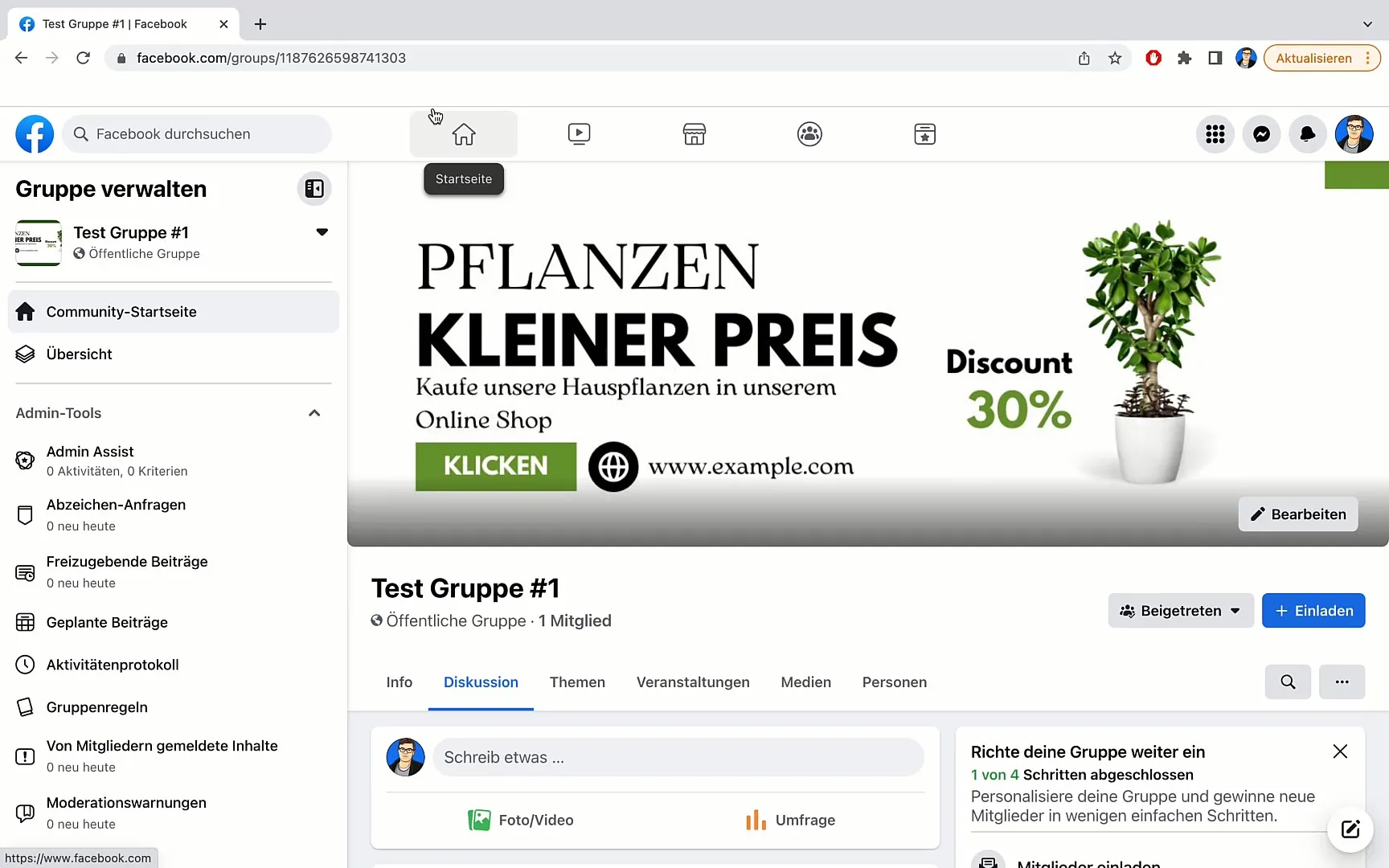
Step 2: Communicating the Rules
Open and honest communication is key. Engage with your group members and share your thoughts on the necessary rules. This ensures that all members have the same understanding of behavioral standards.
Step 3: Creating the Rules
To establish the group rules, go to the left side of your Facebook group and click on "Group Rules." This is where you can enter your rules. Start with the fundamental rules that you consider important.
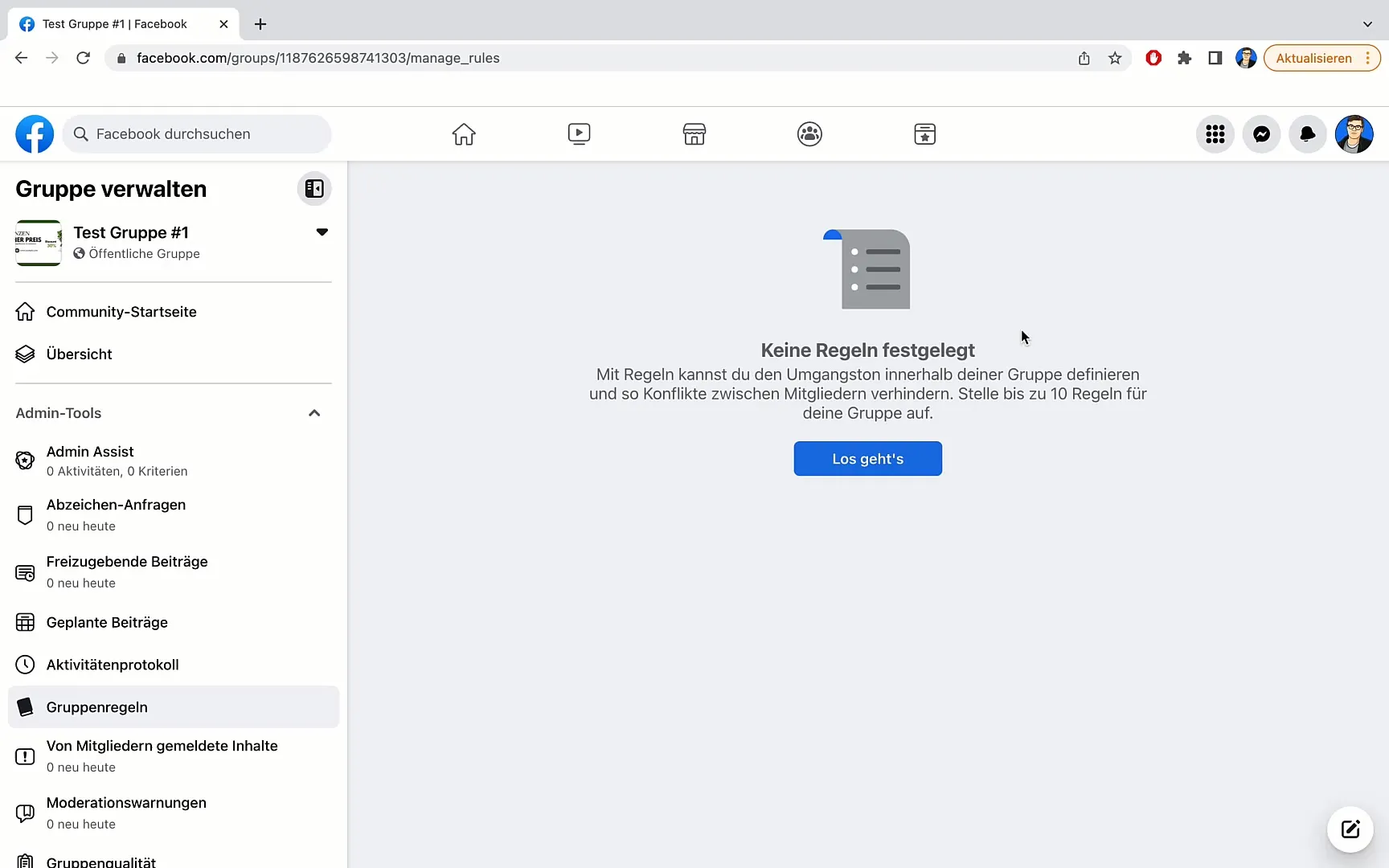
Step 4: Choosing Example Rules
Facebook even offers you the option to select example rules that you can customize. For example, you can choose the rule "Be kind and polite." A corresponding text will be displayed that you can modify. Remember to clearly articulate this rule.
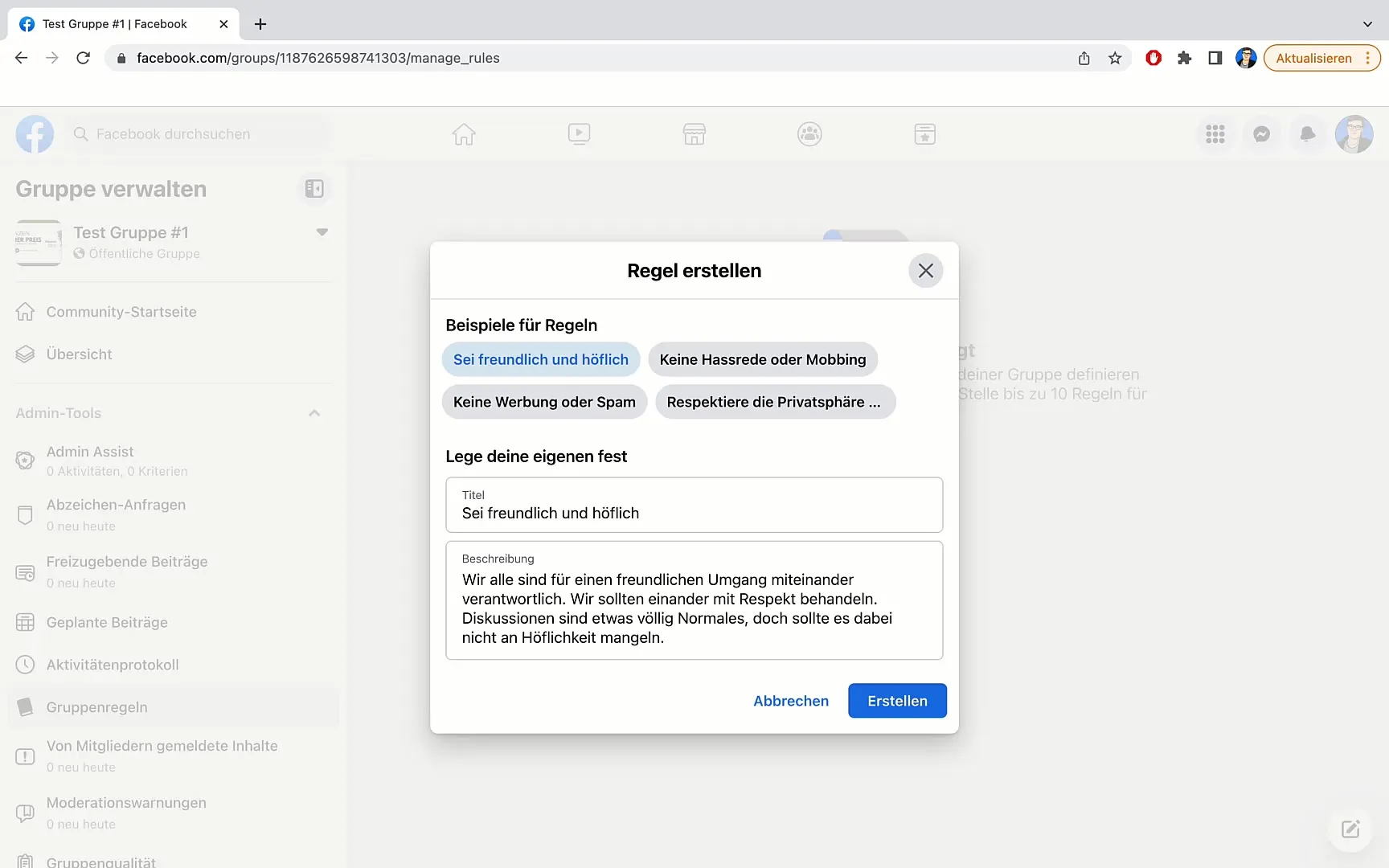
Step 5: Adding More Rules
After creating the first rule, you can add more rules. You can do this simply by clicking on "Create" and selecting a new rule, such as "No advertising or spam." Ensure that the rules are clearly and concisely formulated for everyone to understand.
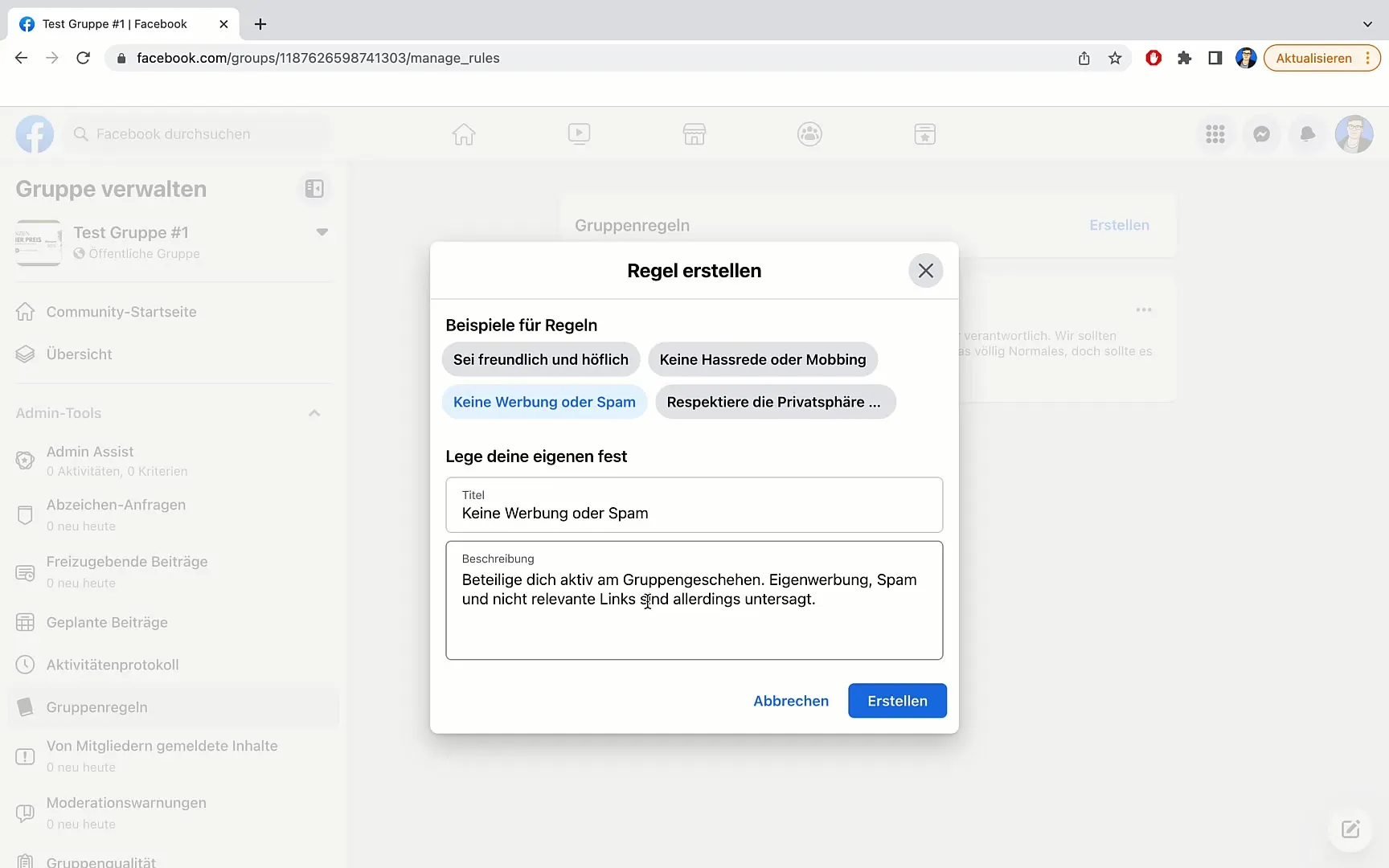
Step 6: Setting Priorities
Establishing the order of rules can also be of great importance. You can arrange the rules based on their importance. For example, if "No advertising or spam" is most important to you, simply move this rule up so it gets the members' attention first.
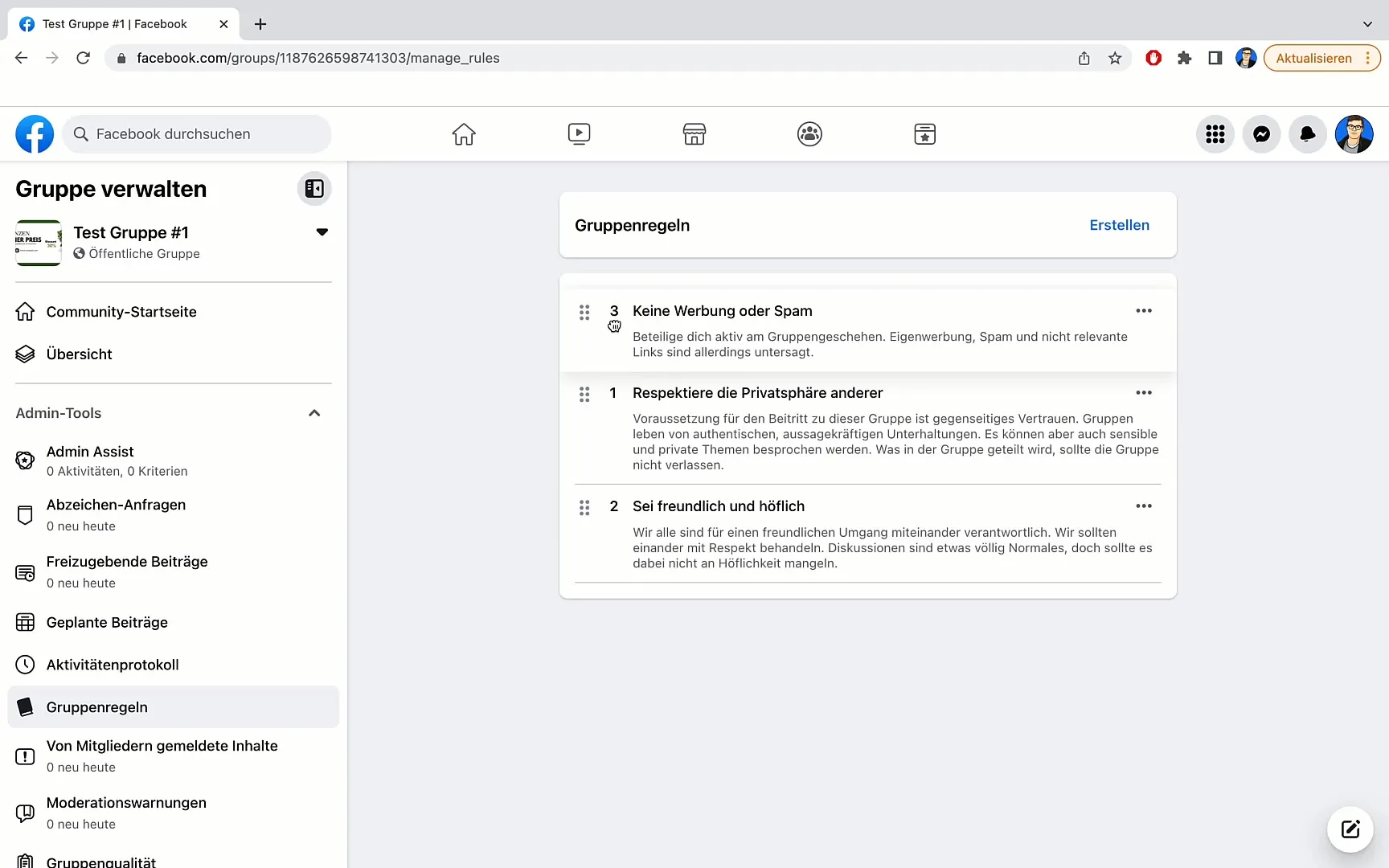
Step 7: Editing Rules
It may be necessary to update or edit rules over time. To do this, click on the three small dots next to the respective rule. Here, you can change the title and description of the rule or even delete the rule if it is no longer relevant.
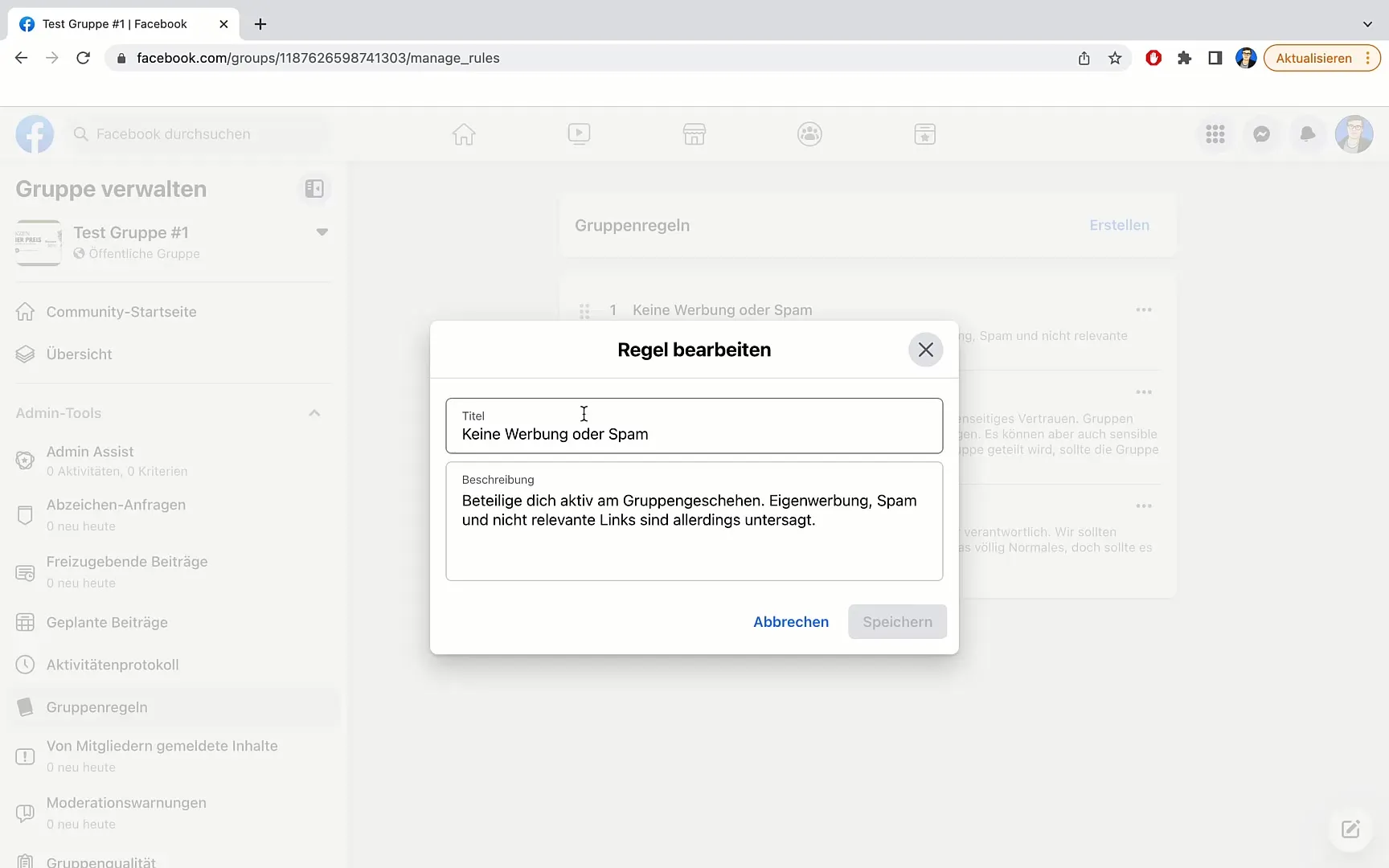
Step 8: Transparency on Changes
If there are changes to the rules, it is important to communicate them transparently. Inform group members about the updated rules by creating a post in the group and asking for their feedback. This promotes a sense of community and lets members know that their opinions are valued.
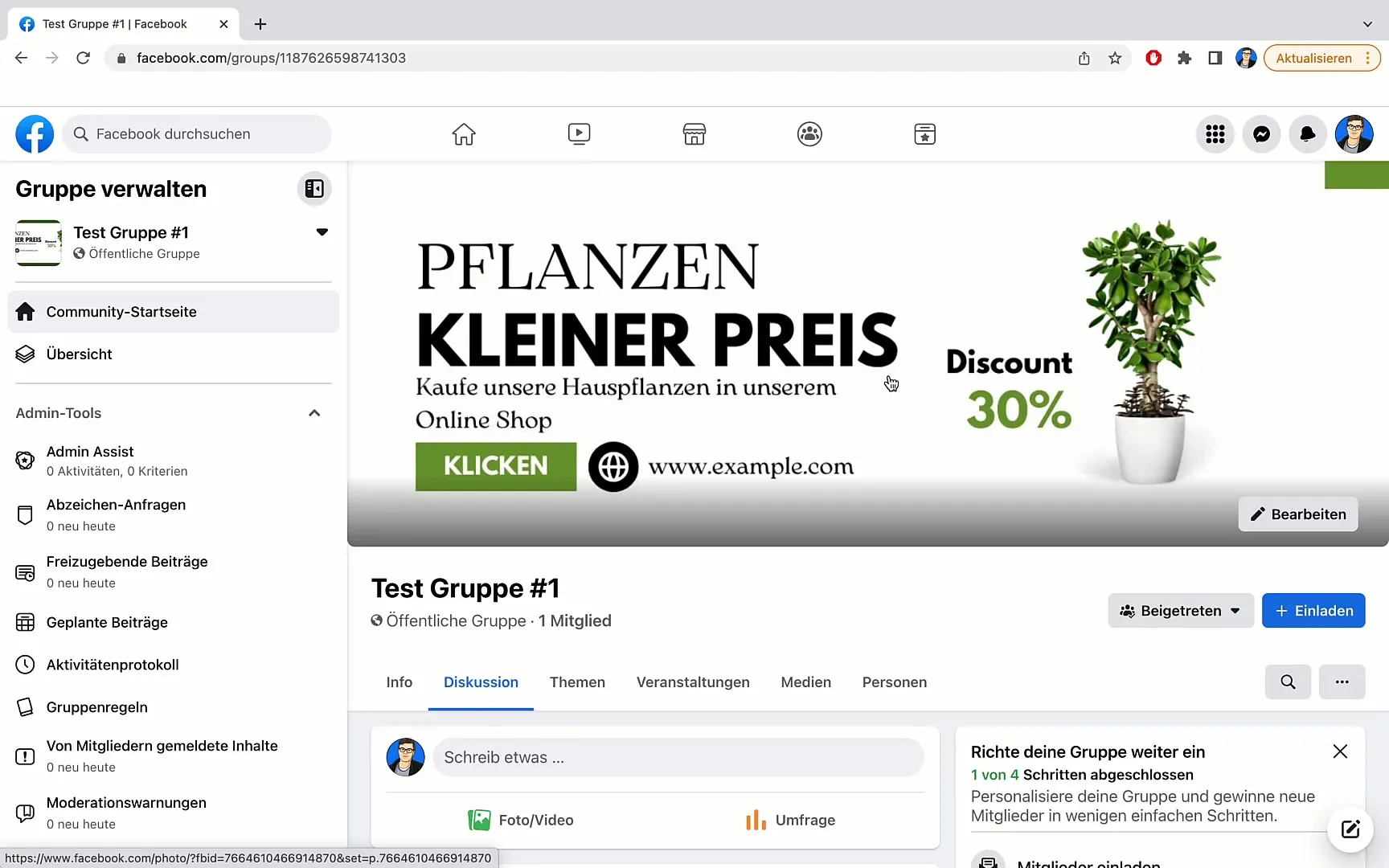
Step 9: Making Rules Accessible
Make sure that members can access the rules at any time. This not only helps to avoid misunderstandings but also makes it easier to communicate the expected behavior.
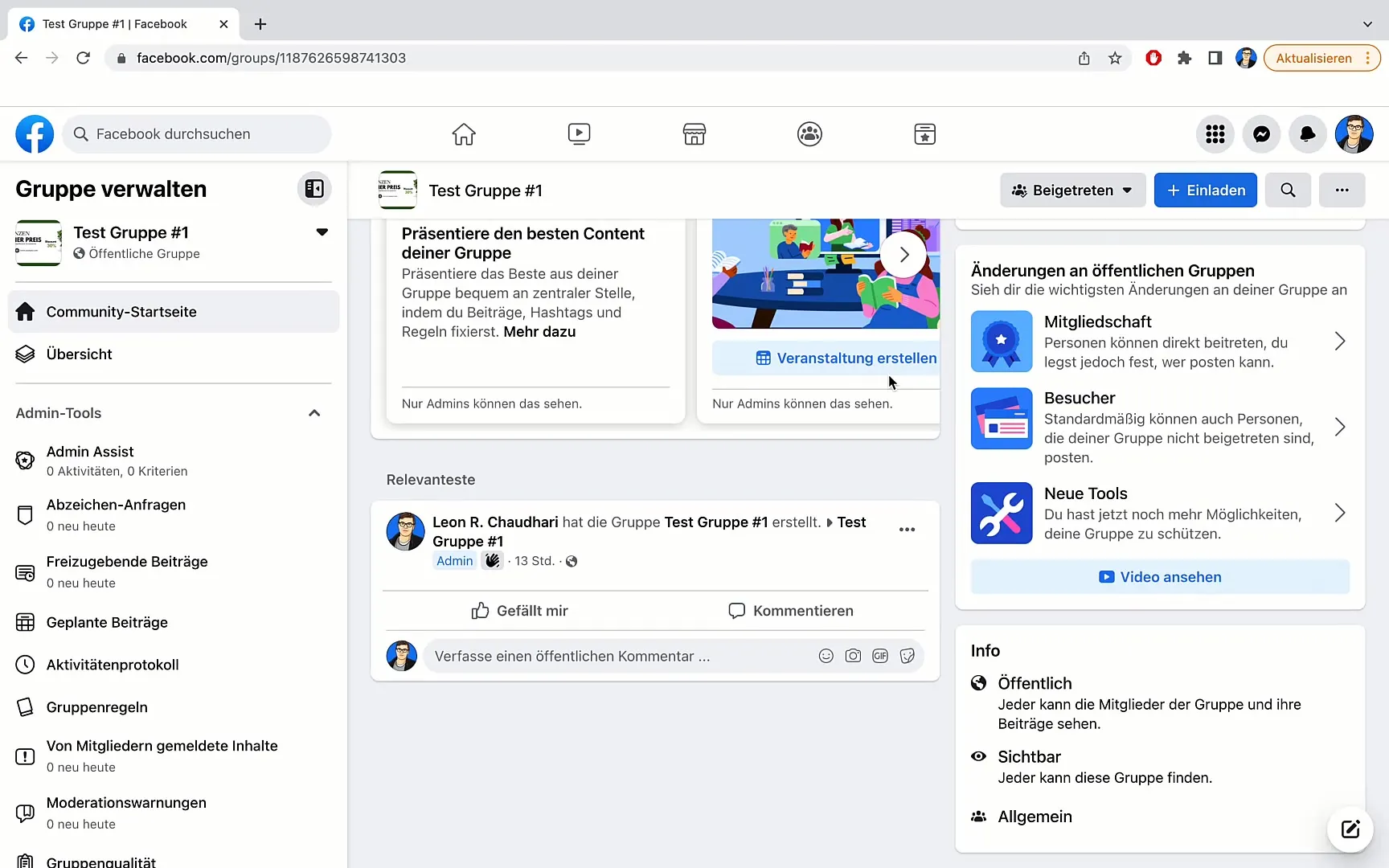
Summary
Setting group rules on Facebook is an essential step for the smooth functioning of your community. By establishing clear, understandable, and achievable rules, you create a respectful environment that fosters member engagement and interaction.
Frequently Asked Questions
How many rules should I establish?The number of rules can vary, but it is important that they are clear and comprehensive. Typically, 5 to 10 rules that cover the most important aspects are ideal.
Can I change existing rules at any time?Yes, you can adjust the rules at any time. Inform the members about the changes so they are always up to date.
What are common group rules?Common rules include: Respect others, behave without insults, no advertising or spam, and protect the privacy of members.
Are the rules legally binding?Group rules are not legal provisions, but they are a fundamental guide for your membership relationship within the group.


