In this tutorial, you will learn how to create and publish a post on your Facebook page. You will be guided through the process step by step to ensure that you use all necessary information and features to create an engaging post.
Key Takeaways
You will learn how to create a post on a Facebook page, including adding emojis, images, and videos. You will receive tips on interacting with your target audience and using the various reactions that Facebook offers.
Step-by-Step Guide
To create a post on your Facebook page, follow these steps:
First, log in to your Facebook account and navigate to the page where you want to publish a post. Find the Facebook page and click on it. The homepage will open in front of you.
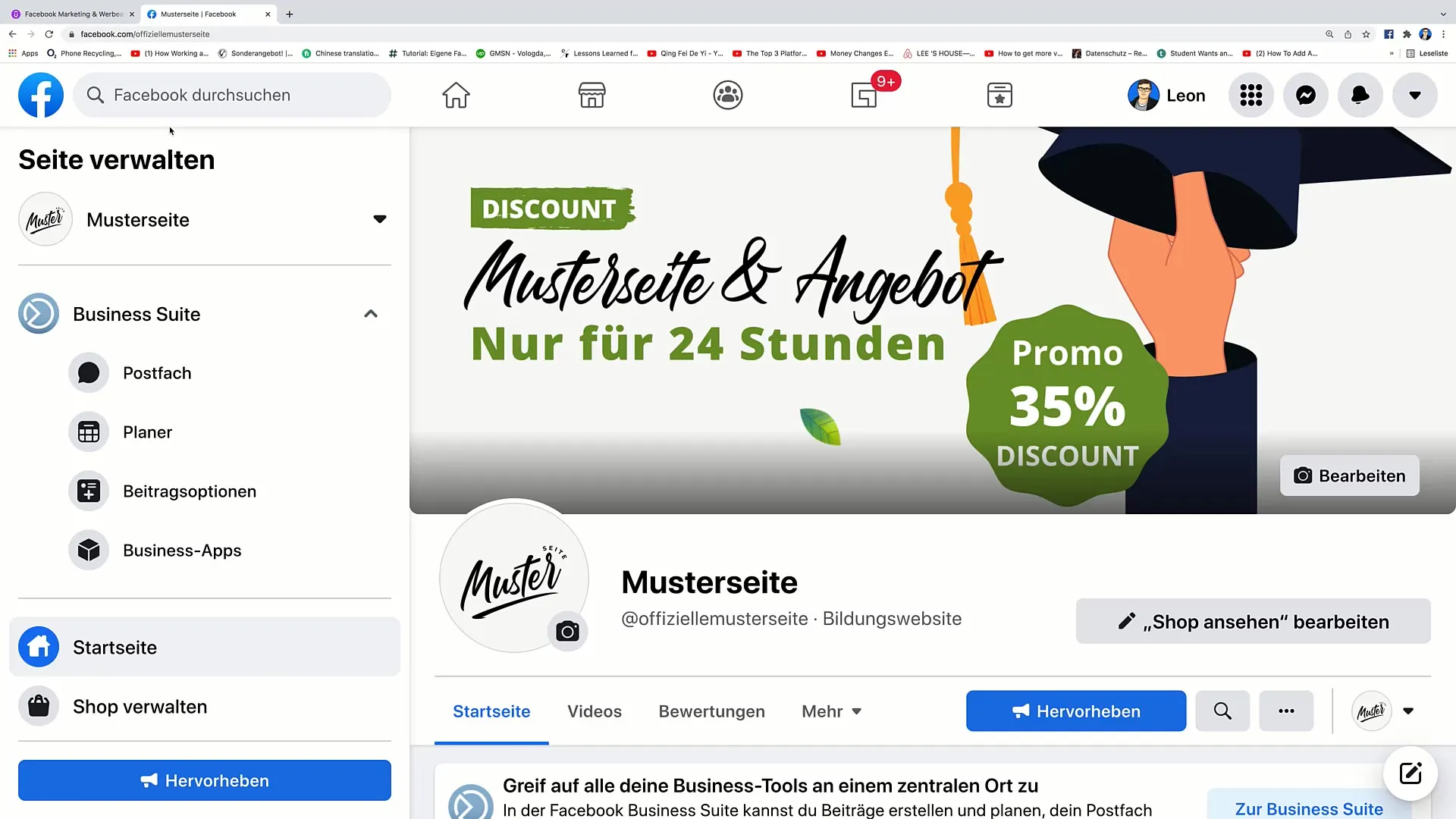
Once you are on your Facebook page, scroll down until you find the section where you can create posts. Here you will see the "Create Post" button. Click on it to open the post editor.
Now you can write something in the text field. For example, you could enter: "This is my first post on Facebook." You are free to share your thoughts and news. When you are satisfied with your text, click on the "Post" button to publish your post.
Your post will now be immediately visible online. This means that it can be seen by your followers right away. If you wish, you can set your post to also be displayed in a specific Facebook group. In this case, you can check or uncheck the group box depending on your preference.
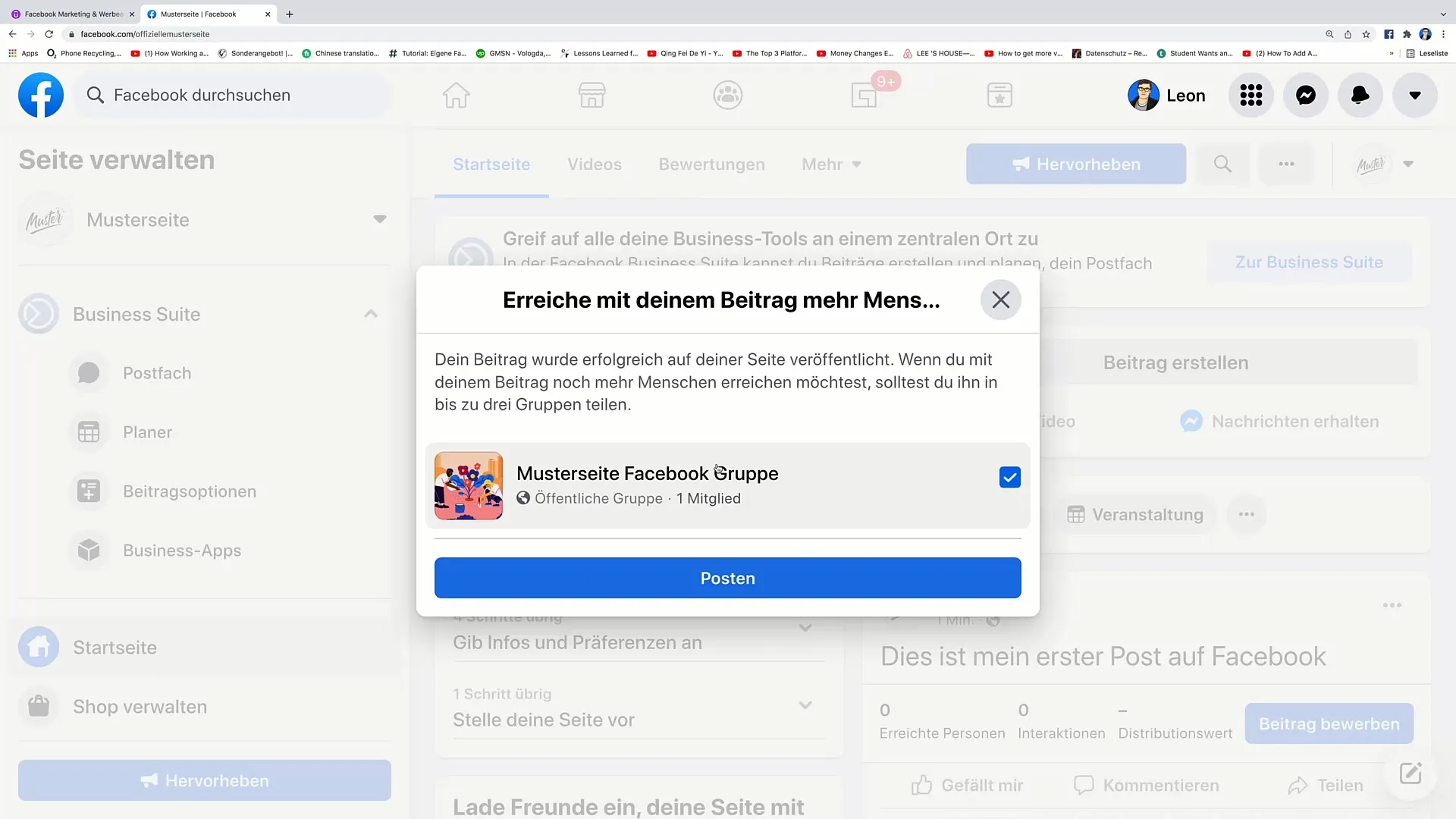
Once your post is published, people can react to it. In addition to the "Like" button, Facebook users also have various reaction options such as "Love," "Haha," "Wow," "Sad," and "Angry." These reactions allow your followers to interact with your post in different ways.
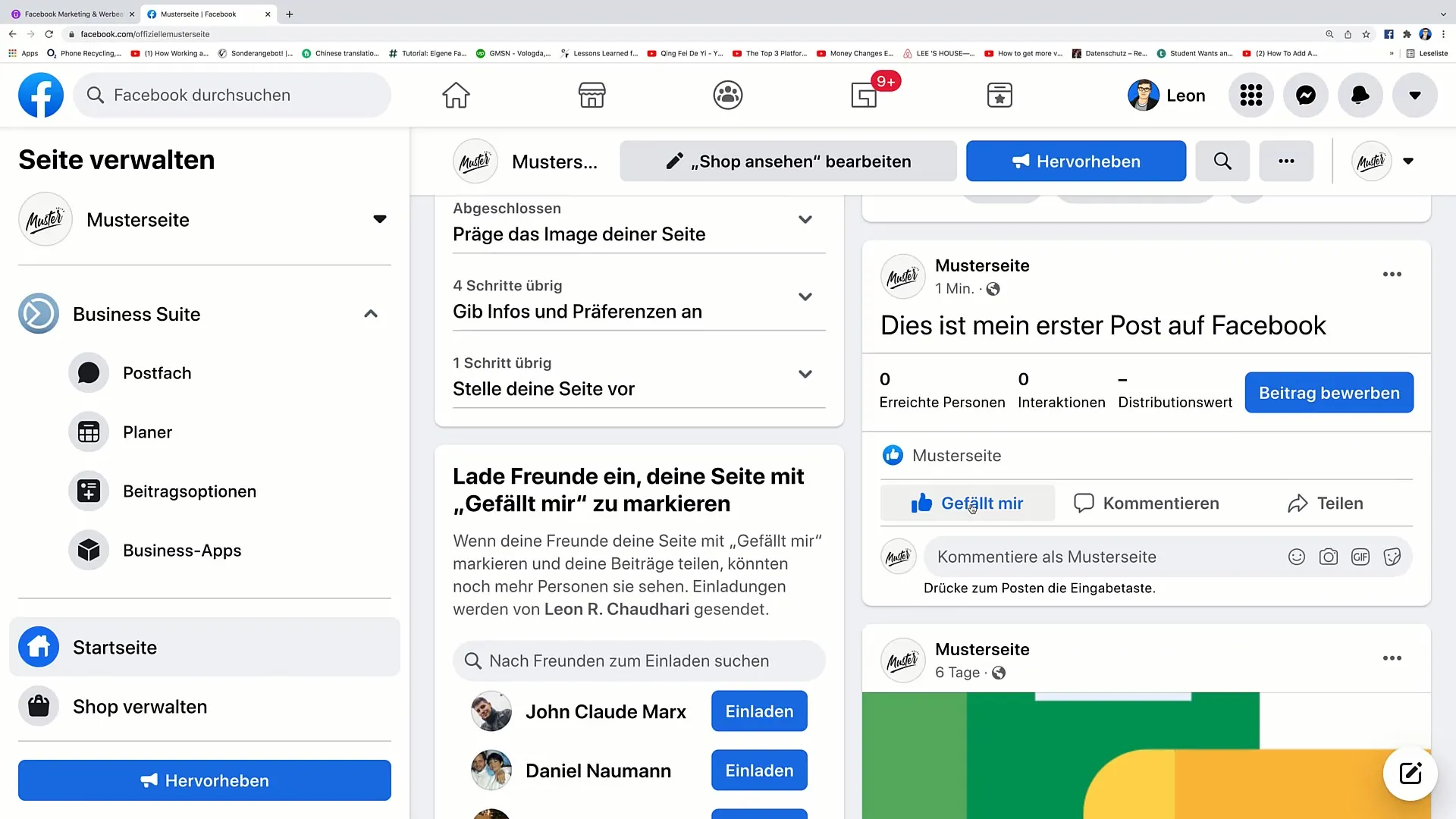
In addition, your followers can leave comments on your post. There, you can ask questions, receive feedback, or simply start a discussion. If someone leaves a comment, you have the option to respond, and the structure remains visible so that everyone can follow the discussion.
You can also insert emojis into your post or comments. Emojis make your communication more lively and engaging. To choose an emoji, simply click on the emoji icon and select from the variety of emojis available.
Want to add a creative touch? Then add a photo or a video to your post. Click on the camera or video icon to select images or video clips you want to combine with your post.
Another great feature that Facebook offers is the ability to insert GIFs into your post. Simply click on the GIF option, search for a suitable image, and add it to your post. GIFs are ideal for expressing emotions and giving your message more life.
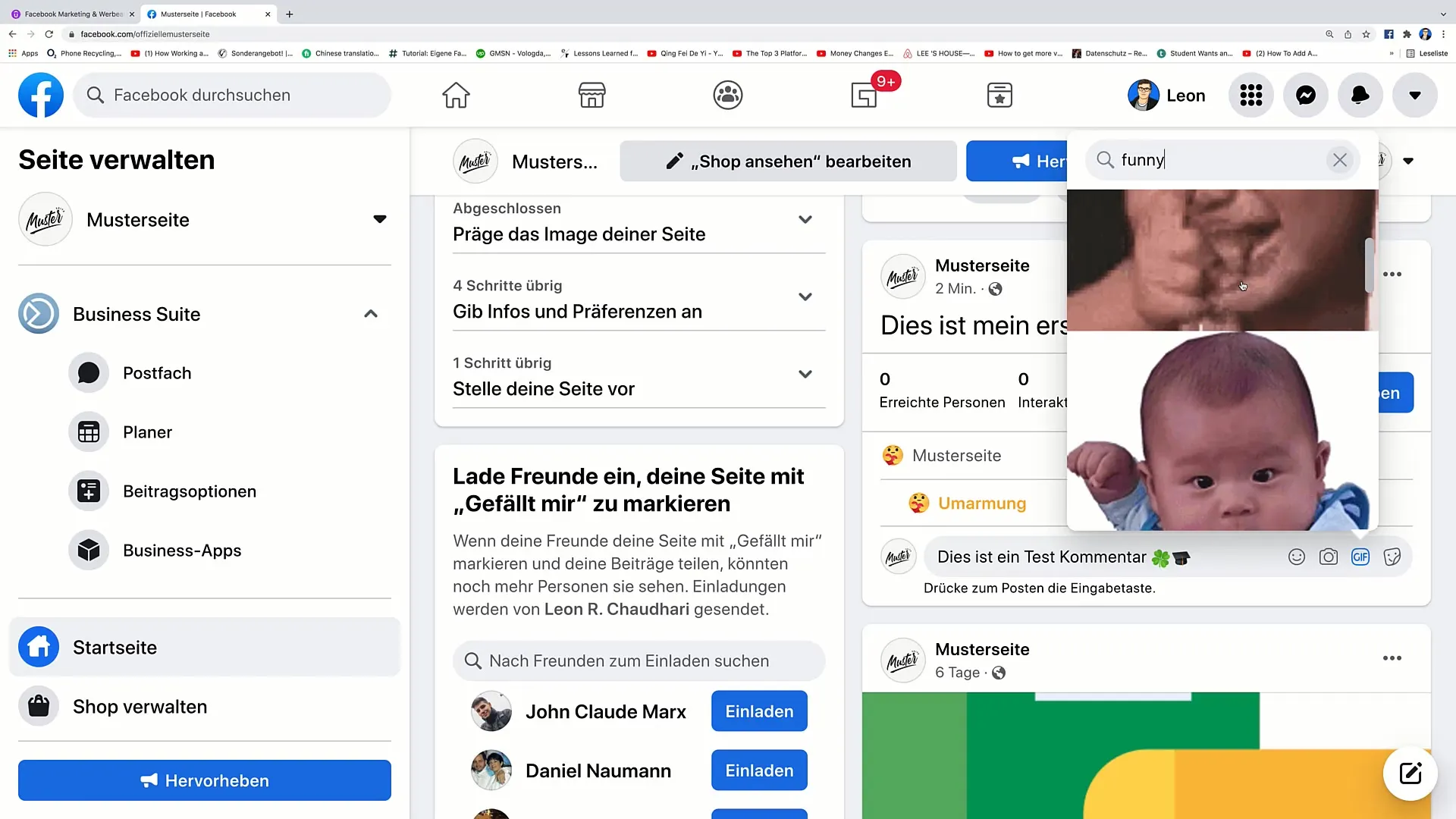
Once you have added a photo or a GIF, you can finalize your post by clicking "Post." Now your friends and followers can see your post and react to it.
Another helpful feature is that you can tag people in your post. By clicking on the "@" symbol, you can select the person you want to tag. This person will then receive a notification about the tag.
If you ever want to remove a comment or post, you can easily delete it. Simply click on the corresponding comment, choose "delete," and the comment will be gone.
Additionally, you have the option to share your post. This can happen in a group or on another page. Click on the "Share" option and choose where you want your post to be seen.
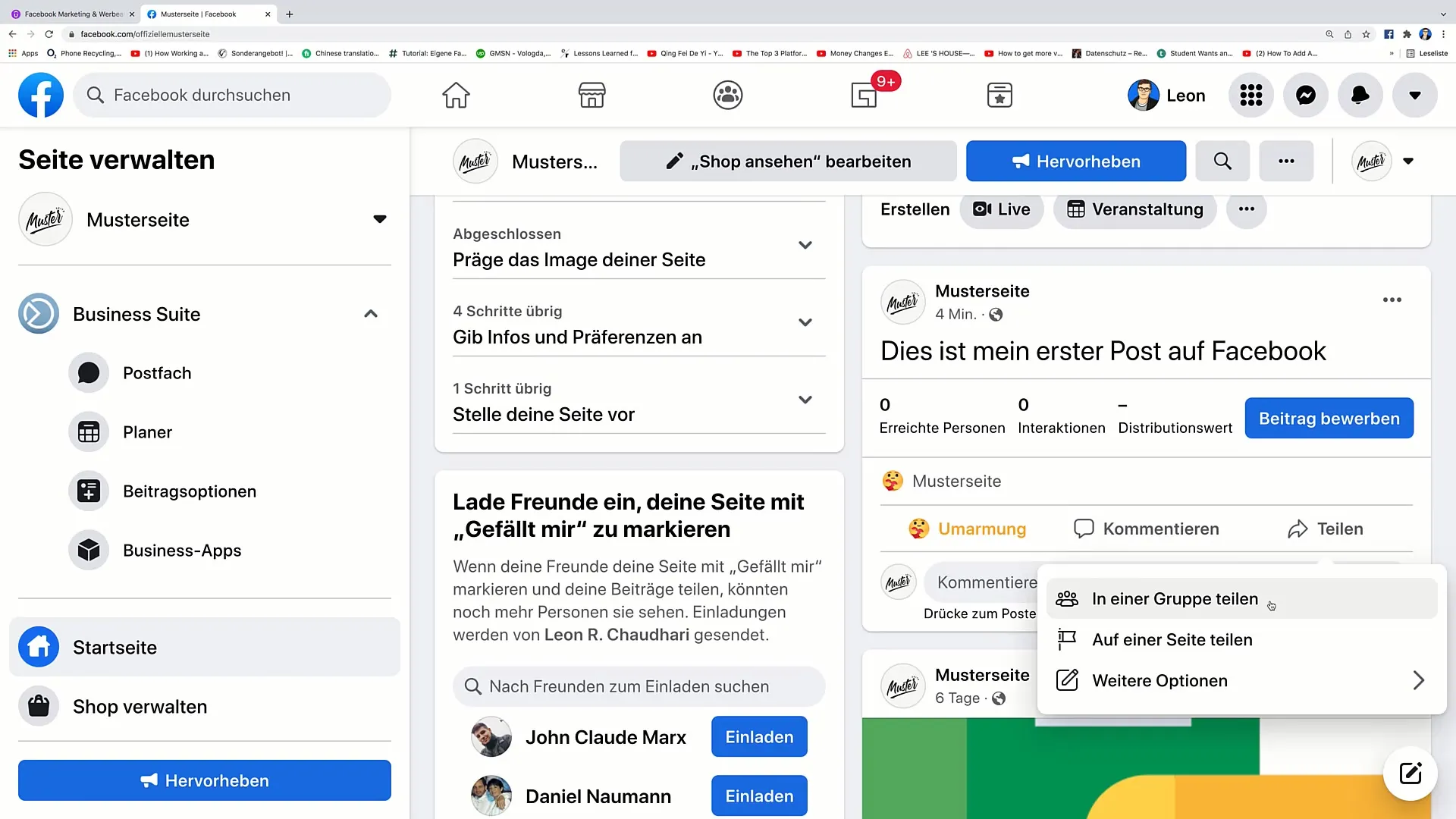
Finally, you can add a special color or design to your post to make it visually more appealing. Look for the design settings in the post editor and customize the background if you wish.

Summary
In this tutorial, you learned how to effectively create and publish a post on your Facebook page online. This includes adding texts, images, videos, and emojis. With interactive features like reactions and comments, you were also able to see how you can strengthen the relationship with your followers.
Frequently Asked Questions
How can I post a post on my Facebook page?To post a post, go to your Facebook page, click on "Create post", write your text, and then click on "Post".
Can I add emojis to my post?Yes, you can add emojis by clicking on the emoji icon in the post editor and selecting your desired emoji.
How can I manage comments on my post?You can reply to or delete comments by clicking on the corresponding comment and selecting the options.
Can I edit a post after publishing?Yes, you can edit a published post by clicking on the three dots in the top right of the post and choosing "Edit post".
How can I tag people in my post?To tag people, type the "@" symbol followed by the person's name and select the correct person from the list.


