In the age of Social Media Marketing, precise ad placements are of enormous importance. In this tutorial, you will learn how to optimally utilize the various placement options for your Facebook ads. We will go through the different types of placements, explain what each option entails, and show you how to select the options that are most suitable for your goals. Whether you want to focus more precisely on a platform or use automatic placement, this video will provide you with the necessary information.
Main Takeaways
- You can choose between automatic and manual placements, depending on how specifically you want to place your ads.
- There are different placement options such as Facebook, Instagram, Messenger, and the Audience Network.
- Automatic placement takes control for you, while with manual placement, you can make specific settings.
Step-by-Step Guide
Step 1: Accessing the Placement Settings
First, you need to go to the Facebook Ads Manager. Here, you can access campaign control and scroll down to find the placement settings. This is a crucial step as it gives you control over the visibility of your ads.
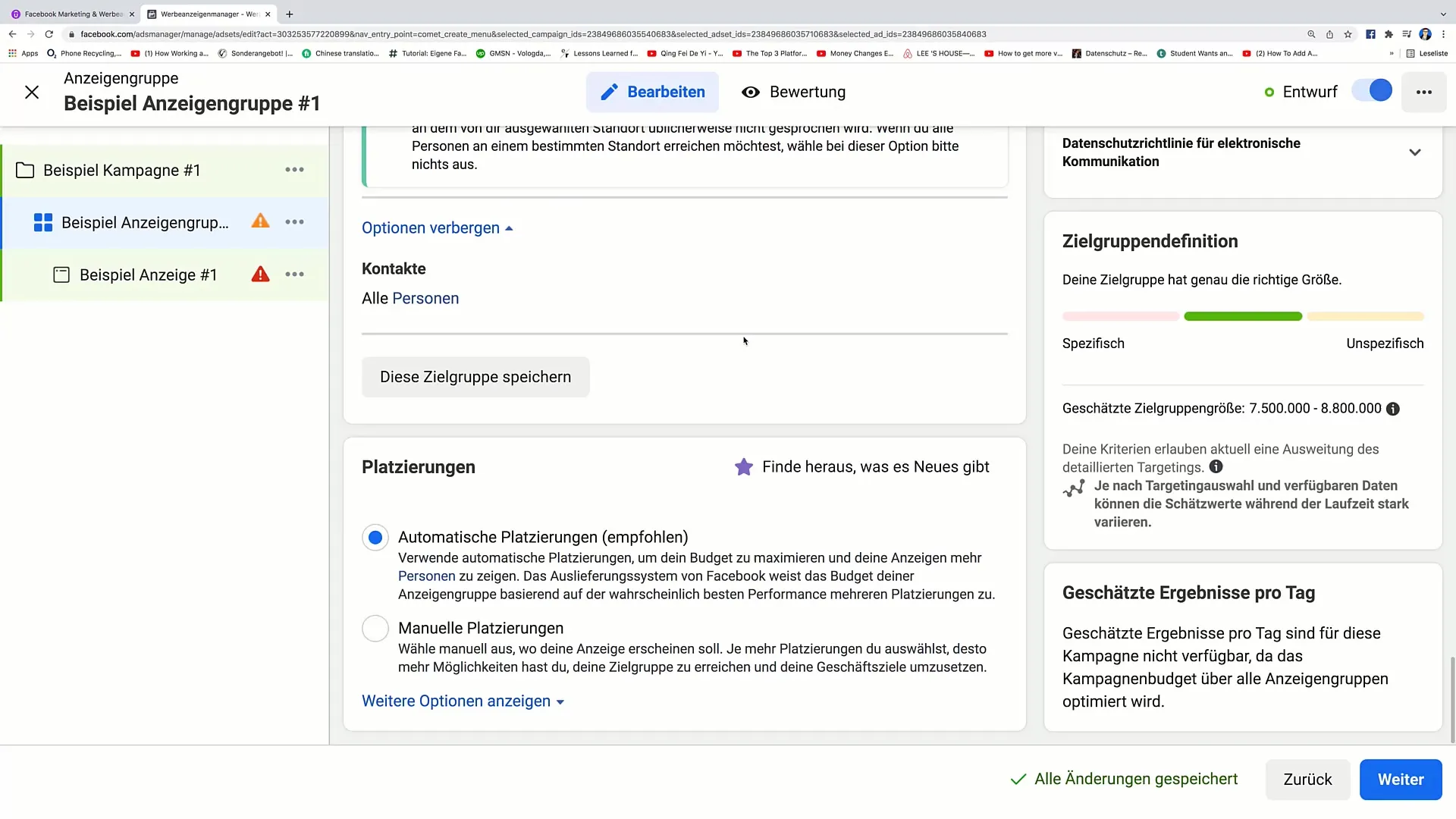
Step 2: Selecting the Type of Placement
When you click on the placement, you will be given the option to choose between automatic and manual placement. By handing over control to Facebook, Facebook decides where your ads will be placed. However, you can also activate manual mode to determine where exactly you want your ads to appear.
Step 3: Understanding Placement Options
Now you will be faced with different options, including Facebook, Instagram, Audience Network, and Messenger. Each of these placements has specific areas where your ads will be displayed. For example, if you choose Instagram, your ads will appear in the feed and stories of that platform. Understand where exactly your target audience is active to effectively utilize the placements.
Step 4: Making Detailed Placement Settings
Go into the settings of each placement option and choose where exactly your ads should be displayed. Here, you can decide whether to publish the ads in feeds, stories, reels, search queries, or messenger broadcasts. This detailed control helps ensure precise targeting of audiences.
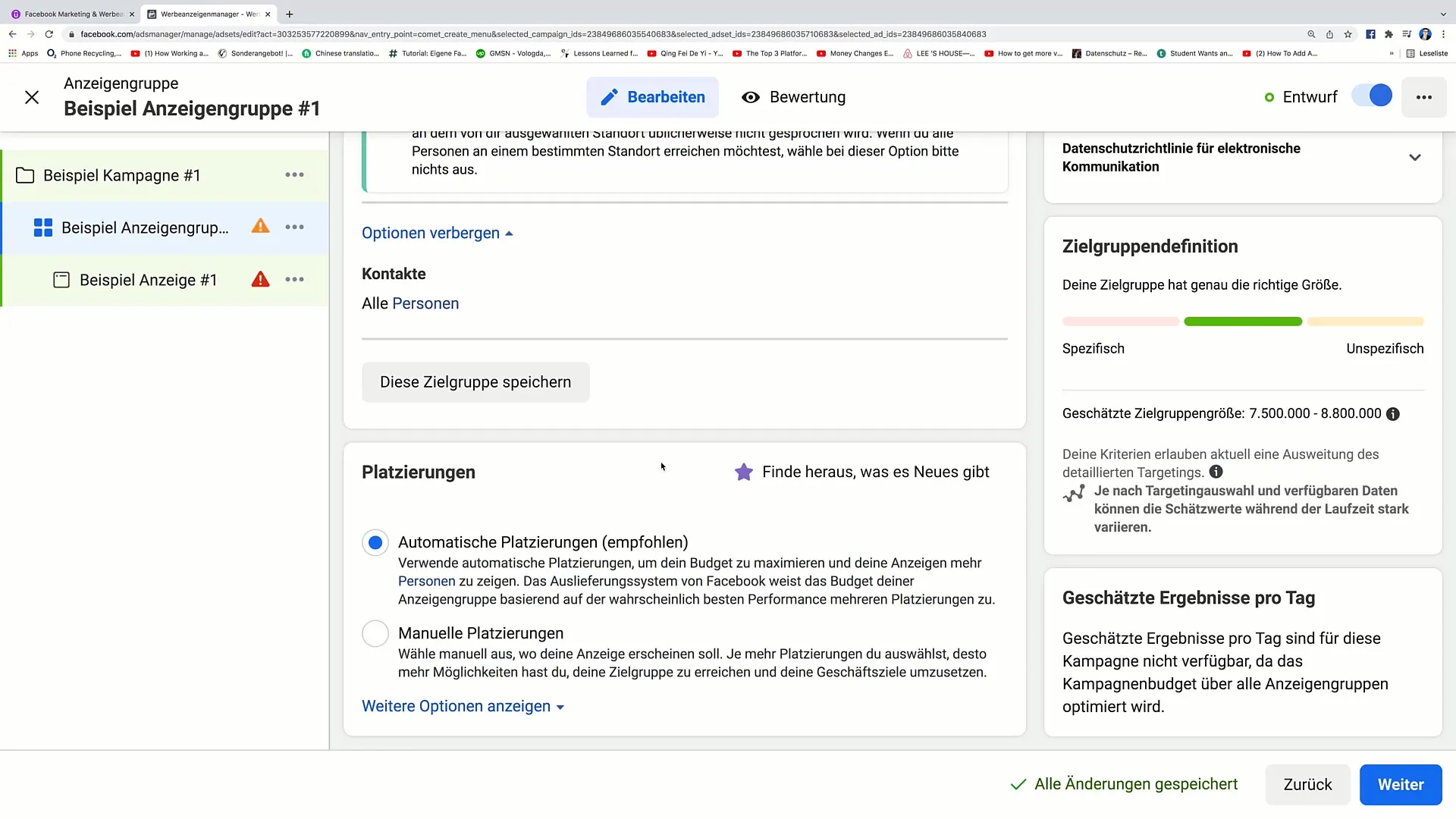
Step 5: Excluding Placements
If you find that certain placements are not relevant for your content, you can exclude them specifically. For example, if your content is more suitable for Instagram Stories, your ads in the Facebook feed may not achieve the desired results.
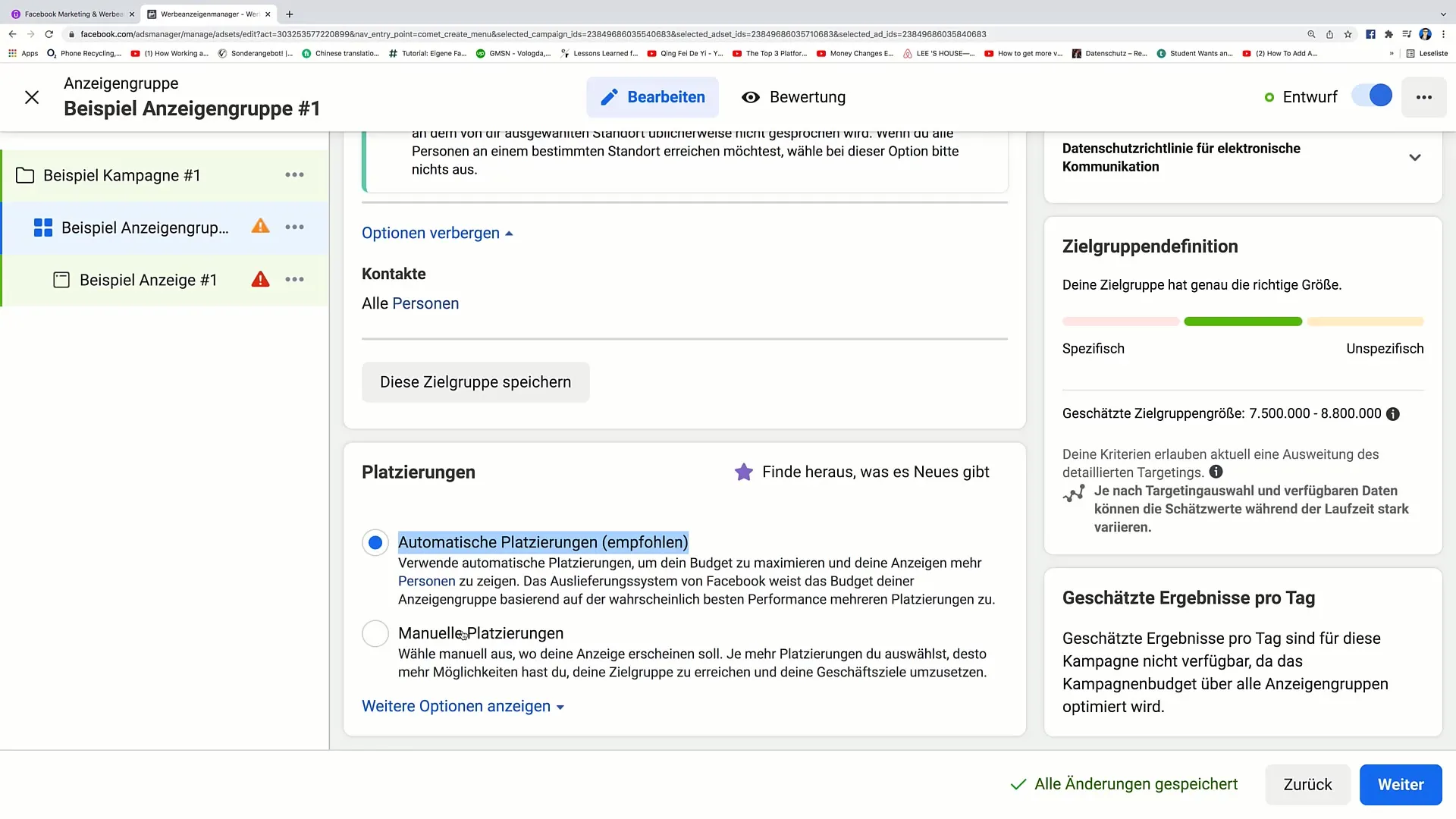
Step 6: Evaluating the Preview
It is important to see how your ads will appear in the various formats. Hover over the preview boxes on the right side to check if the ads look optimal in each selected area. This way, you can make adjustments before launching the campaign.
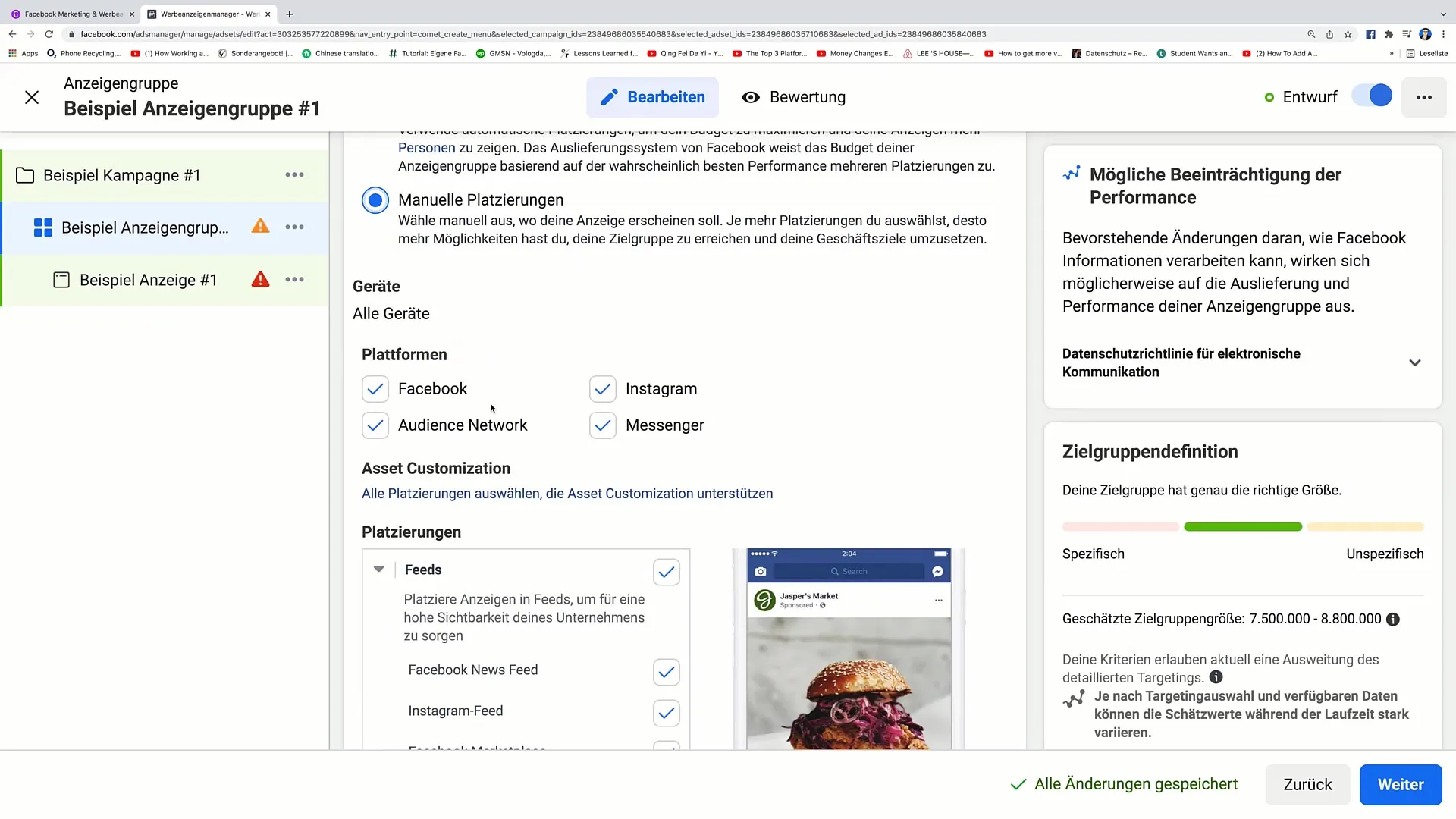
Step 7: Choosing Automatic Placement
If you are unsure where your ads will perform best, it may be wise to choose automatic placement. Facebook will take control of the placement and try to optimize ad costs for you. This option can be particularly helpful if your content is relevant on various platforms.
Step 8: Saving Target Audiences
After completing the placements and settings, I recommend saving your target audience. This way, you can ensure quick access to these specific data for future campaigns. Name the target audience in a way that you can easily identify it in the future.
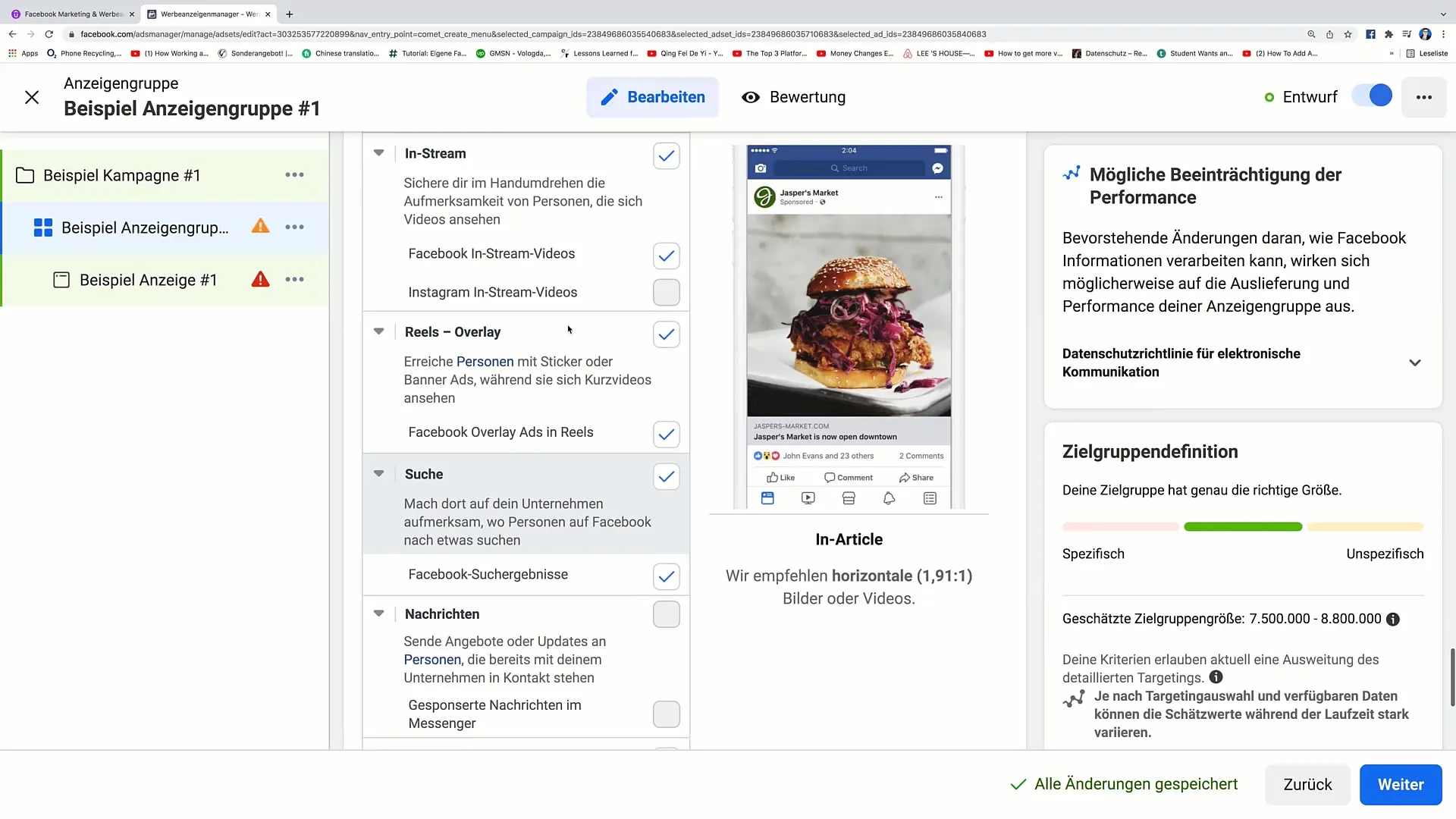
Step 9: Reviewing the Settings
If you are unsure about the information entered, you can always go to the evaluation box. There you will receive an overview of all entered data, including target audience, start and end dates, and bidding strategies. This is an excellent method to ensure that everything has been entered correctly.
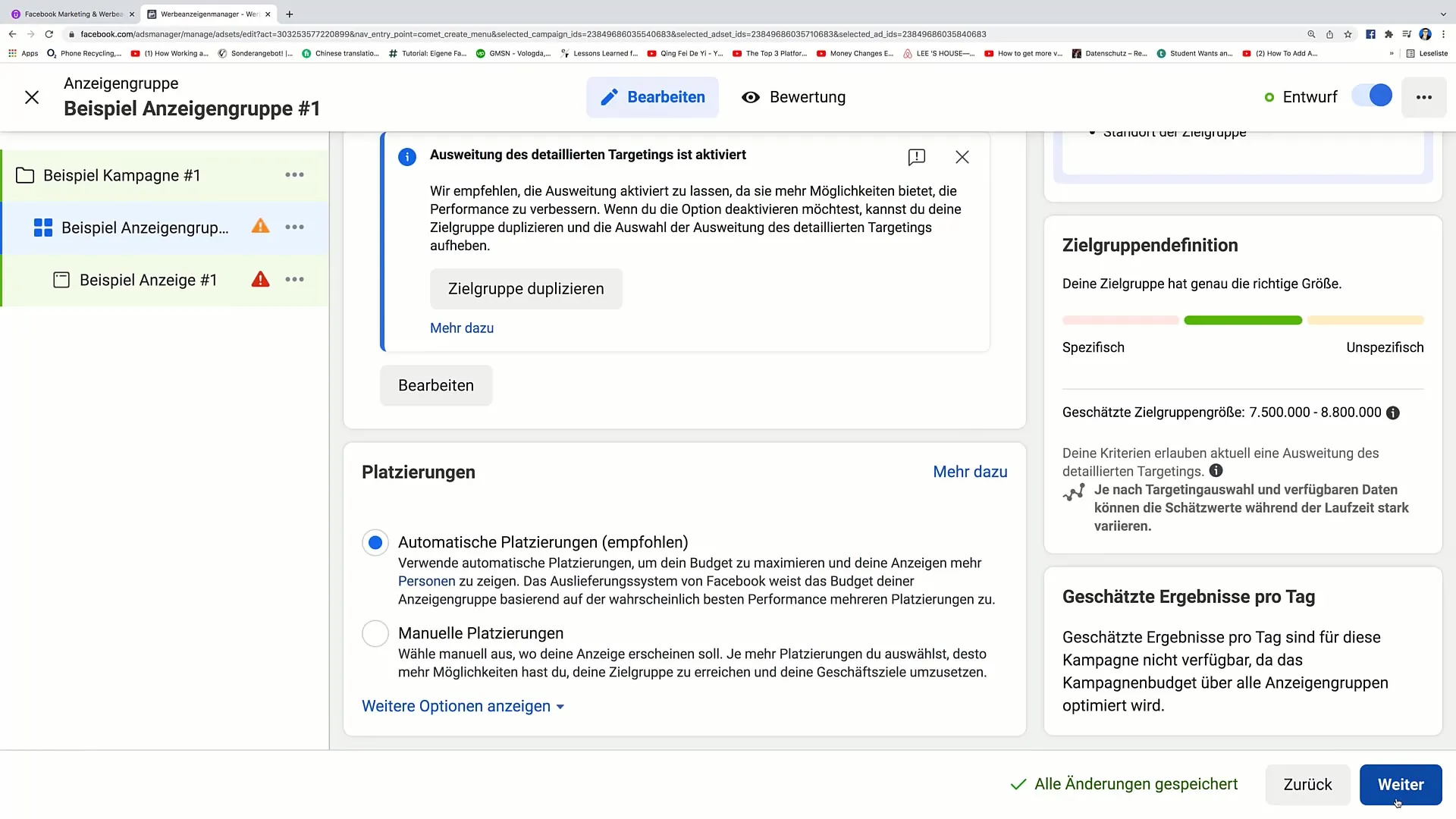
Step 10: Conclusion and Redirect to the Next Step
If you are satisfied with the settings made, go to the end of the page and click on "Next" to proceed to the final step of creating the ad. Here everything will be summarized, and you can finally create the ad.
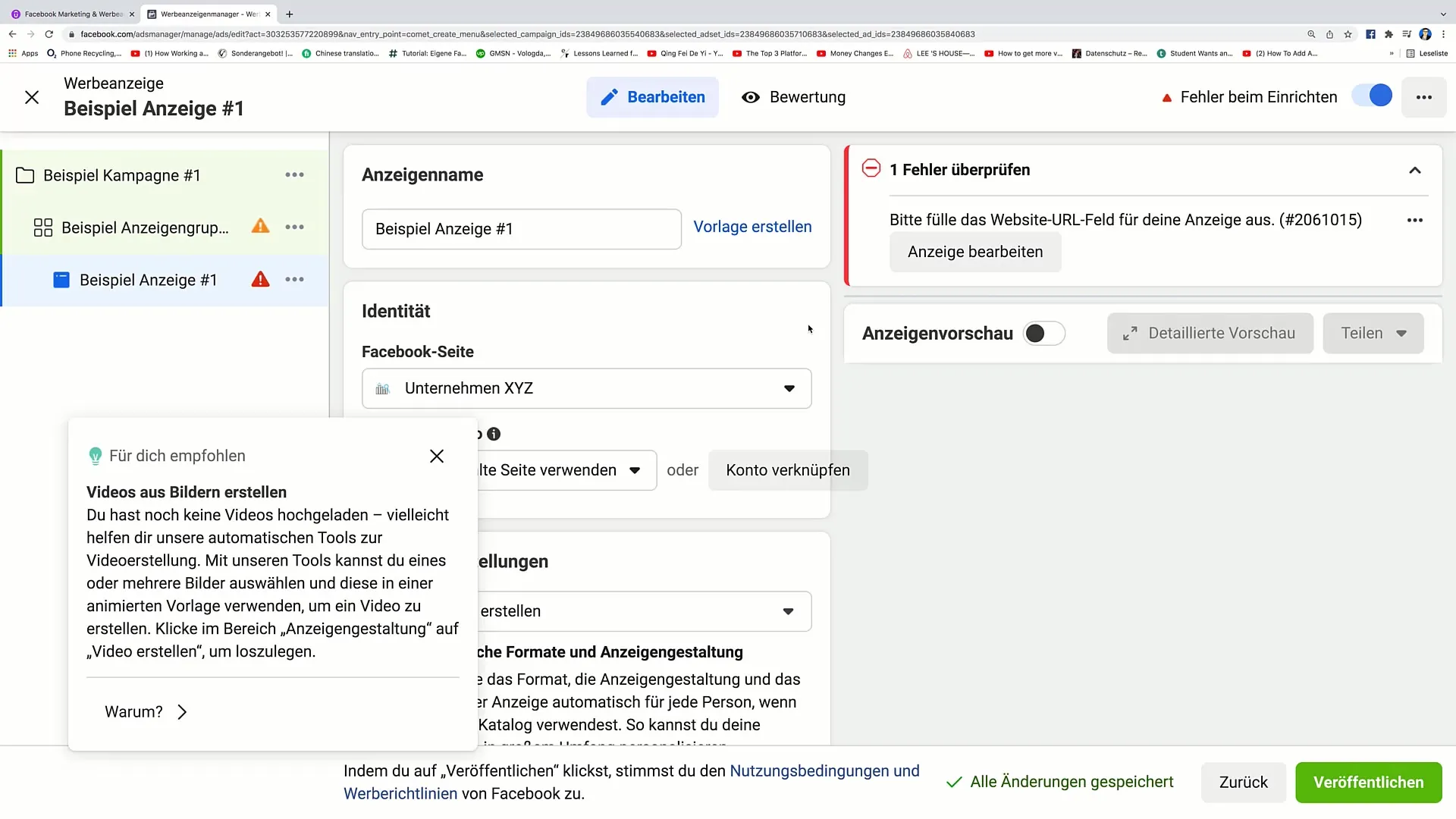
Summary
In this tutorial, you learned how to optimally control the placement of your Facebook ads. From choosing between automatic and manual placements to specific settings in each area, every decision can influence the success of your ads. Remember to select relevant placements and exclude less suitable ones if necessary. You are now prepared to strategically and effectively launch your ads.
Frequently Asked Questions
What are placements in Facebook ads?Placements refer to where your ads are displayed on Facebook and affiliated platforms.
How do I choose between automatic and manual placements?Choose automatic placements if your content is relevant on multiple platforms, and switch to manual placements if you want to make specific inputs.
How can I save my target audience?After creating the target audience, simply click on "Save target audience" and enter a name so you can easily find it later.
What is the evaluation box?The evaluation box shows you a summary of your inputs so you can check if everything is correct.
What should I do if I'm not satisfied with my placements?You can always go back, adjust the settings, and reevaluate before finalizing the ad's placement.


