In this tutorial, I will show you how to create a carousel ad on Facebook. Carousel ads allow you to promote multiple products or services in a single ad. This type of advertising is particularly beneficial for e-commerce companies as it provides the opportunity to showcase different products attractively and offer users multiple click options. Let's go through the process step by step!
Key Takeaways
- Carousel ads offer an innovative way to showcase multiple products simultaneously in a single ad.
- By defining your target audience strategically, you can maximize the reach of your ad and increase conversion rates.
- Using the right image and text combinations is crucial for the success of the ad.
Step-by-Step Guide
Step 1: Access the Ad Manager
To create a carousel ad, you first need to go to the Facebook Ad Manager. Click on the three small dots in the upper left corner and select "Ad".
Step 2: Create a Campaign
You are now in the Ad Manager. Click on "Traffic" as we want to generate traffic to a website. Once you have selected this, you can click on "Next" to proceed to the next step.
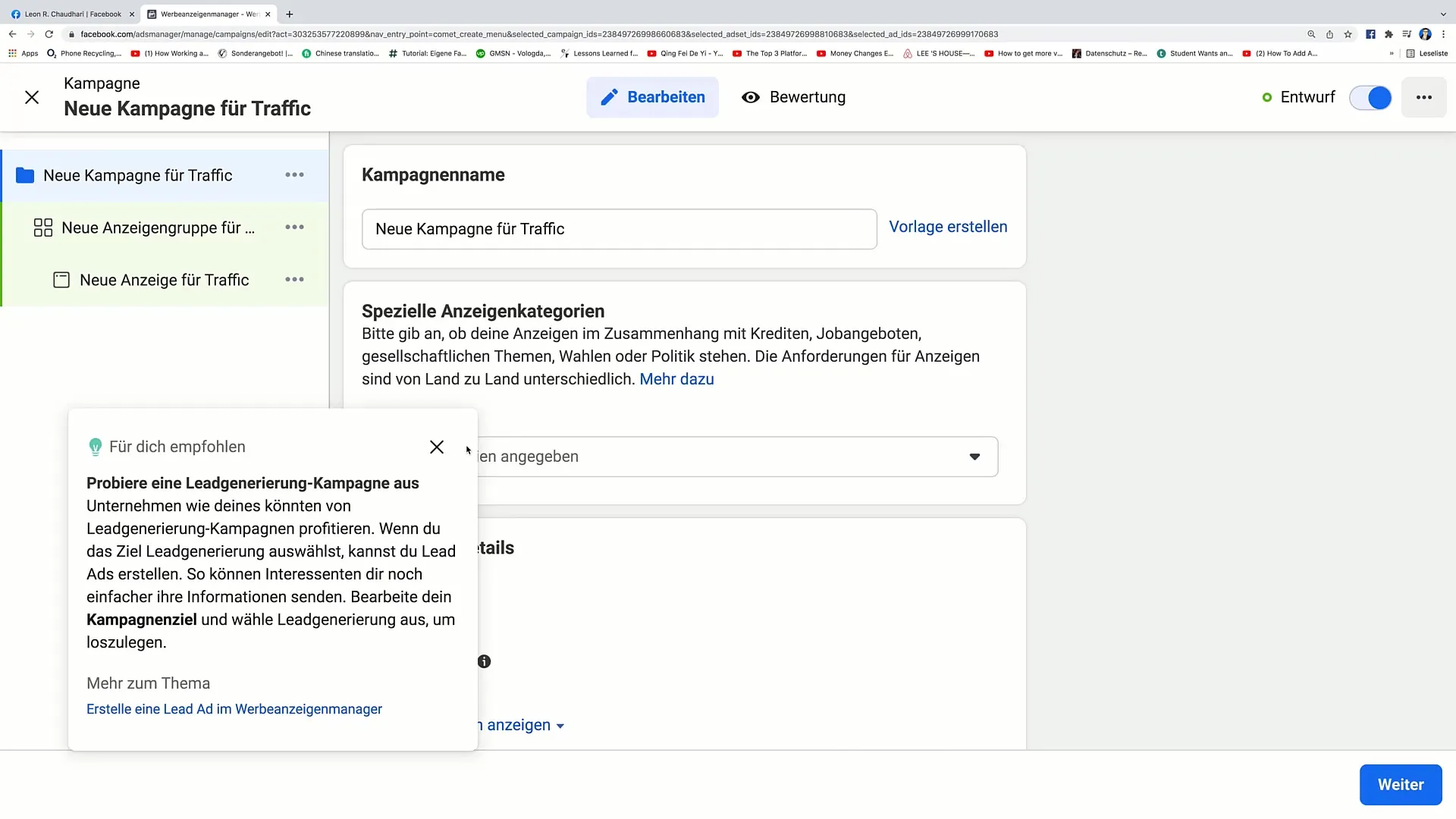
Step 3: Name Your Campaign
Here you need to name the campaign. It is important to use a clear designation, such as "Advertising Campaign for Company XYZ". You can also add a category if relevant.
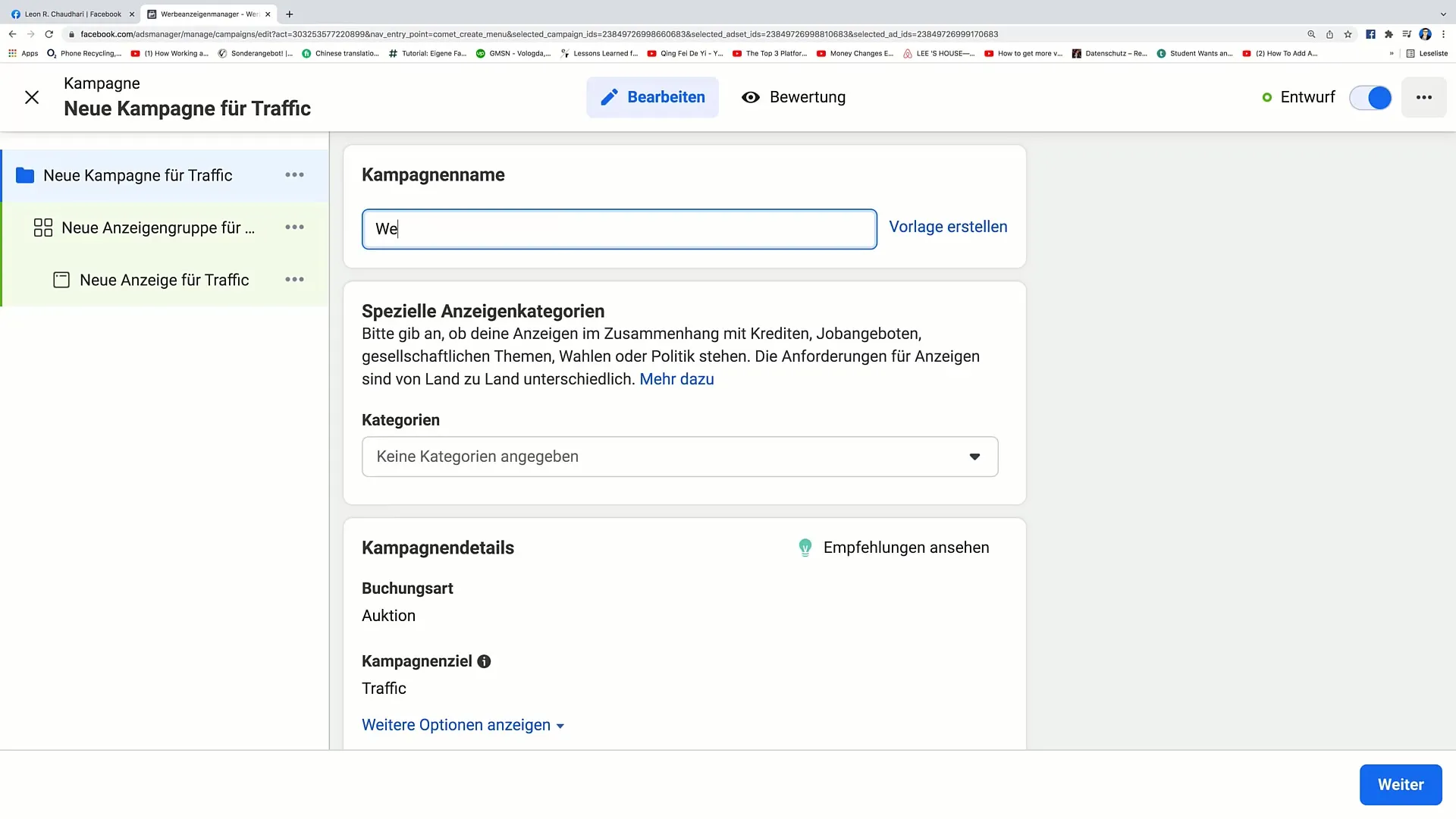
Step 4: Set Budget and Schedule
Now let's define the budget. You can choose either a daily budget or set a total expenditure. In this example, set it to 20 euros per day. Then click on "Next".
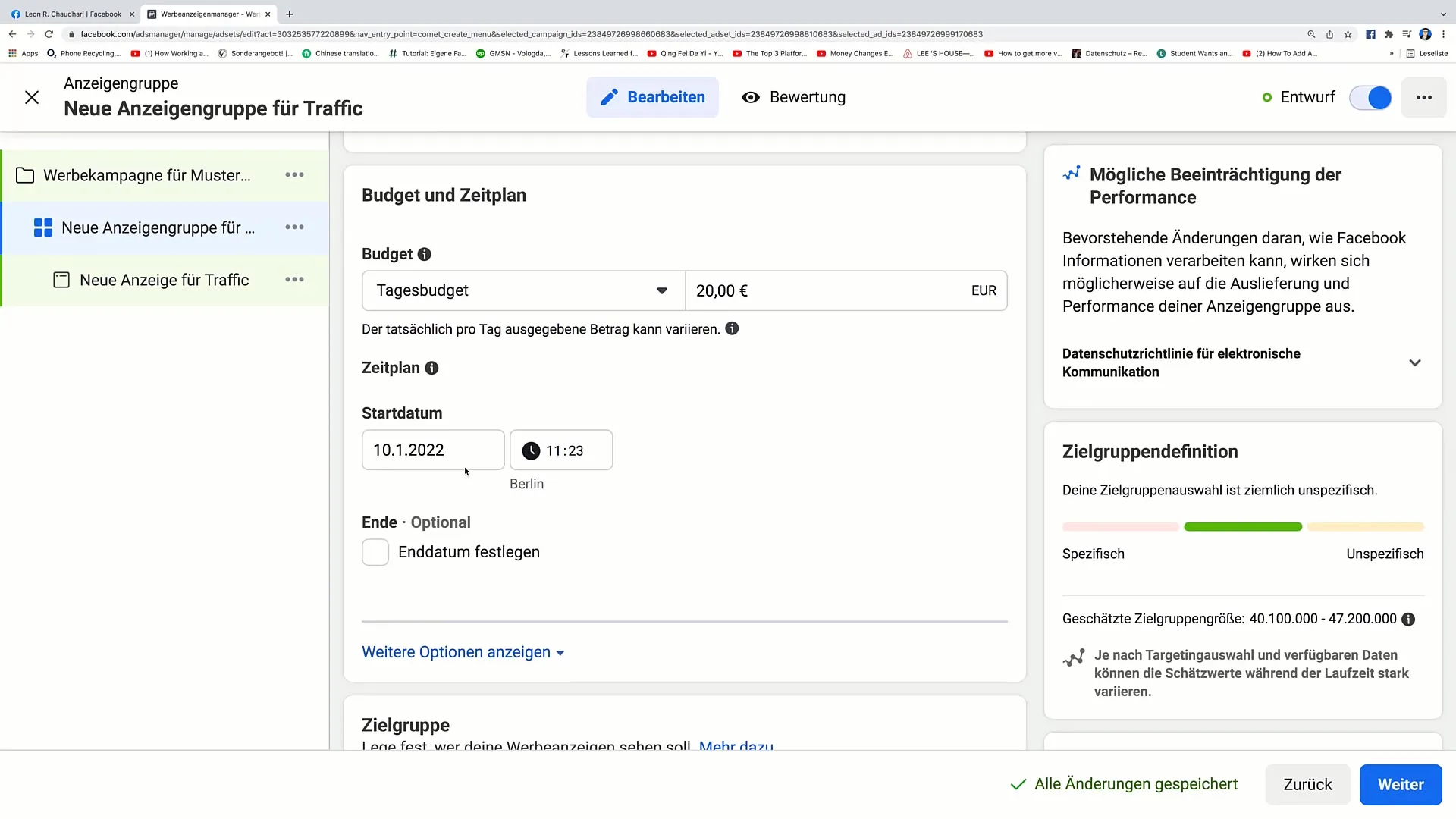
Step 5: Define Your Target Audience
Now comes the most exciting part – defining your target audience. Here you can select a saved audience or create a new one. For example, if you want to target people from Germany aged 20 to 30, there are numerous filtering options available. Don't forget to focus on interests as well, such as fashion or specific brands.
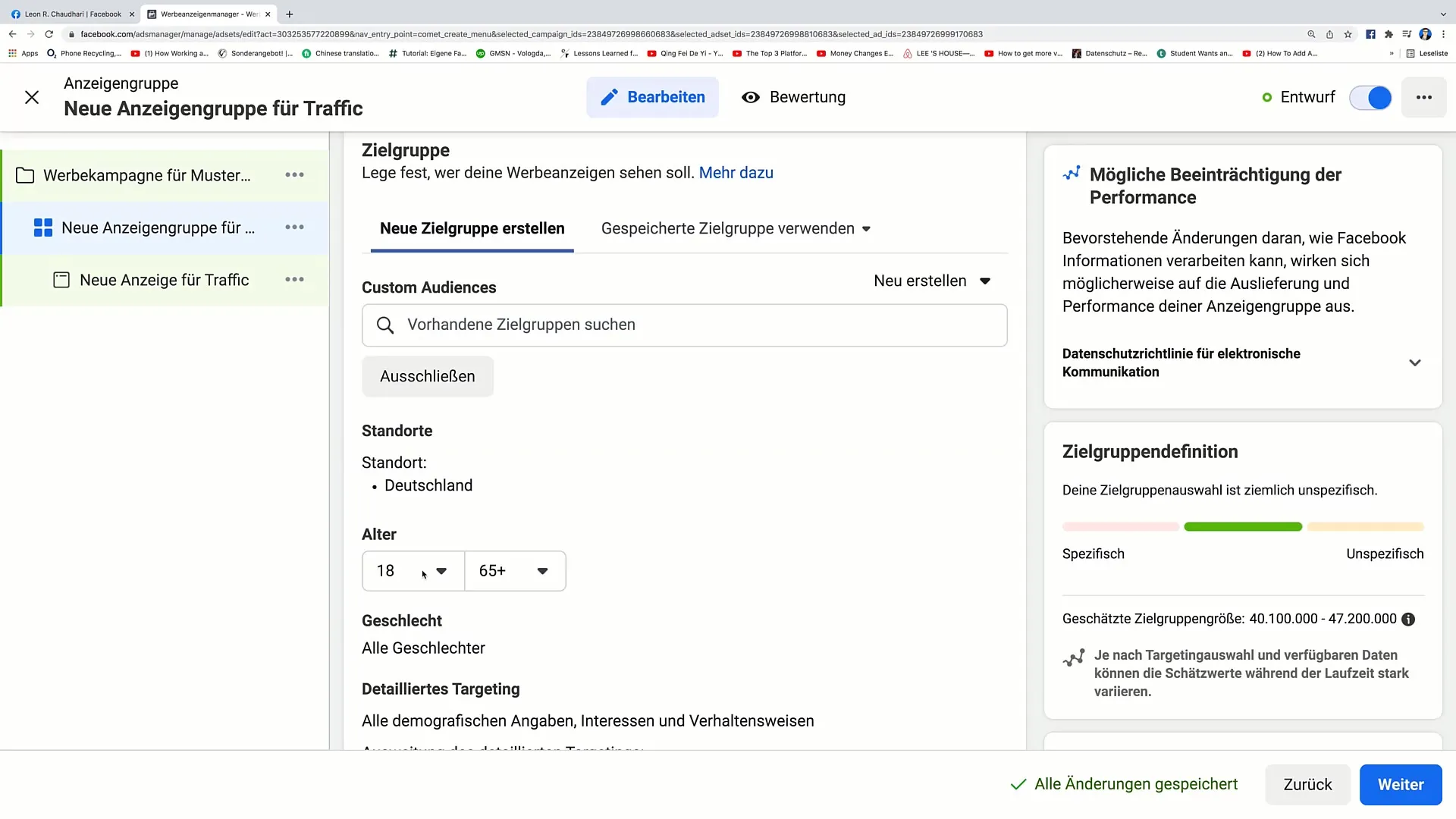
Step 6: Ad Placement
Choose automatic ad placement as this is most effective when you do not have a specific platform in mind. This will display your ad on various Facebook platforms.
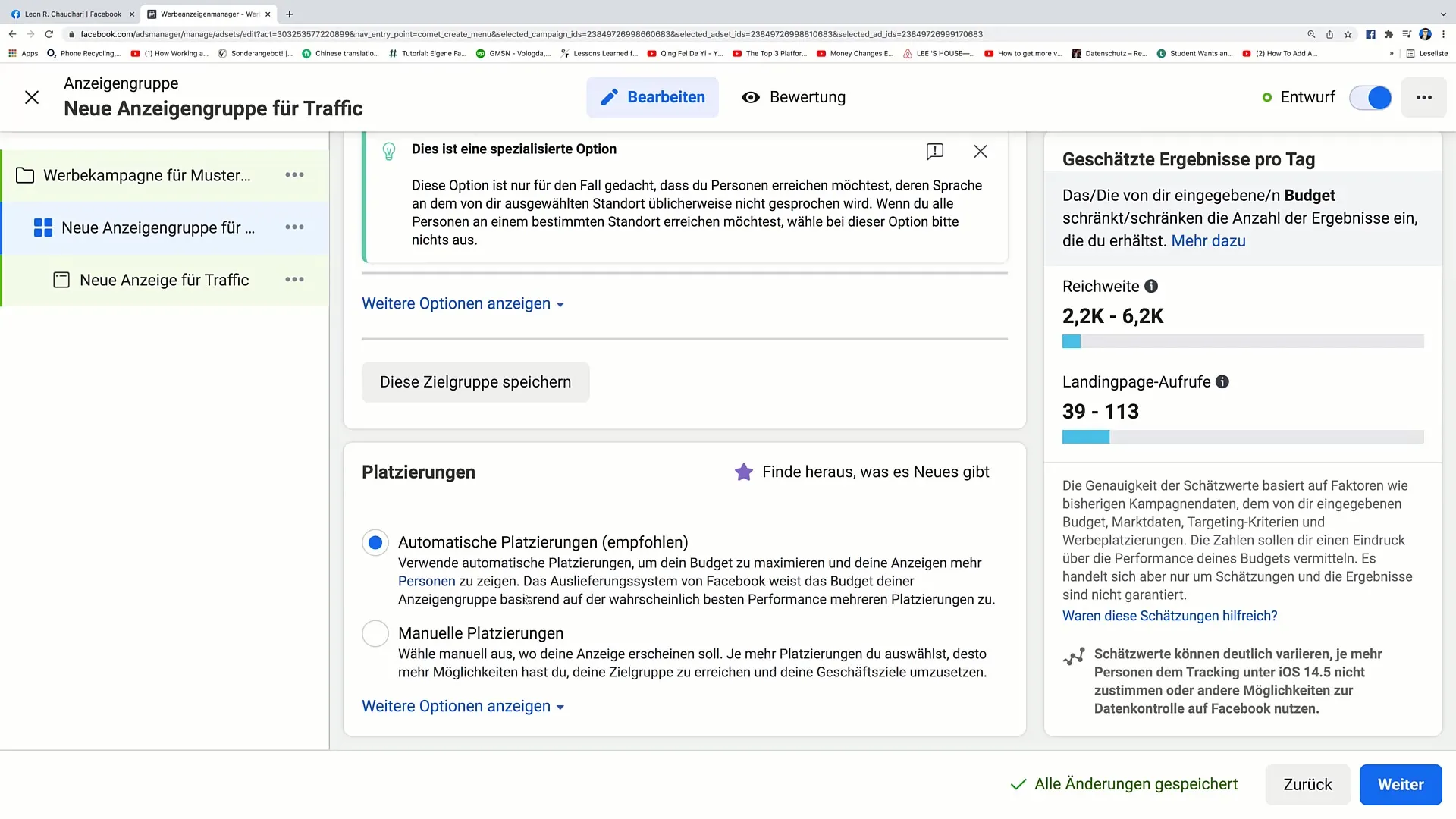
Step 7: Create Ad
Now you can create the actual carousel ad. Click on "Create Carousel Ad". This type of ad allows you to present multiple products in different tiles. Click on "Upload Image" and add your first product photo.
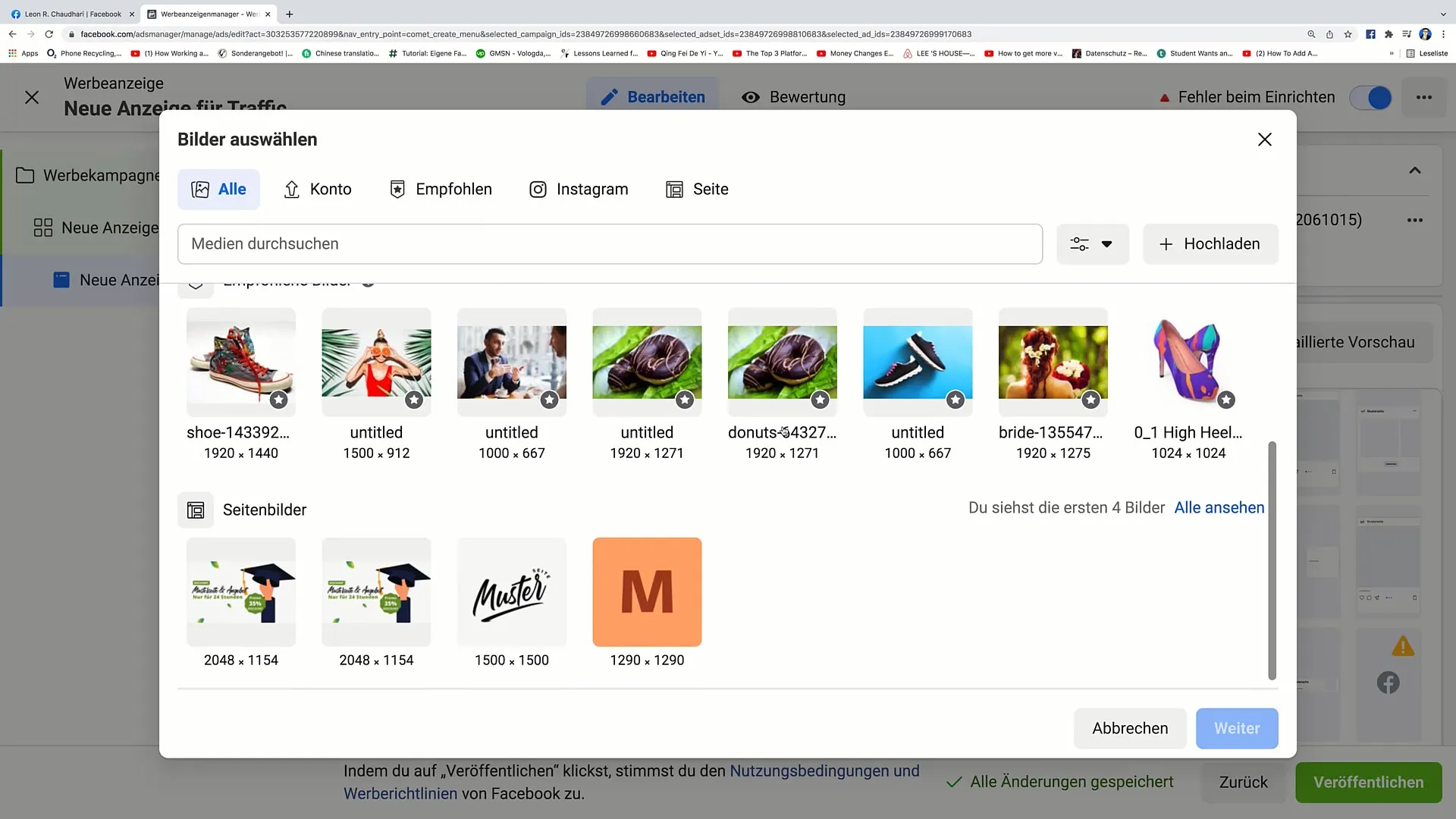
Step 8: Add Tiles
Now add more tiles and label each product with a title and description. For example: For the first product, you could enter "T-Shirt" as the title and "19.99 €" as the price. Add the URL of the product page to direct the user there.
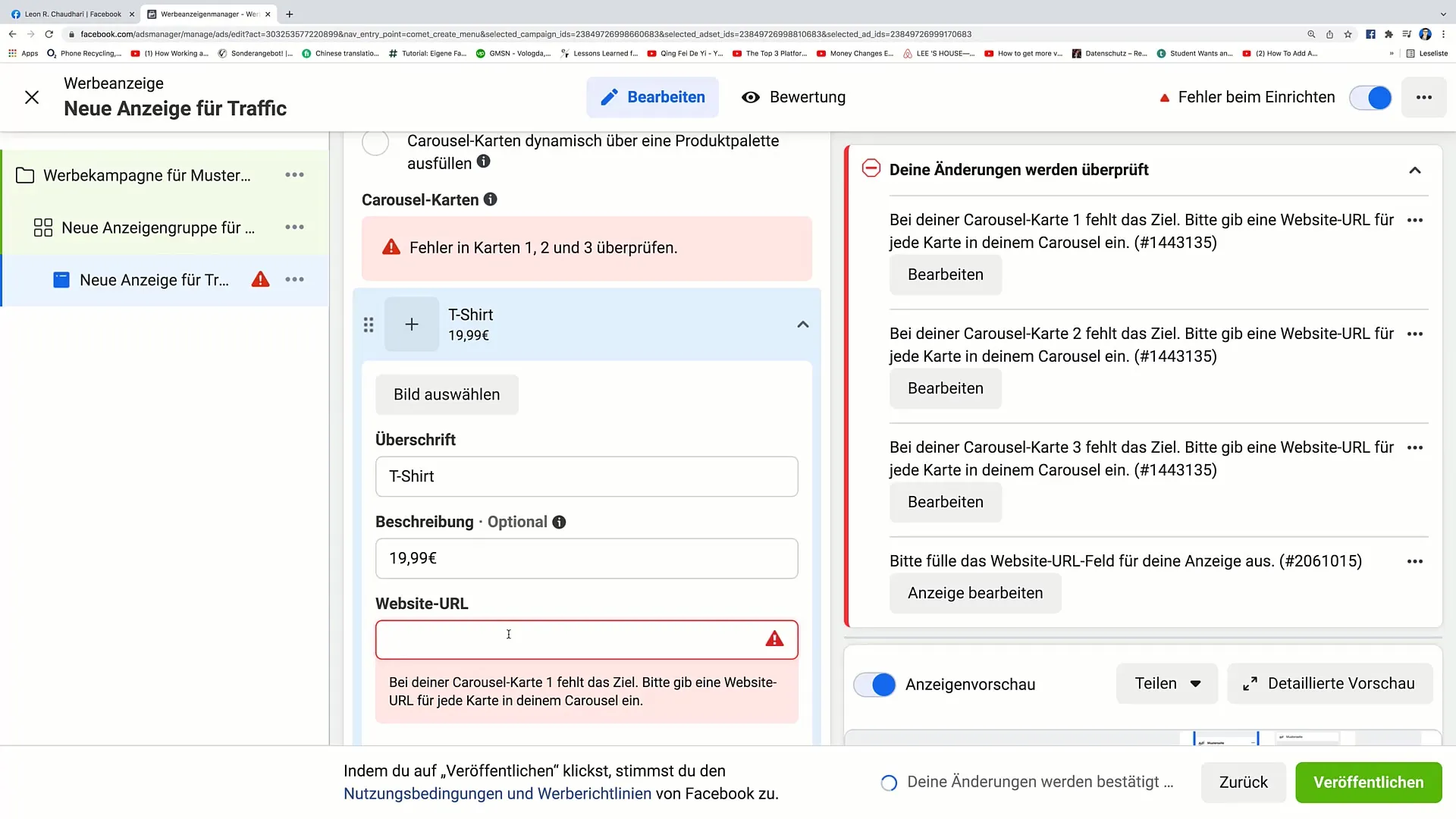
Step 9: Adjust Links and Images
Click on the next tile to add the next product. Enter the headline, price, and URL again. Repeat this process as needed for all products you want to promote.
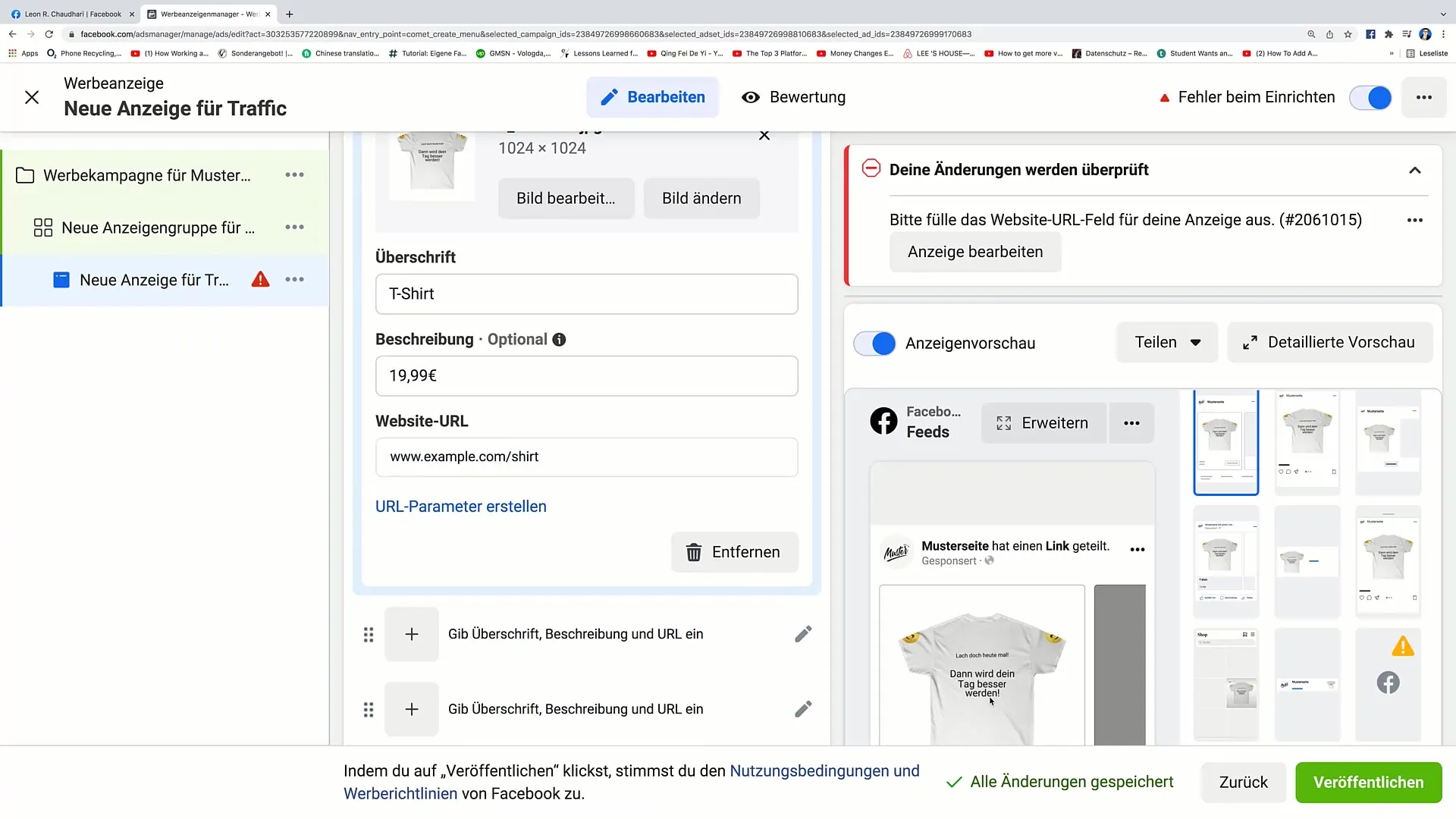
Step 10: Preview and Publishing
After all tiles have been created, go to the preview. Check how the display will appear to users, including all links and images. If everything is okay, click on "Publish" to release your ad to the world.
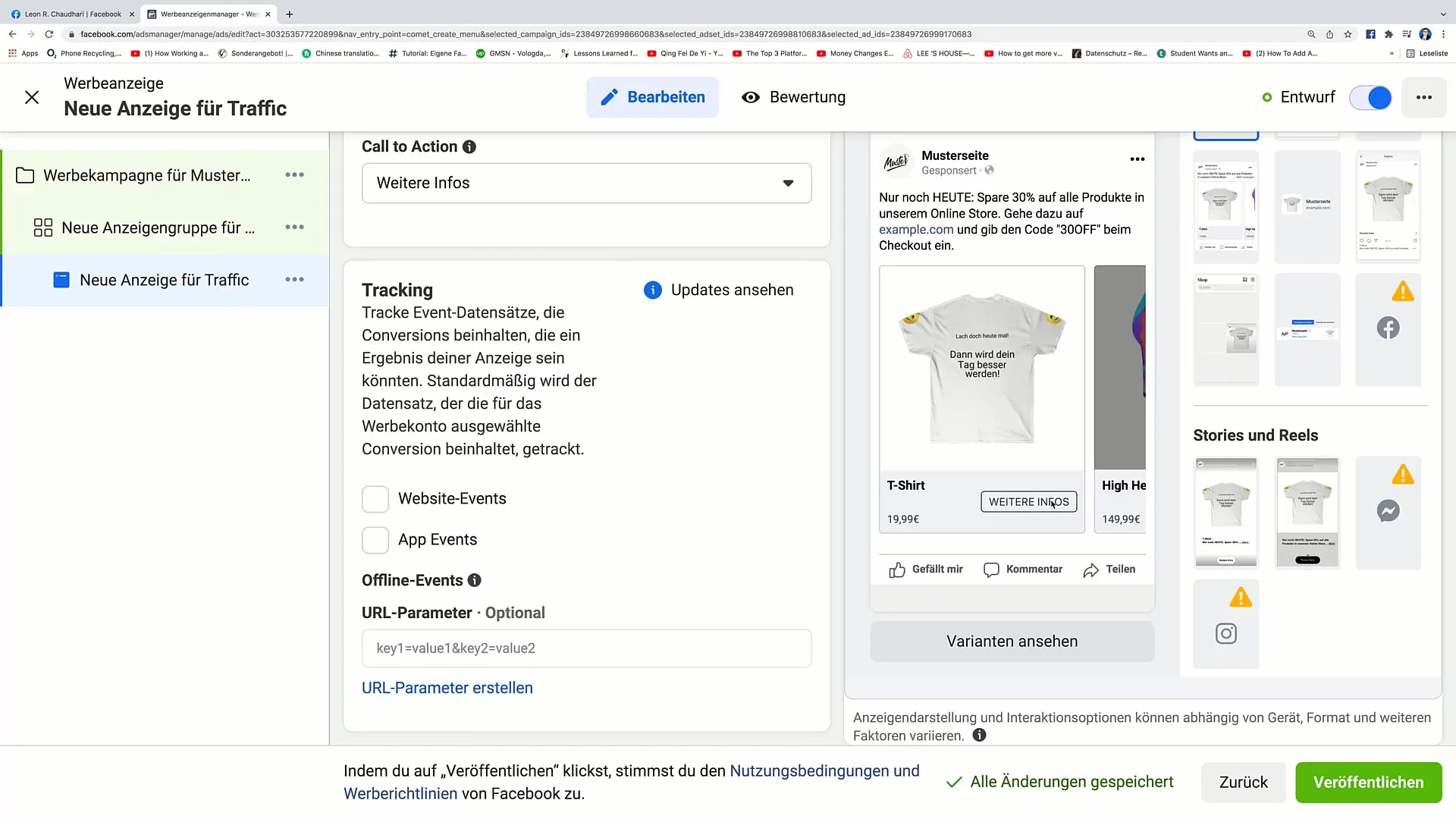
Summary
In this tutorial, I have shown you how to create an effective carousel ad on Facebook. The ability to advertise multiple products at the same time gives you the opportunity to visually engage your customers and increase the conversion rate. Make sure to define your target audience well and create engaging content to achieve the desired results.
Frequently Asked Questions
What are carousel ads?Carousel ads are ads that contain multiple images or videos in a single ad that users can scroll through.
Why should I use a carousel ad?This type of ad increases the engagement rate and allows you to showcase multiple products at the same time.
How can I define the target audience for my ad?Use the filters in the Ad Manager to select demographic characteristics, interests, and behaviors.
How much money should I spend on Facebook ads?Start with a small budget, e.g. 20 euros per day, and adjust it based on the results.
When can I expect to see results?Results may vary, but typically you will see initial activities within the first few days.


