Facebook marketing offers a variety of tools to achieve exactly that. One particularly efficient method is the placement of call leads ads, with which you can directly establish telephone contact with prospects. In this guide, you will learn step by step how to create and make optimal use of such ads.
Main Insights
- You can run Facebook ads that allow users to call directly.
- A clear structuring of your campaigns is important for management and monitoring success.
- A precise target group definition maximizes the effectiveness of your ads.
- The design of the ad should be appealing and targeted.
Step-by-step guide to creating a call leads ad
Step 1: Accessing the Ad Manager
Start by clicking on the corresponding option at the top of your Facebook account. This will take you to the Ad Manager.
Step 2: Choosing the Campaign Type
In the Ad Manager, select the "Lead Generation" option. Then click "Next" to go to the campaign form.
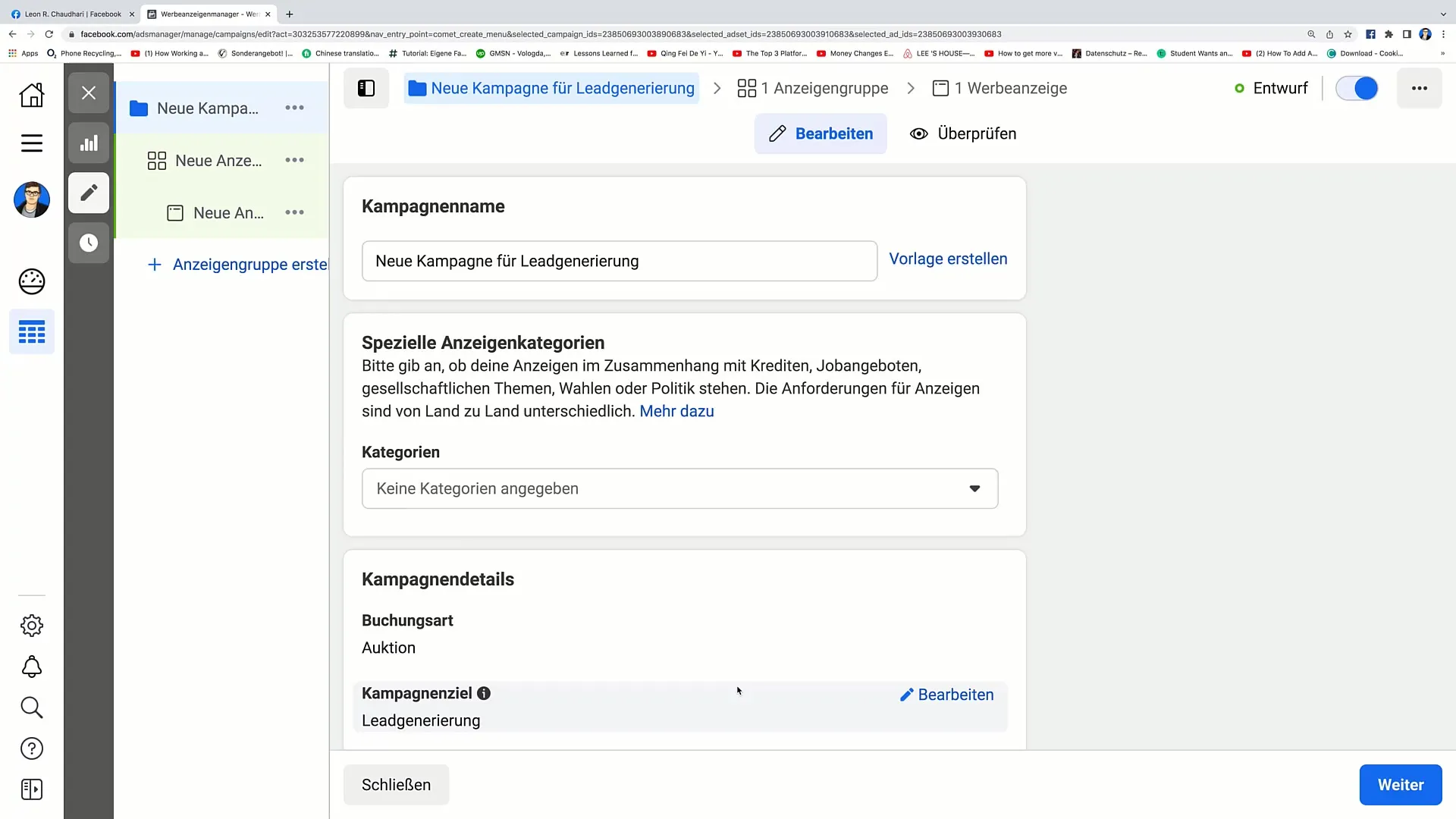
Step 3: Setting the Campaign Name
In the next step, you need to set a campaign name. You can choose any name; however, make sure it makes sense for your future campaign management, especially if you have multiple ads running simultaneously.
Step 4: Setting Budget Optimization
Now set the budget for your campaign. For example, if you do not want to spend more than 50 € per day, you can adjust this here accordingly.
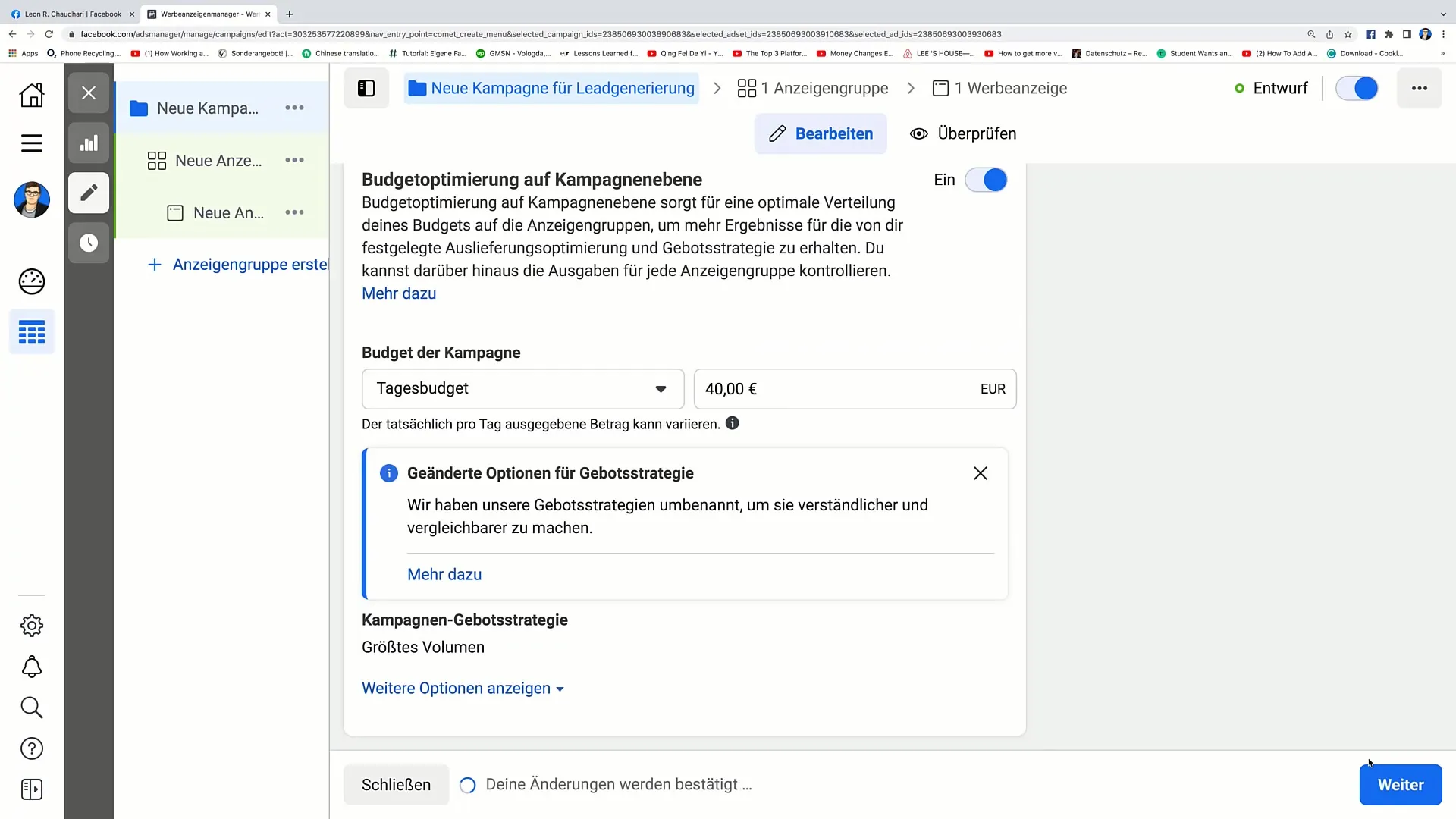
Step 5: Naming the Ad Group and Choosing the Call Option
Next, name your ad group and select the "Calls" option, instead of "Instant Forms" or "Automated Chat."
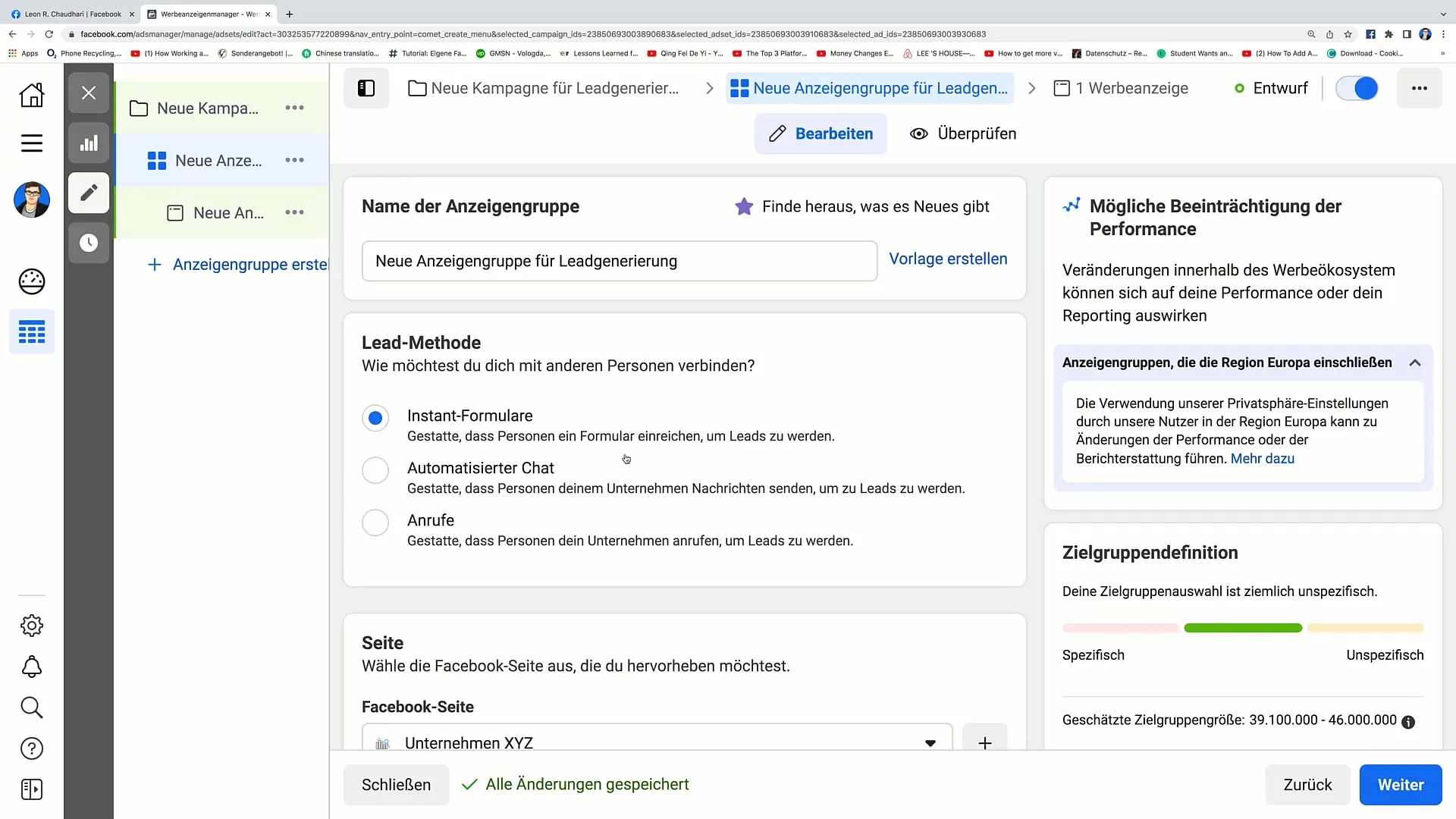
Step 6: Defining the Target Audience
Now it's time to define the target audience for your ad. Specify the geolocations from which you want to target customers; for example, you can expand this to Germany, Switzerland, and Austria.
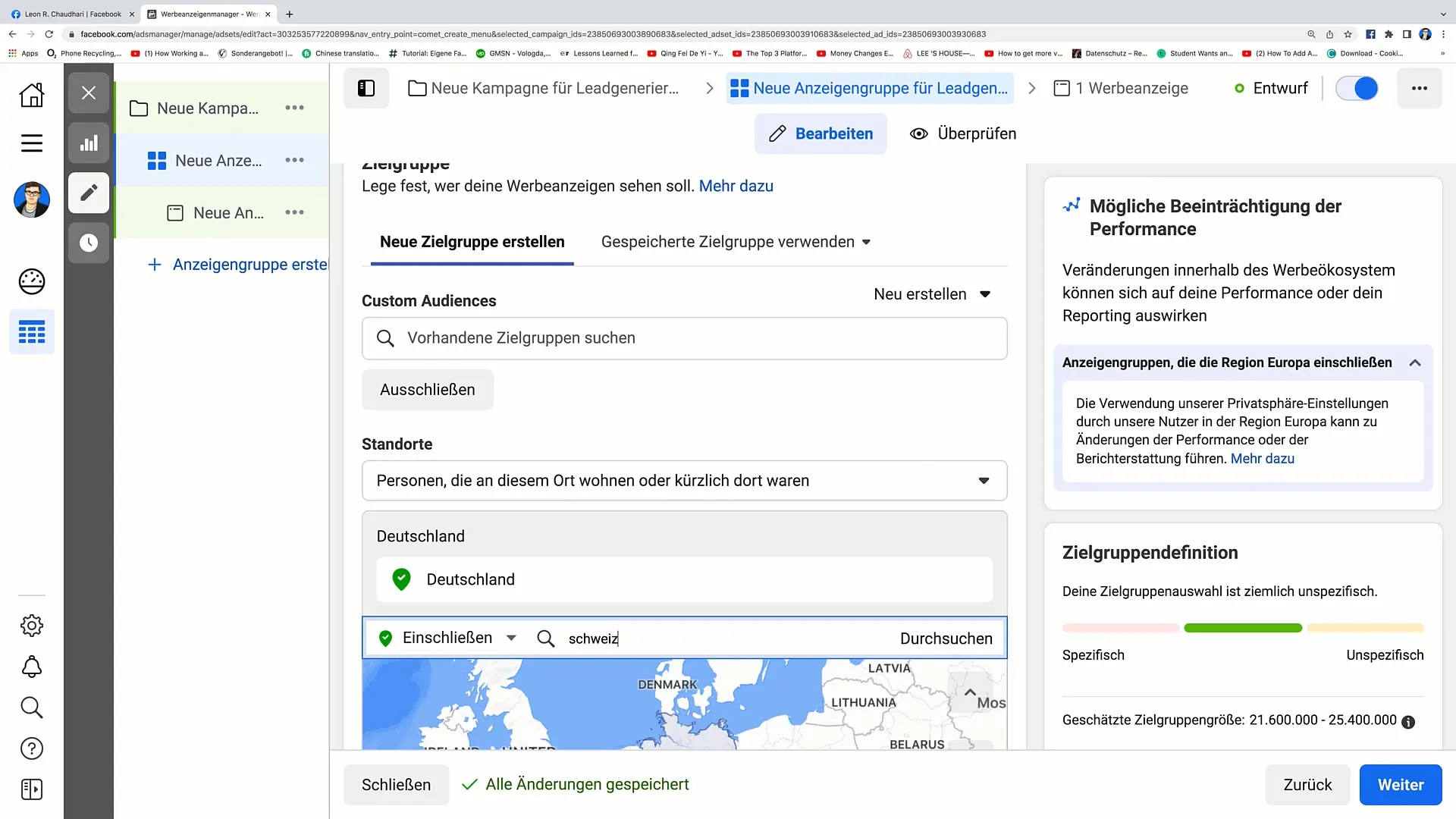
Step 7: Setting Age and Gender
Define the age of your target audience. For example, you could target a younger audience between 20 and 35 years old. You can also set the gender here, leaving it initially as "all."
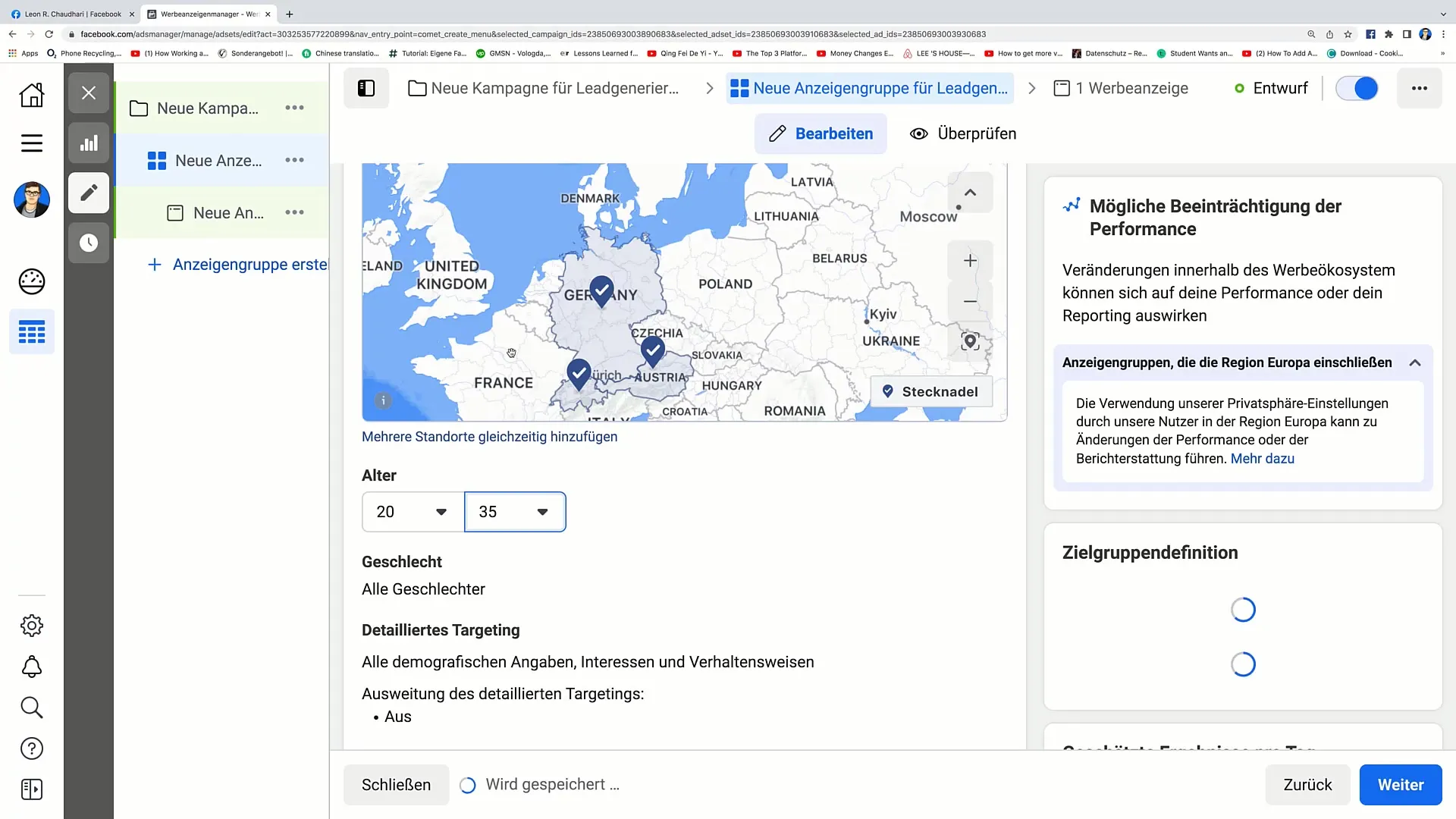
Step 8: Detailed Targeting
Here you have the opportunity to select specific interests. For example, if your target audience are sports enthusiasts, you could add "Football" or "Bundesliga" as interests.
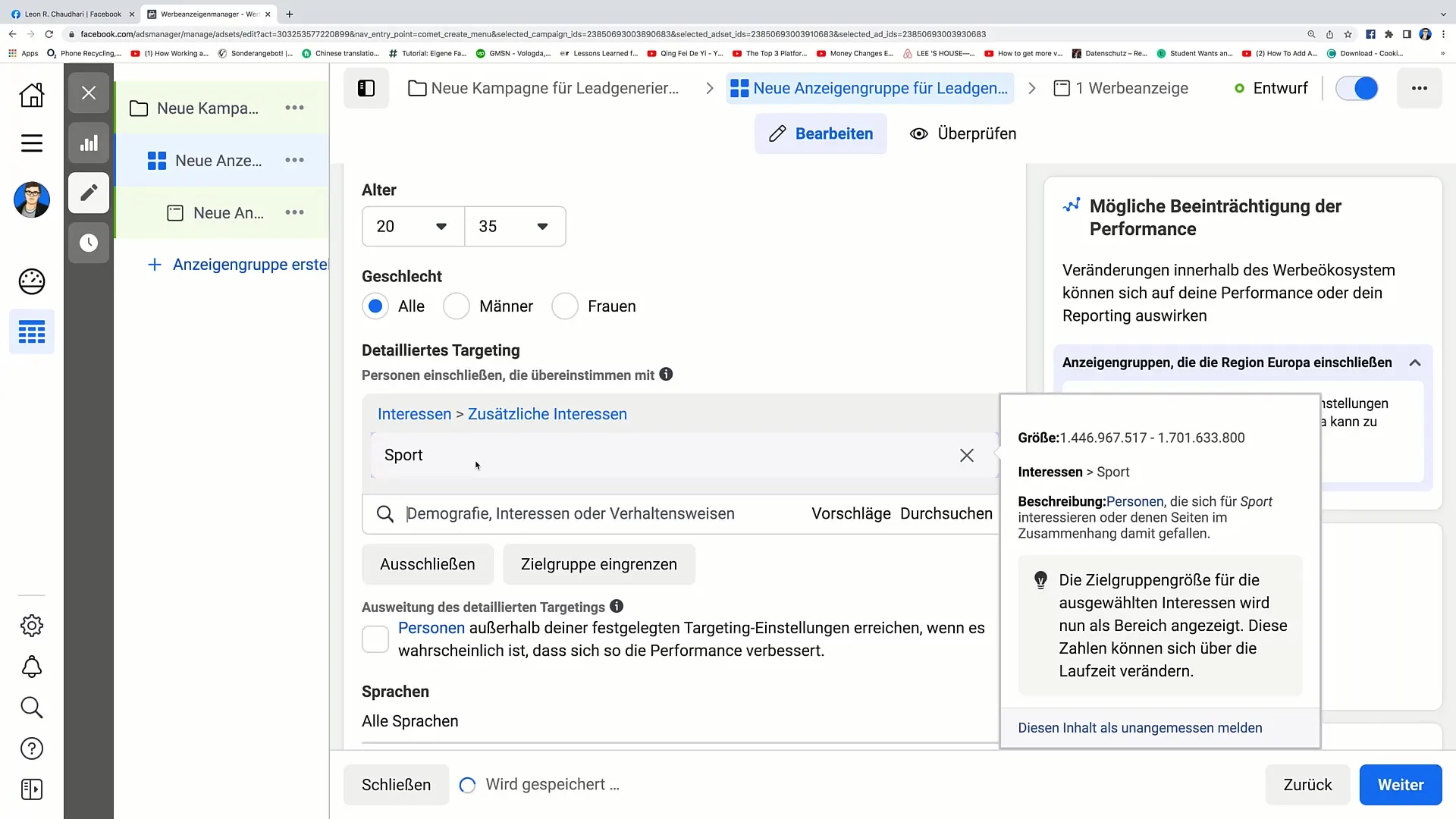
Step 9: Selecting Languages
Since language proficiency is important, you can choose "German" as the language here and possibly exclude other languages to ensure that you only reach customers who truly understand your language.
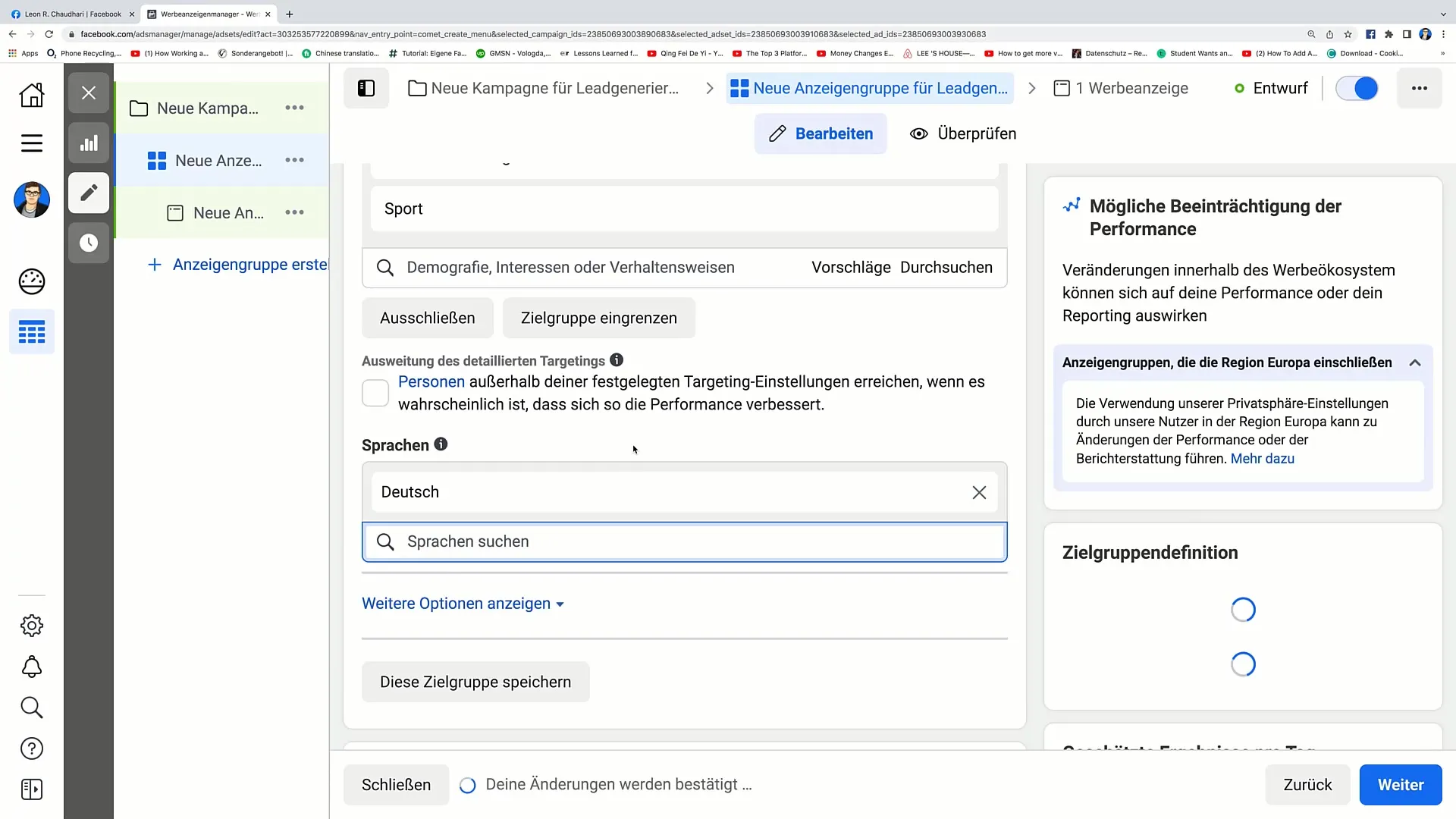
Step 10: Setting Placements
At this point, you can select the placement of your ad. You can use "automatic placements" or make manual placements.
Step 11: Choosing Ad Format and Adding Media
Now it's time to choose the format of your ad. Select "single image or video" and add media that are appealing and relevant to your offer.
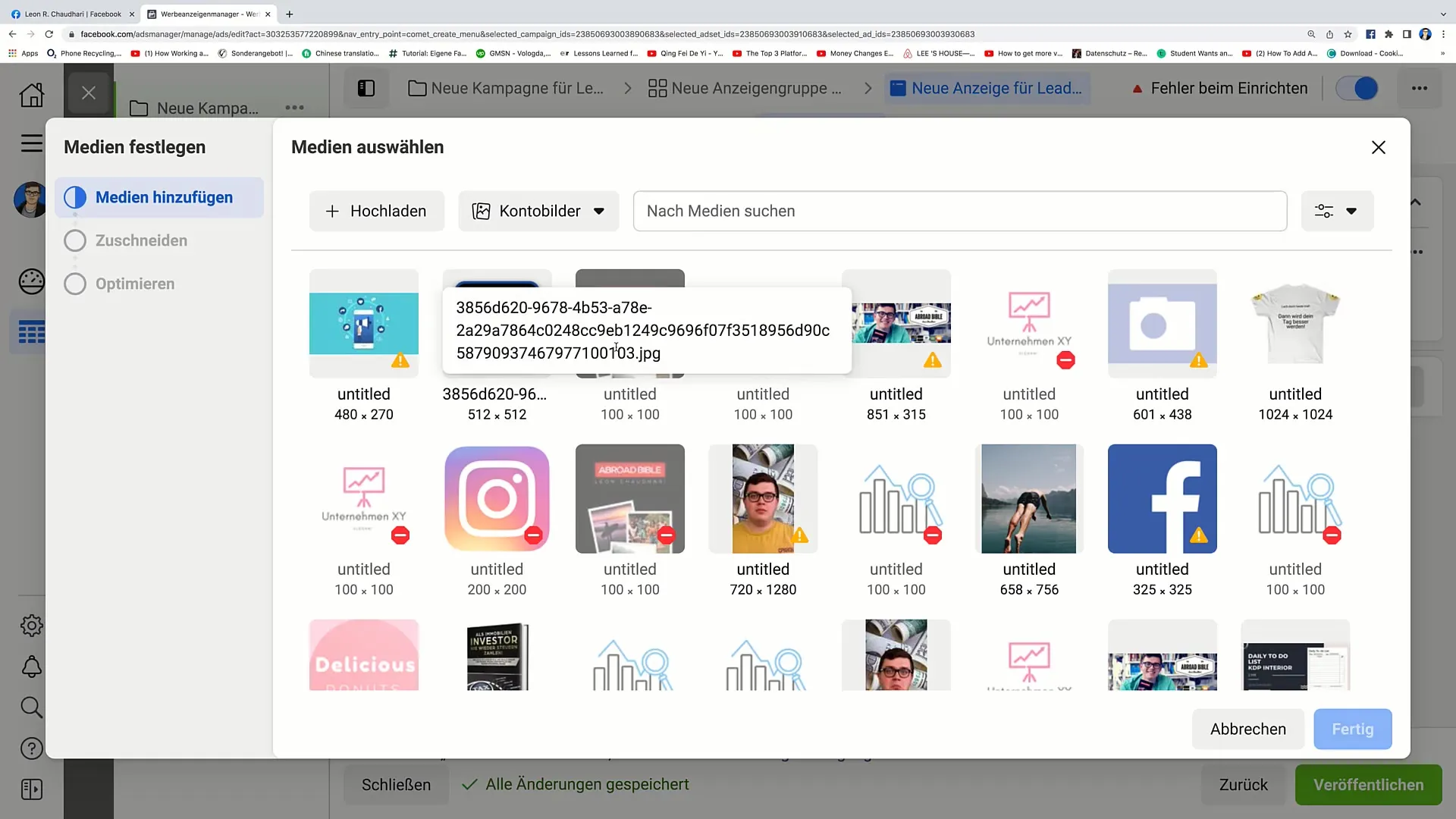
Step 12: Creating the ad text
Here you formulate the ad text. One possible phrasing could be: "Are you interested in football? Get our new shoes now! Call us and get a discount or a free Bundesliga shirt!"
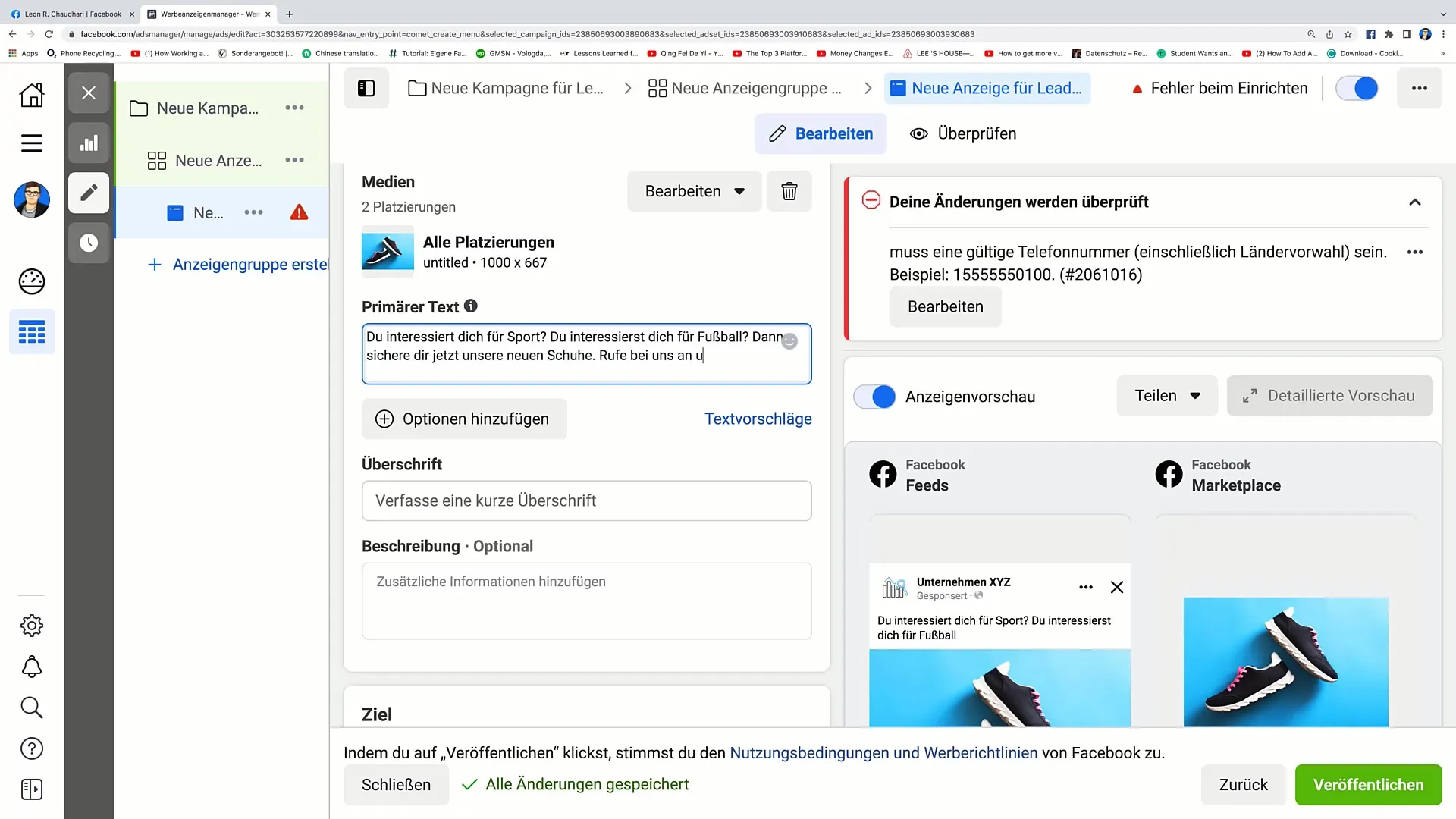
Step 13: Providing phone number
Now enter the phone number under which you can be reached. Make sure that it is correctly provided so that interested parties can contact you without any issues.
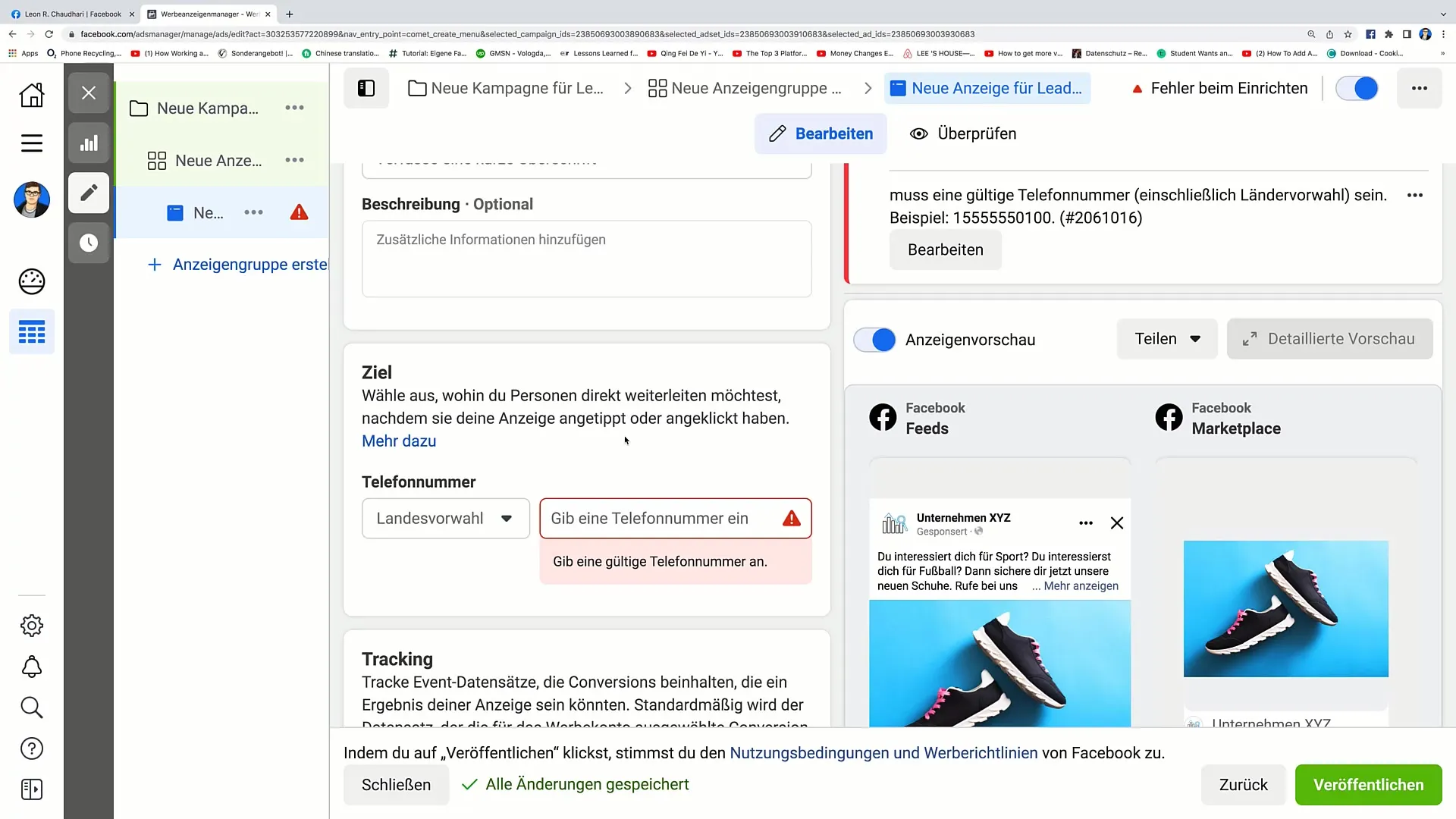
Step 14: Publishing the ad
After entering all the necessary information, you can click on "publish". This will create and make your call lead ad ready for use.
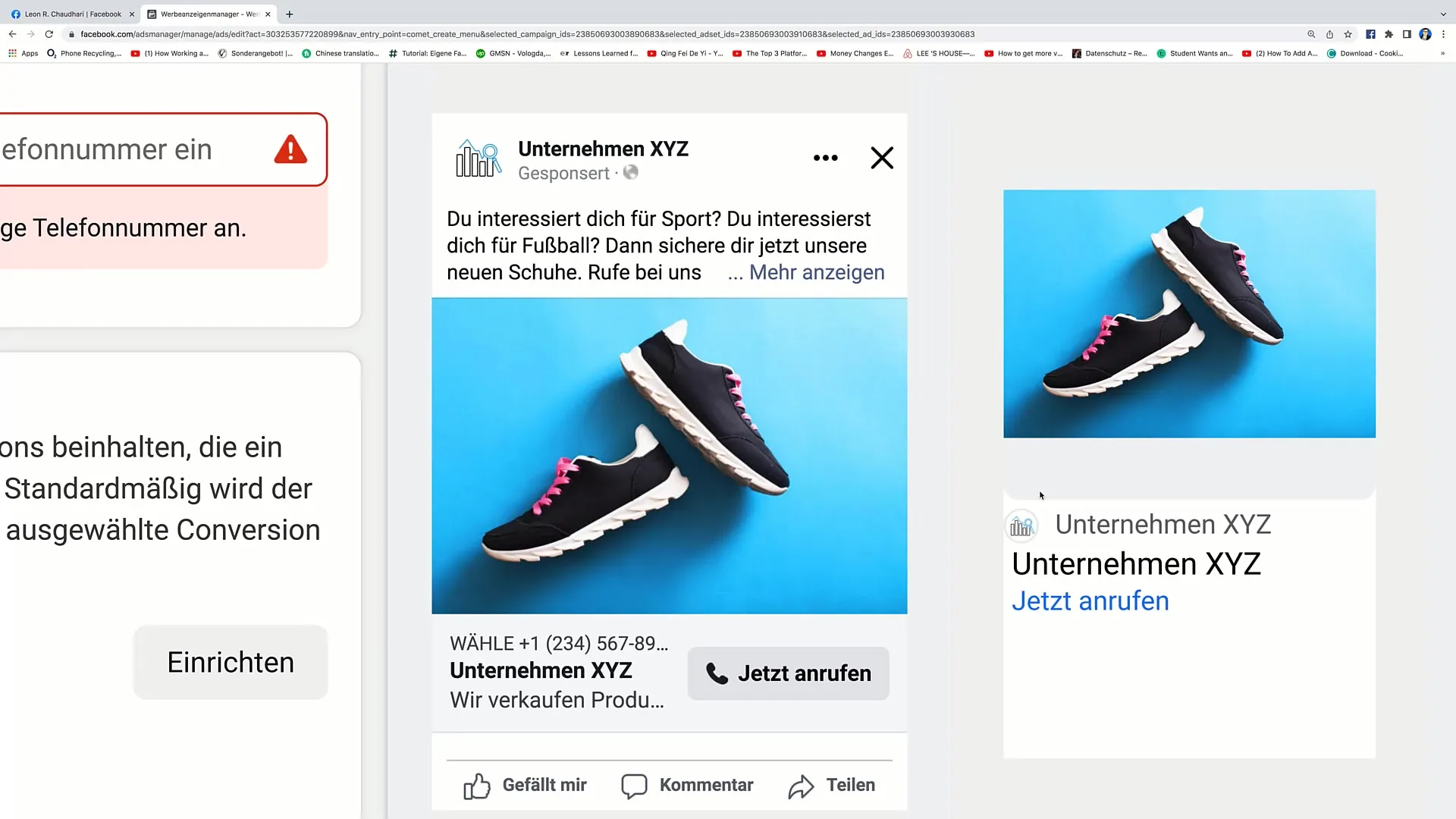
Summary
In this tutorial, you have learned the steps to create a call lead ad on Facebook. With these ads, you can establish direct phone contacts with potential customers and significantly increase your sales opportunities.
Frequently Asked Questions
Why should I use call lead ads?Call lead ads enable direct contact with potential customers, increasing the likelihood of a sale.
How do I define my target audience?You can set the target audience based on geolocation, age, gender, and interests.
What should I write in my ad text?Create an engaging ad text and do not forget to include a clear call-to-action.
How important is the phone number in the ad?Without a correct phone number, interested parties cannot call you, which can affect the success of your campaign.
Can I edit my ad at any time?Yes, you can adjust ads at any time to optimize performance.


