If you want to run an advertisement on Facebook, numerous steps and considerations are required. In this guide, you will learn how to create the right advertisement, understand the process from campaign to delivery, and apply best practices to achieve your goals.
Key Insights
- Choose specific and meaningful names for campaigns and advertisements.
- Utilize Facebook's tools like the Creative Hub to create engaging ads.
- Pay attention to the placements and text of your ads to achieve the best performance.
Step-by-Step Guide to Creating Your Facebook Advertisement
1. Naming Campaign and Ad Group
Before you begin creating the actual advertisement, it is important to choose clear and specific names for your campaign, ad group, and the ad itself. Instead of using general designations such as "Campaign 1," you should name your campaign, for example, as "Blog Promotion Goal: Sales." This helps you keep track, especially when running numerous campaigns.
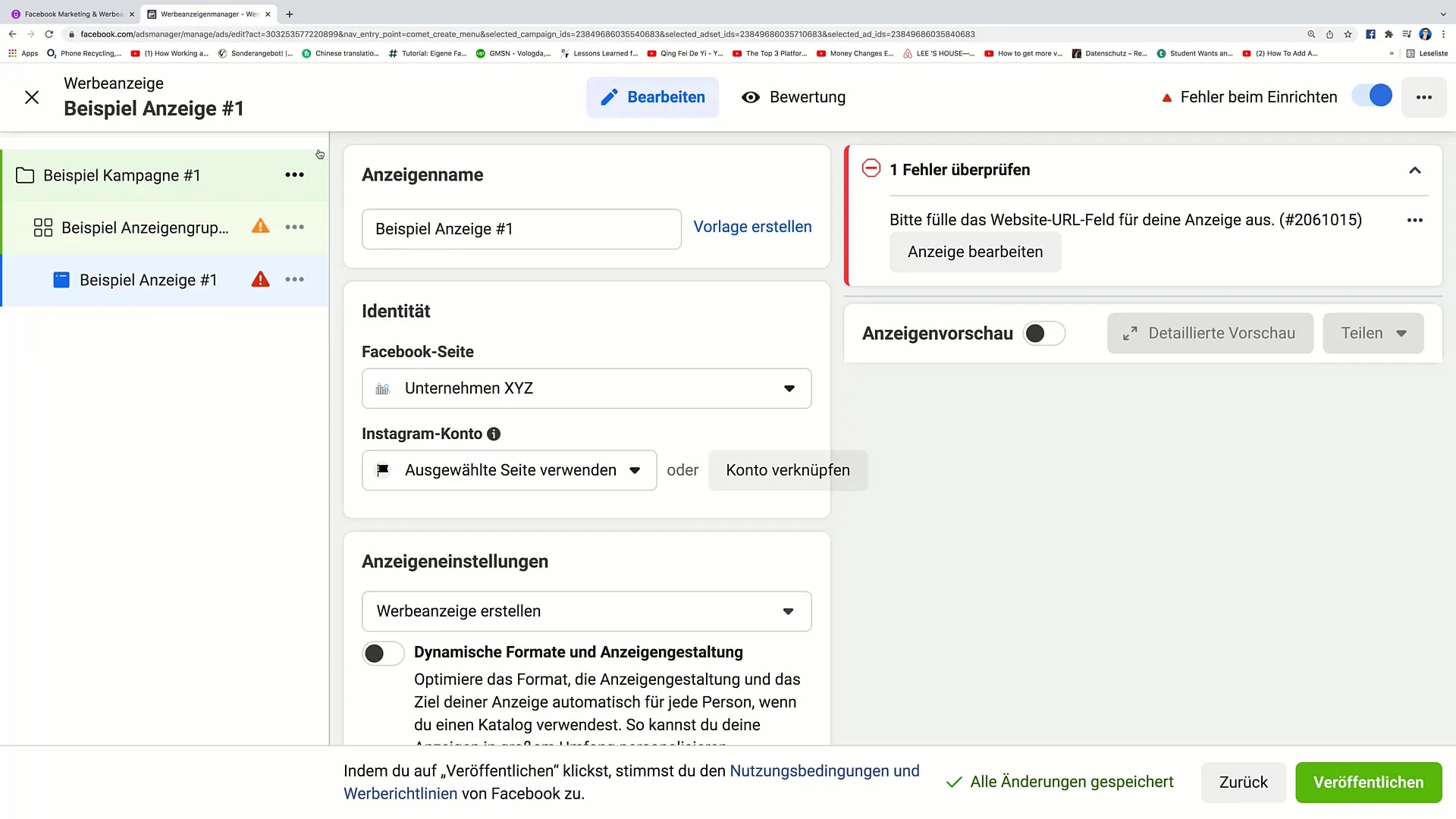
2. Selecting Identity
After naming the campaign and ad group, you need to select the identity of your ad. You choose the Facebook page under which the ad should appear. Make sure to select the correct page to ensure a consistent brand presence.
3. Linking with Instagram
If you also want to advertise on Instagram, you can link your Instagram account directly with your Facebook account. Simply click on "Link Account" and follow the instructions. This ensures that your advertisements are consistent across both platforms.
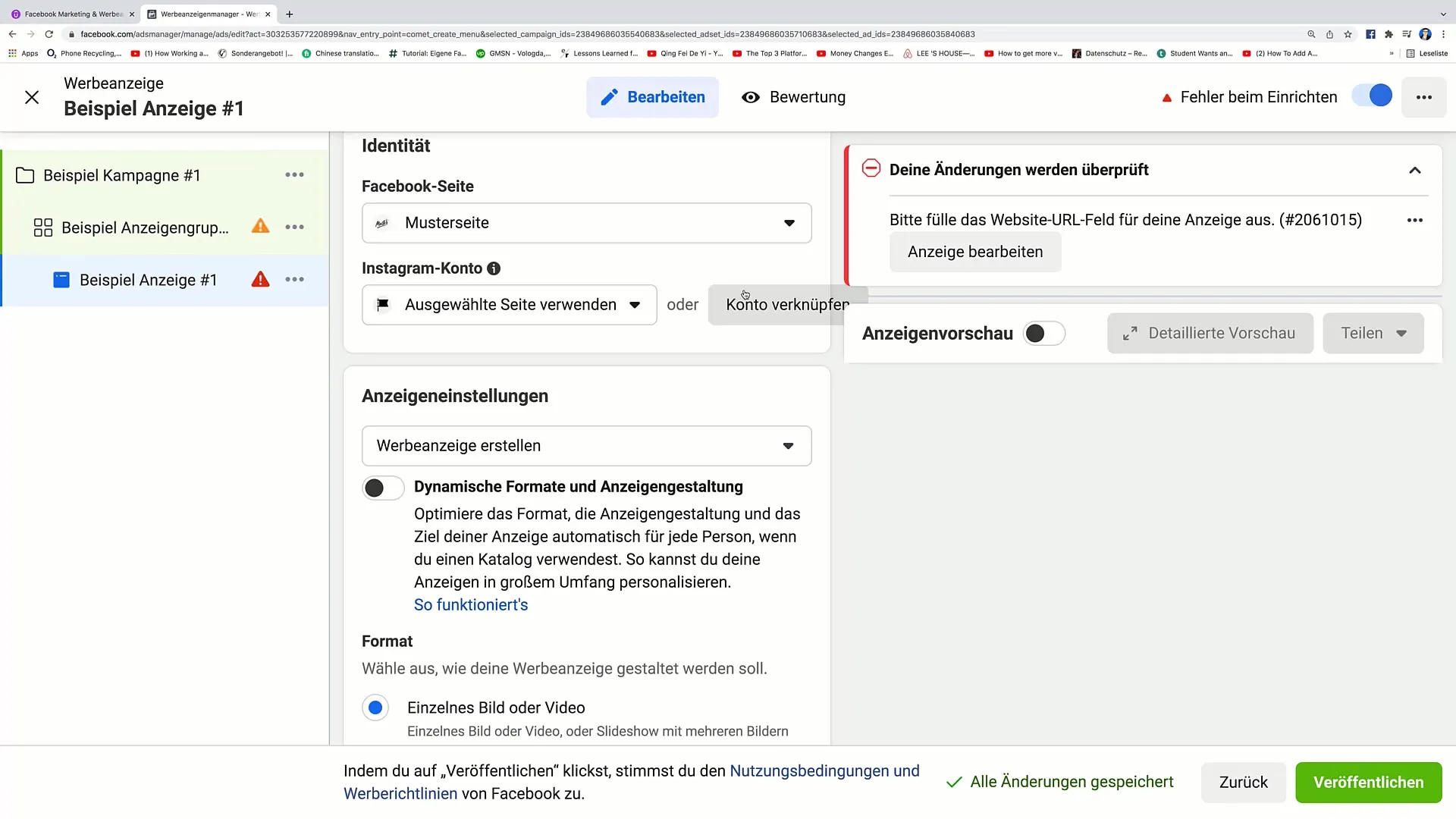
4. Choosing Ad Type
Now you can choose between different types of advertisements. Facebook offers you the options to create a new ad from scratch, use an existing post, or utilize a mockup from the Creative Hub. The latter is particularly useful if you want to use a template as a base for your ad.
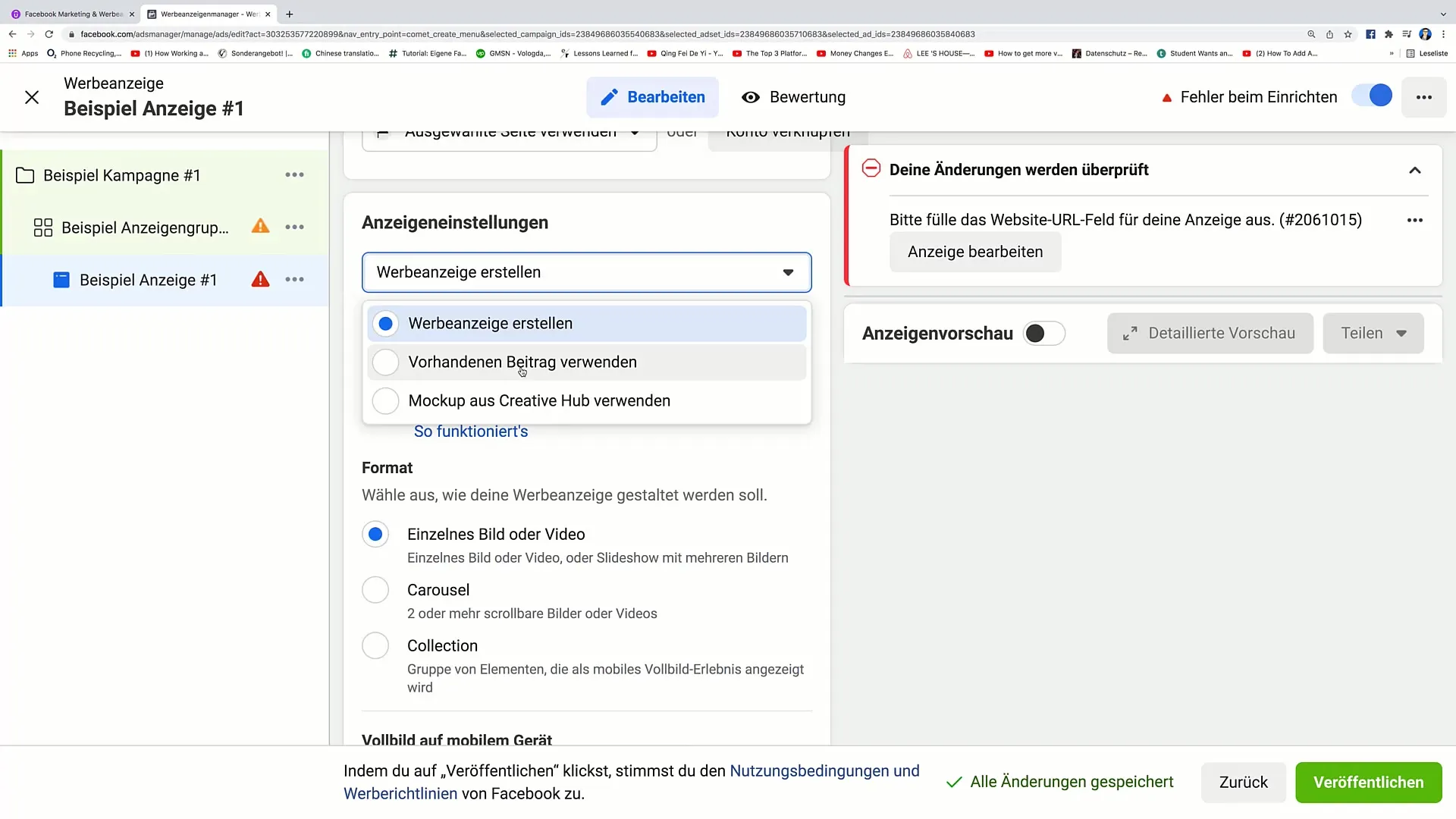
5. Adding Media
To make your ad visually appealing, it is important to add media. Click on "Add Media" and select "Add Image." In this step, you can search for a suitable image that supports your advertising purpose. For example, you could choose an appealing image of chocolate if that is your product.
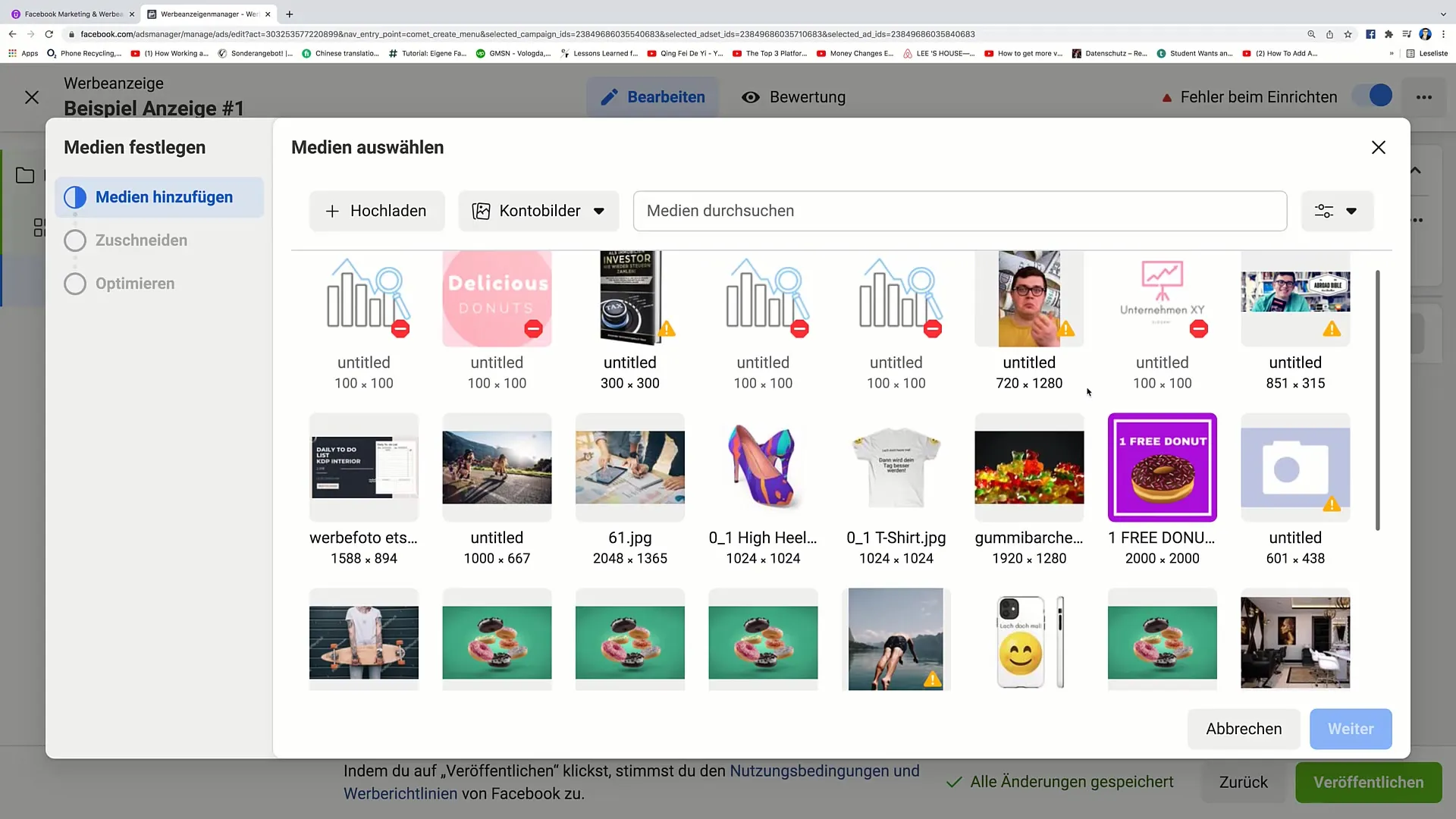
6. Customizing Media
Once you have added an image, ensure it has the correct aspect ratio and looks appealing. You can customize the image to fit the layout you have chosen. Make sure the image reaches the edge to avoid wasting space.
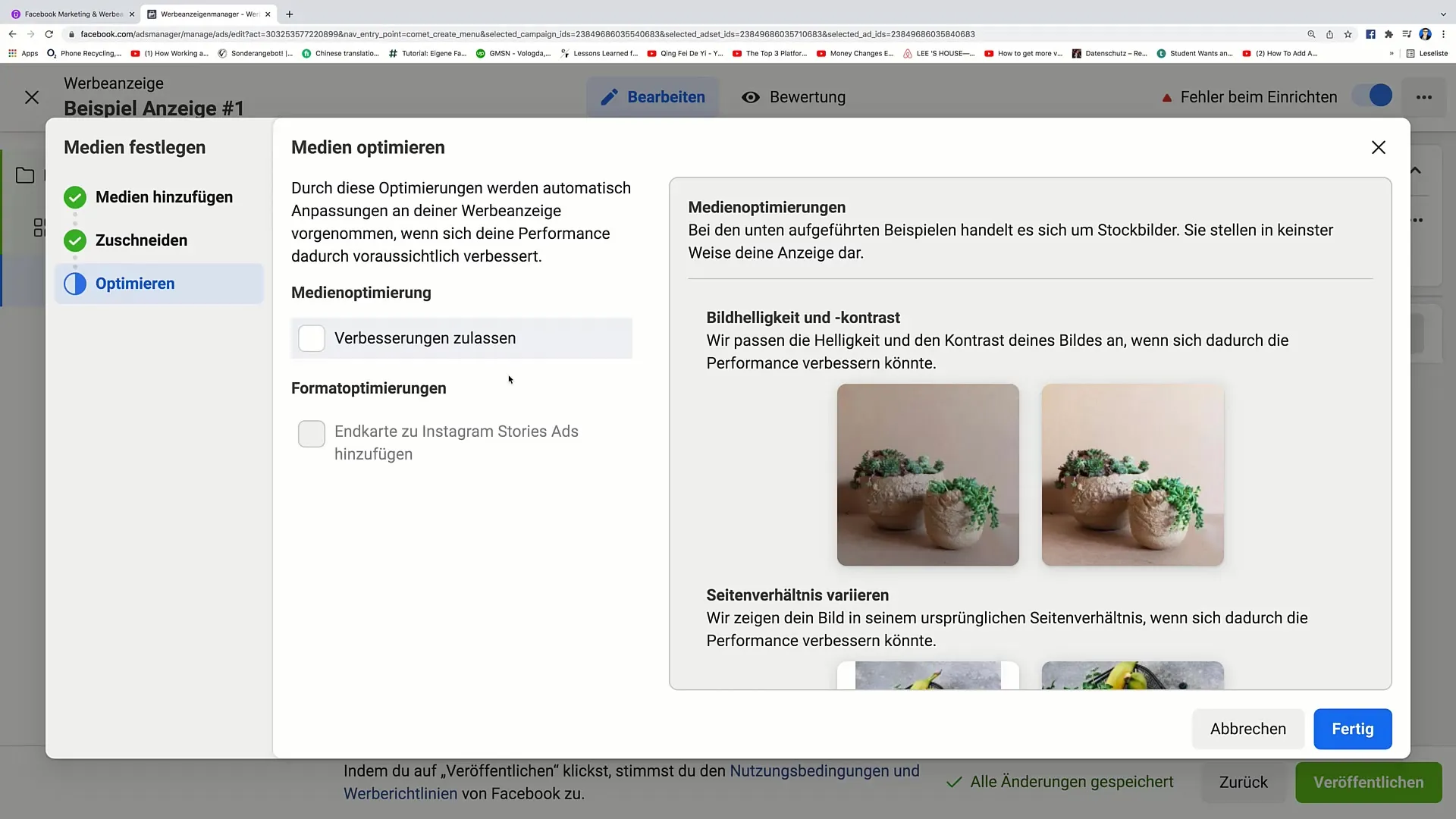
7. Adding Text for the Ad
Now you can insert the primary text that should appeal to your target audience. This text should be clear and engaging. For example: "Chocolate lovers, attention! We currently have free chocolate bars. Visit our website and submit your information!"
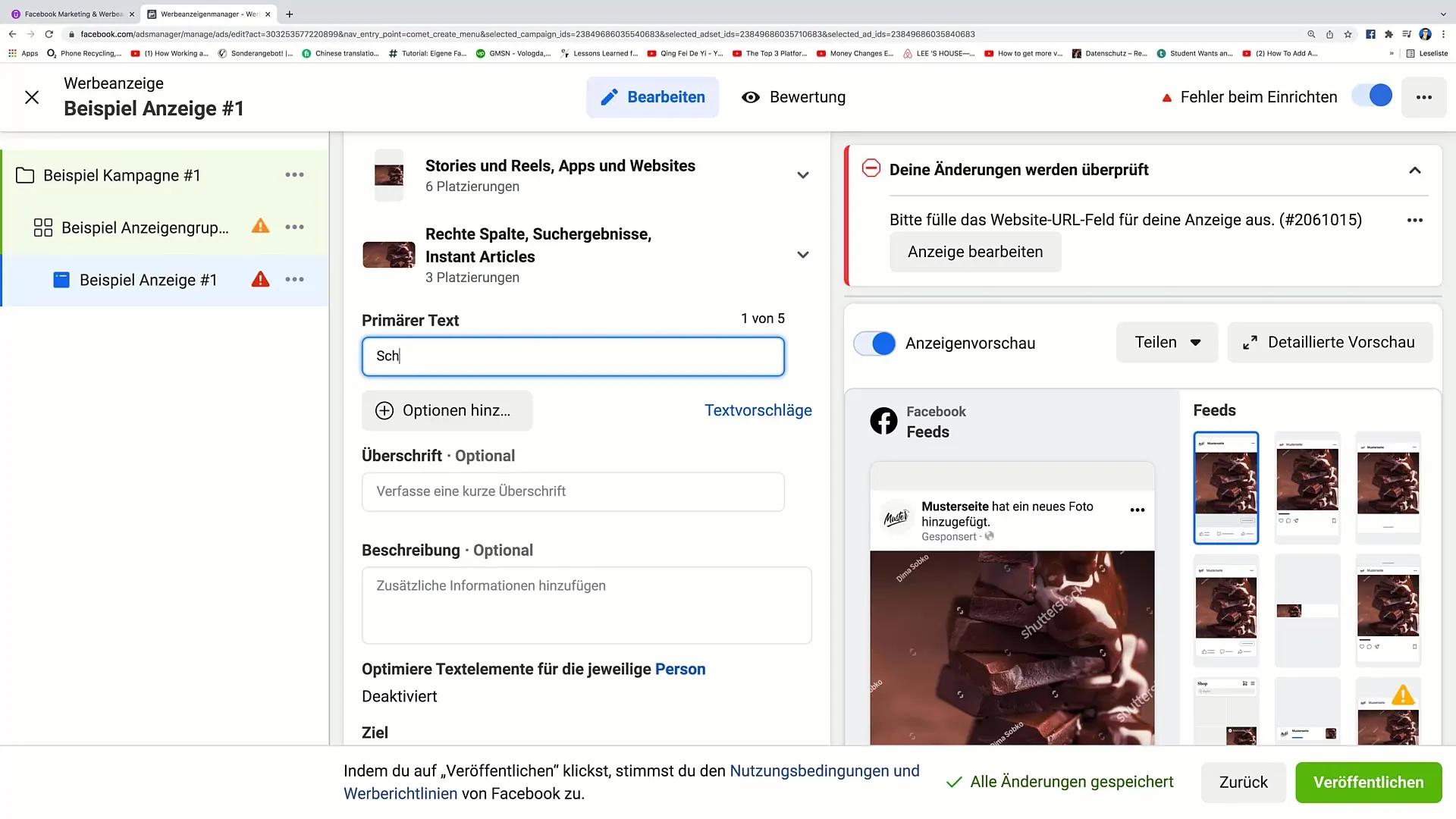
8. Headline and Description
Now add a headline that captures the attention of potential customers. An appropriate headline could be "A Free Chocolate Bar." Below that, you can add a description that encourages the reader to click on the ad, e.g. "Only 24 hours left! Get your free chocolate bar now."
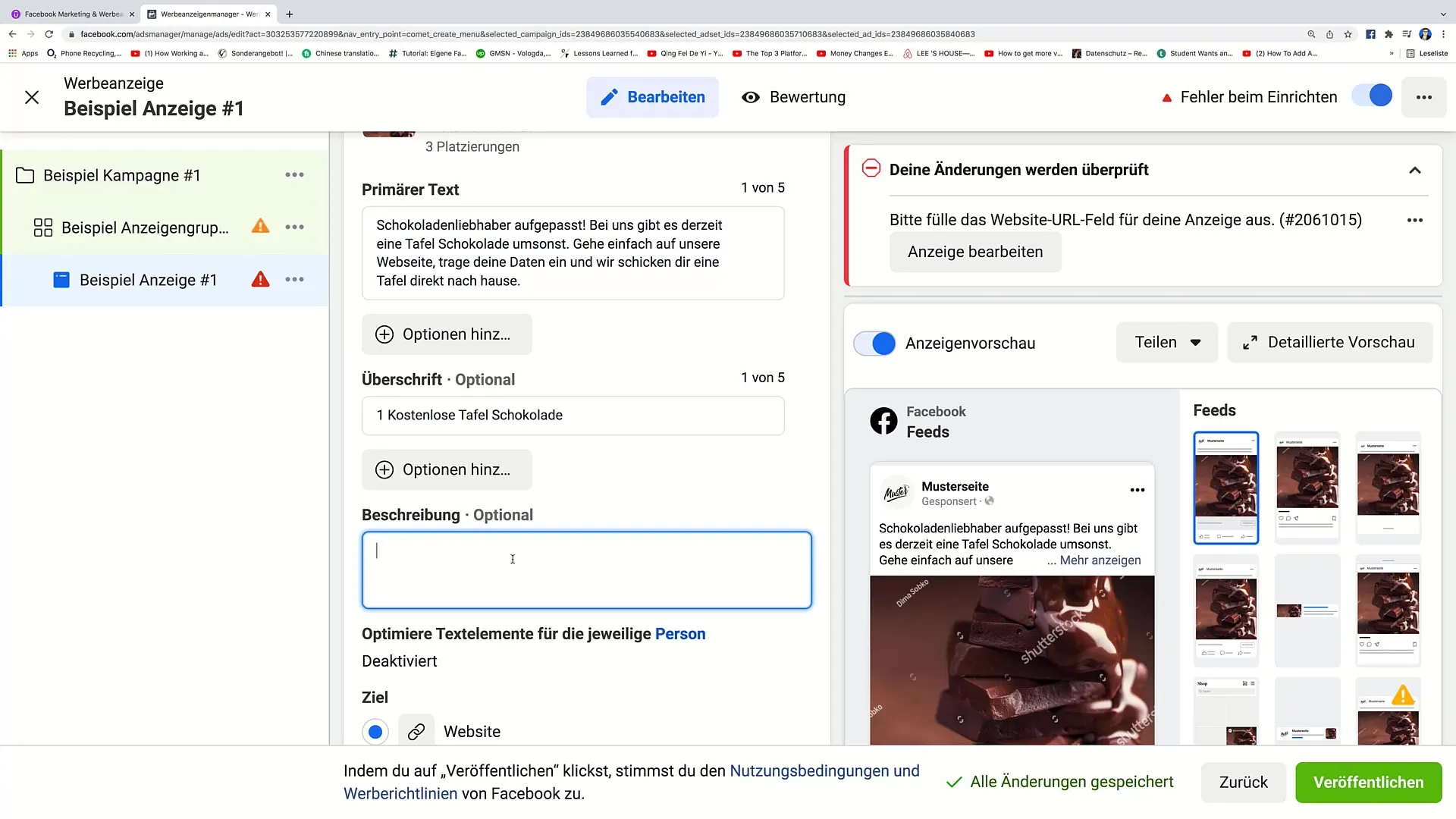
9. Insert Target URL
To drive traffic to your website, enter the URL to which users should be redirected after clicking on the ad. This URL will lead the user directly to your page, where they can find more information or even the advertised product.
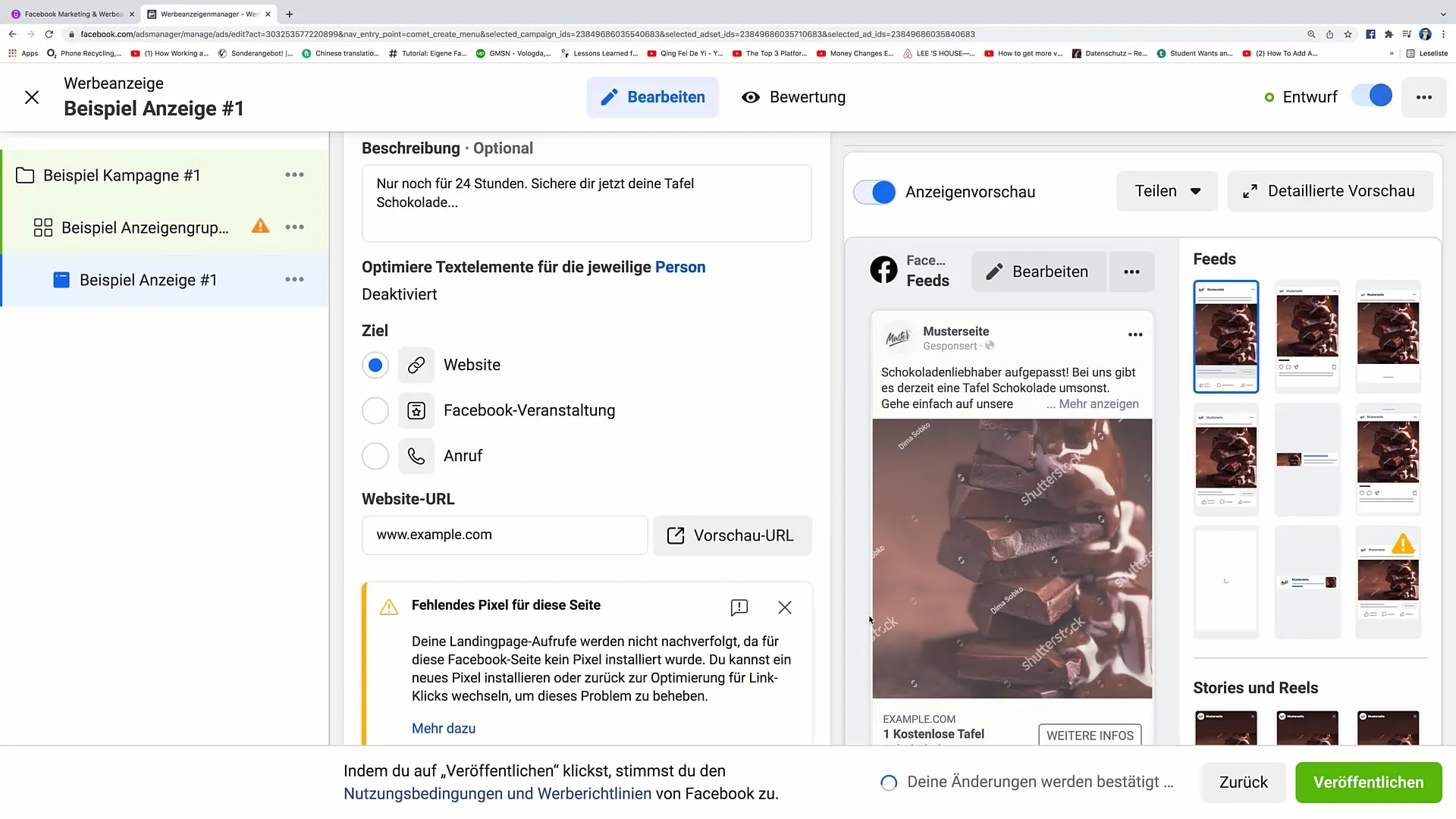
10. Add Call-to-Action Button
An effective Call-to-Action (CTA) can help increase the conversion rate. You can choose from different CTAs, such as "Order Now" or "Claim Offer." These buttons are crucial to motivate users to take the desired action.
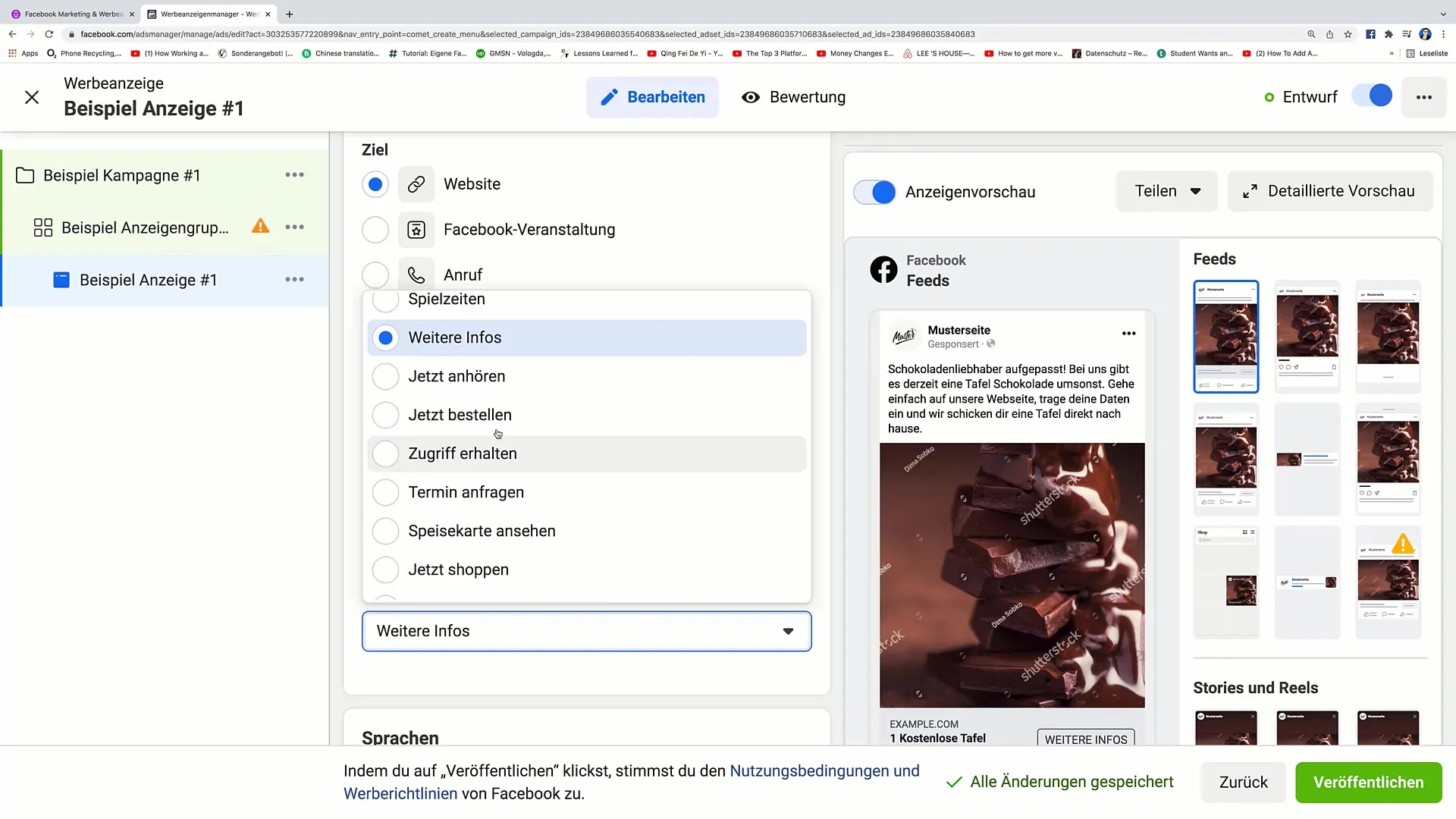
11. Calls and Additional Options
If necessary, you can also add a phone number through which interested parties can contact you directly. This is particularly useful if you want to generate calls. In this example, however, we will stick to the website to better control the traffic.
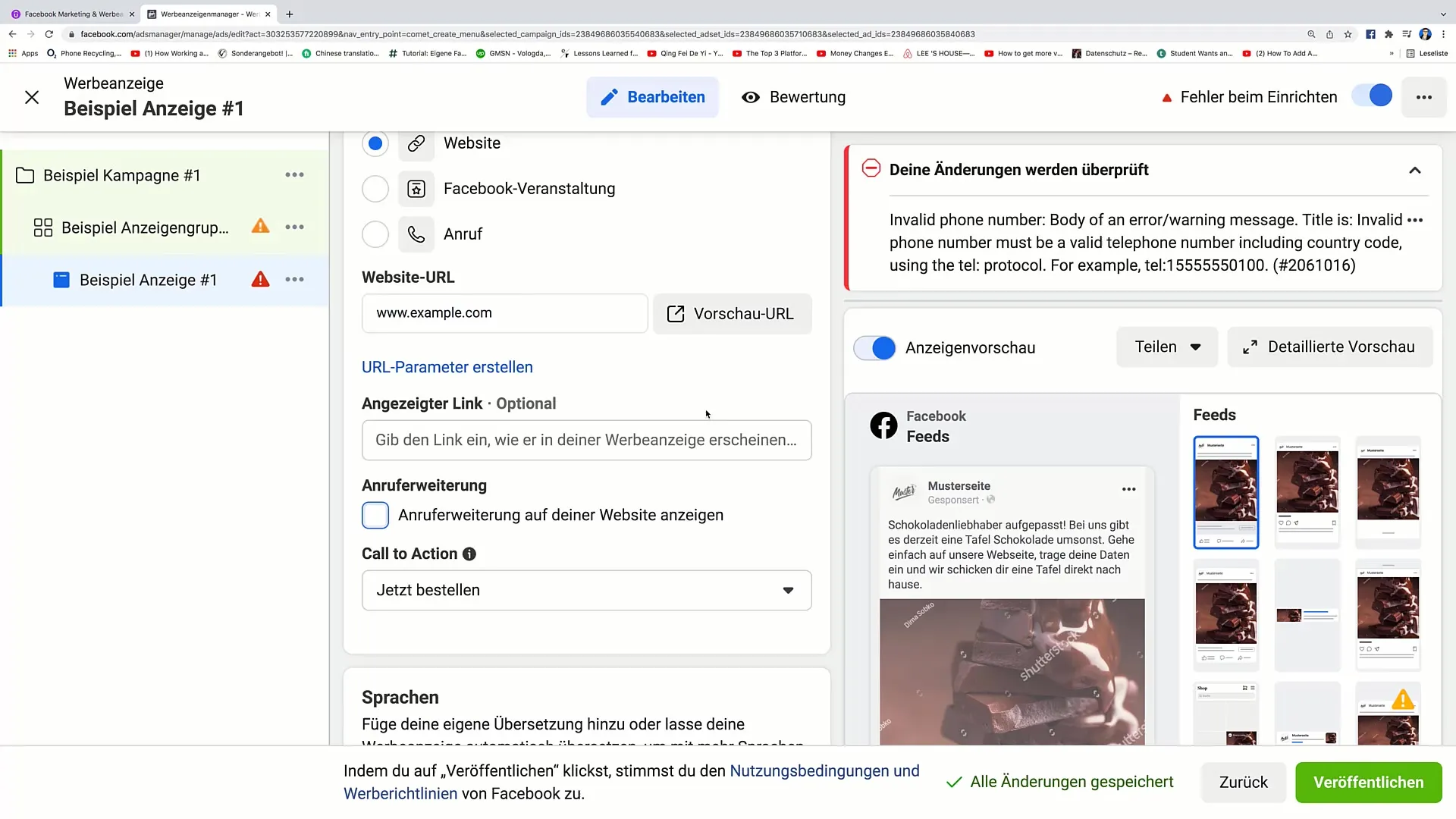
12. Publishing the Ad
Once you are satisfied with your ad and have entered all the necessary information, click on "Publish." Your ad will then be submitted for review and should go live shortly, assuming it complies with Facebook's policies.
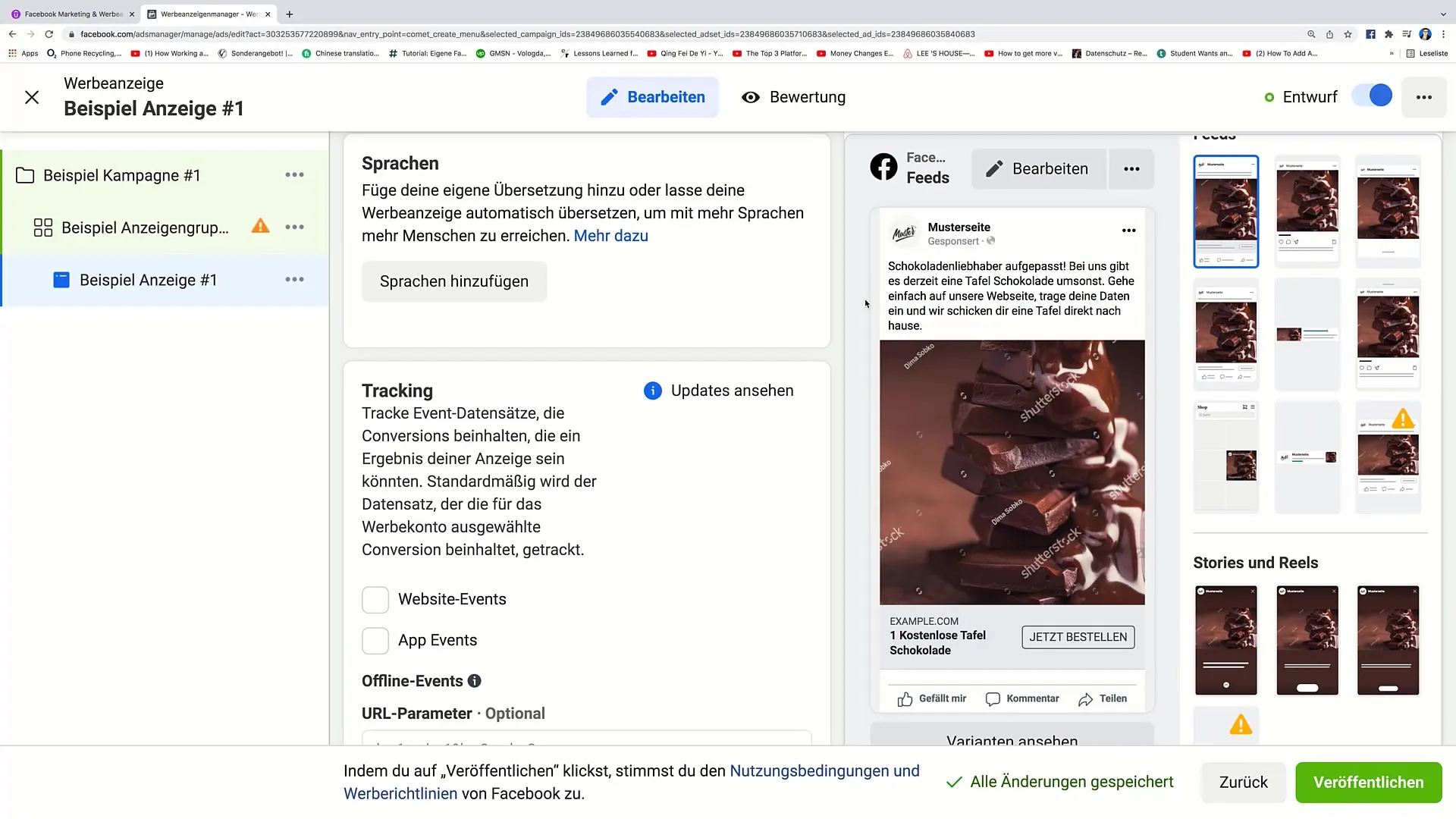
Summary
In this guide, you have learned how to create an effective Facebook ad. From naming your campaign to selecting the right ad type and entering a clear Call-to-Action – each step plays an important role in the success of your ads.
Frequently Asked Questions
How do I choose the right ad format for my ads?The right format depends on your goal. Choose between single image, video, carousel, or collection, depending on the content.
How can I optimize my ads?Make sure to use appealing images and clear text. Experiment with different placements and CTAs.
Can I connect my Instagram campaigns to Facebook?Yes, you can link your Instagram account directly to your Facebook account to ensure consistent advertising.


