In the world of Facebook Marketing, the use of Flows is a crucial tool to connect with your target audience and effectively reach them. In this tutorial, you will learn how to add various Actions to a Flow to optimize your marketing strategies and generate more interaction. Whether it's using tags or tracking conversion events, you will see how to implement these features to customize and enhance your Flow.
Key Insights
In this video, you will learn how to define and implement additional actions in a Flow. The various available actions will be presented, such as adding or removing tags, tracking conversion events, and managing sequences. These features will help you control your marketing efforts strategically and personalize your interactions with users.
Step-by-Step Guide
To add further actions in a Flow, you first need to go back to automation. You should open the Flow you want to edit.
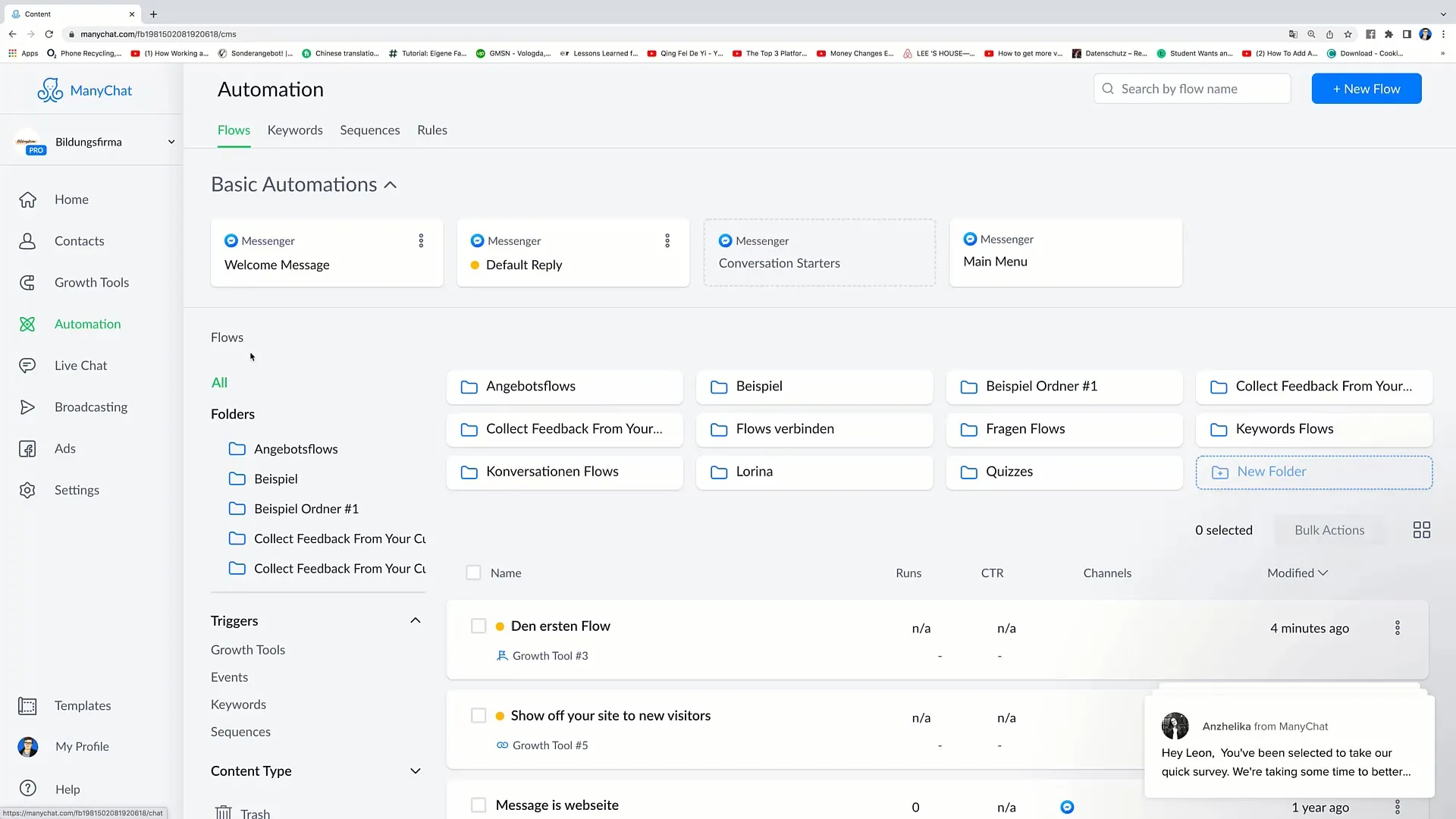
You will initially find your Flow in the overview. You can filter the list by the last editing date to ensure that you select the most recent Flow.
Once you have selected the Flow, you can focus on adding new actions. One way is to add another message and select the next action there. Click on "Next Step" to define the next step in your Flow.
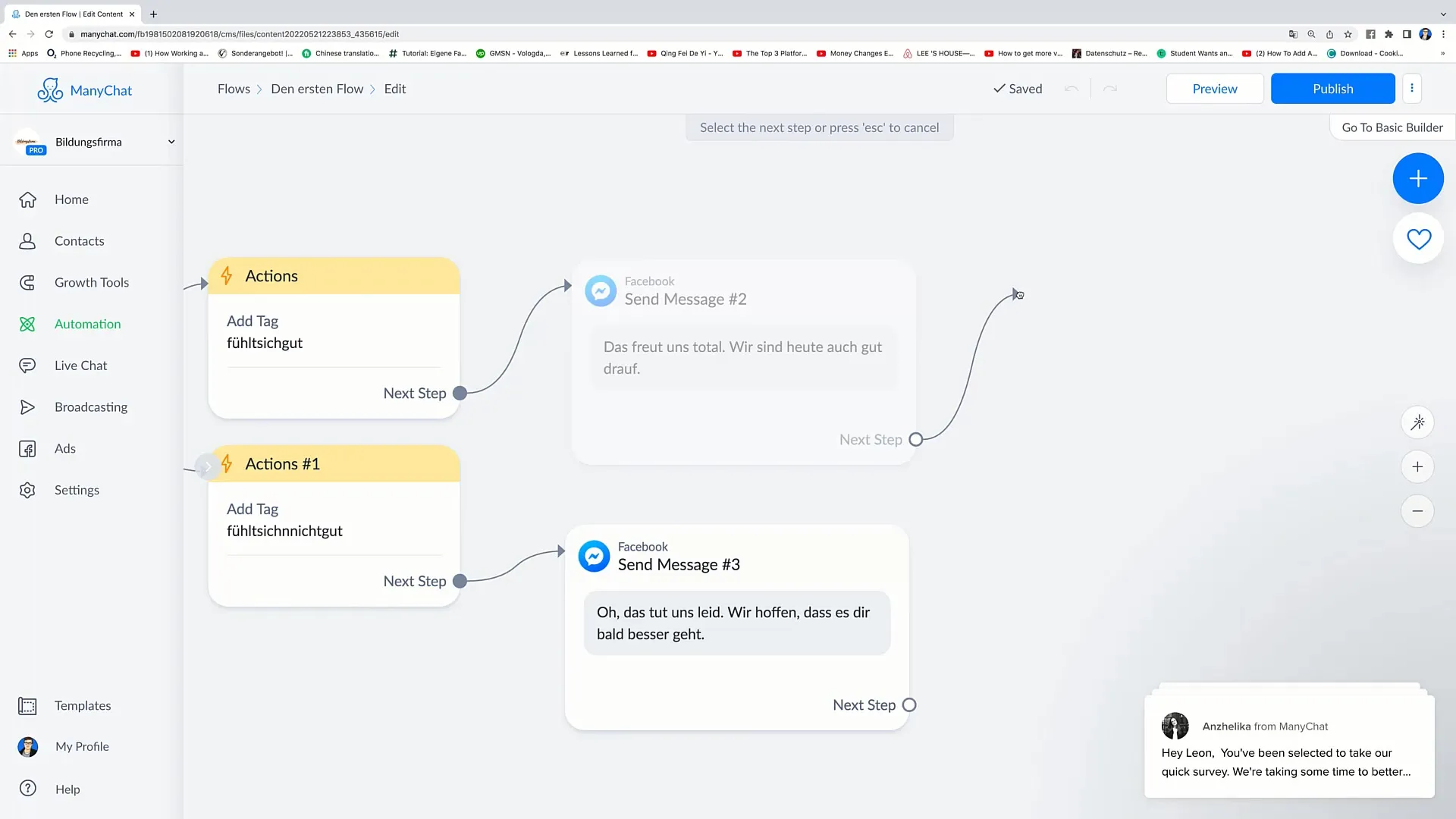
Now you are ready to add actions. On the right side, you will find the area for actions. Click on it and then on "Plus Action". This will open a menu with various available actions that you can add.
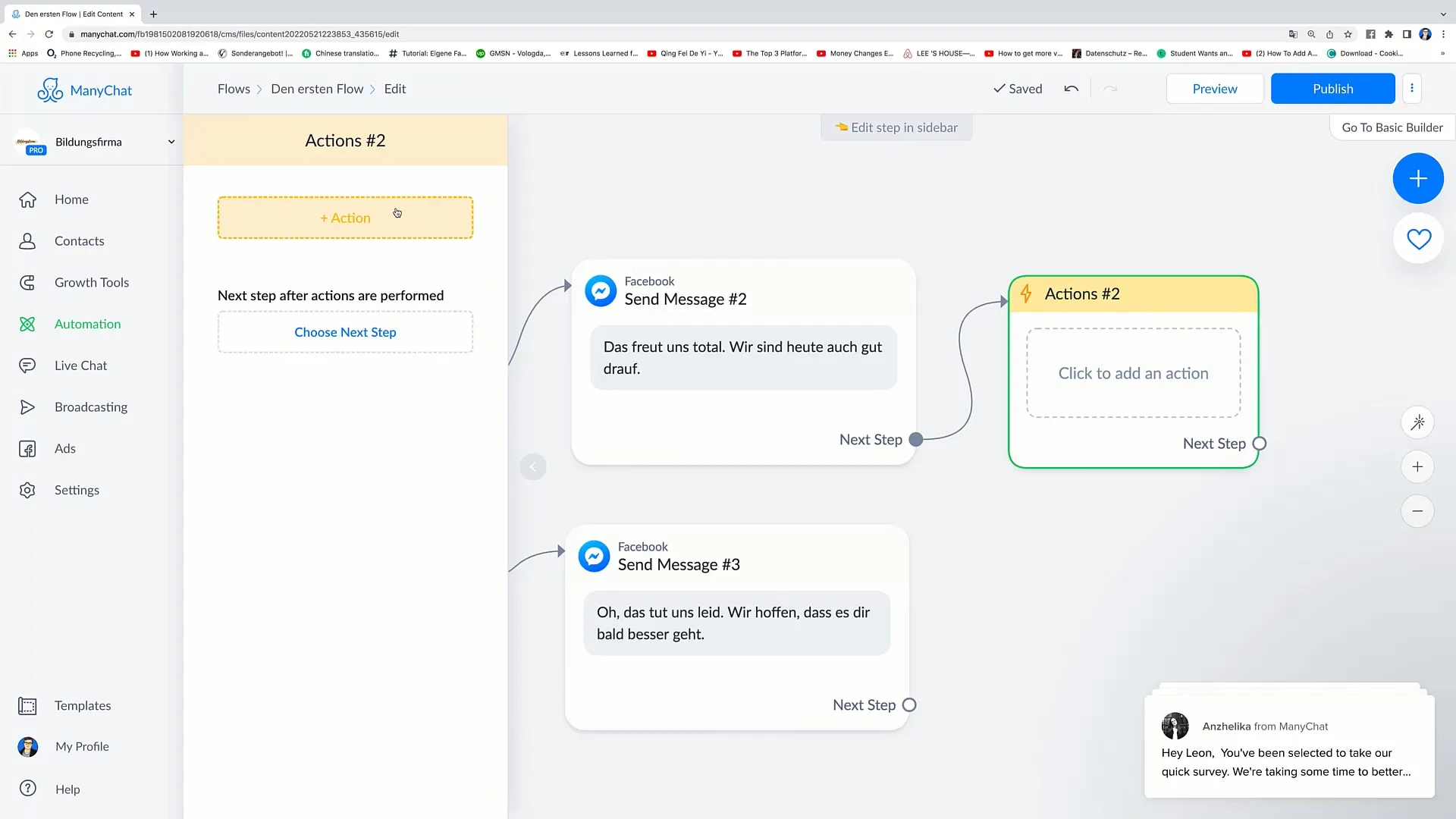
Let's start with the most basic actions: "Add Tag" and "Remove Tag". This feature is useful for directly marking what a user is doing or how they are feeling. For example, you can add to a bot flow that a user receives the tag "feels good" after receiving a specific message.
Once you have added the "feels good" tag, you can later remove the tag with the "Remove Tag" action. This ensures that the tags remain up-to-date and only display relevant information.
For the next step, you can go back to "Next Step" and add the also helpful action "Log Conversion Event". This function is particularly relevant if you want to track conversions, such as sales or leads.
Another interesting element is the option "Subscribe to Sequence". With this function, you can automatically insert people into a sequence that contains a series of predefined messages. This allows you to inform users specifically about their preferences and interests.
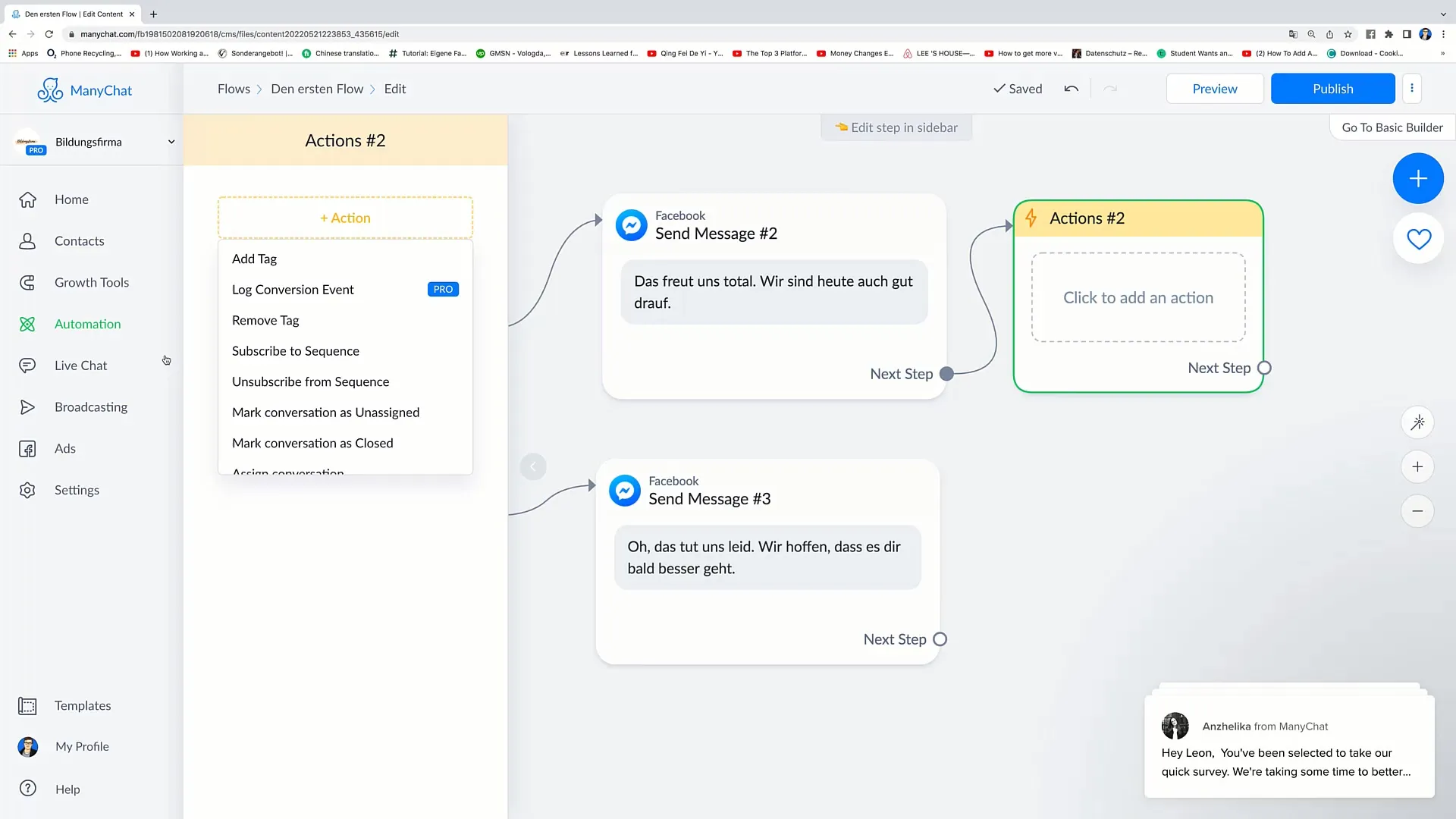
If you want to remove a user from a sequence, you can use the "Unsubscribe from Sequence" action. This is helpful to ensure that no one unintentionally remains trapped in a sequence that is no longer relevant to them.
An important step in flows is also the ability to manage conversations. For example, you can mark a conversation as "unassigned" to pick it up again later. This can be particularly useful if you want to distribute the conversation across multiple team members.
Once a conversation is completed, you can mark it as "closed". This ensures that all parties know that there is no further action required. This is especially effective when a user has made a purchase decision.
Another important function is the ability to assign a conversation to a team member. You can use the "Sign Conversation" action to ensure that the conversation is continued by the right person.
In addition, you can notify admins when certain actions occur in your flow. This is especially important when you need immediate feedback, such as when users click on a non-positive survey response.
The "Set Custom Field" action allows you to store more detailed information about the users. This way, you can capture personal preferences and better tailor your marketing strategies.
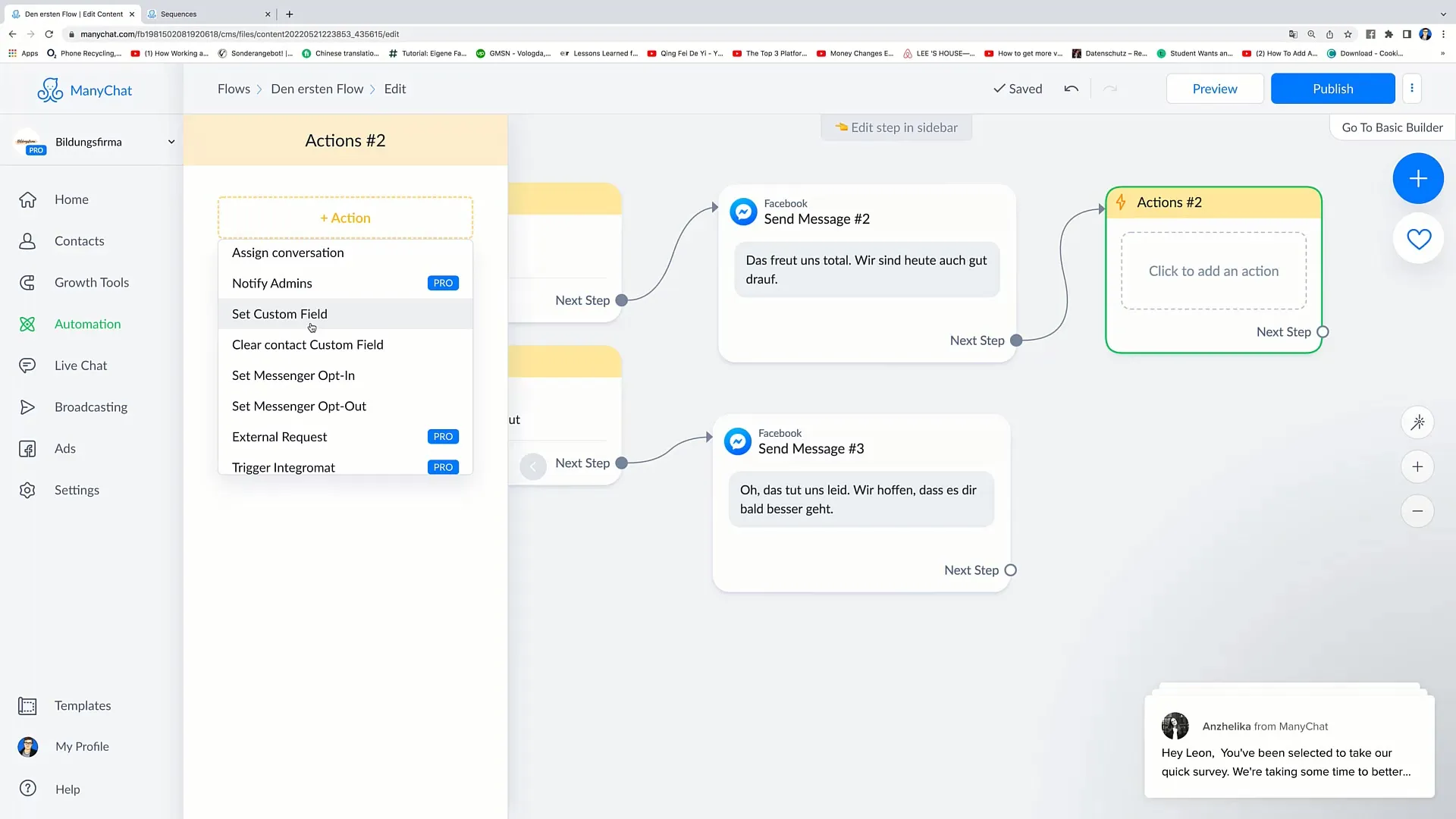
The last available actions concern the management of Messenger, SMS, and email opt-ins. Here you can encourage users to subscribe to or unsubscribe from certain bots. This can help you target specific audiences and better control their responses.
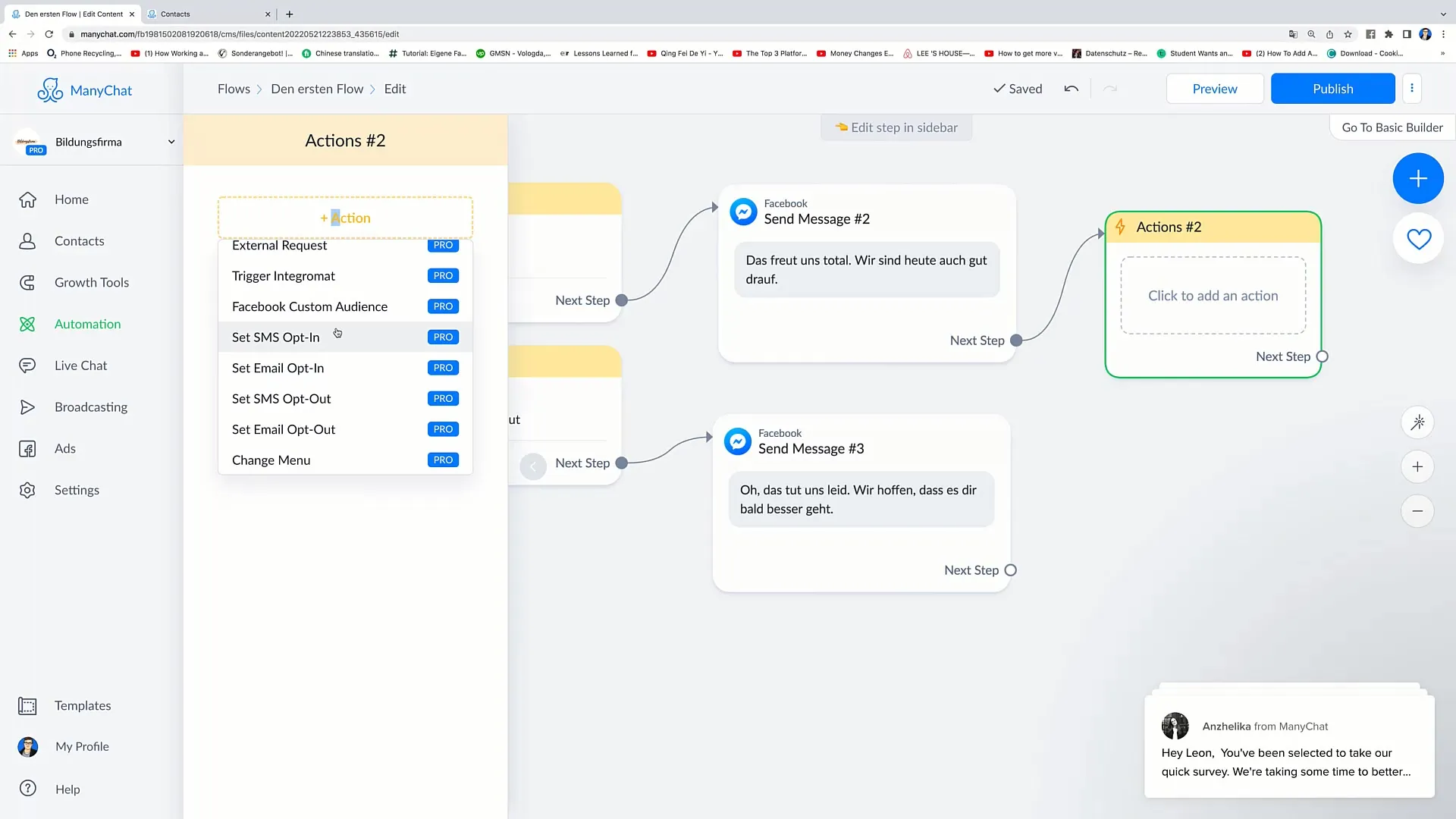
Knowing about all these different actions in your flow can have a significant impact on your marketing. With these tools, you can make your flows more flexible and reach your target audience more effectively.
Summary
In this tutorial, you have learned which additional actions you can integrate into a Facebook marketing flow. From managing tags to optimizing conversion events, it is important to keep track of all these features and strategically use them to improve your marketing.
Frequently Asked Questions
What are actions in a flow?Actions are specific functions you can add to a flow to control its behavior and the sequence of interactions.
How can I use tags in a flow?You can add or remove tags to mark the status or feeling of a user and personalize the interaction accordingly.
What does "Subscribe to Sequence" mean?This feature automatically adds users to a sequence of predefined messages that are sent over a set period of time.
How can I assign a conversation to a team member?You can use the "Assign Conversation" action to assign a conversation to a specific person in your team.
How do I send a notification to admins in the flow?Use the "Notify Admins" action to send an email notification when certain events occur or users react to critical feedback.


