A particularly creative and effective method is the use of randomizers. In this guide, I will show you how you can implement randomizers in your Facebook marketing strategies to make contests or special promotions more varied and exciting. With a well-focused randomizer, you can present different scenarios with predetermined probabilities and thus pique the interest of your users.
Main Insights
- A randomizer allows you to display different messages or actions with certain probabilities.
- Implementing a randomizer can be particularly effective for contests or special offers.
- Adjusting the probabilities for different situations gives you the flexibility to achieve the desired effect.
Step-by-Step Guide
Step 1: Go to Automations
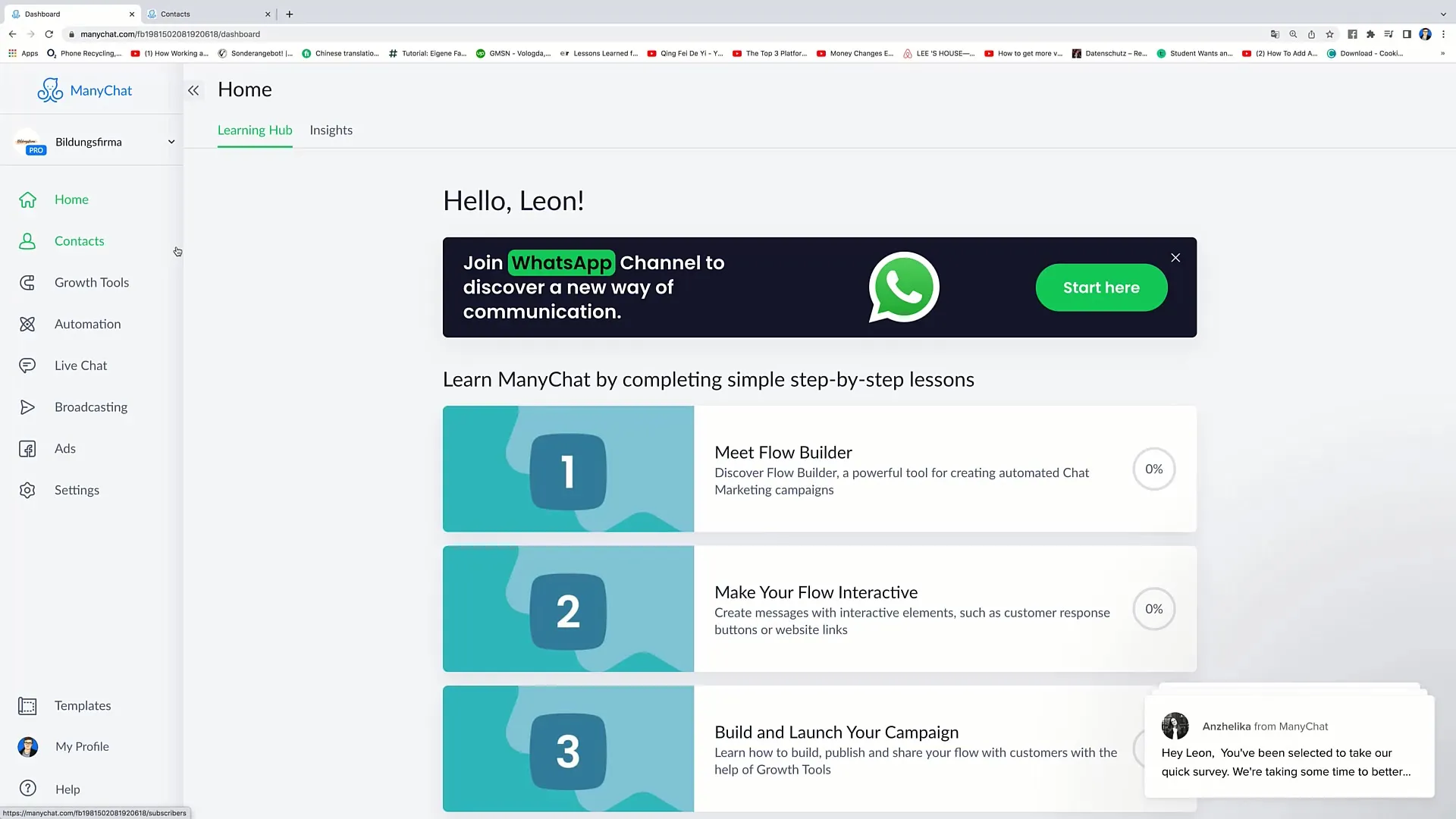
To add a randomizer to your flow, you first need to navigate to the "Automations" section in your marketing tool's dashboard. Here you can view all your existing flows and create new ones.
Step 2: Create a New Flow
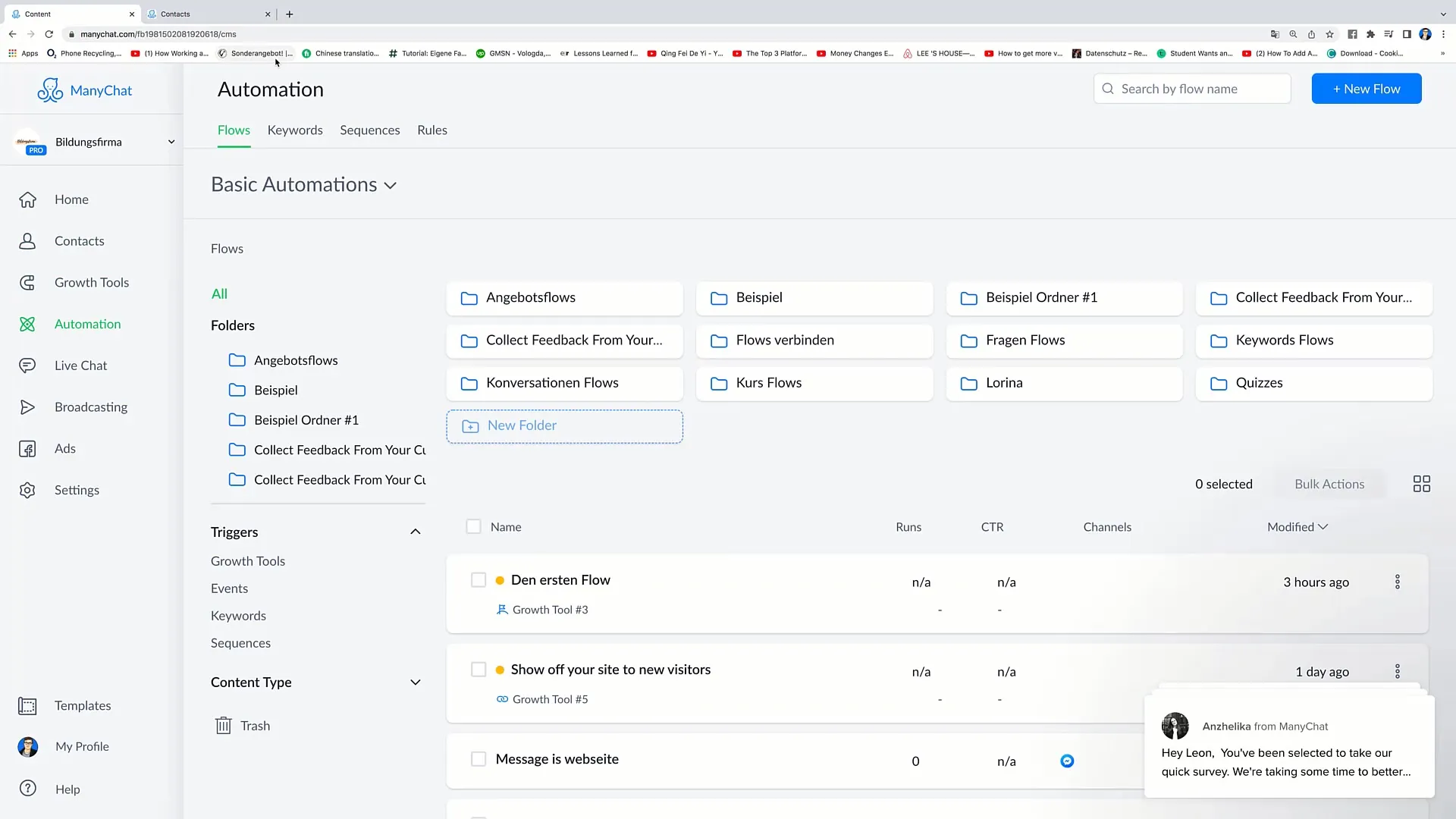
Select the "Flows" option in the top menu and click on "Create New Flow". A dialog box will open where you can enter a name for your new flow. For example, name it "Flow Number 4" and confirm the creation.
Step 3: Add Trigger
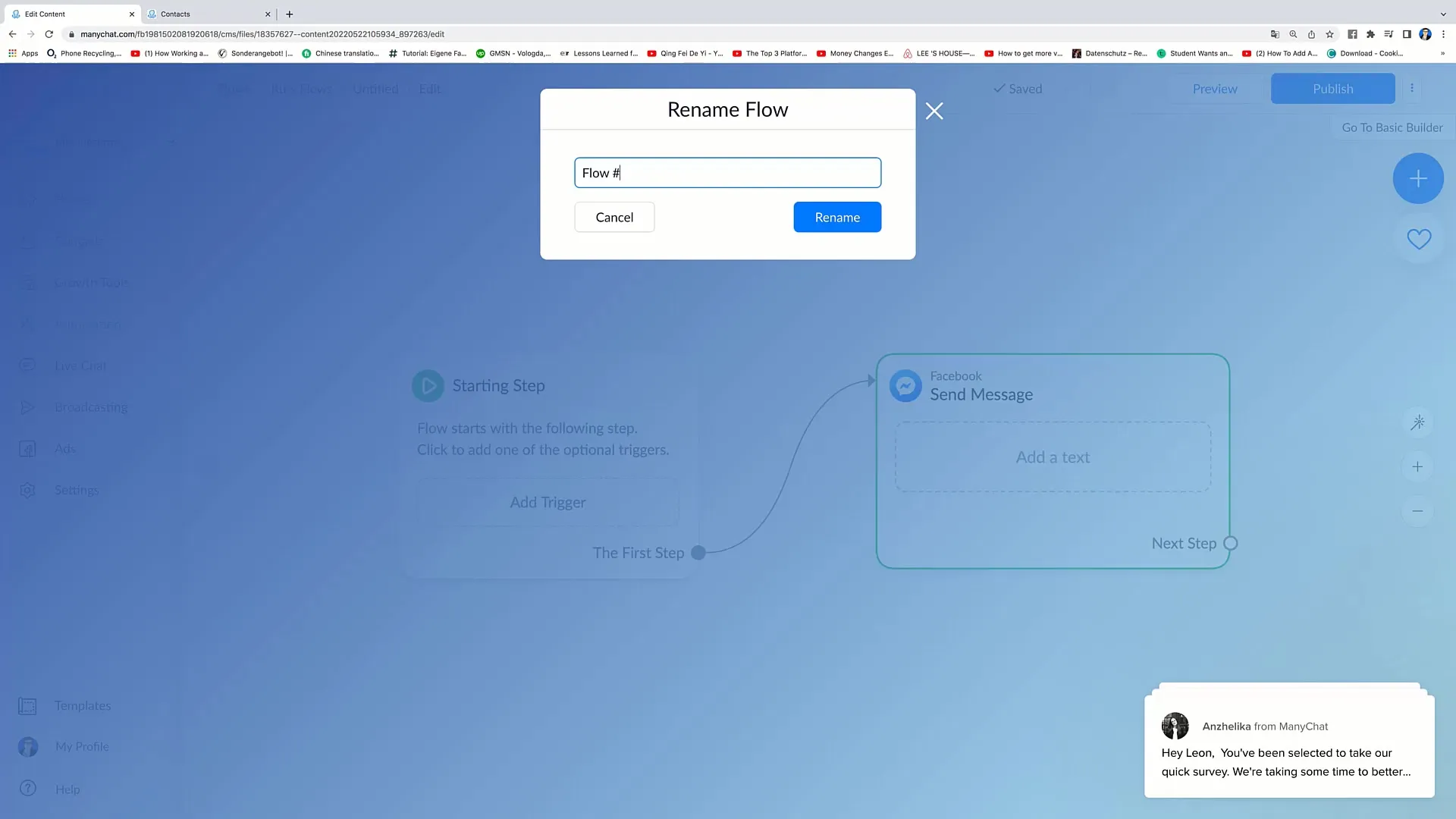
Now that you have created your flow, it's time to add a trigger. Click on "Add Trigger" and select "Landing Page" as the starting point. This defines that a message will be sent once someone visits the corresponding landing page.
Step 4: Define First Message
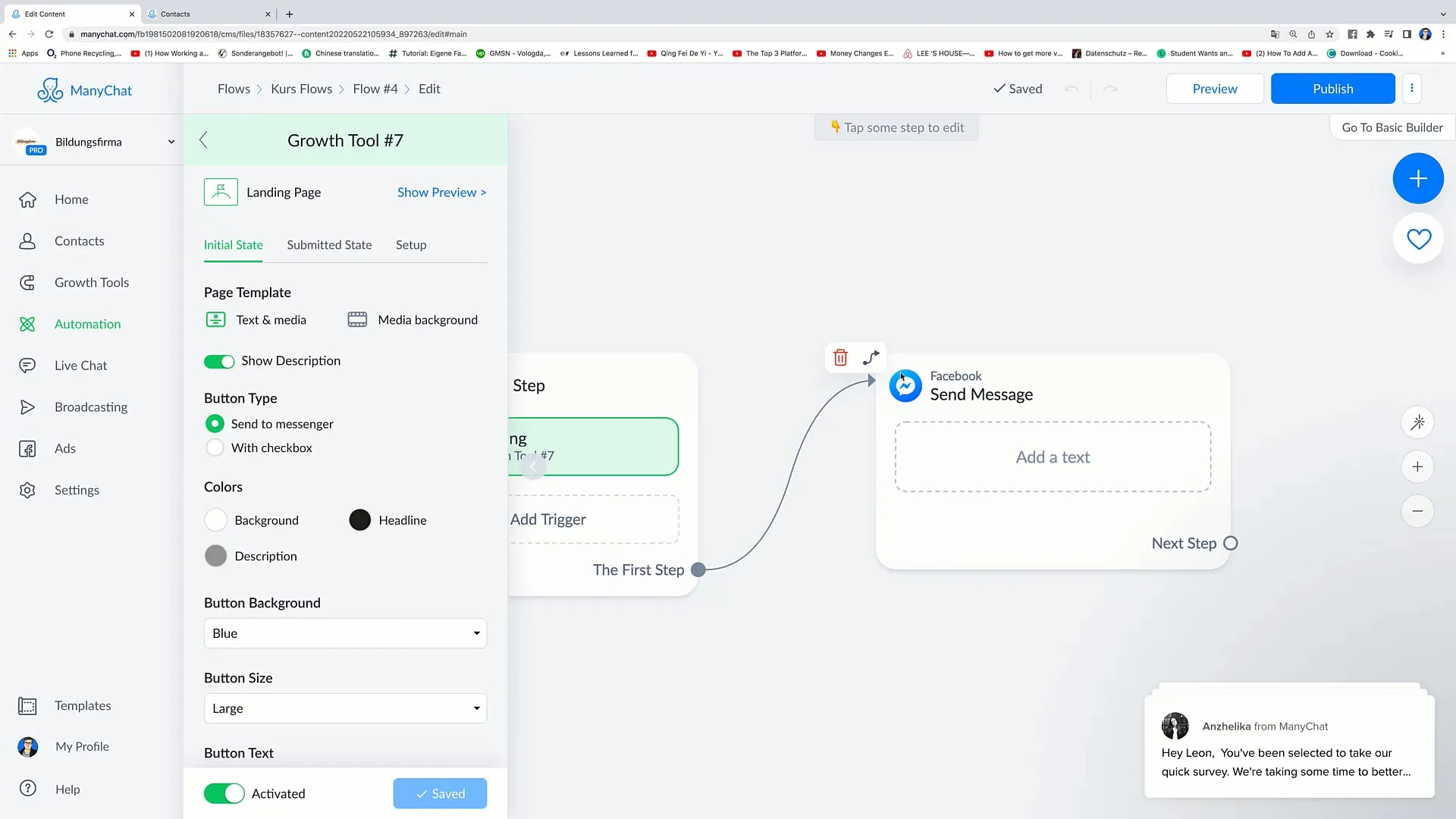
In the first message that will be sent, you can formulate a greeting. For example: "Hello, Leon! Would you like to participate in a contest?" Also, include two response buttons: "Yes, I would!" and "No, I wouldn't". The randomizer will later determine the next message based on the users' selection.
Step 5: Design Reactions to Responses
If a user clicks on "Yes, I would!", you send a message with the content: "Great! Click the button below to enter the contest and possibly win a €5 voucher for our online shop." The same applies to the negative response: "No problem, maybe next time!" This way, you have responded immediately to both options.
Step 6: Add Randomizer
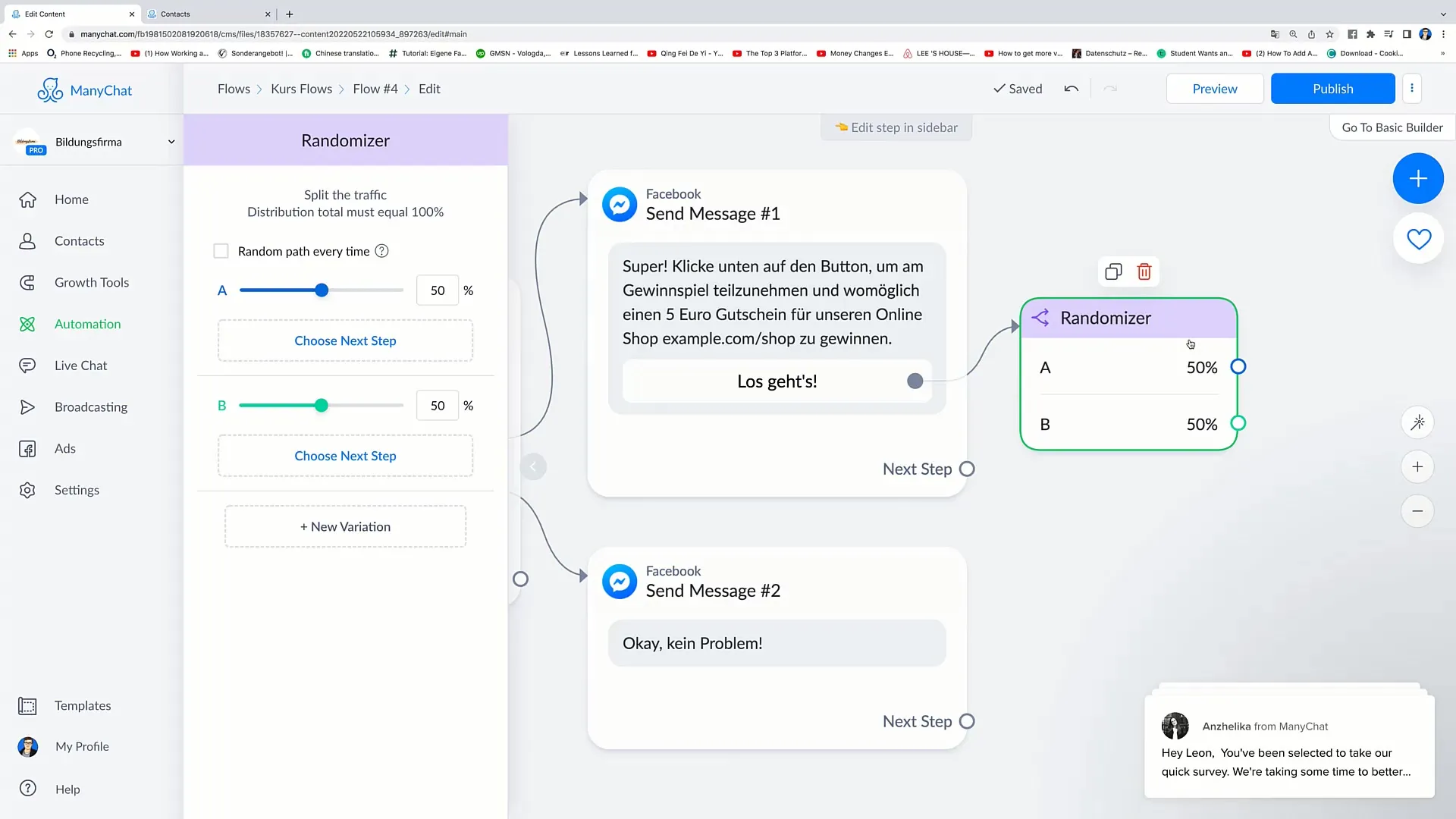
Now it's time to add the randomizer. You can configure it to output two different messages with a 50% probability each. Add the first message for the lucky winners: "Congratulations! You have won! Redeem code XYZ in our online shop and save €5 on your next purchase."
Step 7: Define Second Message
For the second message that will be sent if the first one is not triggered, you can choose a simple text: "Too bad, you did not win." These two messages will be played out by the randomizer according to the set probabilities, leading to an exciting experience for your users.
Step 8: Adjust Probabilities
If you want to adjust the probabilities, you can do so by changing the values for the messages in the randomizer settings. For example, if you want to reduce the probability for the winning notification to 10% and increase the non-winning notification to 90%, make the corresponding adjustments.
Step 9: Enable Repeat Participation
To encourage participation in your contest, add another button: "Participate Now". This button will be linked to the randomizer, so there is a 100% chance that users who click on "Participate Now" will receive the winning notification.
Step 10: Test the process
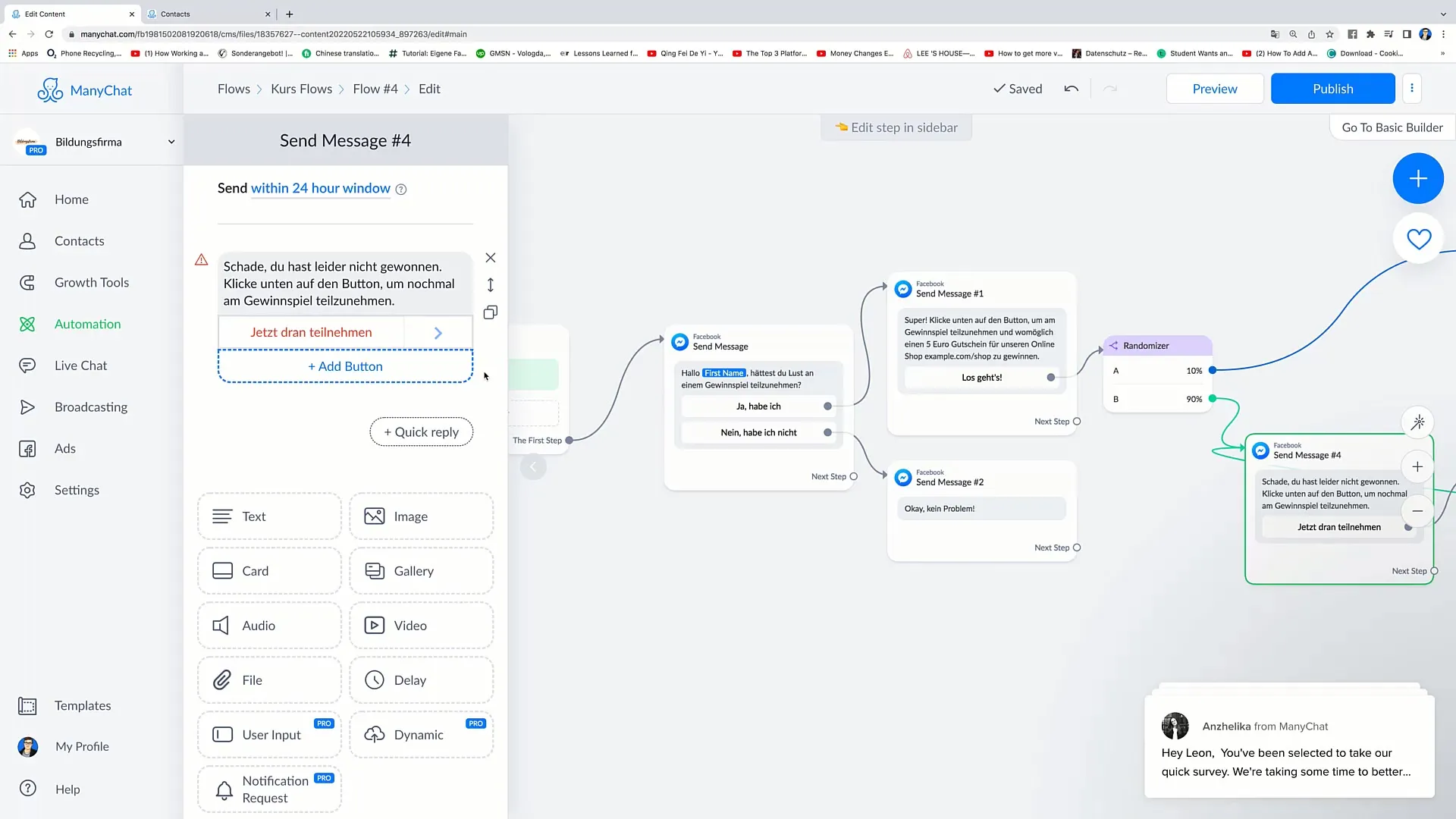
Before you activate your marketing tool, you should thoroughly test the entire flow to ensure that all triggers and messages are configured correctly. Check that the randomizer works as intended and that users receive the right messages.
Summary
By simply implementing a randomizer in your Facebook marketing flow, you can significantly increase engagement with your target audience. Using probabilities for different scenarios makes your marketing activities more diverse and exciting, and helps showcase your online store or service in the right light.
Frequently Asked Questions
What is a randomizer?A randomizer is a tool used in a flow to present messages or actions with different probabilities.
Where do I add the randomizer?You can add the randomizer to your flow by selecting the corresponding options in the settings.
Can I adjust the probabilities in the randomizer?Yes, you can dynamically adjust the probabilities for the different messages in the randomizer.
How do I test my randomizer setup?It is important to thoroughly test the entire flow to ensure that everything works as intended before going live.


