Facebook Marketing offers you a platform to send automated messages and effectively reach your target audience. This guide helps you create sequences that allow you to stay in touch with your customers without constantly having to intervene manually. You will learn how to use voices from a sequence to optimize your marketing strategy.
Key Insights
A sequence is a series of messages that are sent at predefined time intervals. It differs from a flow, which connects various tools together. Automation through sequences allows you to plan and control communication, ensuring that your target audience is always in contact.
Step-by-Step Guide to Creating Sequences
First, navigate to the area where you can create sequences. Typically, you will find this function directly in the dashboard of your Facebook Marketing tool.
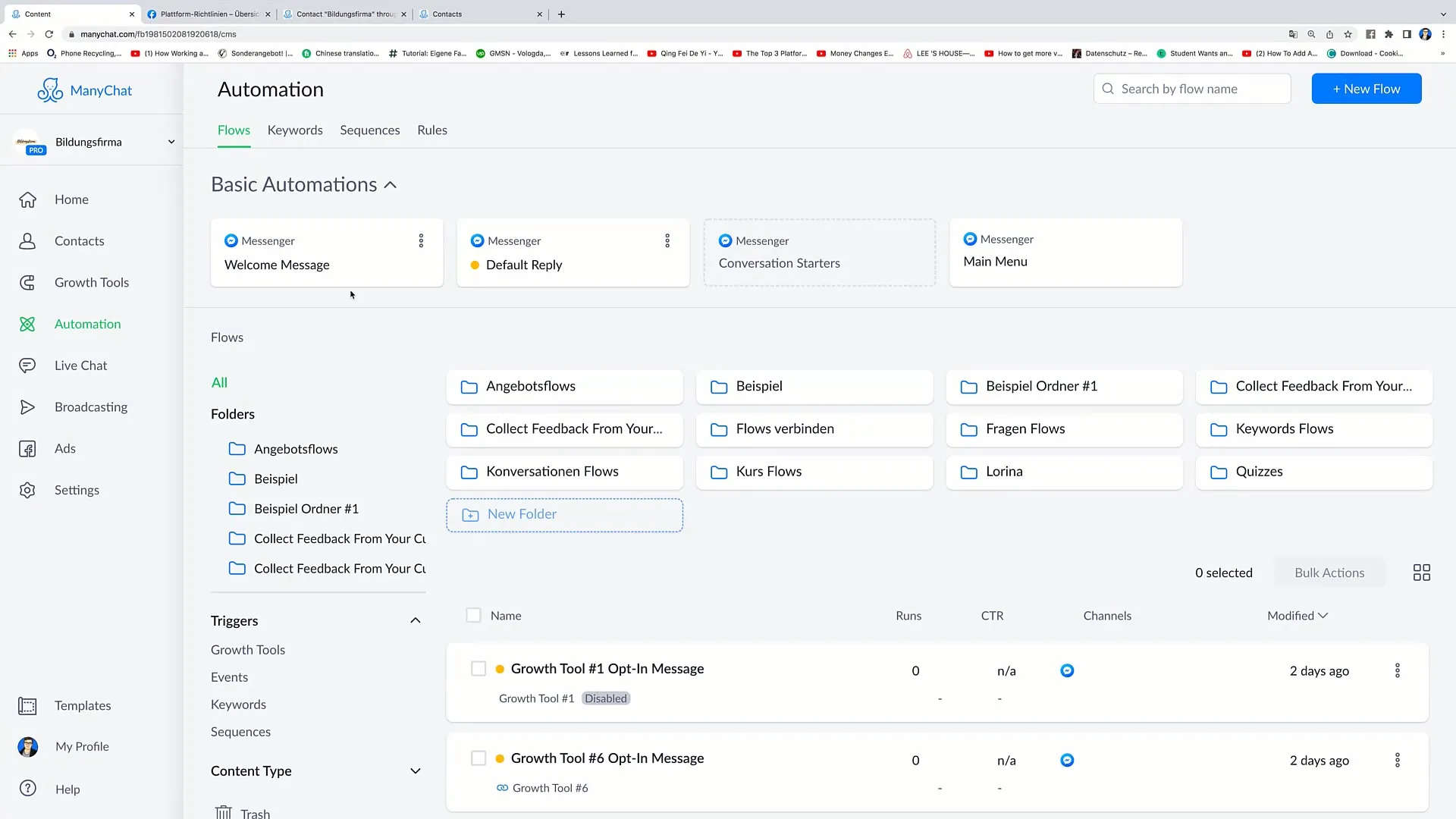
Click on the "Sequences" tab. Here you will see existing sequences as well as some statistics on how many people are participating in these sequences. For example, you can see the number of messages and open rates, helping you evaluate the performance of your sequences.
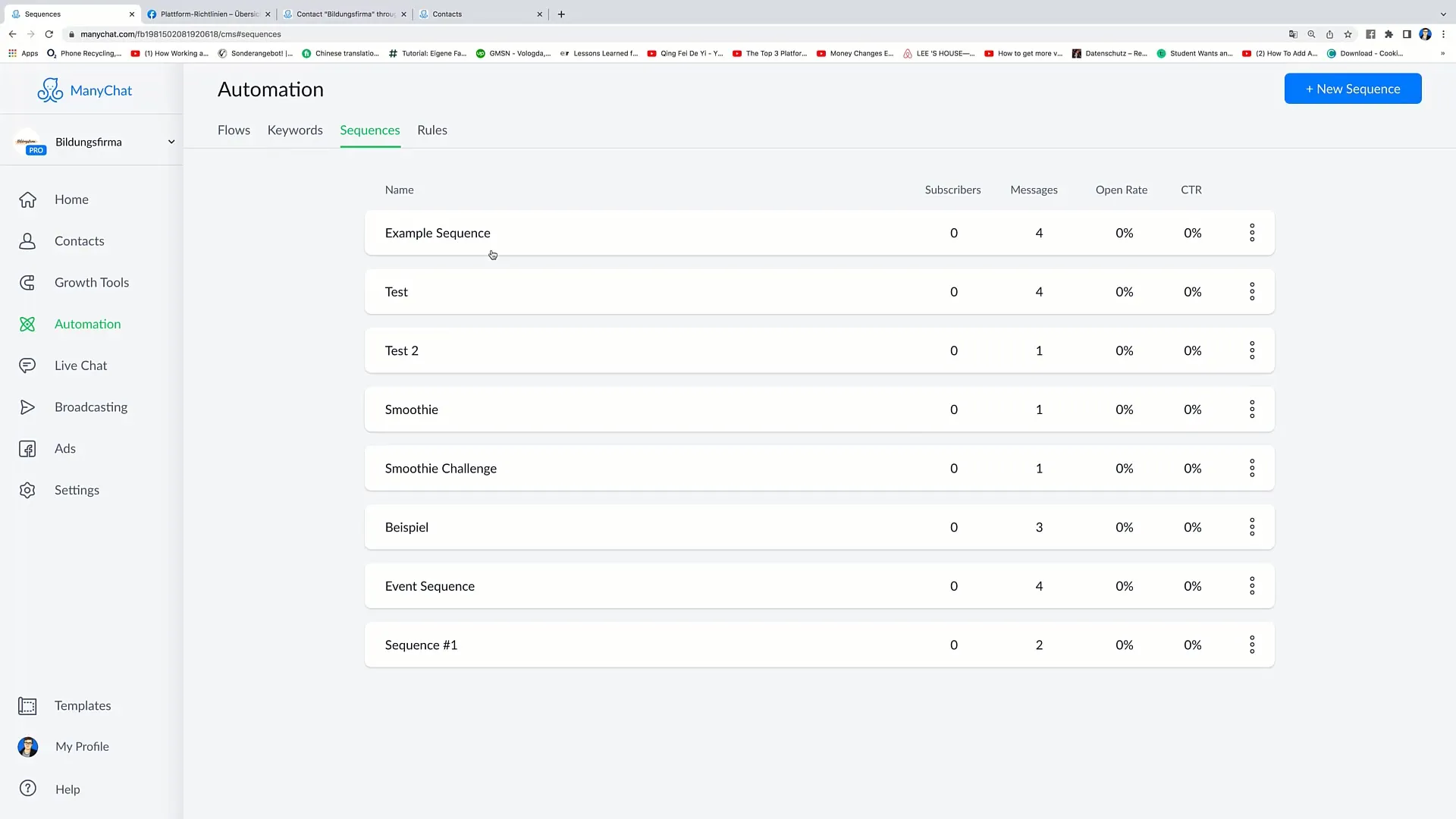
To create a new sequence, click on "New Sequence." In the window that appears, you can enter a name for your sequence. Choose a clear and precise name that reflects the content of the sequence. For example, this could be "Sequence for Online Course."
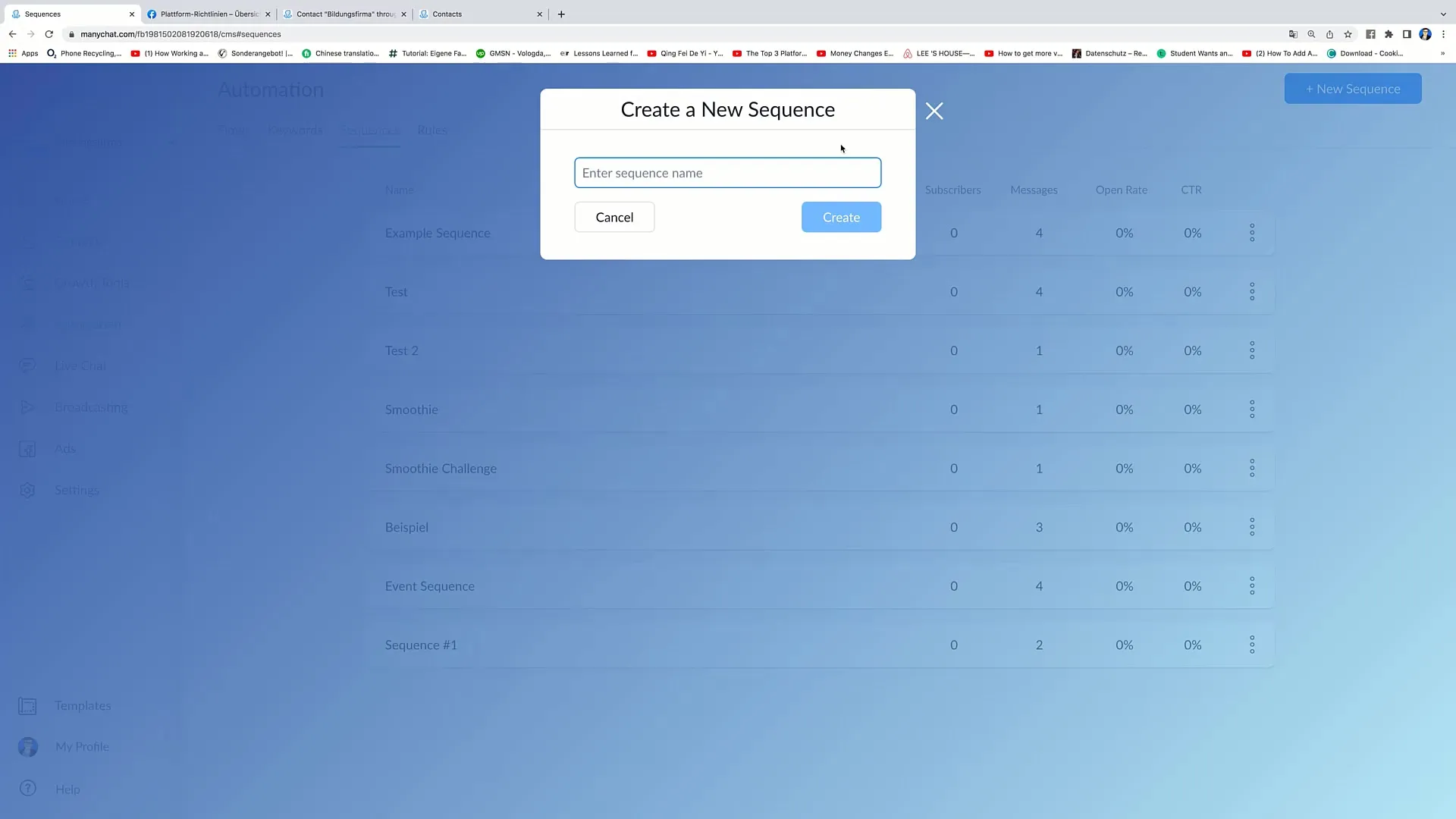
After entering a name, click on "Create." Now you can define the messages in your sequence. Start by planning when the first message should be sent. Here you have several options: immediately, after one day, or at another defined time.
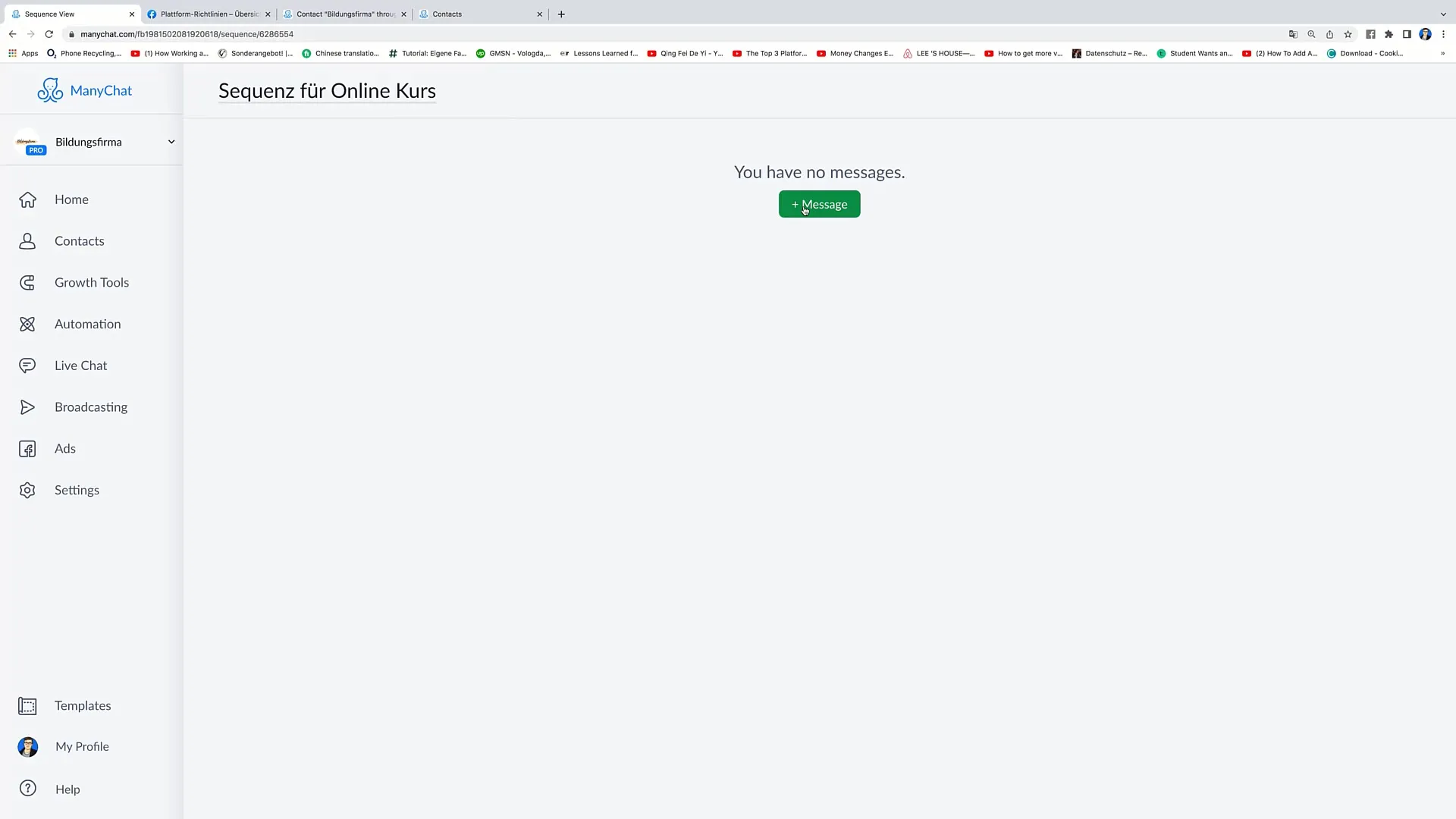
You can also select specific days and times for when the messages will be sent. For example, you may want the messages to be sent between 8 a.m. and 10 p.m. to ensure that your target audience reads the messages.
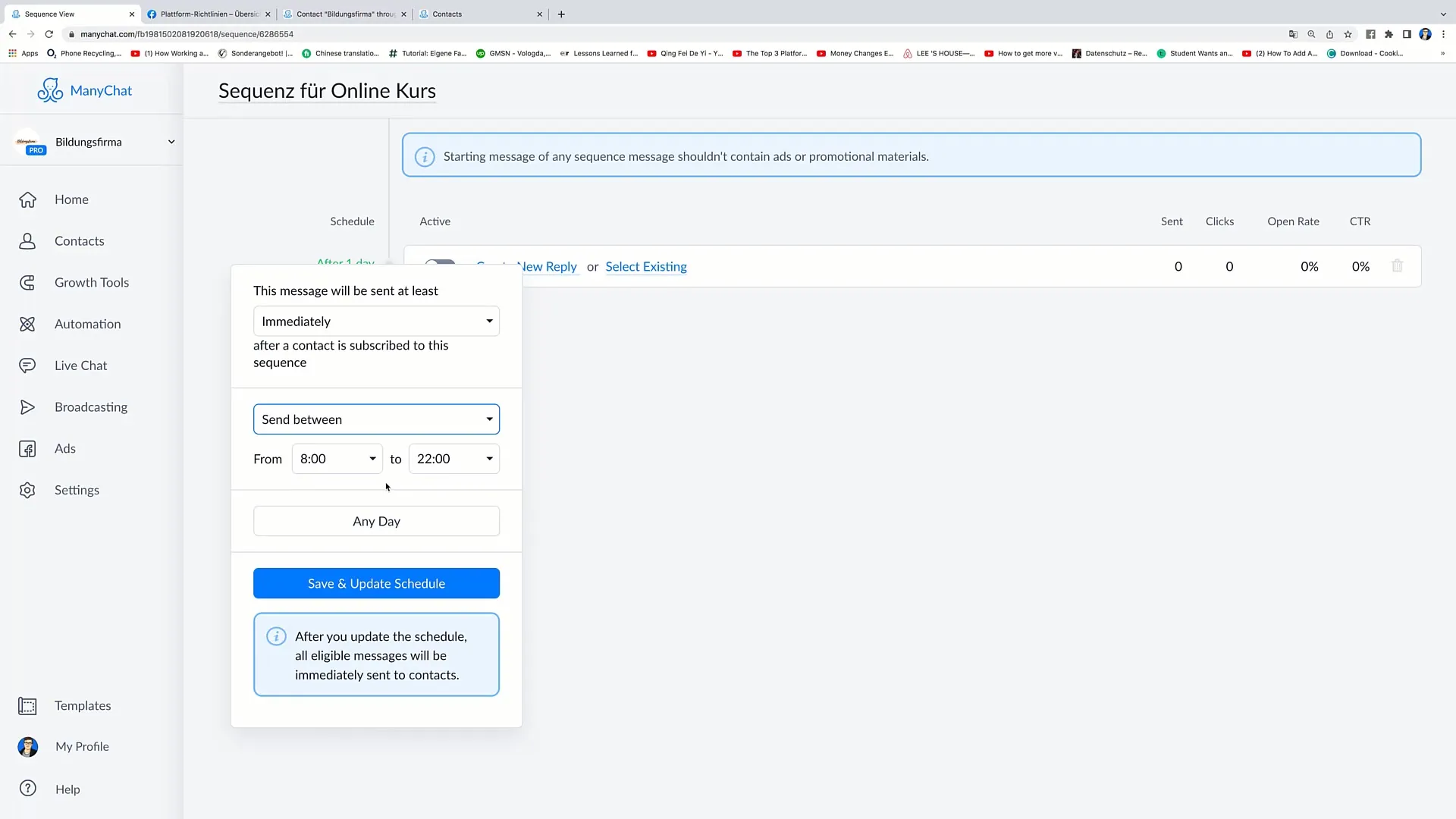
Once you have defined the time windows, click on "Save and Update Schedule." Now you can move on to the next message. Here you can also adjust the schedules, for example, after five days or at a specific time.
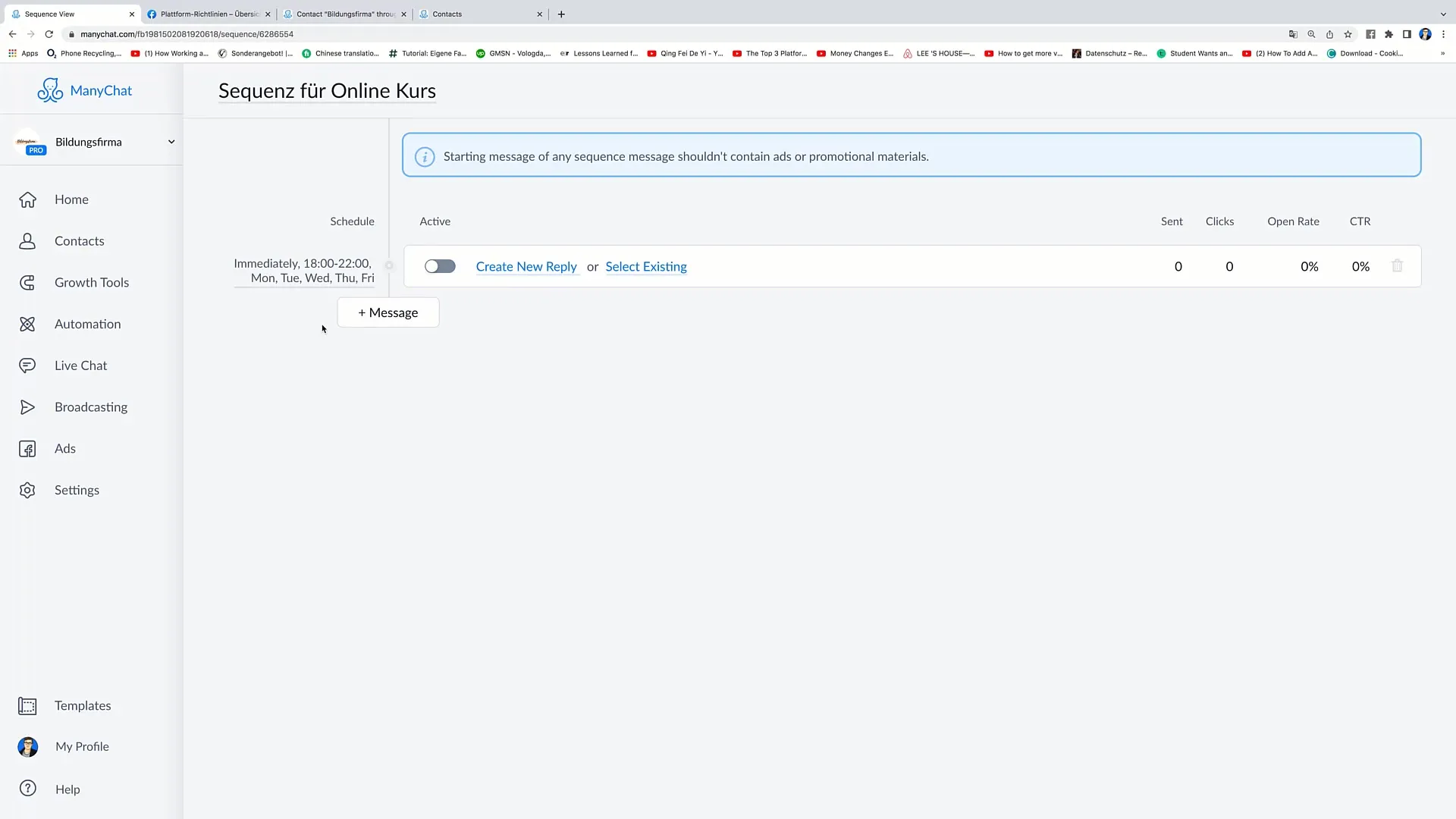
After writing the message, click on "Create New Response." Here you can define the content of the message, such as saying thank you or presenting a special offer.
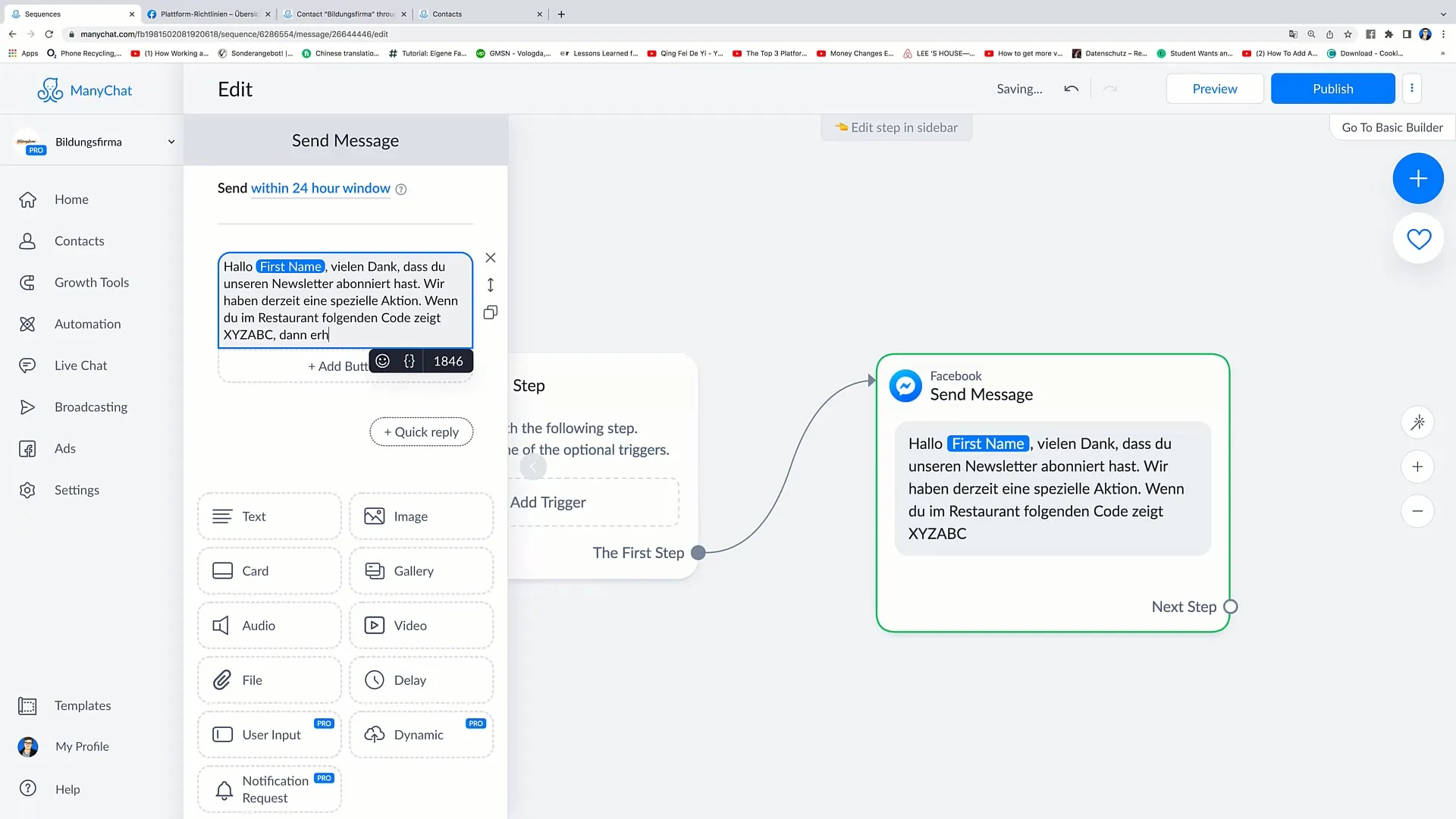
Once you have created the message content, you can "publish" it to make it part of your sequence. Verify that all data is correct, then go back to the sequence settings to enable everything.
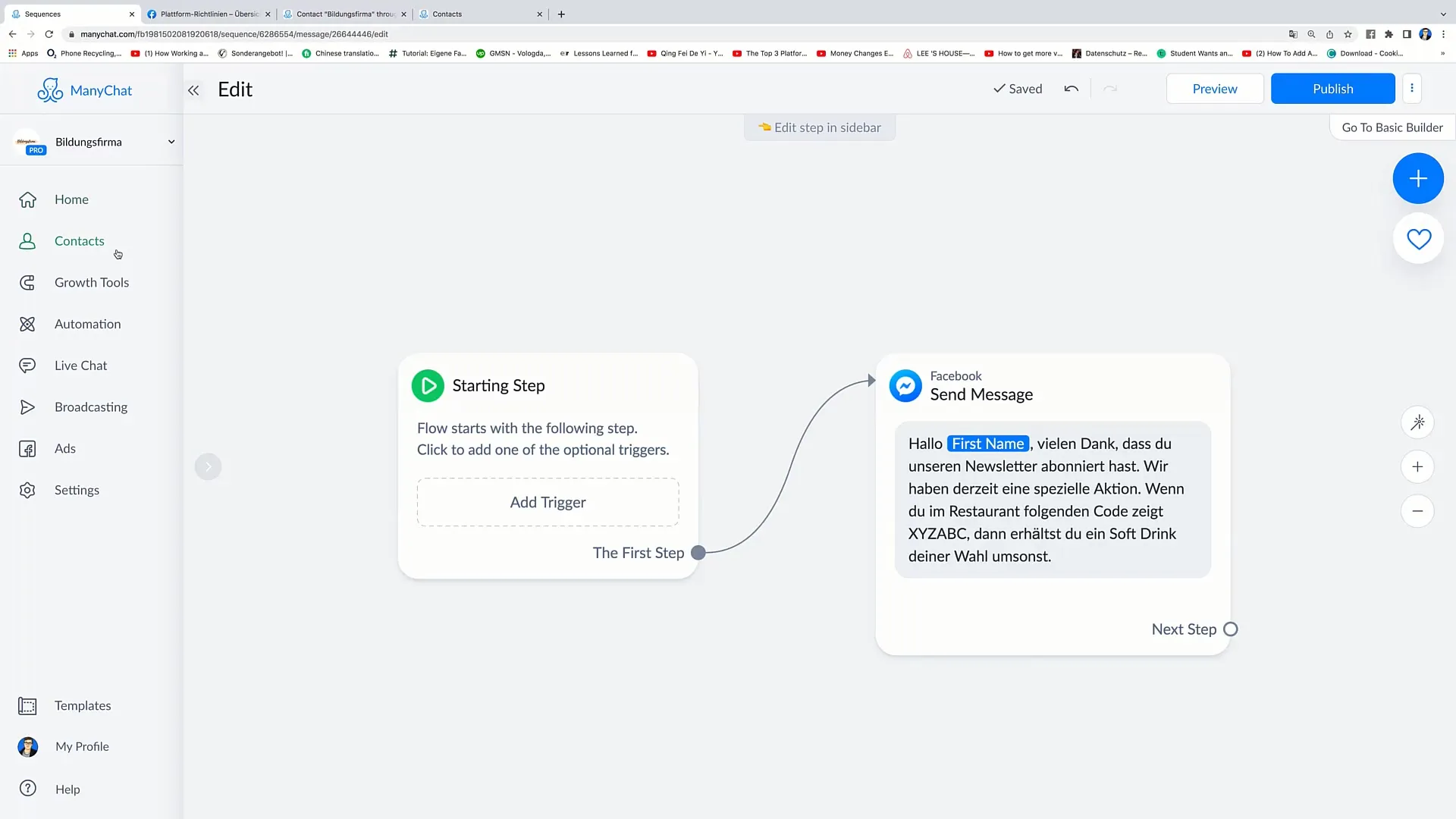
For each message in the sequence, you also have the opportunity to track performance. This allows you to see how many people have read the message, clicked on it, or reacted to it.
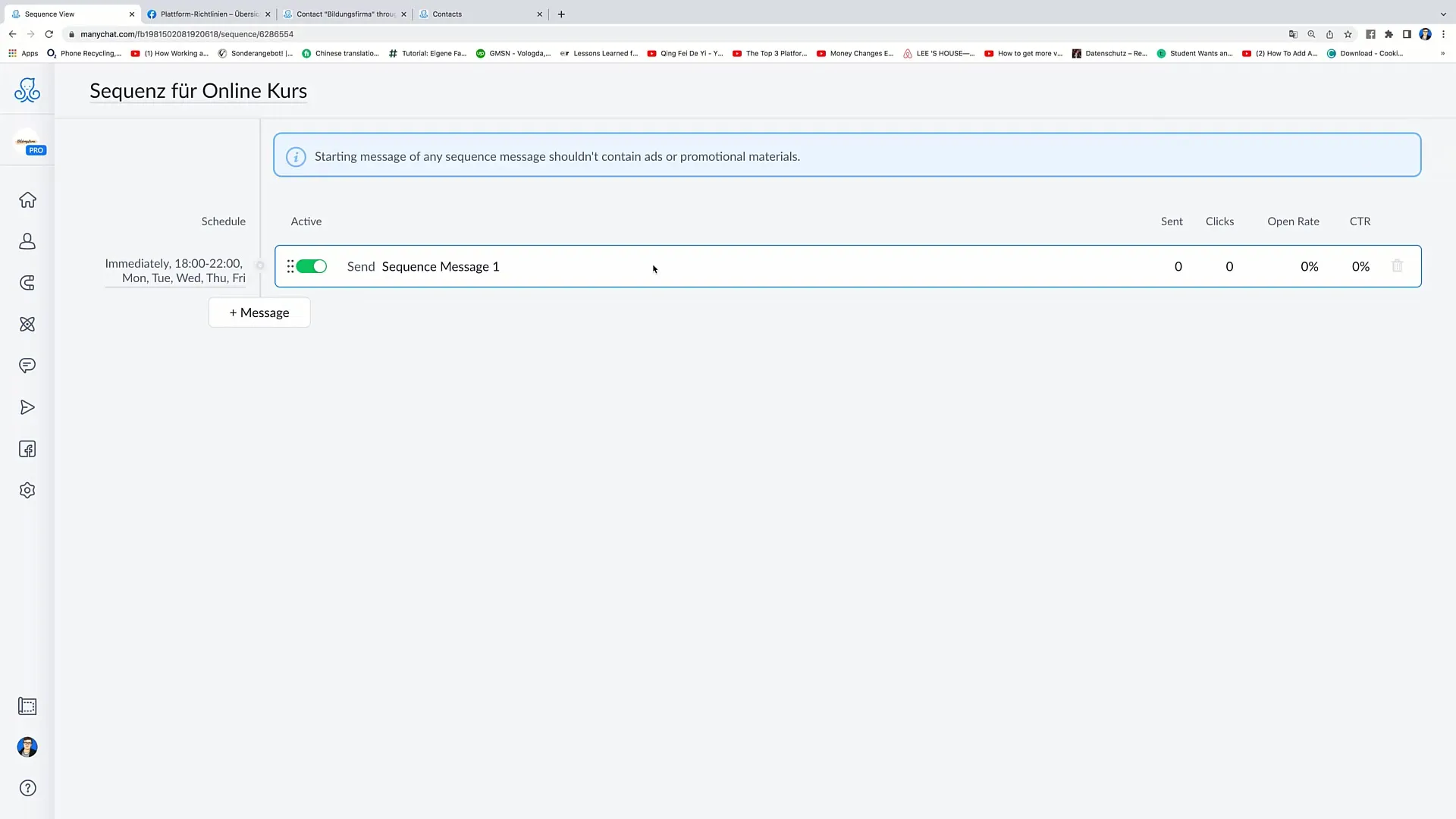
If the last message in your sequence, it is important to connect it to another sequence or flow to continue engaging with your target audience. Simply click on "Next Step" and drag it into your flow.
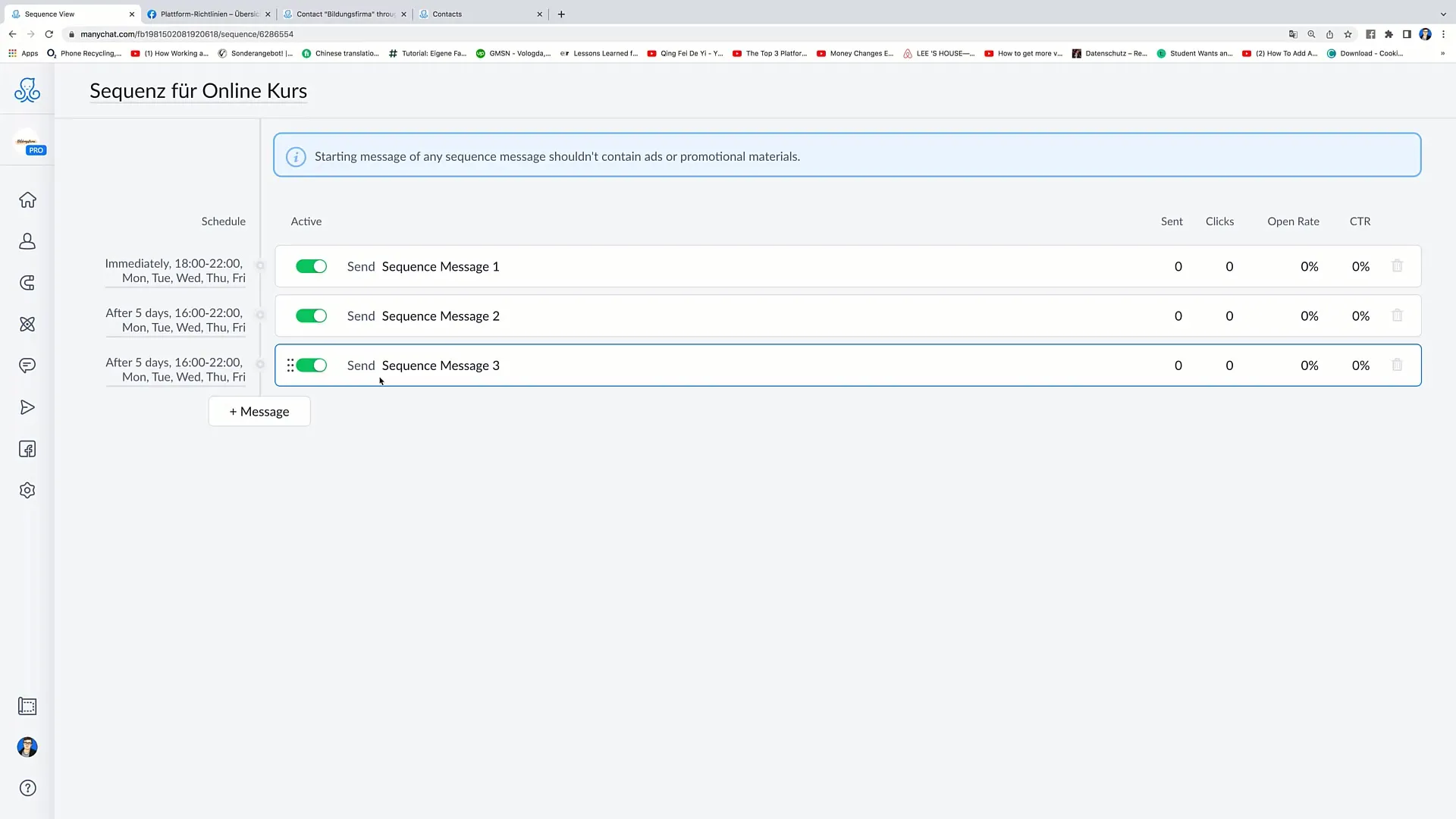
This loop ensures that your customers continuously receive information or offers from you without the need for constant manual intervention. This way, you can automate your marketing strategies in the long run.
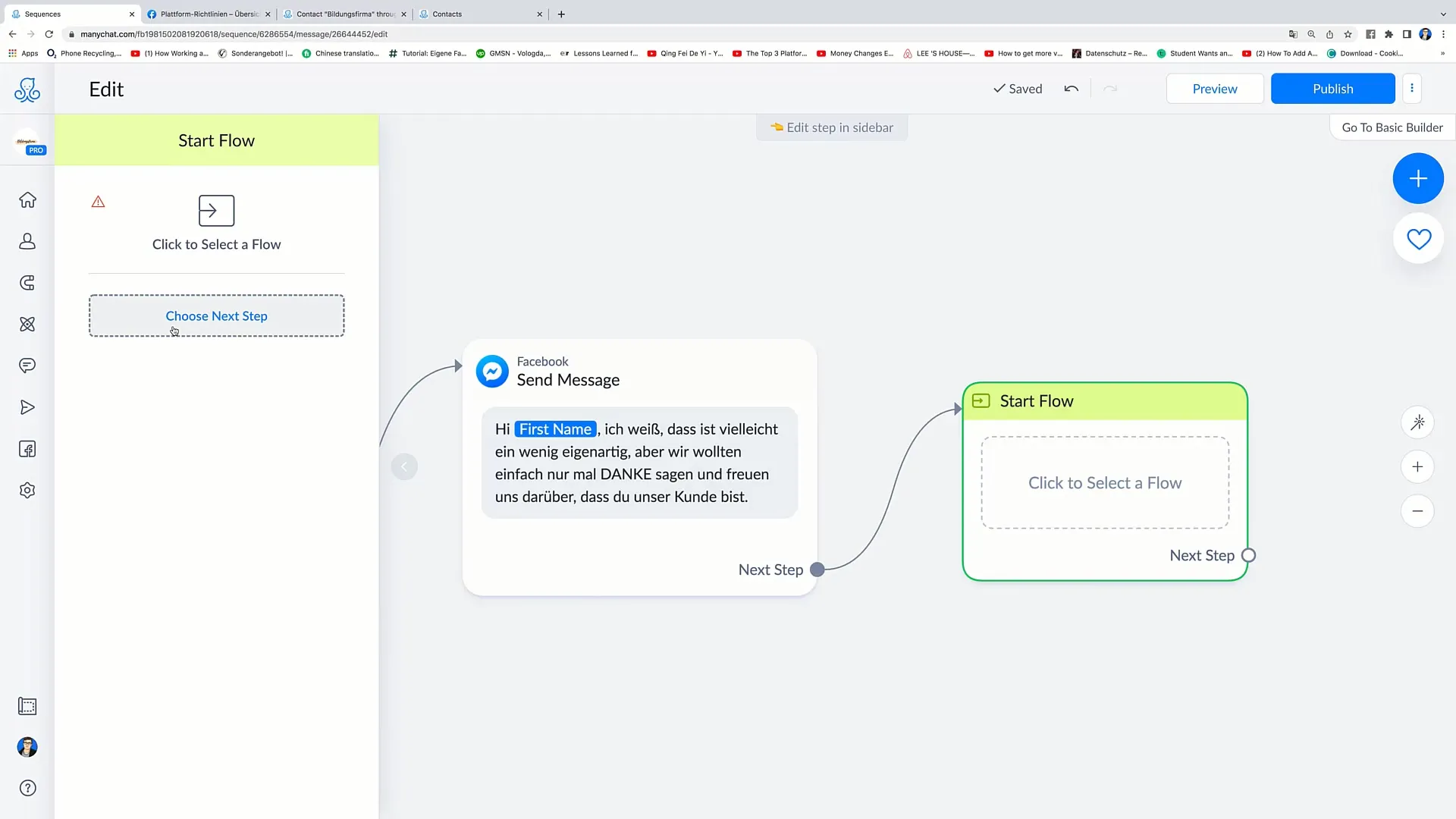
If you want to add more messages, go back and select "Add message". Here you can adjust the intervals and times as you like.
Always remember that variety is important. Incorporate different media forms into your sequences, e.g. videos or images, instead of just sending text messages. This increases the likelihood that your messages will be noticed and not end up in the spam folder.
Summary
Creating sequences in Facebook marketing is an effective tool to maintain contact with your target audience. With a well-planned sequence, you can send automated, time-triggered messages that engage your audience and enable informed decisions.
Frequently Asked Questions
How do I create a new sequence?Click on "New Sequence", enter a name, and click on "Create".
Can I adjust the delivery times of my messages?Yes, you can select specific times and days when the messages should be sent.
How can I measure the success of my sequences?You can track open rates, click-through rates, and the number of messages sent.
Should I insert media into my messages?Yes, using videos or images can increase interaction.
How long can I schedule sequences?You can create a sequence for an indefinite period; however, it is advisable to regularly add new messages.


