In today's digital marketing landscape, retargeting has taken on a prominent role. It enables companies to effectively shape their marketing efforts and achieve a higher conversion rate. But what exactly is retargeting and how does it work? In this step-by-step guide, you will learn everything you need to know about the retargeting process and how to successfully implement it in your Facebook marketing strategies.
Key Takeaways
Retargeting is a marketing strategy that allows you to re-engage potential customers who have interacted with your website but have not made a purchase. By placing a pixel on your website, data is collected to target these visitors with ads, increasing the likelihood of a purchase. A well-thought-out retargeting strategy can significantly boost conversion rates and optimize existing campaigns.
Step-by-Step Guide
1. Understanding Retargeting
Before starting with retargeting, it is important to understand what retargeting is and how it works. We are talking about two terms: "Re" means again and "targeting" means addressing specifically. The goal is to re-engage specific individuals who have already shown interest in your product.
2. Using the Facebook Pixel
An essential step in retargeting is implementing the Facebook Pixel on your website. This pixel tracks visitor behavior and stores important data. When someone visits your website, the pixel can precisely monitor the actions that person has taken.
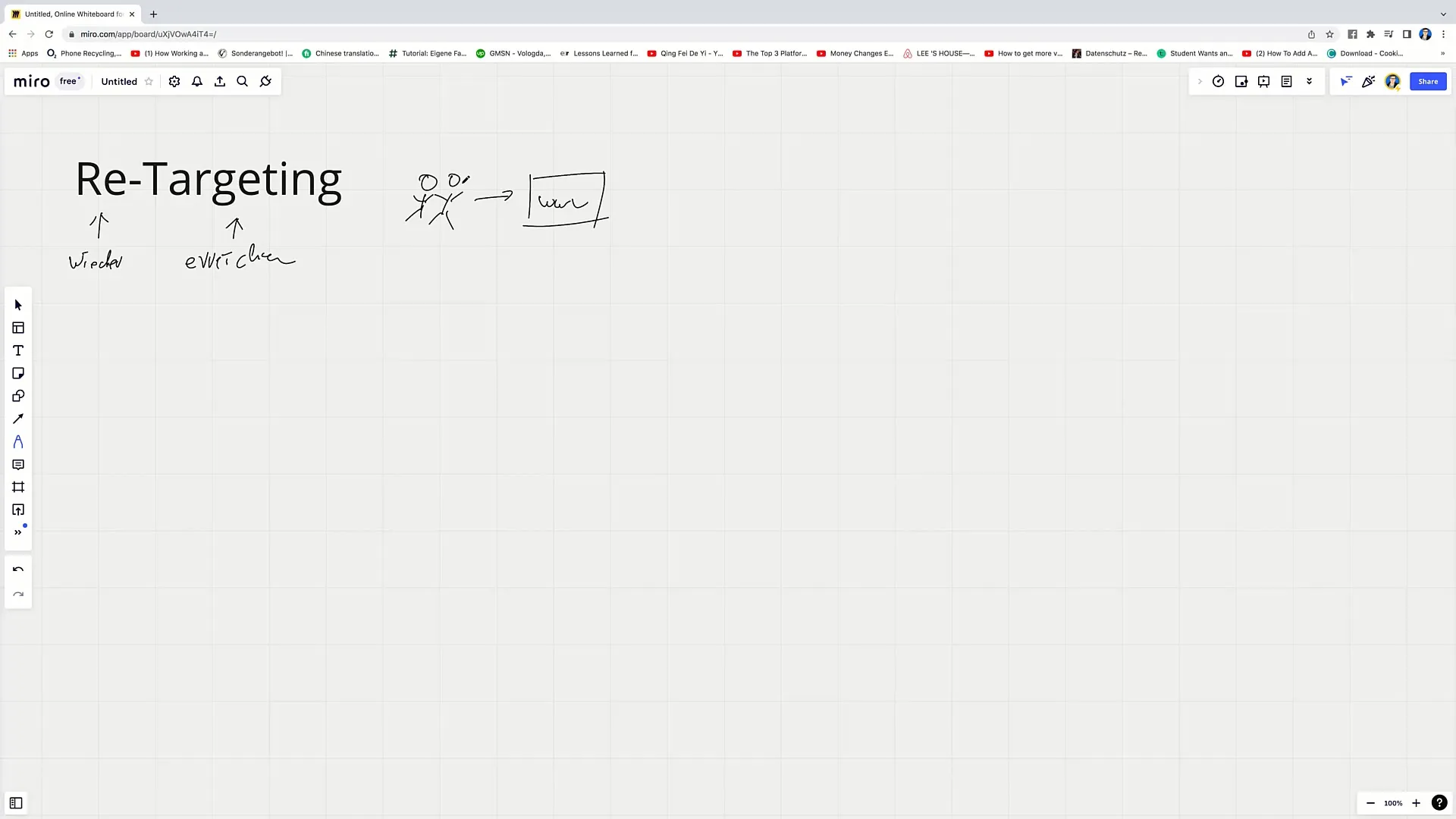
3. Creating a Custom Audience
After installing the pixel, you can begin creating a "Custom Audience." This means creating a target audience based on the data collected by the pixel. This allows you to deliver targeted ads only to those who have visited your website but have not converted.
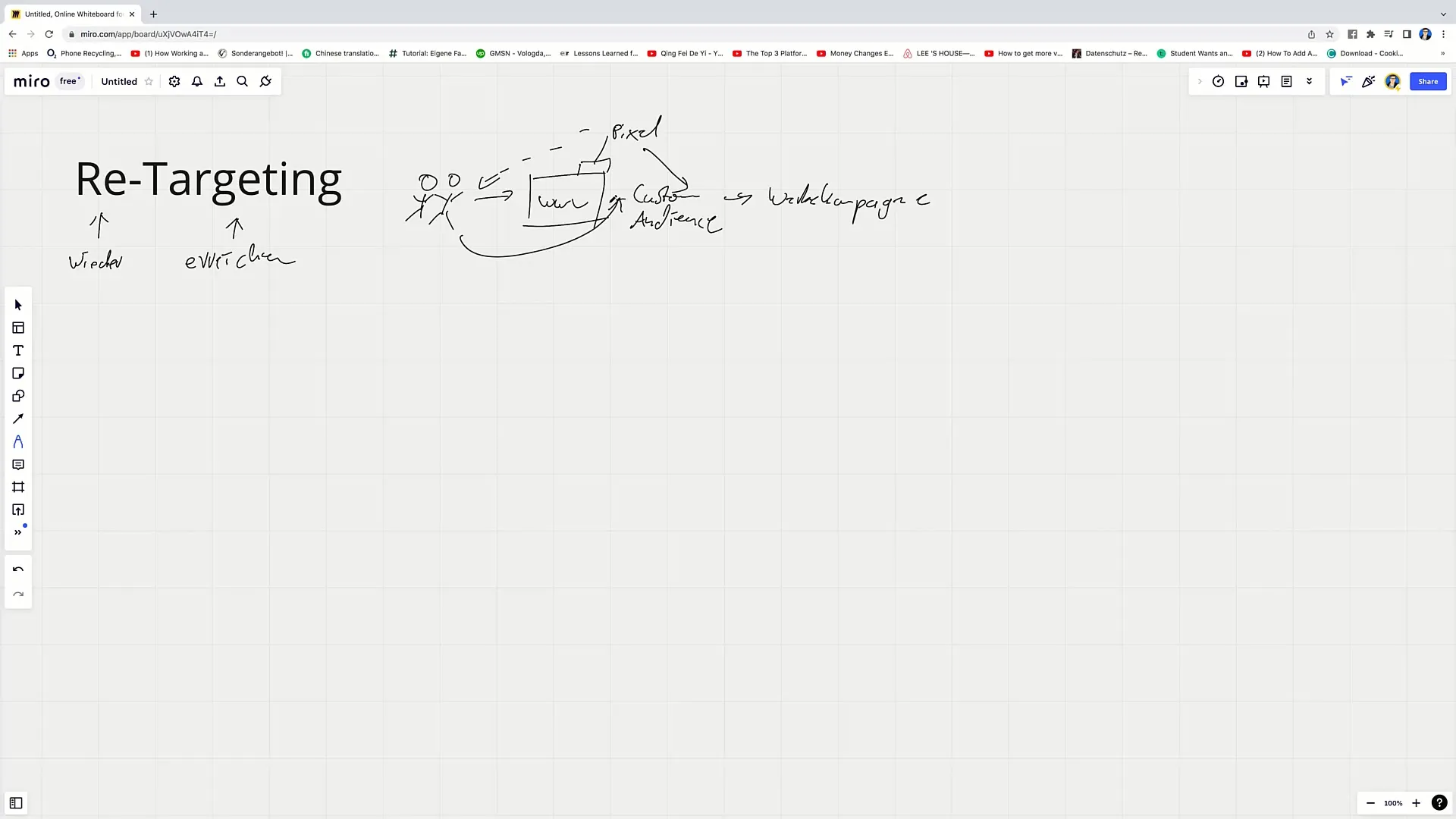
4. Defining the Audience in Facebook Ads Manager
In the Facebook Ads Manager, you can now select the Custom Audience and create a new advertising campaign. At this point, it's important to further refine the audience in terms of gender, age, and interests.
5. Planning and Executing the Campaign
Your next steps involve creatively designing your ads. Make sure the campaign's message is clear and engaging to have maximum impact on your target audience. You should also test different variations to find out which works best.
6. Analyzing the Results
Once your campaign is live, regularly analyze the results. By collecting data on the performance of your ads, you can learn which approaches were most successful and adjust your strategy as needed.
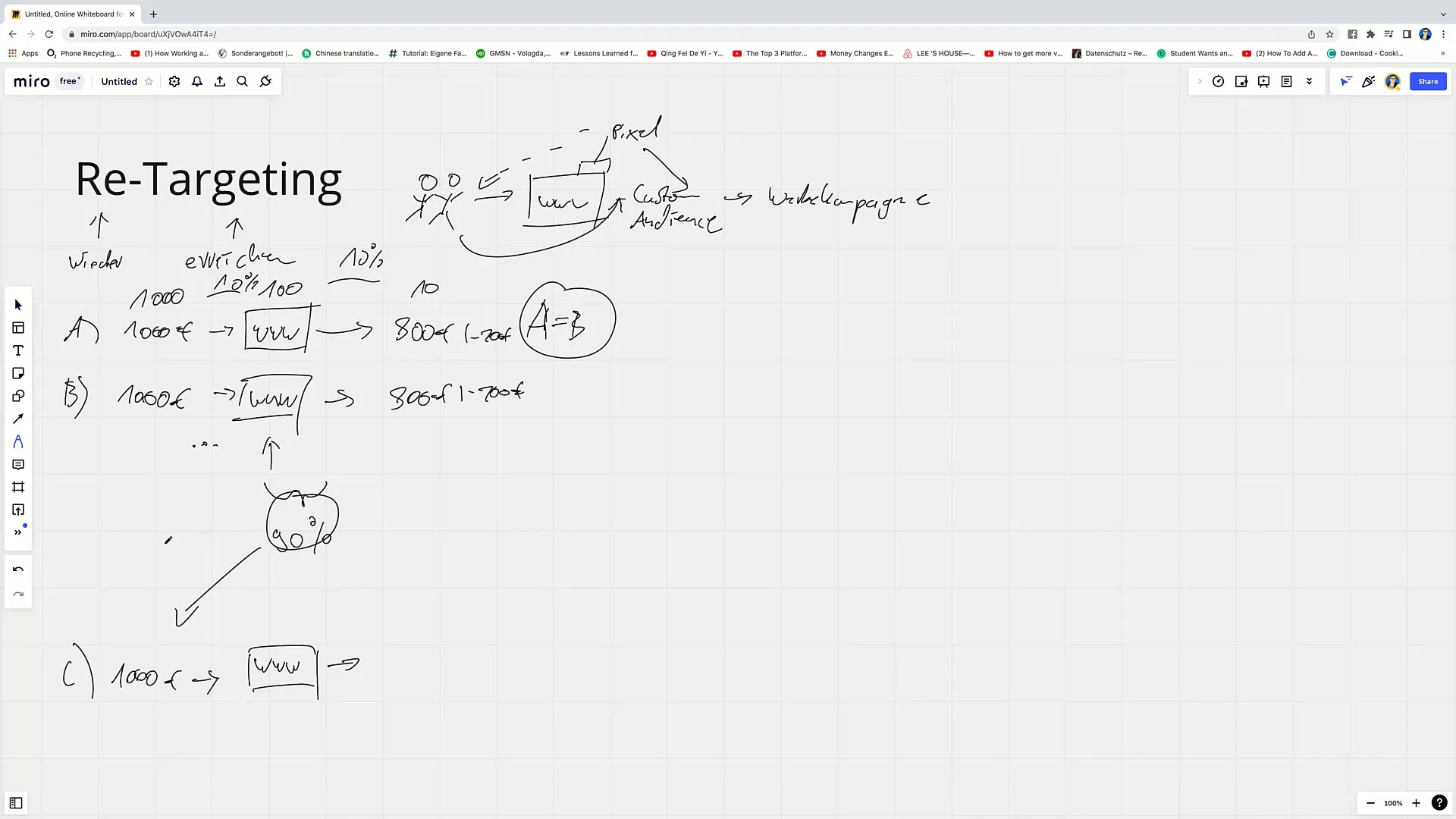
7. Optimization through Multiple Retargeting
Start the retargeting process and analyze the audience's reactions. You may need to make further adjustments to increase conversion rates. This way, you can work more precisely and continuously improve your advertising efforts.
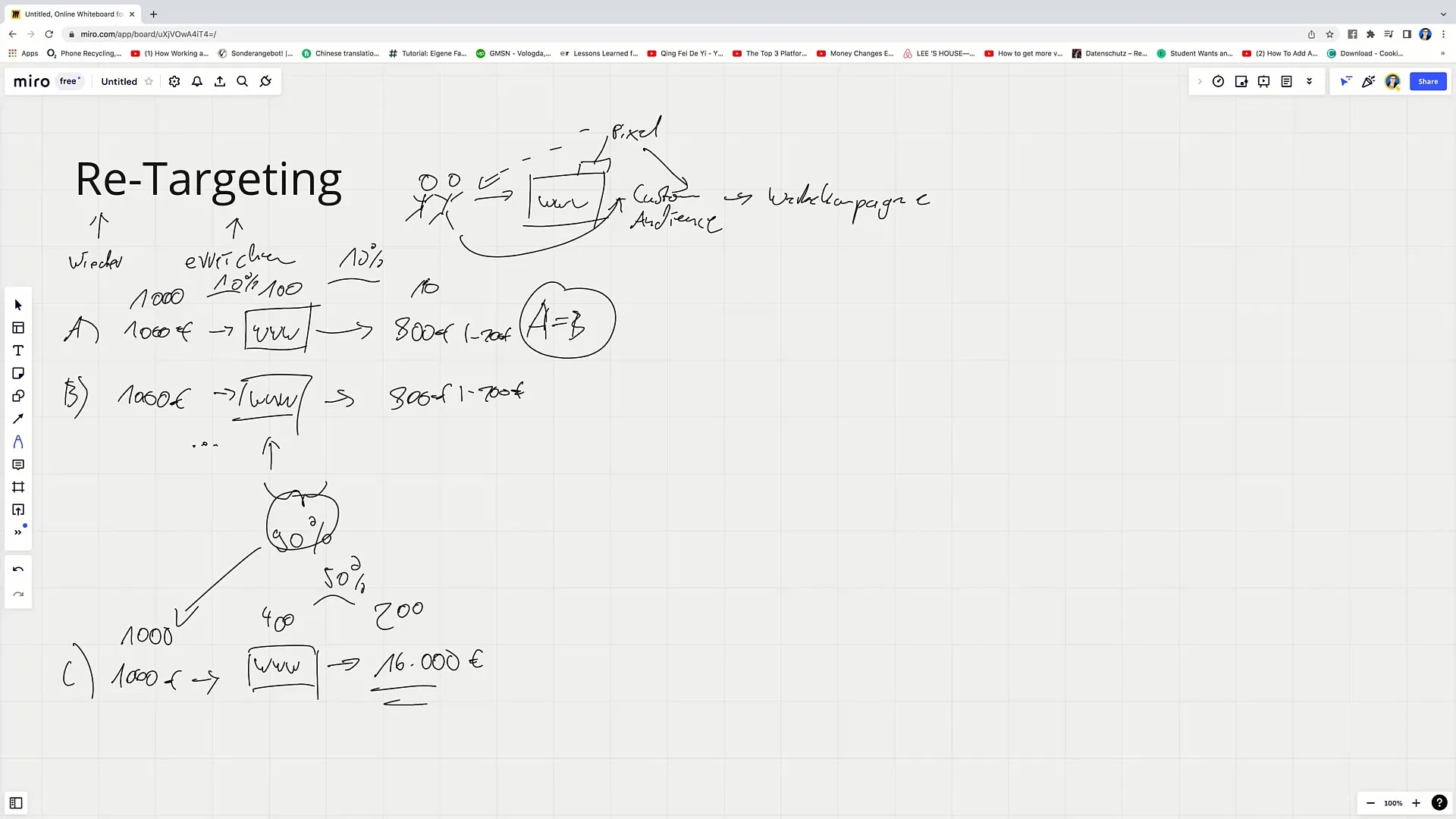
8. Developing Long-Term Strategies
Retargeting should not be implemented just once. Remember to use it as part of your long-term marketing strategy. By regularly engaging with your target audience, you increase the chance of generating a purchase.
Summary
Retargeting is a powerful tool in Facebook marketing that can help increase conversion rates and make marketing campaigns more effective. By implementing the Facebook Pixel and creating a Custom Audience, you can effectively target individuals who have already shown interest in your product. Continuous analysis and optimization of your campaign are the keys to success.
Frequently Asked Questions
What is Retargeting?Retargeting is a marketing strategy that targets individuals who have interacted but not made a purchase.
How does the Facebook Pixel work?The Facebook Pixel tracks visitor behavior on your website and stores this information for creating target audiences.
Why is Retargeting important?Retargeting increases the likelihood of a purchase by delivering targeted ads to individuals who have shown interest.
How do I create a Custom Audience?A Custom Audience is created in the Facebook Ads Manager from the data captured by the Facebook Pixel.
How do I analyze the results of my campaign?The results can be regularly analyzed through the Facebook Ads Manager to evaluate and adjust the performance of the ads.


