Microsoft Designer is a powerful tool that helps you create appealing and professional graphics for various Social Media channels. In this tutorial, I will give you a comprehensive overview of the features and capabilities of Microsoft Designer, including creating posts for platforms such as Instagram, Facebook, LinkedIn, and YouTube.
Key Insights
- Microsoft Designer offers templates for various social media platforms.
- The creation of visual content is facilitated by prefabricated templates.
- There are different formats and styles to design the content attractively.
- Special features for LinkedIn, Instagram Reels, and YouTube Thumbnails are highlighted.
Step-by-Step Guide
Overview of Social Media Platforms
Microsoft Designer supports a variety of social media platforms. When you open the program, you can easily access templates for Instagram, Facebook, Pinterest, and Twitter. There is a special focus on LinkedIn, as it is a Microsoft tool.
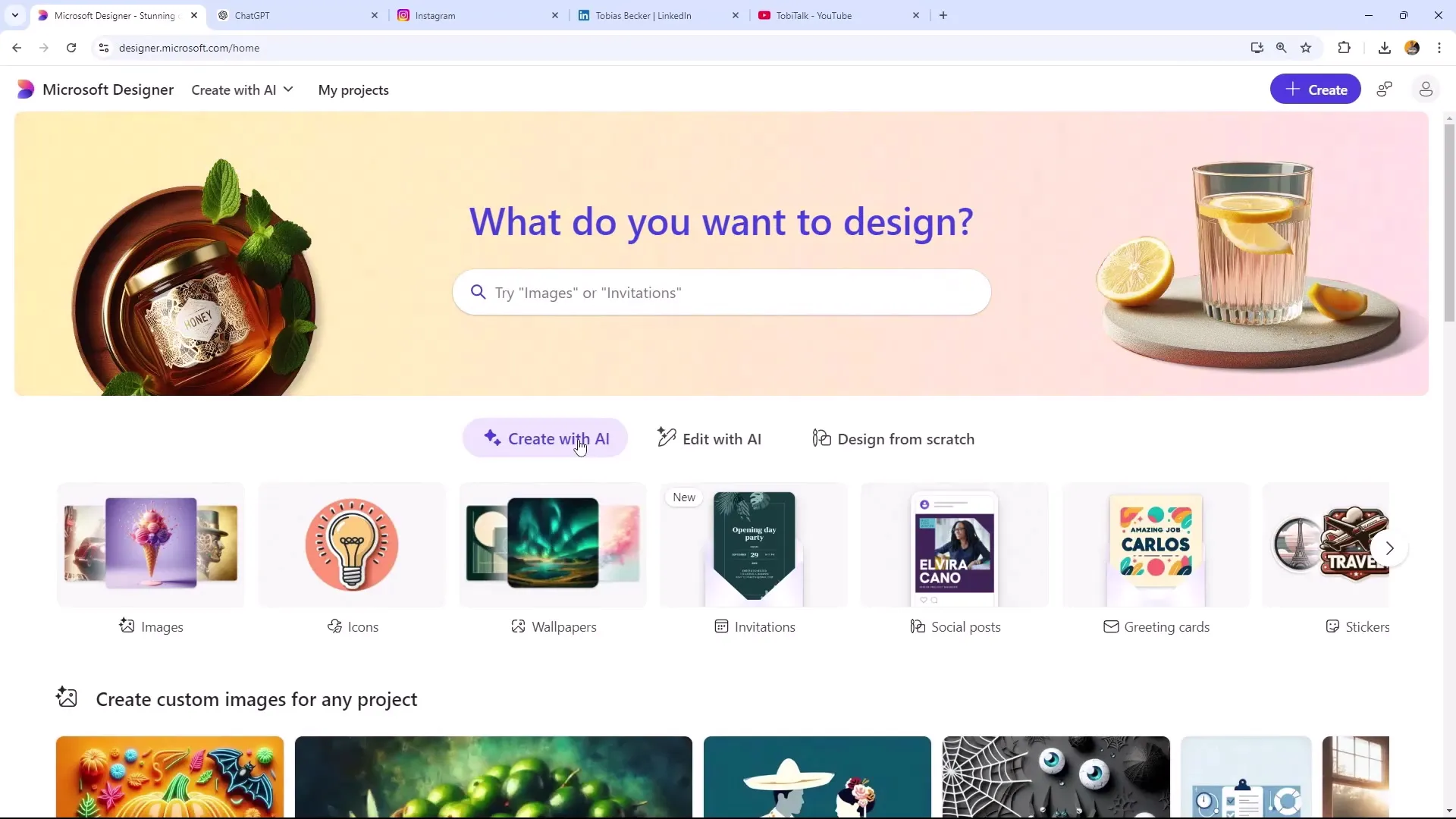
Choosing Templates
To select the optimal template, go to the "Social Posts" tab in the program. Alternatively, you can also use the search bar to find specific templates for Instagram, Facebook, or Pinterest. The software ensures that the chosen template has the ideal size for the respective platform.
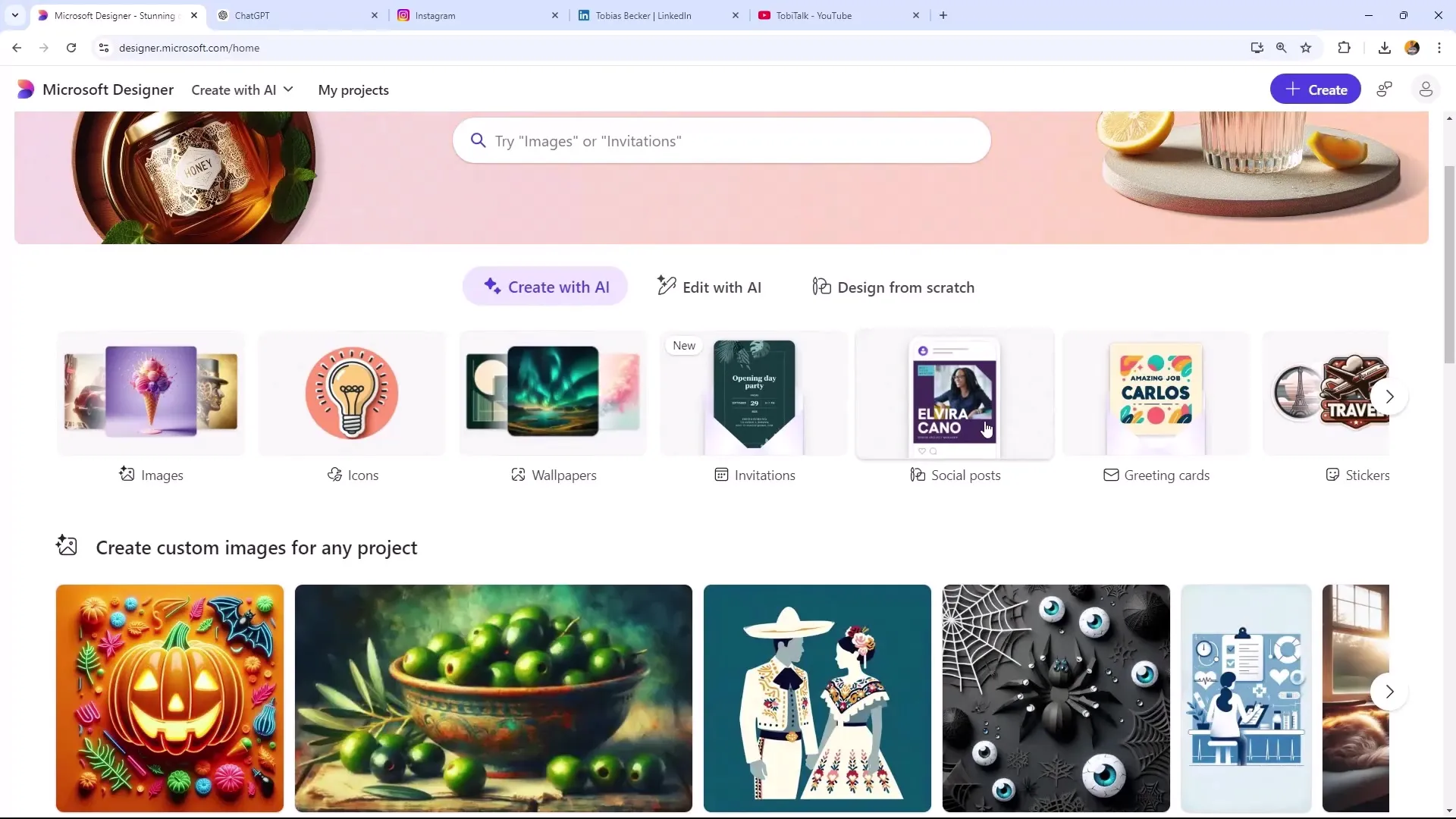
Designing Instagram Posts
A popular type of content for Instagram is the square post. These posts usually consist of an appealing image with text, often combined with additional slides. When creating a post, make sure to add a description with relevant hashtags.
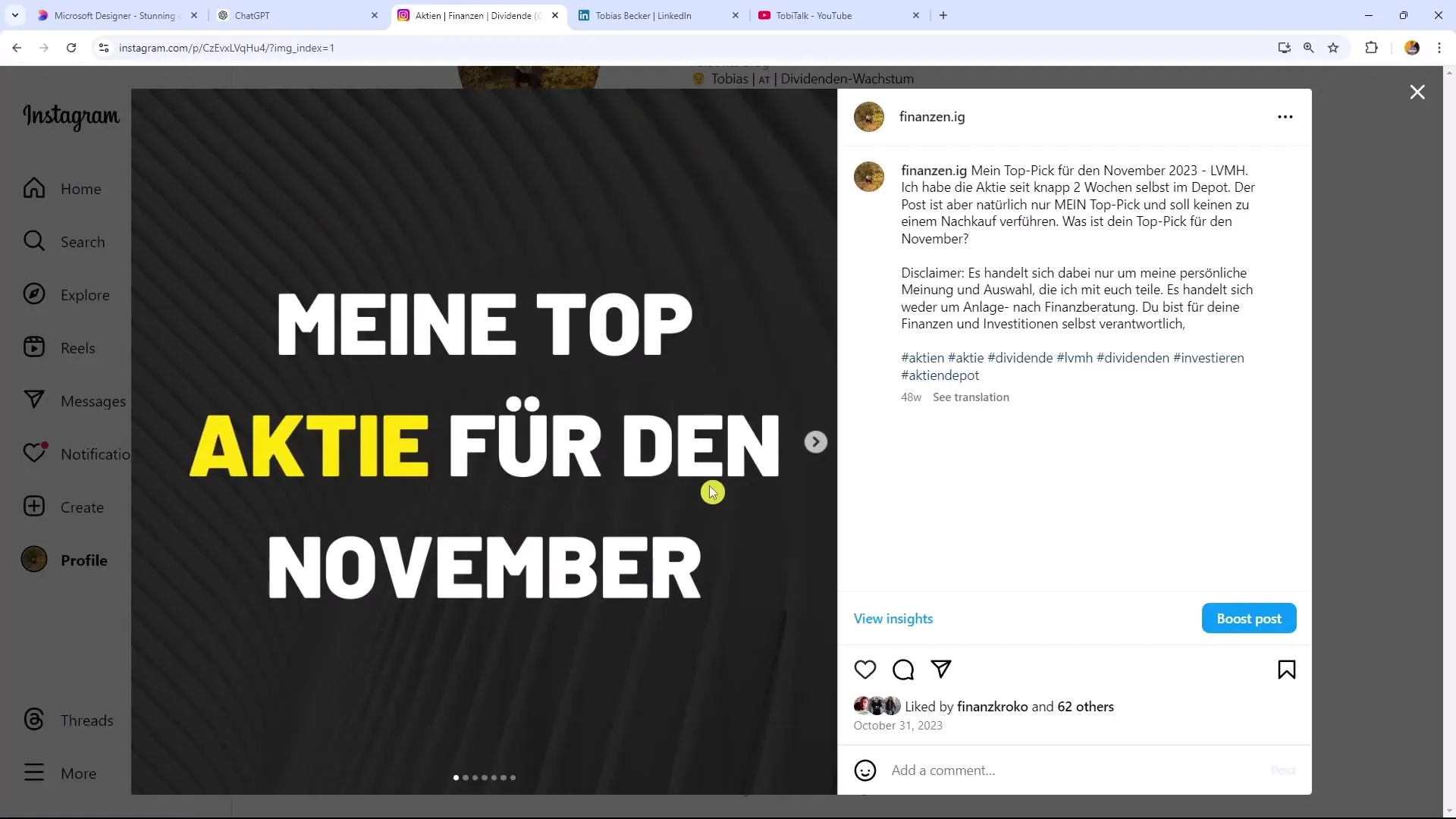
Creating Instagram Reels
Reels on Instagram are short, entertaining videos in portrait format, often accompanied by music and text. You can use Microsoft Designer to create visual elements for your Reels to make them appealing and capture the viewers' attention.
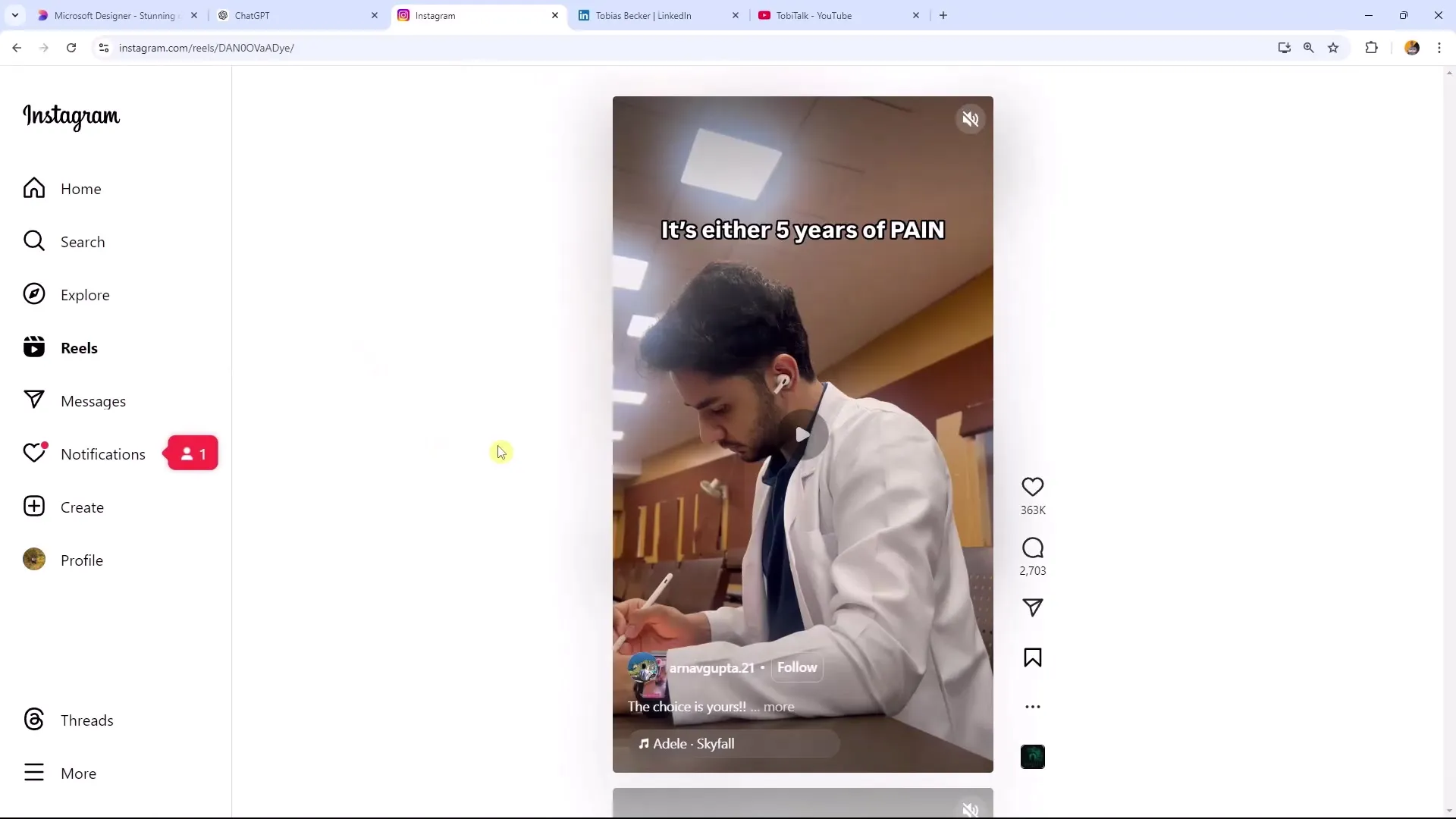
Designing LinkedIn Content
On LinkedIn, you can create various types of content, including profile pictures, banners, and posts. The posts can contain a lot of text, which is typical for this platform. For example, you can add and combine text to create informative and visually appealing content.
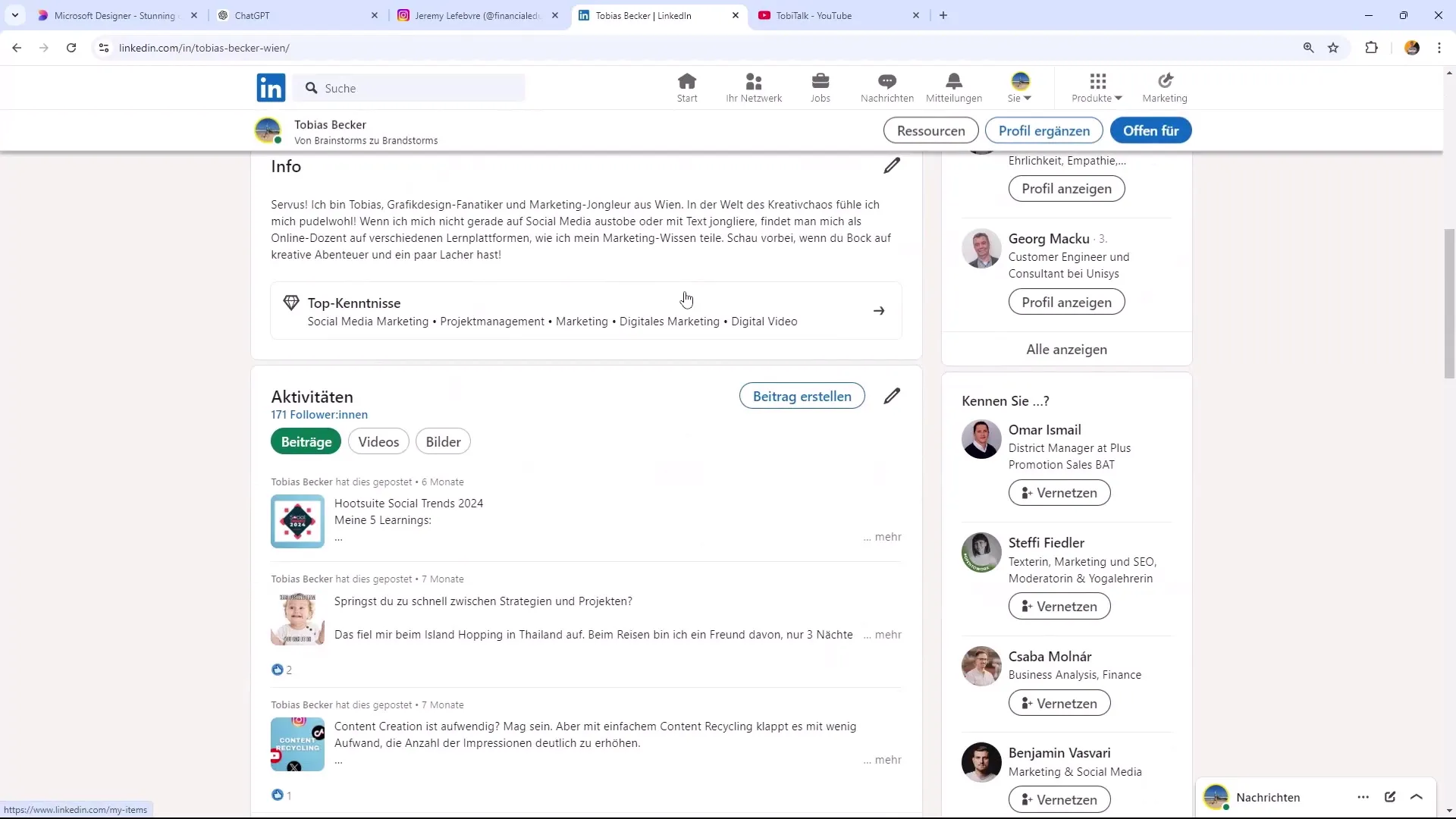
Creating YouTube Thumbnails
For YouTube, there are special formats, especially for thumbnails, which are the first thing viewers see. You can use Microsoft Designer to create impressive thumbnails that help increase the click-through rate of your videos. Remember that thumbnails are often designed in landscape format.
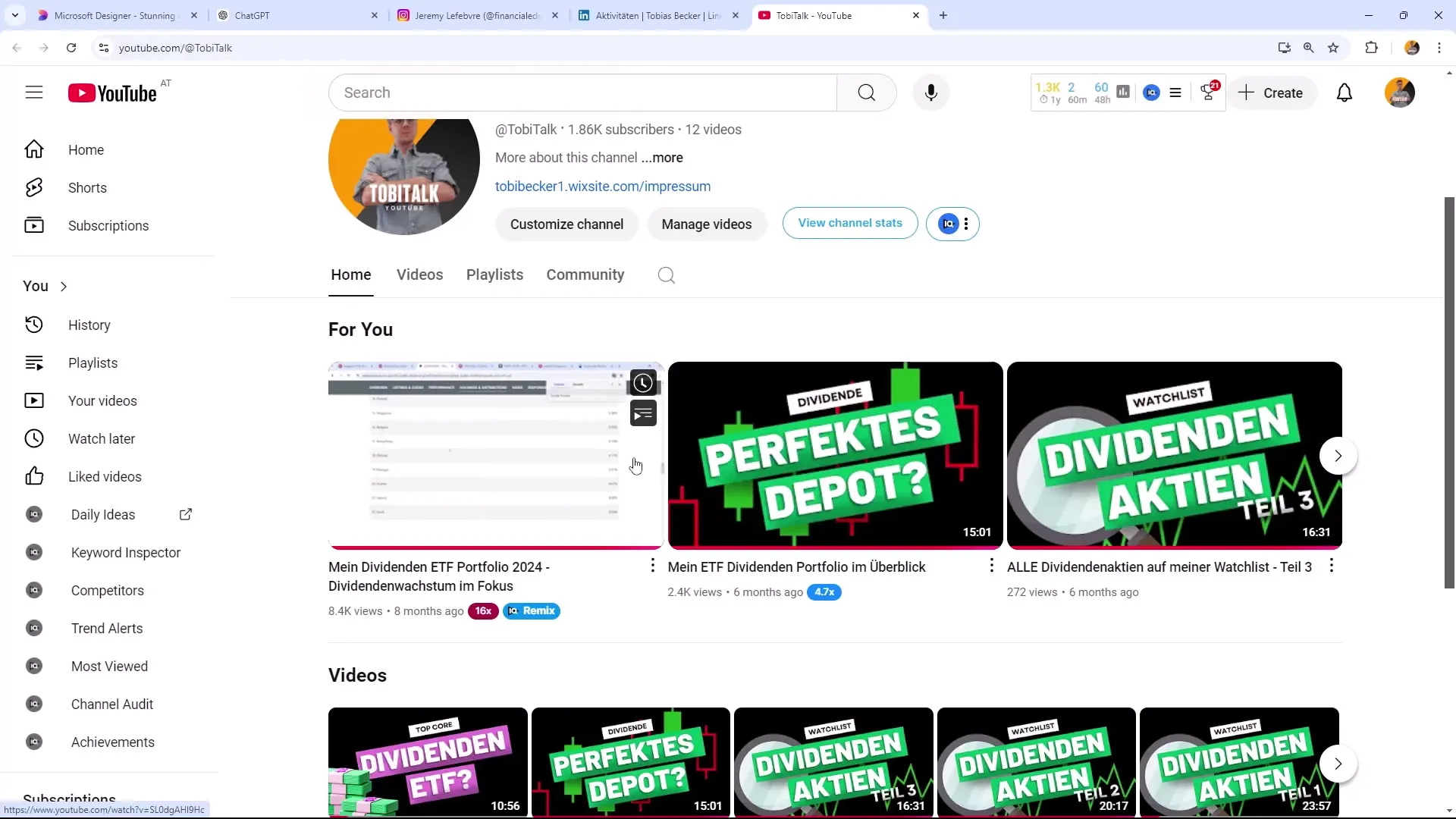
YouTube Shorts
In addition to traditional YouTube videos, you can also create content in the format of Shorts, similar to Reels on Instagram or TikTok. Microsoft Designer makes it easier for you to create visual elements for these quick formats.
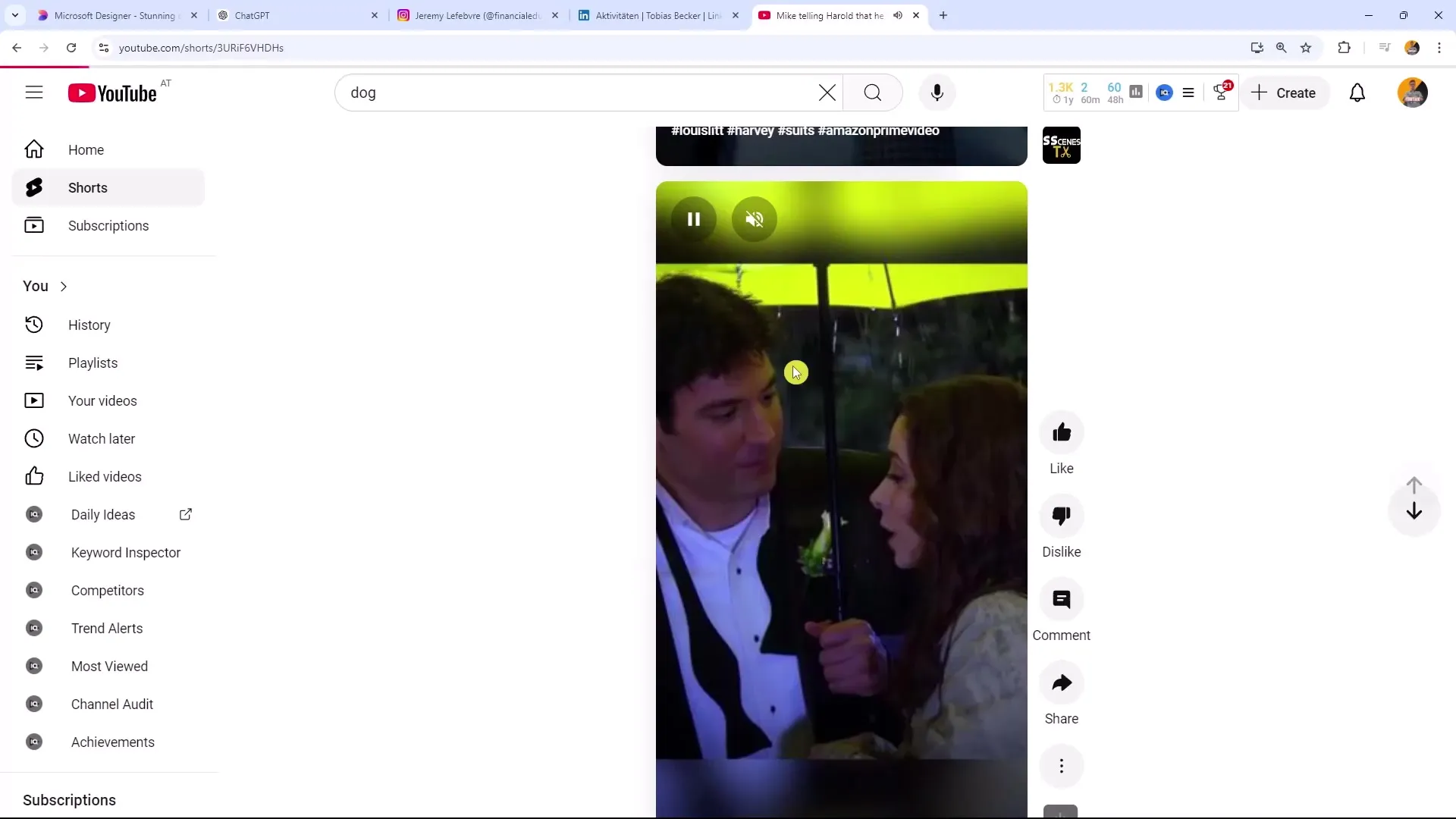
Finishing the Design
After creating all your designs, you can save them and use them for your social media channels. Make sure to customize the formats and content according to each platform to achieve the best possible reach and interaction.
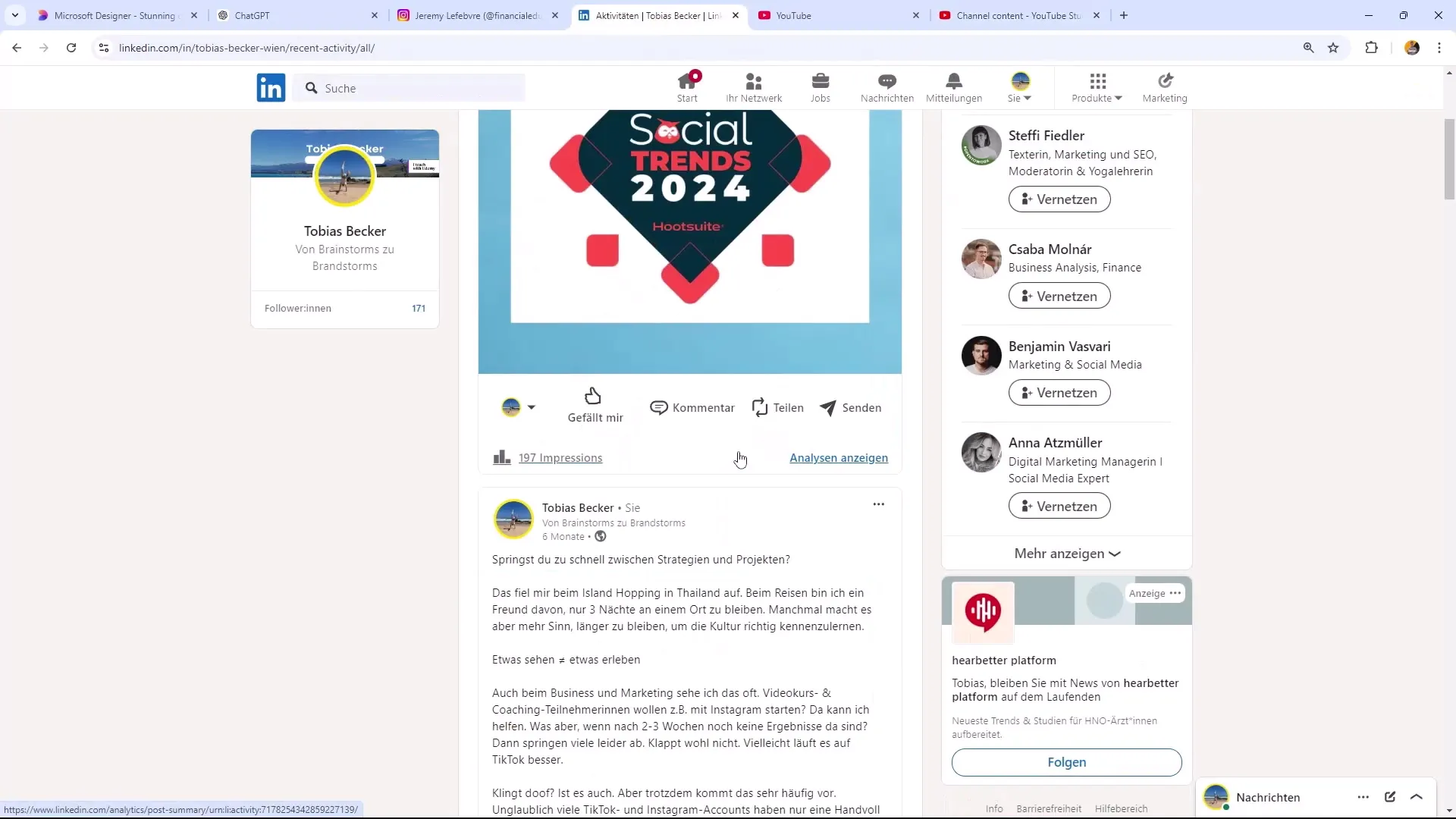
Summary
In this guide, you have learned how Microsoft Designer can help you create visual content for various social media platforms. From Instagram posts to LinkedIn articles to YouTube thumbnails – you now have the knowledge to create appealing graphics that resonate with your target audience.
Frequently Asked Questions
What is Microsoft Designer?Microsoft Designer is a tool for creating visual content for social media.
Which platforms does Microsoft Designer support?It supports platforms such as Instagram, Facebook, LinkedIn, and YouTube.
Can I also create videos with Microsoft Designer?No, the tool focuses on creating images and thumbnails.
How can I find templates for social media?Use the "Social Posts" tab or the search bar within the tool.
Can I save the designs?Yes, after creating them, you can save and use your designs.


