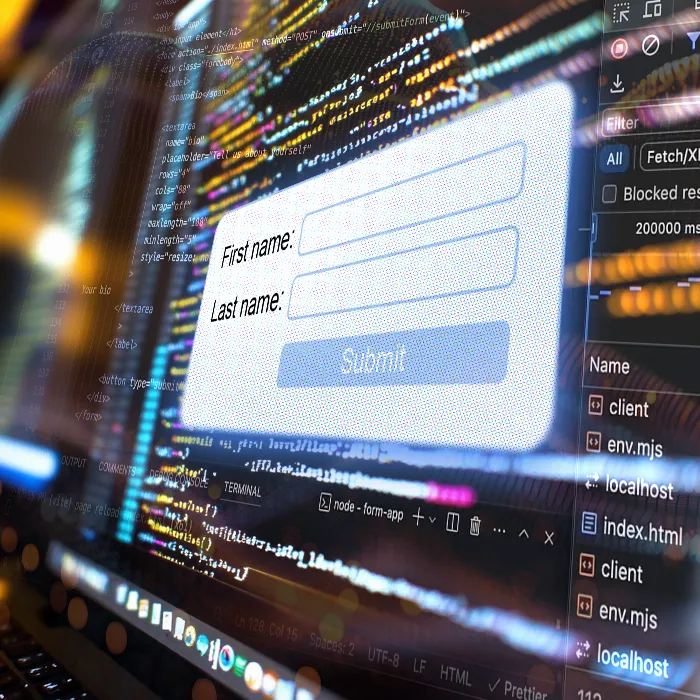In this guide, I will show you how you can structure your web forms using the fieldset element. Fieldsets provide a simple way to group input elements and enhance the visual perception of the user interface. Additionally, I will explain how you can use the properties of a fieldset to control and design form sections.
Main Insights
- The fieldset element is used to group input elements within a form.
- Each fieldset can have a legend that provides a brief description of the content.
- Using the disabled property allows you to disable all input elements within a fieldset.
- Organizing forms visually with fieldsets enhances the user interface and user experience.
Step-by-Step Guide
To implement a simple fieldset, start by creating an HTML document and adding the fieldset element. You can then place your input elements inside it.
To demonstrate, here's a simple example:
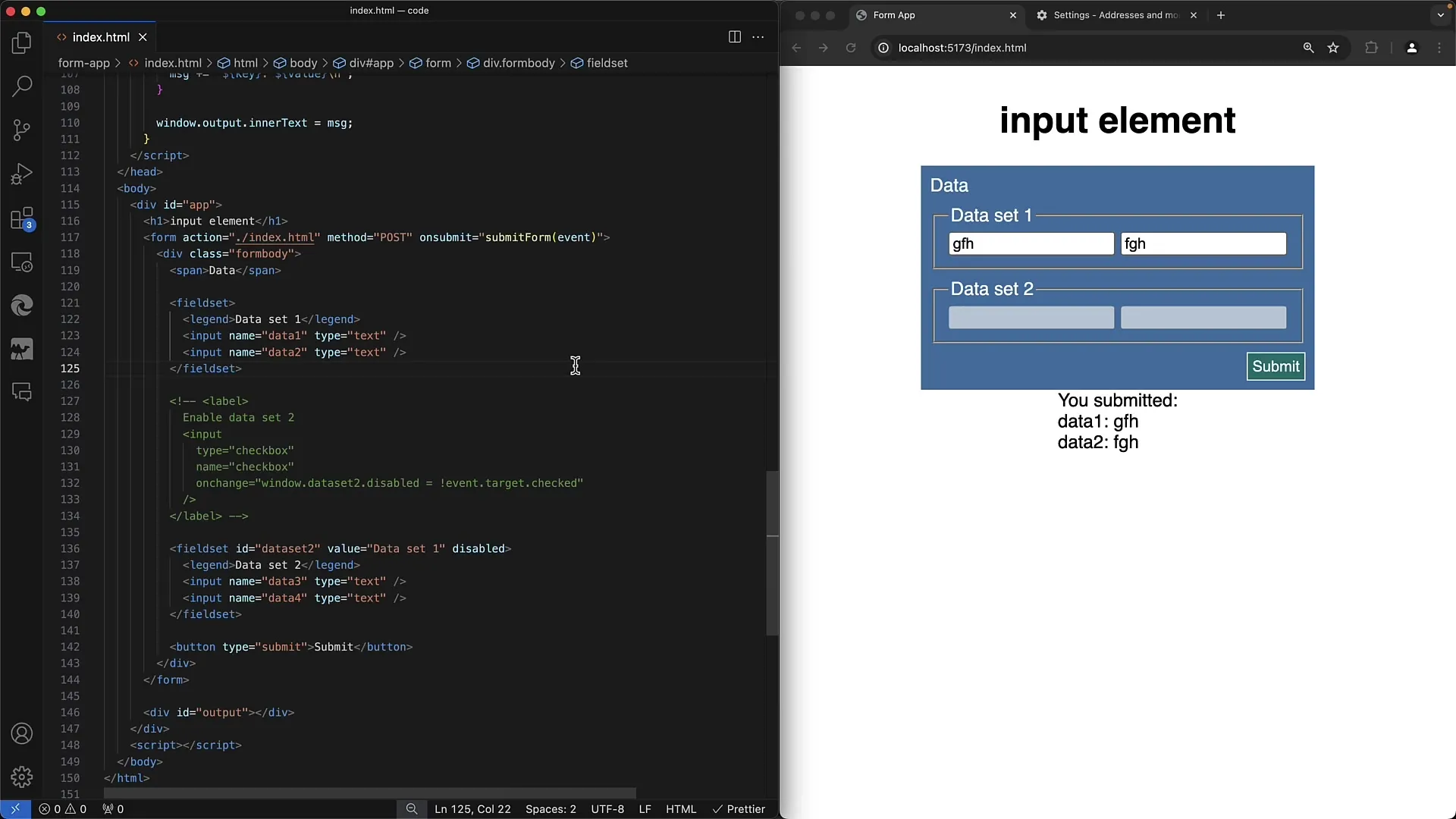
Here you can see the basic structure of a fieldset. The legend tag gives the user a clear idea of what should be entered in this section of the form.
You can place input, select, or textarea input elements within the fieldset. Be sure to logically group the elements to enhance user guidance.
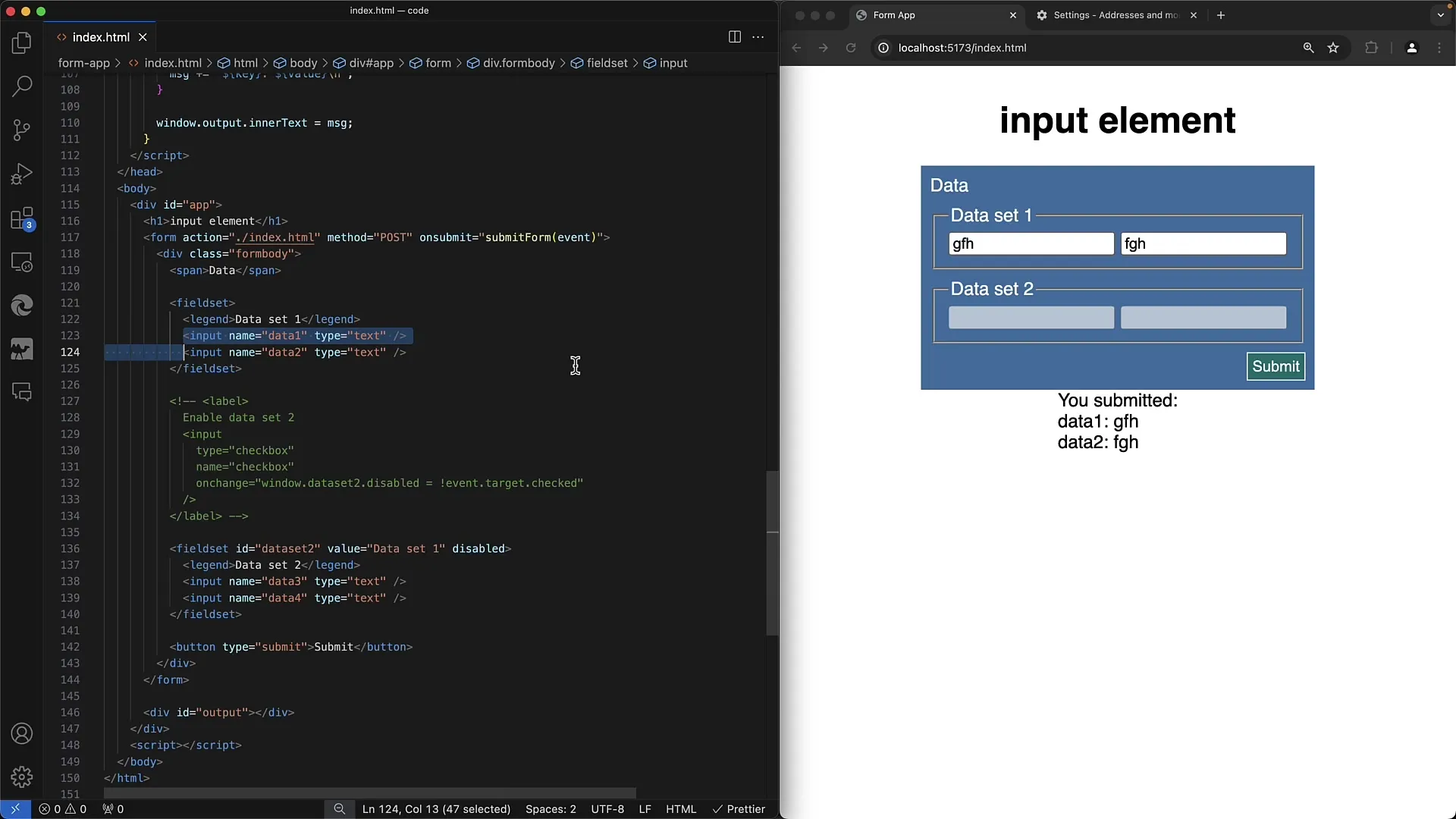
An essential advantage of fieldsets is visual grouping. You can divide multiple input fields into sections, increasing the clarity of your forms. For example, you can represent user information and payment information in separate fieldsets.
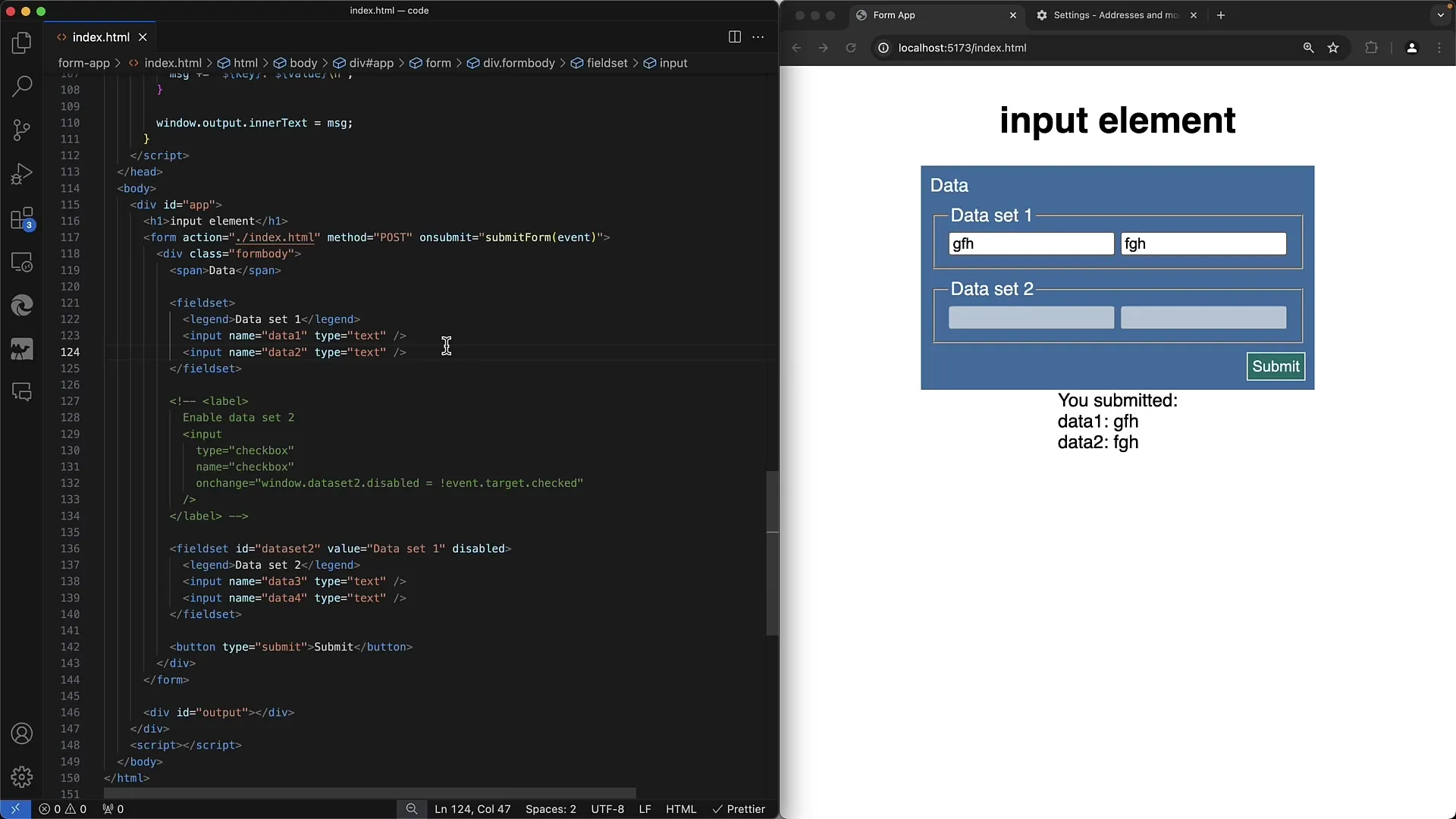
If you want to disable a fieldset, you can use the disabled attribute. When set, all input elements within it are also disabled.
Here's an example of how you can achieve this by adding the attribute to the fieldset.
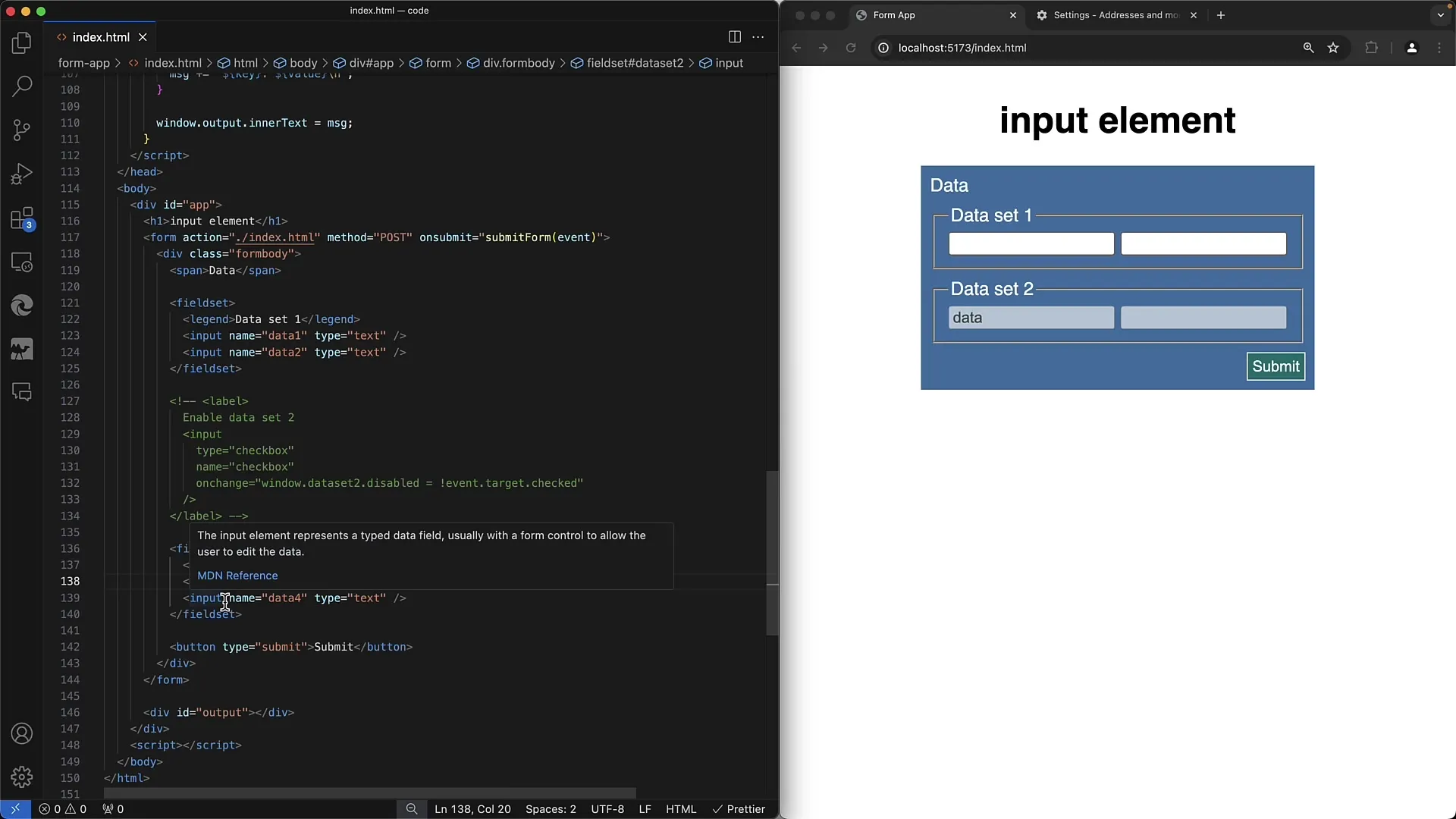
You can also change a state to allow or deny access to these input elements. The example demonstrates how you can deactivate the input fields by default and control activation with a checkbox.
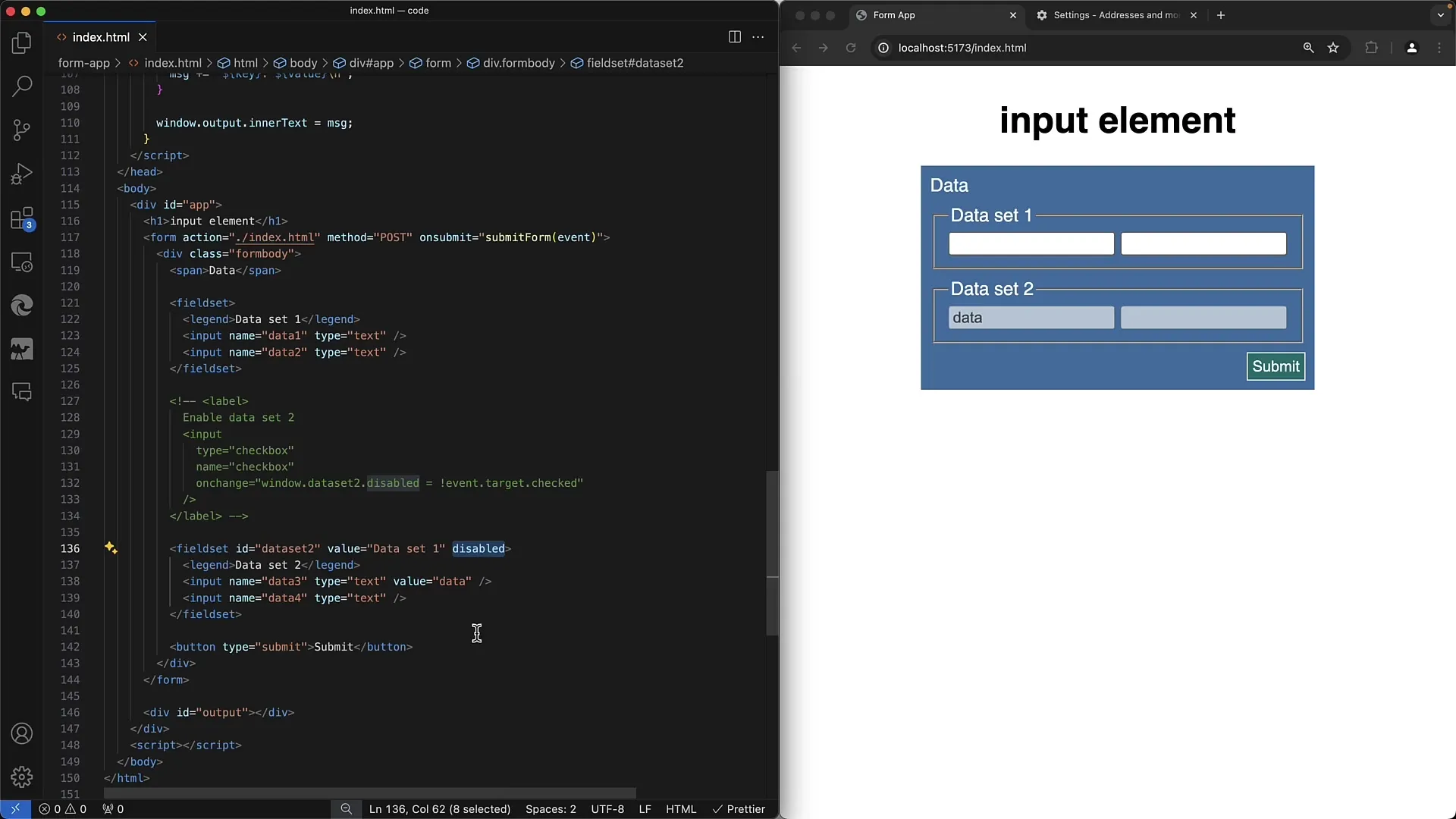
To directly manipulate the fieldset, you can use JavaScript to dynamically change the disabled property. In this example, I present a simple script that enables or disables the input fields based on whether a checkbox is checked or not.
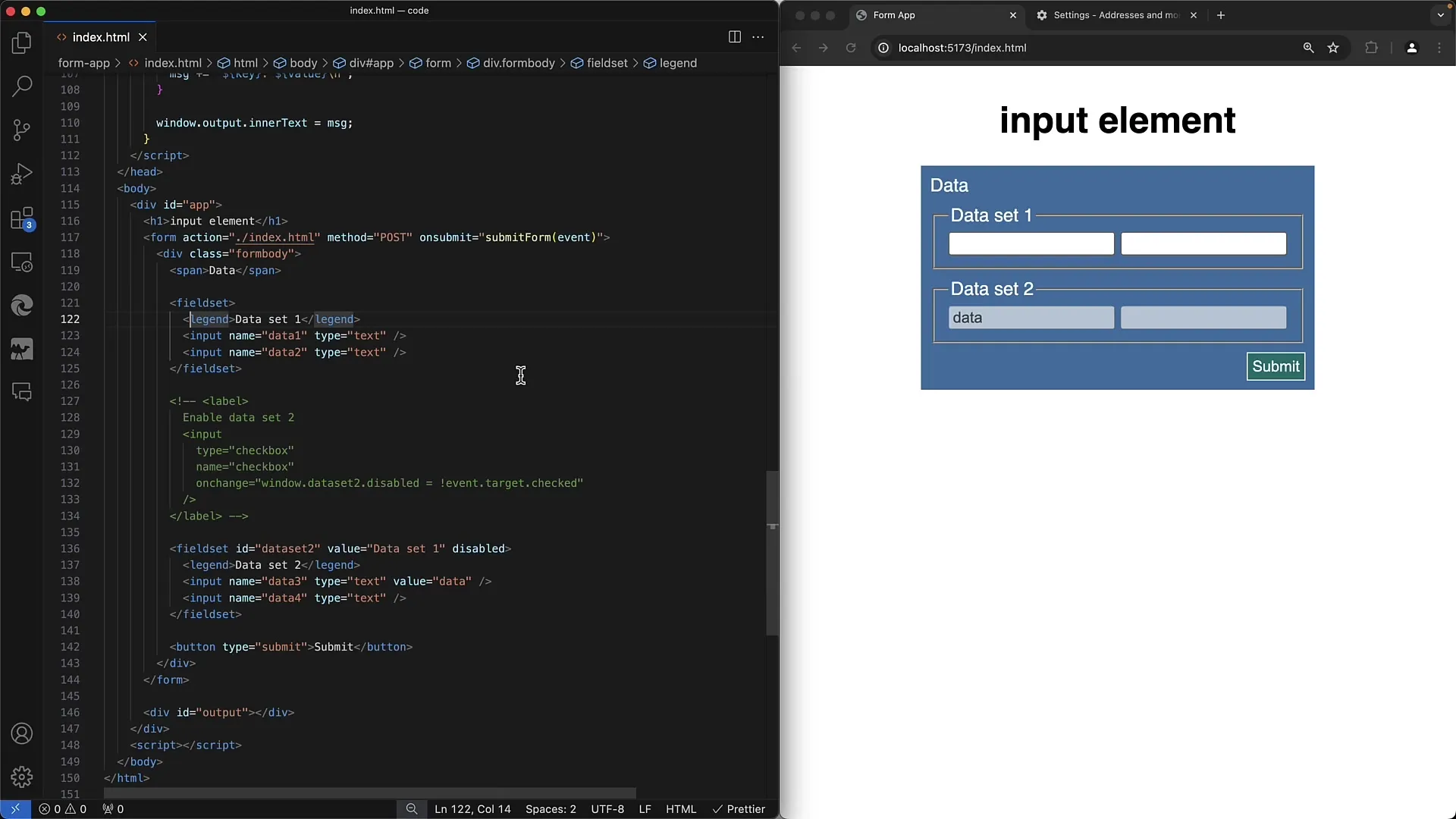
It's useful to place some input fields outside the fieldset while ensuring they belong to the same logical group. You can use the form attribute to specify which form the elements belong to.
Another advantage is that you can control the entire state of the fieldset without having to adjust individual input elements. So when implementing form handling, make sure your flow remains as user-friendly as possible.
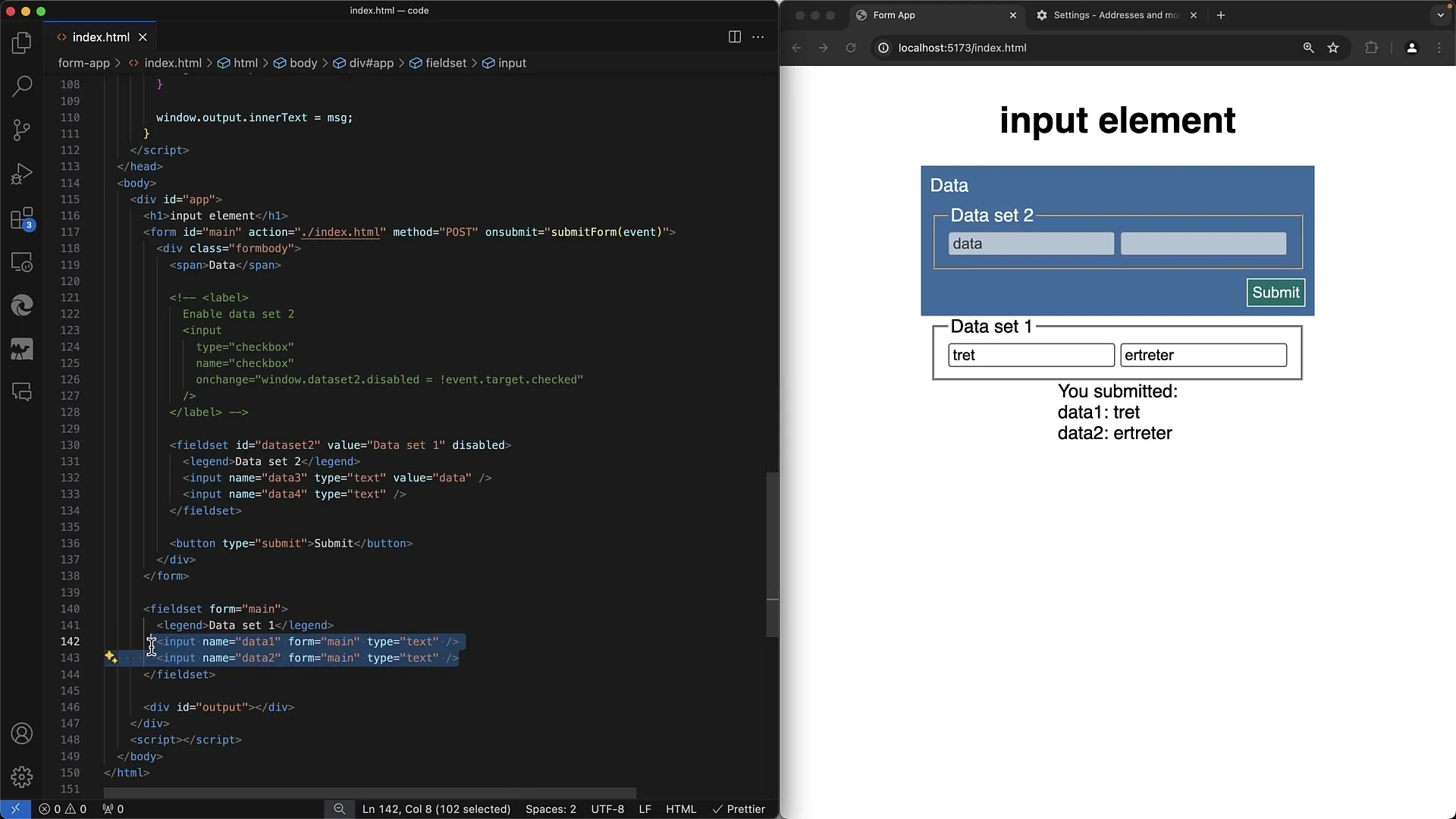
Finally, you can add CSS classes to your fieldset to unify styling or achieve specific designs to make your form more appealing.
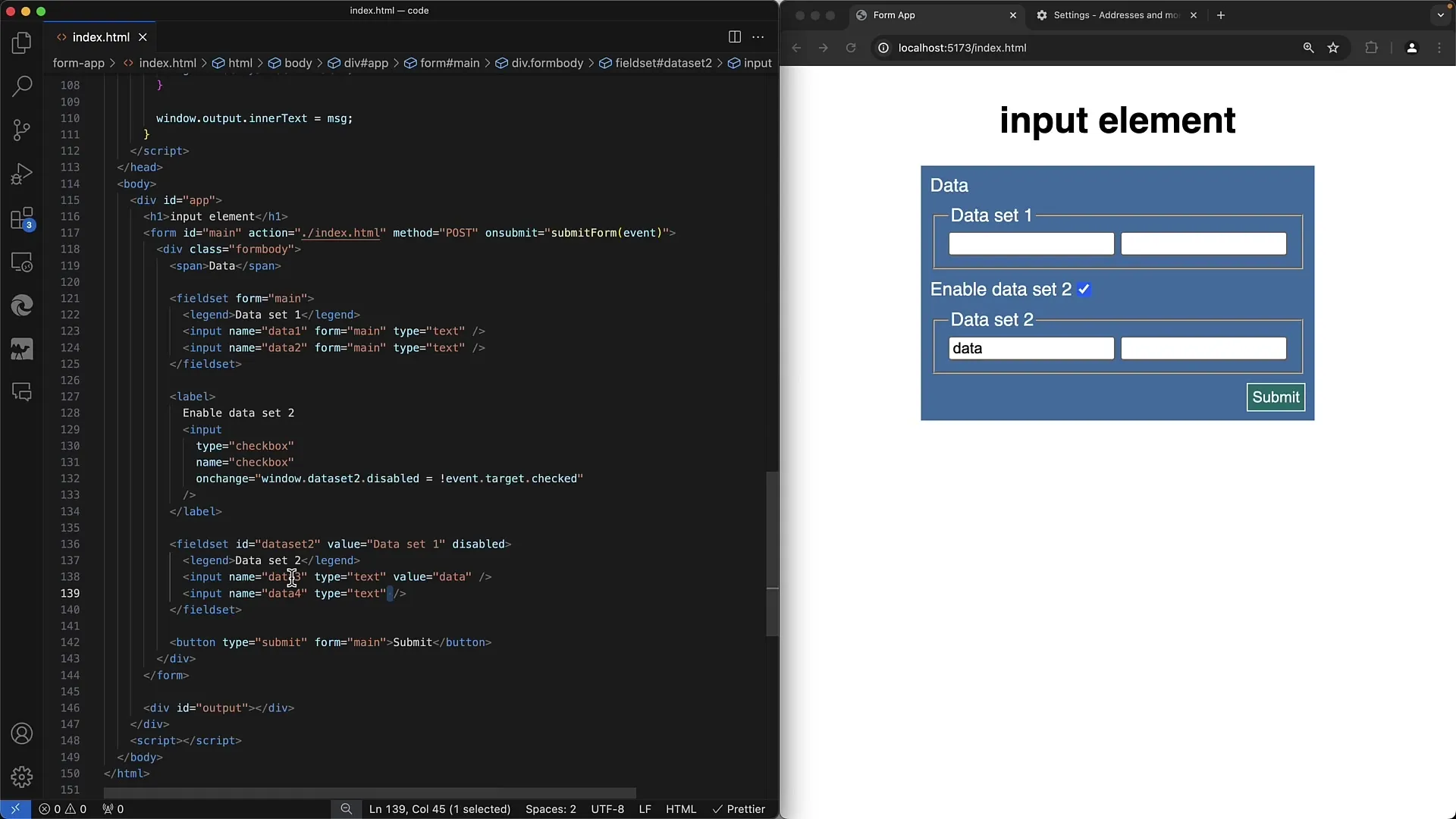
Summary
The fieldset element is an essential HTML element for structuring web forms. It not only allows for grouping input elements but also provides a user-friendly way to control layout and interactivity. With the techniques presented here, you can design more complex forms that are pleasant and accessible to users.
Frequently Asked Questions
What is a fieldset?A fieldset is an HTML element that groups input elements within a form and visually distinguishes them from each other.
Can I use the disabled attribute for a fieldset?Yes, by setting the disabled attribute on the fieldset, all input elements contained within it will be disabled.
How can I style a fieldset visually?You can use CSS to style fieldsets and influence the appearance of the border and legend.
Can elements outside of a fieldset belong to a form?Yes, you can use the form attribute to link the element to a specific form, even if it's outside of a fieldset.
Can I use JavaScript to control the functionality of fieldsets?Yes, you can use JavaScript to dynamically change the properties of a fieldset and enable or disable input elements.