In this guide, you will learn everything you need to know about various growth tools that will help you optimize your Facebook marketing and communicate more effectively with your target group. The aim of this guide is to introduce you to the many options available to you for engaging with your users in innovative ways. You will learn how to set up different growth tools and the benefits they can have for your marketing.
Key takeaways
- Growth tools help you to increase your interaction with users.
- There are different types of growth tools, including buttons, checkboxes, QR codes and more.
- Customizing your growth tools is crucial for user experience and effective communication.
Step-by-step guide
Overview of growth tools
To get a better understanding of Growth Tools , you should first familiarize yourself with the user interface. Click on the "Growth Tools" tab to see which tools are available to you.
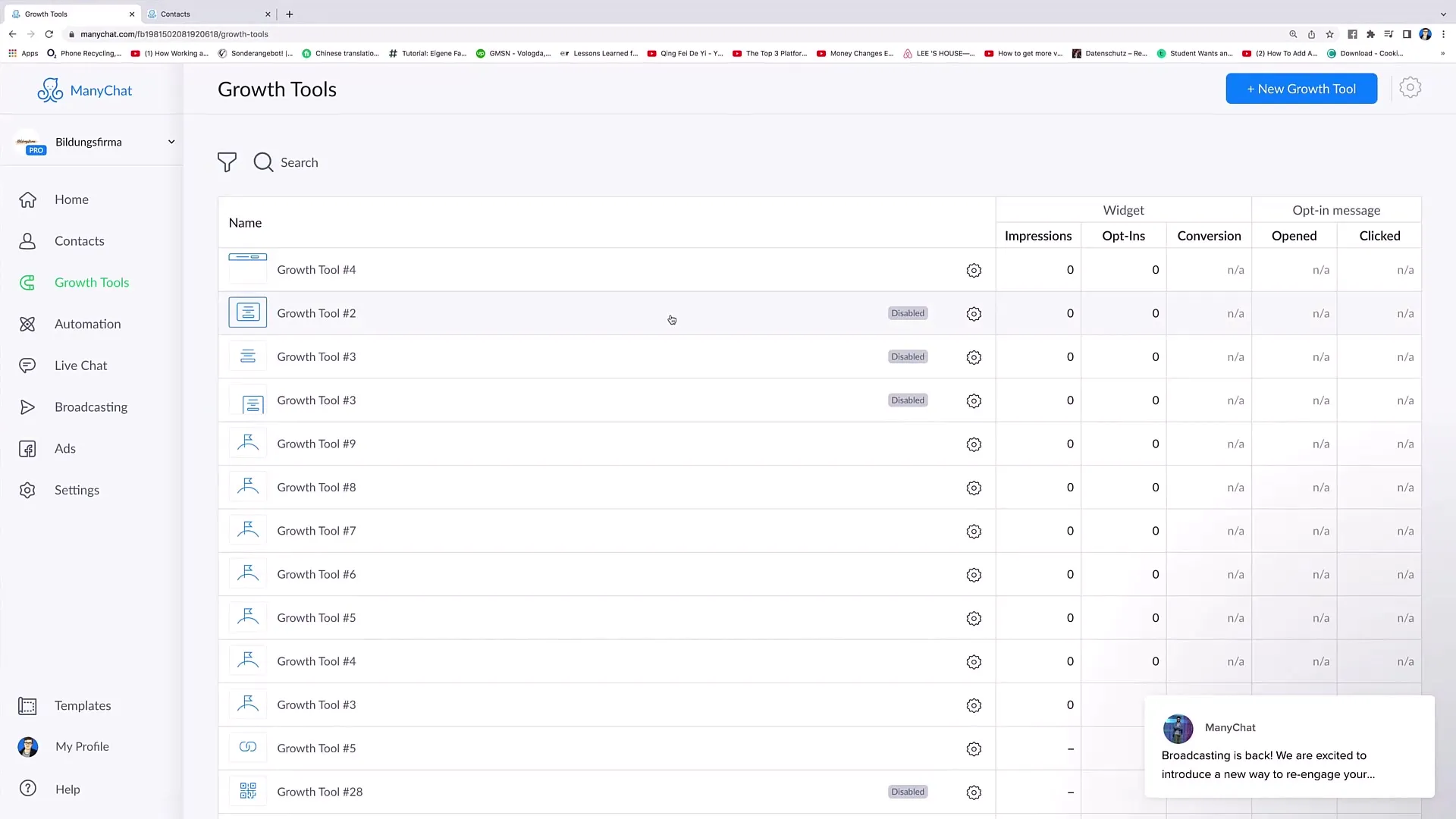
Naming and managing your growth tools
You can name each growth tool as you wish. Click on the small cogwheel to select options such as "Unpublish", "Duplicate" or "Delete". If you duplicate a tool, the new tool is deactivated by default and must be activated separately.
Activating and monitoring growth tools
If you have created or duplicated a growth tool, you must ensure that it is activated. Click on "Publish" to make your tool live. On the right-hand side, you will be drawn to the overview of click numbers and impressions as well as the conversion rate. This data will help you analyze how well your tool is working.
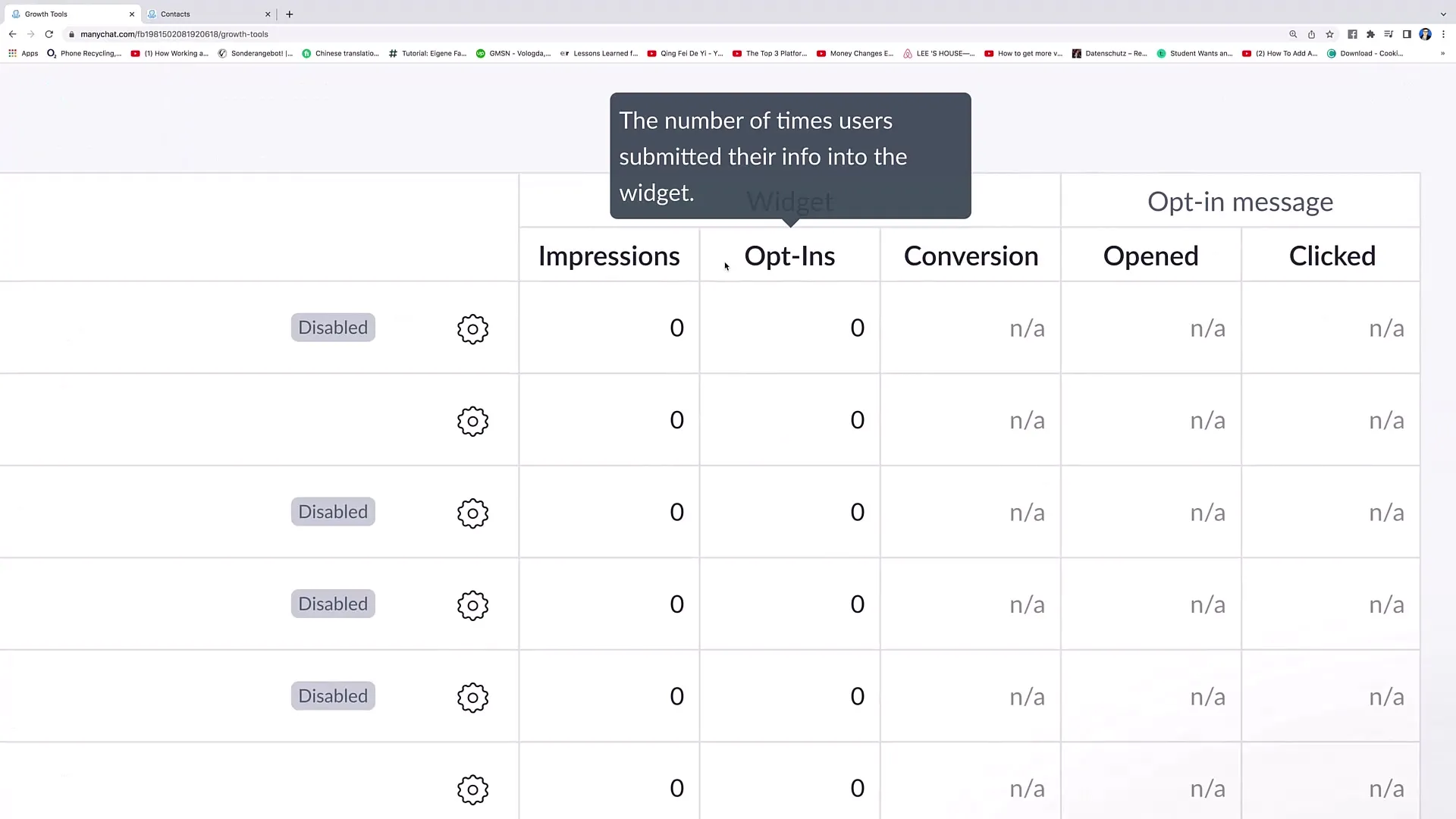
Customization and localization
You can customize the language of your growth tools to have the texts translated. This means, for example, that the "Send message" button is displayed in German as "Send message". Go to the settings and change the widget localization to the desired language.
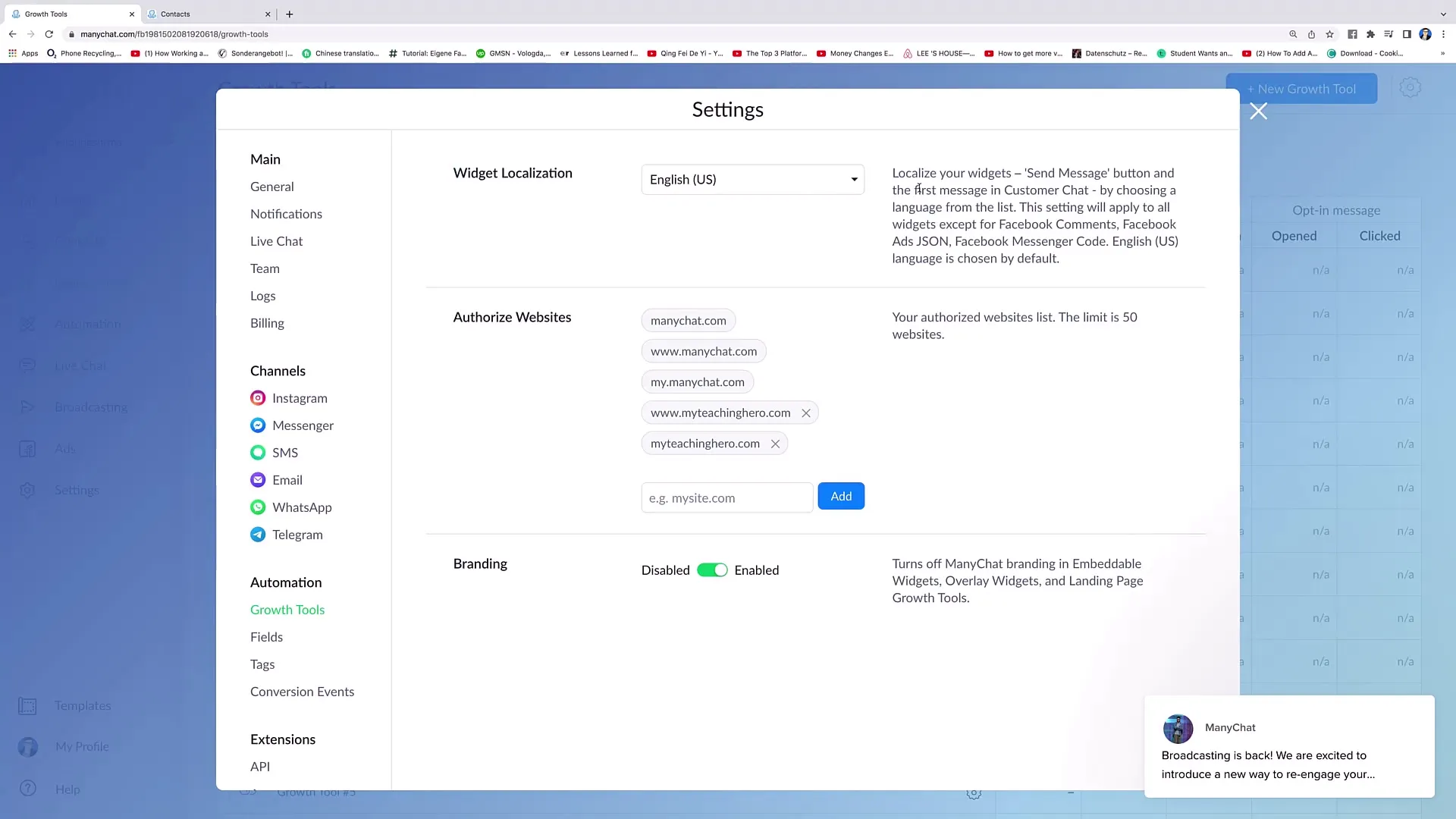
Add website authority
To integrate Growth Tools on your website, you must carry out authorization for specific websites. This is done in the settings. Enter the URL of your website and click on "Add". This will ensure that your tool works properly.
Select growth tools
Start by creating a new growth tool by clicking on "New Growth Tool". You can choose between different tool categories, such as overlay widgets, QR codes, checkboxes, landing pages and more. Choose the type of tool that best suits your needs.
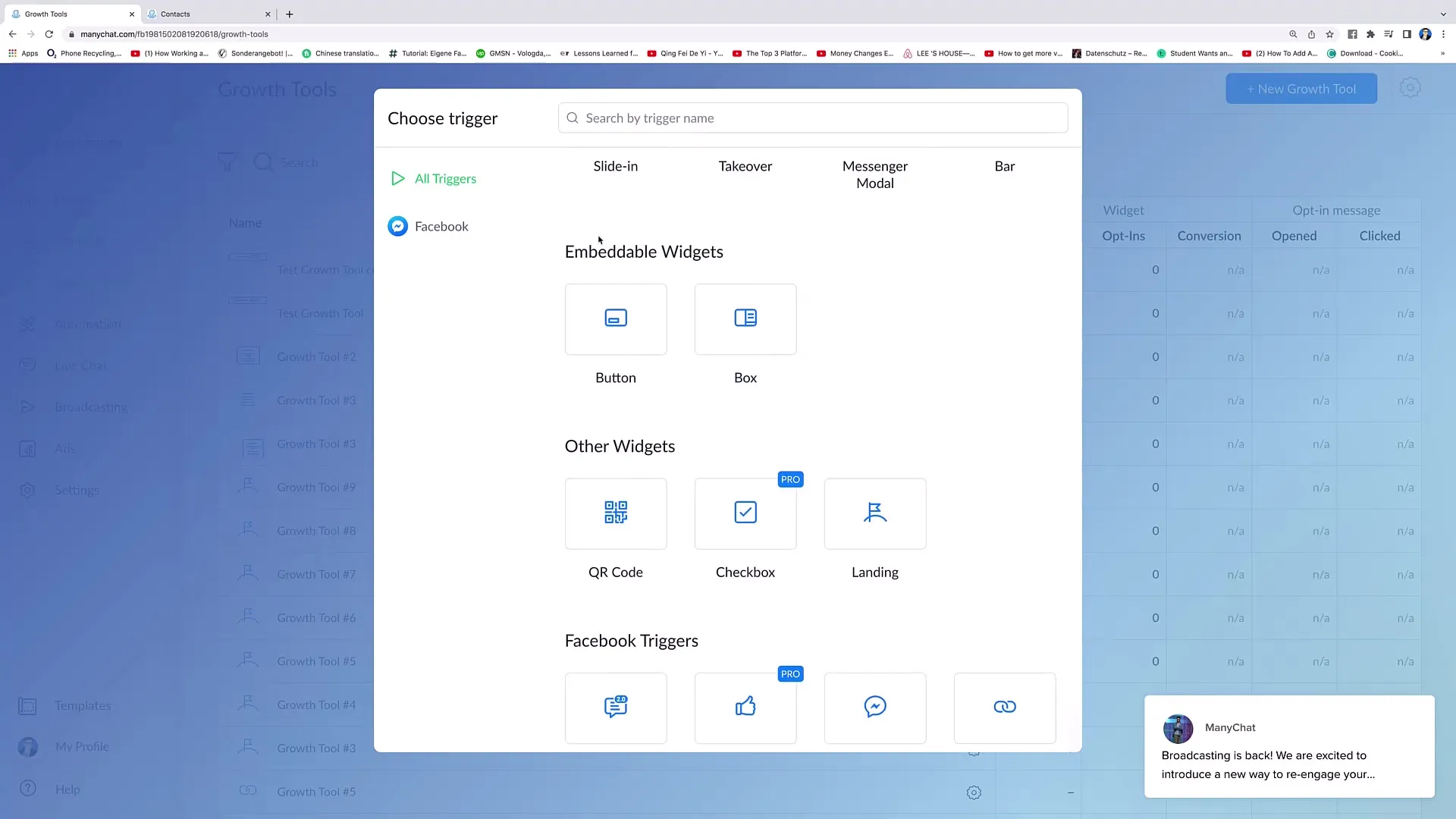
Use of overlay widgets
Overlay widgets are usually pop-ups that are displayed on your website. You can design them so that they blend harmoniously into the design of your website. When users click on the button, they can interact with you via Messenger.
Setting up a Messenger button
To create a Messenger button, select the appropriate option and adjust the colors and text to make sure they match your website. You can use the preview window to make sure everything looks good.
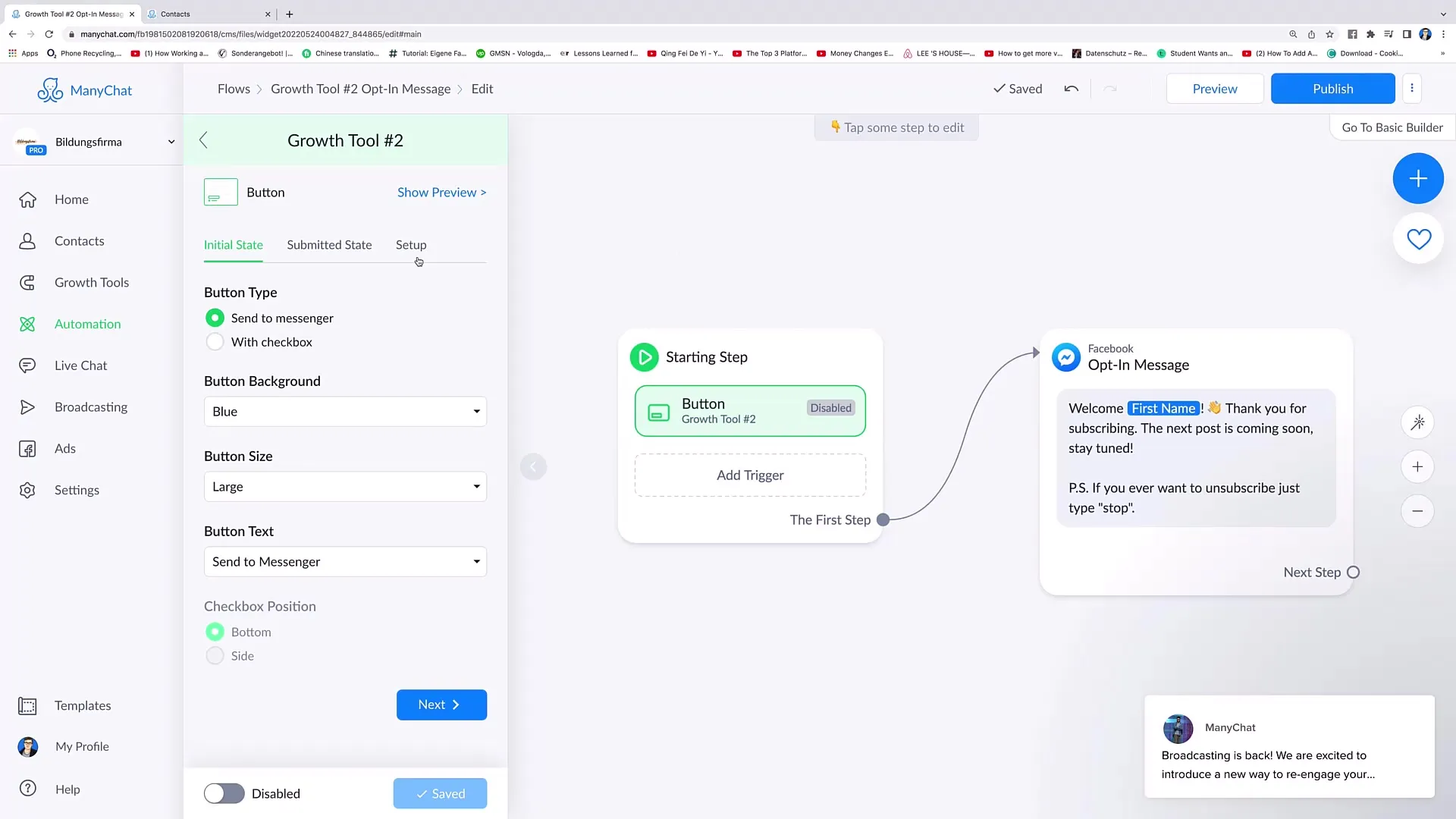
The checkbox option
The checkbox function allows users to sign up for your Messenger newsletter. Place a checkbox in your sign-up form stating that users allow you to contact them via Messenger.
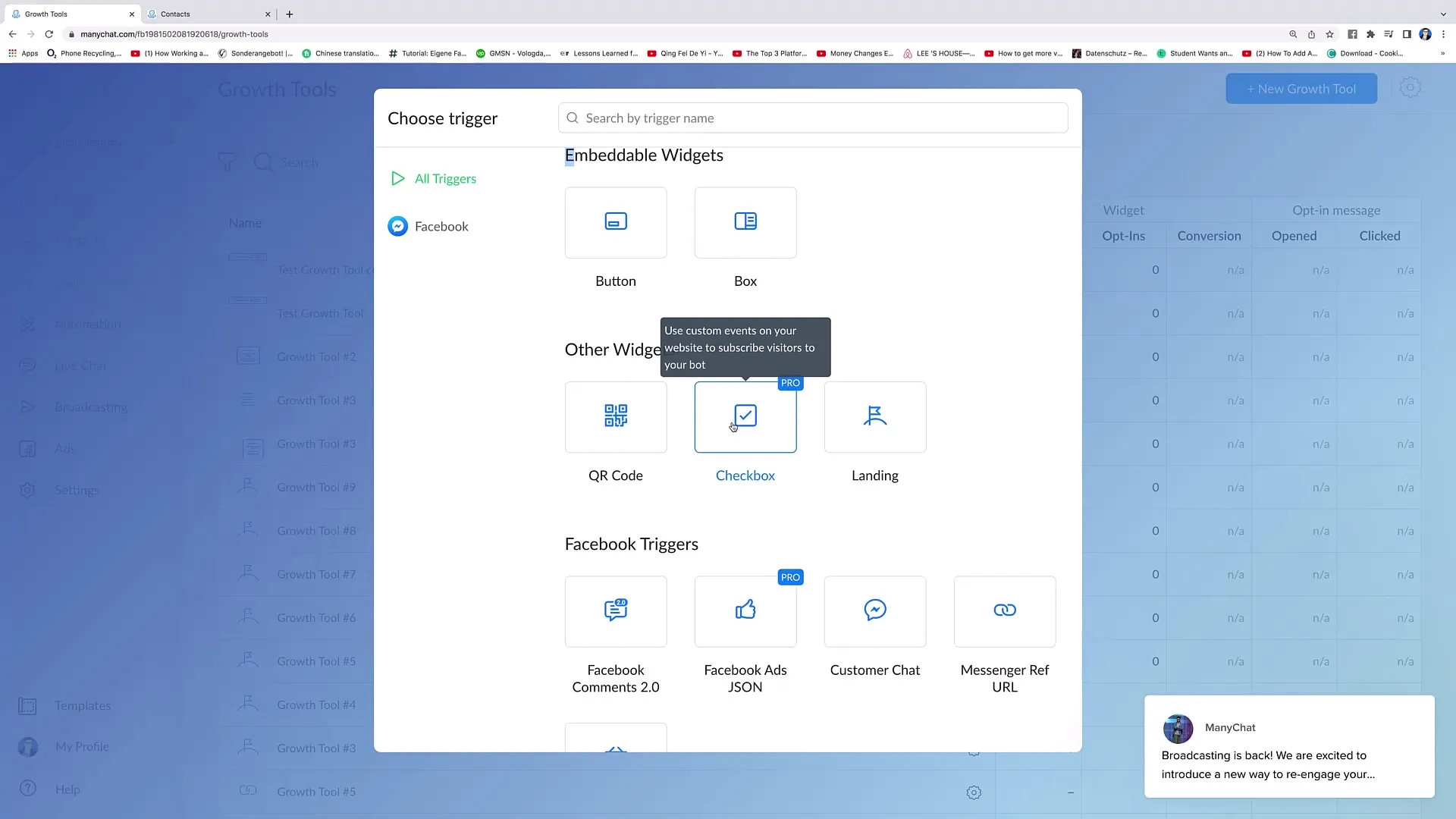
Use of QR codes
With QR codes, users can be forwarded directly to your Messenger after they have scanned the code. You can place QR codes on posters or websites to encourage interaction.
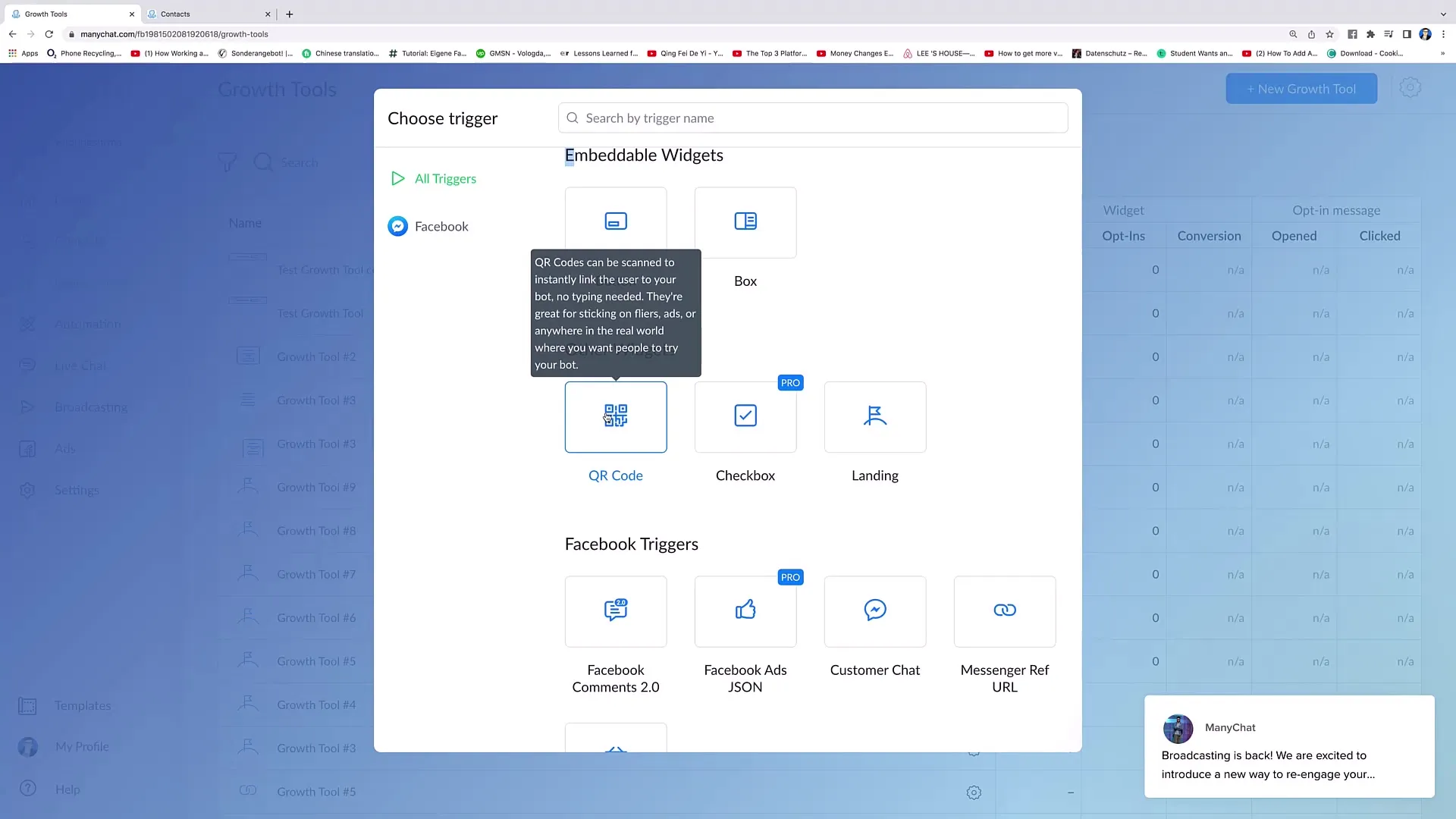
Creating a landing page
A landing page can easily be created in ManyChat without the need for a separate website. Share the landing page with your target audience so they can subscribe to your Messenger bot.
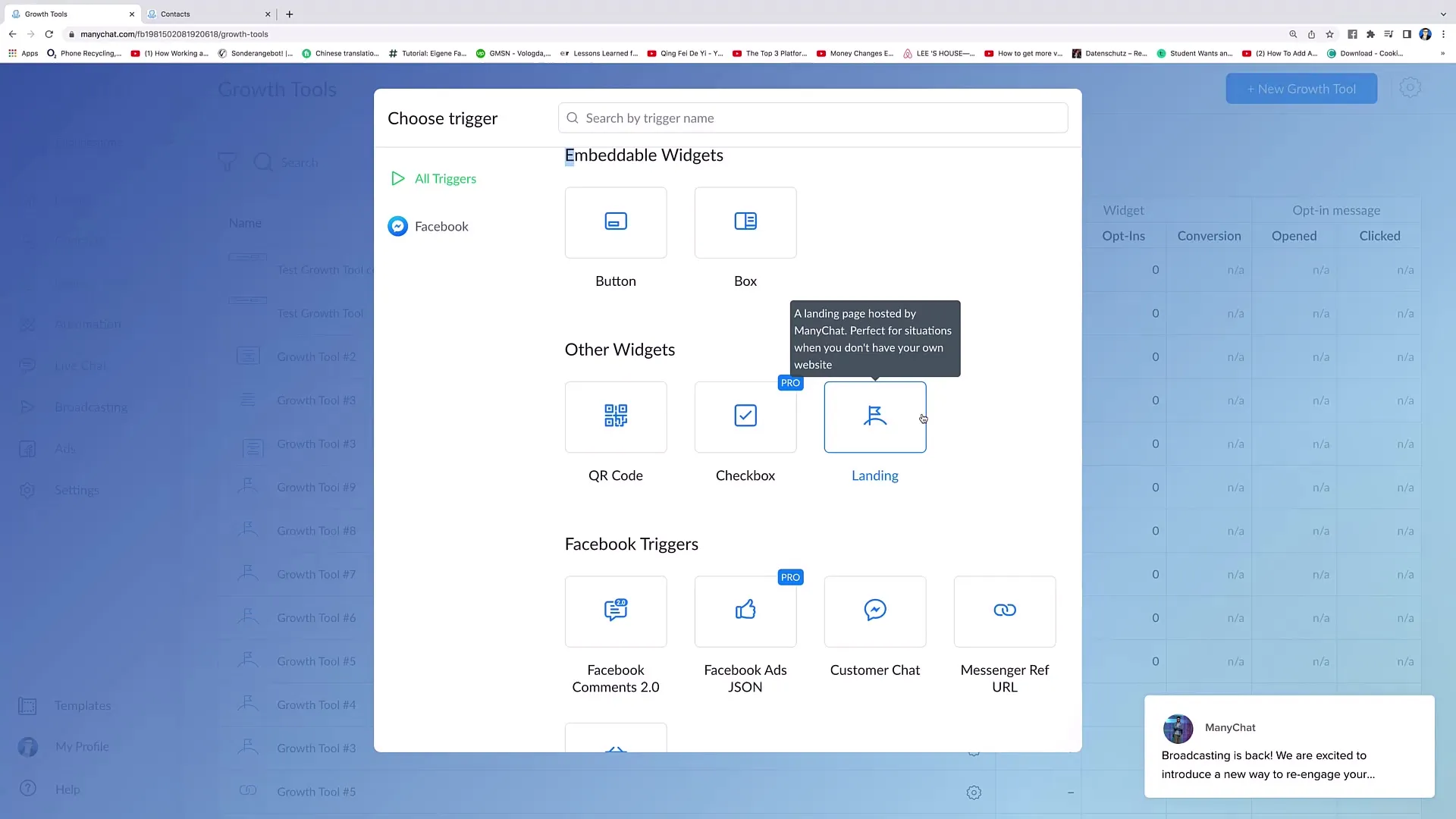
Set up Facebook triggers
Use Facebook triggers to automatically respond to comments on your Facebook page. This can help you create more engagement and increase the interaction rate with your followers.
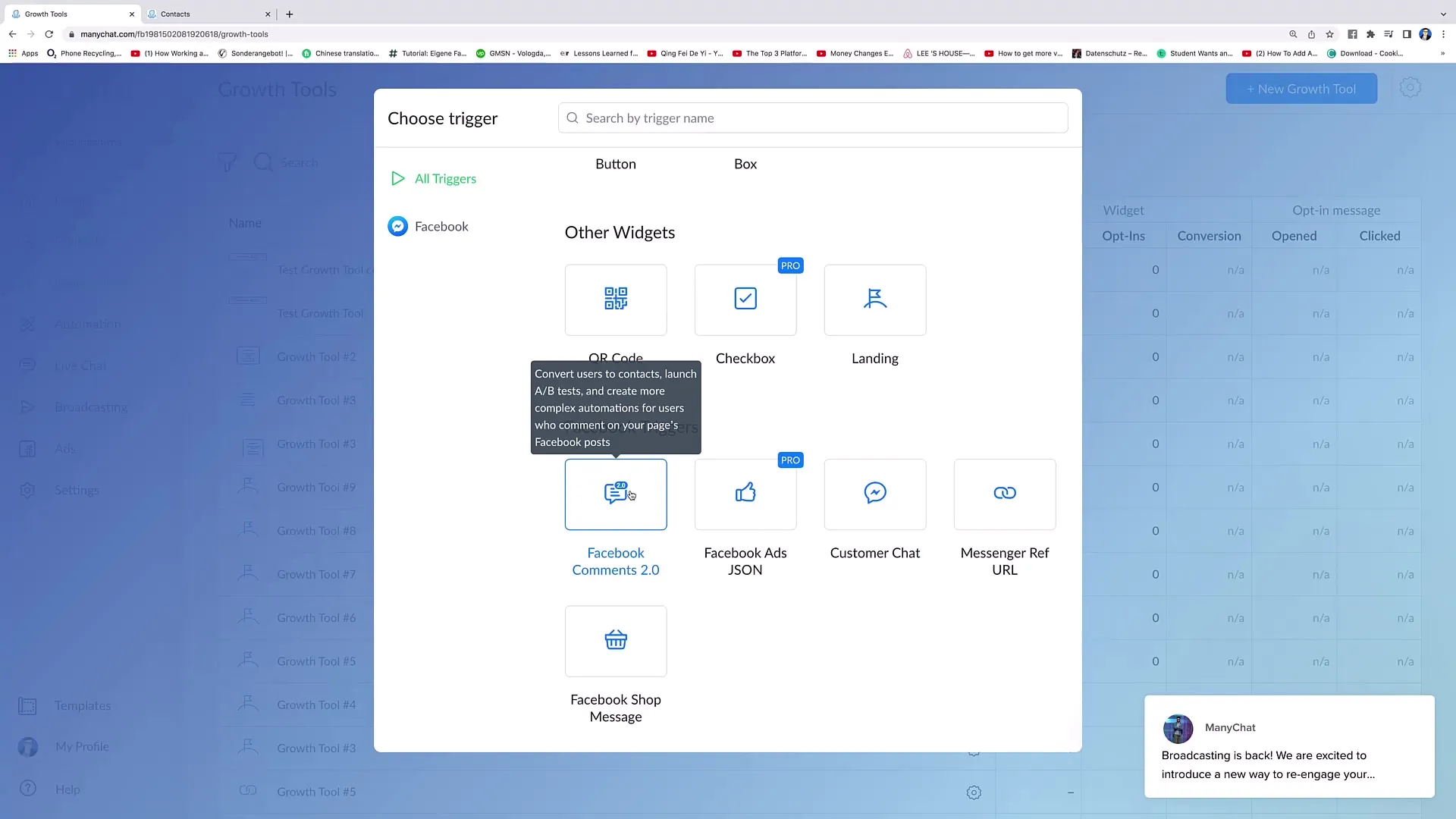
Customer chat section
Integrate a customer chat into your website to communicate directly with users via Messenger. This encourages engagement and ensures that users have an easy way to get in touch with you.
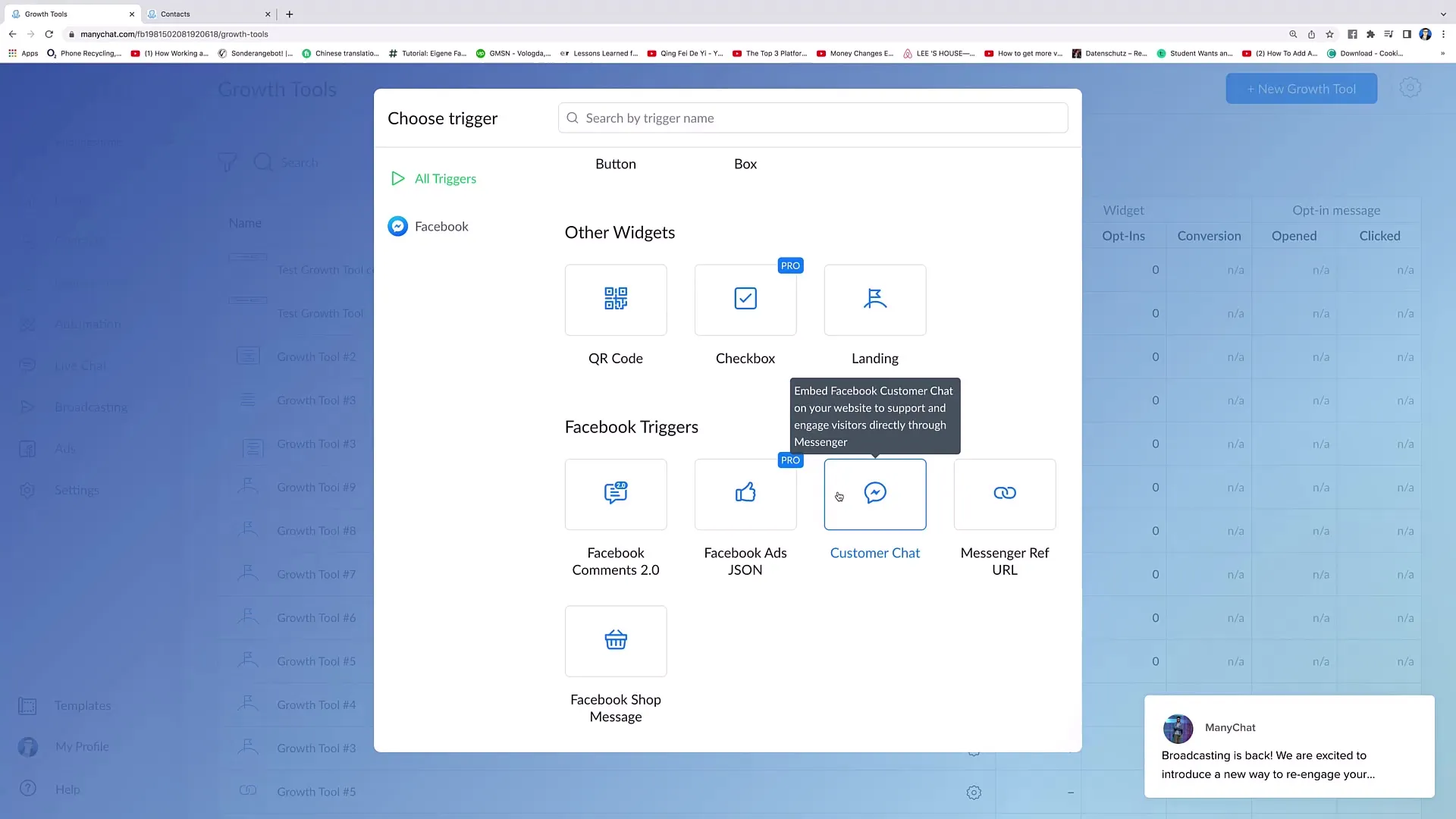
Automated responses in the Facebook store
When someone sends a message via your Facebook Shop, you can set up automated responses. This ensures that you always respond quickly to inquiries.
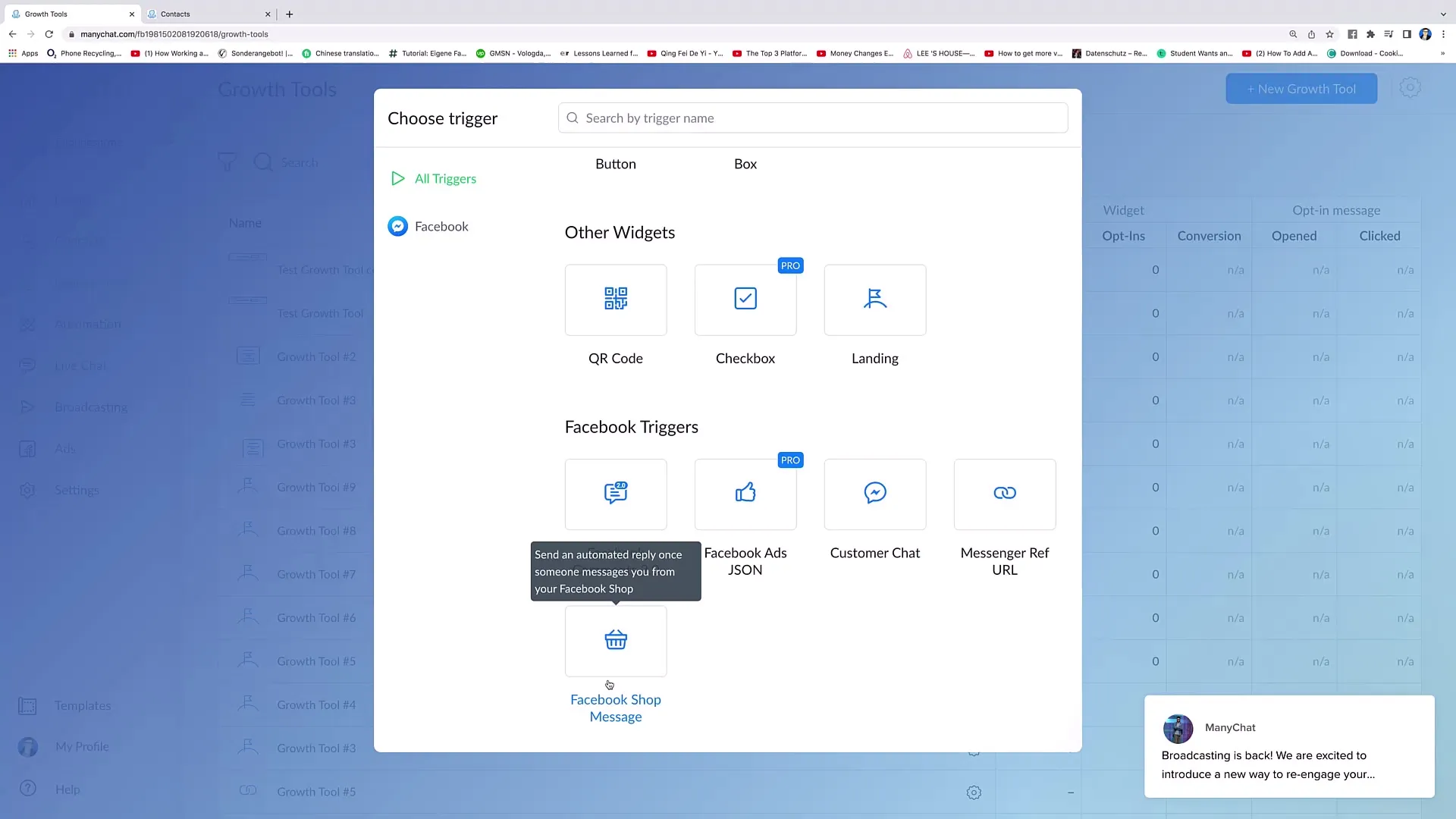
Conclusion on setting up growth tools
Implement the knowledge you have gained by planning your growth tools and adapting them to your marketing strategy. Experiment with different formats and analyze their effectiveness to get the most out of your marketing measures.

Summary
In this guide, you've learned how to set up different growth tools and recognize their benefits for your Facebook marketing. The right tools enable effective interaction with your target group.
Frequently asked questions
What are growth tools?Growth tools are features that allow you to improve interaction with users via Messenger.
How can I customize my Growth Tools?You can customize the text and design of your Growth Tools to fit your brand.
How do QR codes work in ManyChat? QR codes take users directly to your Messenger when scanned.
Do I need to have a website to create a landing page?No, you can create a landing page directly in ManyChat without the need for a separate website.
How can I see how successful my growth tools are?In ManyChat you can access analytics on clicks and conversions to monitor the success of your tools.


