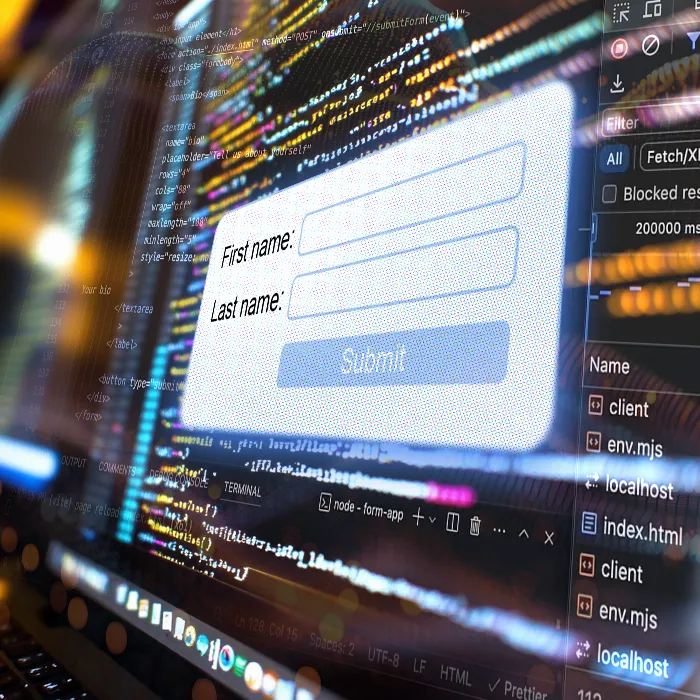HTML forms are an essential part of any website or web application that requires user input. They allow users to enter different types of information, such as text, numbers, or files. This guide explains why HTML forms are important, how they work, what elements exist, and what you should consider to create user-friendly and secure forms.
Main Takeaways
- HTML forms are easy to implement and allow interaction with users.
- They provide built-in validation mechanisms, accessible use, and security features crucial for data safety.
- Understanding different form elements and best practices is essential to ensure an optimal user experience.
Step-by-Step Guide
To effectively create forms, follow these steps:
Step 1: What are HTML Forms?
HTML forms are structured to collect information from users. They are necessary when users need to make inputs on a webpage, for example, in logins, search queries, or changing profile information. The basic structure of an HTML form consists of the form tag that encloses the input elements and their provision to the server.
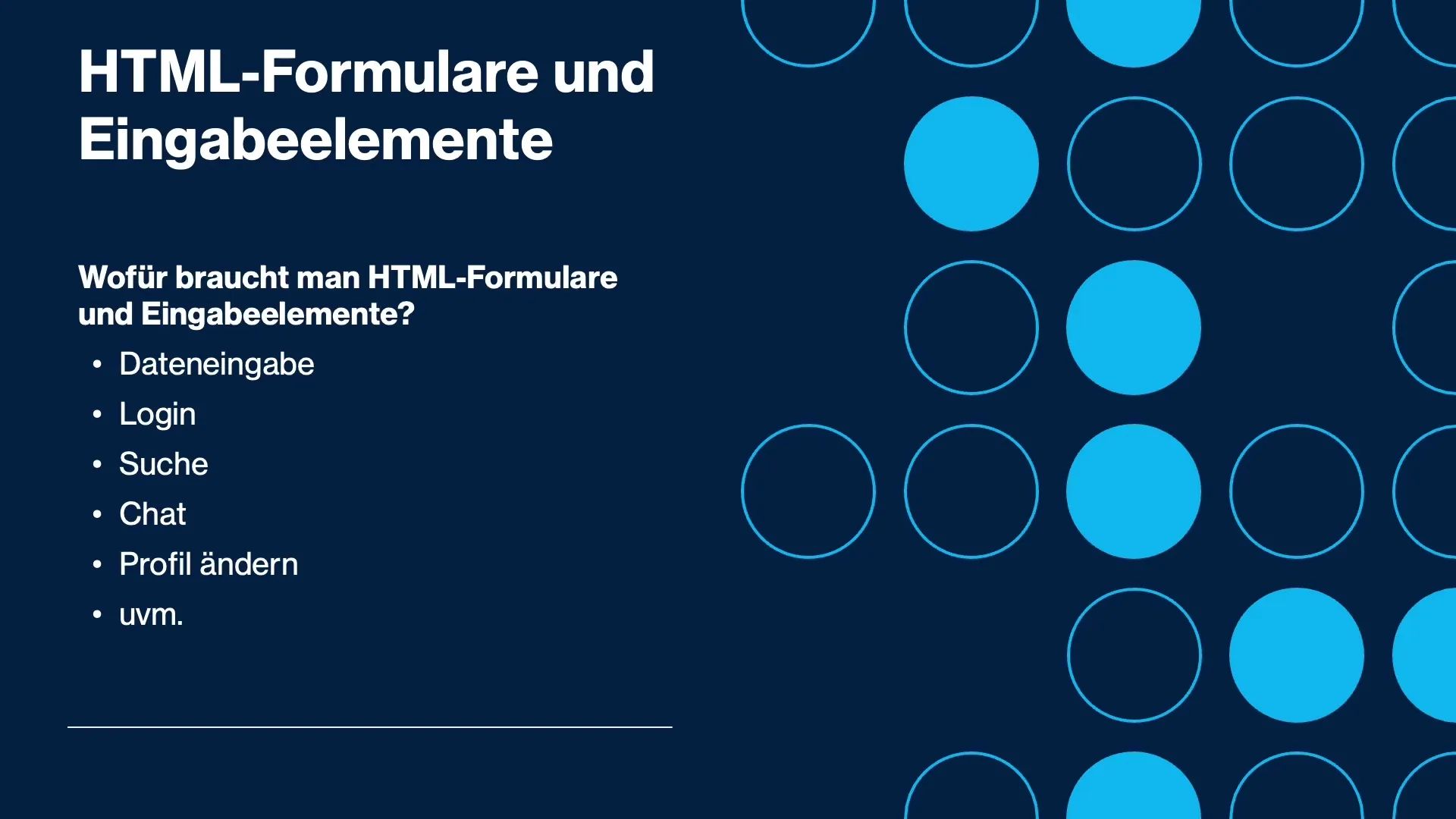
Step 2: Advantages of HTML Forms
Implementing HTML forms is straightforward. You only need basic HTML knowledge to create forms. These forms work without the use of scripts or frameworks, simplifying the implementation. Moreover, embedded validation is helpful to ensure that users enter valid data.

Step 3: Structure of an HTML Form
An HTML form is defined within a form tag. This tag includes multiple attributes to determine where the data is sent and how the transmission occurs. Within the form, you can use various input elements like input, select, textarea, and <button>.
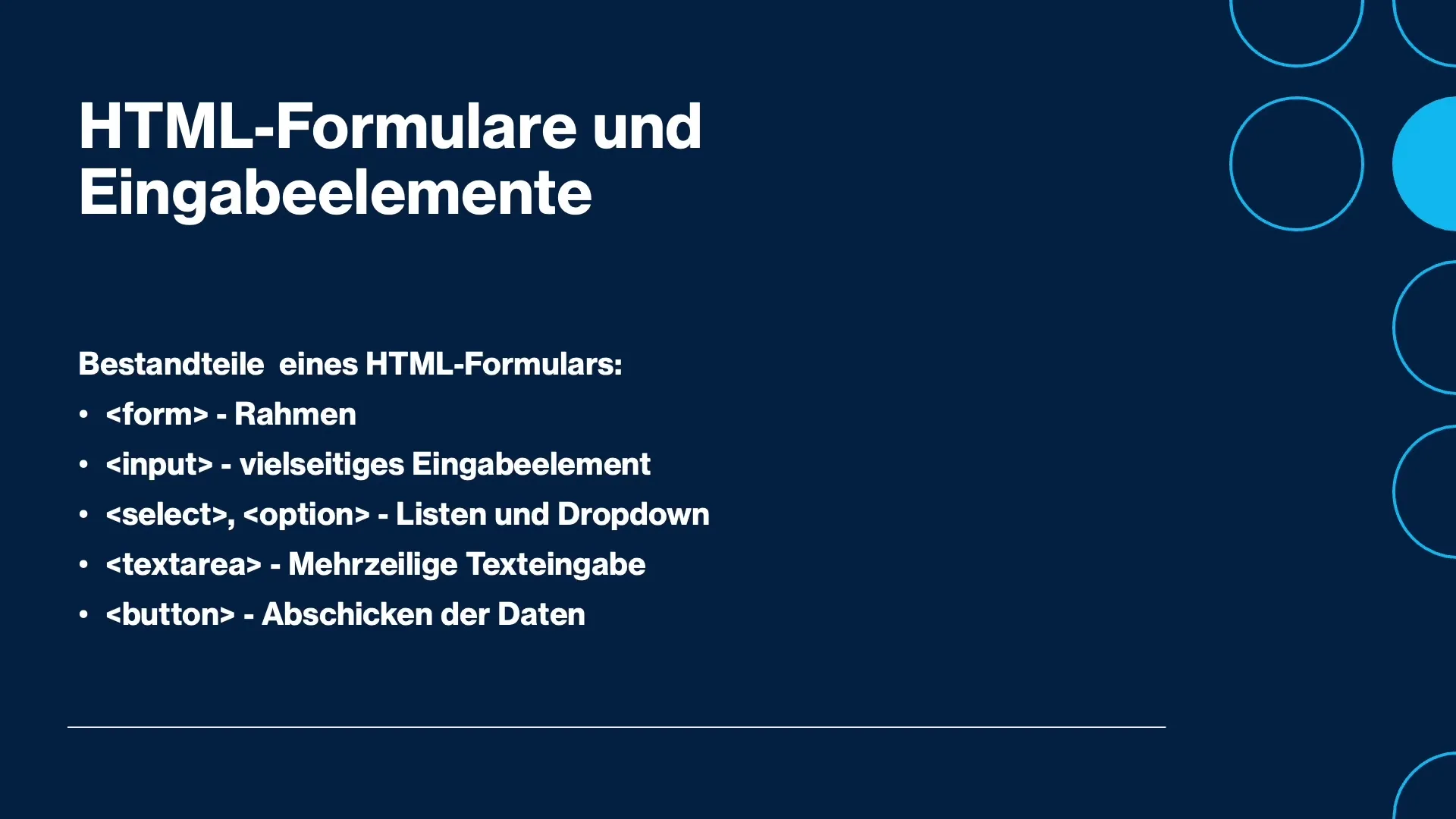
Step 4: Selecting and Configuring Input Elements
Depending on the type of data you want to collect, you can use different types of input elements:
- Input: The most versatile element that can be customized via the type attribute, e.g., for text, email, or files.
- Select and Option: These are combined to create dropdown menus offering a selection of options.
- Textarea: For multiline text inputs that are more flexible and scalable.
Step 5: Best Practices for Forms
It is important to optimize user-friendliness. This can be achieved by:
- Providing clear instructions on which information needs to be entered.
- Grouping input fields and labeling them with fieldset to clarify the form's structure.
- Offering suggestions to minimize input errors.
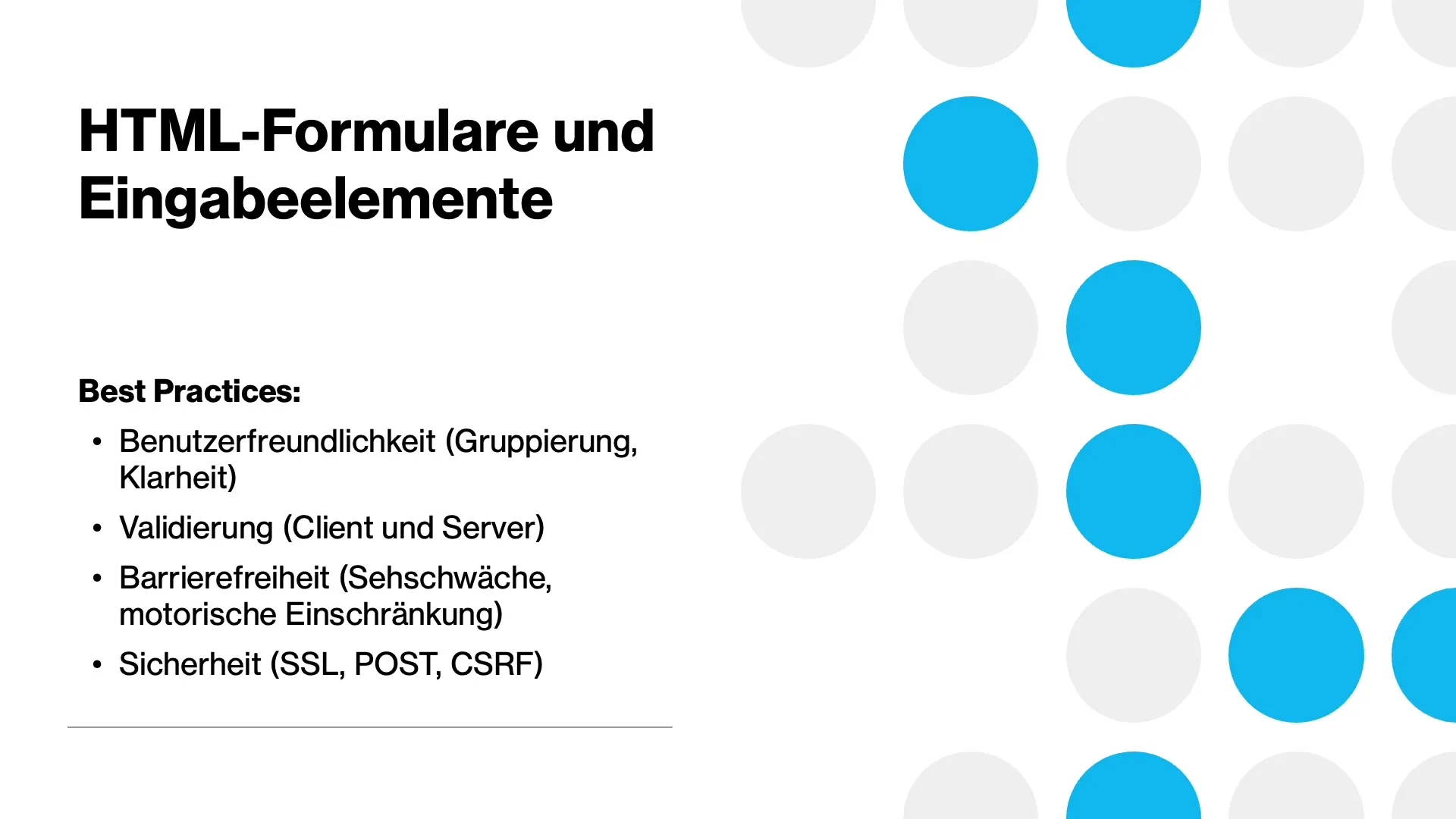
Step 6: Validation and Accessibility
Validation should occur both client-side and server-side. On the client side, basic validation can be done using HTML attributes like required, min, max, or pattern.
Accessibility is another important aspect. Ensure your form can be read by screen readers by using semantic HTML elements. Ensure colors and fonts are clearly visible to all users.
Step 7: Security Aspects
When transmitting sensitive data, security is of utmost importance. Use HTTPS to encrypt data. Be careful not to send sensitive information like passwords via GET requests as they are visible in the URL.
Step 8: JavaScript Utilization
You can optionally use JavaScript to enhance your form's functionality. Enhance user interactions to provide dynamic validations or feedback. However, note that this adds additional complexity and should not replace basic HTML functionality.
Step 9: Integration with Frameworks
After gaining experience with basic HTML forms, consider how they can be integrated into various JavaScript frameworks like React, Vue, or Angular.
Summary
In this tutorial, you have learned the basics of HTML forms. You now know how to create them, what benefits they offer, and what best practices you should consider. A solid implementation of forms not only improves user experience but also ensures the security of data input.
Frequently Asked Questions
What are HTML forms?HTML forms are structures that allow users to enter data on web pages and send it to a server.
Why are security aspects important for forms?Security aspects are crucial to protect sensitive user data and ensure that data transmission is done correctly and securely.
How can I improve the user-friendliness of my forms?You can improve user-friendliness by providing clear instructions, grouping input fields, and implementing validation mechanisms.
What input fields are available in HTML forms?Common input fields include input, select, textarea, and button, each used for different input types.
How can I ensure the accessibility of my forms?You can achieve accessibility by using semantic HTML elements and ensuring that color contrasts and font sizes are easily visible for all users.