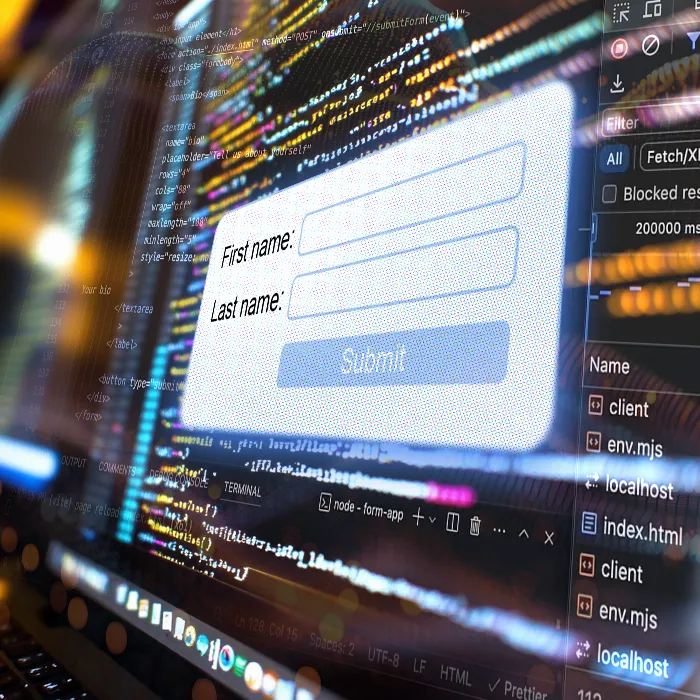Web forms are an essential element of any web application. They allow users to interact with the website and provide a variety of options for data input and transmission. In this guide, I will explain why form tags in HTML are essential and what benefits they offer. I will also show you how to effectively use forms without relying on JavaScript.
Key Takeaways
- A form with form tags allows you to transmit data structured and securely to the server.
- It offers benefits such as accessibility, integrated validation, keyboard support, and more.
- These functions are often not available when working with simple input fields without a form.
Benefits of Using Form Tags
1. Structured Data Transmission
Using a form tag allows you to transmit data in a structured form. You can bundle all input fields into a package that is then sent to the server in one go. This significantly simplifies server-side processing.
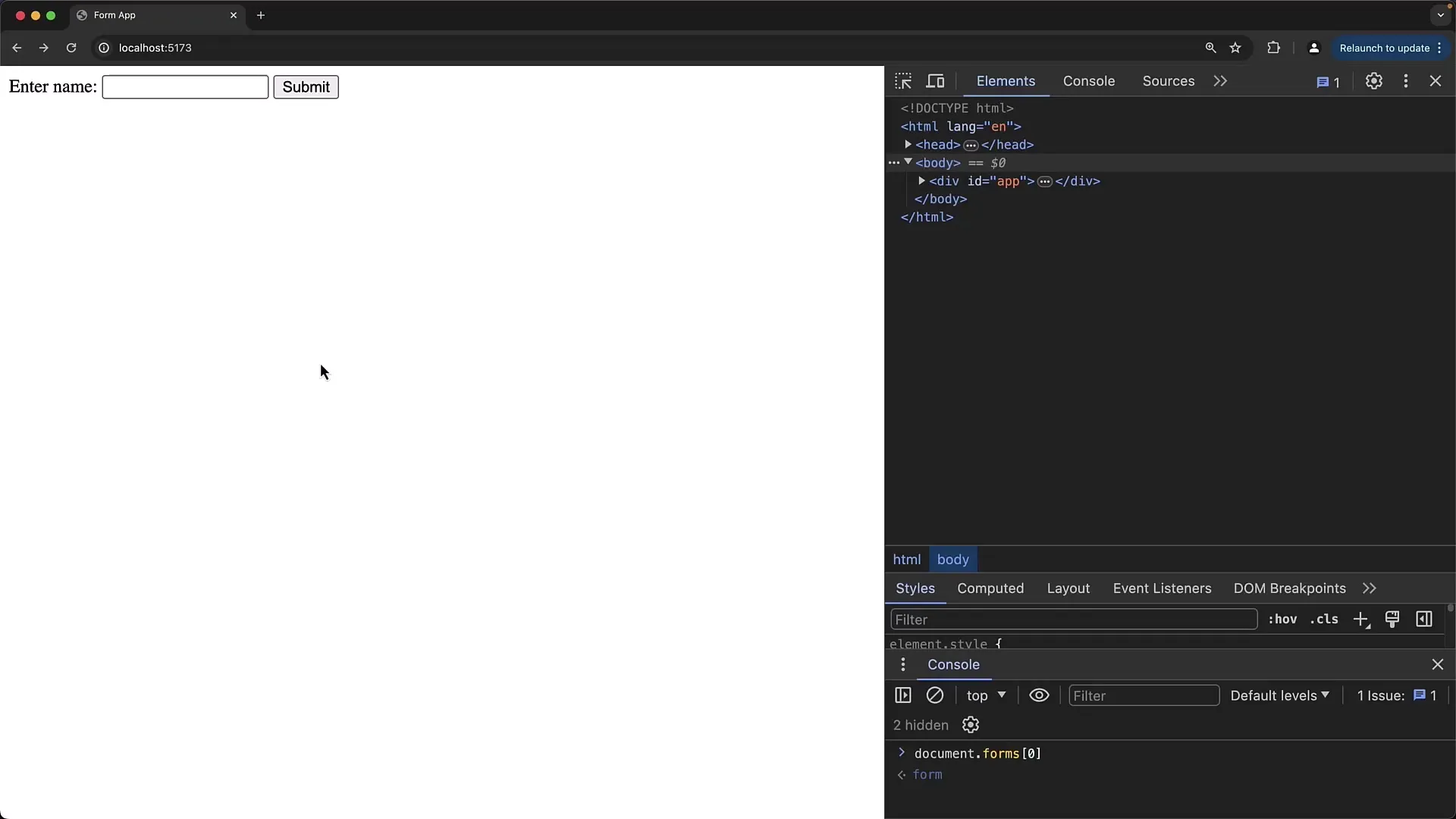
2. Accessibility
Another important aspect is accessibility. Form tags support technologies that enable people with disabilities to access websites. Using labels and other standardized form elements ensures that screen readers can correctly interpret the content. This improves the user experience for all users.
3. Validation
The integrated validation of form tags provides an easy way to ensure that user inputs are correct before the data is sent. You can set requirements such as marking mandatory fields, which reduces the likelihood of errors and improves the user experience.
4. Keyboard Support
Using form tags facilitates keyboard use, which is particularly important for users who cannot or do not want to use a mouse. They can submit the form using the Enter key, enhancing user-friendliness.
5. Security
When using the POST method to transmit data, the data is securely sent in the body of the request. This is especially important for sensitive information such as passwords. In contrast to the GET method, where data is visible in the URL, the content of the POST request remains confidential.
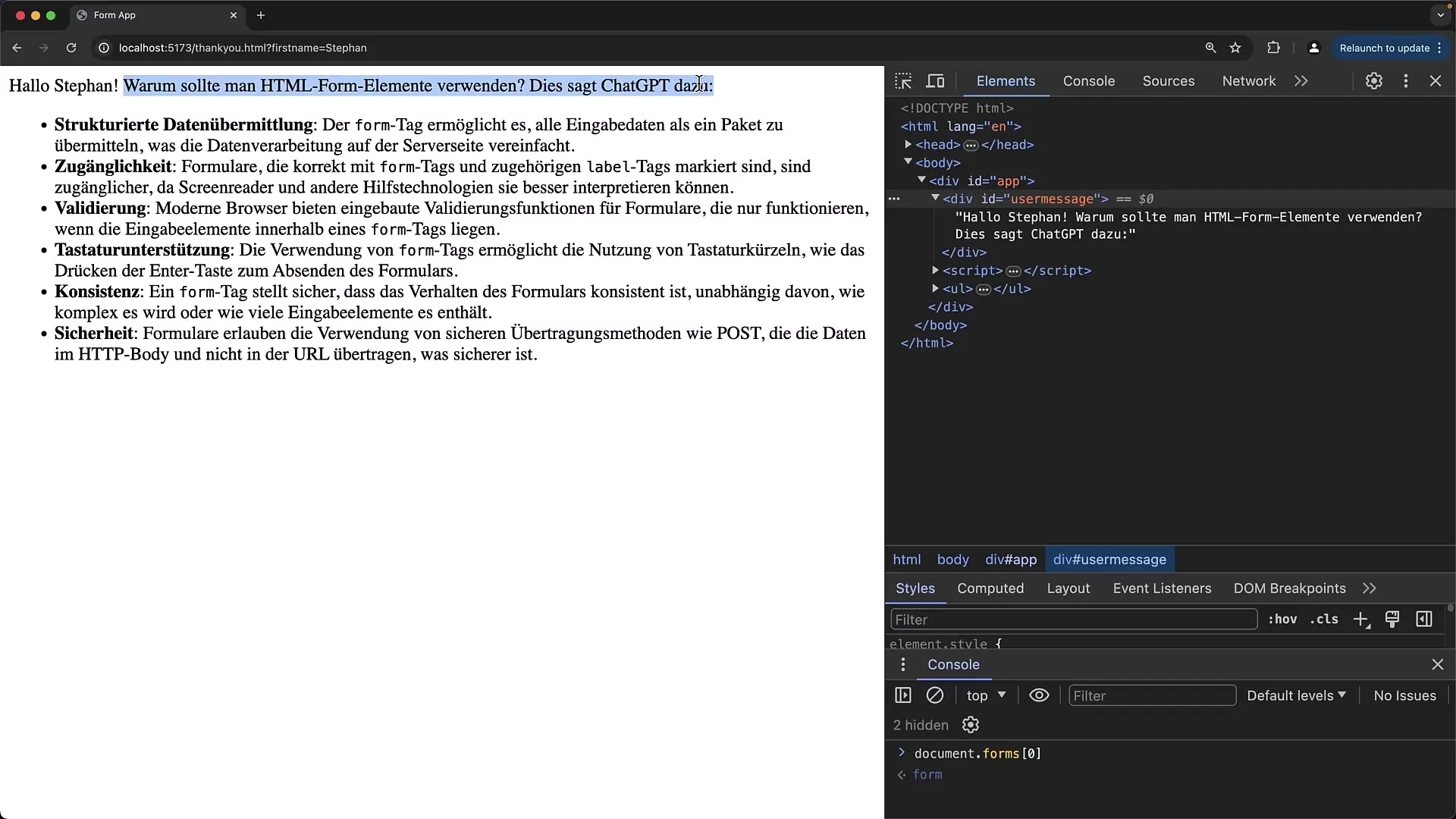
Step-by-Step Guide to Creating a Form
Step 1: Create the Basic Form Structure
Start by creating a simple HTML document. Add the basic HTML code and create a form tag. This will contain all input fields and the submit button.
Step 2: Define Input Fields
Within the form tag, add various input elements such as input fields or for text inputs. Make sure each input field has a name attribute, as this is crucial for data transmission to the server.
Step 3: Add Labels for Accessibility
It is important to add labels for each input field. This enhances accessibility and makes it easier for screen readers to display the information correctly.
Step 4: Set Up Validation
Use HTML5 validation attributes like required to ensure that users fill out the required fields. This reduces the likelihood of errors in data entry.
Step 5: Add Submit Button
At the end of your form, add a submit button. The button should have a clear label to inform the user about what happens when clicked.
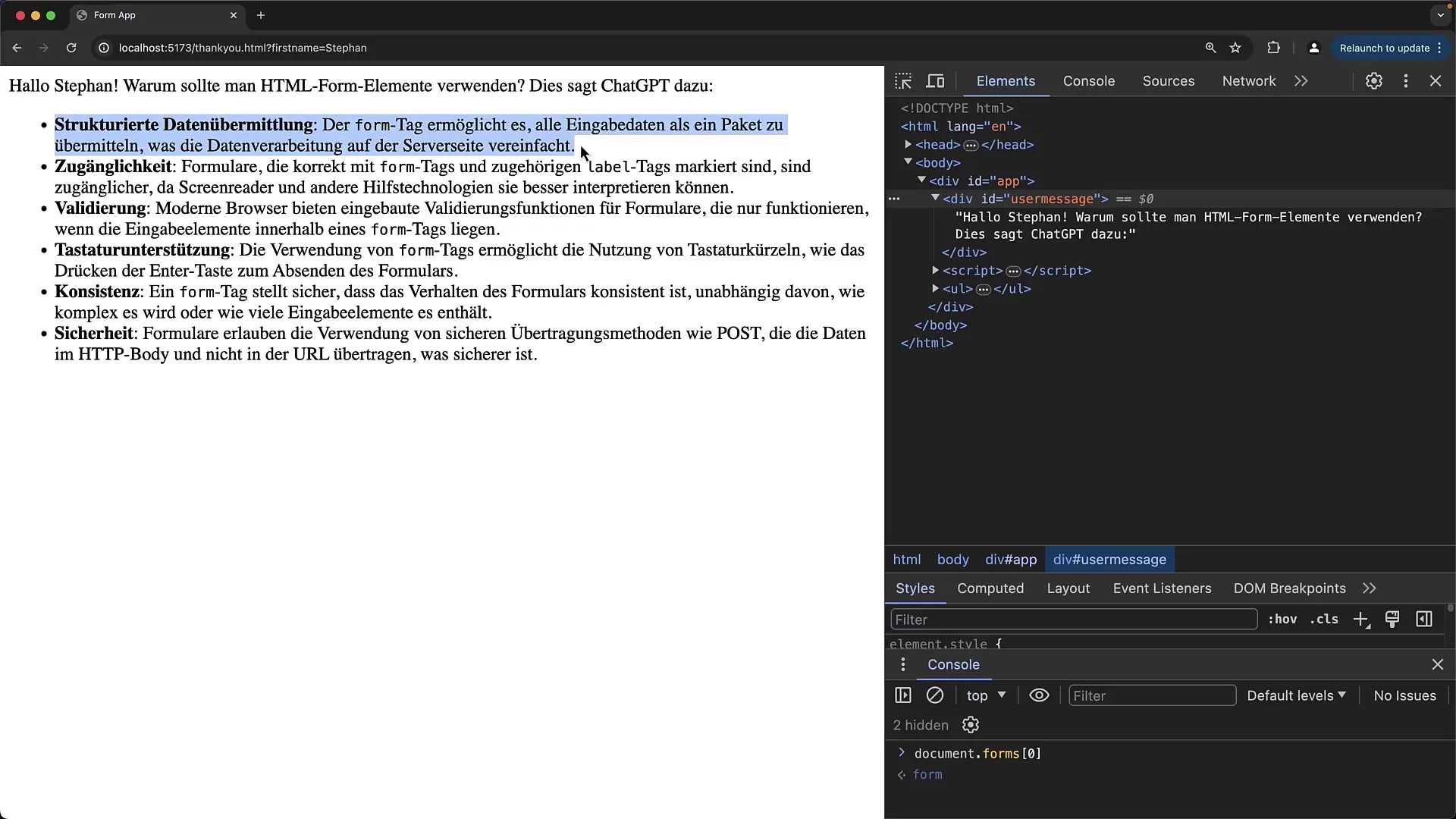
Step 6: Form Processing
Regarding form processing, you can now specify where the data should be sent. This is done through the action attribute within the form tag. Specify the URL to which the form data should be sent.
Step 7: Test the Form
Test your form by opening it in the browser and trying to enter and submit data. Make sure that all validations work as desired, and that the inputs are transmitted correctly.
Summary
Using form tags in HTML is essential to create a more user-friendly, accessible, and structured web application. You have learned the benefits of form tags, including simplified data transmission, accessibility, built-in validation, and security. By implementing these elements in your web applications, you significantly enhance the user experience.
Frequently Asked Questions
Why should I use form tags instead of JavaScript for forms?Form tags enable easier and more structured data transmission, which is less cumbersome than using JavaScript for the same task.
What are the main advantages of form tags?The key benefits are structured data transmission, accessibility, built-in validation, keyboard support, and security.
How can I improve the validation of my forms?You can use HTML5 validation attributes such as required and pattern to check input fields for correct format.
Are form tags secure for sensitive information?Yes, especially when using the POST method. Data is transmitted in the body of the request, making it invisible to third parties.
How are form data transmitted to the server?Form data is transmitted by sending the form to the URL specified in the action attribute.