Welcome to this tutorial where we will explain the basics of Adobe InCopy CC for editors. InCopy is a powerful tool that allows you to edit text directly within InDesign without needing to open the layout program itself. This promotes an efficient workflow between editors and graphic designers. The following text will outline the main areas of application, possibilities, and limitations of InCopy, as well as two basic workflows to help you make the most of the software.
Main Insights
InCopy enables editors to make corrections effectively without needing InDesign. Correction and layout processes run in parallel, saving time and resources. There are two main workflows: an internal one and an external one. The internal workflow requires editorial and graphic teams to work in the same office, while the external workflow is designed for remote work.
Step-by-Step Guide
1. Introduction to InCopy
Before you begin with InCopy, it is important to understand when and why you need this software. InCopy is particularly useful if you want to avoid long correction phases traditionally done via PDFs or on paper. With InCopy, editorial teams can edit their texts without requiring InDesign.

2. Functions of InCopy
InCopy is often referred to as a simplified InDesign because the user interface and functions are very similar. You can edit text content in text frames and image frames and have access to all corresponding functions like formatting, tables, and change tracking.
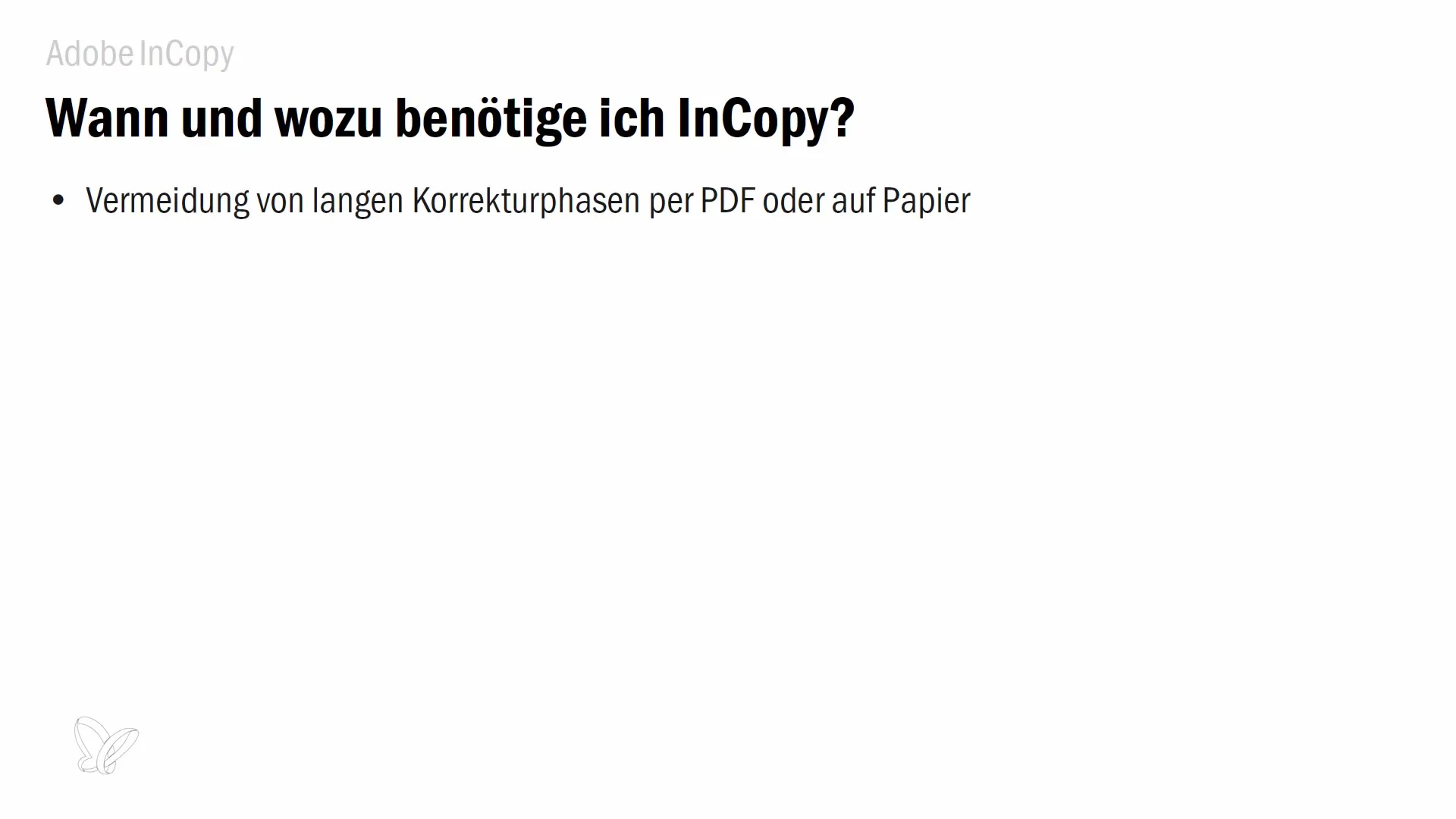
3. Workflow with InDesign and InCopy
The workflow starts with the layout designer creating the layout in InDesign and releasing the necessary texts for InCopy. This is done by exporting the texts as InCopy files, which are then saved on the server. The editorial team can now view the layout in InCopy and edit the released texts.
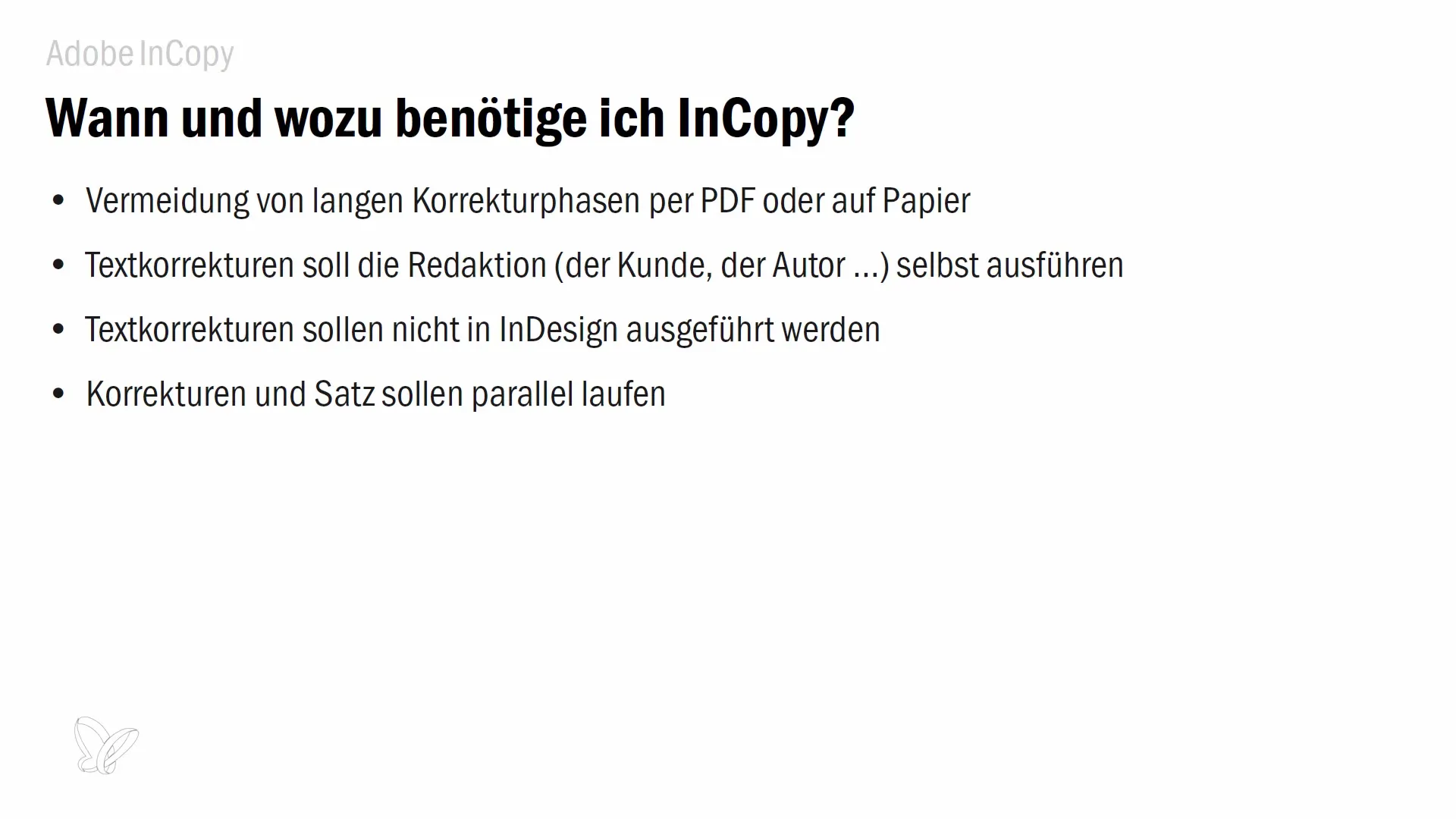
4. Checking Out and Checking In Texts
An important aspect of the workflow is the check-out and check-in feature. When you want to edit a text, you need to check it out. This protects the content from simultaneous changes by others and ensures that your editing step is not interrupted by others.
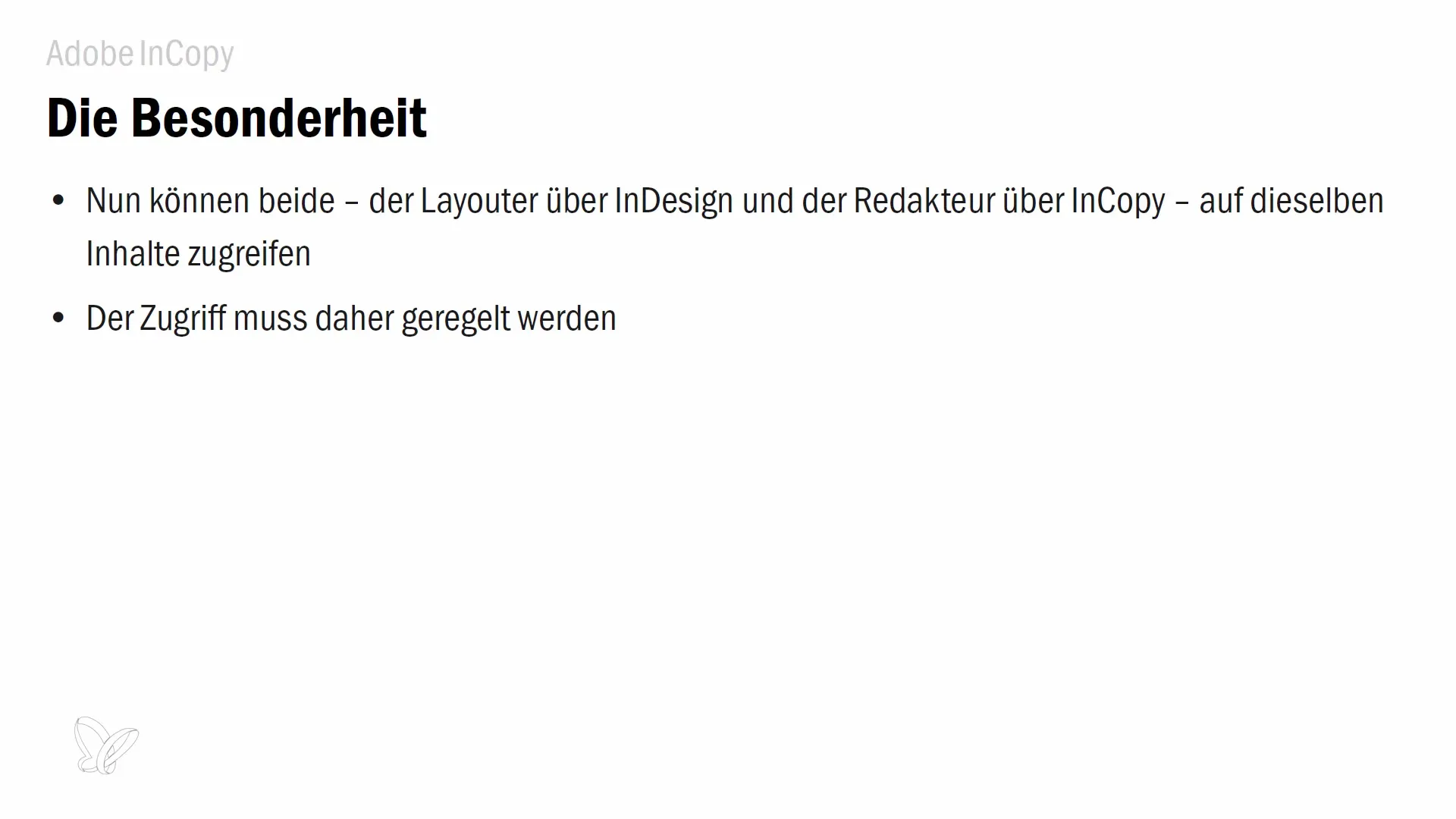
5. Possibilities and Limitations of InCopy
Understanding the limitations of InCopy is important. You cannot edit or move frames as the tools for this are missing in InCopy. However, you can edit texts in existing frames and make formatting changes. This ensures that the layout designer always maintains control over the layout.
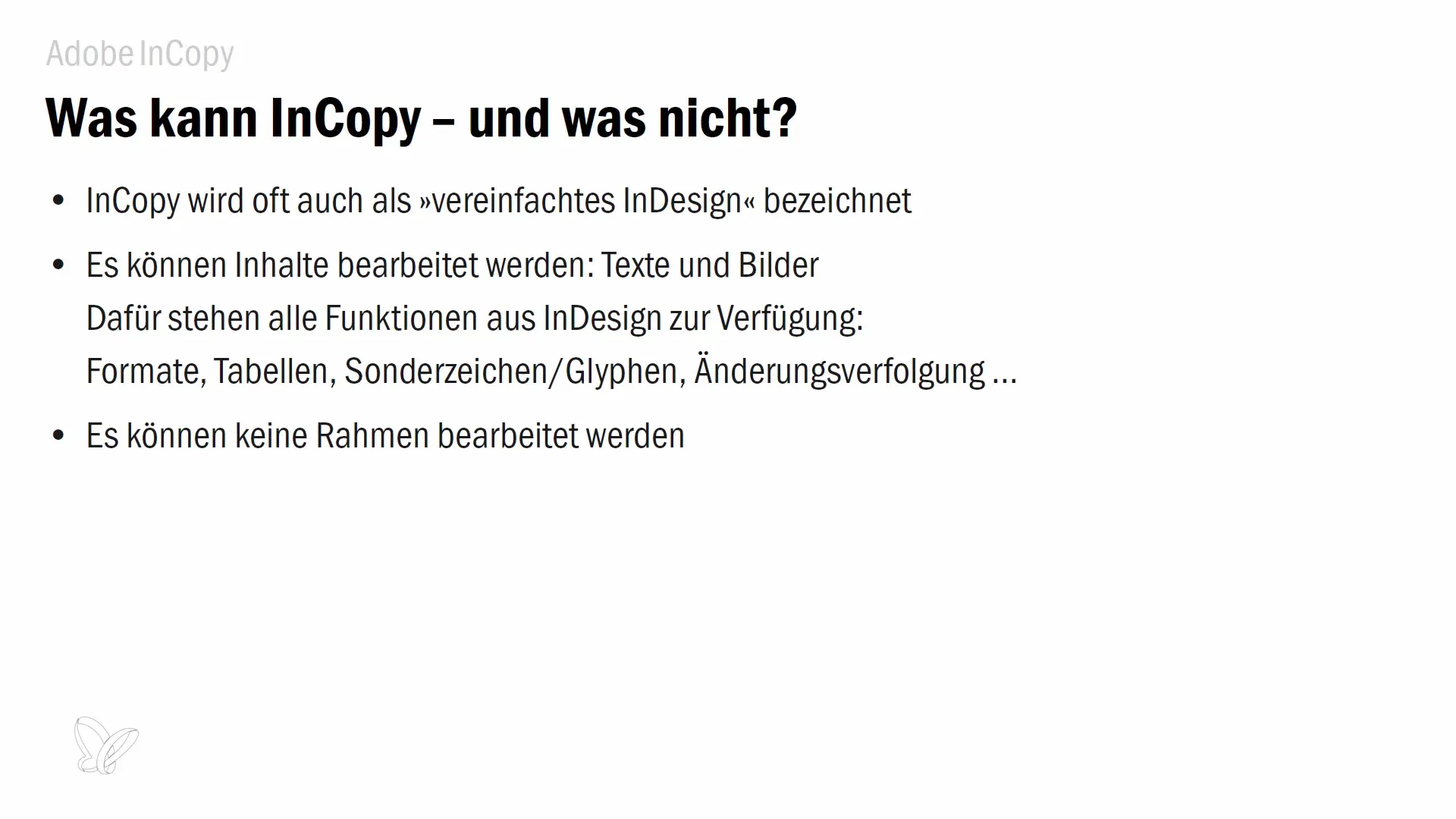
6. Working in the Internal Workflow
In the internal workflow, layout and editorial teams work in the same office and can access the same server. This means that the editorial team can open the InDesign file directly via InCopy even while the layout designer is working on it.
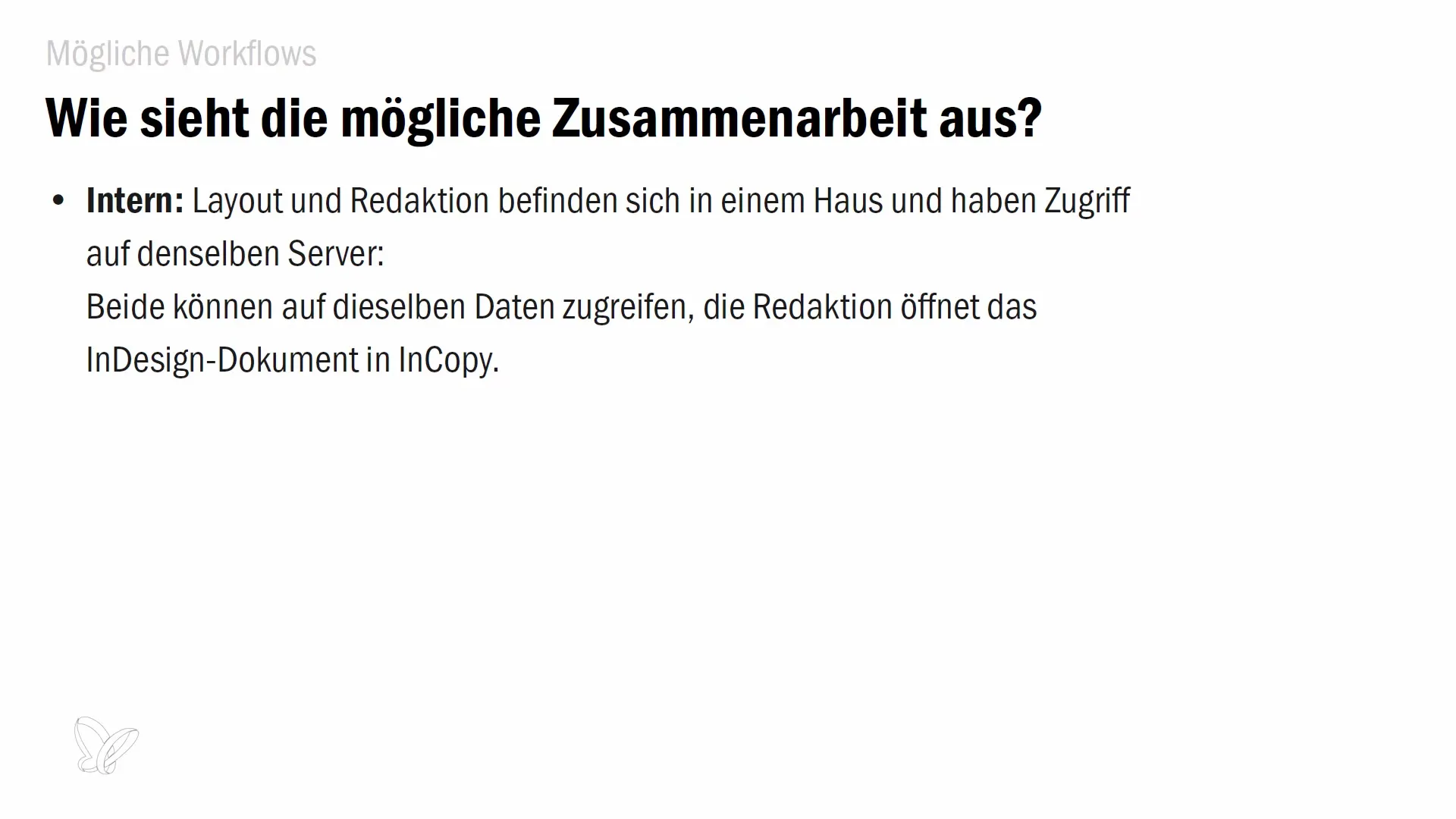
7. External Collaboration with Tasks
When working externally, the layout designer creates tasks that bundle the released elements for InCopy. These tasks also include the layout and are then sent to the editorial team. Collaboration remains effective even if not everyone is in the same location.
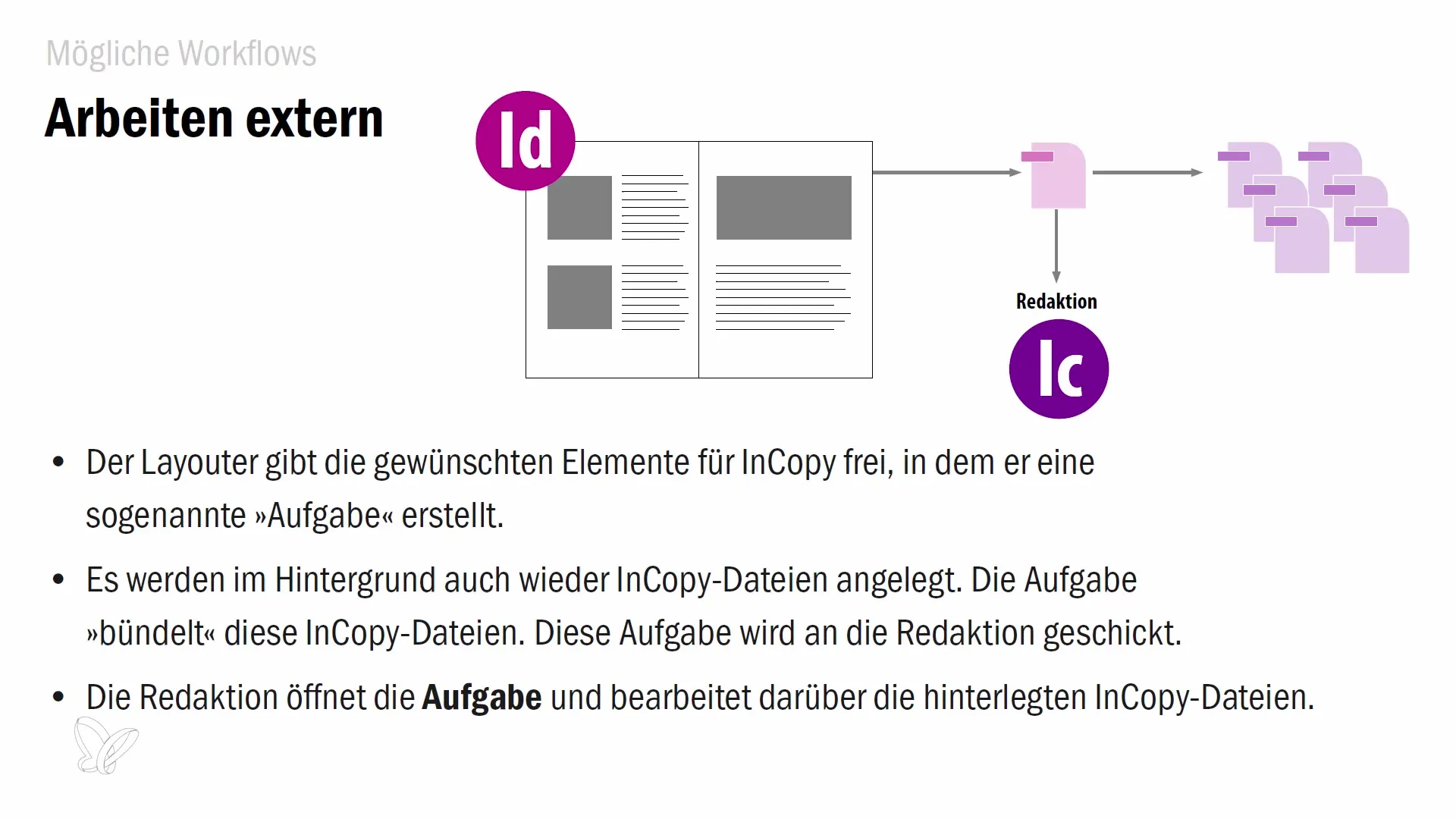
Summary
In this tutorial, you have learned the fundamental functions and workflows of Adobe InCopy CC. InCopy is a valuable software that enables editors to work efficiently in conjunction with InDesign. The ability to make corrections in parallel to the layout saves time and enhances the exchange between editorial and graphic teams. Remember to carefully distinguish between internal and external workflows to make the most of the software.
Frequently Asked Questions
How is InCopy integrated with InDesign?InCopy is used to directly edit text that has been approved in the InDesign document.
Can I also make layout changes in InCopy?No, InCopy only allows the editing of text content. Layout changes must be made in InDesign.
How does checking out texts work in InCopy?You need to check out the text before making changes. This protects the content from simultaneous modifications by others.

