In this final part of our tutorial on Adobe InCopy CC, specifically designed for editors, we address the fundamental question: Is it worth implementing an InCopy workflow for your project? In the previous chapters, we have already discussed how InCopy works and what benefits collaborating with InDesign offers. Now it is time to present some decision-making aids that will help you determine whether you should implement InCopy into your everyday work.
Main Takeaways
To make the decision to implement an InCopy workflow, several aspects need to be considered. Key questions are whether the editorial team, the client, and the authors are willing to work with InCopy. Furthermore, it is important to discuss the preparations with the graphics team and ensure that necessary training and support are provided. The costs of the subscription model and technical support also play a role.
Step-by-Step Guide
1. Assess the Readiness of the Editorial Team and Authors
Before introducing InCopy, you should find out if all parties involved are ready to work with this new program. This is a crucial step because transitioning to InCopy means that the editorial team and authors will have to acquaint themselves with new software and workflow. Ensure that there is enough interest and support to make this transition successful.
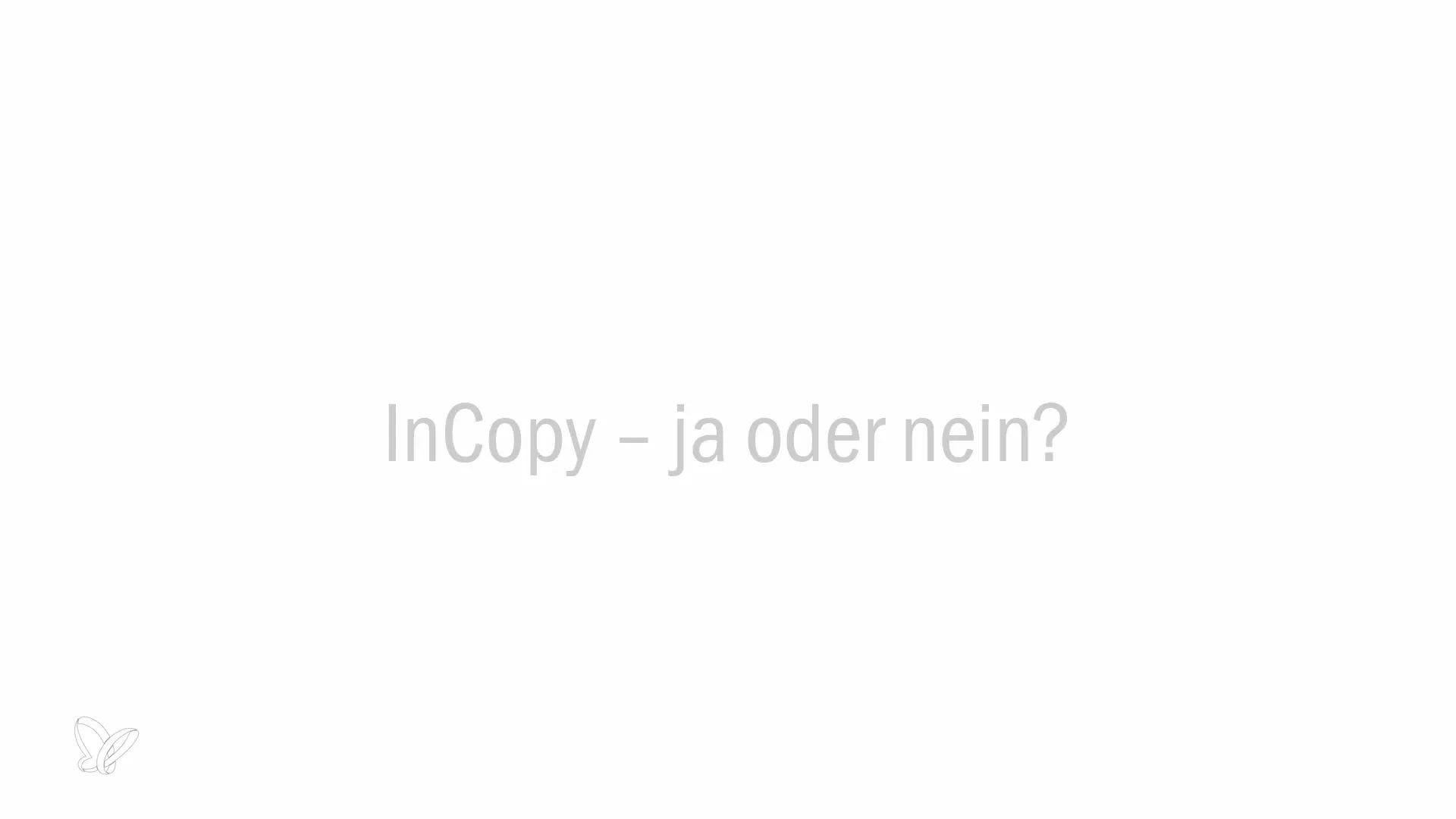
2. Clarify the Role of the Graphics Team
Another important point is collaborating with the graphics team. Verify if the graphic designer is willing to work with InCopy and if they are able to provide support, especially when questions regarding formatting or special characters arise. A well-organized team can prevent many technical issues in advance.
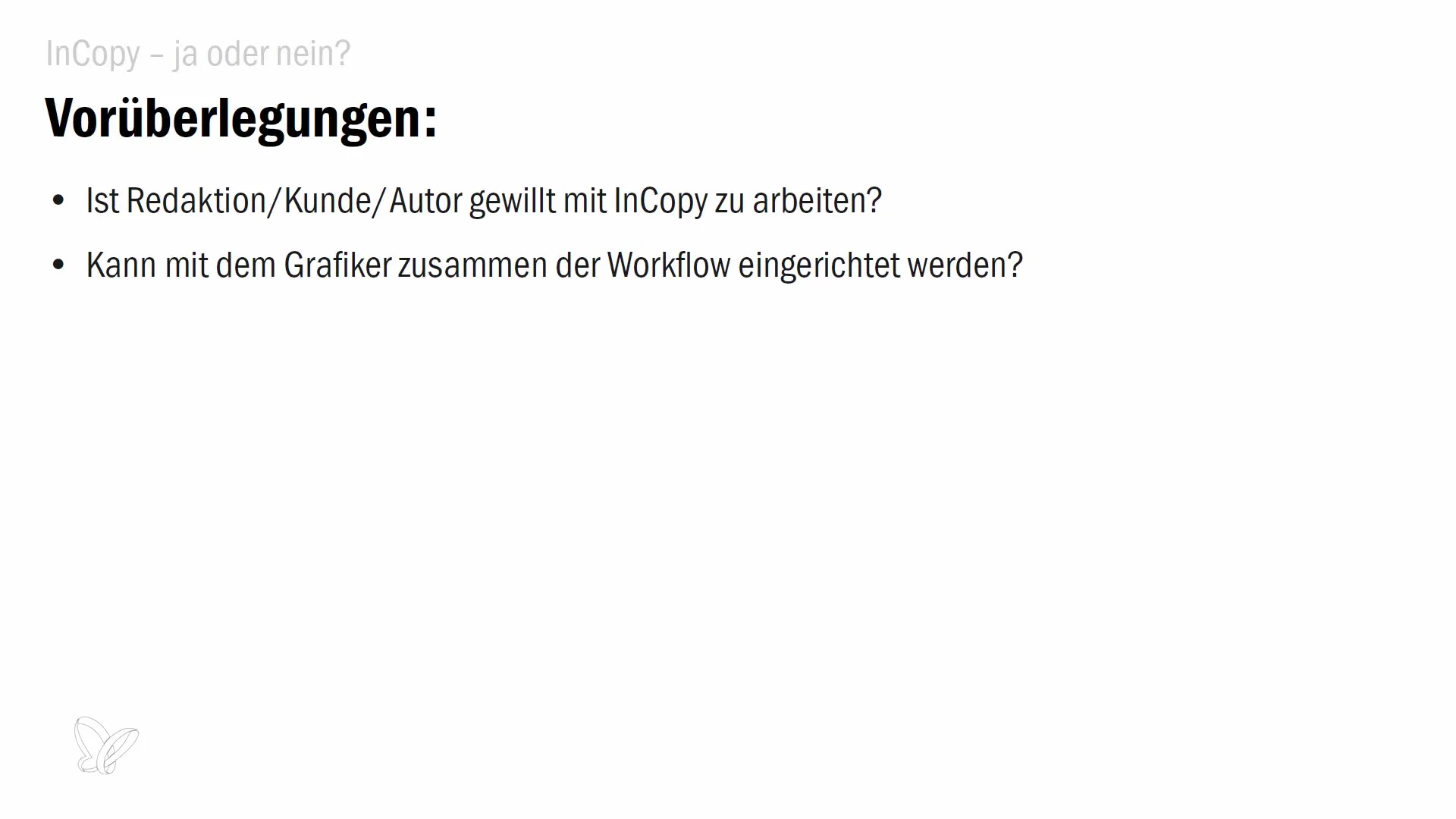
3. Encounter Technical and Organizational Challenges
There may be technical or organizational reasons that speak against implementing an InCopy workflow. Clarify whether such challenges exist and if the graphics team is willing to resolve any technical difficulties that may arise. In many cases, external support can be helpful, especially when unforeseen problems arise.
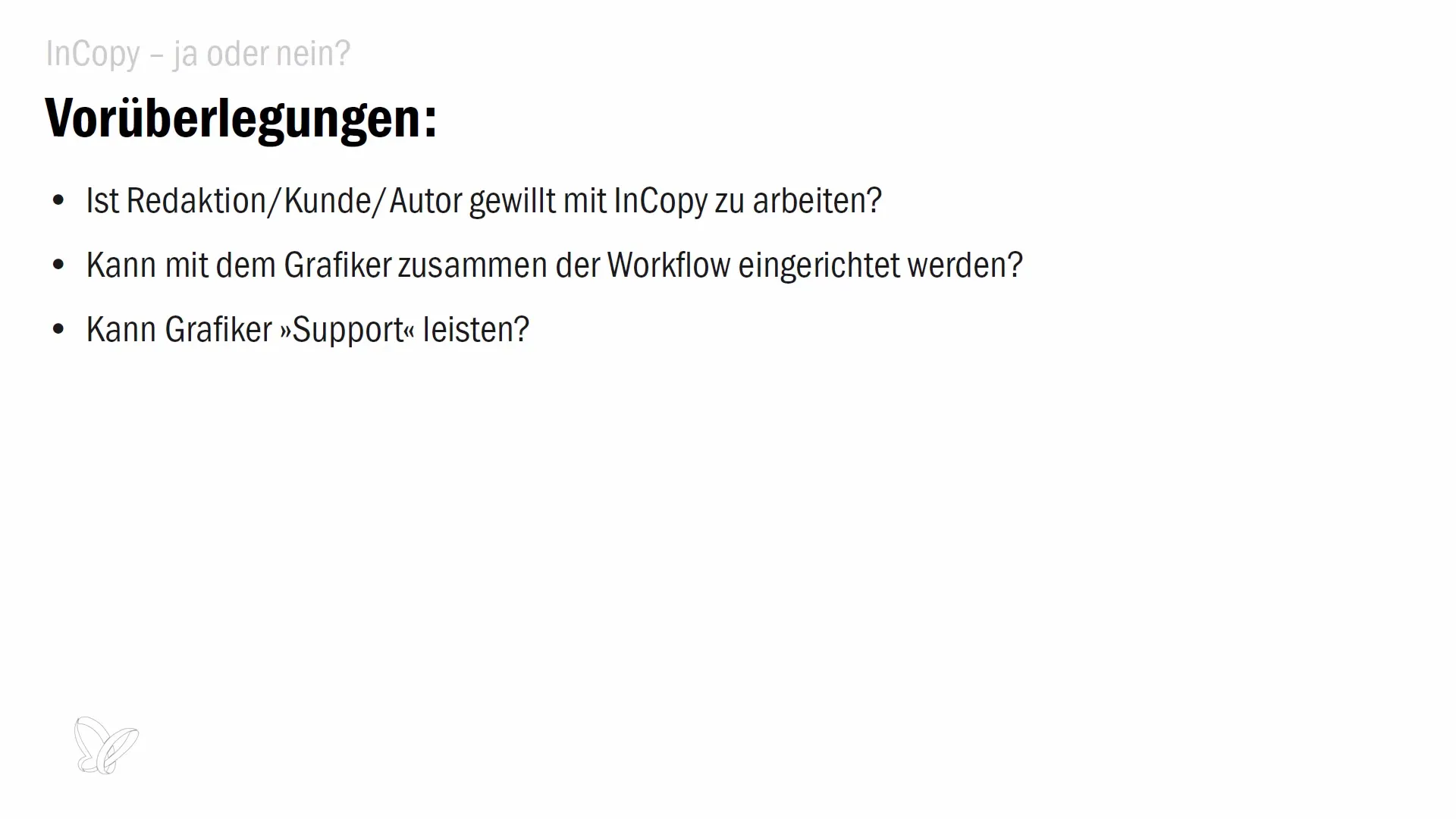
4. Evaluate the Availability of Training
To ensure that all employees can handle InCopy, consider training sessions. Think about whether the costs for such training are budgeted and if this step makes sense for the editorial team. If the editorial team is able to use InCopy, it can significantly improve efficiency and work quality.
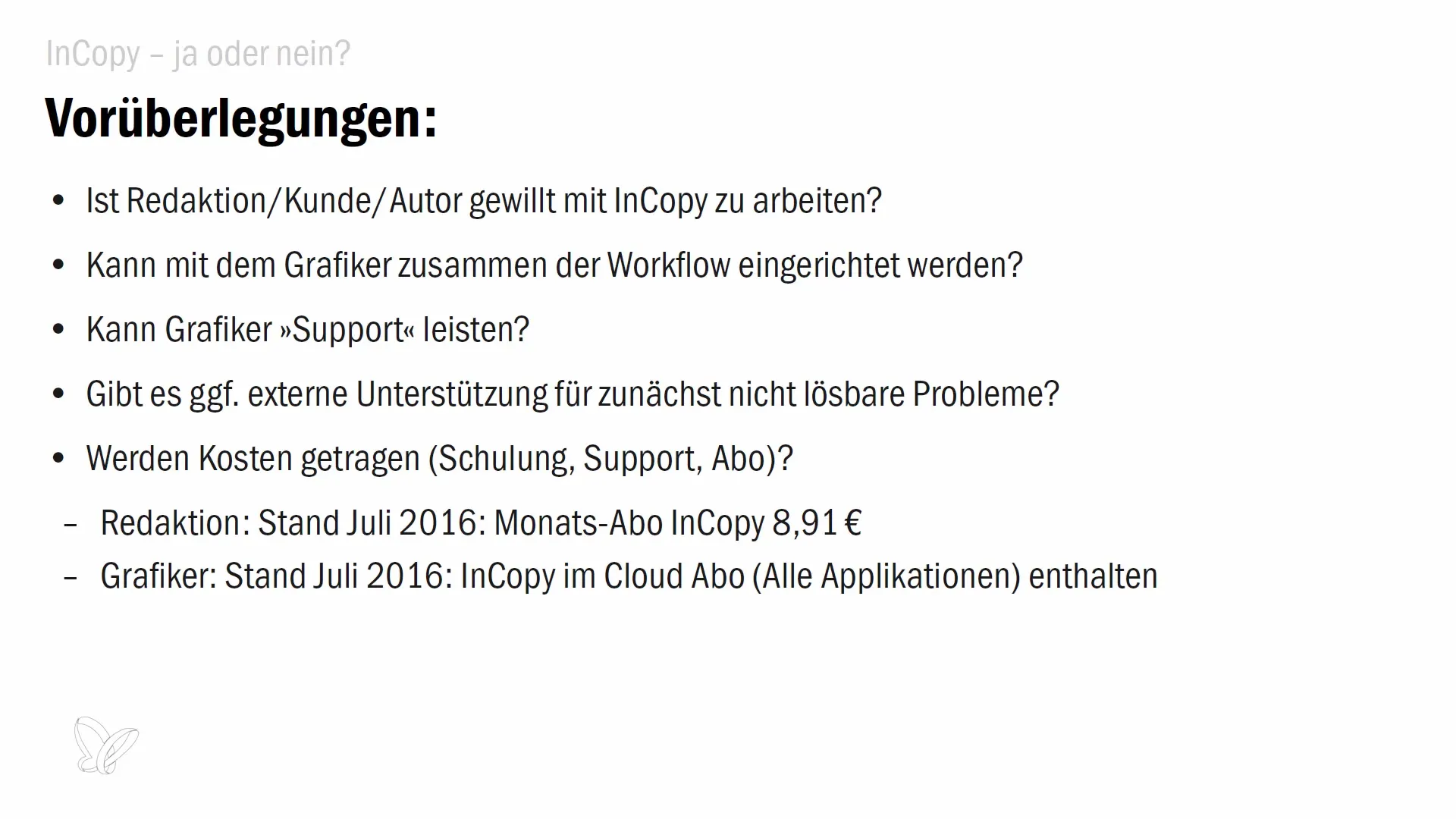
5. Review the Cost Structure of the InCopy Subscription
A monthly subscription for InCopy currently costs around 8.91 euros including VAT and can become even cheaper with an annual subscription. It is worth considering whether the costs are reasonable in relation to the benefits the workflow offers. These savings could prove themselves quickly, while the broader use of InDesign can take place in the same cloud application.
6. Sit Down with the Team to Plan the Workflow
If all the above points can be answered with a clear yes, it is advisable to sit down with the team and plan the workflow. Clarify which elements will be edited and whether InCopy templates are necessary. Also, discuss how data exchange will take place – via a common server, email, or FTP.
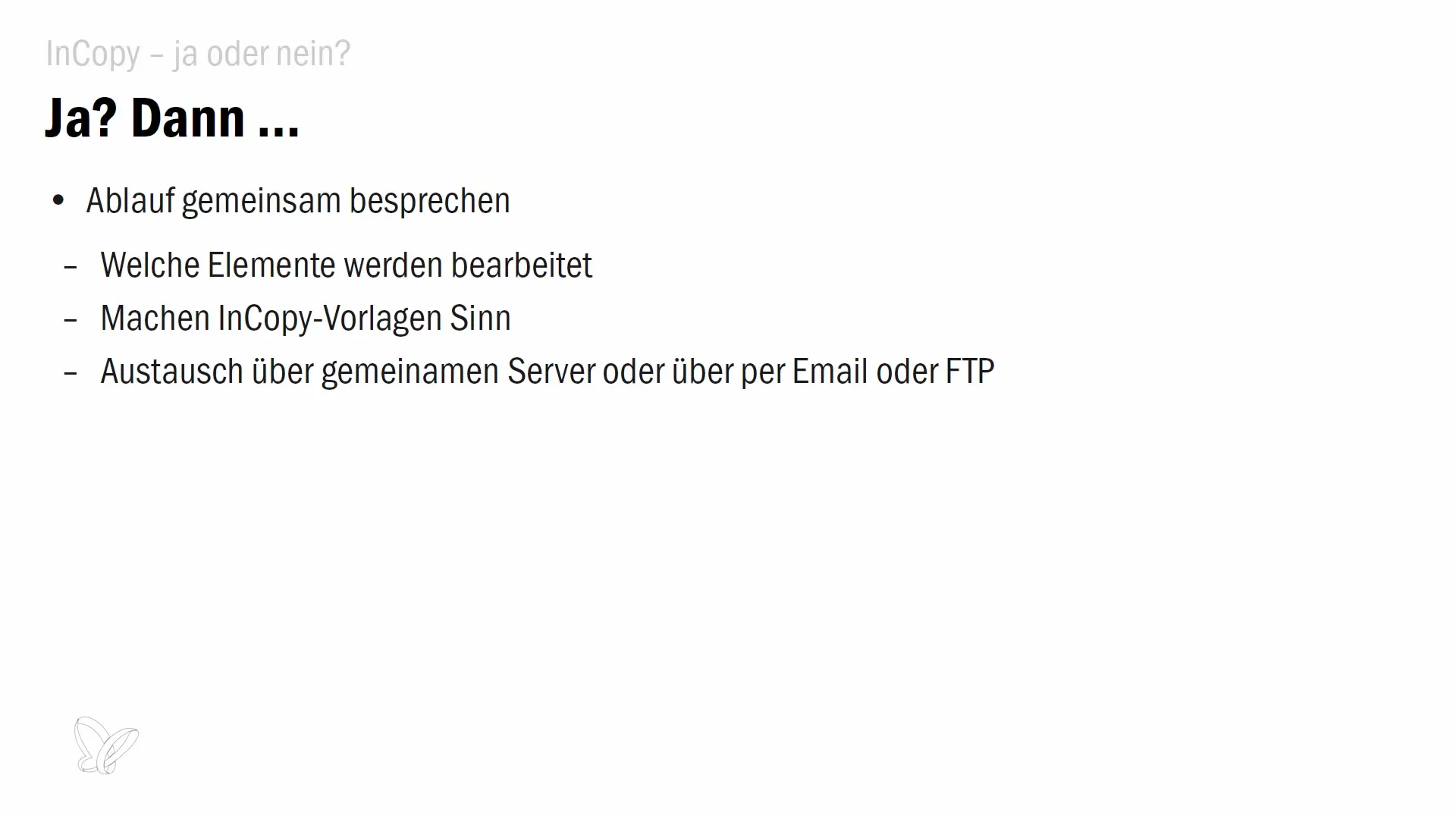
7. Document the Workflow
It is important to document the developed workflow. Everyone should have in writing what the individual steps in the workflow look like to avoid misunderstandings and optimize processes. Clear documentation serves not only for orientation but also as a reference for future projects.
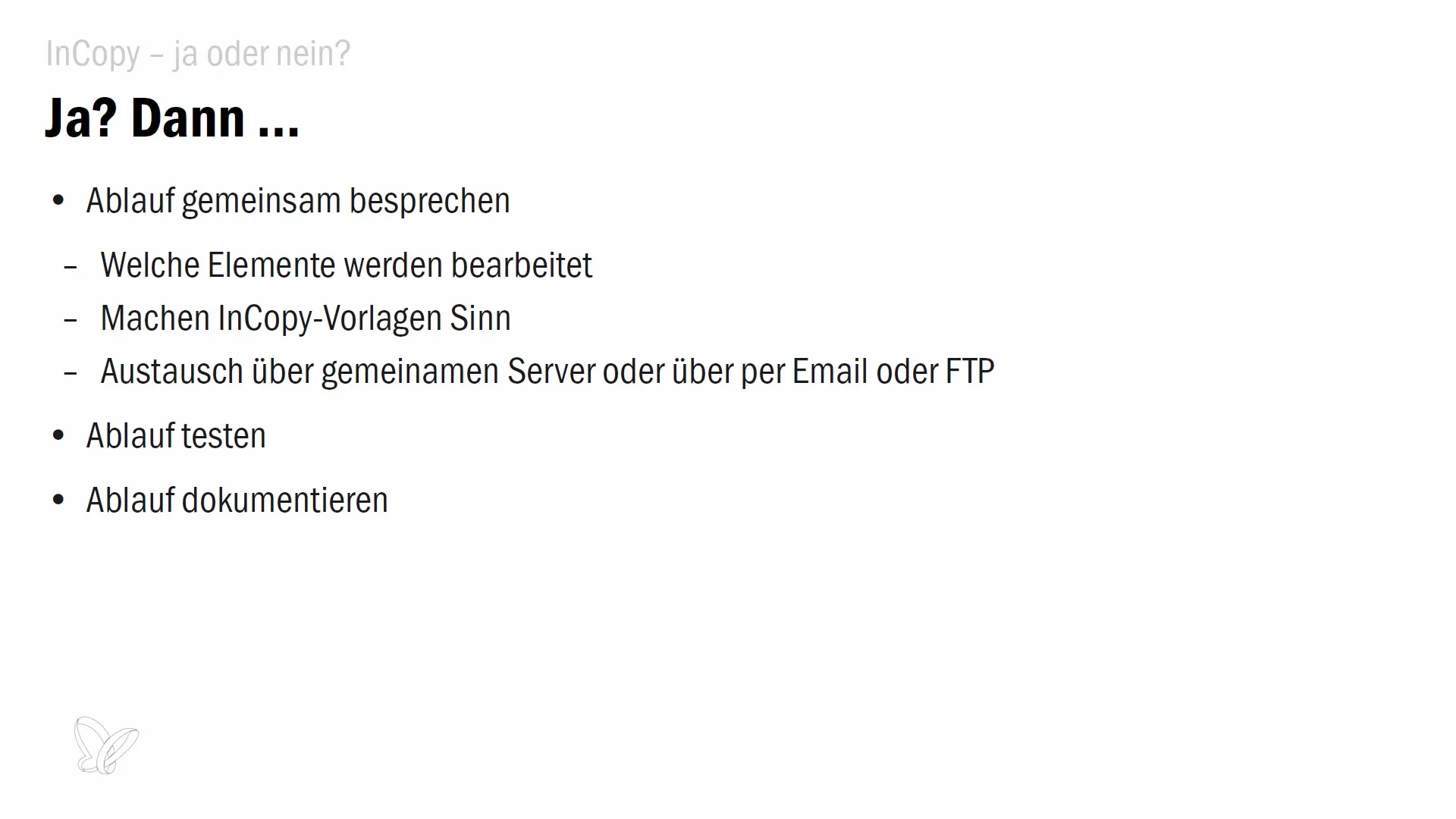
8. Plan the trainings for the team
Before implementing the new workflow, you should ensure that the trainings for all participants are scheduled. This will ensure that all employees are well prepared to start in the new InCopy workflow and any initial difficulties are minimized.
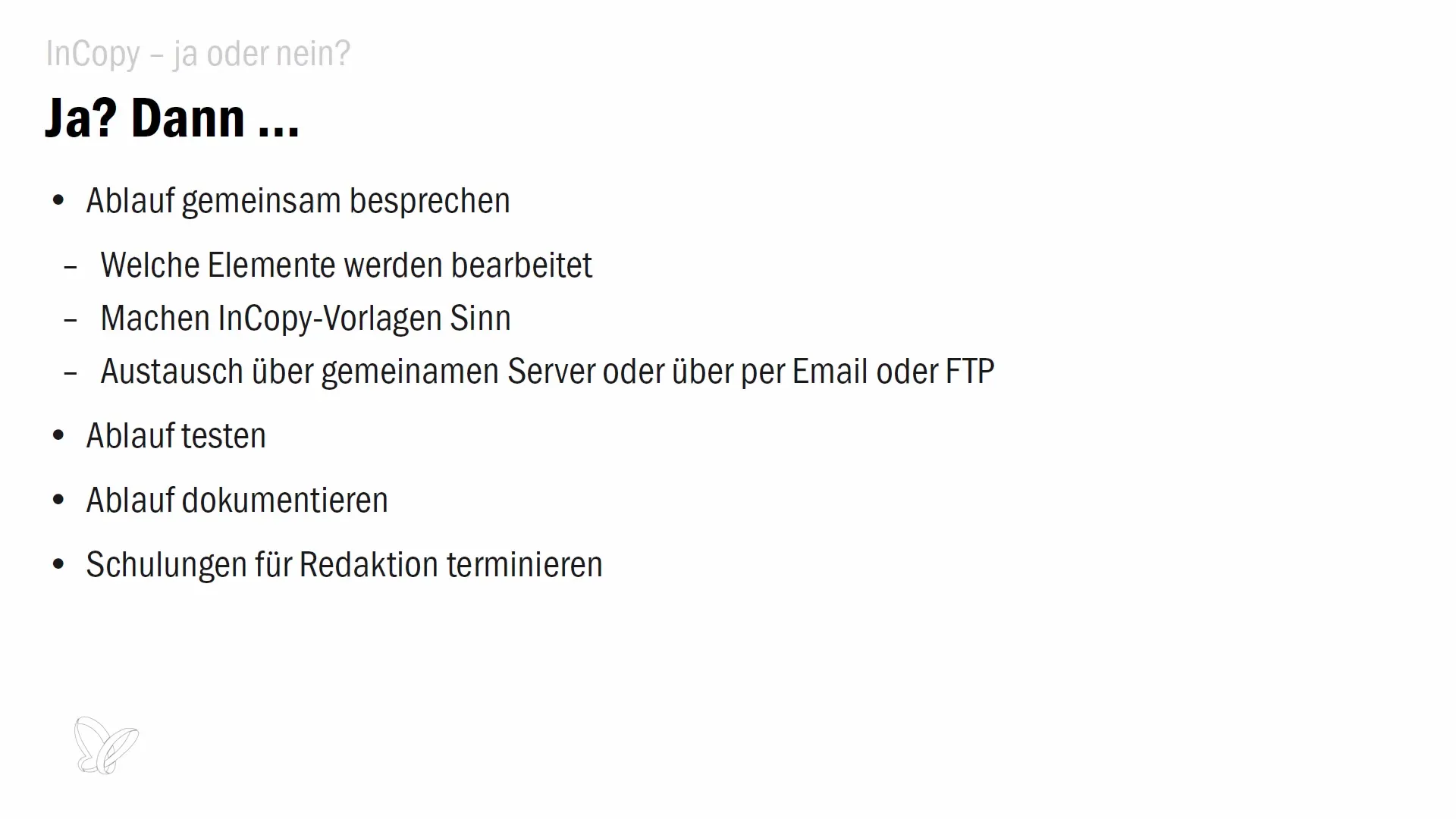
9. Start the InCopy workflow
After all preparations have been made and trainings have been conducted, nothing should stand in the way of starting the InCopy workflow. Prepare yourself to experience the benefits of this new way of working and increase your work efficiency.
Summary
In this guide, you have learned about the considerations and steps necessary to introduce an InCopy workflow into your project. The readiness of the editorial team, the technical capabilities, the support of the graphic team, as well as the costs and training measures are crucial factors that you should consider in your decision-making process. If all prerequisites are met, you can benefit from the advantages of the new software group.
Frequently Asked Questions
What is InCopy?InCopy is a professional software from Adobe, used for text creation and editing that allows for seamless integration with InDesign.
How much does InCopy cost?The monthly subscription costs approximately 8.91 euros including VAT.
Do I need training to use InCopy?Yes, training can be helpful in improving skills in handling InCopy and making the workflow more efficient.
What are the advantages of InCopy?InCopy allows for better collaboration between editors and graphic designers, increases efficiency, and enhances the quality of text creation.

