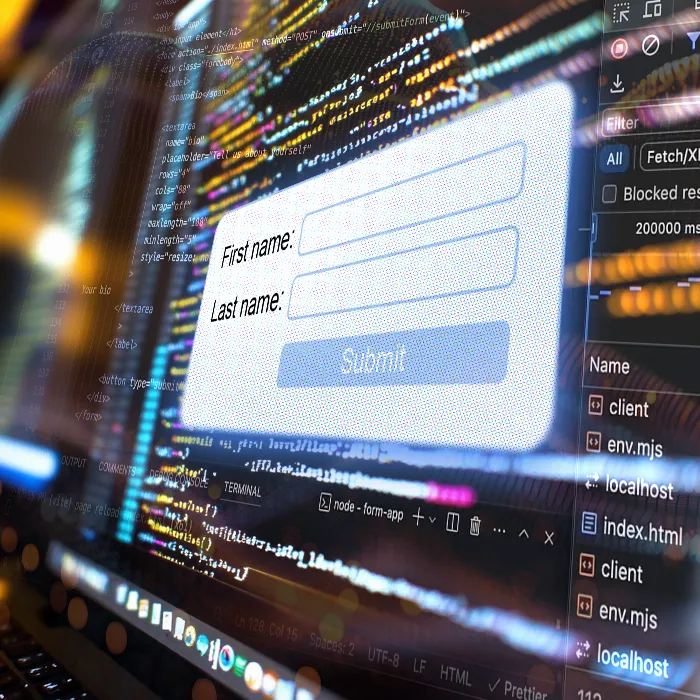Web forms are an essential element of every website. They allow users to input information and interact with the website. In this tutorial, I will walk you through the key attributes for input fields that will help you control the behavior of these fields. We will examine the attributes readonly, disabled, placeholder, minlength, and maxlength in detail. Let's get started!
Key Takeaways
- The placeholder attribute temporarily shows what should be entered in the input field.
- The readonly attribute prevents changes to an input field but allows copying.
- The disabled attribute restricts access to the input field completely, so it will not be submitted.
- The attributes minlength and maxlength control the input lengths of characters.
Step-by-Step Guide
1. Using the placeholder Attribute
First, let's take a look at the Placeholder attribute. It is used to provide a brief hint of what should be entered in the input field. To display the placeholder, we add the placeholder attribute to the tag. In this example, we set the placeholder to "Please enter a text".
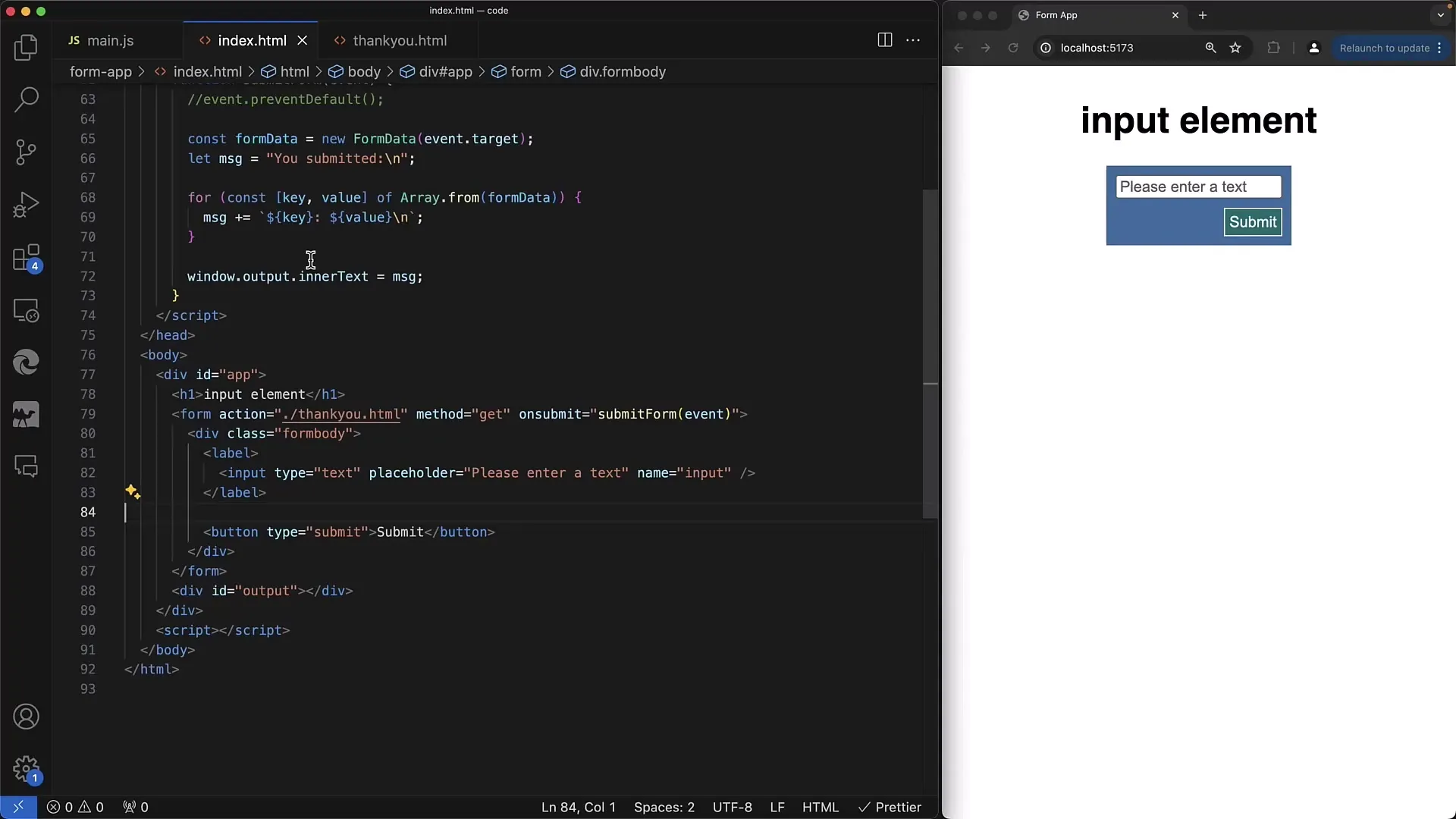
When you click on the input field, this text disappears, and you can start entering your own information. Once something is entered, the text remains visible in the field while the placeholder disappears. This makes the user experience clearer and more intuitive.
2. Styling the Placeholder Attribute
To improve the appearance of the placeholder, you can use CSS. You can adjust the text color and even the opacity of the placeholder. For example, if you want to set the color of the placeholder to white, you need the CSS selector placeholder.
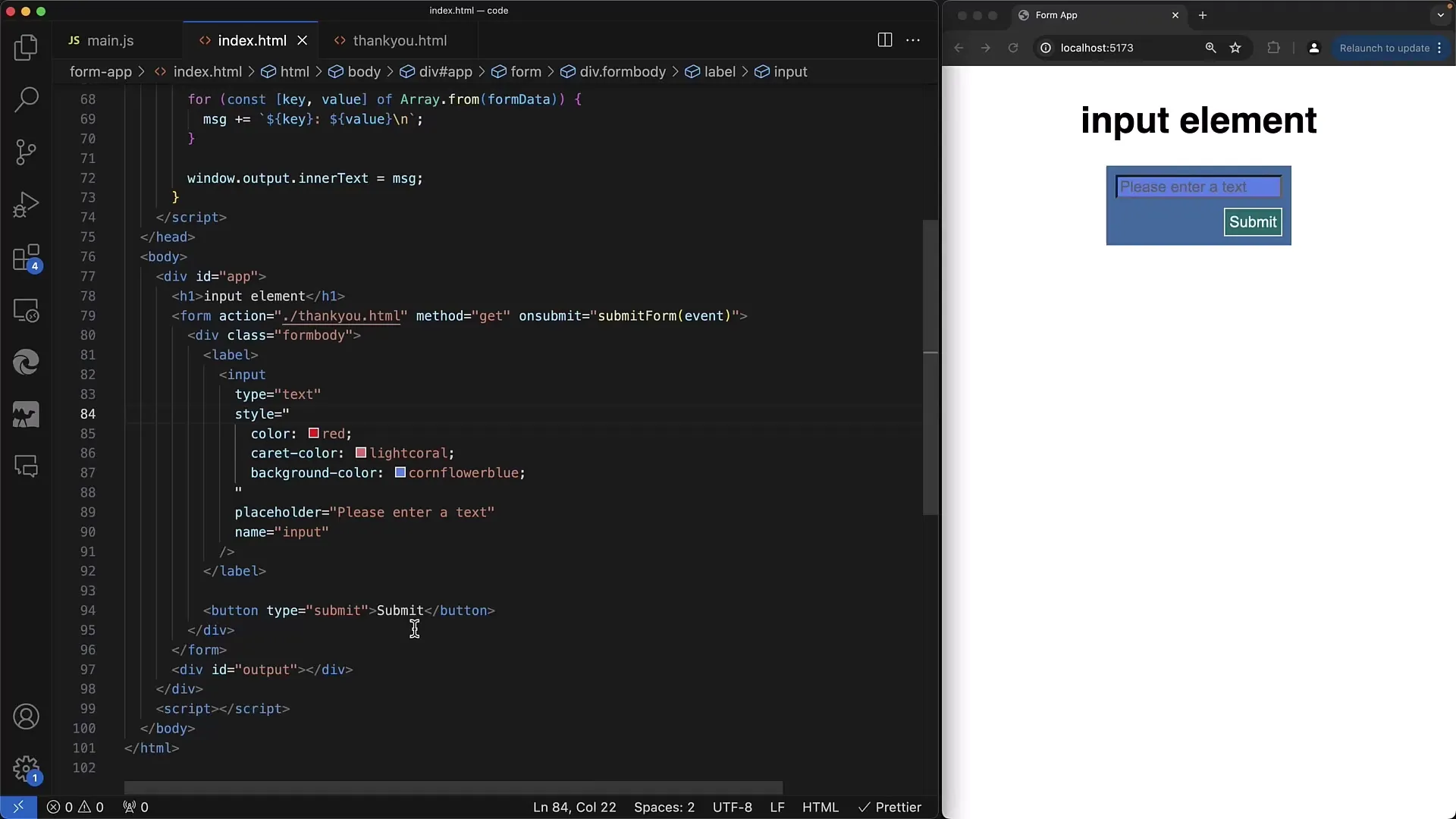
That means, you set the color to white and the opacity to a value of, for example, 0.5. This makes the placeholder fainter and less dominant, thus increasing readability.
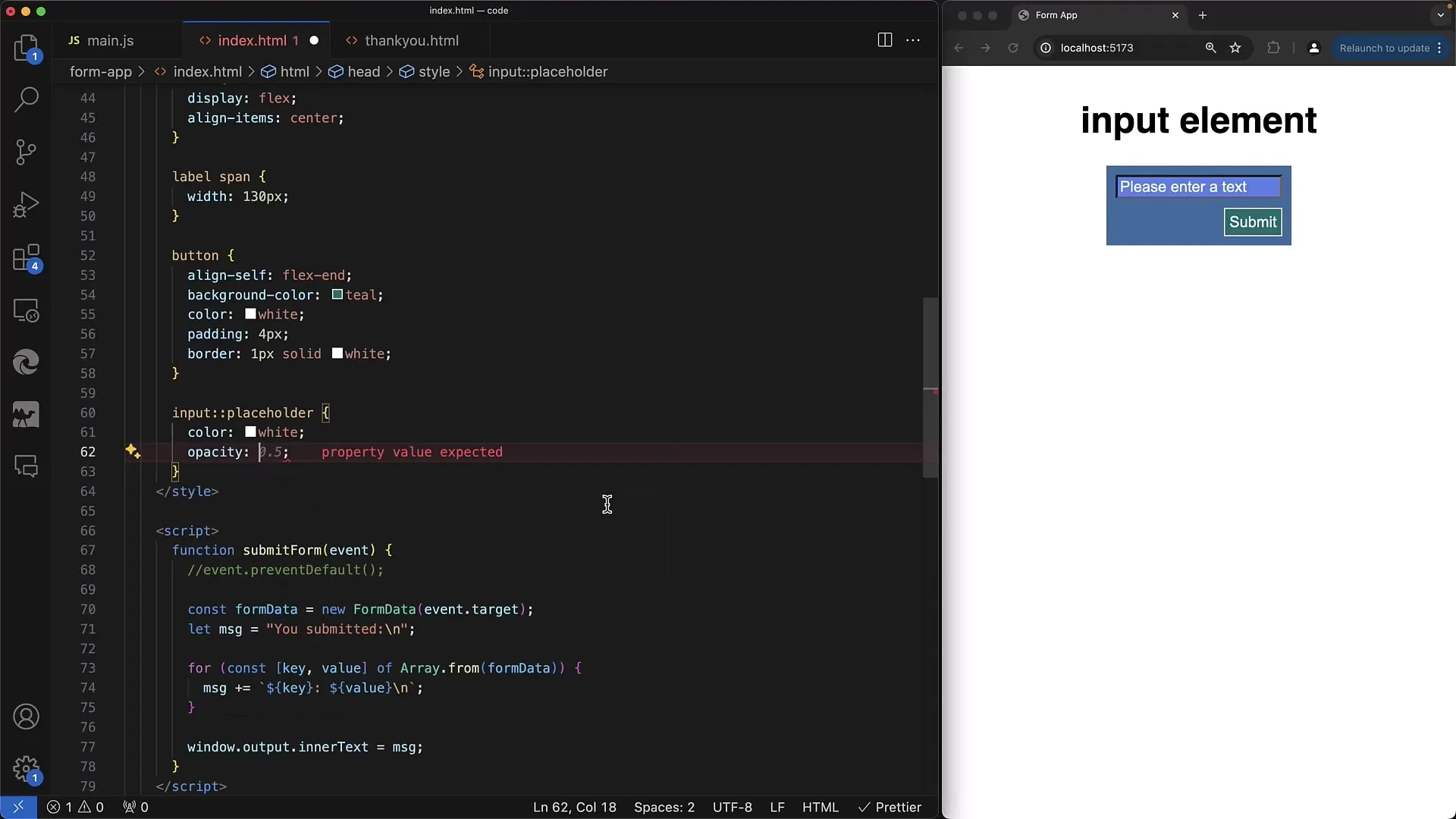
3. Using the readonly Attribute
The readonly attribute is useful when you want to display information but not allow editing. By adding the readonly attribute to your input field, you can still select and copy the existing text but cannot make changes.
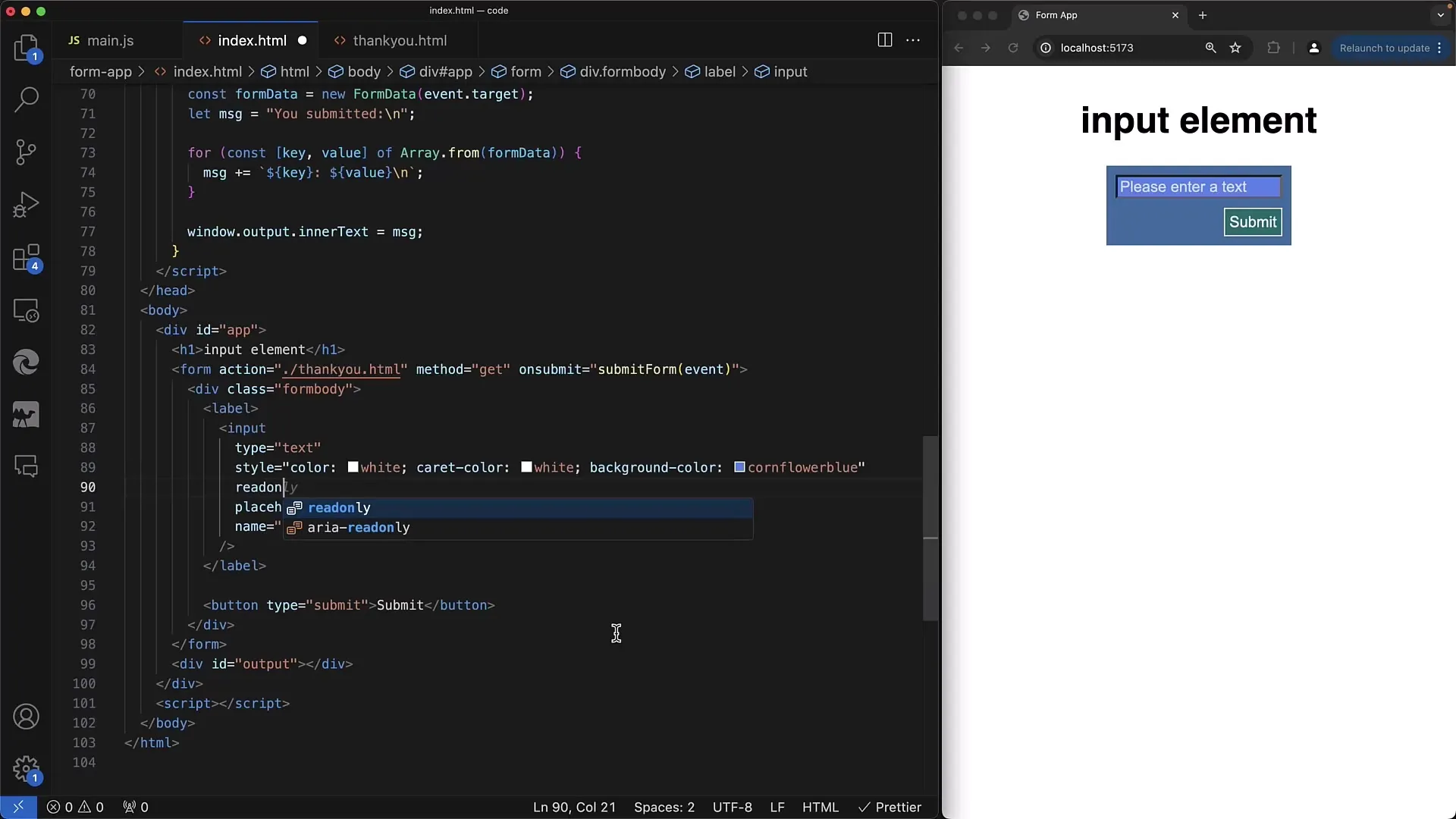
When you try to enter something, you will notice that the input is ignored. This is ideal for fields intended for viewing, such as user information that should not be edited.
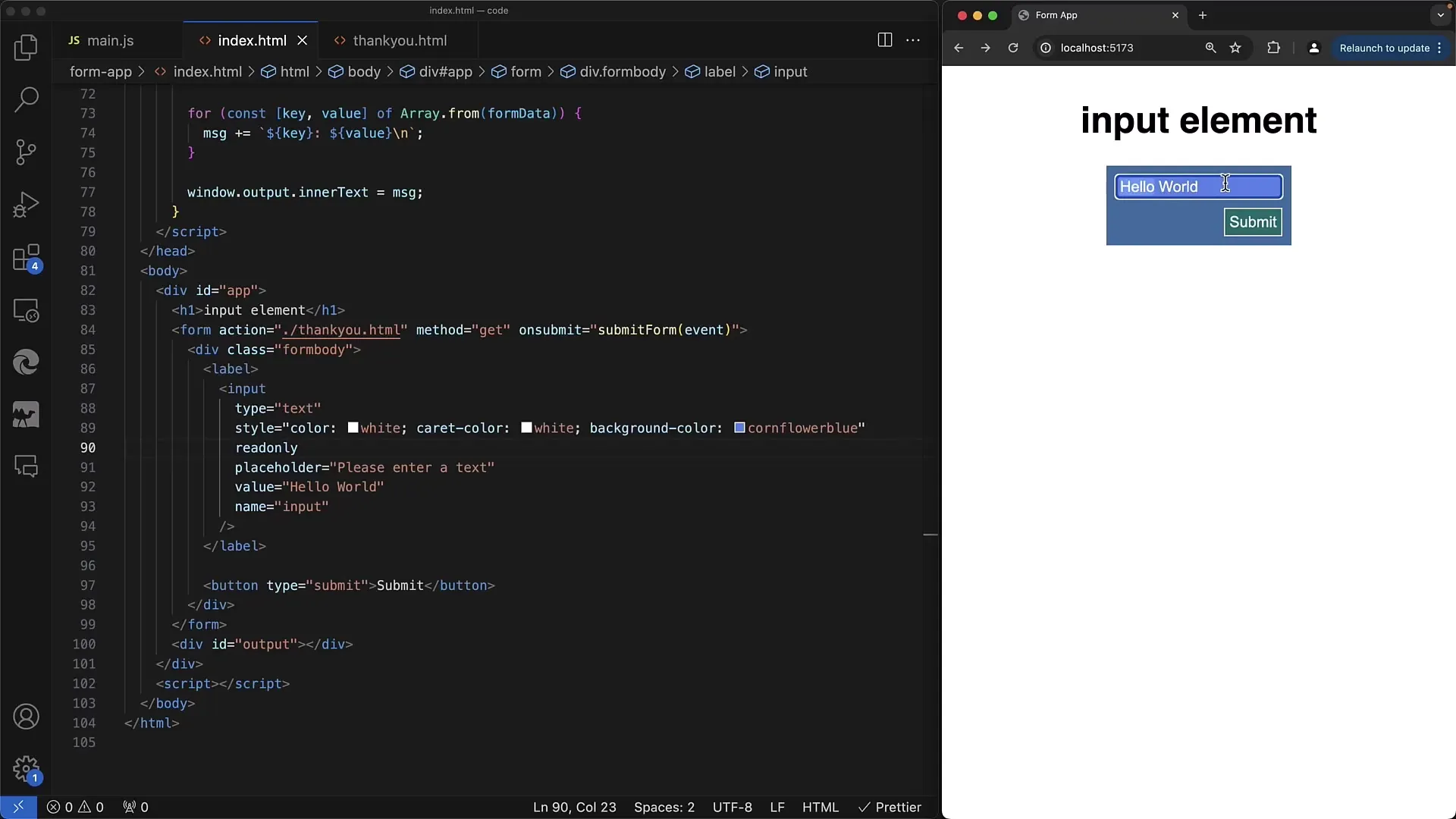
4. Difference between readonly and disabled
The main difference between readonly and disabled is that with a disabled field, no interaction is possible. Furthermore, when the form is submitted, the value of a disabled field is not sent. So, if you want a field to be displayed but not editable and not submitted, use the disabled attribute.
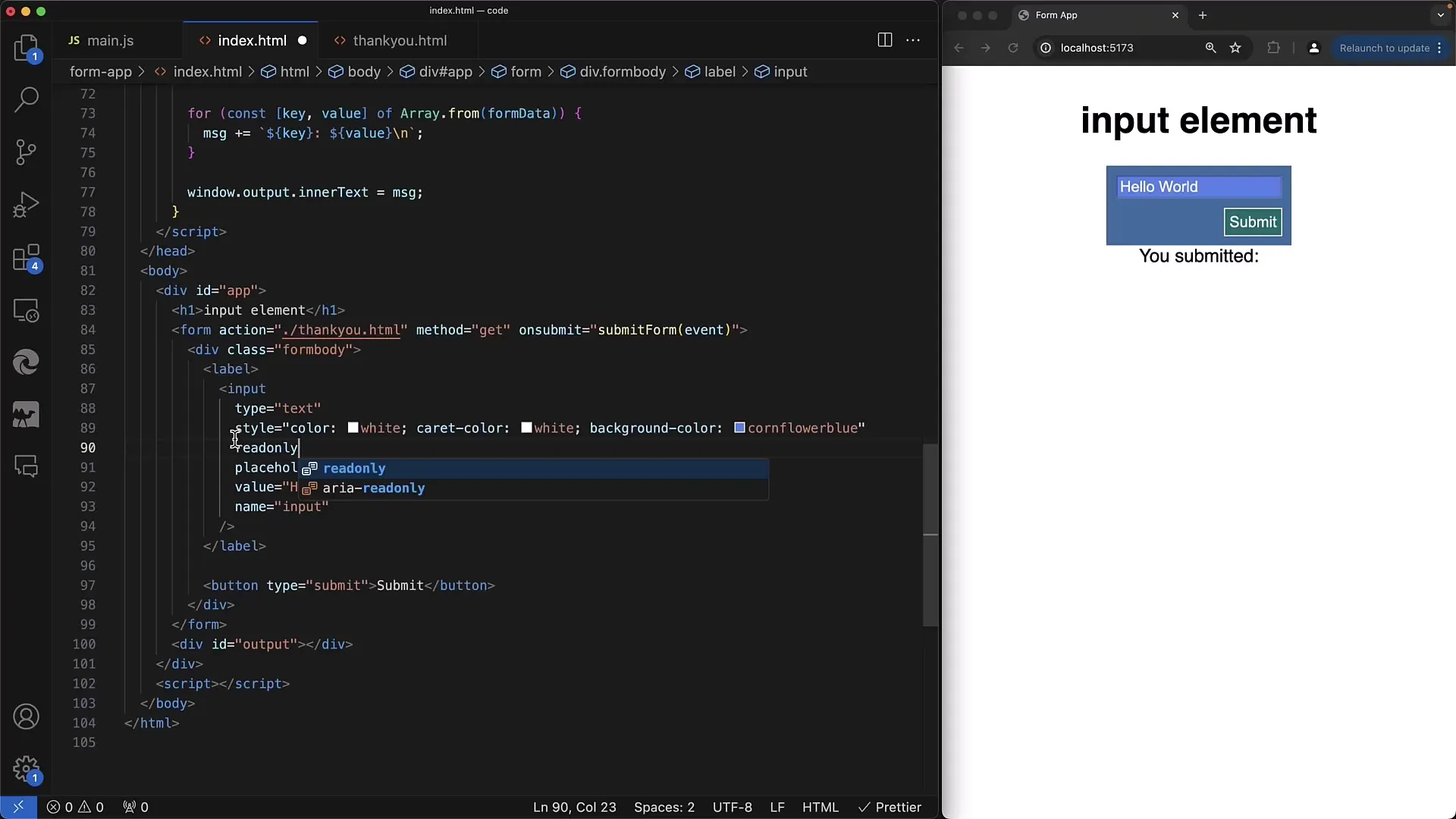
In our example, we see that a field set to disabled looks different, and the user cannot make text selections.
5. Controlling Input Lengths with minlength and maxlength
To control the input lengths of characters, we use the attributes minlength and maxlength. This can be especially useful if you want to ensure, for example, that phone numbers or zip codes have a specific length.
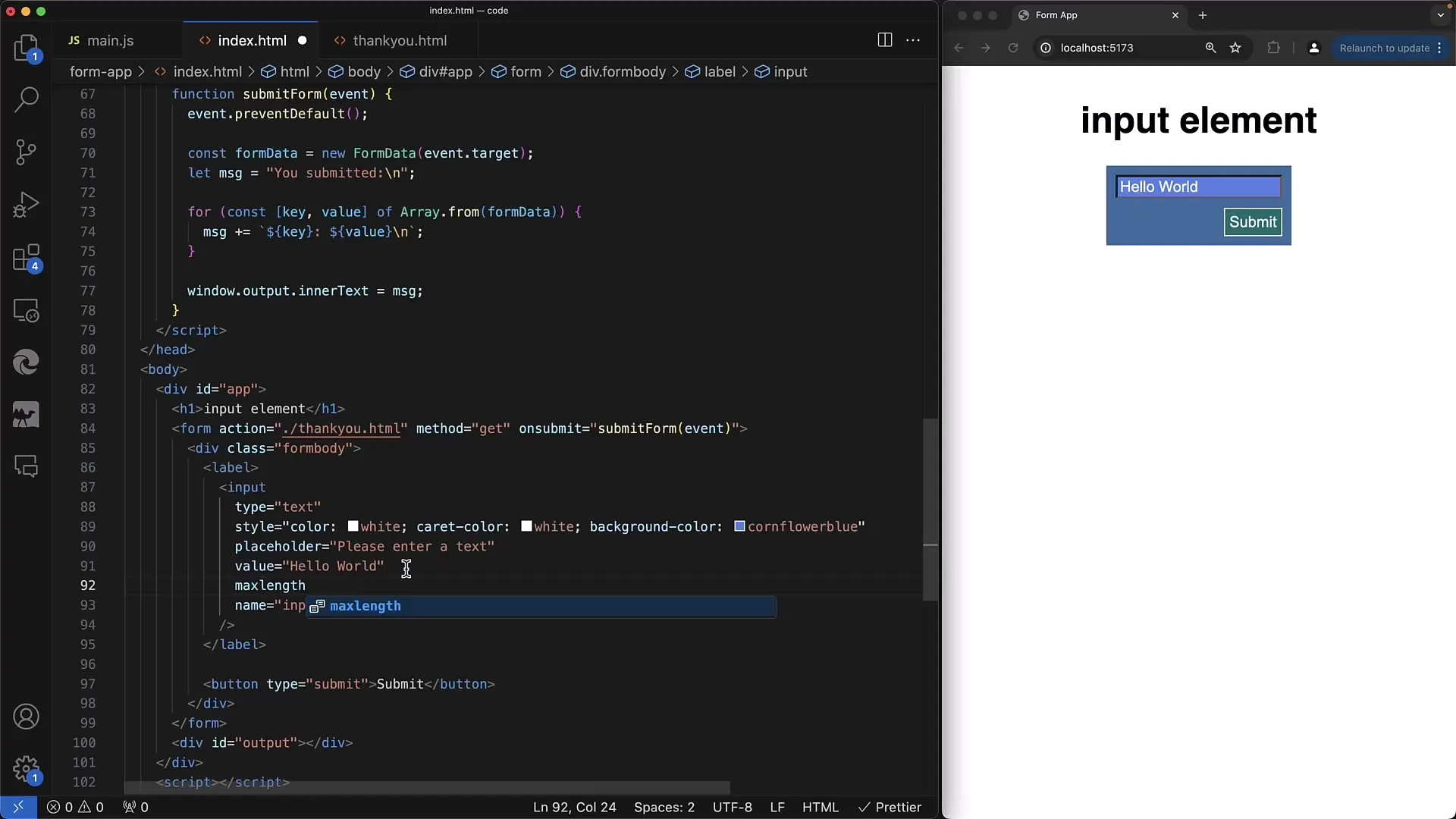
By setting the maxlength attribute to 10, the system prevents more than 10 characters from being entered. Similarly, with the minlength attribute, you can ensure that a minimum number of characters is entered before the form can be submitted.
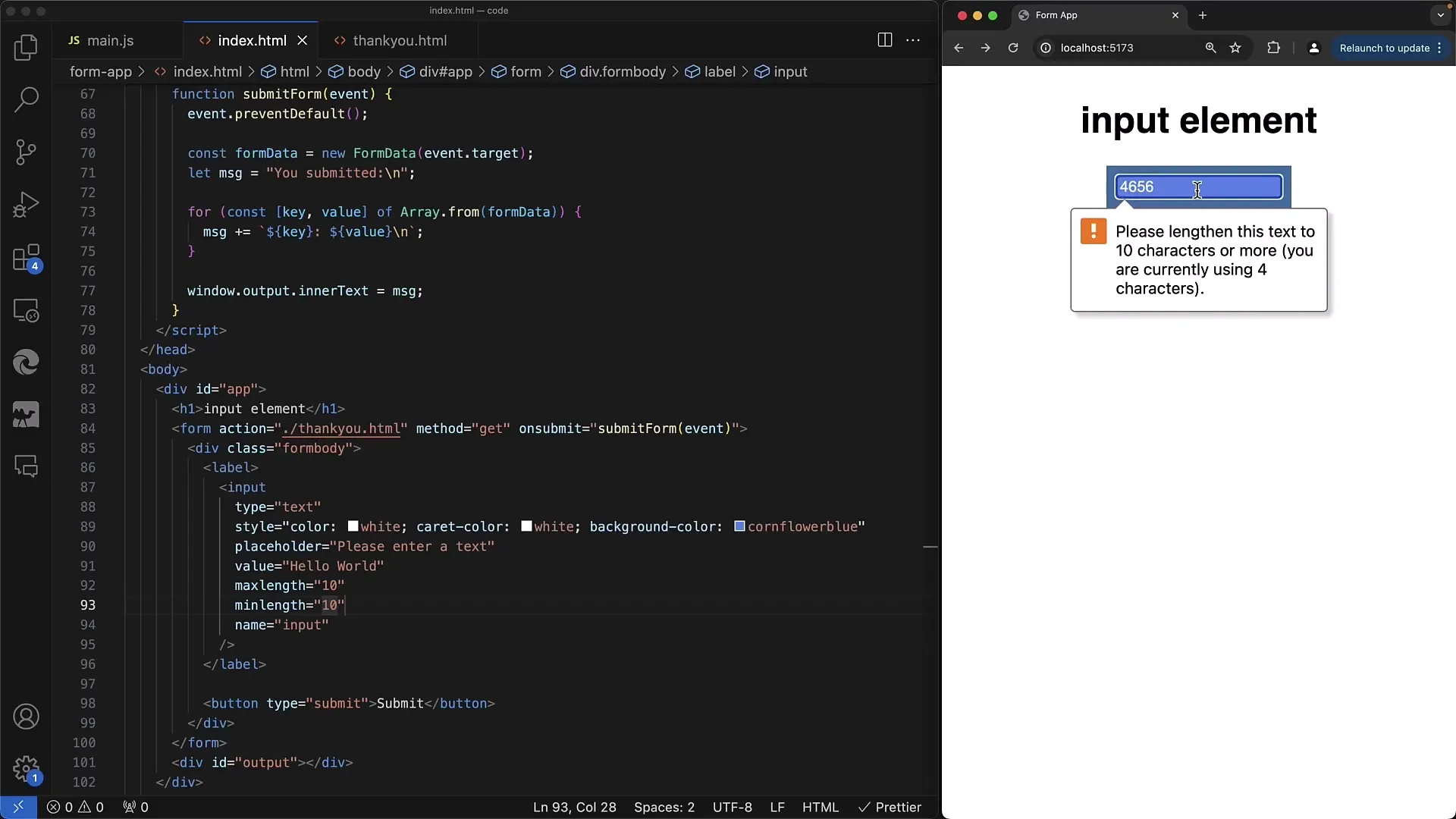
6. Using the size attribute
Another useful attribute is size, which determines the visible width of an input field in characters. If you set the size attribute to 60, the input field will be wide enough to show 60 characters, regardless of the actual number of characters entered.
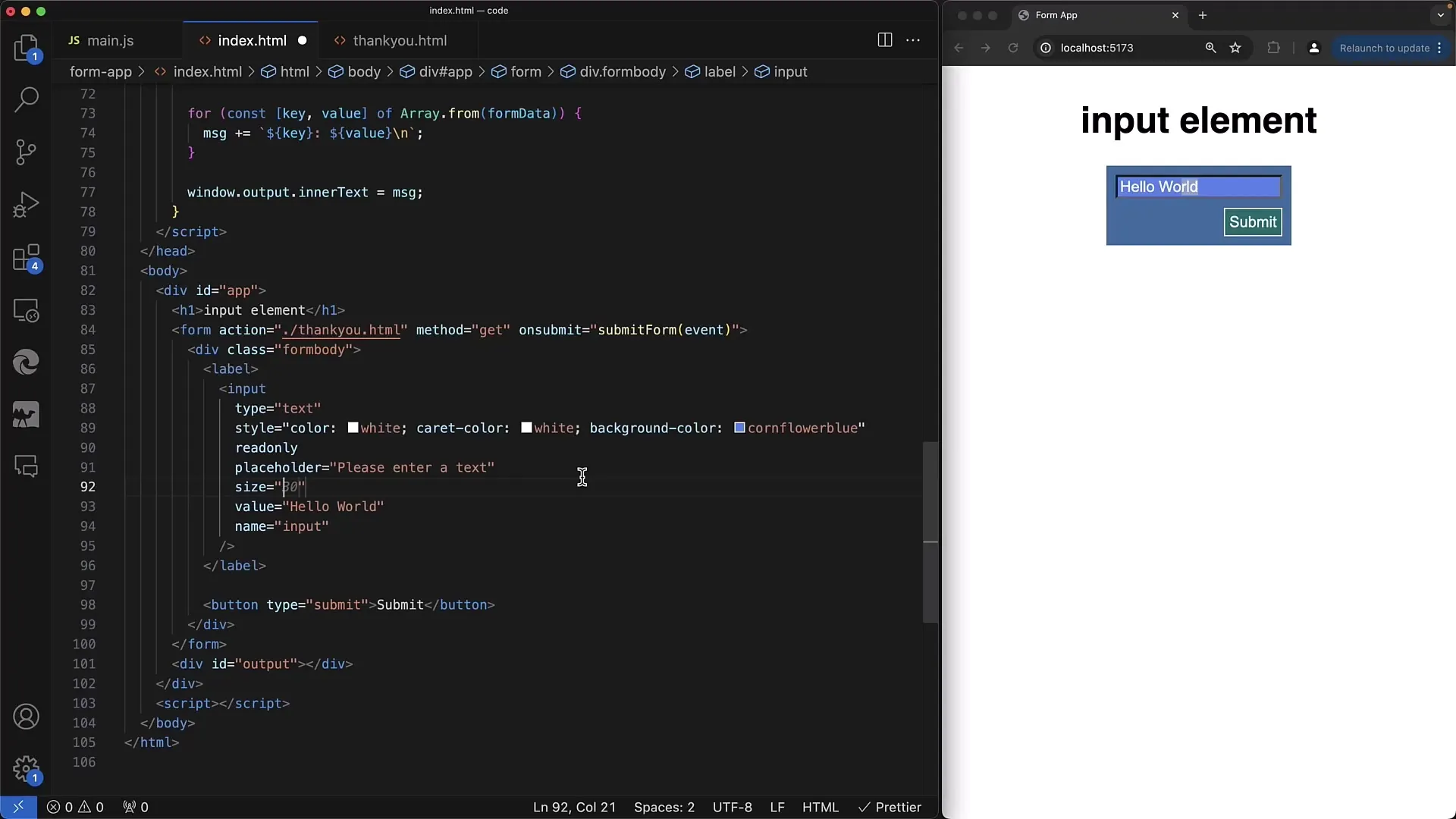
This helps users visually see how much space they have when entering data.
Summary
In this guide, you learned how to handle important attributes in web forms. We covered the placeholder attribute, the differences between readonly and disabled, and controlling input length with minlength and maxlength. Make sure to use these attributes appropriately to enhance the user experience.
Frequently Asked Questions
What is the difference between readonly and disabled?readonly allows text selection and copying, disabled prevents any interaction.
How do I set a placeholder?Use the placeholder attribute in the \ tag to display temporary text.
What do minlength and maxlength do?They restrict the input to a certain number of characters.
What is the role of the size attribute?size determines the visible width of an input field in characters.