In this guide, I will introduce you to the use of conditional functions in Google Sheets, focusing on the important "IF function". This tool is essential for checking various conditions within your Google Sheets documents and making decisions based on them. Whether you need to quickly check the status of a project or filter data based on specific criteria, the IF function will be extremely useful for you.
Key Takeaways
The IF function allows you to return different values based on specific conditions. You can easily use it and even use multiple conditions in nested form to make more complex decisions.
Introduction to the IF Function
Let's start with the basics of the IF function. This function allows you to check a specific expression and return a value based on whether the condition is met or not. The basic structure is:
=IF(Condition; Value if true; Value if false)
Here, the first part specifies the condition being checked. The second part defines what should be returned if the condition is true, and the third part specifies what should be returned if the condition is false.
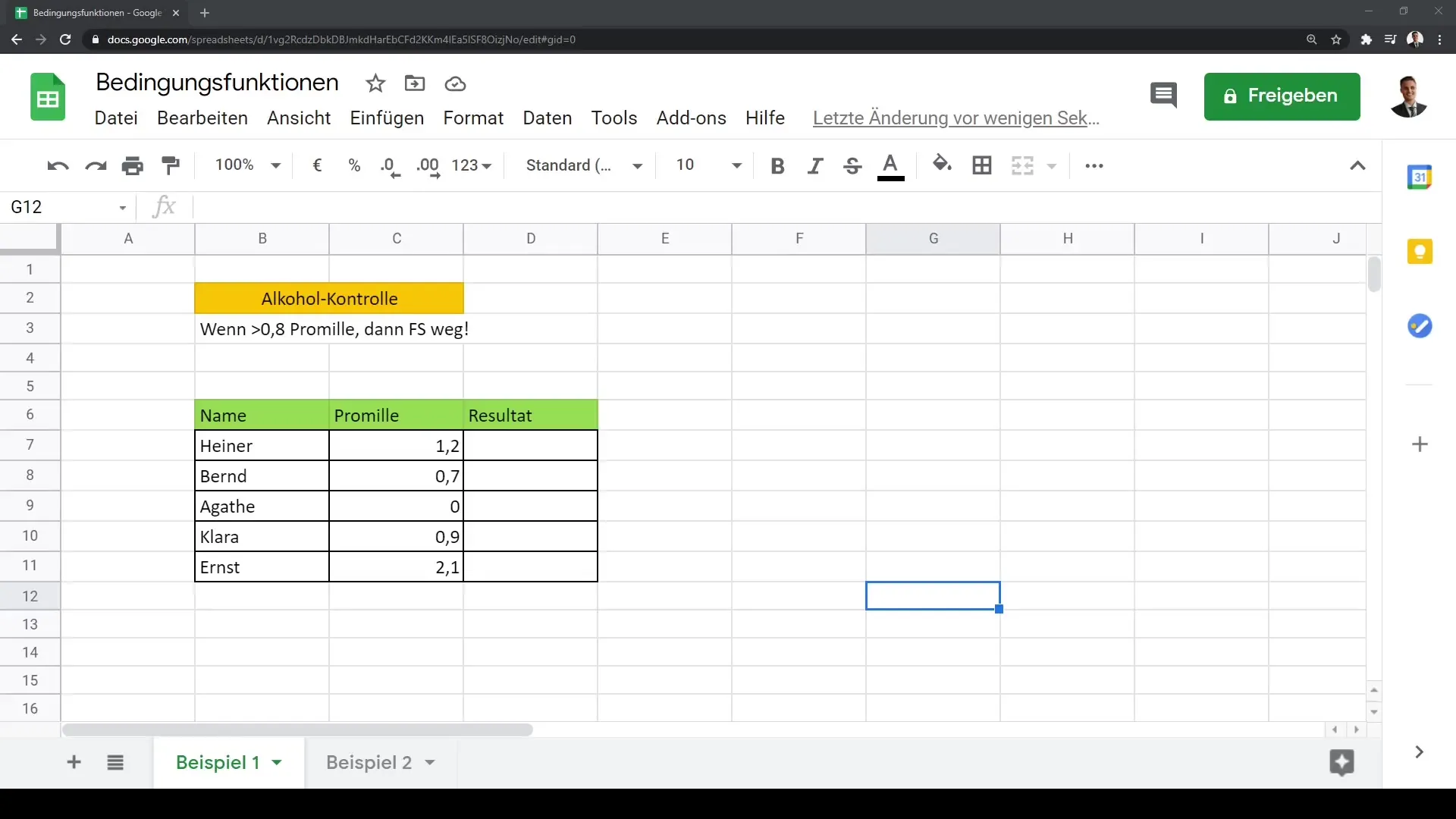
Example: Police Checkpoint
Let's imagine you are working with data in the context of a police checkpoint. You have observed various individuals and want to check if they exceed a certain blood alcohol level. We set a fictitious limit of 0.5 blood alcohol content. If this limit is exceeded, the output should be "Driver's license is gone". If the value is below 0.5, we output "Drive safely".
To implement this, you first need to select the relevant cell range.
Then you can formulate the IF function. In your case, the formula looks like this:
=IF(A1>0.5; "Driver's license is gone"; "Drive safely")
Here, A1 represents the cell containing the blood alcohol level. If the value in A1 is above 0.5, "Driver's license is gone" will be output; otherwise, "Drive safely".
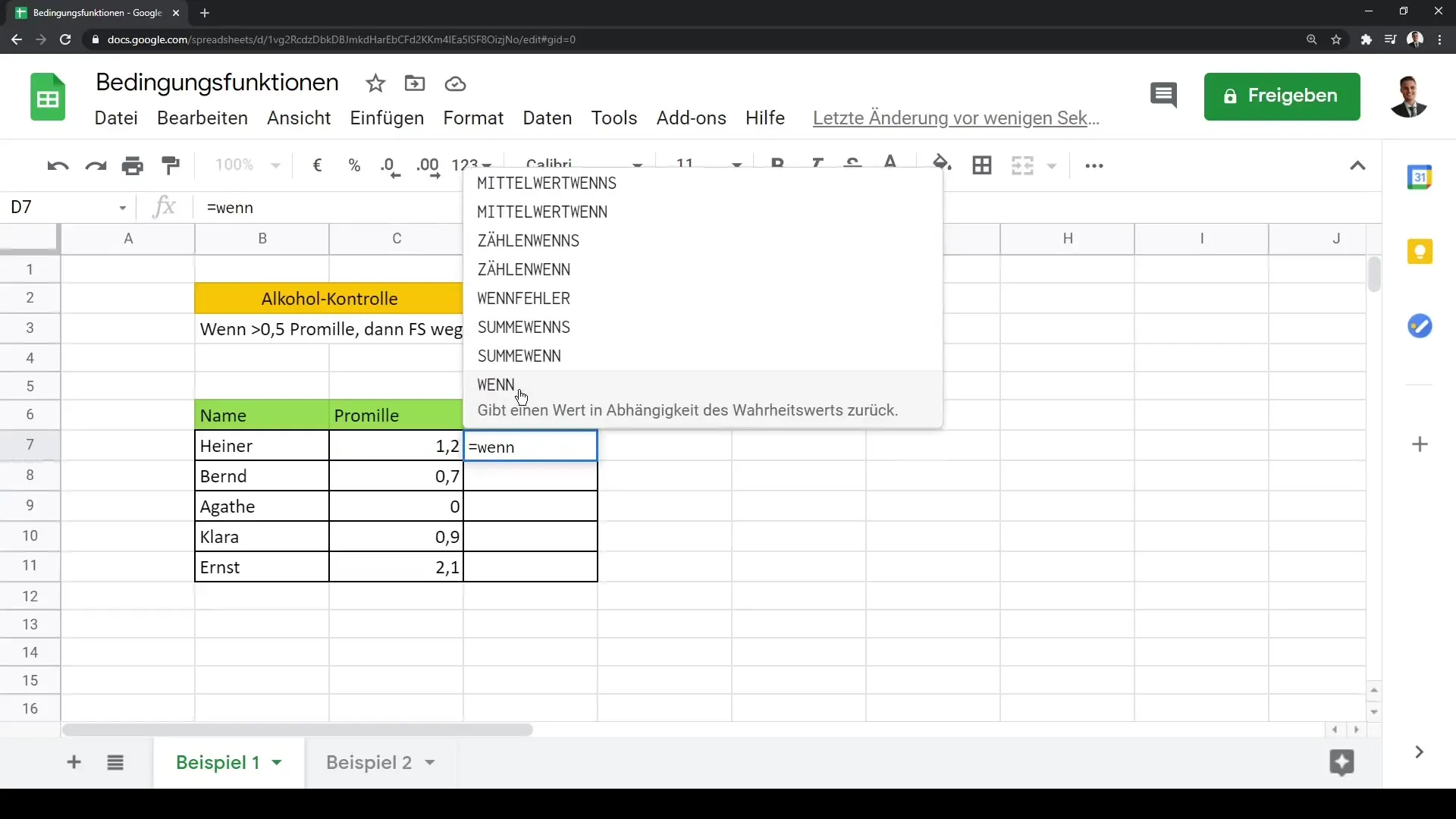
Now you can adjust the values to see how the function reacts. Try different blood alcohol levels to check the outputs.
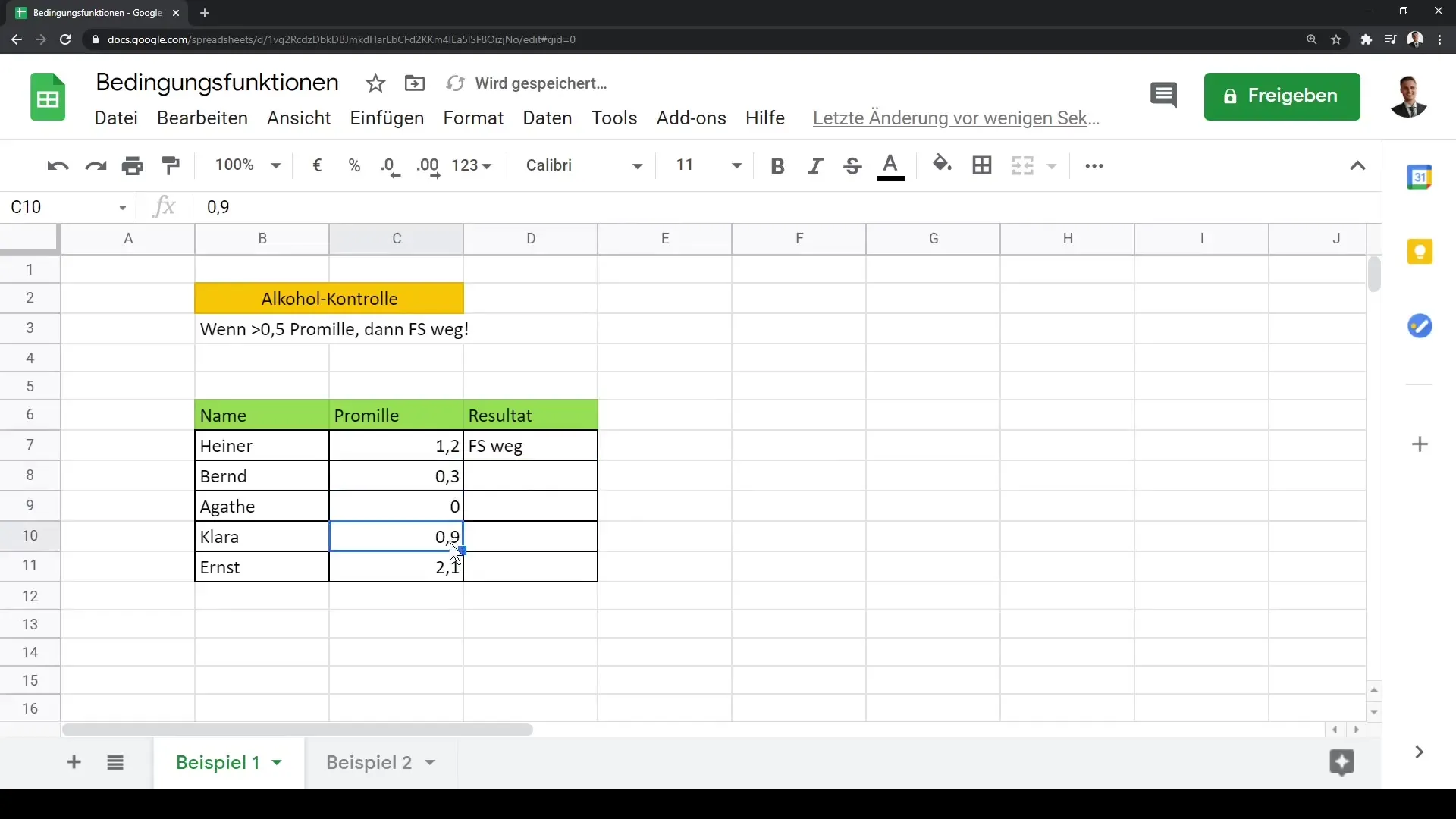
Nested IF Functions
After understanding the basic IF function, let's take a step further and look at nested IF functions. These are particularly useful when you need to check more than one condition and return different outputs based on these conditions.
For our next example, let's consider a company's variable compensation system. Here, there are several revenue thresholds that trigger different bonus percentages.
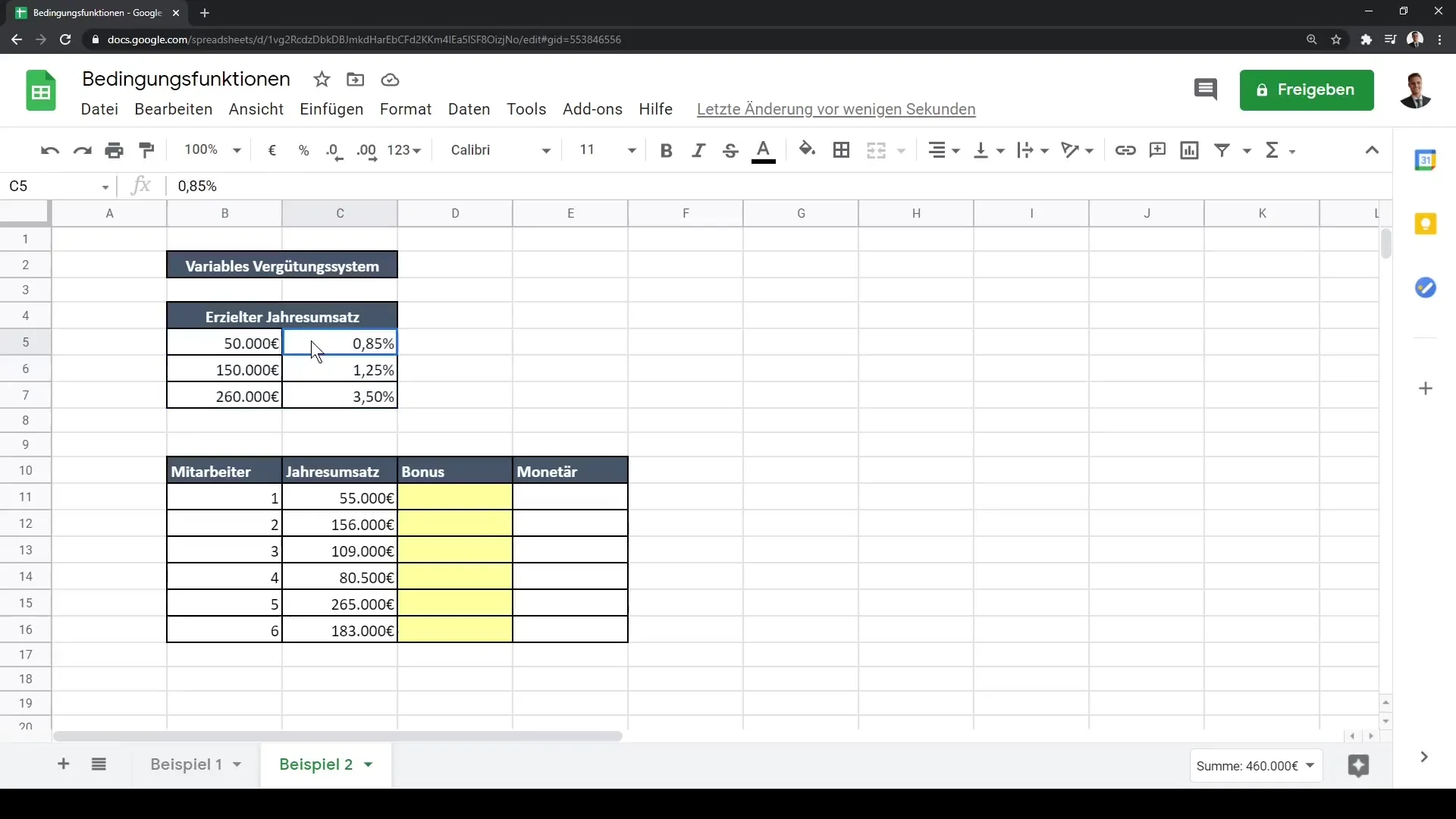
Start with the first condition: If revenue is over 50,000 euros, a bonus of 0.85% should be granted. If revenue exceeds 150,000 euros, the bonus increases to 1.25%. And at over 260,000 euros, the bonus rises to 3.5%.
The structure of this nested function looks like this:
=IF(A1>=260000; A10.035; IF(A1>=150000; A10.0125; IF(A1>=50000; A1*0.0085; 0)))
Here, A1 corresponds to the employee's revenue.
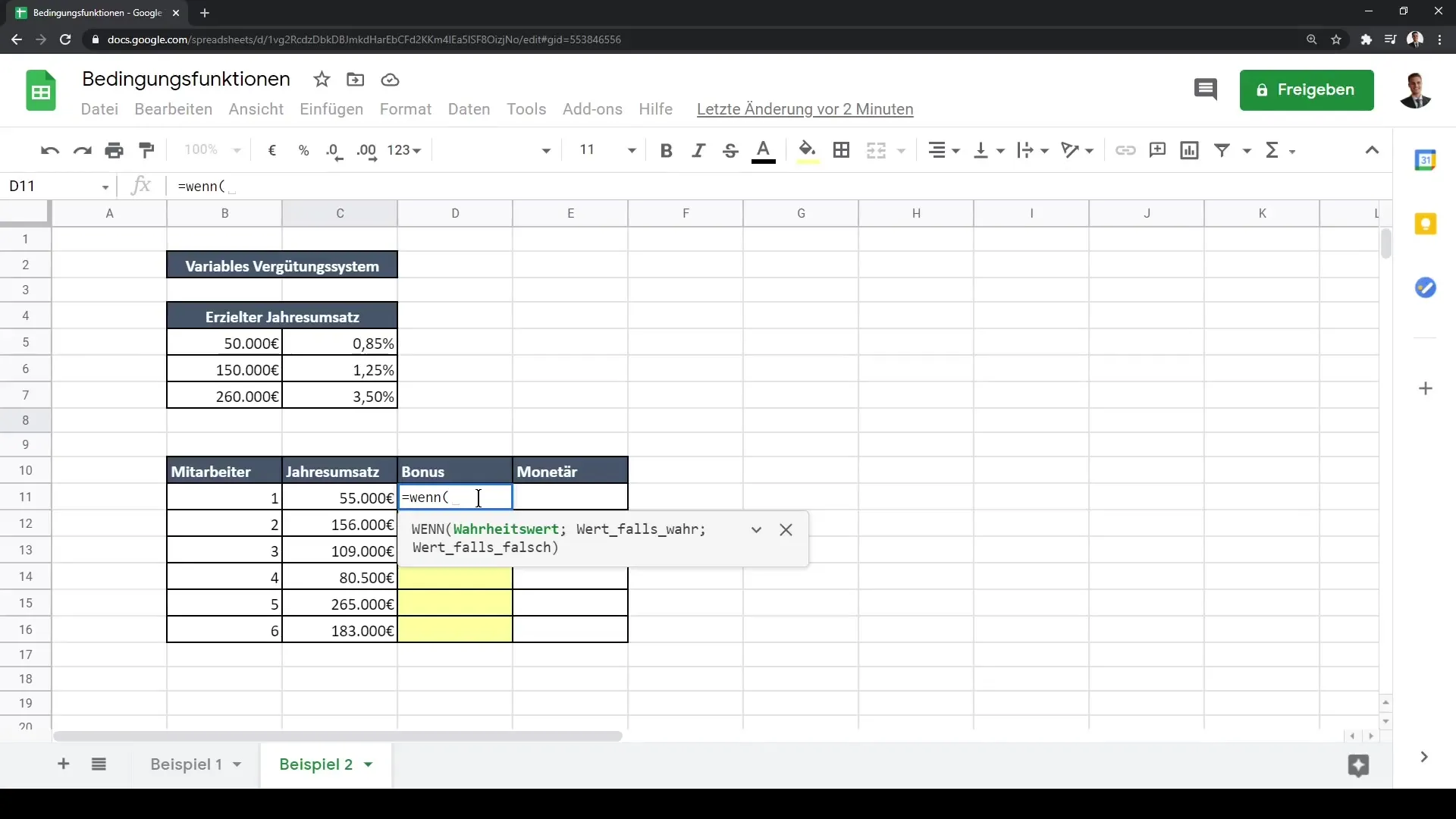
In the above formula, the function checks in order from the highest to the lowest condition. If any of these conditions are met, the corresponding bonus is calculated and output.
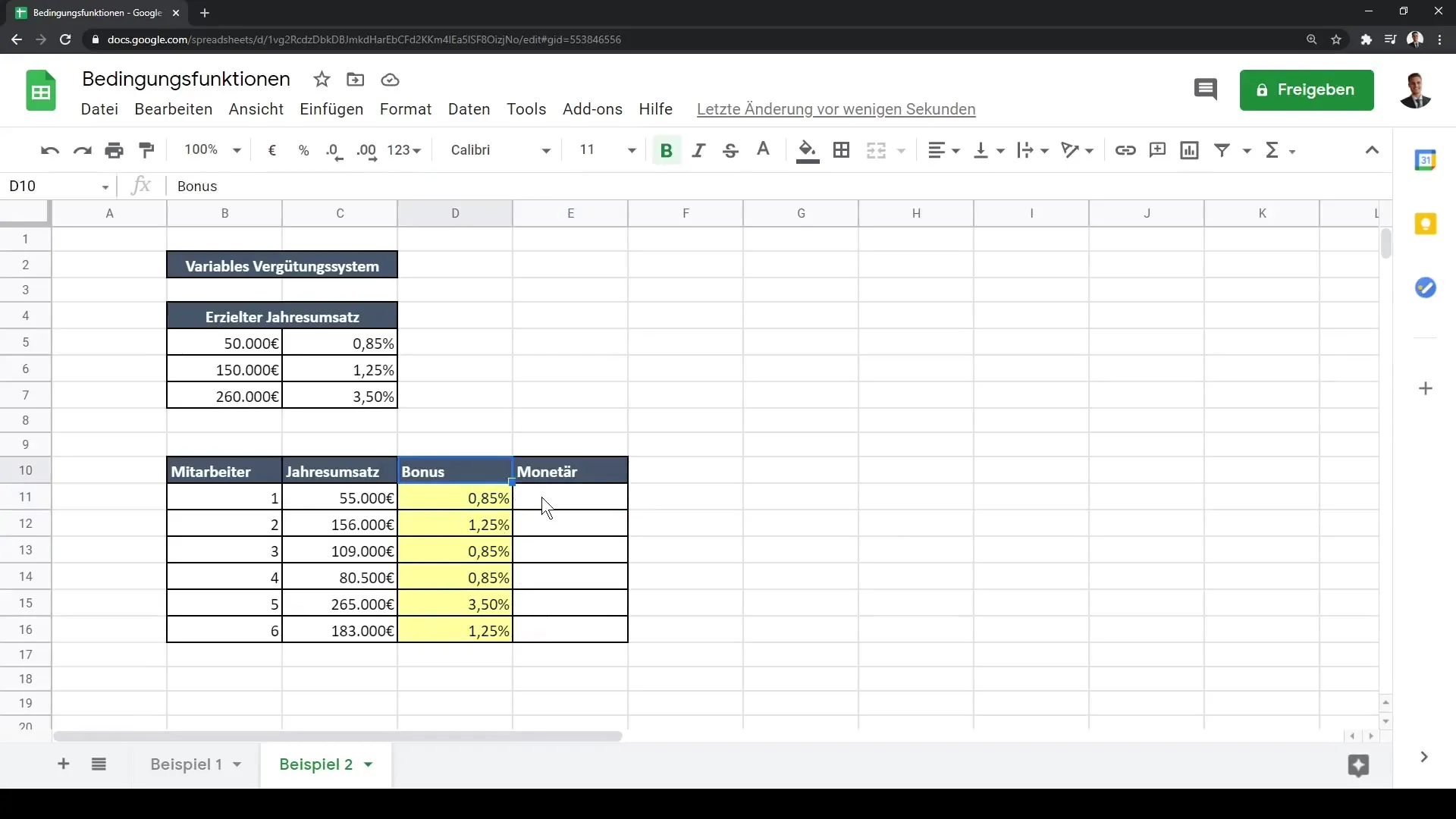
Summary
In this guide, you have learned the basics of the IF function and its application in Google Sheets. You have also learned how to combine multiple conditions to make more complex decisions. The simple use of this function will help you analyze and evaluate your data more effectively.
Frequently Asked Questions
What is the IF function in Google Sheets?The IF function allows you to check conditions and return different outputs based on the truth value of the condition.
How many conditions can I use in a nested IF function?You can nest multiple IF functions in a single formula to check the desired number of conditions.
What happens if none of the conditions are met?In this case, the IF function returns the value defined for the "false" condition.


