Welcome to your Google Sheets tutorial! In this course, you will learn everything important about Google Sheets, a modern and web-based spreadsheet program. By using Google Sheets, you can store your data in the cloud, edit it online, and collaborate in real-time with other users.
In recent years, the way we deal with spreadsheet programs has fundamentally changed. Microsoft Excel was the dominant program in this area for a long time, but nowadays, employees are often required to have experience with Google Sheets as well. Therefore, it is important that you acquire the necessary skills to remain competitive.
In the following, I will provide you with a step-by-step guide showing you how to make the most of Google Sheets. Whether you are an absolute beginner or already have experience with other spreadsheet software, this guide will offer you the basics as well as advanced options.
Main Takeaways
- Google Sheets is a free, web-based spreadsheet program by Google.
- You can store your data online and collaborate in real-time with other users.
- The course is practical and can be taken without any prerequisites.
- You will not only learn about the tools of Google Sheets but also their practical applications.
Step-by-Step Guide
To effectively use Google Sheets, you need to first set up a Google account. This is the first step to gaining access to Google Sheets.
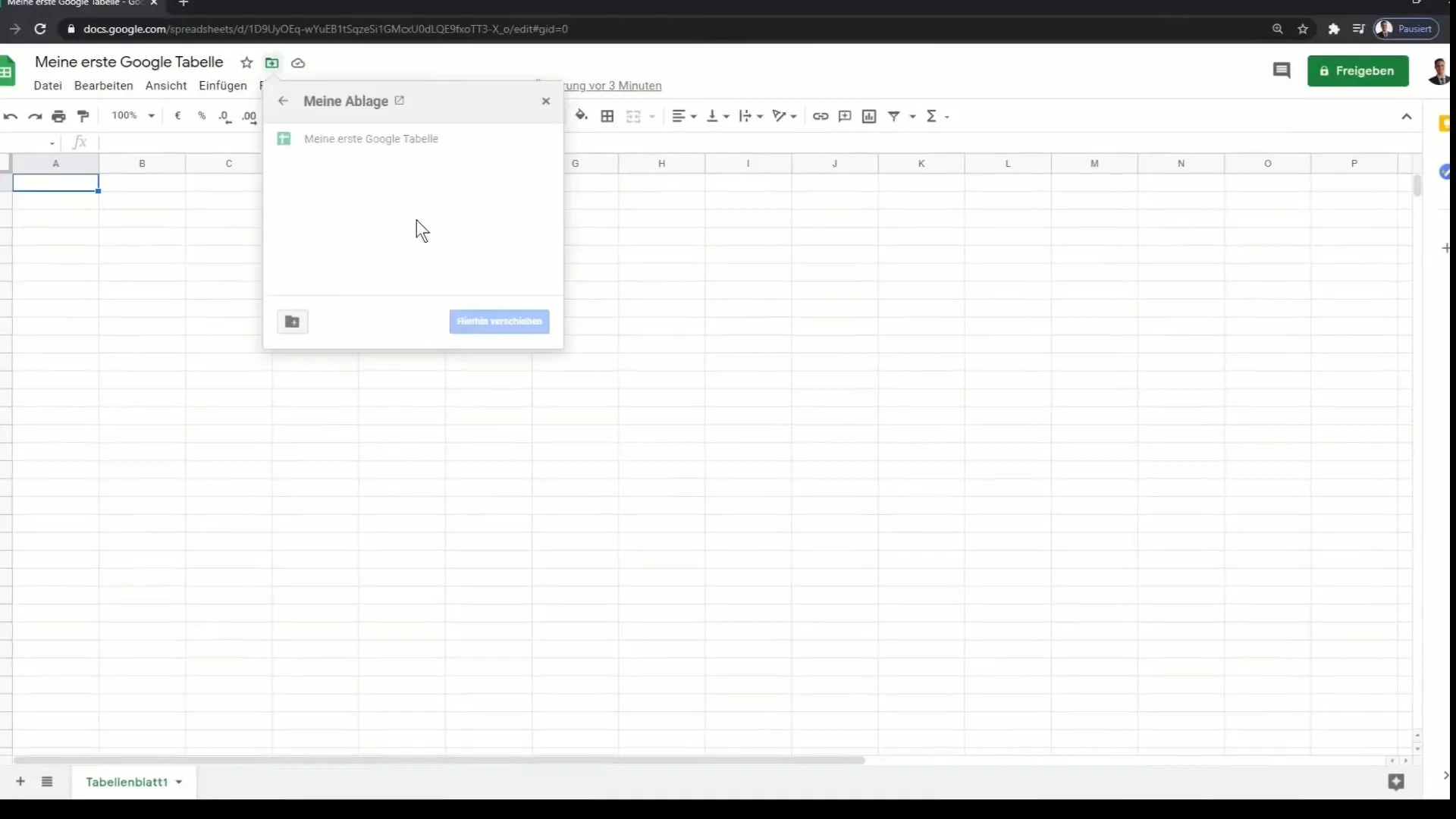
Once you have set up your Google account, you can access Google Sheets. Simply go to Google Drive and click on "New," then select "Google Sheets." Here you will find the user interface of Google Sheets.
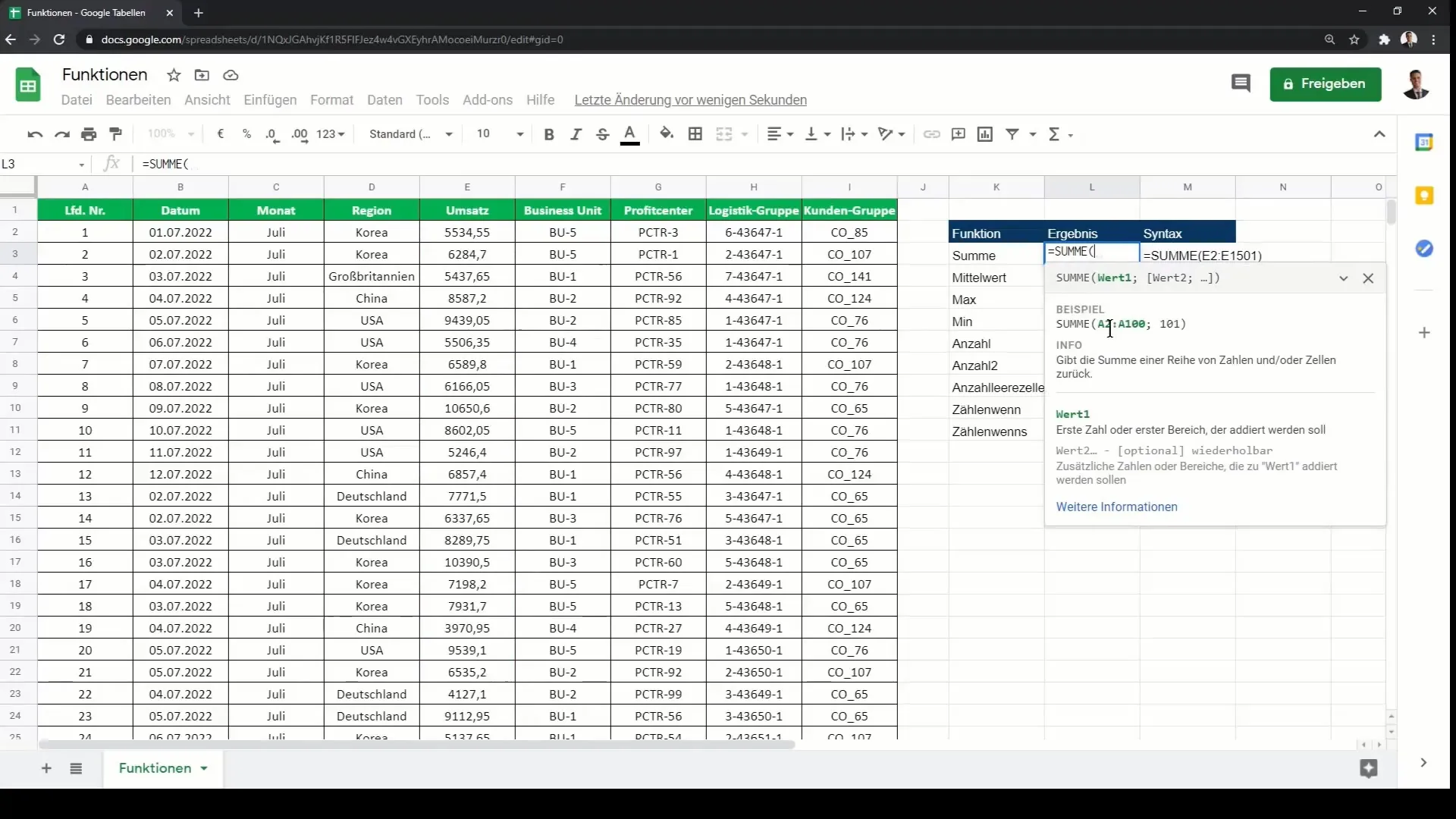
In this user interface, you will get to know the most important settings and options. Take your time to familiarize yourself with the layout.
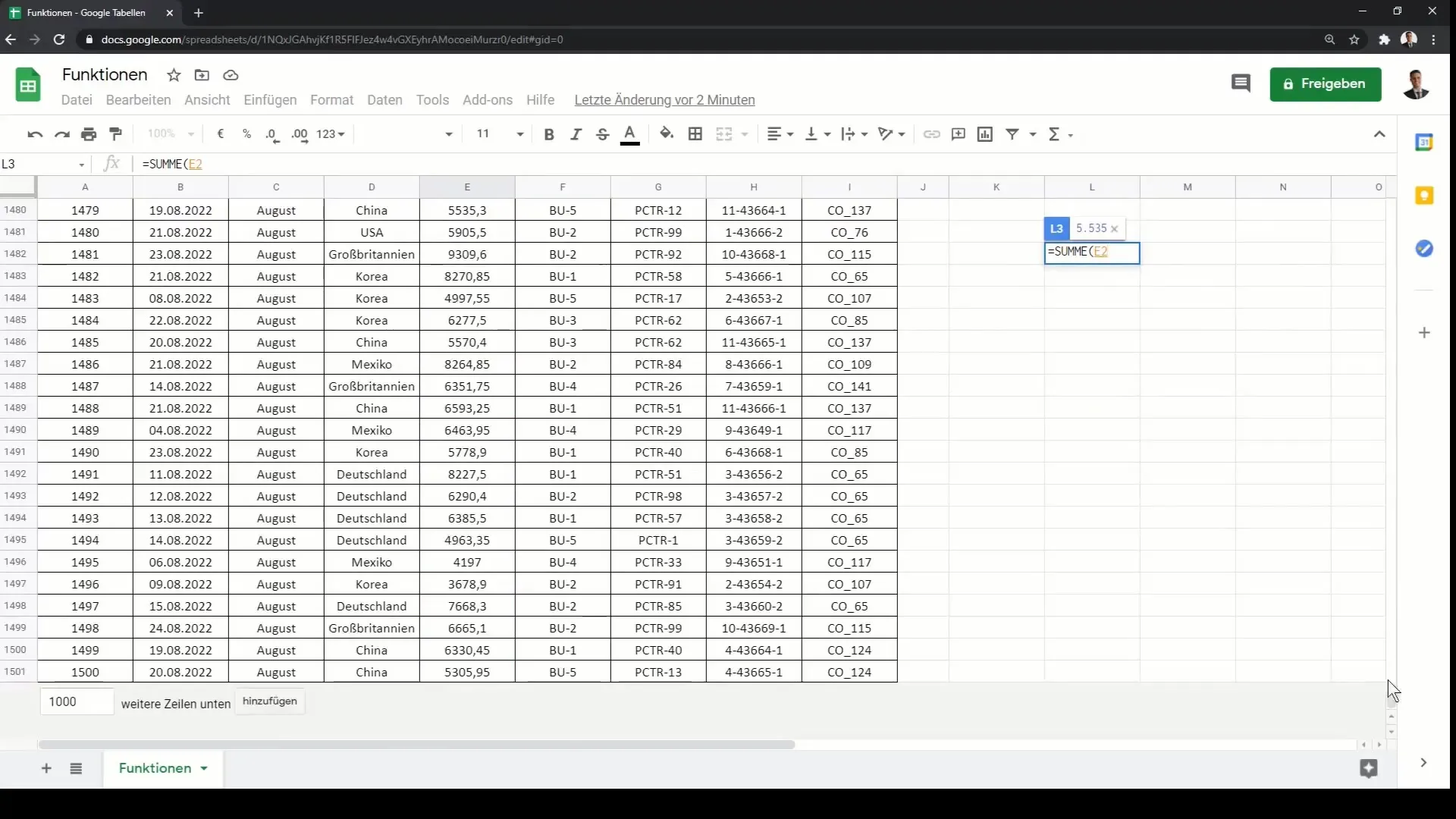
Next, we will look at how you can work with formulas. Formulas are the heart of Google Sheets, and I will show you how to perform simple calculations and format data.
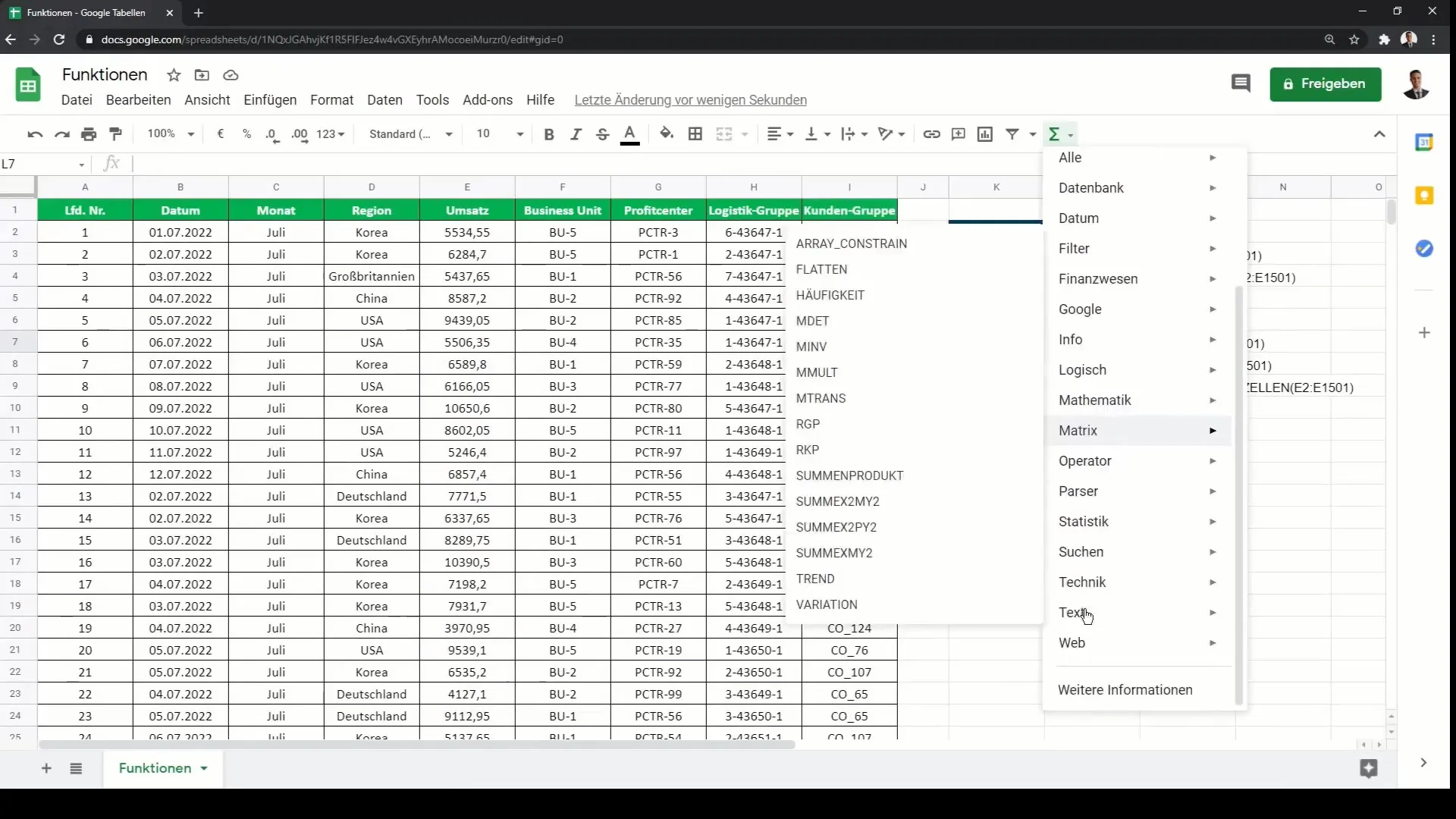
Furthermore, we will also explore various layout adjustments. The goal is to make your spreadsheets as clear and appealing as possible.
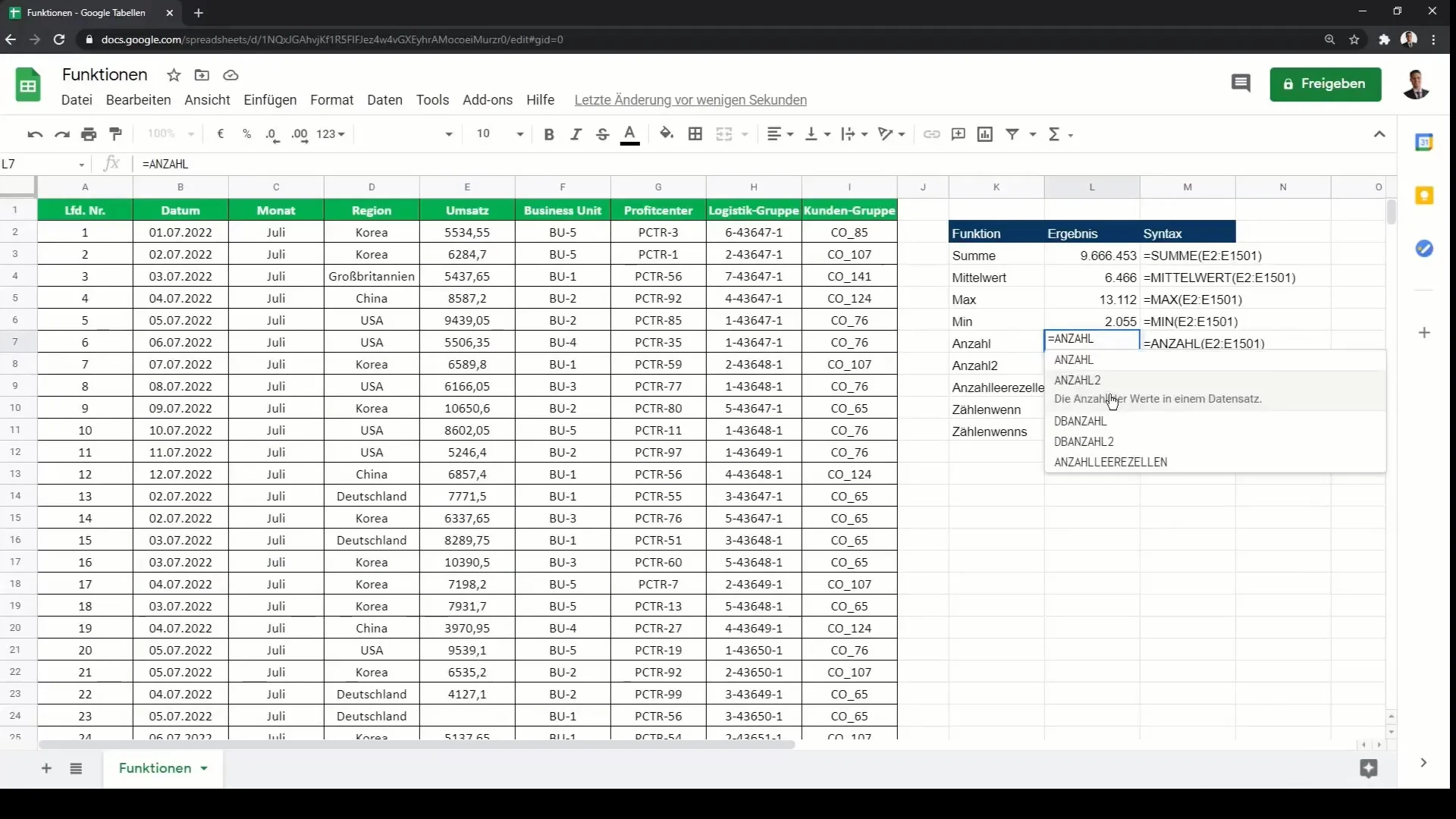
Throughout the course, we will delve deep into the features of Google Sheets. You will learn how to professionally visualize your data by using different types of charts.
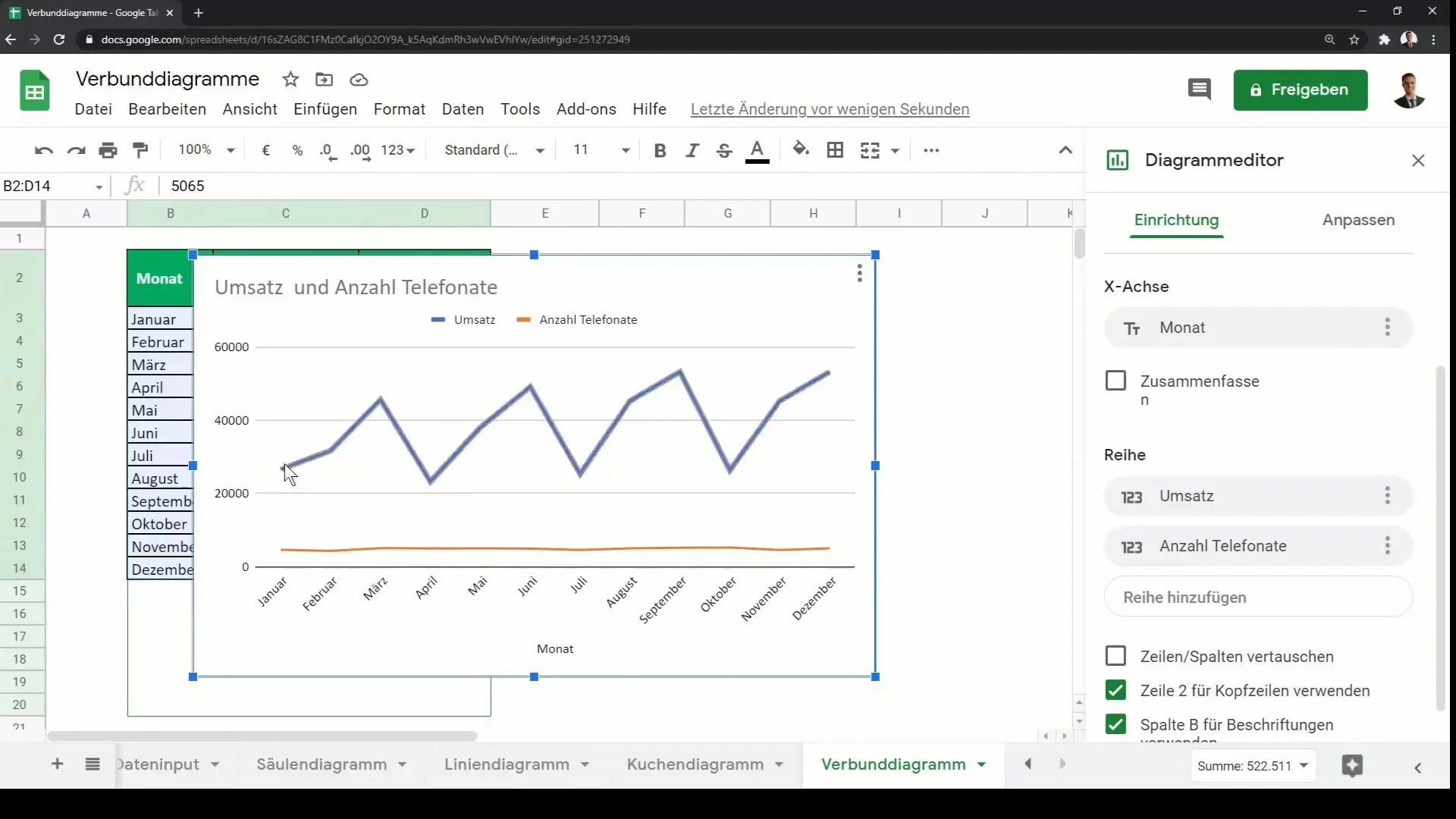
Another important aspect we will cover are pivot tables for multidimensional data analysis. This functionality will enable you to analyze complex datasets efficiently.
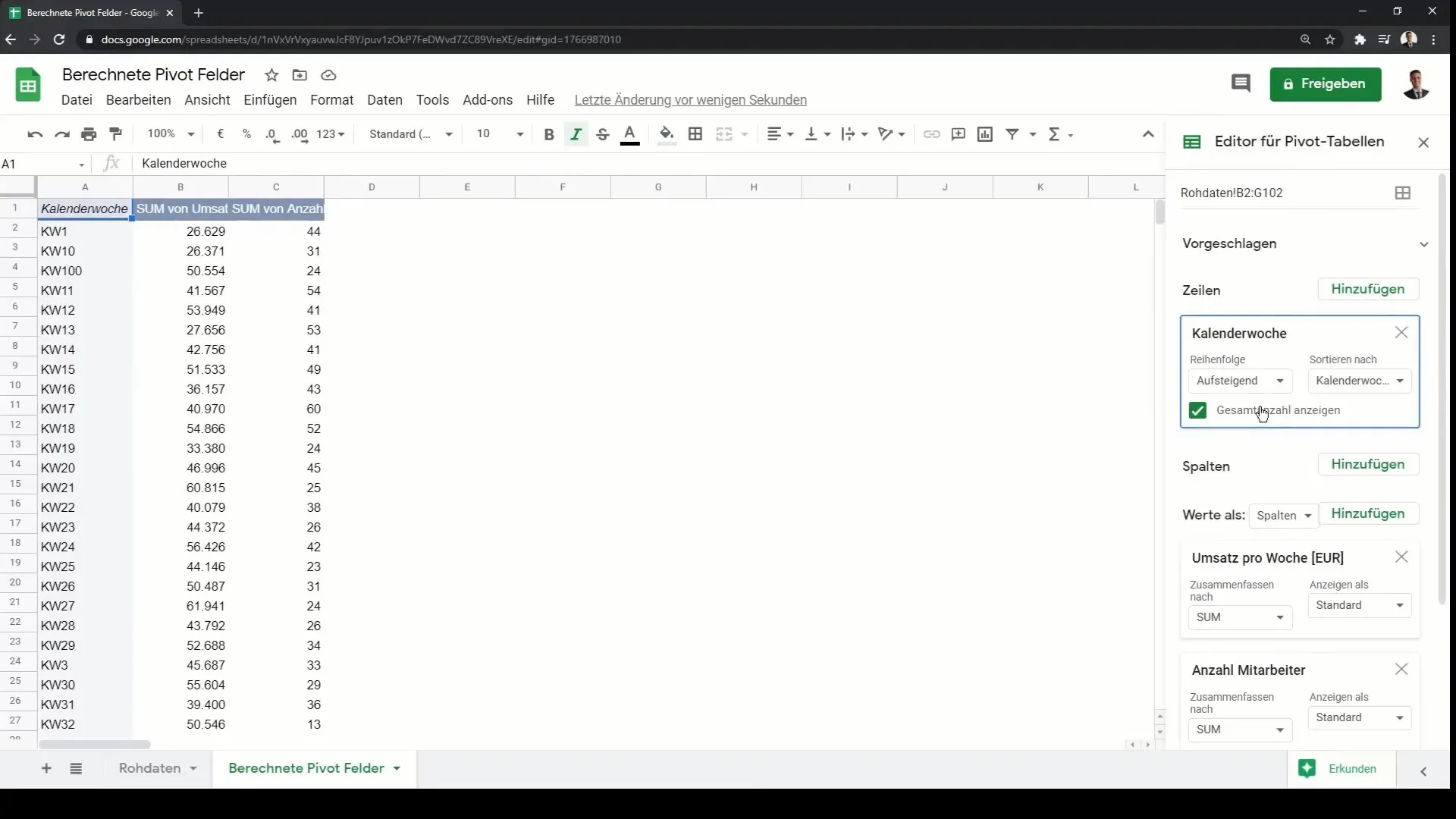
Additionally, I will show you how to automate iterative processes in Google Sheets by creating what are known as macros. This will significantly increase your efficiency.
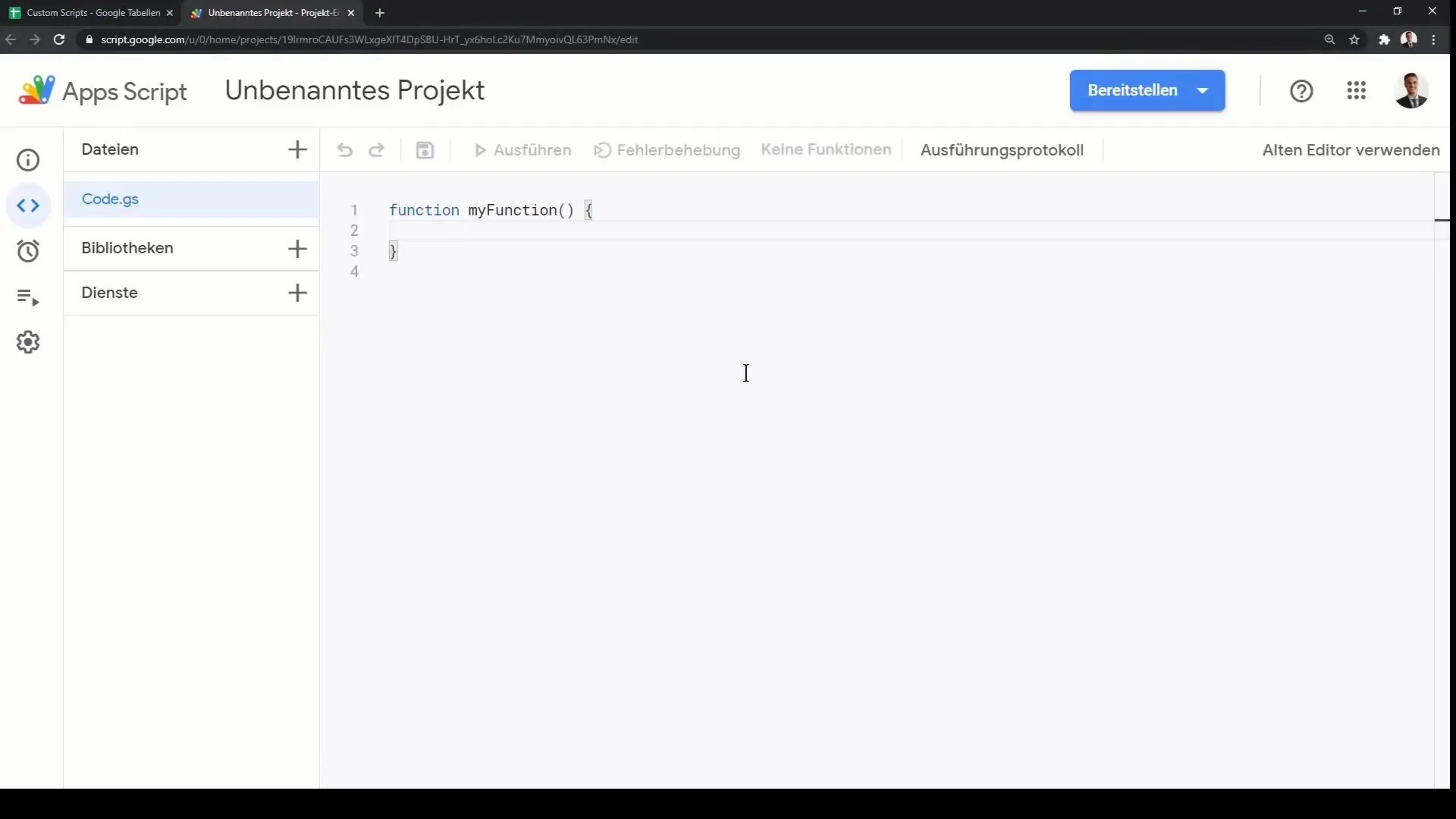
It is particularly important to emphasize that you do not need any prior knowledge for this course. We will build everything step by step so that you can participate right from the beginning.
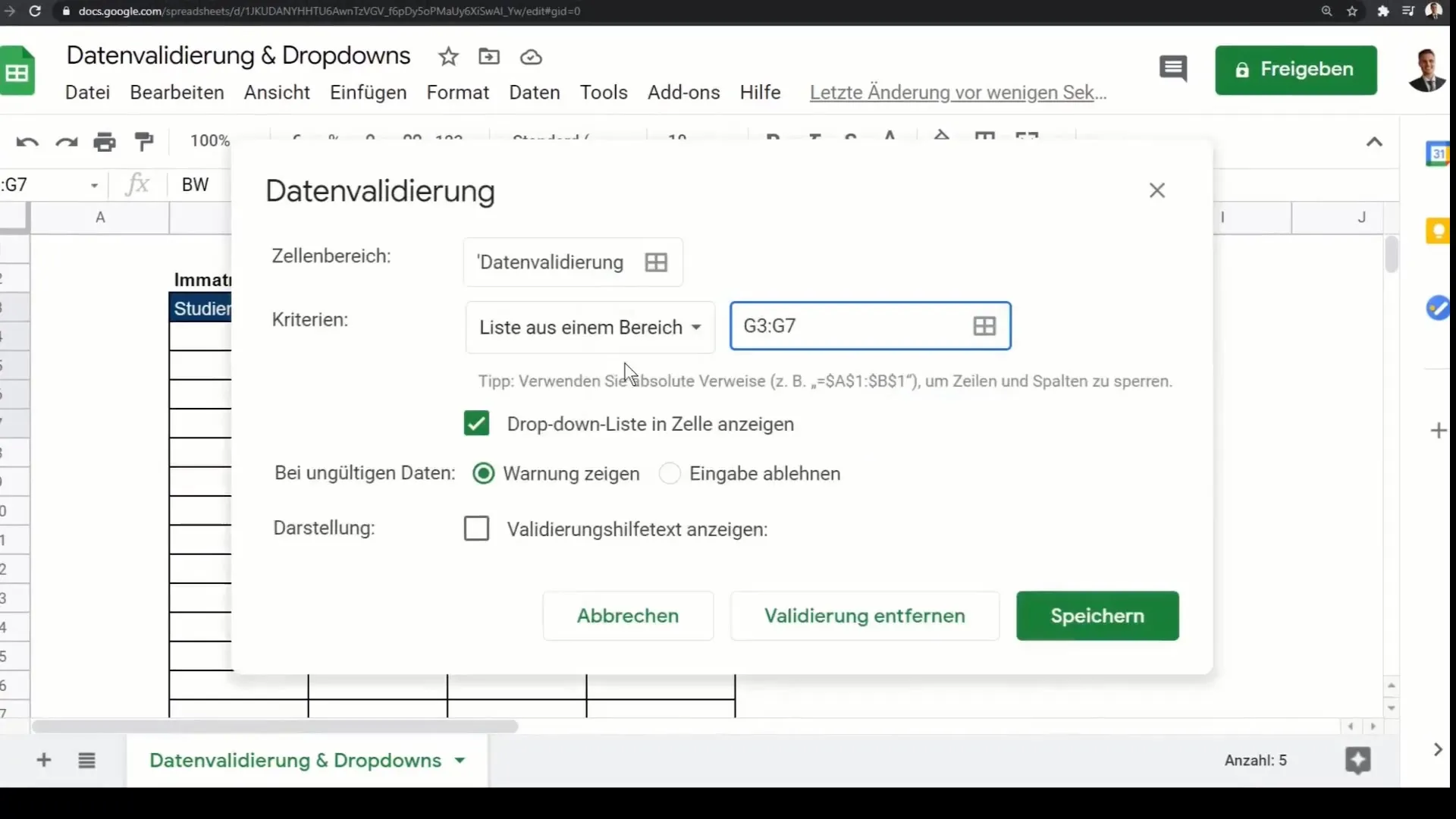
The goal of this course is for you to become a true expert in Google Sheets upon completion. Your acquired knowledge will be useful in many different application areas.
So, what are you waiting for? Sign up for this course now – you have absolutely no risk!
Summary
In this guide, you have learned how to work with Google Sheets. From creating an account to using advanced features, you have gained a comprehensive insight into the capabilities of Google Sheets. With the right guidance, you can elevate your skills to an expert level in a short amount of time.
Frequently Asked Questions
What prerequisites do I need for the course?You do not need any prior knowledge, the course is designed for beginners.
How long does the course last?The duration varies depending on the learning pace, but it consists of numerous lessons and exercises.
Can I use Google Sheets offline?Google Sheets is primarily web-based, but it also offers an offline function when the app is installed.
How does collaboration work in Google Sheets?You can share documents and work on them in real-time with other users.
Will there be quizzes in the course?Yes, the course includes quizzes and tests to assess your knowledge.

