Welcome to this Google Sheets tutorial! In this lesson, we will focus on the main reasons why Google Sheets is an excellent choice for you. You will learn about the functions and advantages Google Sheets offers and how it can help you in your work. Whether you are a beginner or have experience, this guide will provide you with valuable information to make the most out of Google Sheets.
Key Takeaways
- Google Sheets is free and does not require a separate license.
- The user interface is user-friendly and intuitive.
- Real-time collaboration is possible.
- Excellent integration with other Google products.
- Special functions like the UNIQUE function, which is not available in Microsoft Excel.
- Easy sharing and managing of files in the cloud.
- Version control feature prevents data loss.
- Regular updates and new features.
- Possibility to switch from Google Sheets to Excel.
Step-by-Step Guide
1. Free Usage of Google Sheets
A significant advantage of Google Sheets is that it is free. Unlike Microsoft Excel, which requires a separate license, you can use Google Sheets at no additional cost, whether you are an individual or a business owner. This makes it an ideal option for those looking for an effective spreadsheet software.
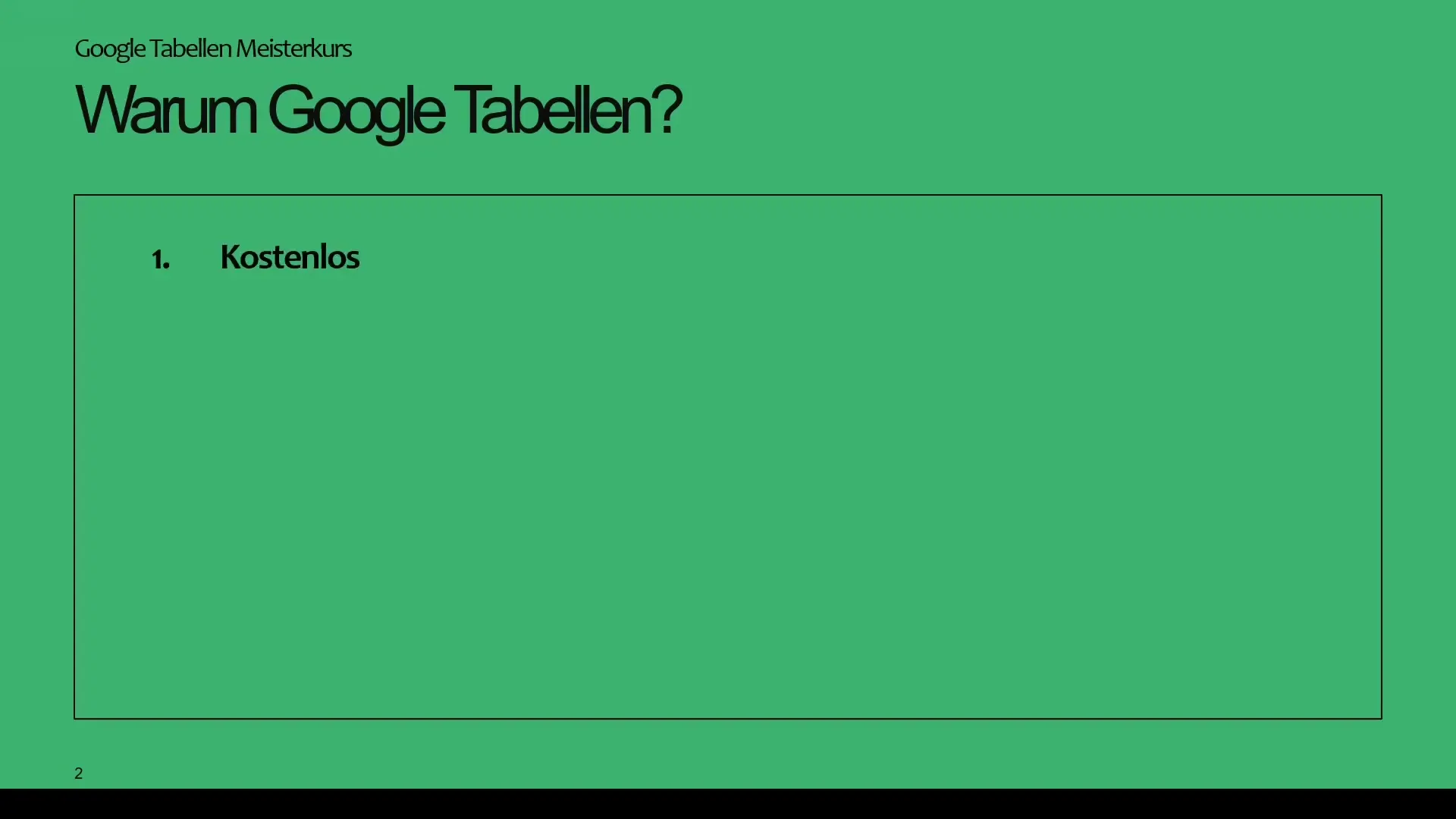
2. User-Friendly Interface
The user interface of Google Sheets is designed to be extremely user-friendly. Even if you are new to spreadsheet applications, you will quickly learn how to utilize the various functions. The intuitive application is comparable to other Google products, making the transition even easier.
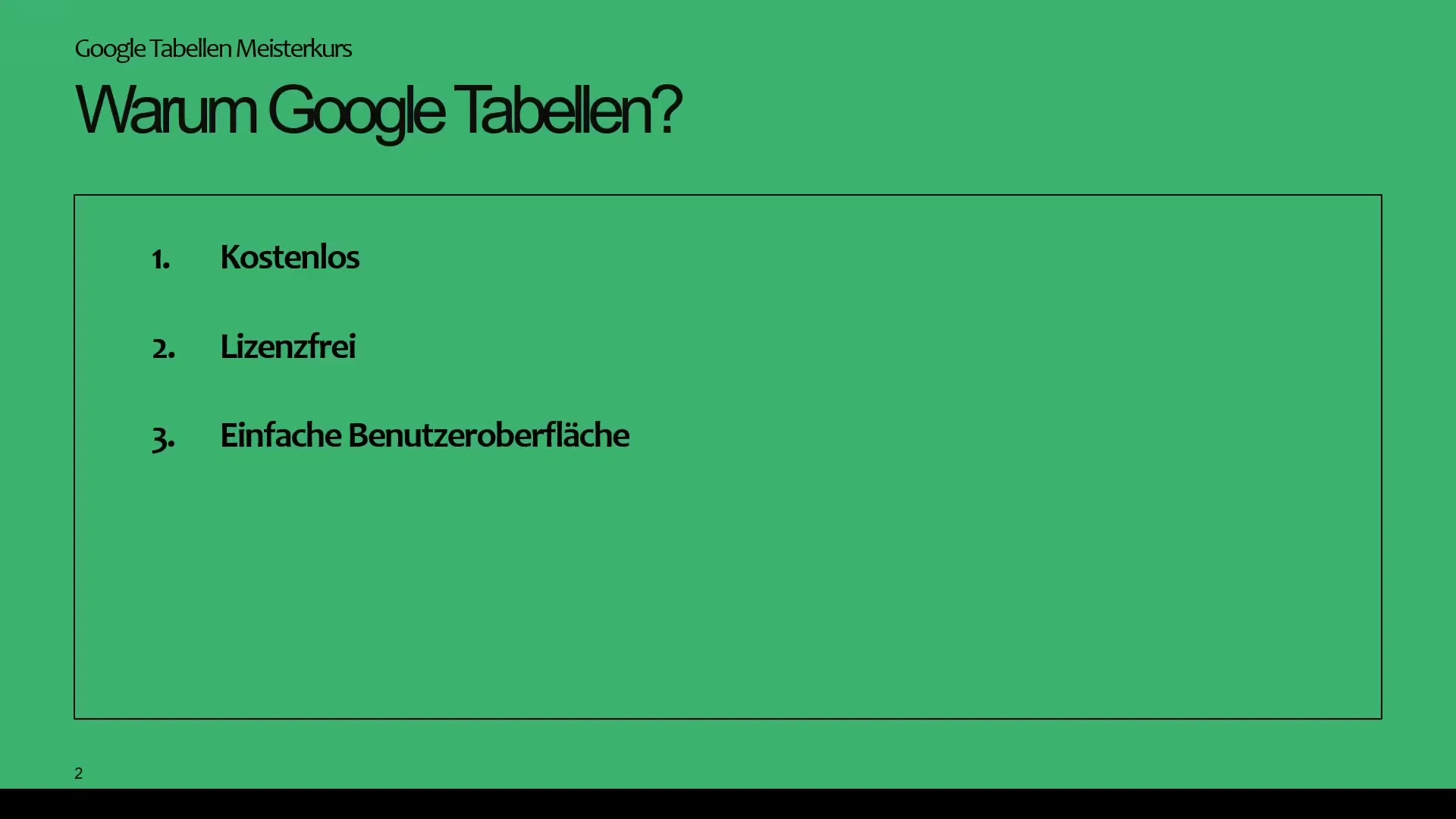
3. Real-Time Collaboration
One enormous advantage of Google Sheets is the ability for real-time collaboration. Unlike Microsoft Excel where you need to send documents via email, here you can work directly with your colleagues on a document. This significantly enhances efficiency and communication within the team.
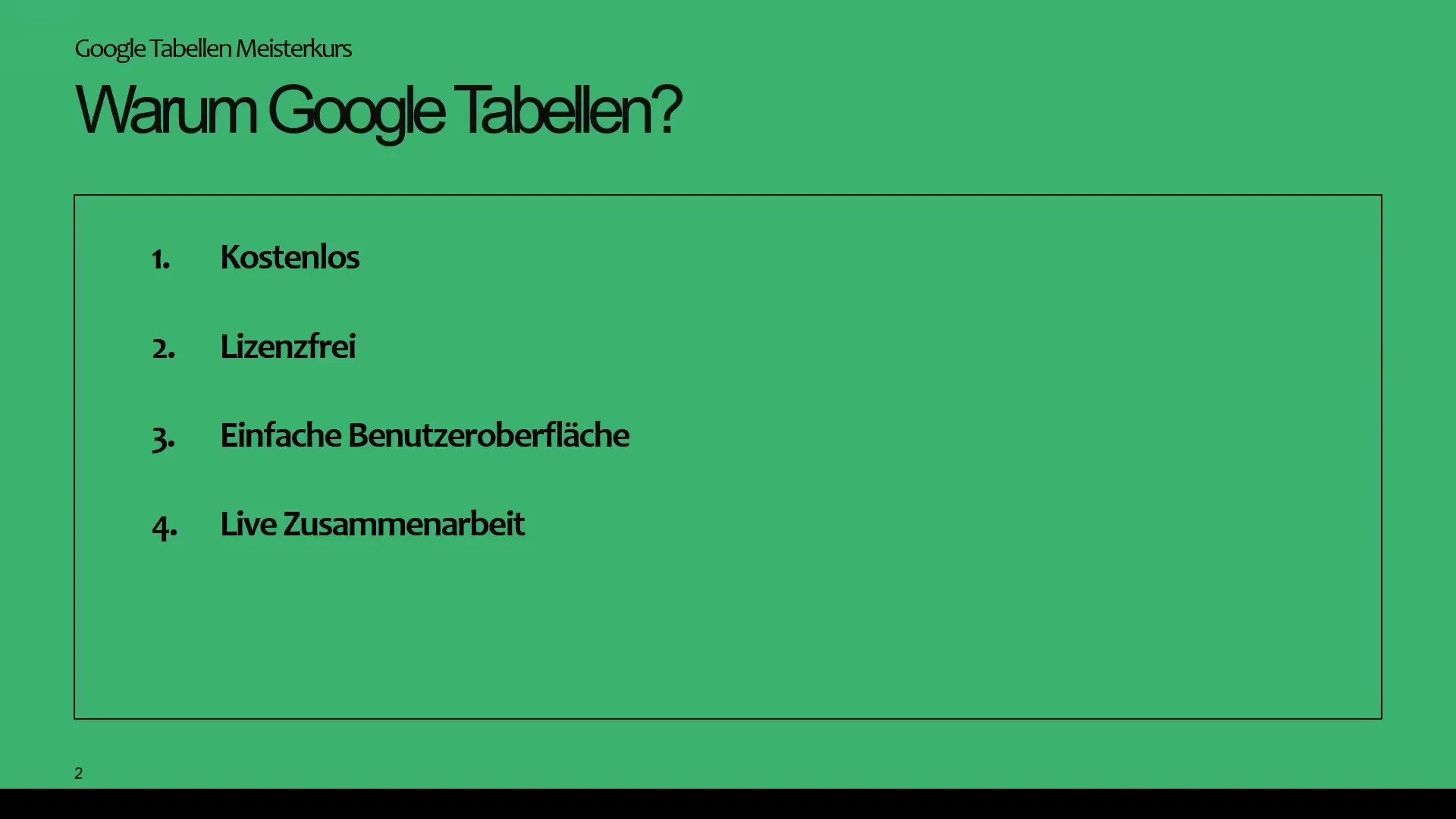
4. Integration with other Google Applications
Google Sheets is part of the Google ecosystem, meaning you can seamlessly integrate the application with other Google services like Google Drive and Google Docs. This integration allows you to streamline your workflows and manage information more efficiently.
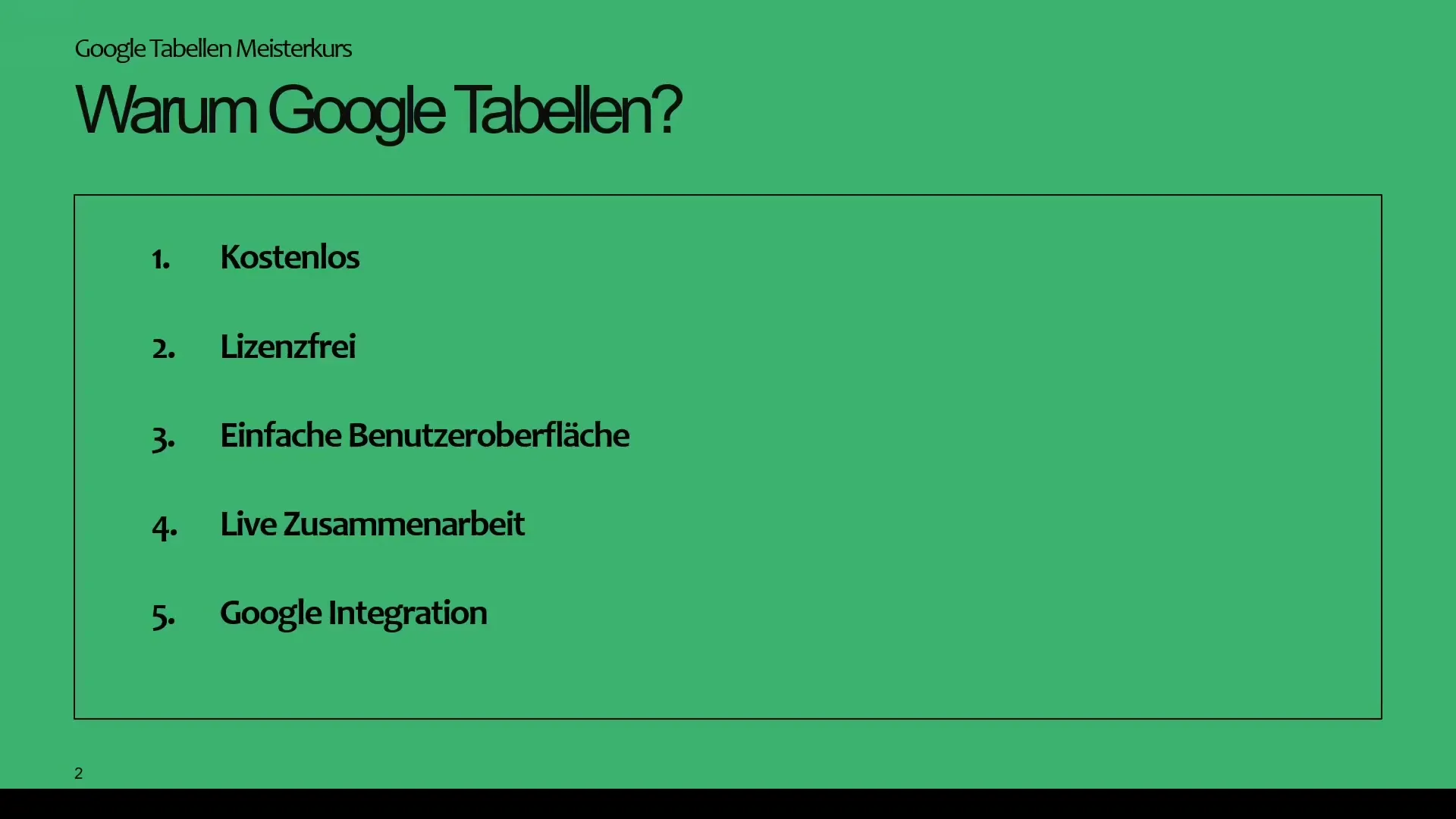
5. Special Functions of Google Sheets
In addition to the standard functions offered, similar to Microsoft Excel, Google Sheets also provides special functions. One of them is the UNIQUE function, which allows you to identify unique data within a range. Such specific functions significantly expand data analysis and processing capabilities.
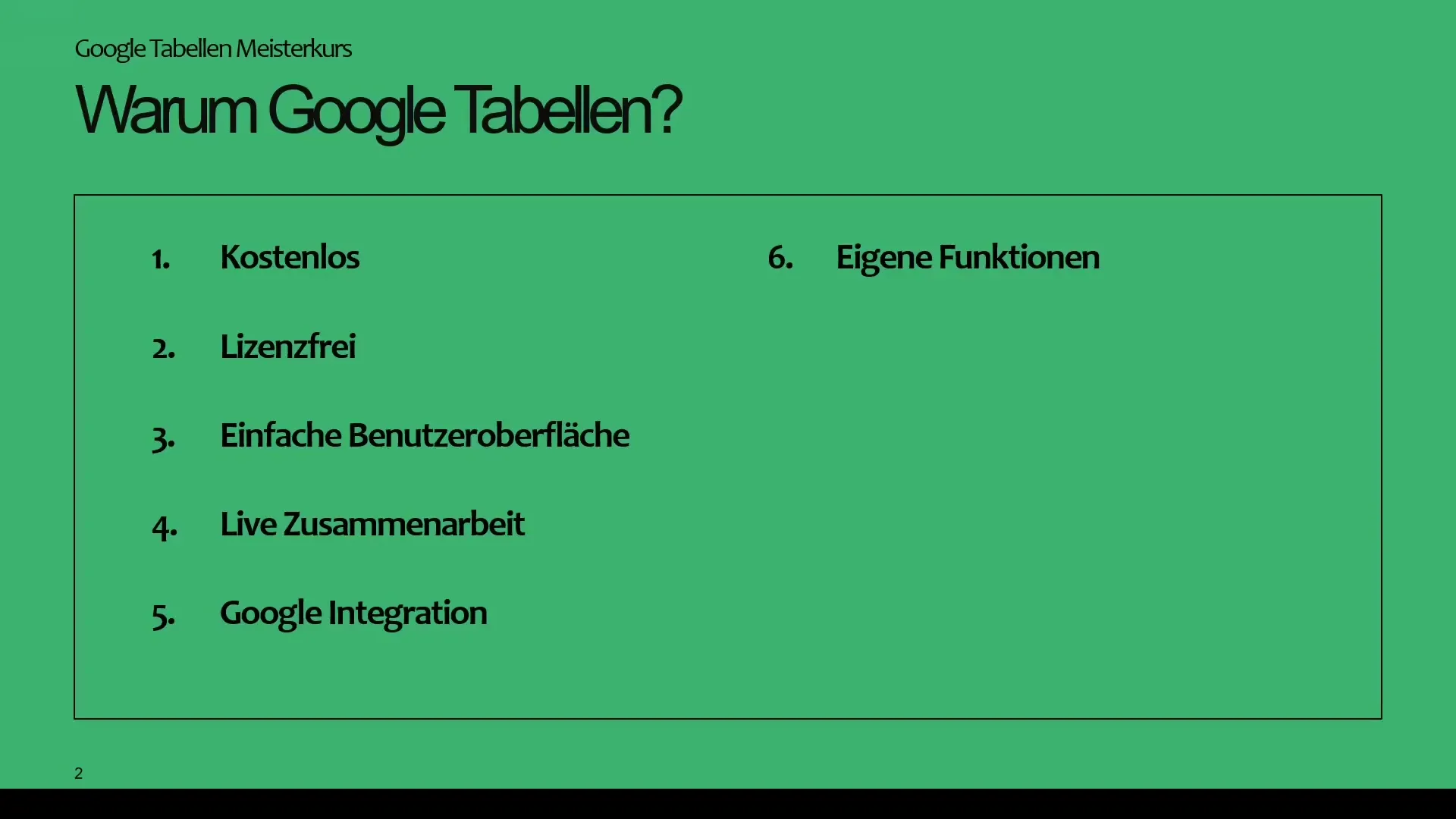
6. Sharing and Managing in the Cloud
Sharing Google Sheets with colleagues is extremely easy. You can simply create a link and send it, enabling others to access the document quickly and effortlessly. Managing your sheets in the cloud is also simple as you can build folder structures to help you organize everything.
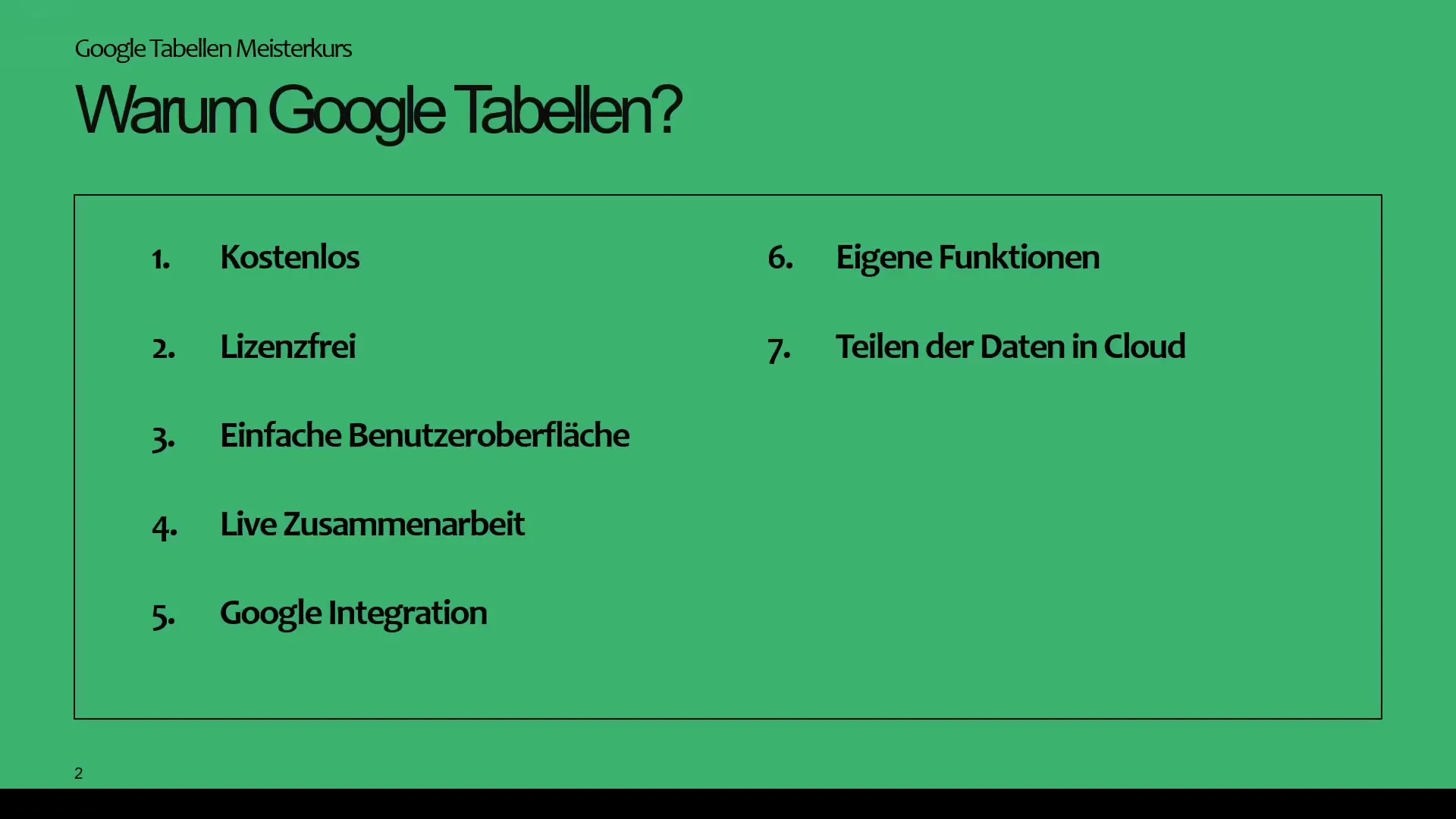
7. Version Control
Another important aspect of Google Sheets is versioning. Google continuously saves your progress in the cloud, meaning the risk of losing data is minimal. You can access previous versions of your documents at any time and, if necessary, revert back.
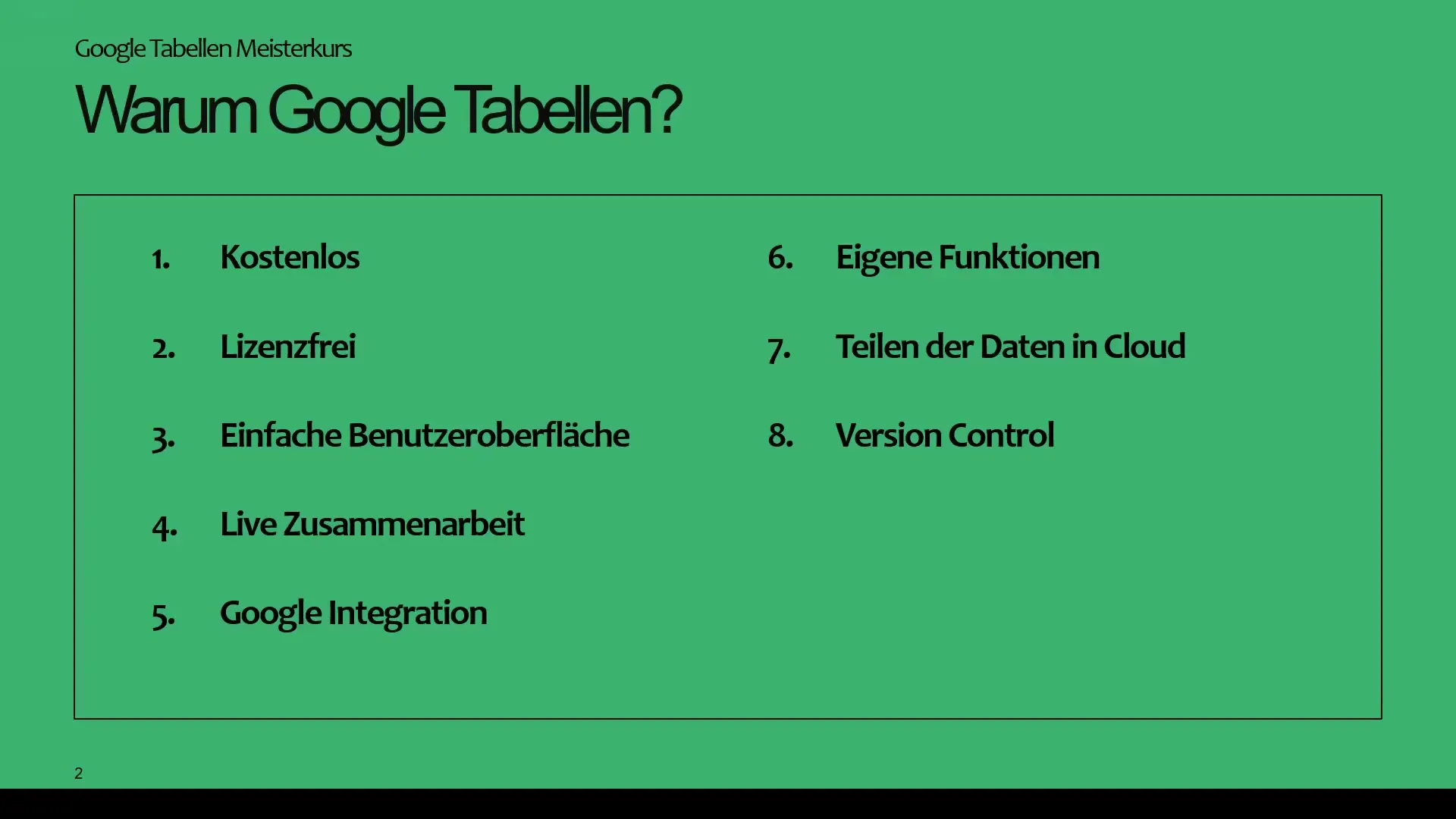
8. Regular Updates
Google Sheets is constantly evolving. You will be impressed by the new features regularly added. This ensures that you can always work with the latest tools, enhancing your efficiency.
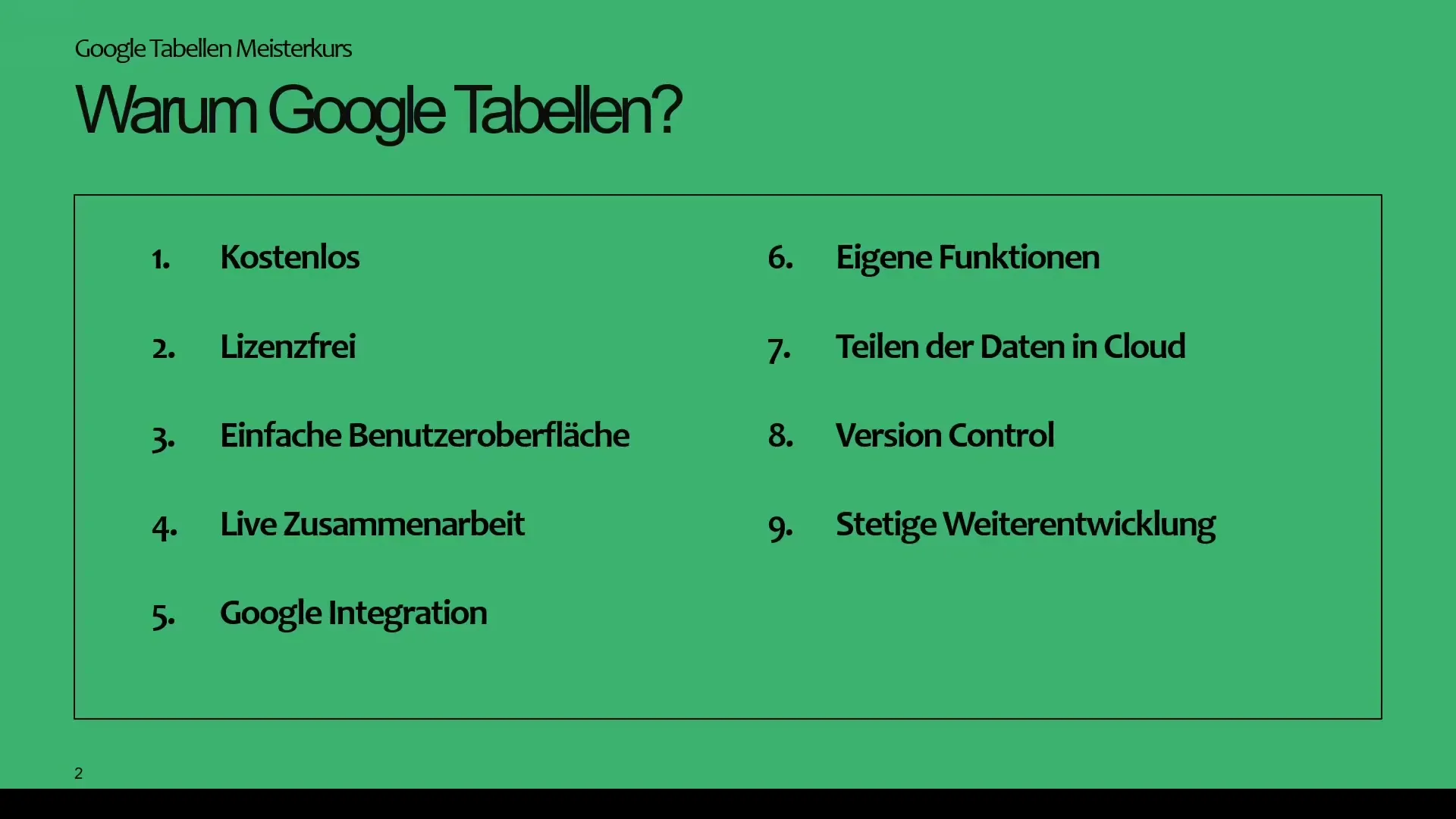
9. Flexibility when switching to Excel
Another advantage of Google Sheets is the flexibility you have. You can save your Google Sheets files as .xlsx and continue editing them in Microsoft Excel. This feature is especially useful if you need to occasionally or regularly work with Excel.
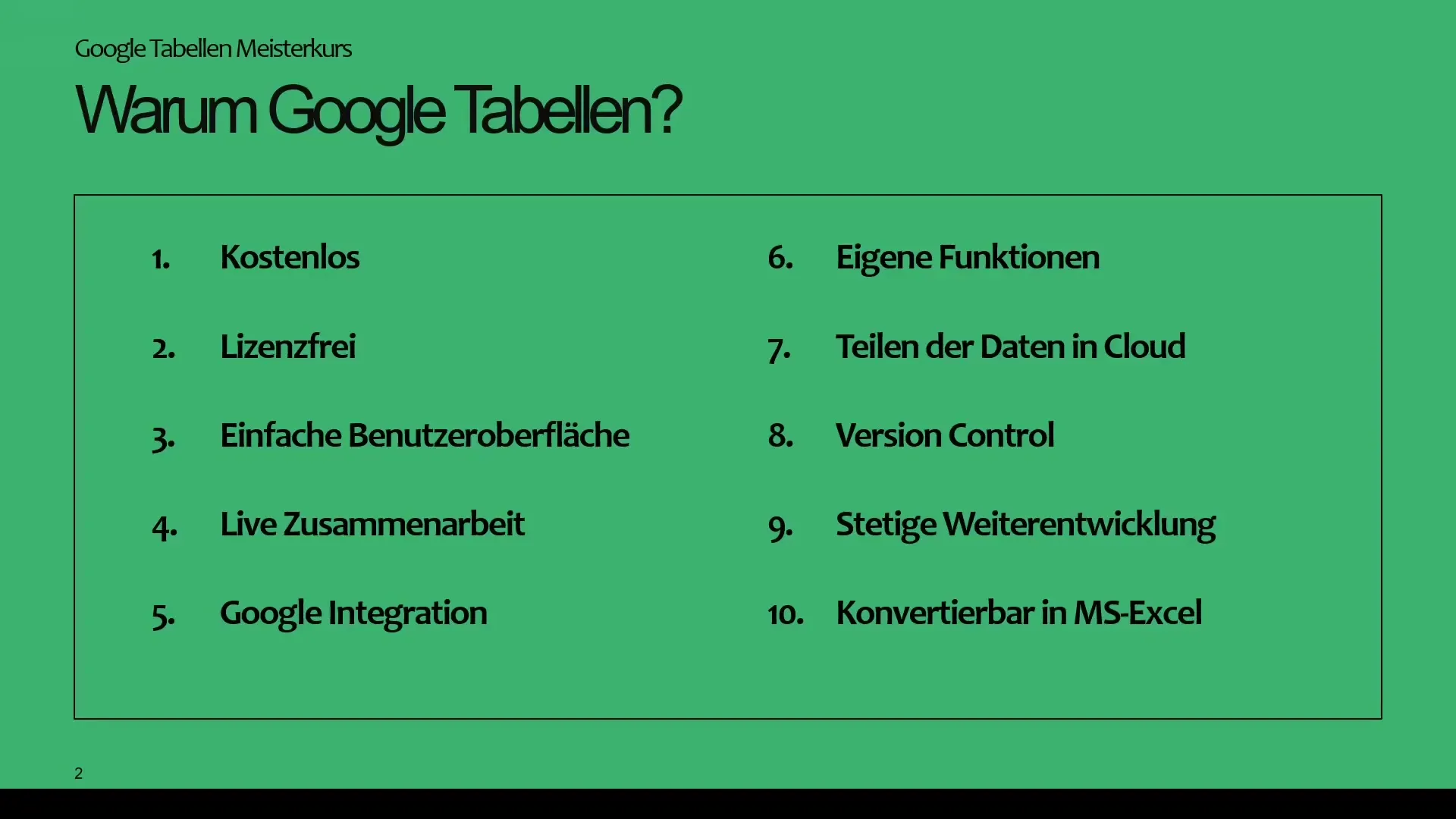
Summary
Google Sheets offers a variety of advantages that make it an excellent choice for anyone working with spreadsheets. Whether you value the cost-effectiveness, user-friendliness, or real-time collaboration, Google Sheets has it all. Use the extensive features to efficiently manage your projects and improve collaboration within your team.
Frequently Asked Questions
How much does Google Sheets cost?Google Sheets is free, no separate license is required.
How user-friendly is Google Sheets?Google Sheets has an intuitive interface that is easy to use.
Can I work in real-time with my colleagues?Yes, Google Sheets allows real-time collaboration with multiple users.
How do I share a document in Google Sheets?You can create a link and send it to your colleagues to share the document.
Does Google Sheets save automatically?Yes, Google Sheets continuously saves your data in the cloud.
Are there special features in Google Sheets?Yes, Google Sheets offers special functions like the UNIQUE function.
How can I use my Google Sheets in Excel?You can save your sheets as .xlsx files and open them in Microsoft Excel.


