In this guide, I explain the usage of Telegram Web, a handy version of the popular messenger for your computer. Telegram Web allows you to manage your chats through the browser, which is often more organized and easier than the mobile app. Here I show you how to sign up, manage your chats, and use the key features. Let's go through the process step by step.
Main Insights
- Telegram Web enables easy use of Telegram via the browser.
- You need a valid phone number to sign up.
- The user interface provides access to chats, contacts, and the ability to create new groups.
Step-by-Step Guide
First, open your web browser and enter the URL for Telegram Web. This is: web.telegram.org. Alternatively, you can also simply enter "Telegram Web" into a search engine to access the official website.
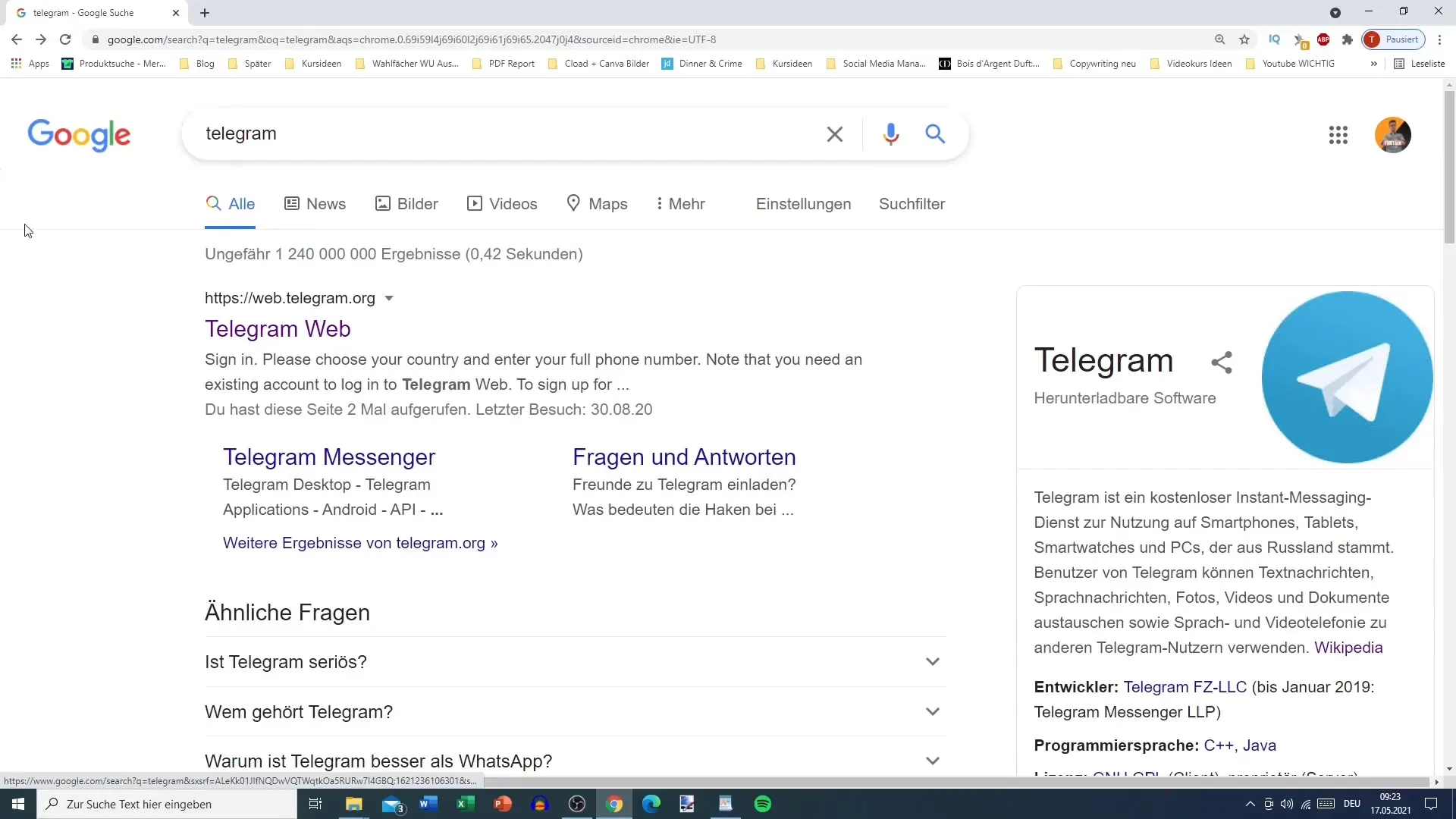
Once on the website, you will be prompted to sign in with your phone number. This is necessary as Telegram relies on your phone number to verify your identity. Enter your phone number and click on the "Next" button.
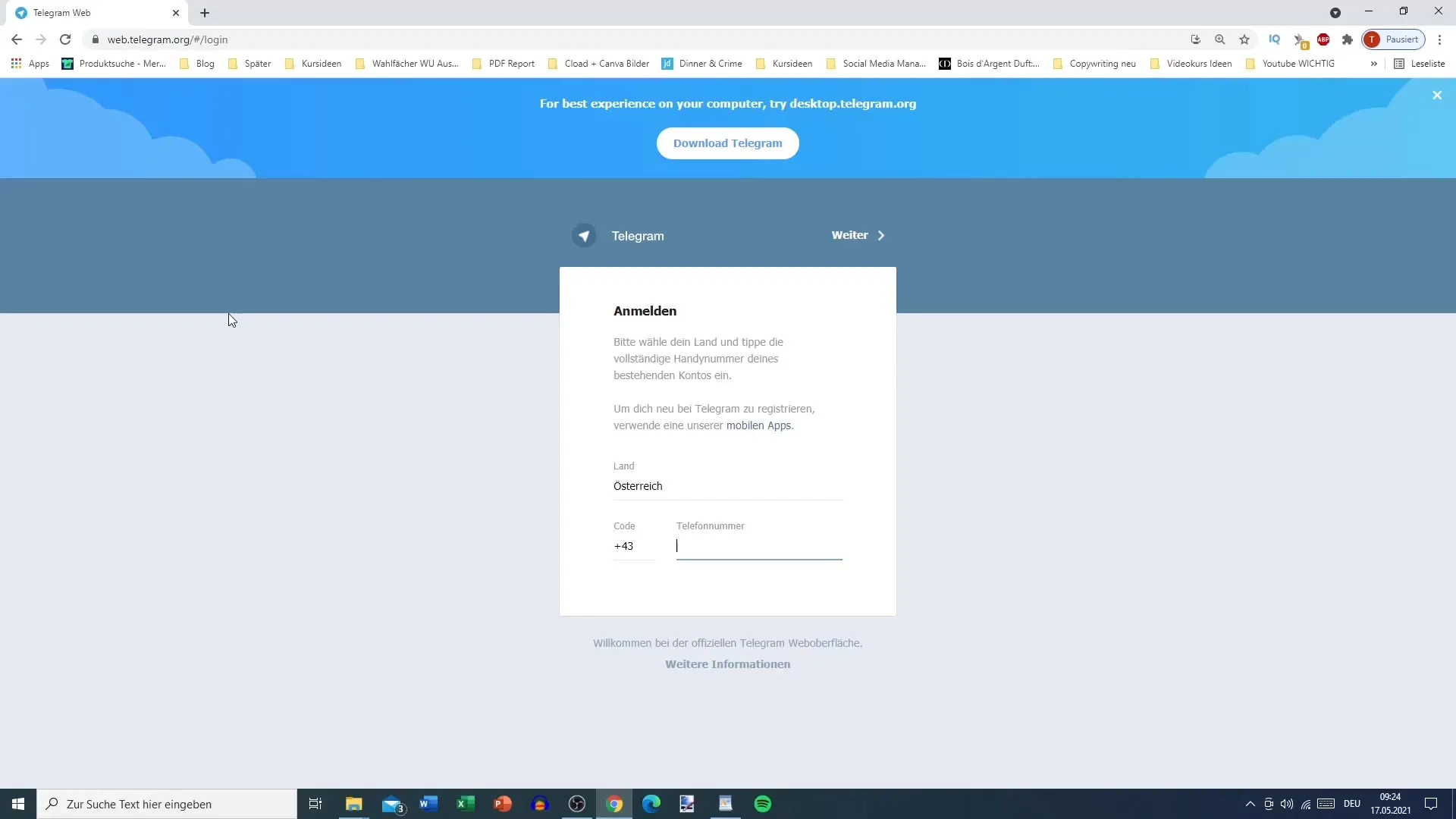
After clicking on "Next," you will receive a confirmation code on your mobile device. This code is a security measure to ensure that only you have access to your account. Enter the received confirmation code to sign in.
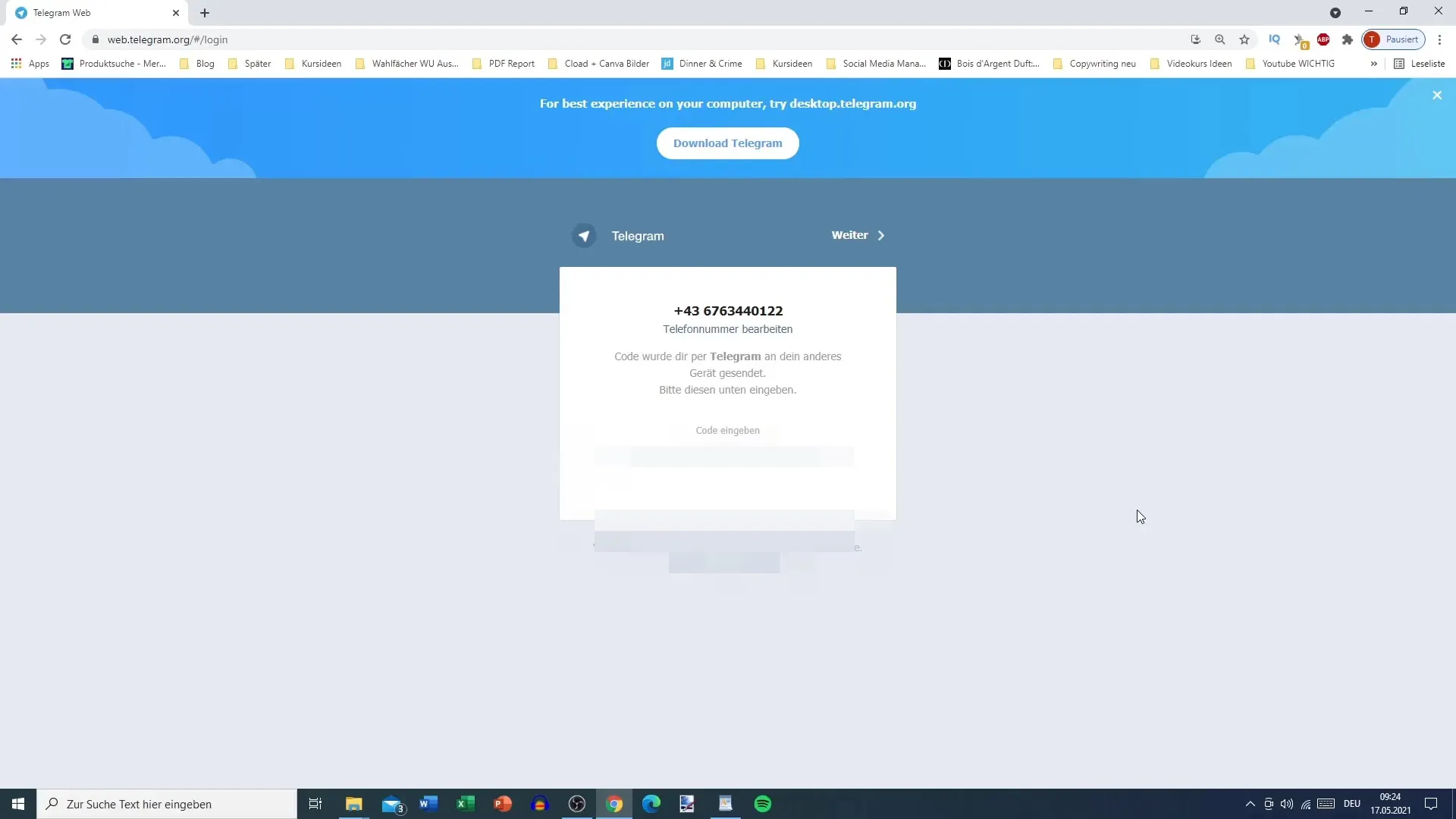
Once you have successfully logged in, you will see the user interface of Telegram Web. Here you can manage all your chats. I have deleted my chats beforehand to show a clean display. On the left side, you will see options to create new groups, your contacts, settings, and more information.
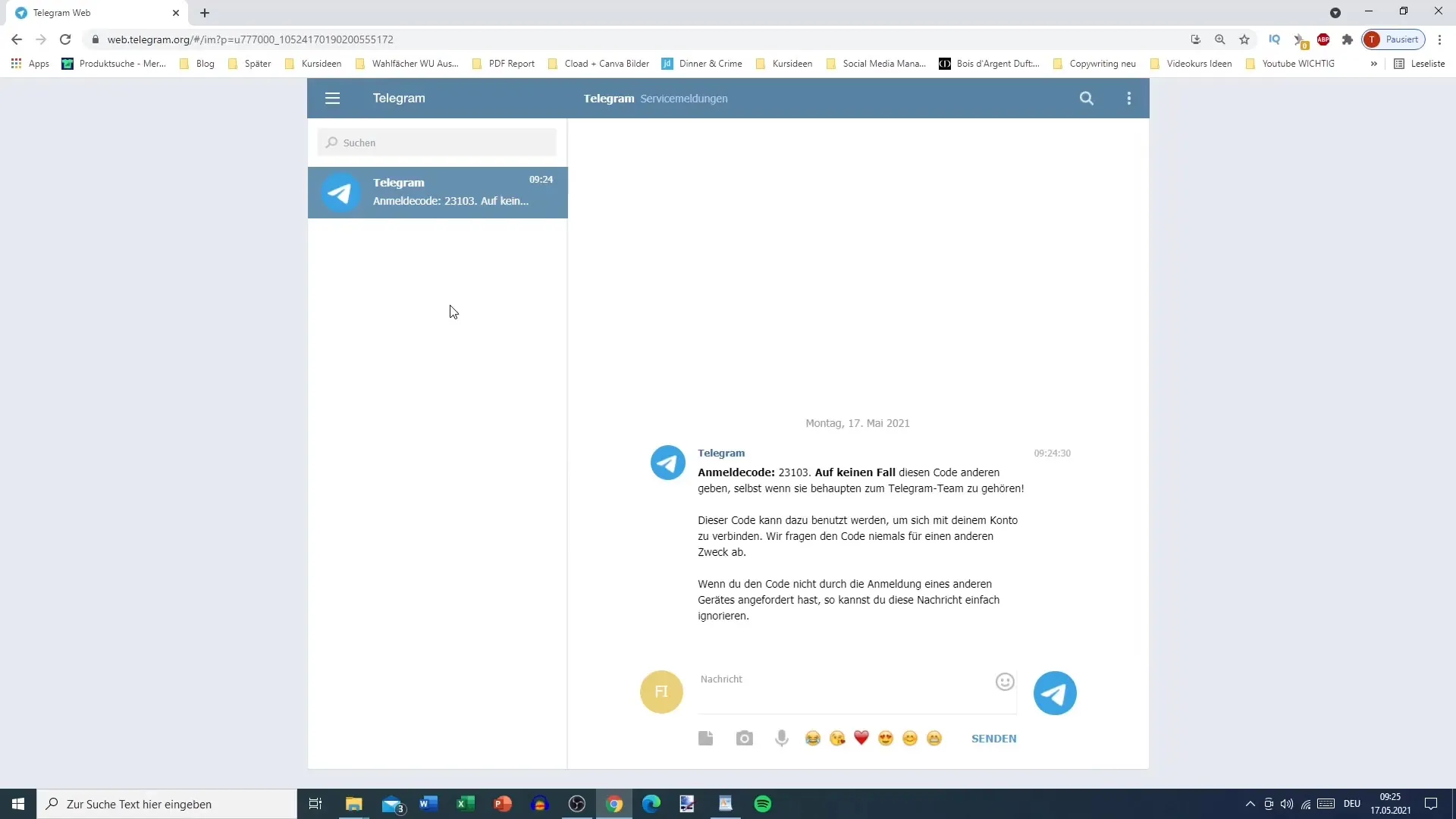
When you open a chat, you will see message histories as well as various media options like images, videos, and audios. This allows you to have comprehensive communication with your contacts.
At the top of the chat window, you will find information about the contact or group. Here you can also manage whether you want to receive notifications for a particular chat or not. Additionally, you have the option to add contacts or share information.
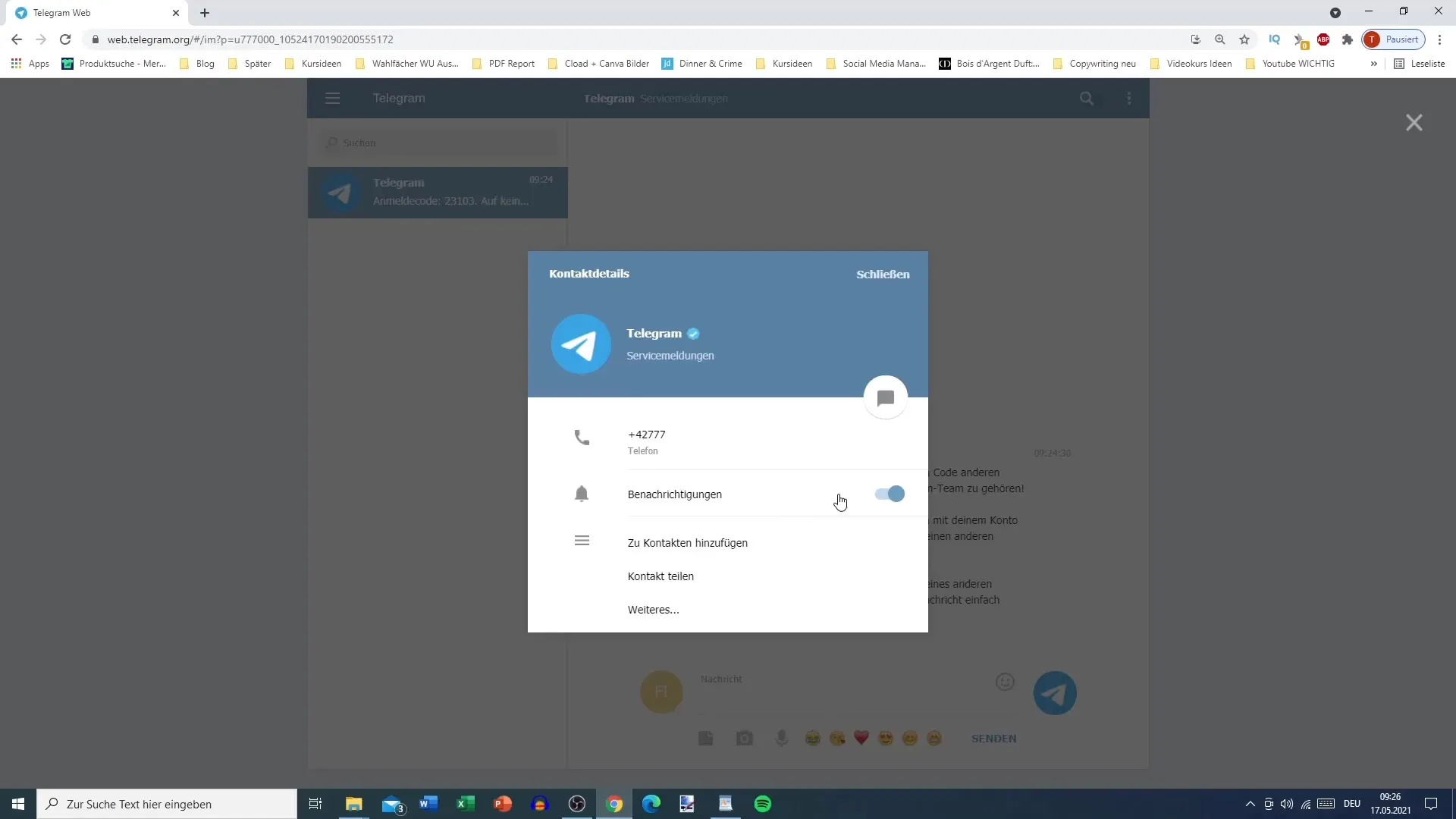
Signing up for Telegram Web is really straightforward. Remember that you need a Telegram account linked to a valid phone number to successfully log in. Without a phone number, you unfortunately cannot sign up.
Summary
In this guide, I have shown you how to sign up for Telegram Web and use the user interface. You have learned how important your phone number is for logging in and what functions are available to efficiently manage your chats.


