In this guide, you will learn how to effectively use Telegram Bots. Telegram offers a variety of bots that serve different functions, whether for automating tasks, managing channels, or creating newsletters. Bots expand Telegram's functionality and make it a powerful tool for communication and organization. This guide will show you step by step how to find, install, and manage bots in Telegram.
Main Insights
- Telegram Bots are programs that perform specific tasks within the Telegram app.
- You can use bots to set reminders, create newsletters, and much more.
- It is important to block bots that you no longer need to protect your privacy.
Step-by-Step Guide
1. Finding and Choosing Bots
Before you start using bots, you need to know where to find them. It is recommended to either visit the website tgraph.io or simply do a Google search for "best Telegram Bots." Many resources provide comprehensive lists of bots that you can use for free in Telegram.
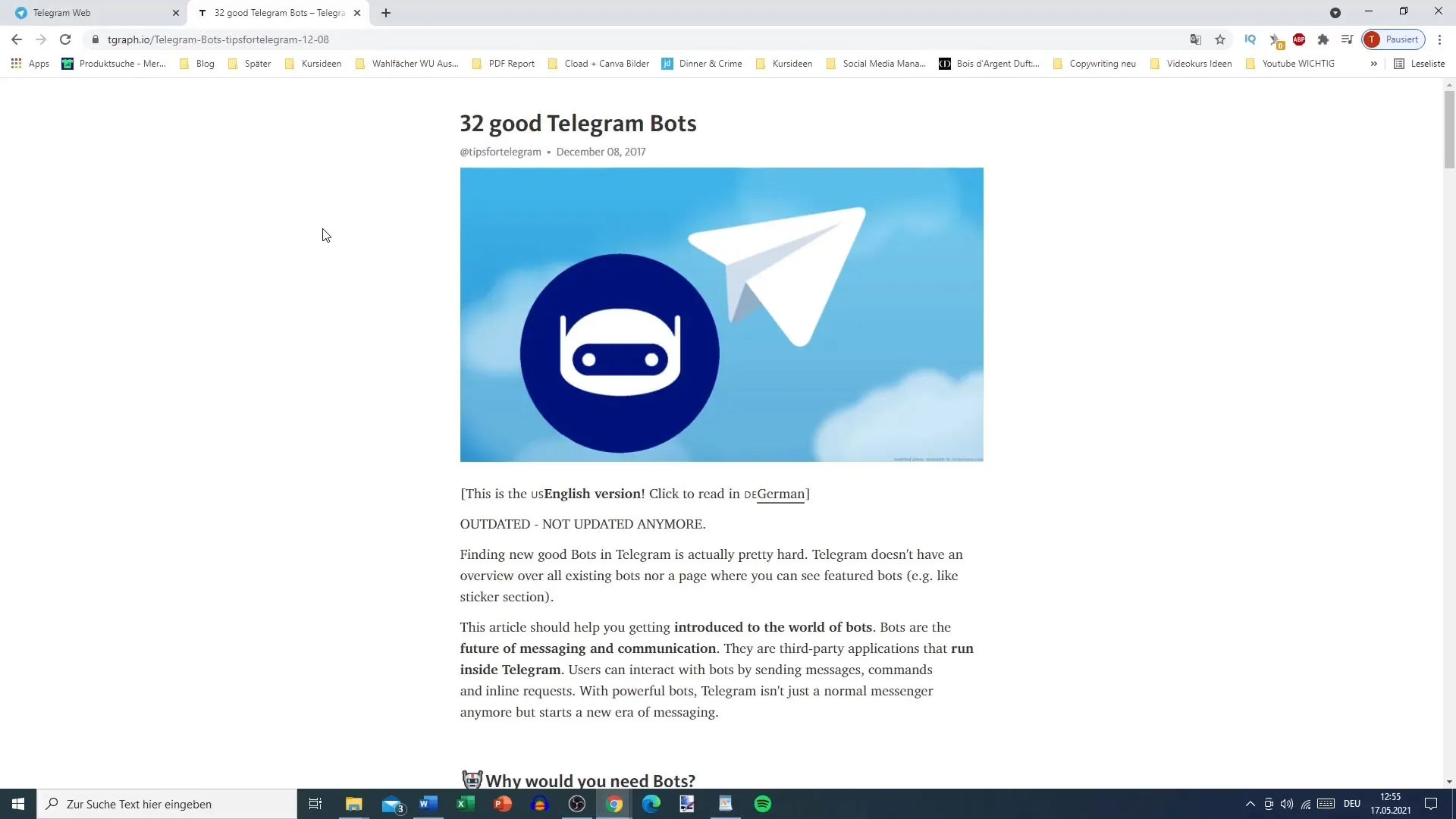
2. Adding the Countdown Bot
A useful bot you can try is the Countdown Bot. Specifically, you can type "Countdown Bot" in the Telegram search bar to find it. Once you have found the bot, select it and click "Start" to activate it.
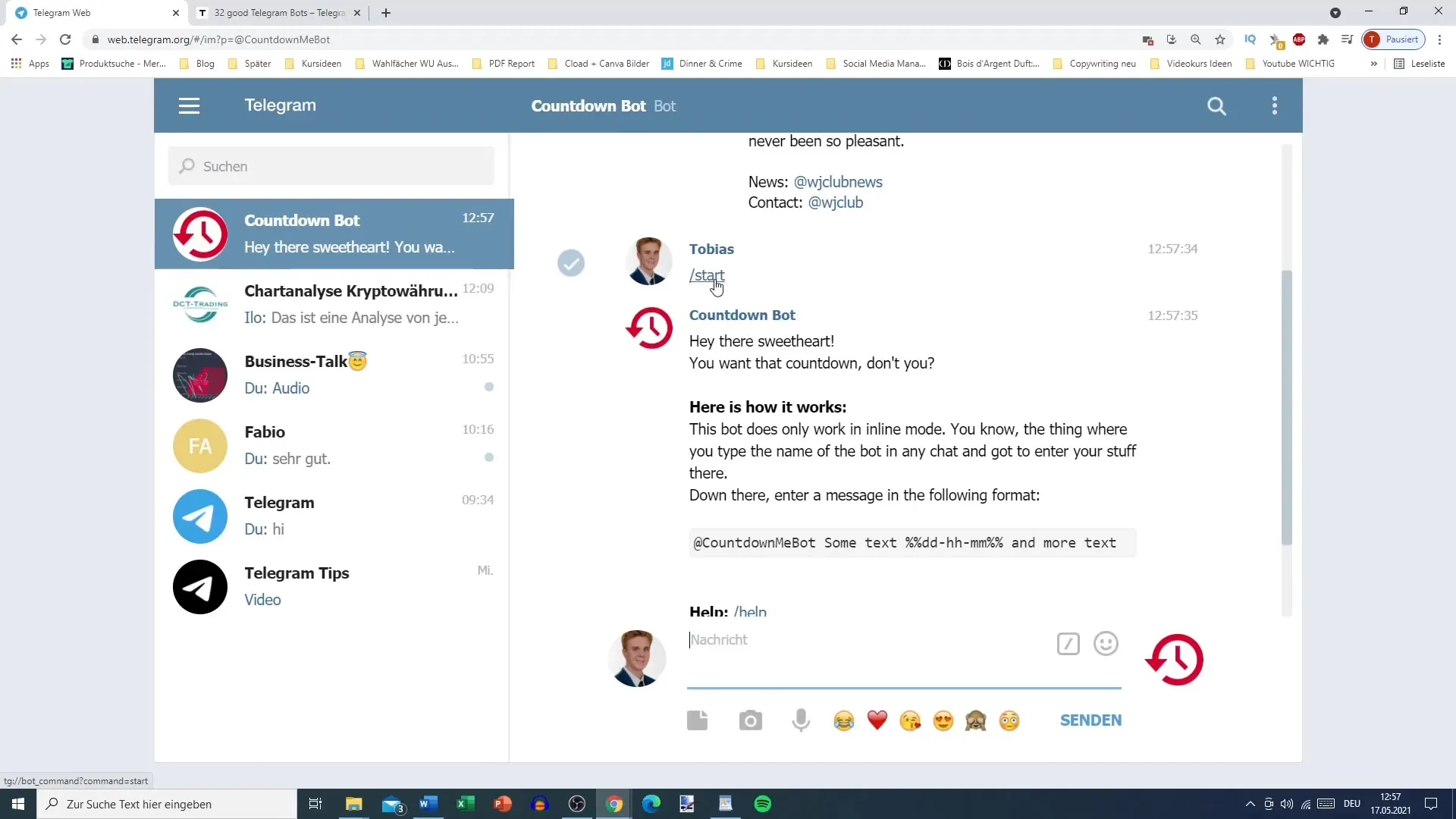
3. Interacting with the Countdown Bot
Once you have started the Countdown Bot, you can explore its functions. Enter the command "help" to get an overview of the available functions and commands. Through this command, you can set a countdown for how many days, hours, and minutes you want.
4. Blocking Bots when not needed
If you no longer need a bot, it is advisable to block it. Simply turn off the bot to ensure it cannot read messages from a group chat anymore. If you want to use the bot again later, you can reactivate it.
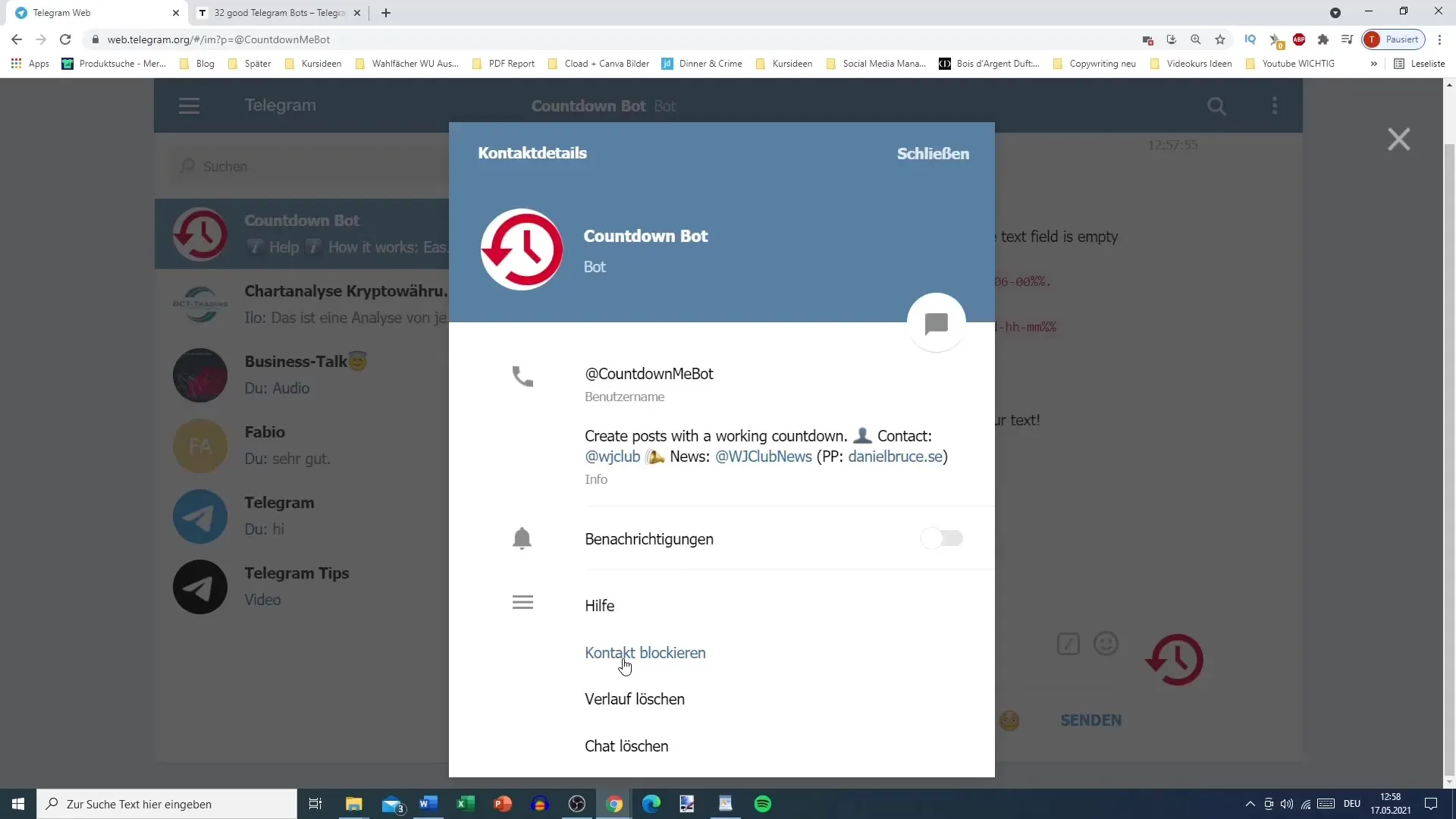
5. Using the Skatty Bot
Another interesting bot is the Skatty Bot. It allows you to set reminders and create to-do lists. To start this bot, go back to the search bar and enter "Skatty Bot." Select the official bot and start interacting with it.
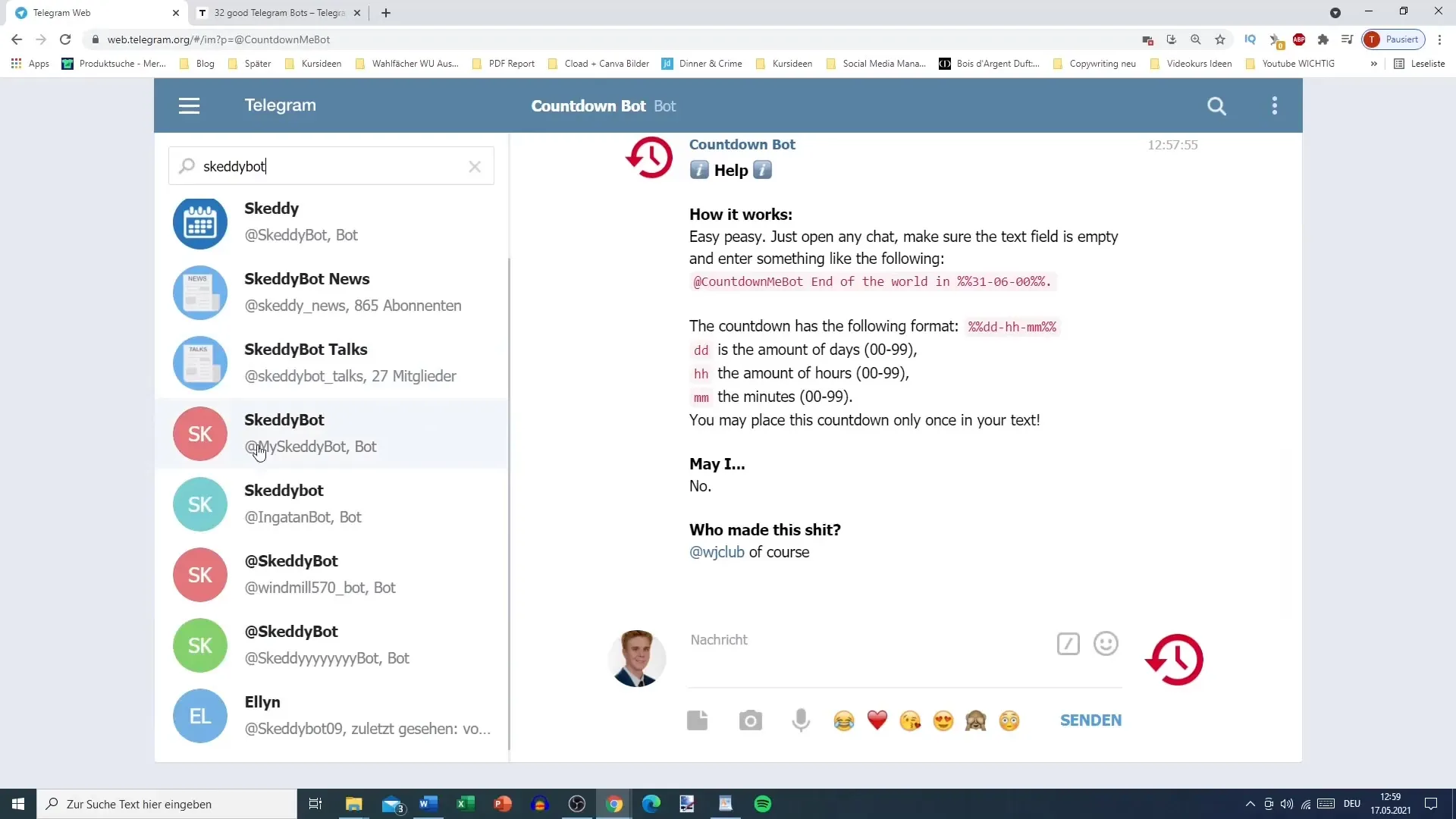
6. Setting Language and Time Zone
When you activate the Skatty Bot, you will be asked which language you want to use. Here, you can select the language and enter your city to set the correct time zone. This is important so that reminders are sent to you at the right time.
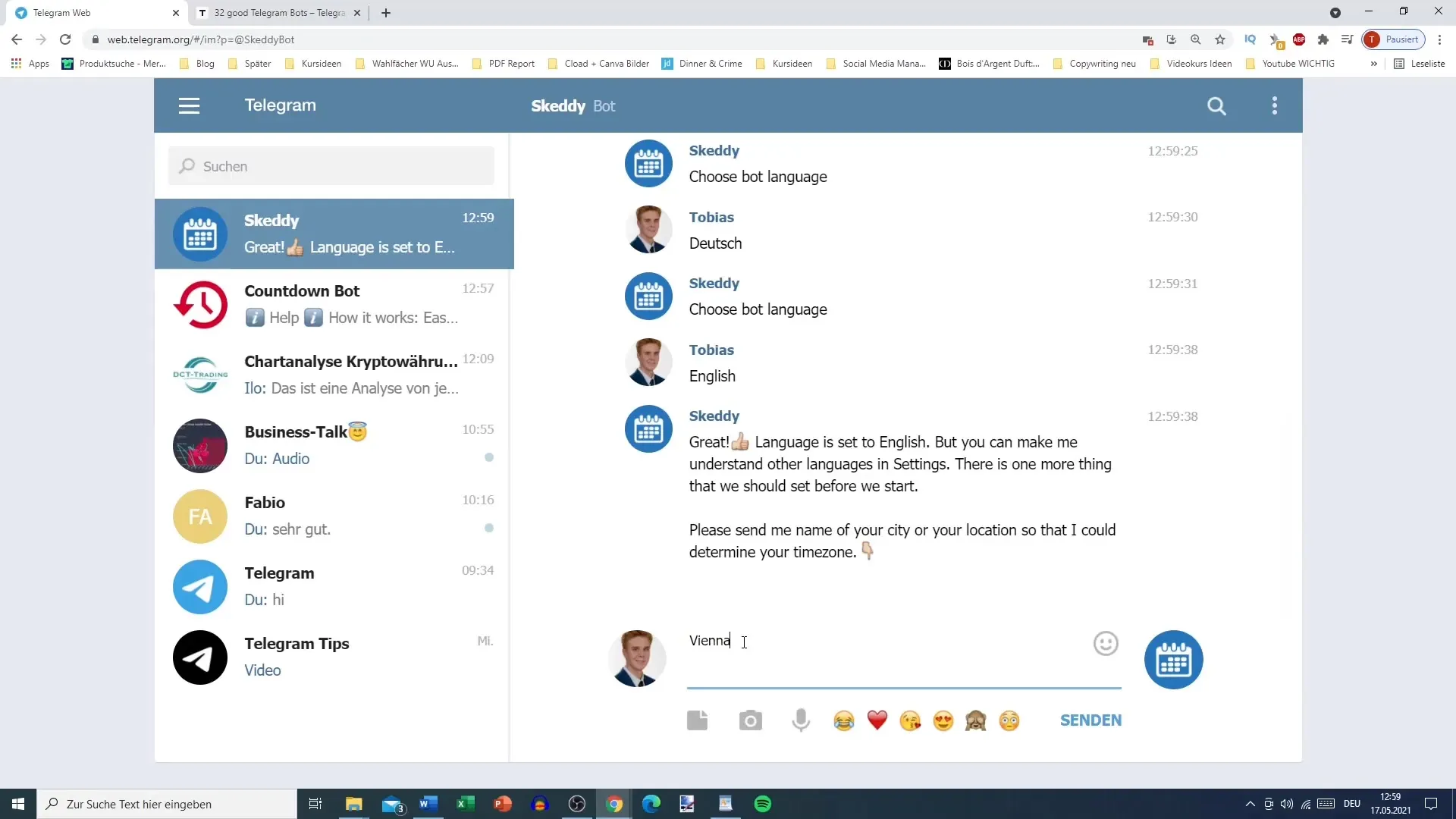
7. Creating Reminders and To-Do Lists
To add a reminder, you need to enter the command to create a reminder. Provide the text for the reminder, the date, and the time in the correct format. Make sure you enter the time format correctly to avoid any misunderstandings.
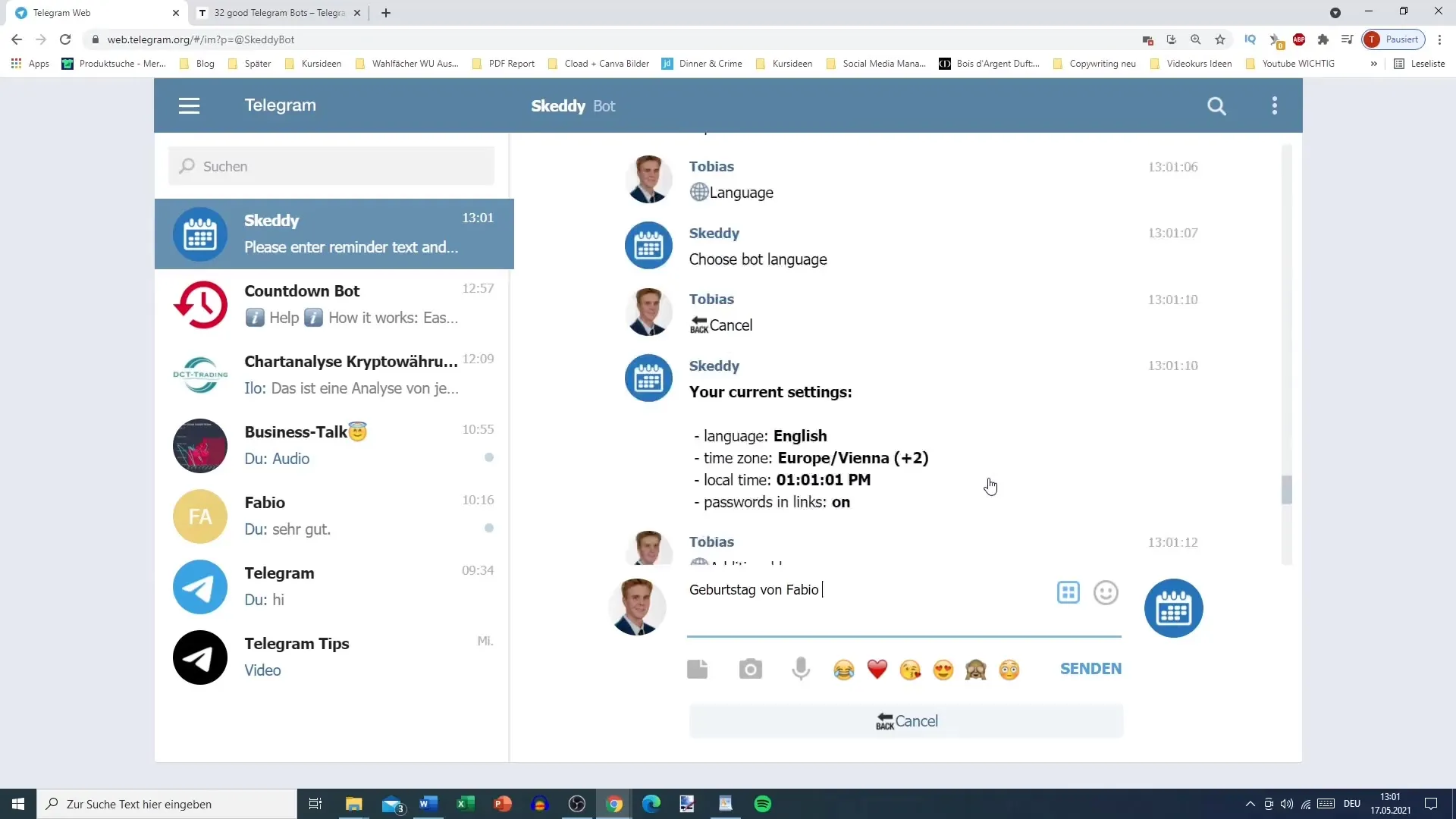
8. Adding Bots to Groups and Channels
Bots are not only useful for private chats; you can also add them to groups and channels. This is particularly useful when you want to create a newsletter or share information more efficiently.
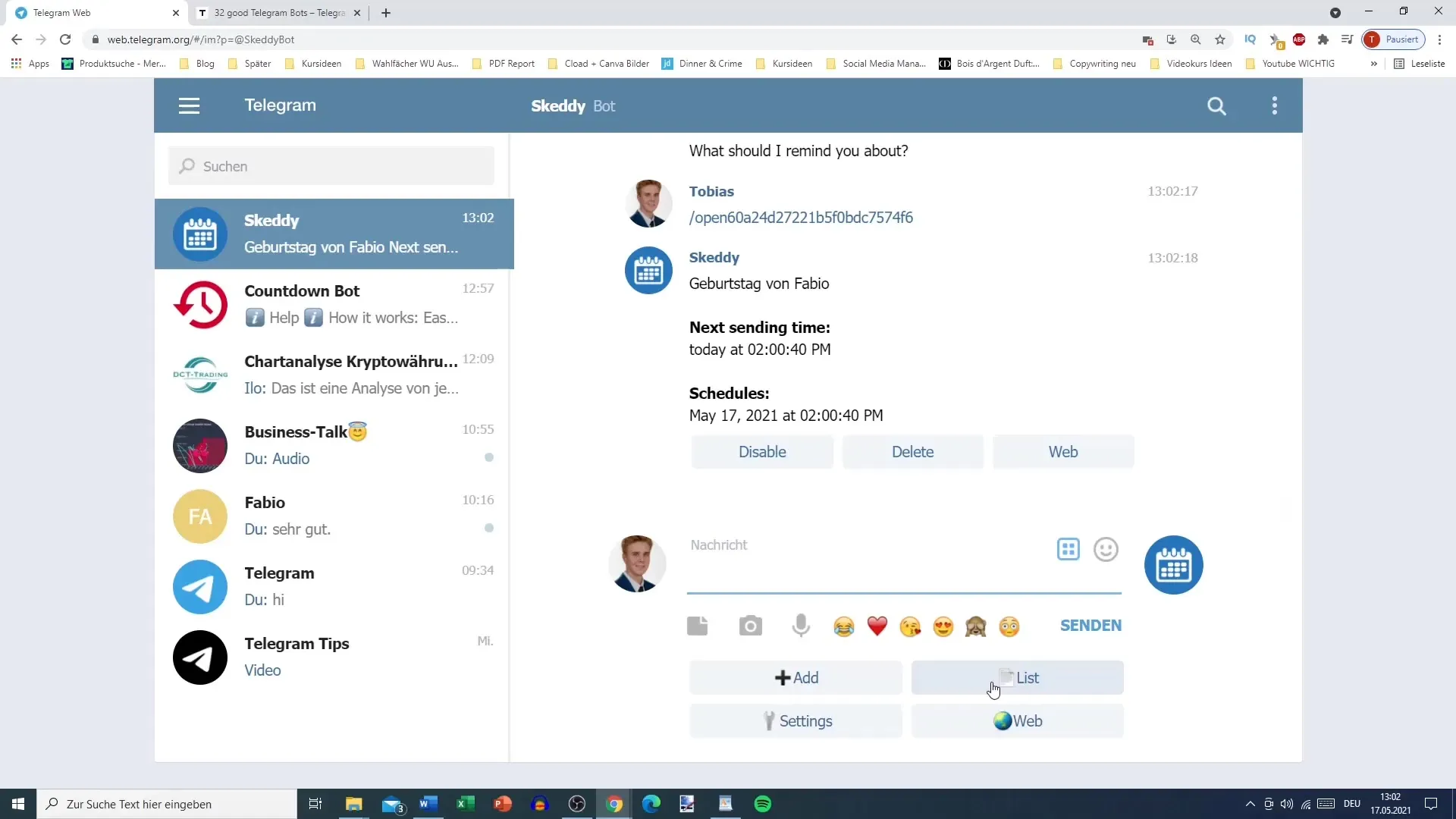
9. Using Web Features and Scheduling
Some bots also offer the option to use them outside of Telegram via the internet. This allows you to prepare or schedule entries without having to log in to Telegram. Through the web application, you can also keep reminders or notes.
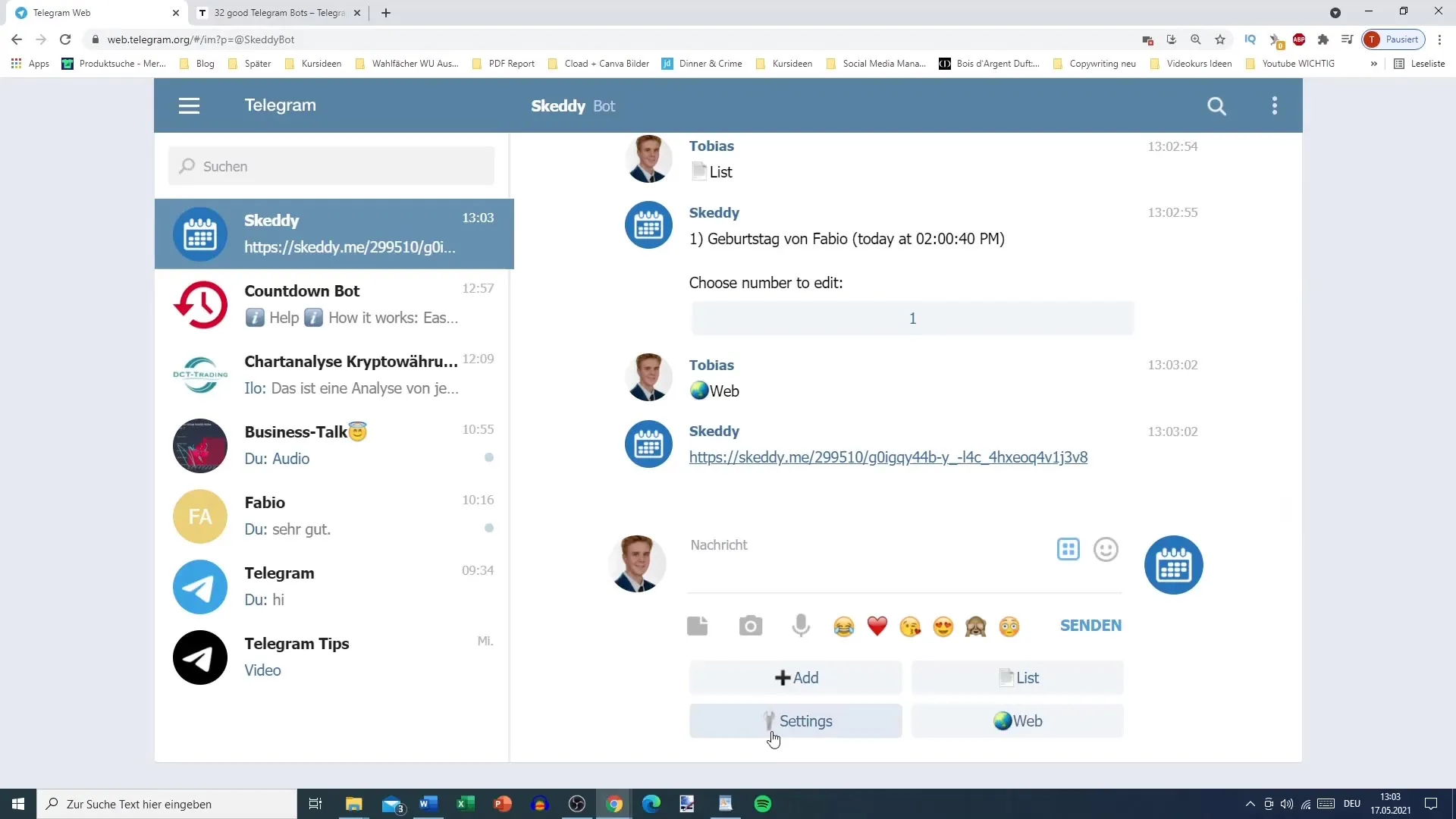
Summary
Telegram offers a variety of bots that can help you manage your tasks and optimize your communication. Whether you want to schedule reminders or send automated messages in channels, bots significantly expand Telegram's capabilities. It is important to use bots responsibly and ensure that you only use the necessary bots to protect your privacy.
Frequently Asked Questions
What are Telegram bots?Telegram bots are programs that perform specific tasks in the Telegram app.
How can I find bots on Telegram?You can find bots using the Telegram search bar or external websites such as tgraph.io.
How can I block a bot on Telegram?You block a bot by no longer receiving its messages and, if necessary, opening its profile and clicking on Block.
Can I use bots in groups?Yes, bots can be added to groups to implement functions such as newsletters and reminders.
Where can I find information about a bot's features?You can enter the command "help" in the chat with the bot to get an overview of the available functions.


