In this tutorial, you will learn how to add a bot, such as the Skadyy Bot, to your Telegram group. Bots can be a valuable addition to groups as they offer automated functions and can perform various tasks. This step-by-step guide will explain exactly how to successfully add a bot to your group.
Main Takeaways
- Adding a bot to a Telegram group is easy and straightforward.
- Bots can execute commands and help increase interactivity within the group.
- You can pause or re-add bots at any time, depending on your needs.
Step-by-Step Guide
First, you must ensure that you have the Telegram app open on your smartphone or computer. Then, you can follow the steps below to add a bot to your group.
First, select the group where you want to add the bot. In this example, we are using the "Business Talk Group." To do this, navigate to your groups overview and search for the desired group.
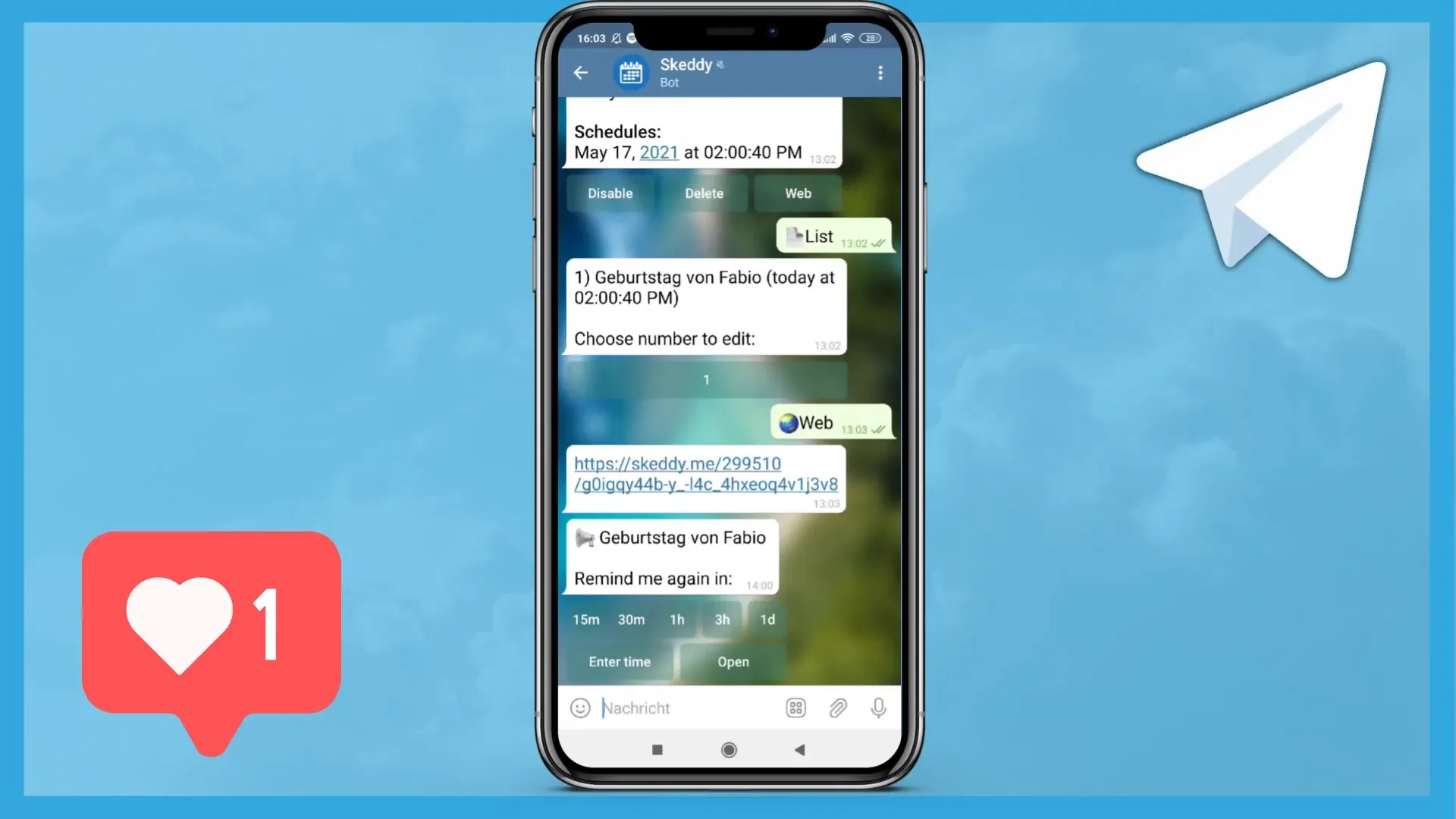
After selecting the group, you will see the members of the group. In the members overview, you can find the option "Add Member." Click on it and open the search field to look for the bot you want to add.
Now, search for the Skadyy Bot in the search field. Enter the bot's name, and once it appears in the list, click on it to select.
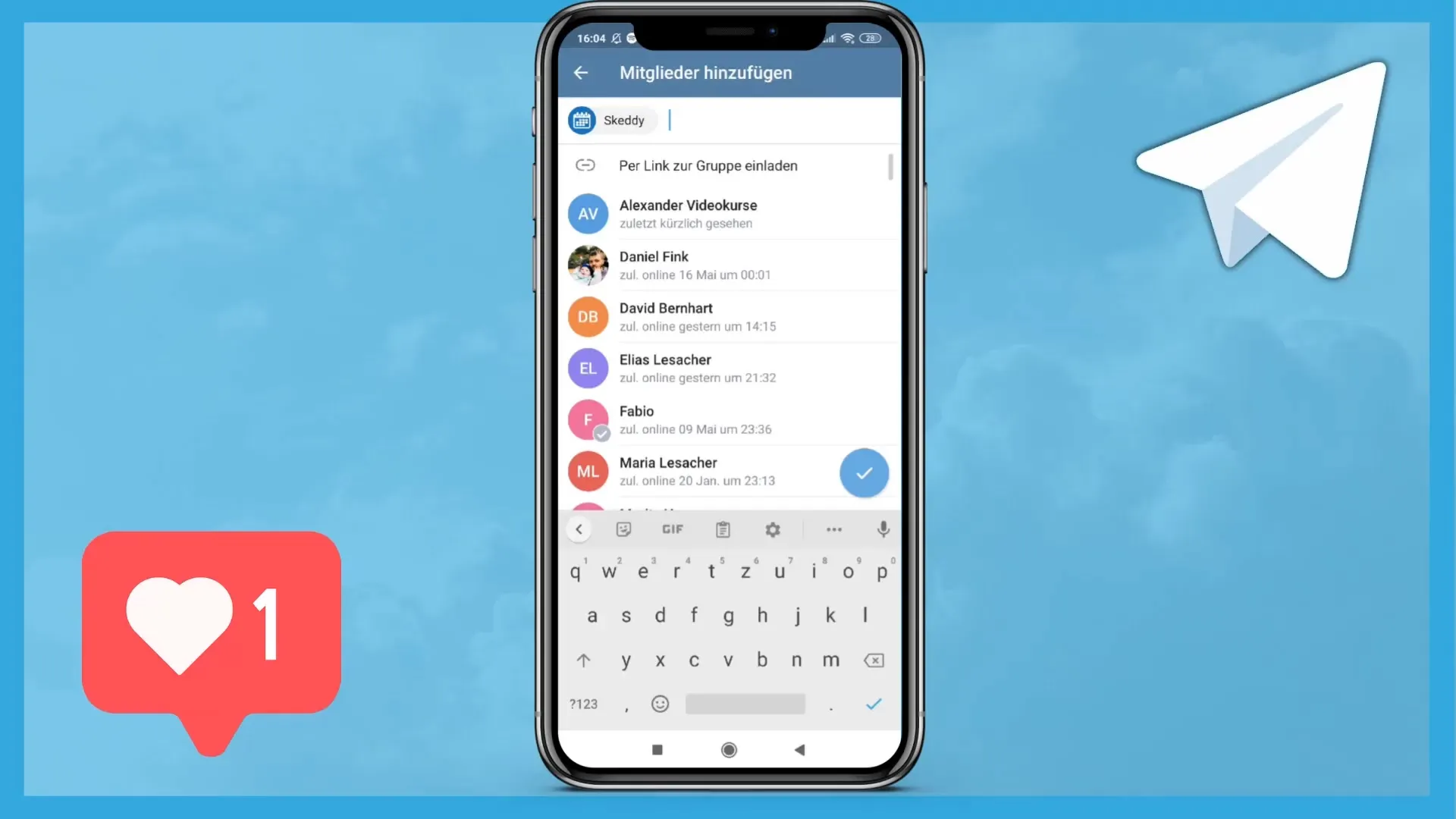
After selecting the bot, you should have the option to add it to your group by tapping on the checkbox or the "Check" button. This confirms the bot's addition to the group.
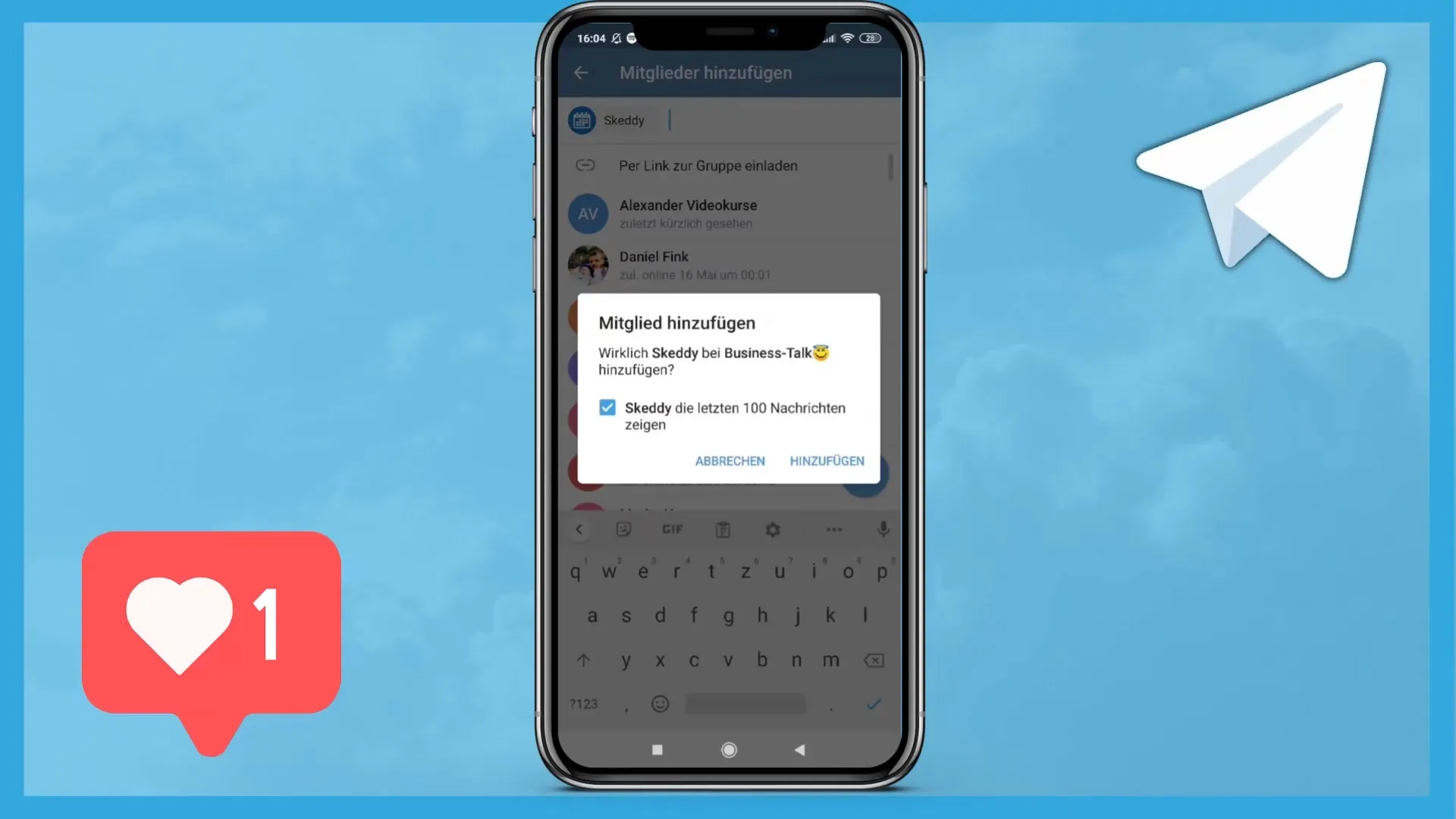
The bot will now be added to your group. You will see the bot listed among the members. Note that by default, the bot does not have access to messages, or at least not as shown in the settings.
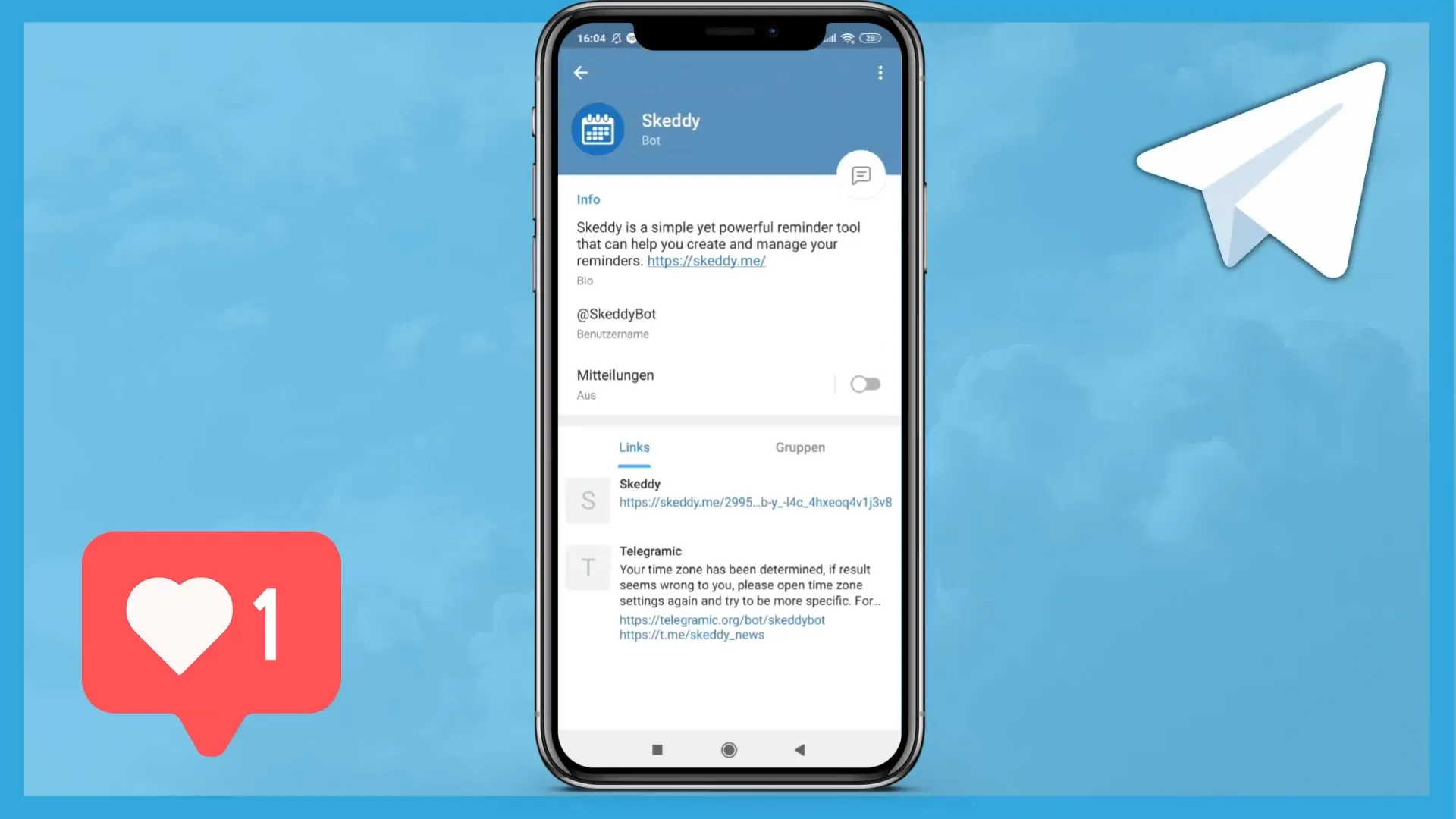
If you wish to customize the settings for the bot, you can do so by clicking on the three dots at the top of the members overview. Here, you have the option to pause the bot if you do not currently need it.
Otherwise, you can simply use it to activate the desired functions. You have the option to send various commands to the bot. For example, you can interact with different actions using a command like "/ash" or "/start".
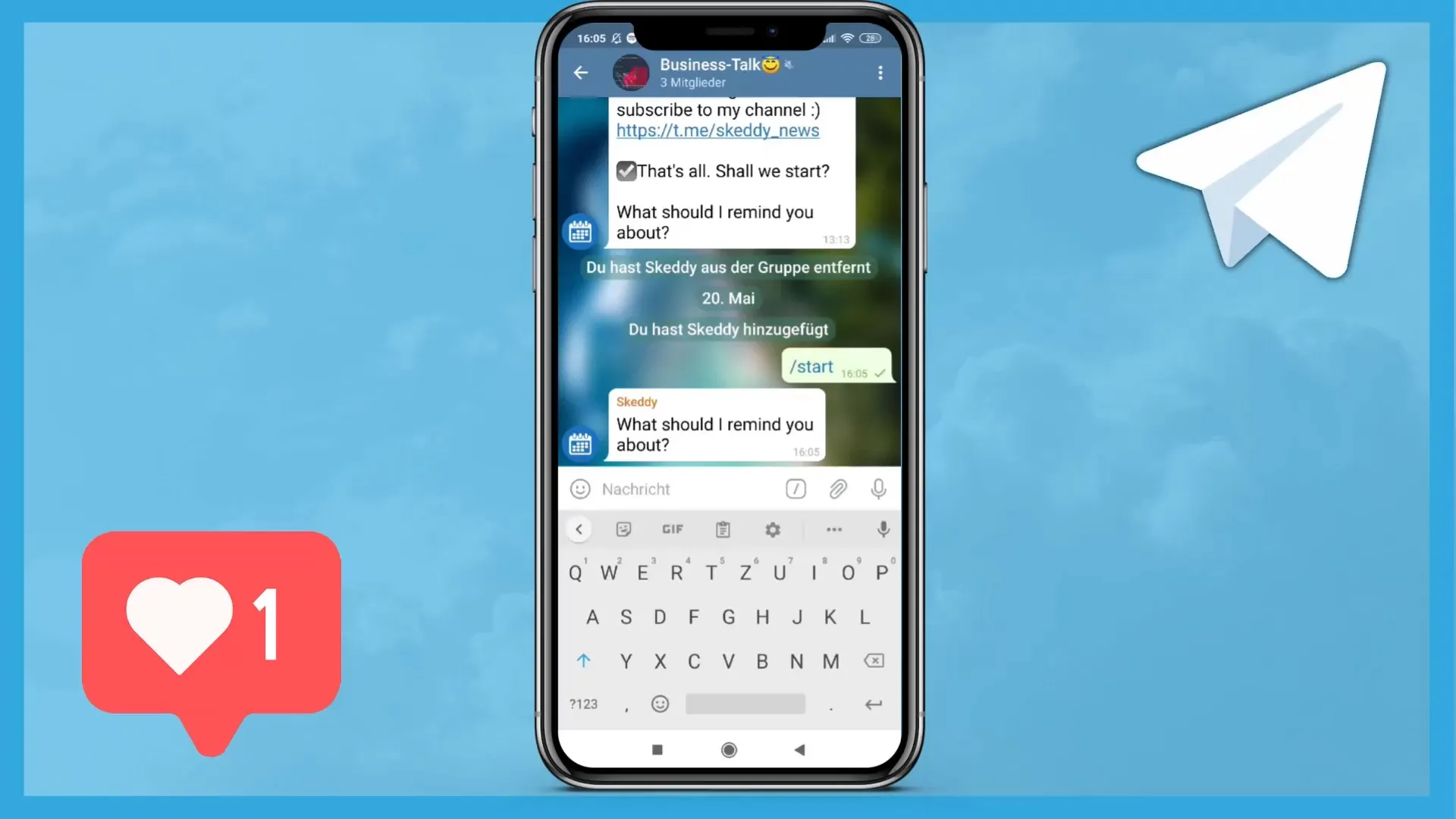
Now, you are ready to use the bot. All other members of the group can also make use of the bot's functions, increasing interactivity and usefulness for the group.
Summary
In this guide, you have learned how easy it is to add a bot to your Telegram group. You have learned the steps necessary to search for, add, and utilize the bot's functions. Remember that you can pause the bot at any time if you do not currently need it. Use these functions to maximize the potential of your Telegram group.
Frequently Asked Questions
How can I remove a bot from my group?To remove a bot from your group, go to members, click on the bot, and select the "Remove" option.
Can I have multiple bots in my group?Yes, you can have as many bots in your group as you want.
What happens if I pause the bot?If you pause the bot, it becomes inactive but is not deleted and can be reactivated at any time.


