In this guide, you will learn how to stop and start your Telegram Bot. This process is crucial to ensure that your bot operates smoothly, especially when you need to make adjustments or make sure the bot responds properly to your requests. Whether you have experience with Telegram bots or are just starting out, these steps are clear and easy to understand.
Key Takeaways
You can easily stop your bot by blocking it and deleting the chat. To re-enable the bot, simply unblock it and use the "/start" command to activate it again. It is also important to note that your bot may be removed from the channel if you block it.
Step-by-Step Guide
To stop your bot, you need to first check the current status of your bot and ensure that you have selected the correct bot. You can access your bot by visiting t.me/ testbot.de in your browser.
Once you are in the bot interface, you have access to various functions. One of the most important features is the statistics option, which allows you to get an overview of your bot's activities.
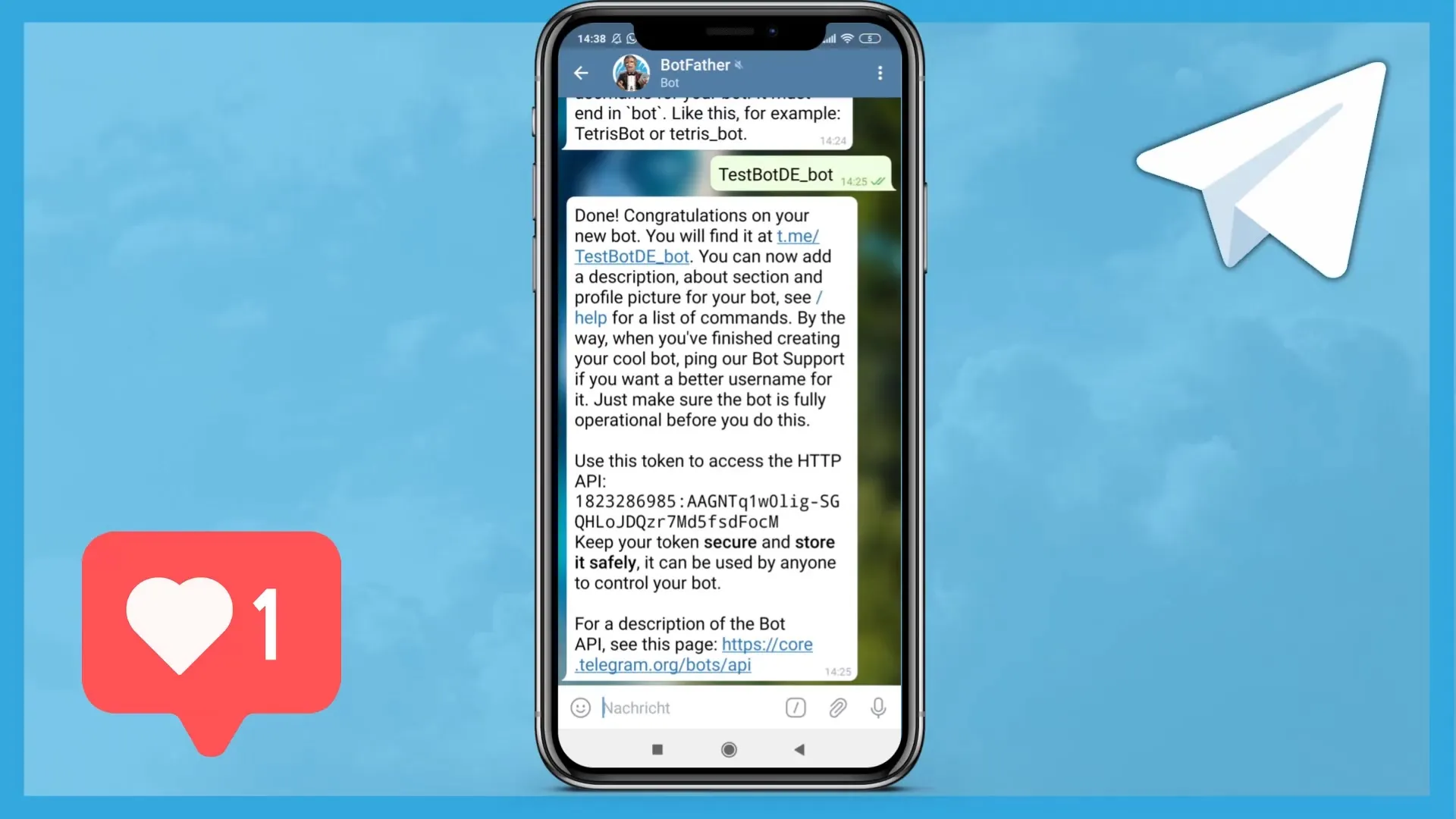
Now that you are connected to the bot, you can make various settings. To ensure that the bot is no longer active, you can block it. This is usually done through the chat settings, where you see the option to block the bot and delete the chat.
When blocking, make sure the bot has no way to access your channel. This is especially important if you want to use the bot for specific purposes where you need control over access.
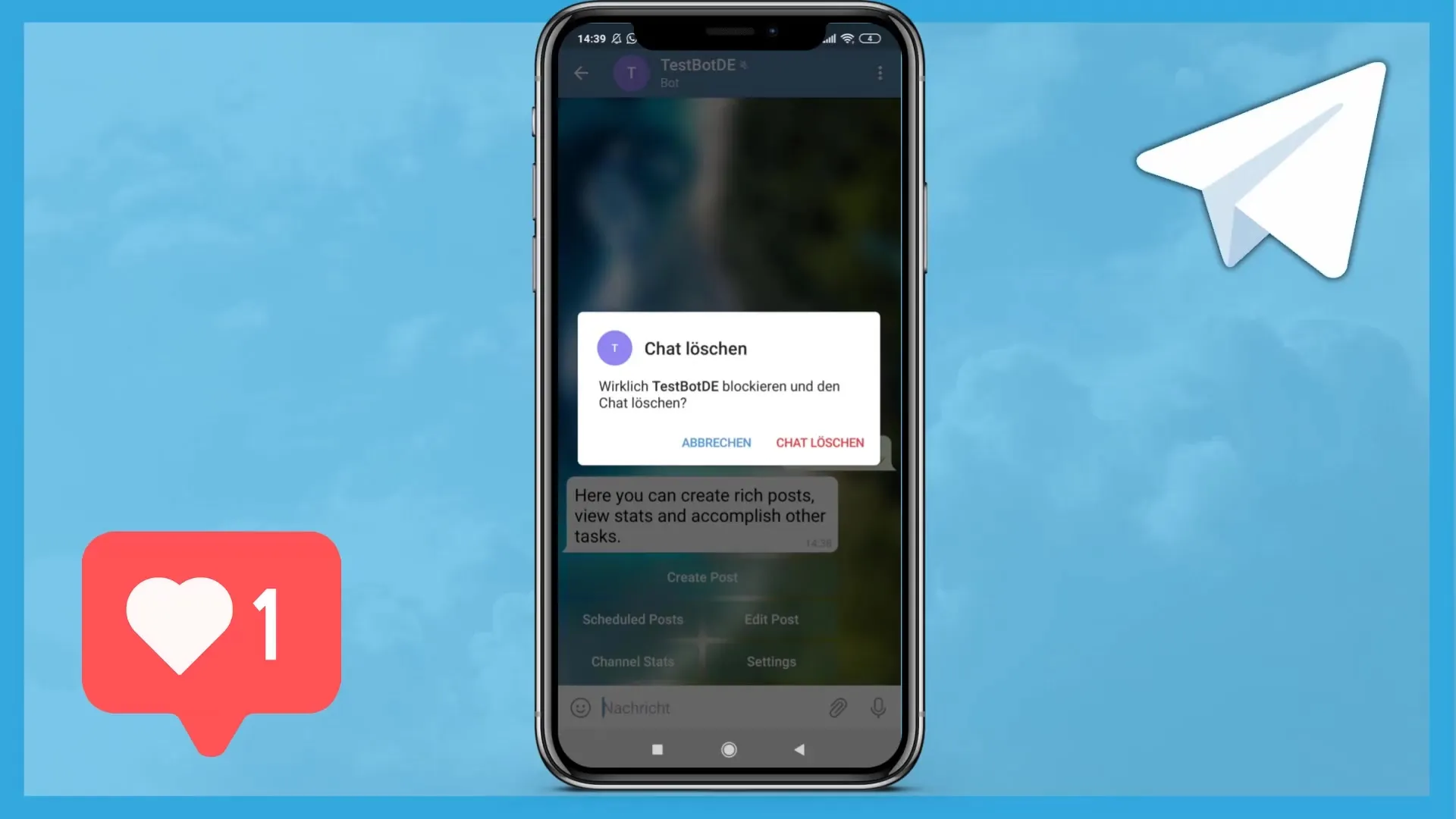
If you need the bot again, simply unblock it. This can also be done through the chat settings. To fully reactivate the bot, the "/start" command is necessary, which you must enter to bring the bot back into operation.
Note that by blocking the bot, it may be removed from the channel. In that case, you must ensure it is re-added to be able to access its functions. You should already be familiar with and able to perform these steps independently.
After successfully restarting the bot, you can begin implementing new features, such as setting up a newsletter. Here you will learn how to add links to your newsletter and schedule posts that may be of interest to your audience.
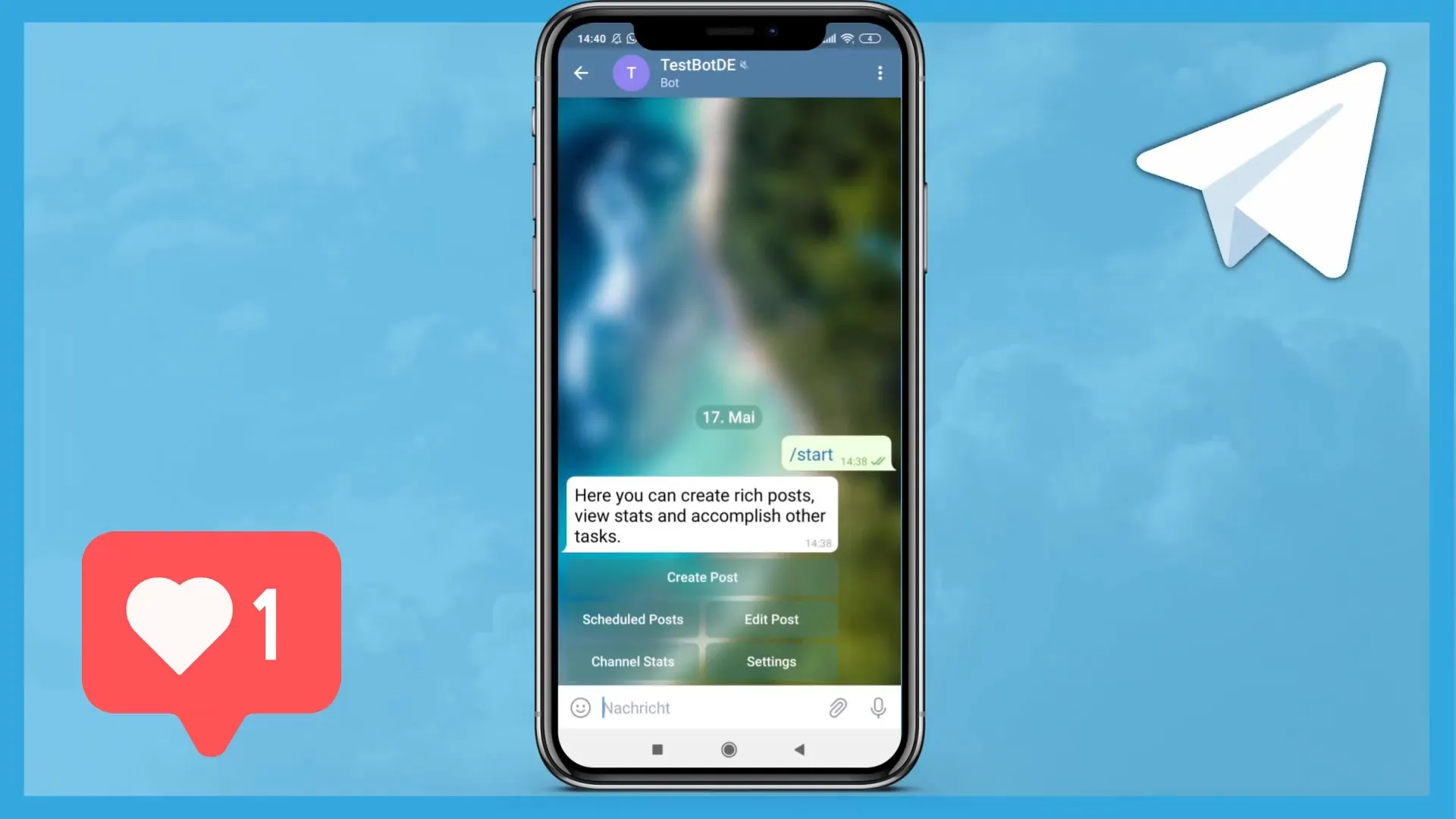
Lastly, we will look at the statistics and settings in detail to ensure your bot is collecting and providing the information you need. This is especially important for the operation of your bot and maximizing its effectiveness.
Summary
In this guide, you have learned how to stop and restart your Telegram Bot. These steps are crucial to ensure that your bot functions properly and can continue to provide useful services. With this guide, you are able to maintain control over your bot and optimize its functions.
Frequently Asked Questions
How can I stop my Telegram Bot?You can stop your Telegram Bot by blocking it and deleting the chat.
How do I reactivate my bot?To reactivate your bot, you need to unblock it and use the "/start" command.
Can I remove my bot from the channel if I block it?Yes, if you block the bot, it may be removed from the channel.
What are the next steps after restarting the bot?After restarting the bot, you can start setting up a newsletter and planning posts.


