In this tutorial, I will show you how to create a newsletter using Telegram. This process is simple and divided into seven steps. You will learn how to use your bot to create posts, attach images and links, add reactions, schedule posts, and ultimately review your statistics and settings. Whether you are a beginner or experienced, with this step-by-step guide, you will be able to successfully create your own newsletter. Let's dive right in!
Main Takeaways
- Creating a newsletter in Telegram is done in seven clear steps.
- You can easily integrate images and links into your posts.
- Scheduling posts and reviewing statistics are key features to optimize your newsletter.
Step-by-Step Guide
Step 1: Creating the Newsletter Post
First, we will create our newsletter post. To do this, open your bot – in our case, Testbot.de. Once you have opened it, click on "Create Post". Now you can send a text to the bot.
Step 2: Adding Multimedia Content
After creating the text, you have the option to add multimedia content. This includes attaching images, adding comment functions, and inserting links. In this first video, we will attach an image to the text.
Step 3: Inserting URLs
Next, we will add URLs to provide readers with access to additional content. You will need the button text for this, so enter appropriate text followed by the corresponding URL. Make sure to maintain a consistent format to avoid confusion.
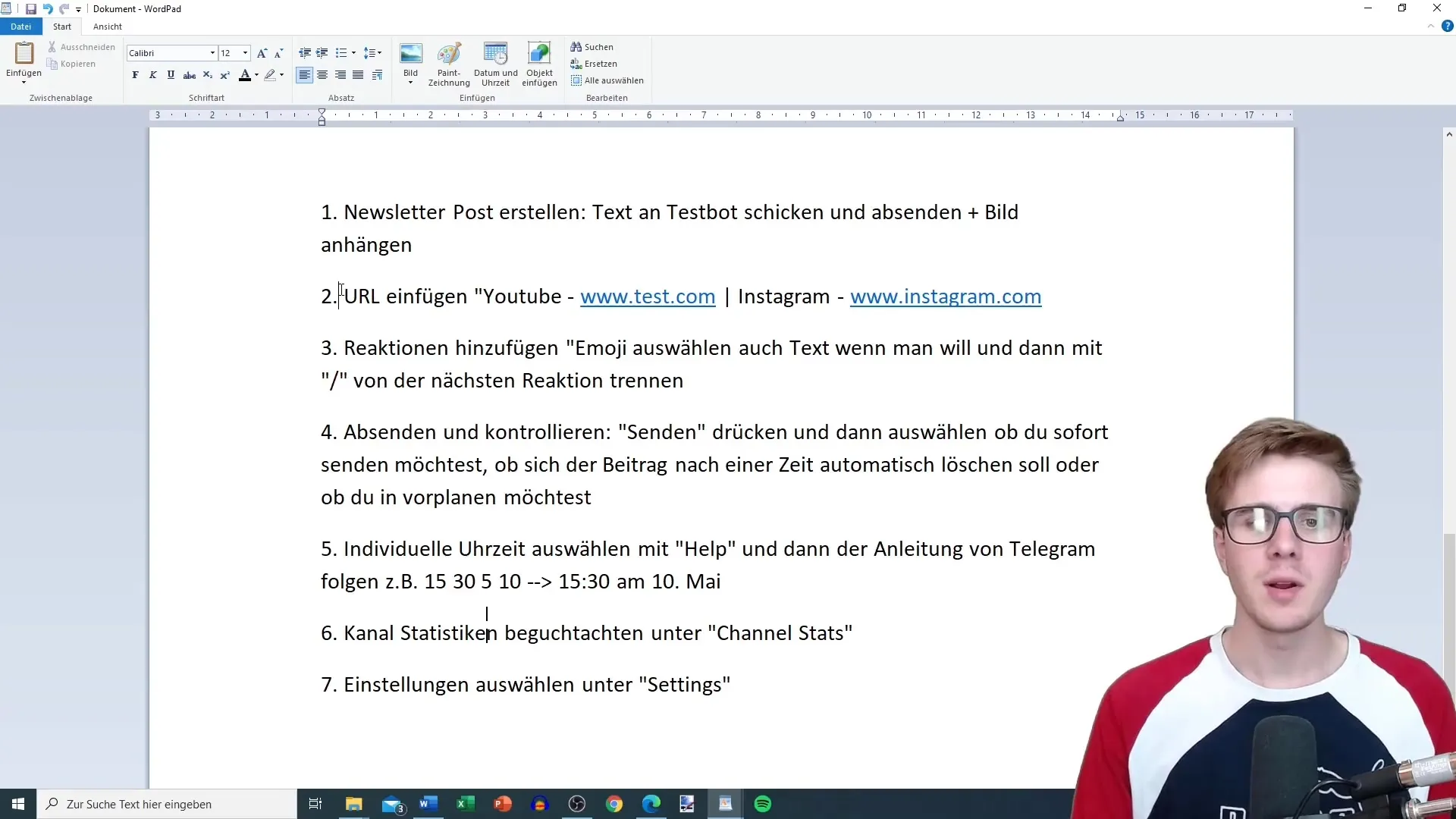
Step 4: Adding Reactions
Now it's time to add reactions to your post. The options here are diverse: you can use emojis, texts, or a combination of both. To separate the reactions from the text, use a small slash by pressing Shift and "7" simultaneously.
Step 5: Sending and Checking the Post
Next, click on "Send". Here you can choose to send the post immediately or schedule it for later. There is also an option to set a post to self-destruct after 24 hours if you only want to communicate short-term information.
Step 6: Choosing a Custom Time
If you want to schedule your post for a specific time, click on the help icon and follow Telegram's instructions to set an exact day and time. For example, you could schedule the post for May 10 at 3:30 PM by entering the following: "15 spaces 30 spaces 10 spaces 5 15:30 Uhr 10. Mai".
Step 7: Checking Channel Statistics
The penultimate step is to review the channel statistics. You can find these under "Channel Stats". Here you can gain valuable insights into the performance of your newsletter to see how well your posts are being received.
Step 8: Adjusting Settings
In the final step, review the settings under "Settings". Here you can check everything and adjust as needed to ensure that everything runs smoothly and achieves the desired effect.
Summary
In this tutorial, you have learned how to efficiently create a newsletter in Telegram. The steps are clearly structured and allow you to use both text and multimedia content for your messages. You can schedule your posts, analyze statistics, and adjust settings for the best results. If you have any questions, feel free to send me an email. I am happy to assist you!
Frequently Asked Questions
What is the first step in creating a newsletter in Telegram?The first step is creating a post, for example, through your bot.
Can I add images to my Telegram posts?Yes, you can add images, links, and comment functions to your posts.
How can I send a post at a later time?You can choose the option to schedule a post and specify a specific time.
Where can I find my channel's statistics?You can find the statistics under "Channel Stats" in your bot's settings.
What should I do if I need help with newsletter creation?You can always send me an email at tobbecker1@hotm.com, and I will help you.


