In this tutorial, I will show you how to add a clickable URL to your message in Telegram. This is particularly useful for sharing information and providing your readers with an easy way to access your online presence. Whether you're adding links to your YouTube channel, website, or social media, I will guide you through the process step by step so you know exactly how it works.
Main Takeaways
- Adding a URL in Telegram is simple and allows you to interact with your readers.
- You can use multiple URLs in a message to link to different platforms.
- Using separators ensures a clear display in your newsletter.
Step-by-Step Guide
First, let's look at what to consider before adding URLs. We will be using the "Add URL Buttons" feature to create clickable links in your Telegram messages.
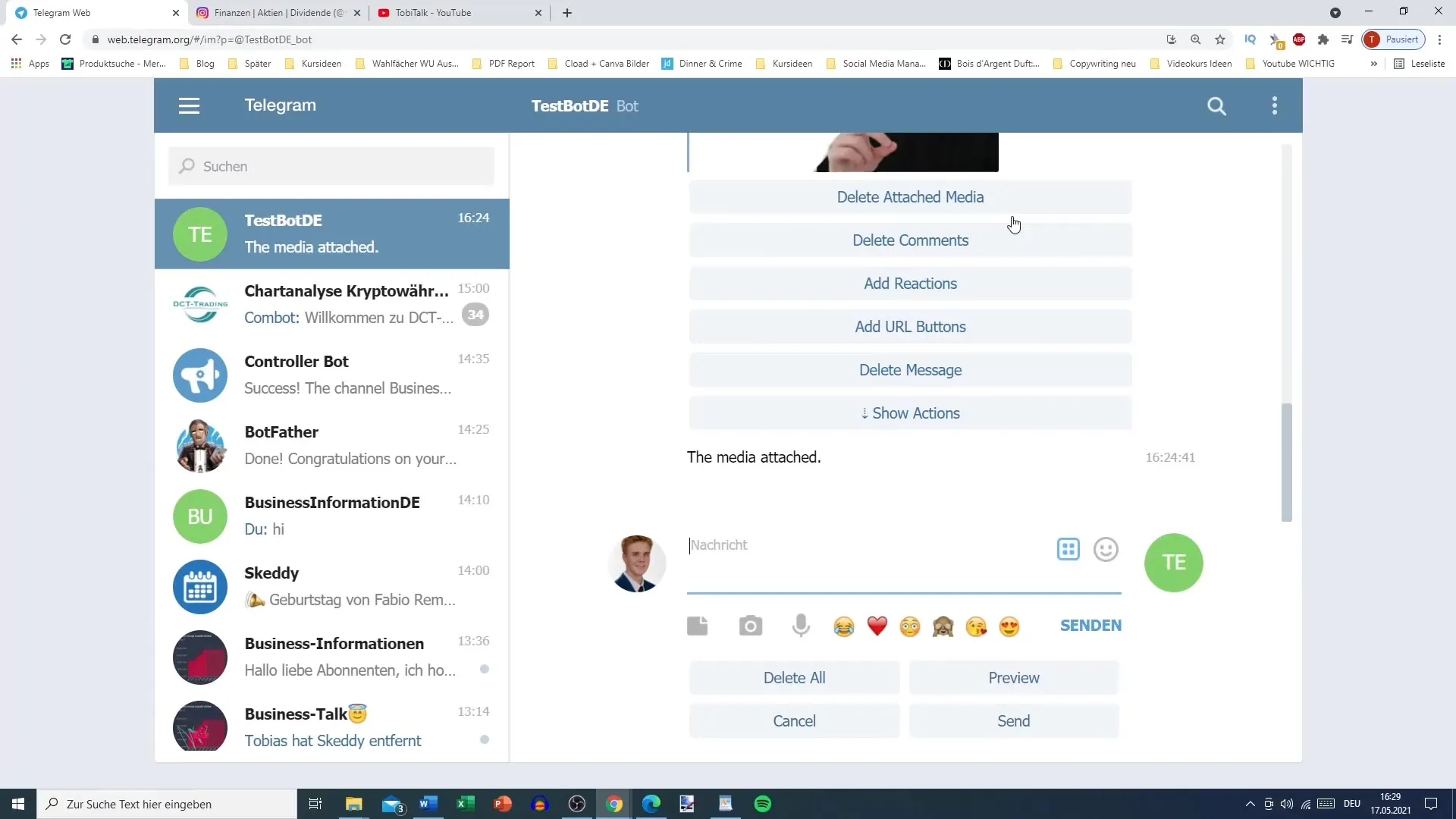
In the previous video, you already designed the first part of your newsletter message by introducing your test bot with the "/start" command. Now, we want to expand on this by adding links.
Start by setting a button text for your first URL. For example, you can choose "YouTube Channel."
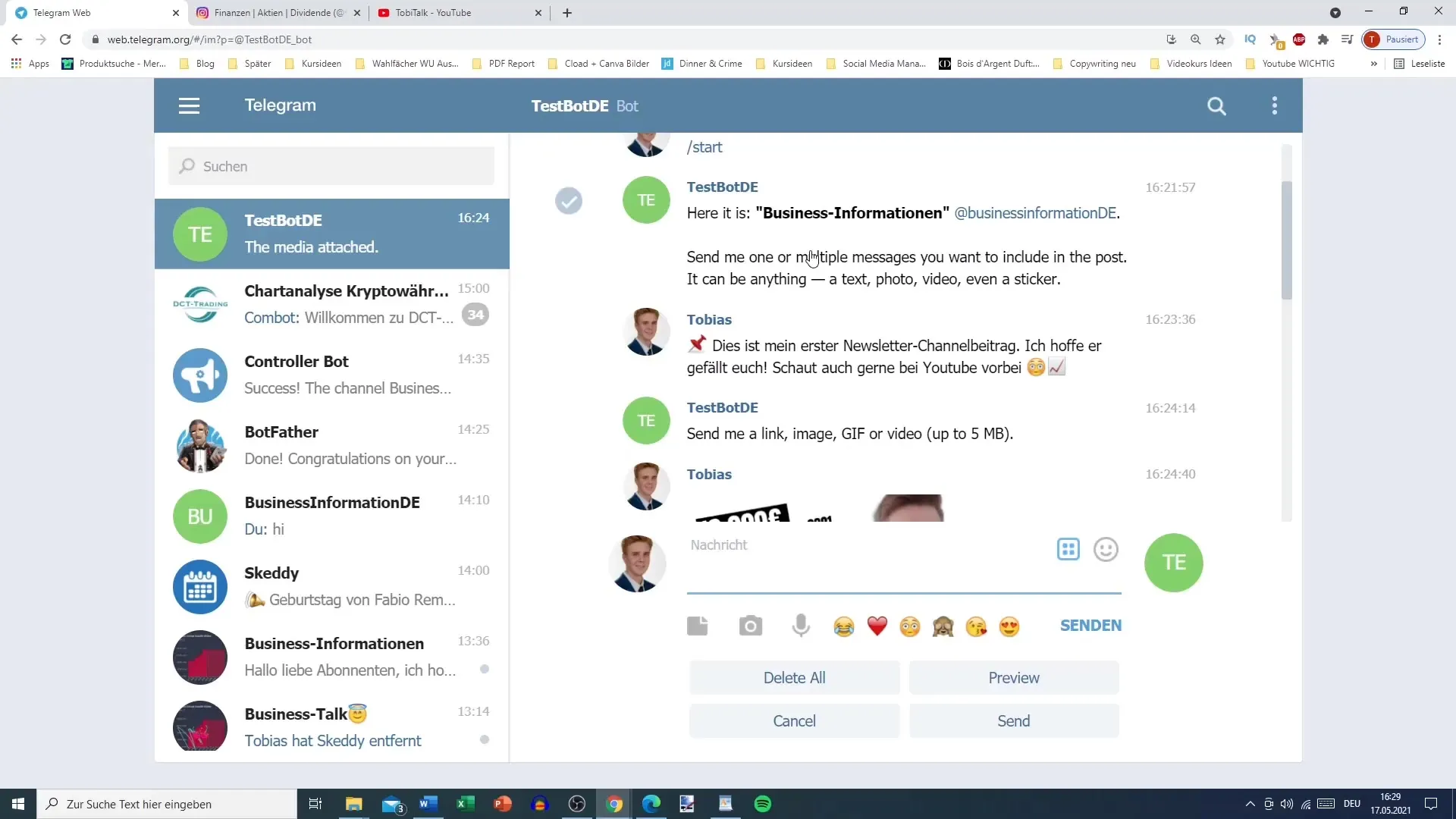
Once you have entered the button text, copy the URL from your YouTube channel. You can do this by copying the URL directly in the browser. Make sure you have the full URL to ensure it works correctly.
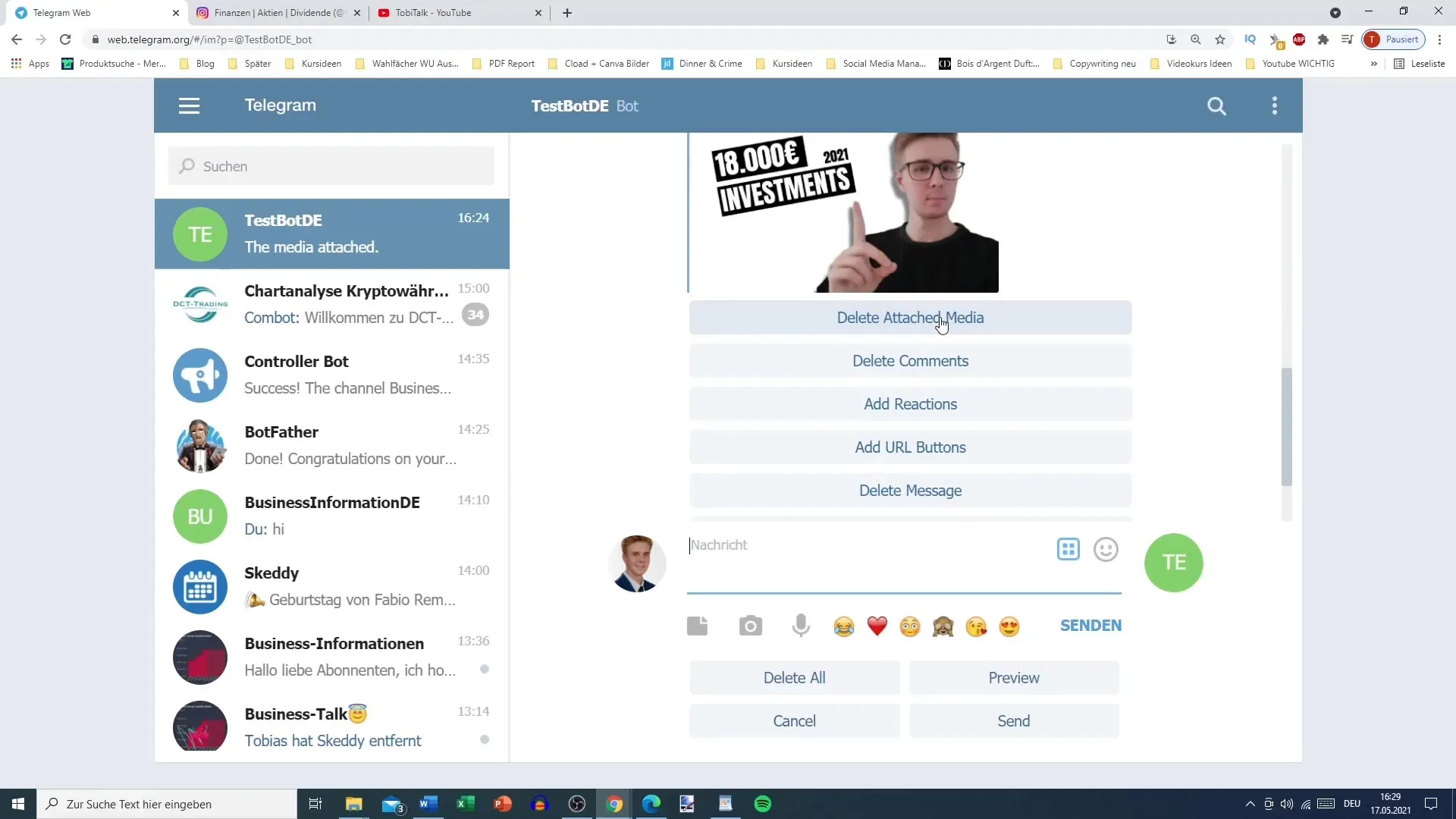
Now, paste the copied URL after the button text. Add a space between the button text and the URL to ensure a clear structure.
To visually separate the button, we will add a horizontal separator. The easiest way to do this is to copy a separator. You can hover your cursor over it, hold down the left mouse button, and select the line.
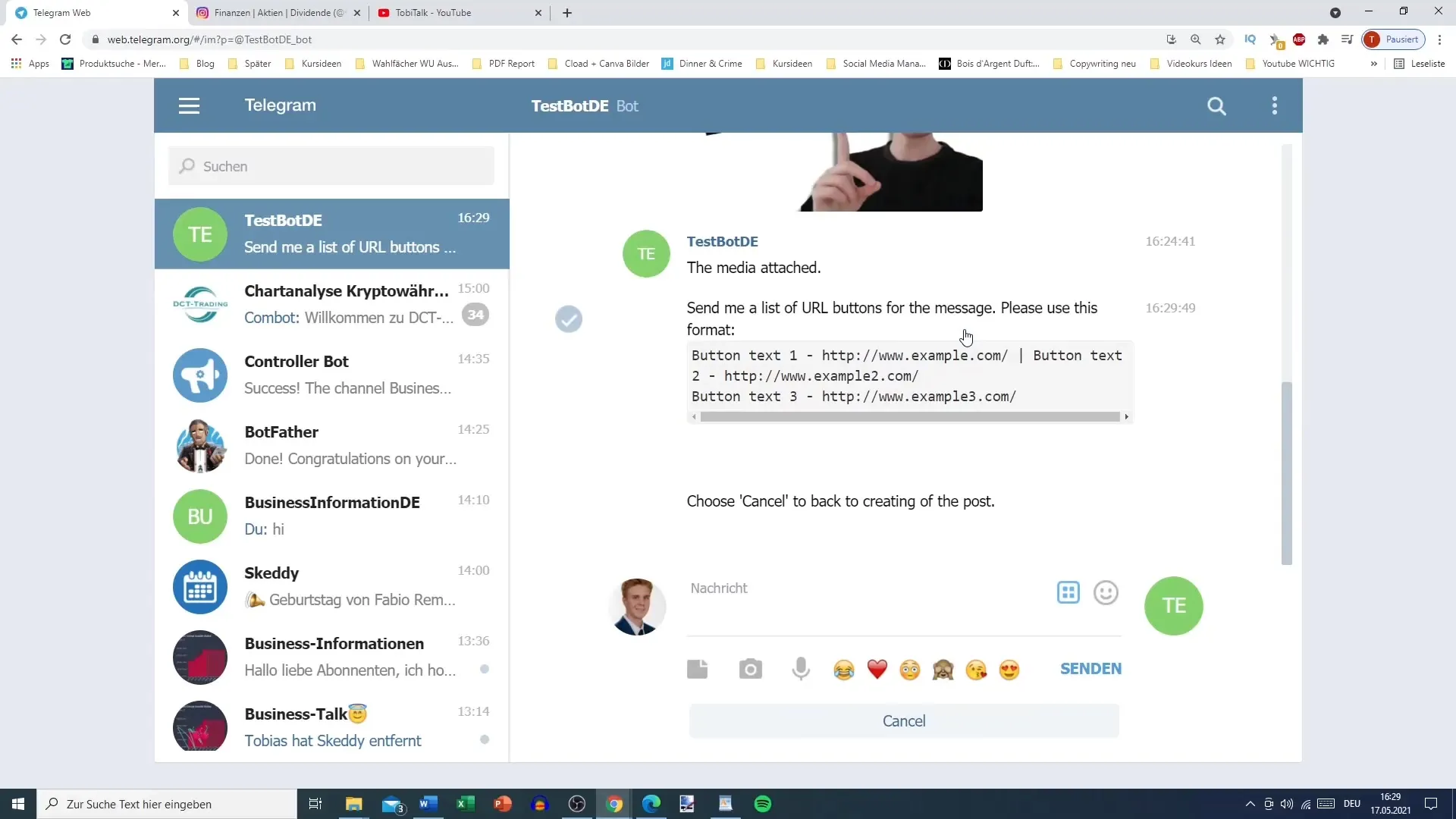
Once you have copied the separator, you can paste it in the desired location in your message text. Use the shortcut Ctrl + V to paste it. This will provide a clear visual separation between the different parts of your message.
Now you can add a second button. For example, for your Instagram account. Repeat the same process as before by entering "Instagram" as the button text.
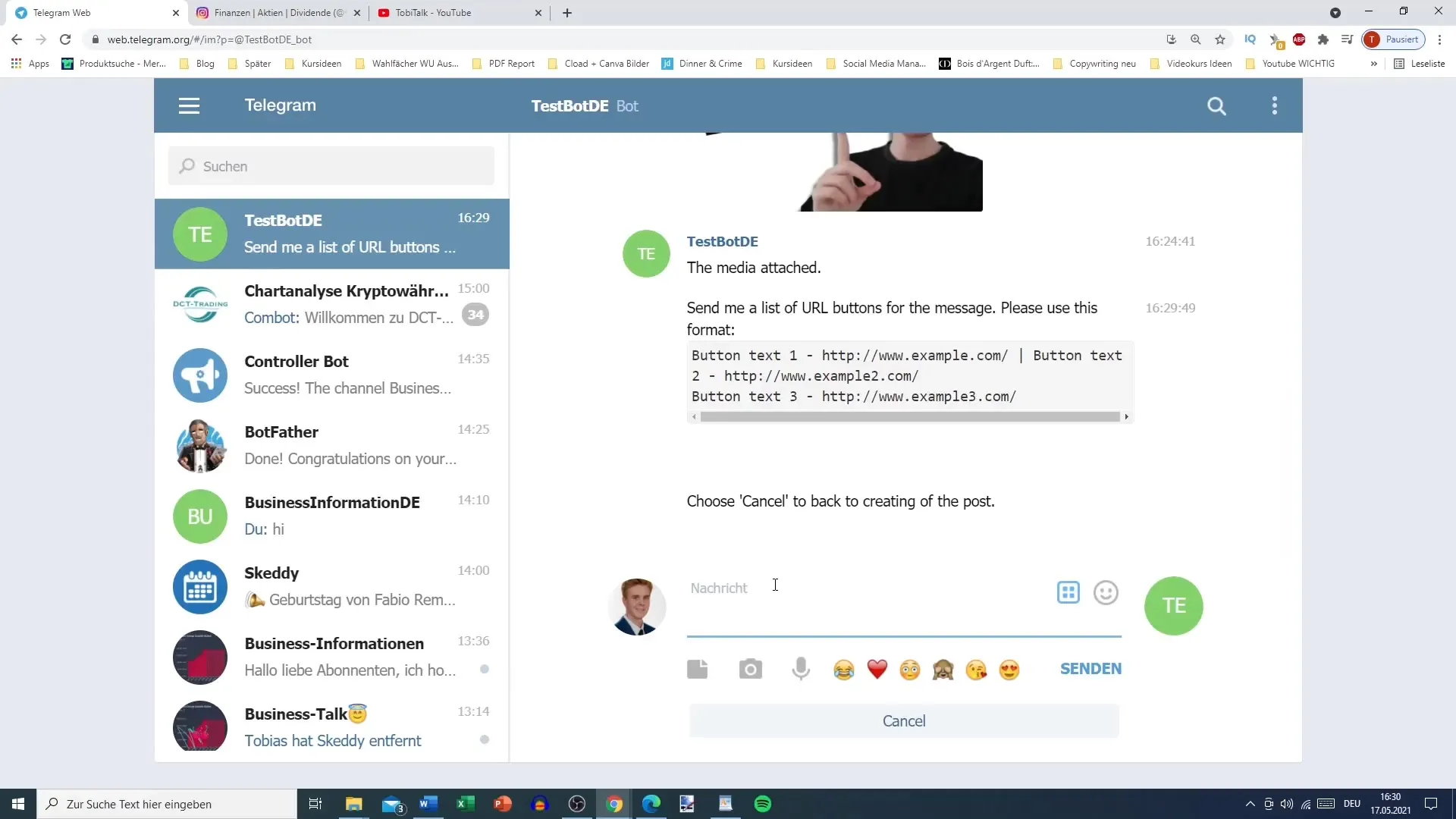
For this button, also add the URL of your Instagram profile. It's important to have the correct URL so your readers can easily find you.
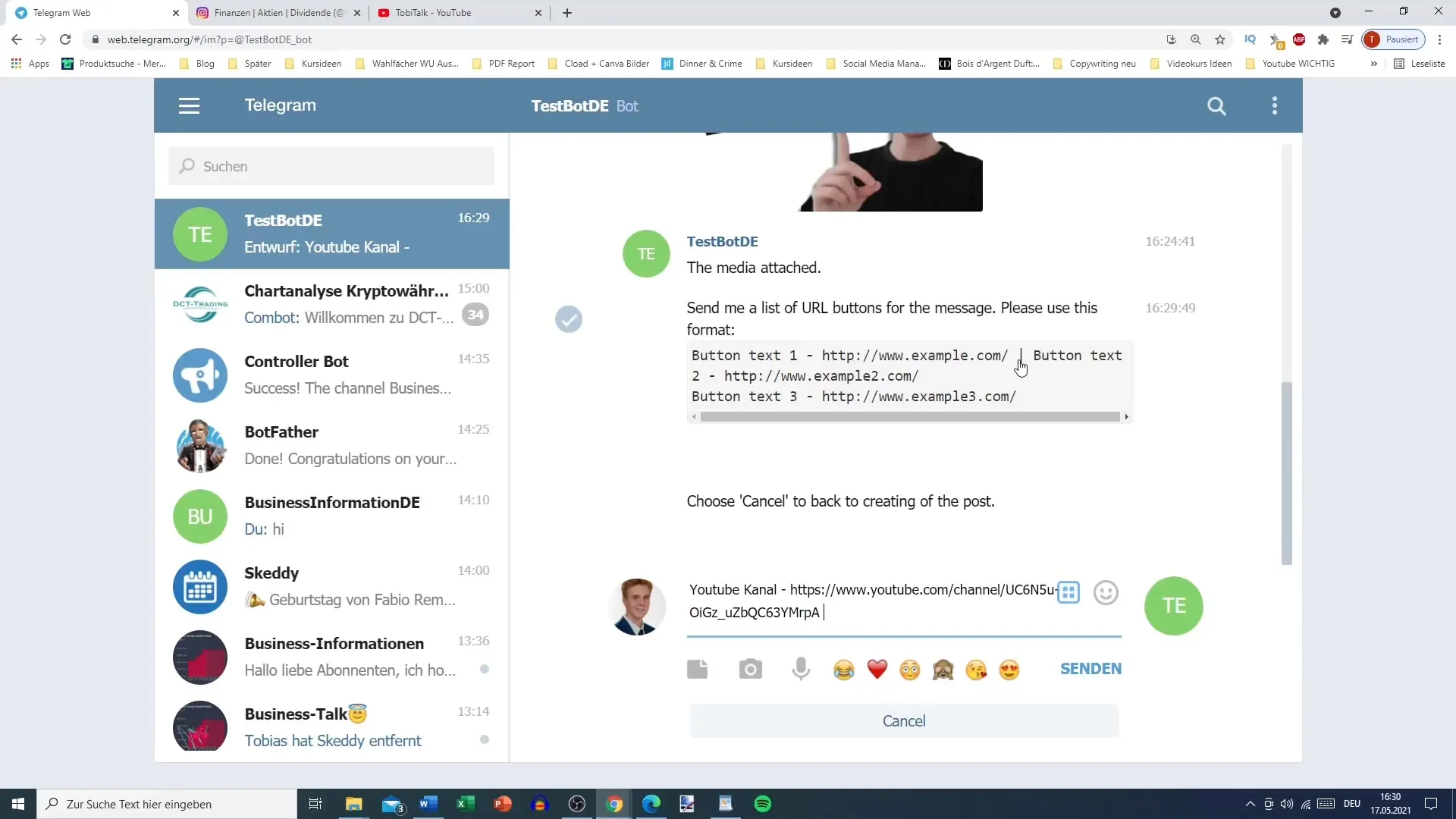
Just like with the first button, press "send" after adding the URL to send the message, including the clickable links.
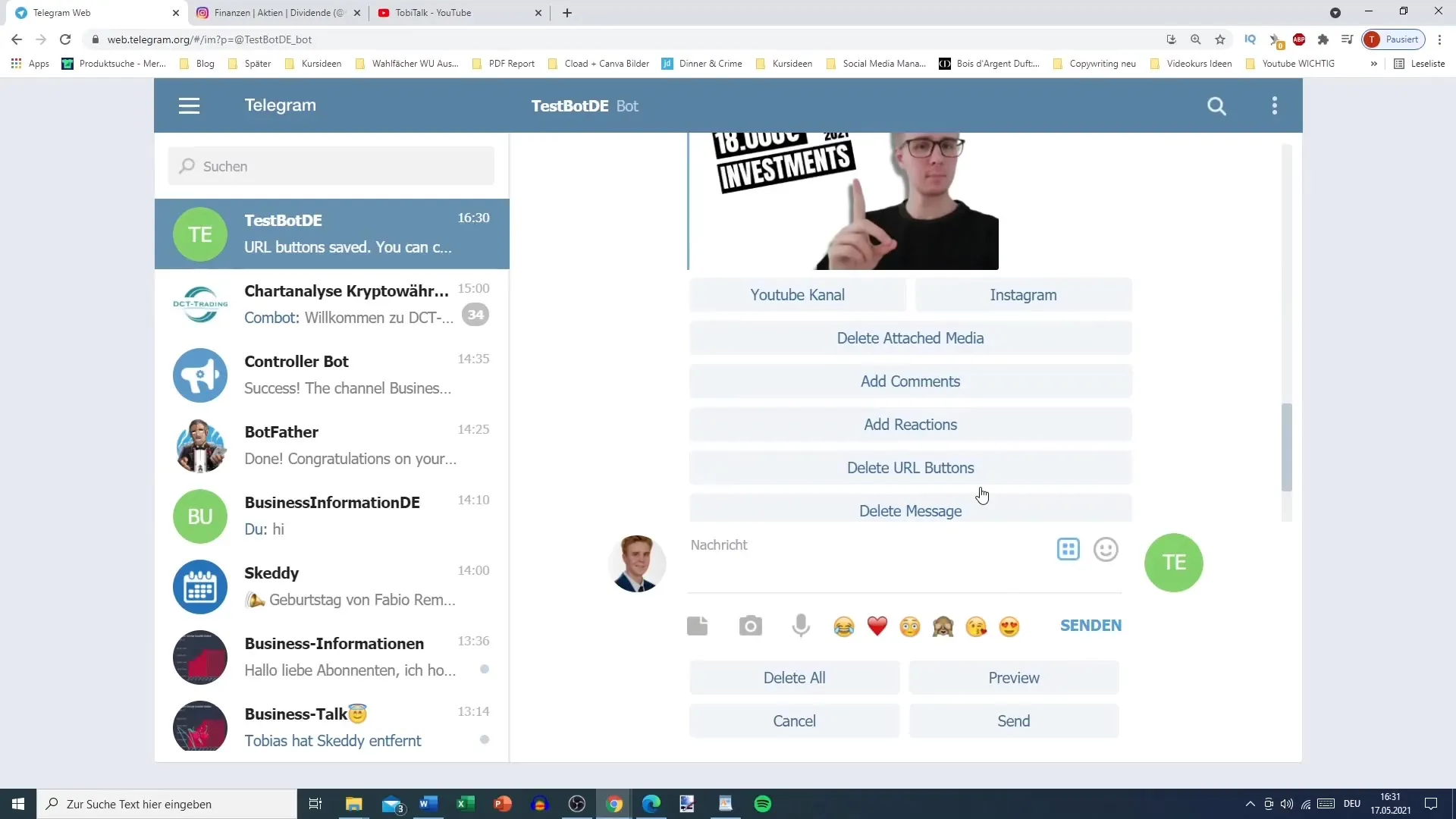
Now in your Telegram message text, you will see both your YouTube channel and your Instagram link as clickable buttons. These features are particularly useful for promoting your online presence.
By clicking on "Open Link," readers now have the option to navigate directly to your YouTube channel or Instagram profile. This enhances interaction and allows for quick connections to your other platforms.
In the next video, we will focus on how to add reactions to your messages. This is an exciting topic as it allows your readers to interact more easily and react directly, making communication more lively.
Summary
Adding URLs in Telegram is a simple yet effective way to achieve communication goals. By mastering this process, you can increase the interactivity of your messages and ensure that your readers can quickly access your platforms.
Frequently Asked Questions
How do I add a URL in Telegram?To add a URL, choose "Add URL Buttons," enter the button text, and add the URL.
Can I insert multiple URLs in one message?Yes, you can add as many URLs as you want by repeating the process for each button.
What are the benefits of clickable links in Telegram?Clickable links allow your readers to quickly access your online presence, promoting interaction.


