In this tutorial, I will teach you how to add reactions to your Telegram newsletter. Adding reactions is an effective method to increase reader engagement and receive direct feedback. In 243 seconds, I will show you step by step how to insert different emojis or texts as reactions and how you can effectively utilize them.
Key Findings
- You can add emojis or texts as reactions.
- Reactions can be easily separated by a slash (/).
- Reactions help to promote feedback and engagement.
Step-by-Step Guide
First, let's take a look at how your newsletter currently appears. The basic structure consists of text, an image, and two interaction buttons. Now we want to add a reaction using the "Add Reaction" option.
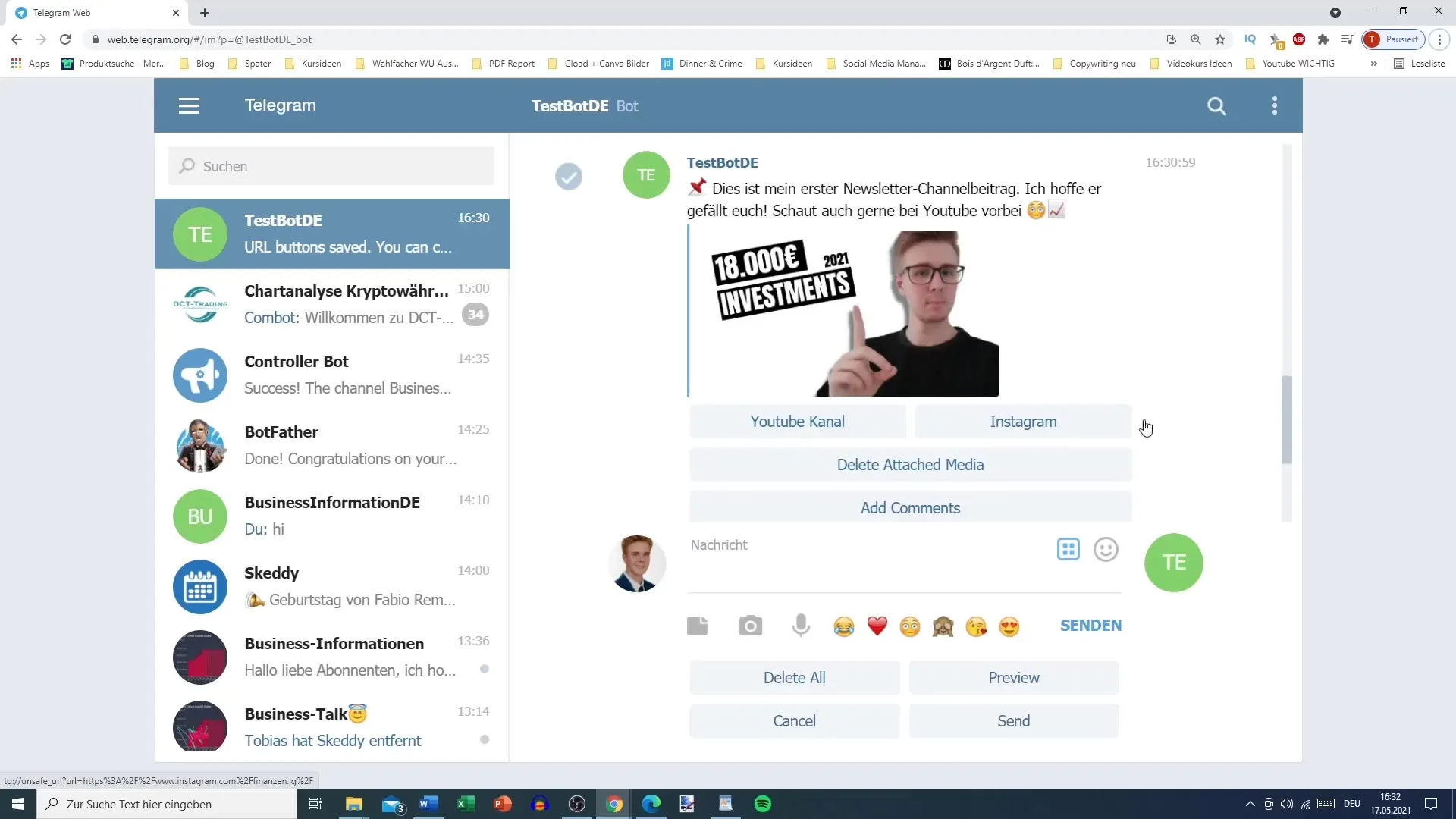
Once you click on "Add Reaction," you will see a list of available reactions. Here, you have the opportunity to select different emojis, such as "thumbs up" or "thumbs down," that can be added as reactions.
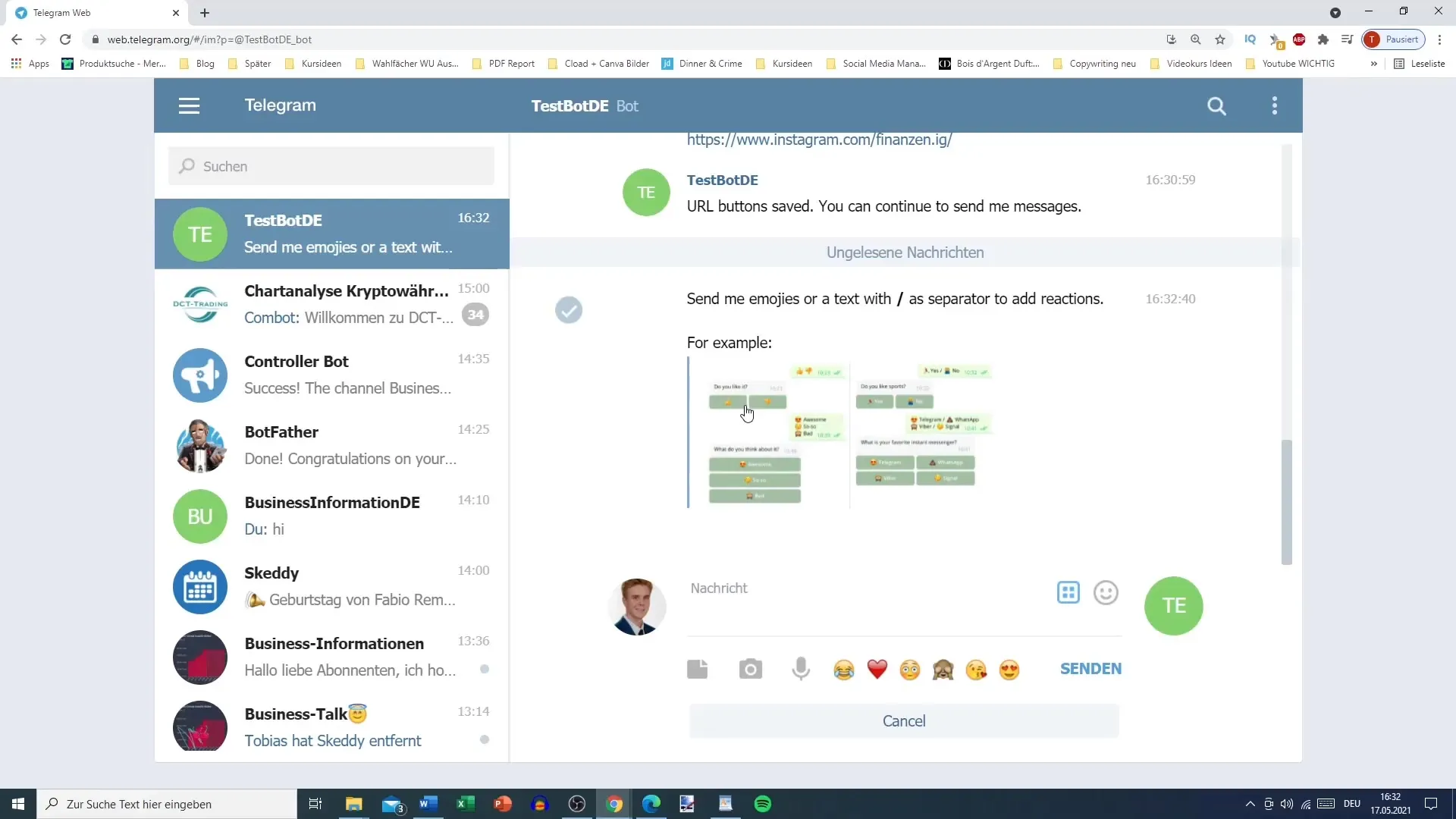
To add a reaction, you have the option to use either an emoji, a text, or a combination of both. Simply separate the individual elements with a slash (/) character. This works by typing the slash (/) character from your keyboard. There are two simple ways to do this: you can either copy the character or, even easier, press the Shift and 7 keys to generate the slash (/) character.
Now add an example emoji, such as a creepy emoji, and send the message. Once you have sent the message, the reaction will be visible.
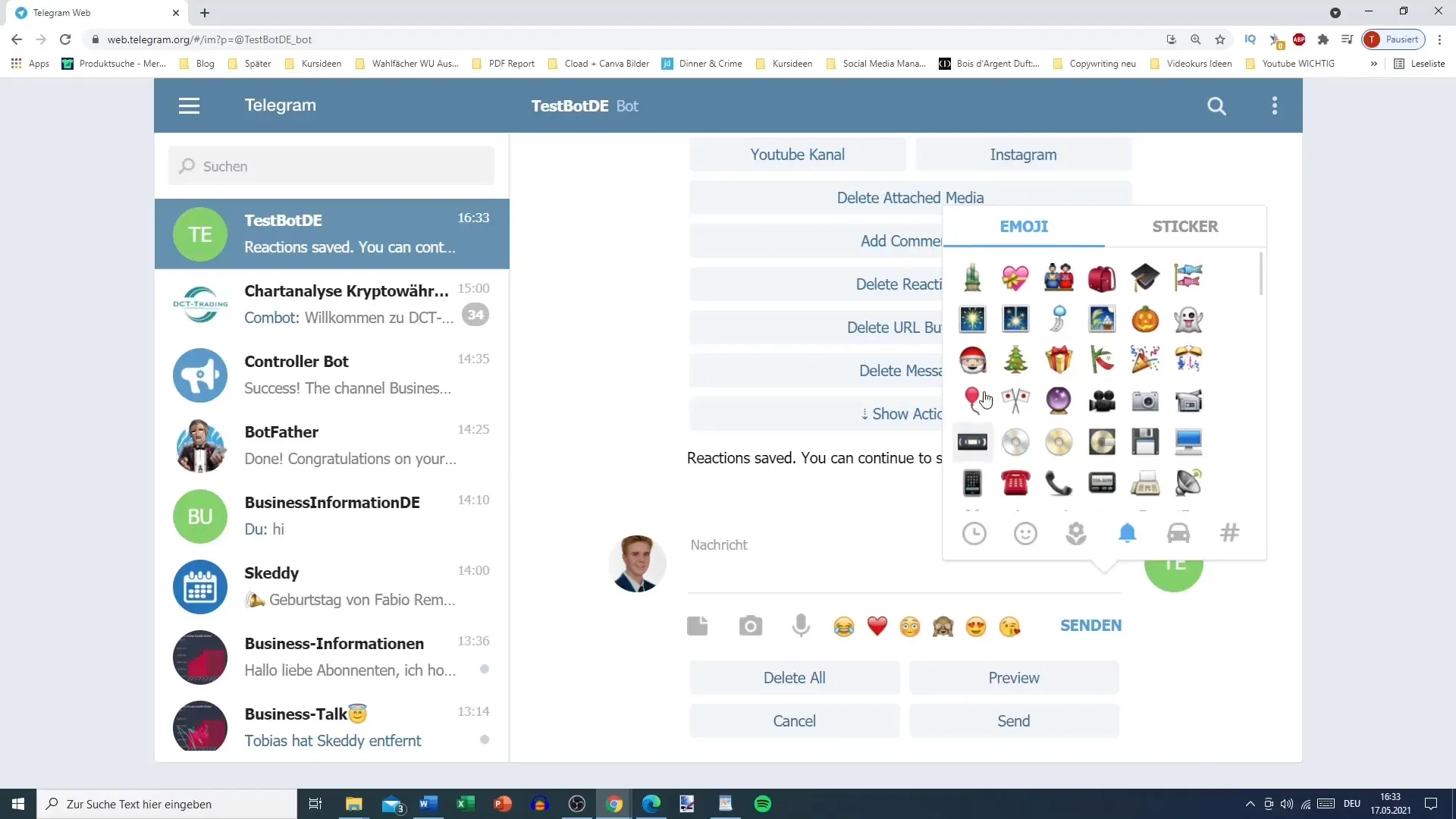
In the user interface, you can now see that the emoji has been added as a reaction. Below, other platforms such as YouTube and Instagram appear, where your readers can also react. This allows you to collect direct feedback in the form of clicks.
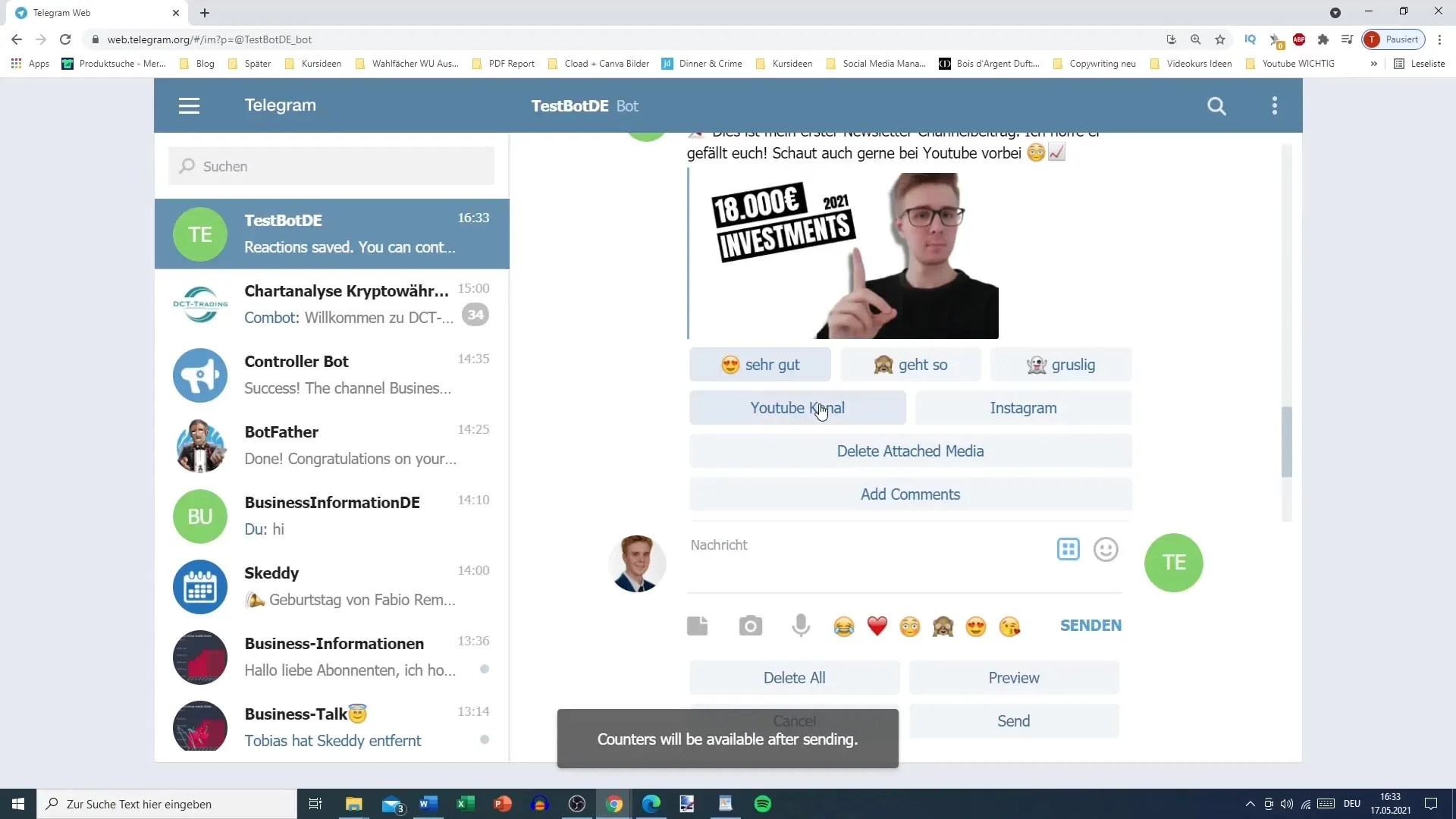
Reactions can also be used for surveys. You can ask questions like "Do you like our page?" or "What do you think about the current content on our topic?" This way, you offer a direct feedback option and can gather various responses in the form of emojis.
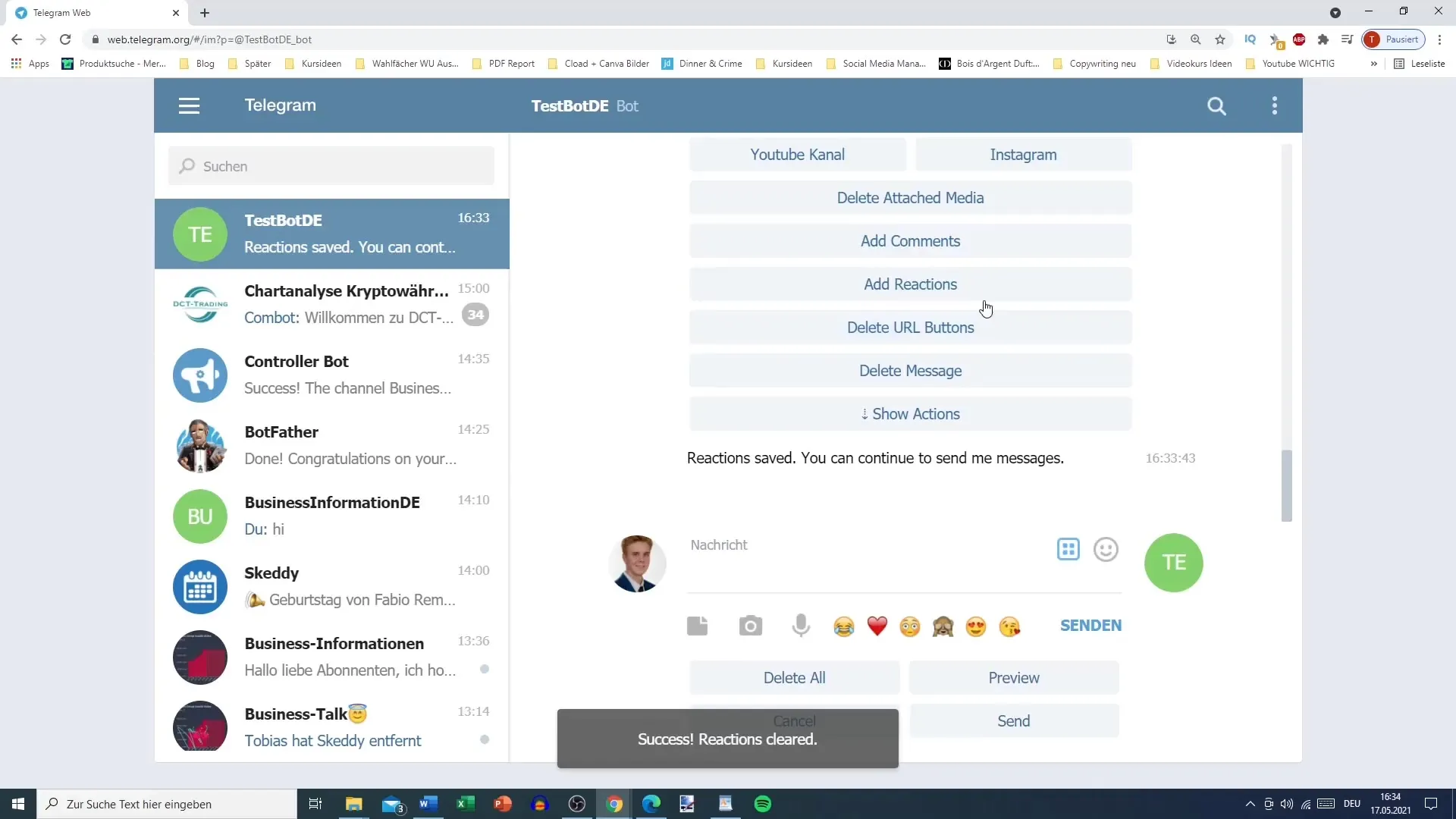
An effective method to increase engagement is to ask questions that can be answered with yes/no. For example, you could ask: "Should we create an Instagram channel in addition to our Telegram page?" and readers can react with thumbs up or thumbs down.
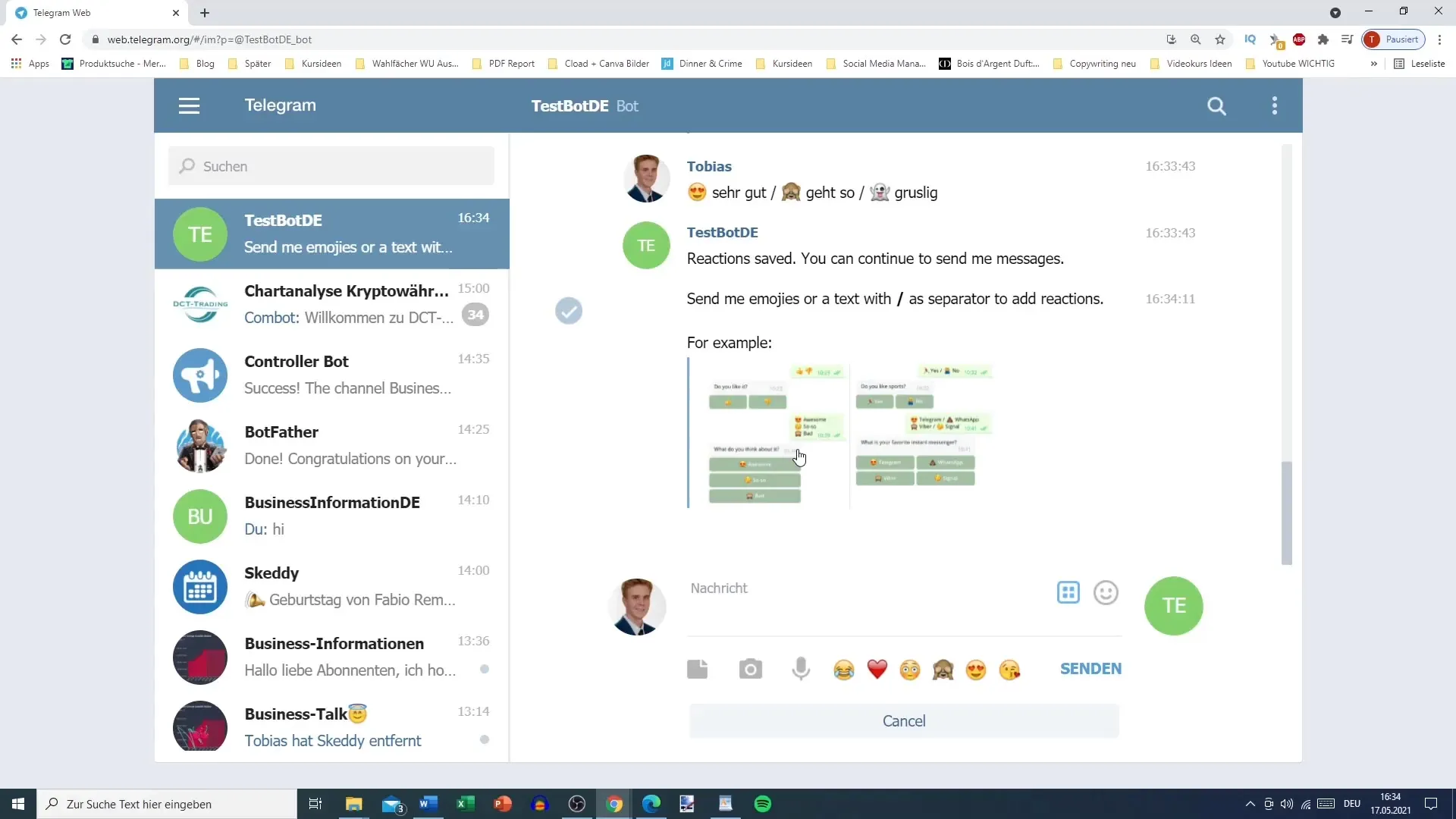
Additionally, you can offer your followers choices, such as "How much do you save per month?" from under 100 euros to over 1000 euros. It is important that the questions are clear and precise to enable easy feedback.
After preparing the text, I am now adding some emojis. For example, you can choose a heart and another emoji to present a selection of reactions.
If you prefer not to use texts, you can also send pure emoji reactions. Emojis often generate more interaction as they are visually appealing.
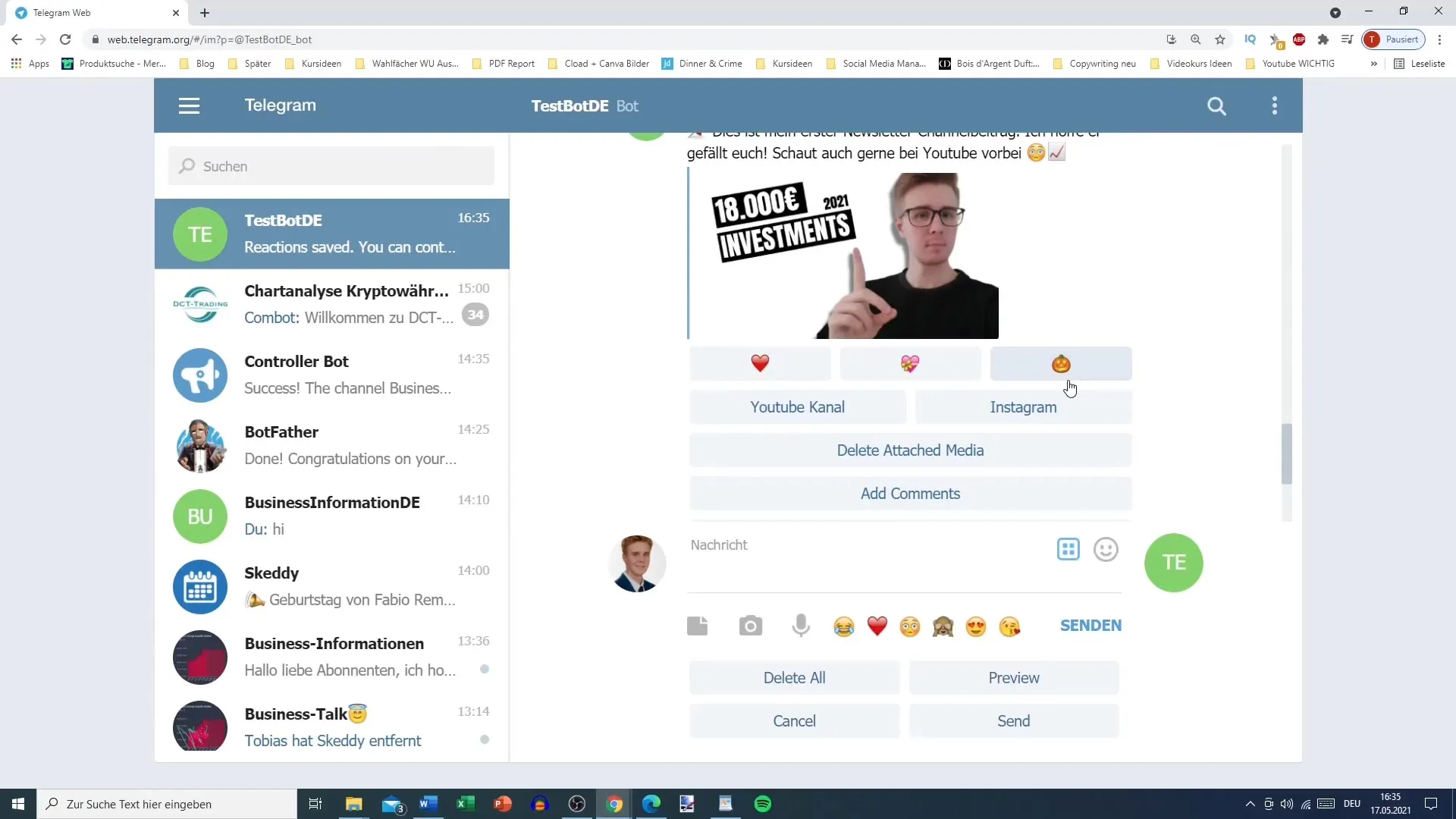
Now I have decided to add two different arrows as reactions. These arrows can also be used to guide readers to specific content or to emphasize the questions.
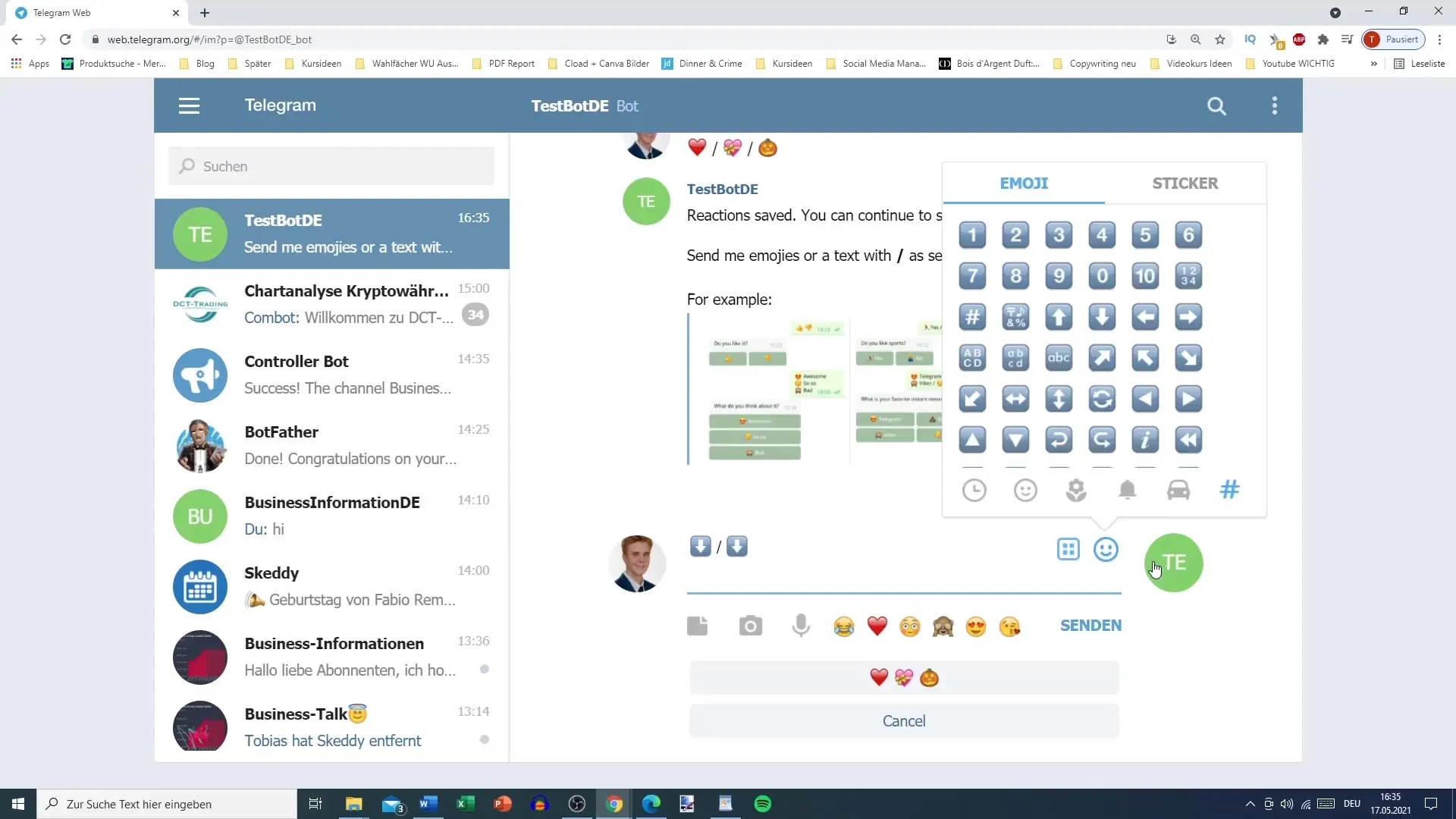
After everything has been added, I see the selected reactions on the platform. You now have the opportunity to observe the reactions and analyze the feedback from the readers.
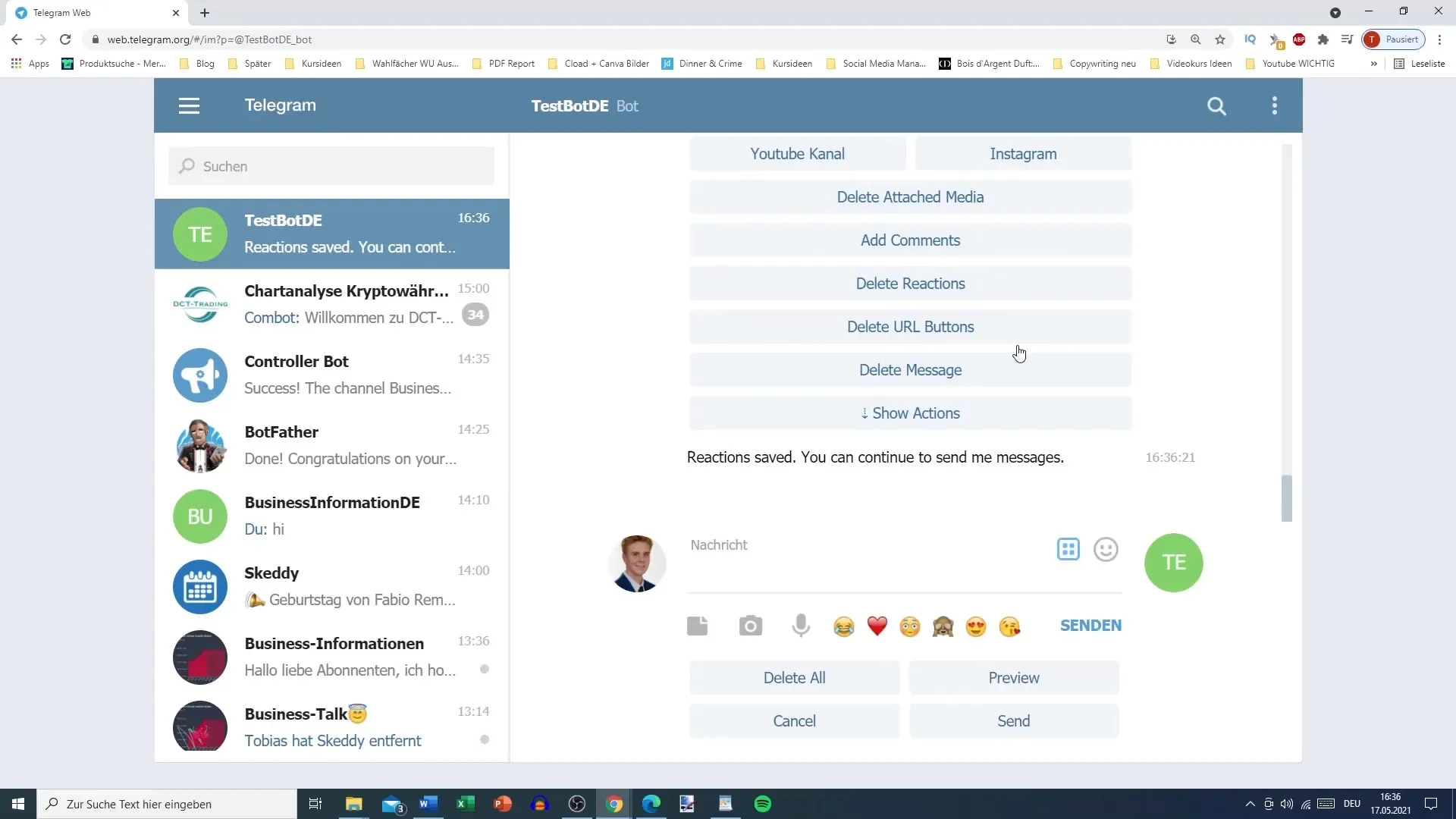
Summary
In this tutorial, you have learned how to easily integrate reactions into your Telegram newsletter. Reactions not only contribute to the interactivity of your posts, but also provide valuable feedback that can help you improve your content and better understand the needs of your readers.
Frequently Asked Questions
How do I add reactions to my Telegram newsletter?You can add reactions by clicking on "Add Reaction" and entering emojis or texts separated by a slash (/).
Can I also include polls in my reactions?Yes, you can ask questions and allow readers to respond with emojis like thumbs up or thumbs down.
What are the best emojis for reactions?Popular emojis are thumbs up, thumbs down, hearts, and arrows, as they are intuitive and easy to understand.
What are the benefits of reactions in a newsletter?Reactions increase engagement, allow for direct feedback, and help you identify the interests of your readers.


