In this tutorial, you will learn how to send and control posts on Telegram. We will discuss the entire process, starting from creating a post to the options available to you when sending. The goal is for you to understand how to send posts immediately, schedule them, or even set them up with a self-destruct timer. By the end, you will be able to effectively manage your posts and make the most of Telegram's various features.
Main Insights
- The sending process can be immediate, scheduled, or done with a self-destruct timer.
- You can delete a post at any time after sending, as long as it hasn't expired yet.
- Links in posts are public, but there are warnings when referring to external sites.
Step-by-Step Guide
To send your post after creating it, press the "Send" or "Preview" button. This allows you to preview how your post will look on the platform.
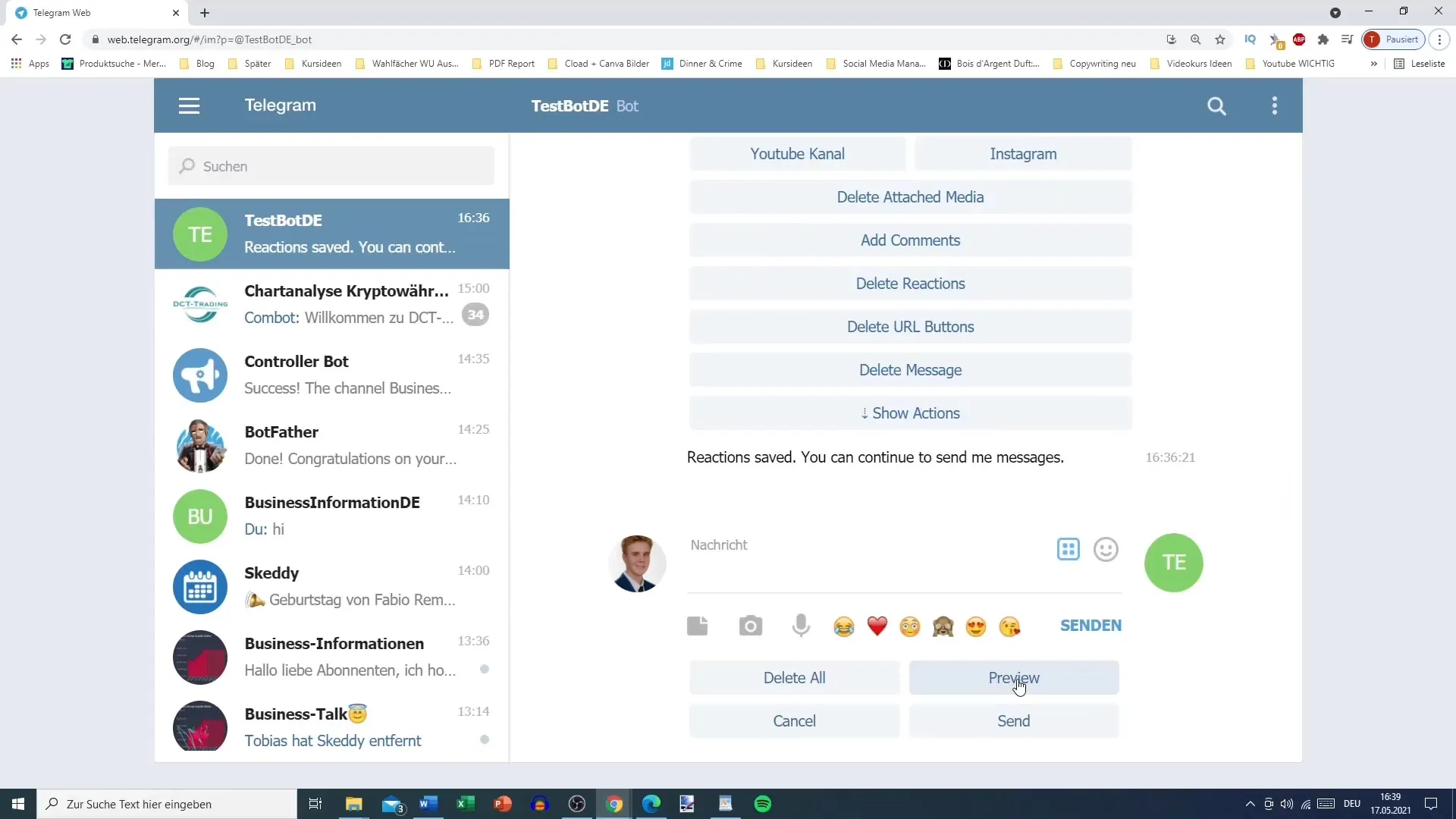
Before sending finally, you must first choose whether the post should be published immediately or if you want to schedule it for a later time. Alternatively, you can also set a self-destruct timer to automatically delete the post after a specified time.
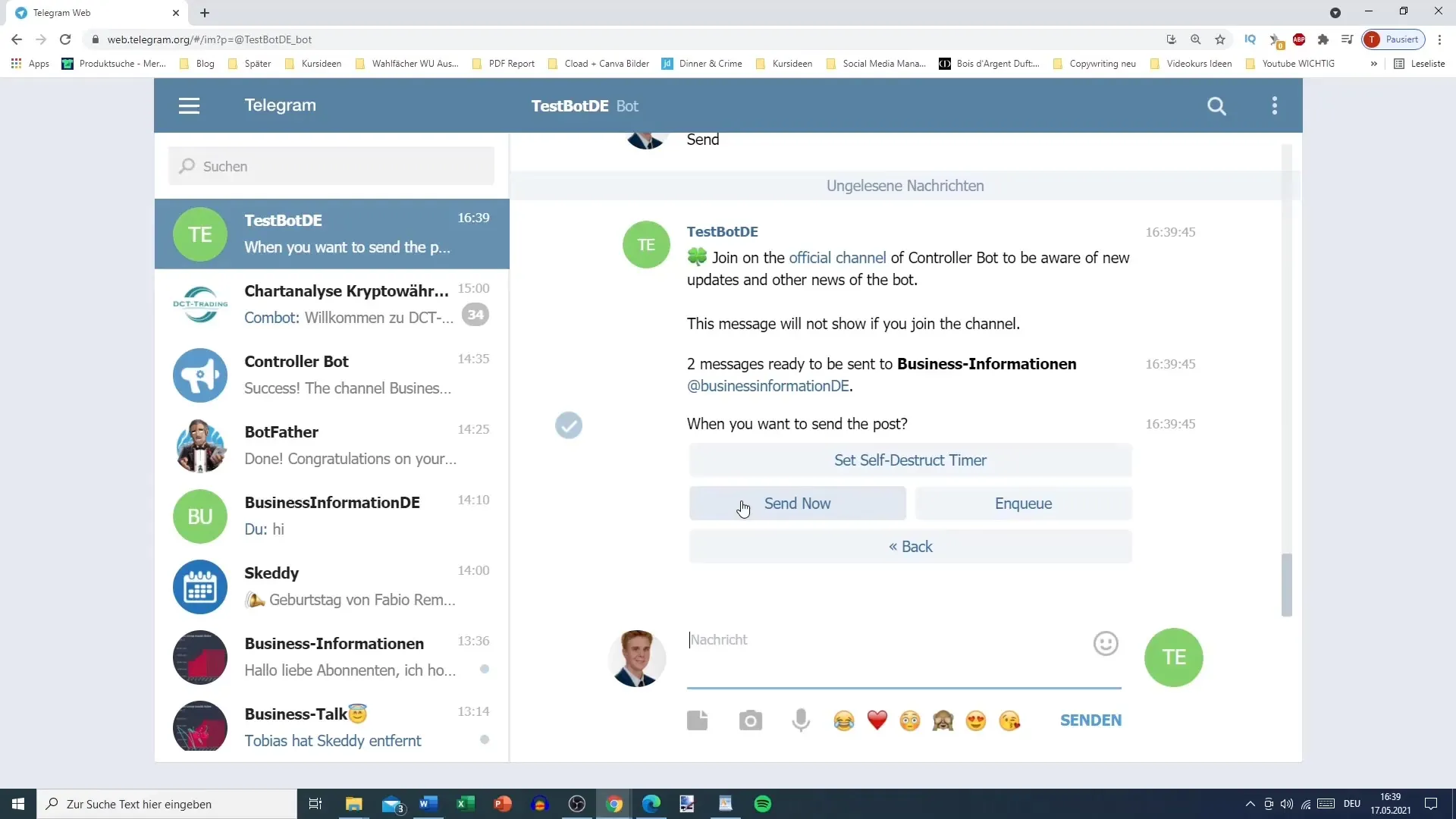
To set a self-destruct timer, choose the option for it and specify after how many hours the post should be deleted. For example, you could set it to be deleted exactly 24 hours later.
If you have decided to send the post immediately, simply press "Send Now." A confirmation page will then appear, showing that the post will be sent to the selected group or channel.
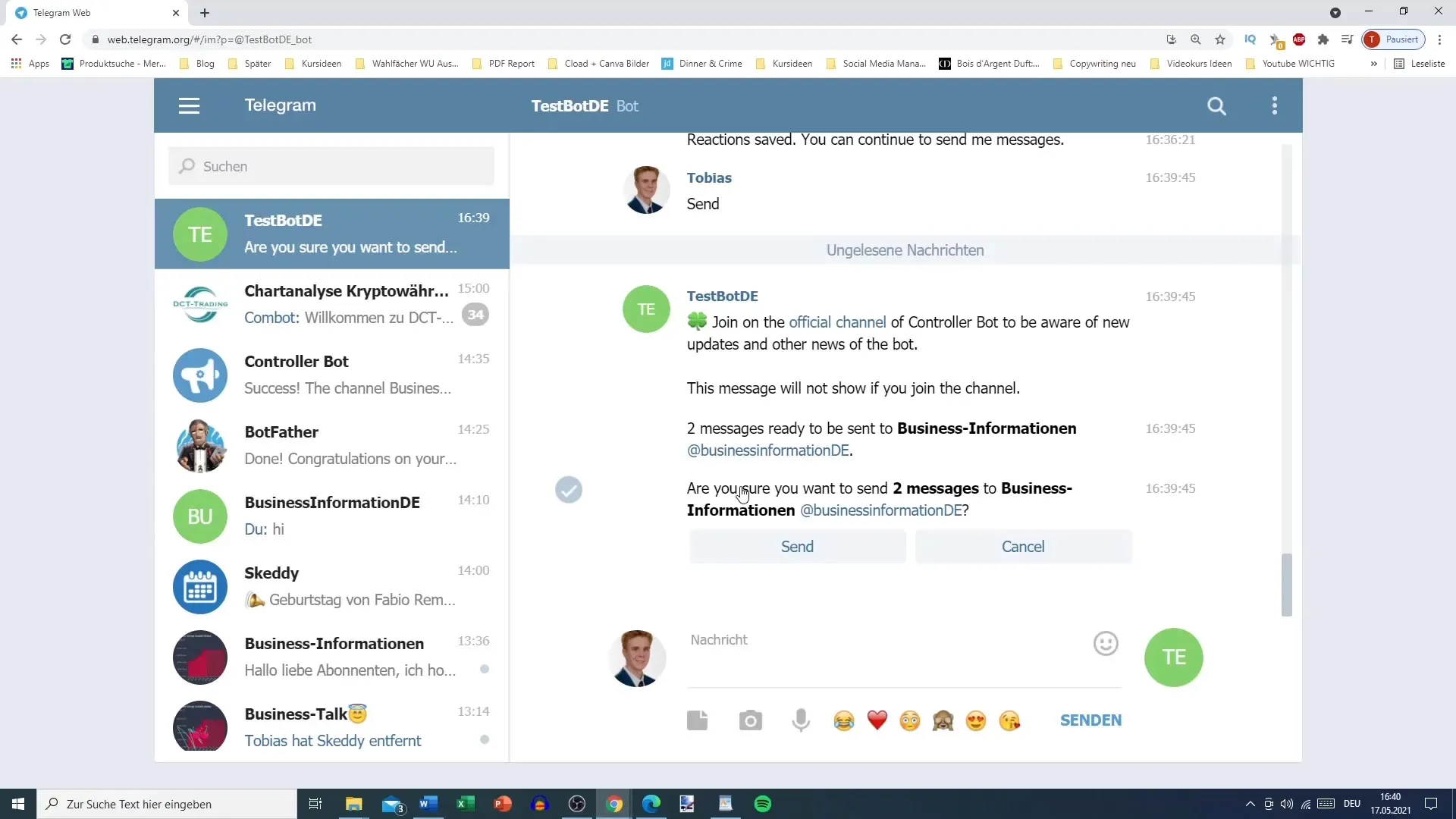
After sending the post, you can view it at any time and also, if necessary, delete it. The post's posting time will be displayed, along with the text of the post.
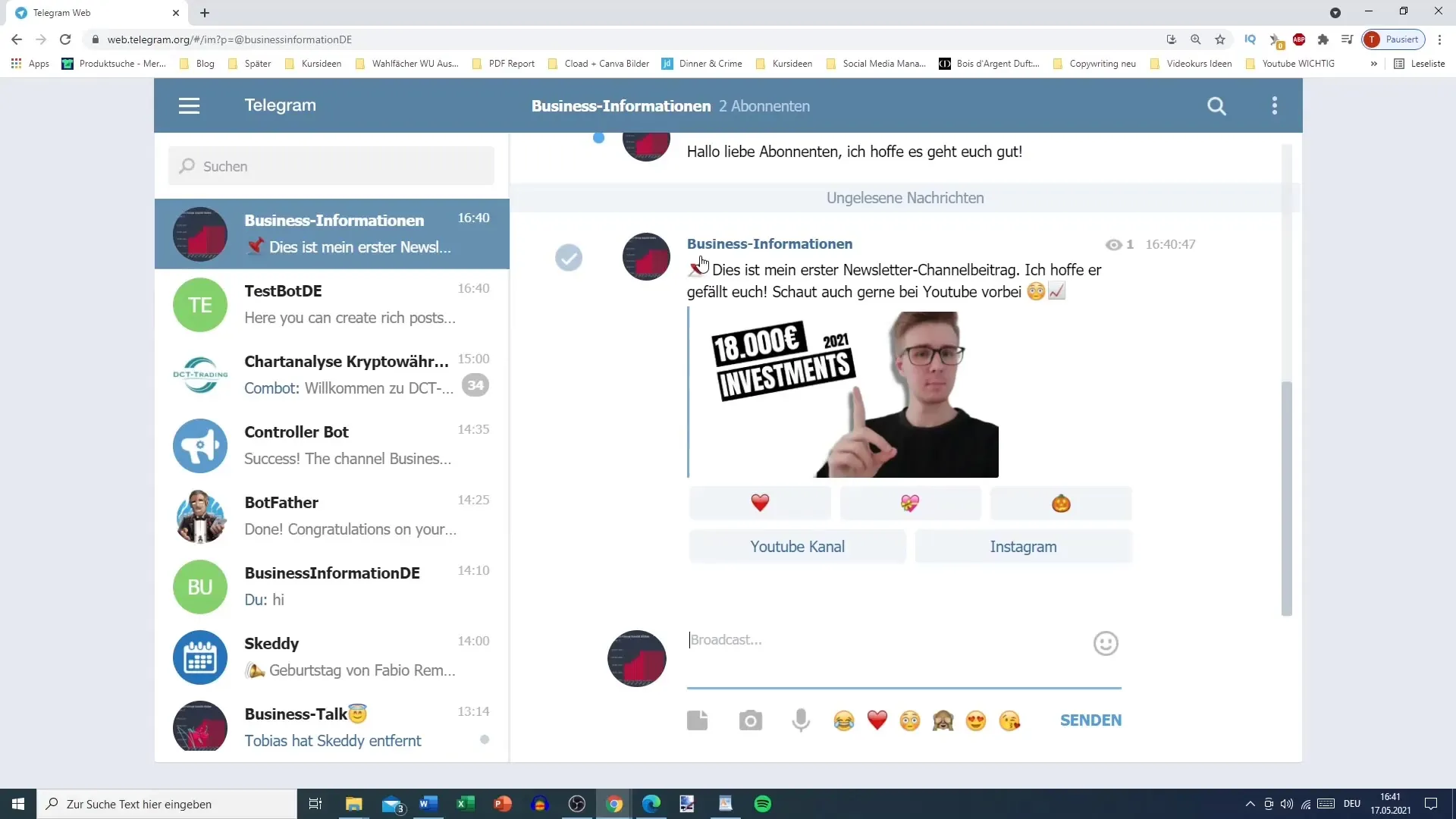
Regarding interactions: You can like the post by clicking on the heart. This way, the post receives a positive rating.
If your post contains links to external sites, a warning message will be displayed before the page opens. This ensures that users know what to expect when they click on the link.
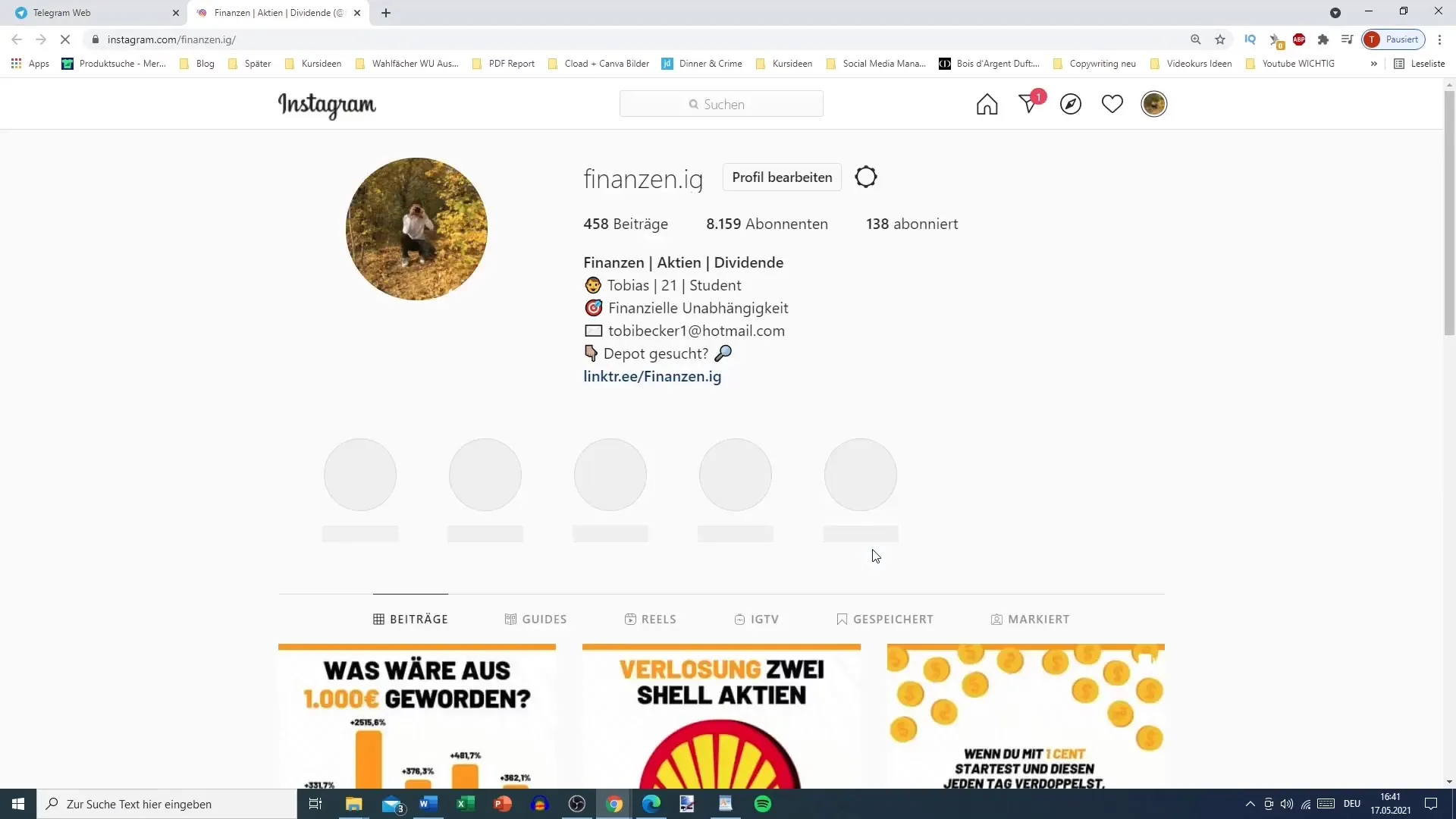
Remember that links in your posts are always public. So, there is no way to display them anonymously or masked. This is both good for transparency and a limitation in online marketing.
If you wish to schedule your post for later, I will show you in the next video how you can do that. This way, you can ensure that the content is published at an optimal time.
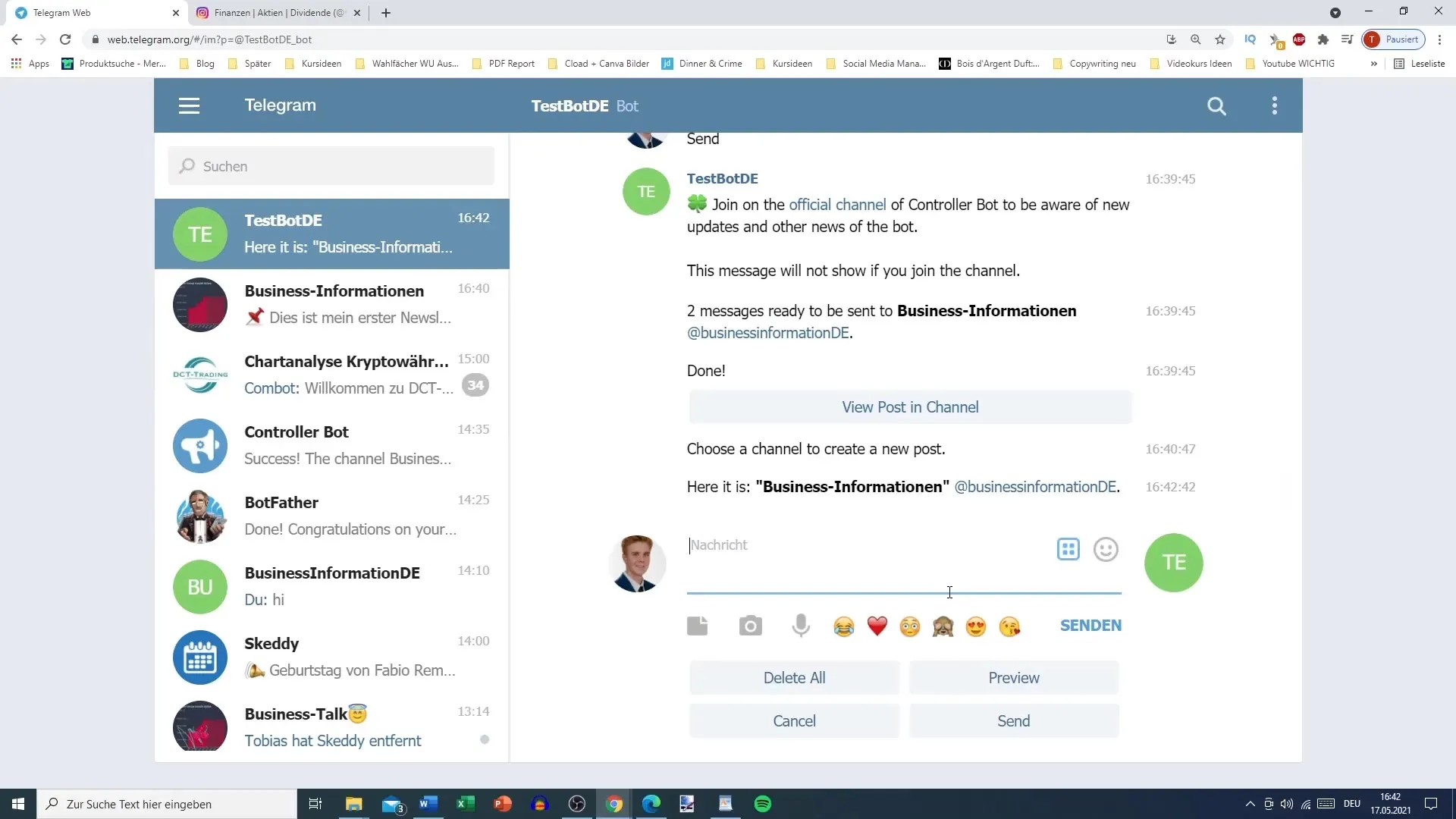
Summary
In this tutorial, we have covered the basic steps for sending and controlling posts on Telegram. You have learned how to create and manage immediate as well as scheduled posts, and how to set up self-destruct timers for temporary visibility of content.
Frequently Asked Questions
How do I send my post on Telegram?You click on the "Send" or "Preview" button to send your post.
Can I schedule my post for later?Yes, you can set a time for sending your post.
What happens if I set a self-destruct timer?The post will be automatically deleted after the specified time.
Will links be displayed in my posts?Yes, links are public and will be displayed in your post.
Do clicking on links lead to warning messages?Yes, a confirmation warning message appears before a link is opened.


