In this tutorial, I will show you how you can schedule posts individually in Telegram. The ability to publish posts at a specific time is a valuable feature, especially if you share content regularly or send newsletters. This allows you to reach your audience at the right time without having to manually post. Let's go through the process step by step.
Key Takeaways
- You can easily schedule posts in Telegram and choose a specific time.
- It is important to enter the exact time in a specific format.
- Your scheduled posts are visible, and you can even delete them before publication.
Step-by-Step Guide
To schedule a post in Telegram, follow these steps:
First, open Telegram and click on the option to create a new post. You can do this by clicking on "Create Post." Here, you enter your text. For example, you can simply write "Hello" as your text and possibly add an image to make the post more engaging. To add an image, click on "Attach Media" and drag the desired image in or select it from your gallery.
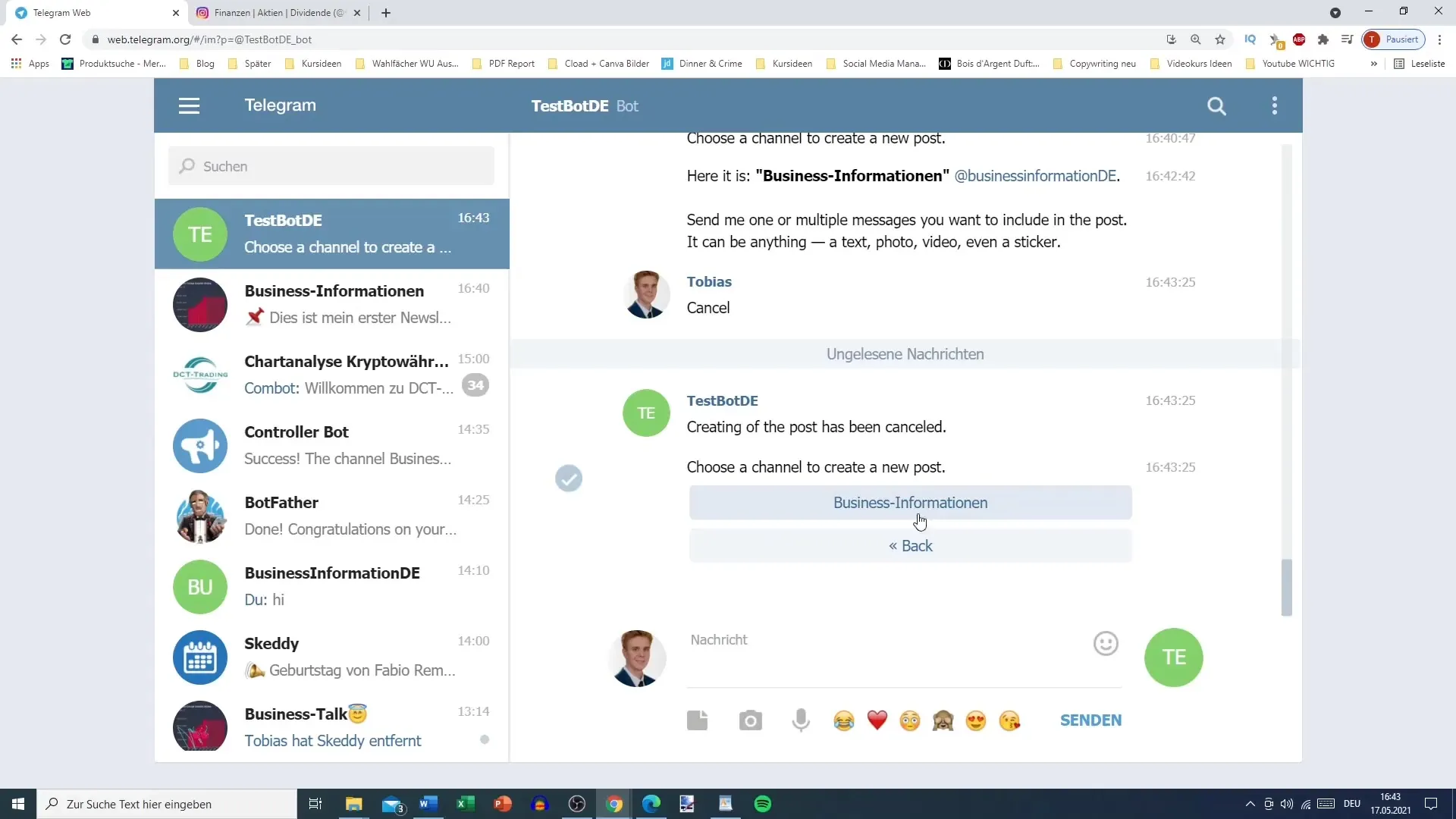
After you have added your text and possibly an image, check the settings for sending. In the bottom menu bar, click on "Send" or the appropriate option to schedule the publication. At this point, you create the opportunity to set the time for publication. An interesting feature you can use here is selecting the option "Add to Queue" to put the post in a queue.
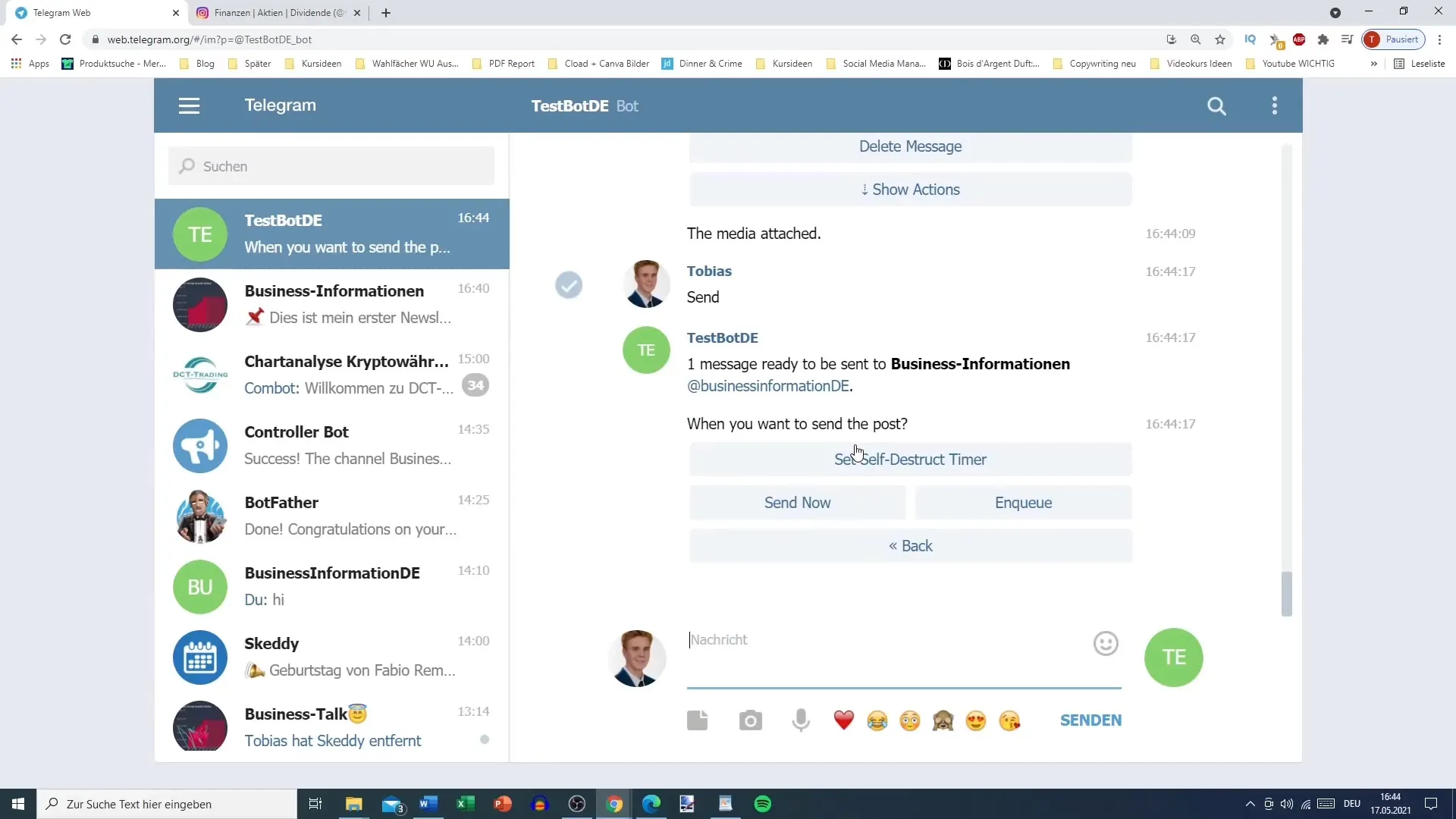
Now, you have the option to choose the publication date for your post. You can set that the post is sent immediately or scheduled for a later time. Here, you have several options available: Today, tomorrow, or the day after tomorrow. If you want to set a specific time, you must use a special command.
To set the specific time, click on "Help" or a similar option to get an overview of the required formats. Telegram requires six different numbers for the individual setting: the hour, the day of the month, the month, and so forth.
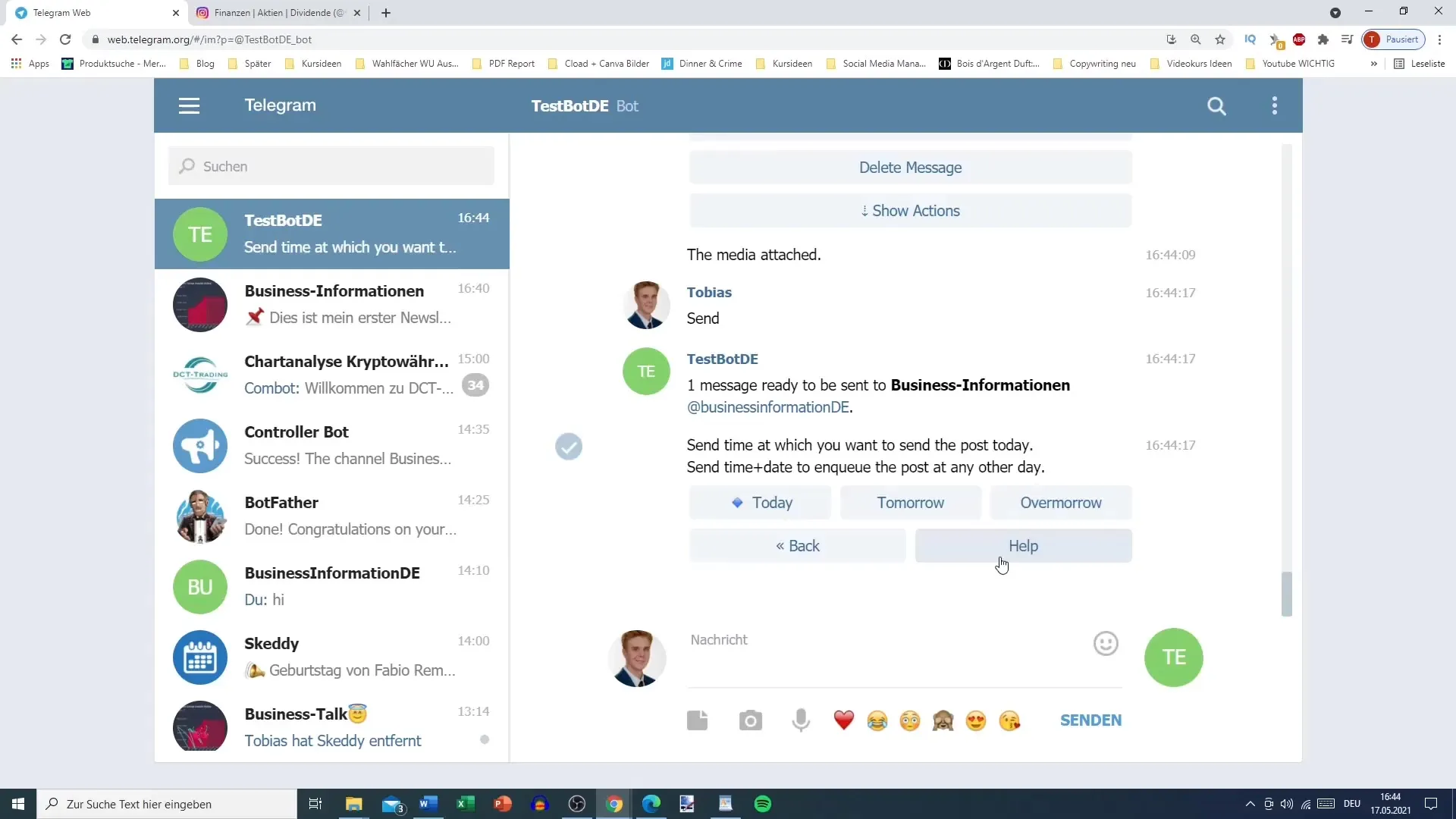
For example, if you want your post to be published at 5:20 pm, you must enter the following: 17 for the hour, 20 for the minutes, 17 for the day of the month, 5 for the month of May. It is important to note that leading zeros are not required for the day and month. This means you simply enter 5 for the 5th day and not 05.
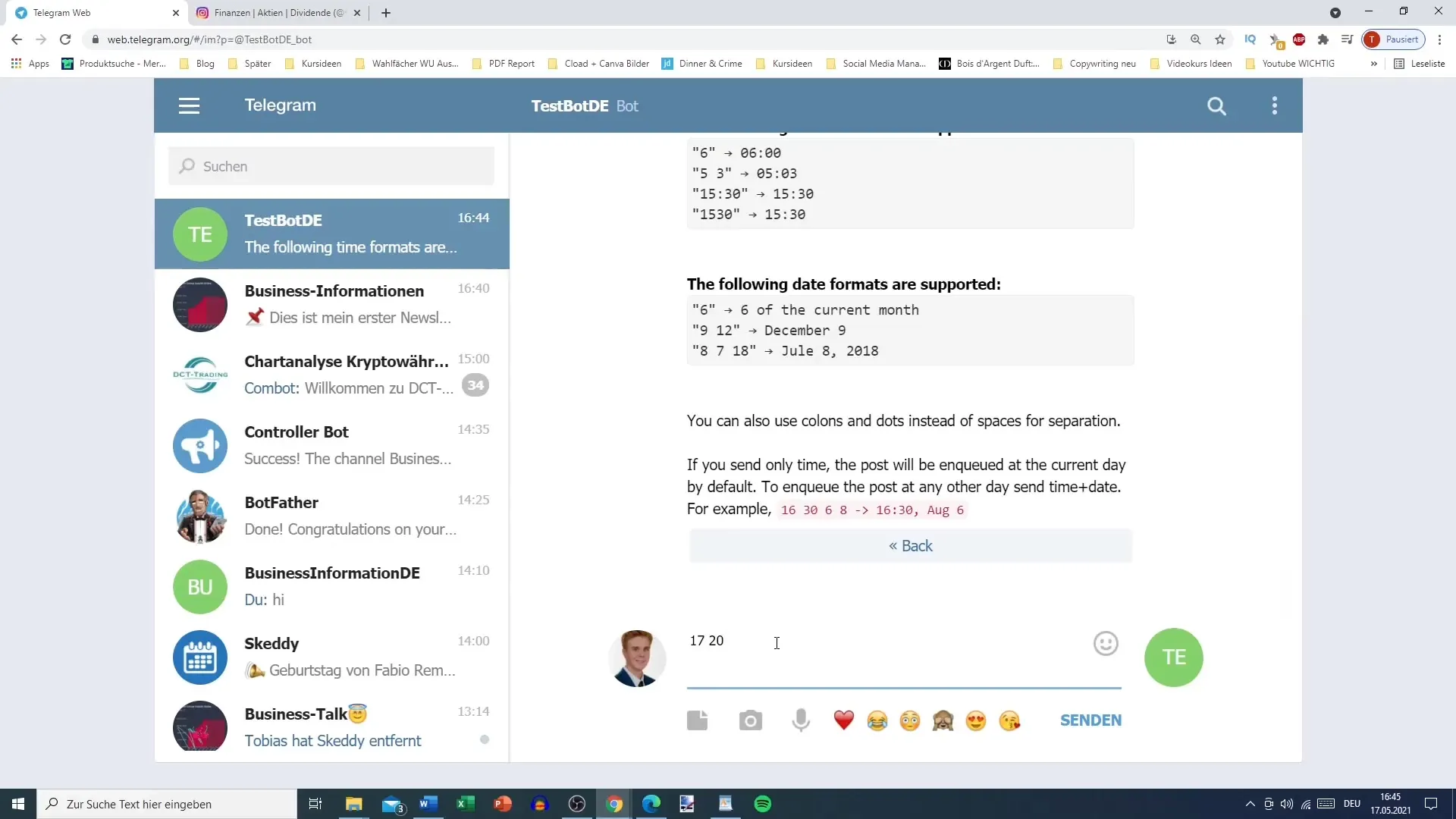
Once you have entered everything, click on "Send." If you have done everything correctly, you will receive a confirmation that your post has been scheduled for May 17th, 2021, at 5:20 pm.
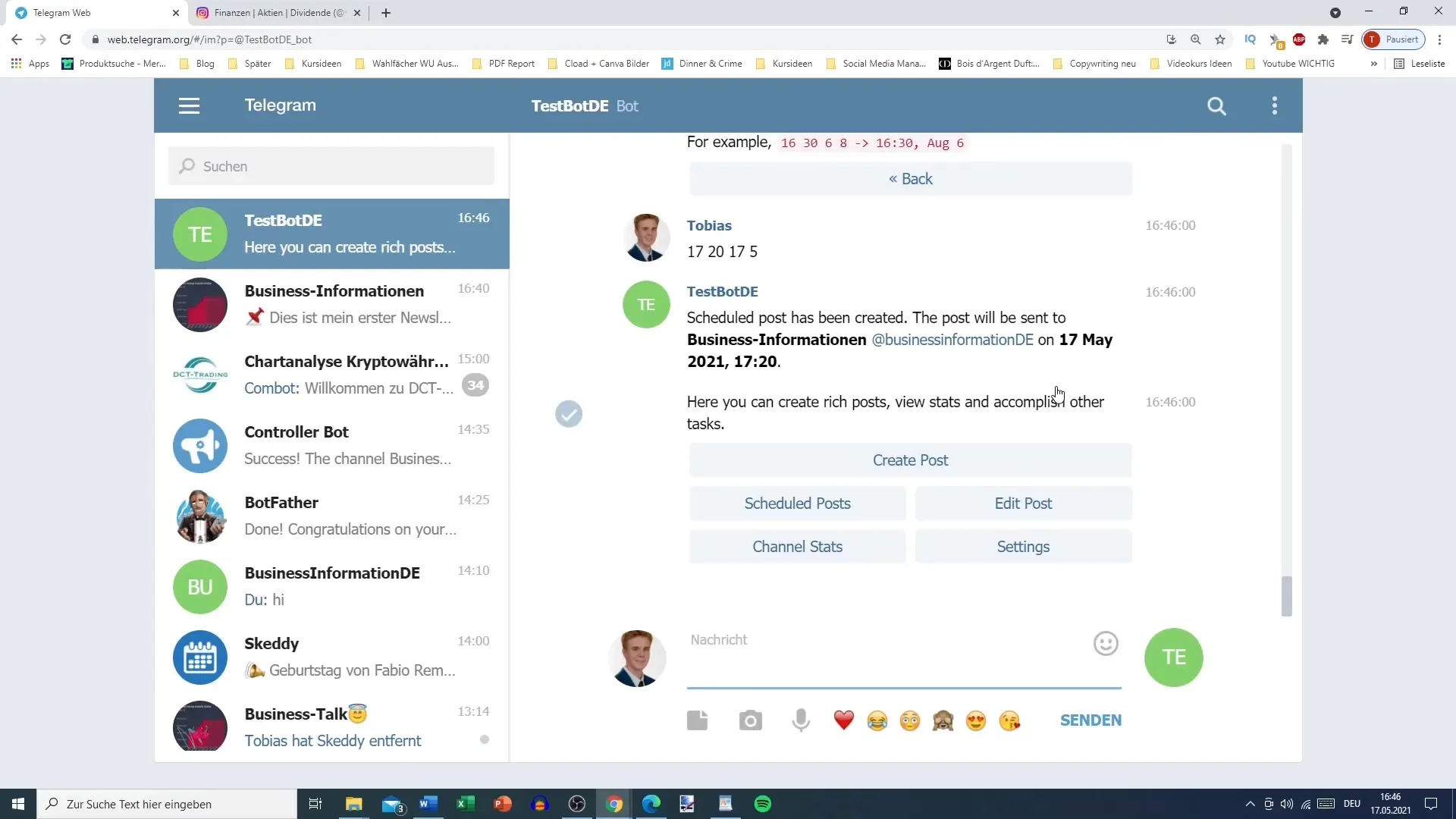
You can view your scheduled posts at any time by clicking on "Scheduled Posts." There you will see a list of your scheduled posts, the publication date, and the full text of the post. If you wish, you can also withdraw the post before it is published.
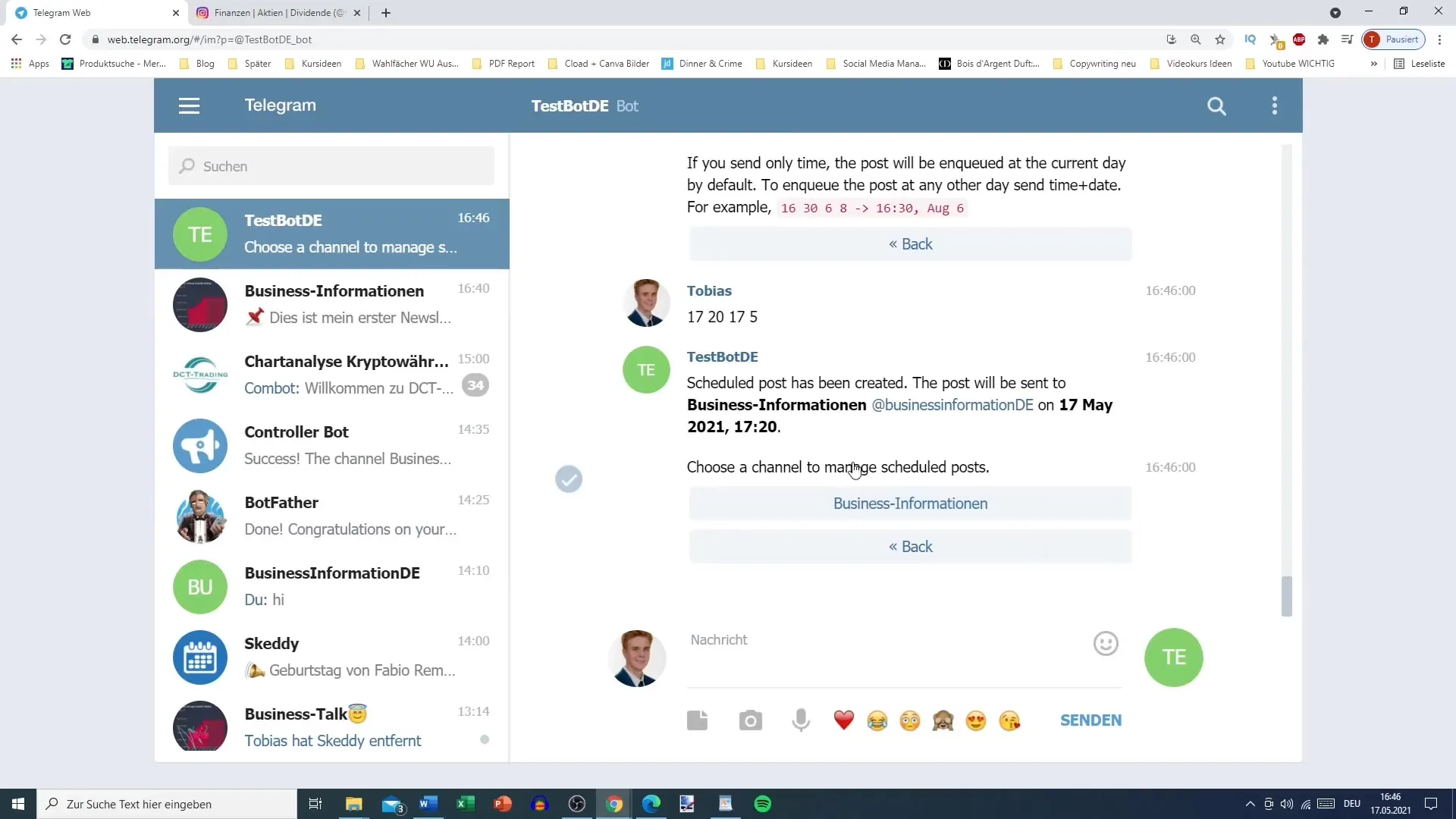
Now, let's take a look at some other areas that could be helpful, such as channel statistics or settings to further customize the options.
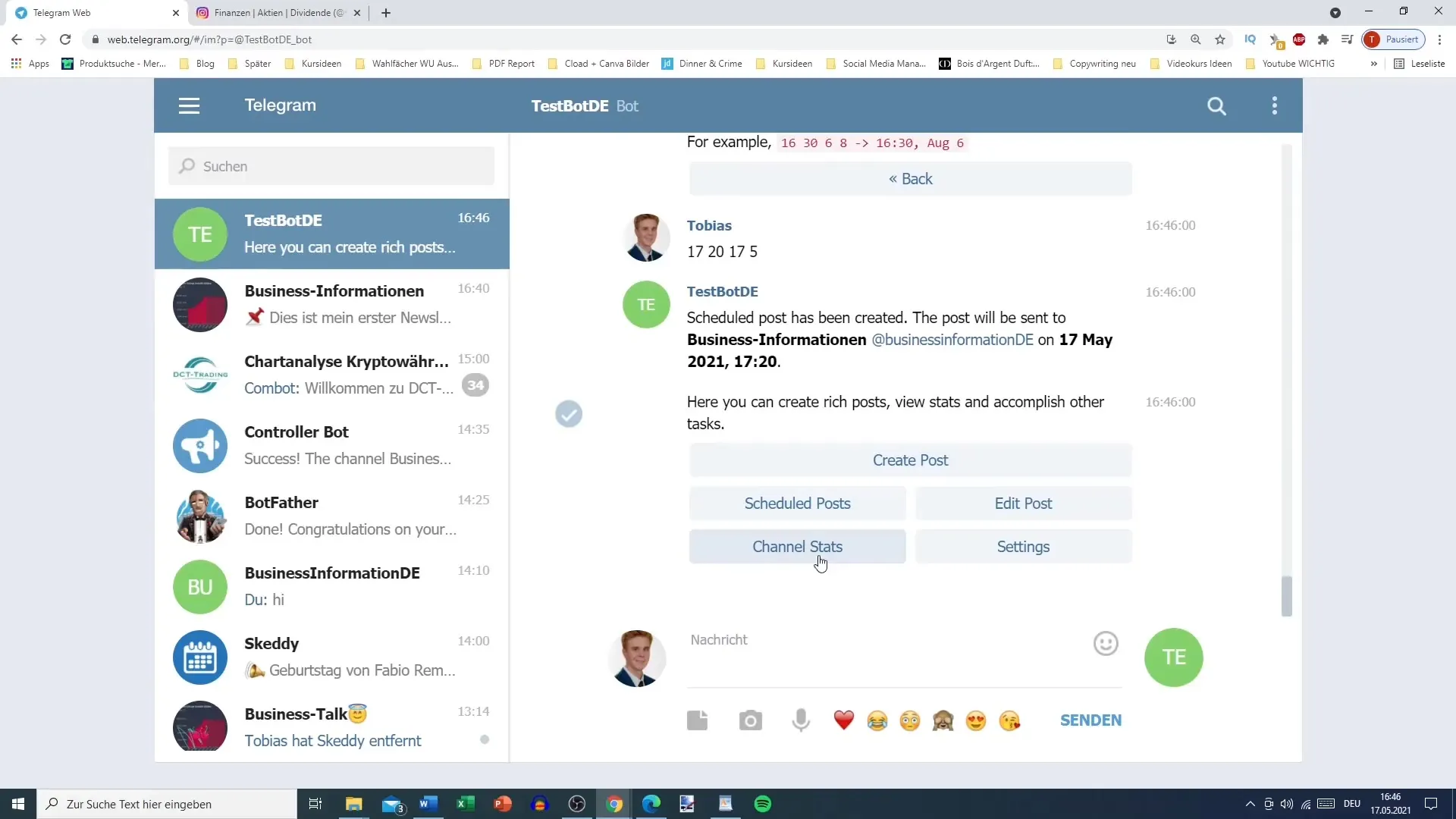
Summary
In this tutorial, you have learned how to schedule a post in Telegram and set a specific time. This feature is especially useful for strategically publishing your posts and generating more engagement from your audience.
Frequently Asked Questions
How do I schedule a post in Telegram?You can create a post and click on the "Add to Queue" option to set the date and time.
Can I schedule multiple posts at the same time?Yes, you can queue up multiple posts one after another.
What do I need to consider when entering the time?The time must be entered in a specific format, including hour, minutes, day, and month - without leading zeros.
How can I view scheduled posts?Go to "Pre-scheduled Posts" or "Scheduled Posts" to view all your scheduled posts.
Can I delete my posts before publication?Yes, you can delete scheduled posts at any time before publication.


