In this tutorial, I will show you how you can use the Channel Statistics in Telegram to obtain valuable information about the growth and interactions of your channel. Although we are new to Telegram in this particular case and do not yet have any participants, you will learn how to effectively interpret the statistics and adjust your marketing strategies based on them.
Main Insights
The channel statistics provide you with a valuable overview of your channel's growth, participant behavior, and the effectiveness of your posts. You can view statistics for different time periods, which will help you identify trends and make improvements.
Step-by-Step Guide to Using Channel Statistics
To use the channel statistics in Telegram, follow these simple steps:
Start by opening your Telegram bot. Once you are in your test bot, navigate to the channel statistics. You can find this option by clicking on "Channel Stats."
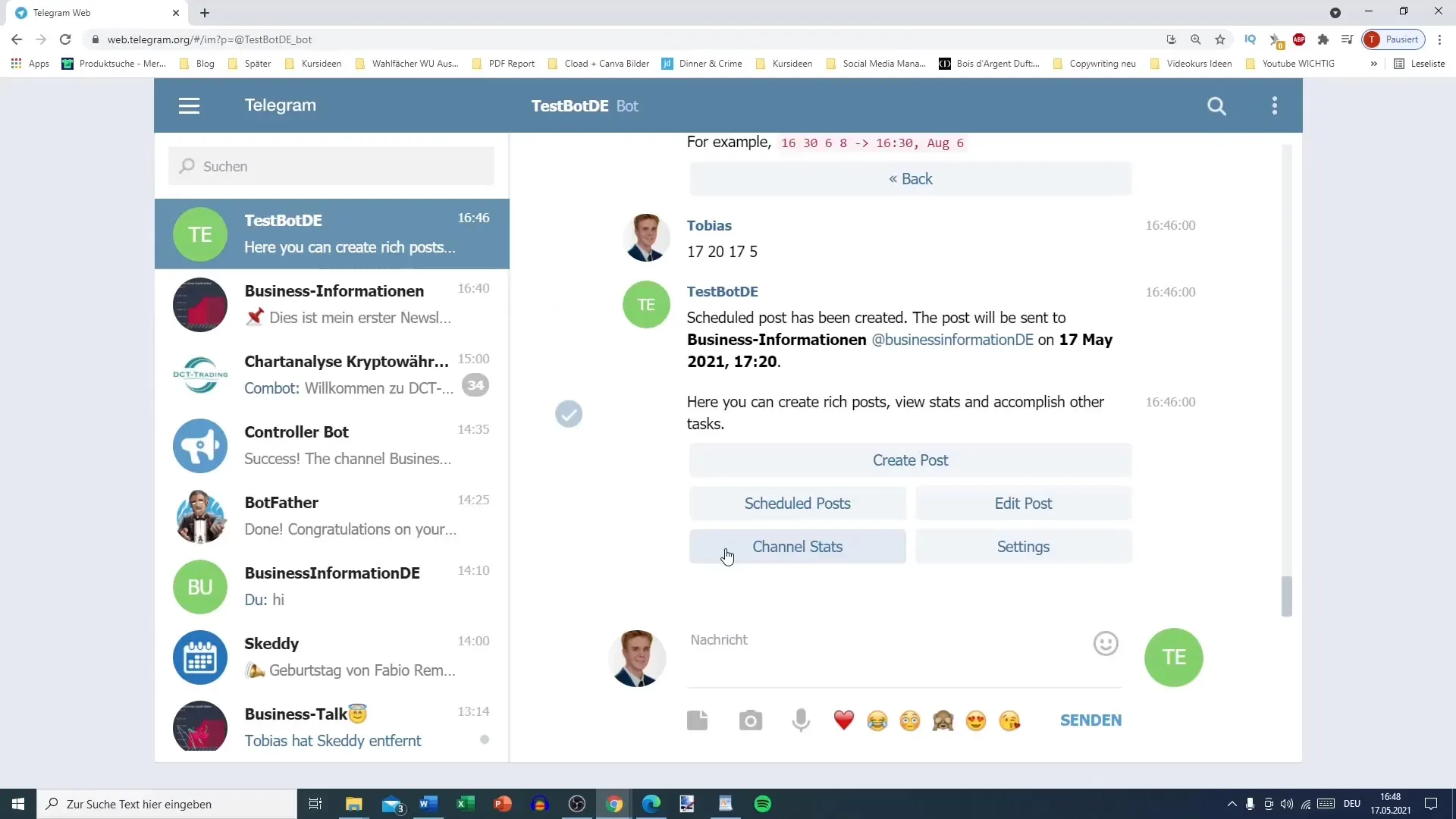
Now you need to select a suitable channel for which you want to view the statistics. Typically, you would choose the channel that you have already created. In our example, we are selecting the channel we recently created.
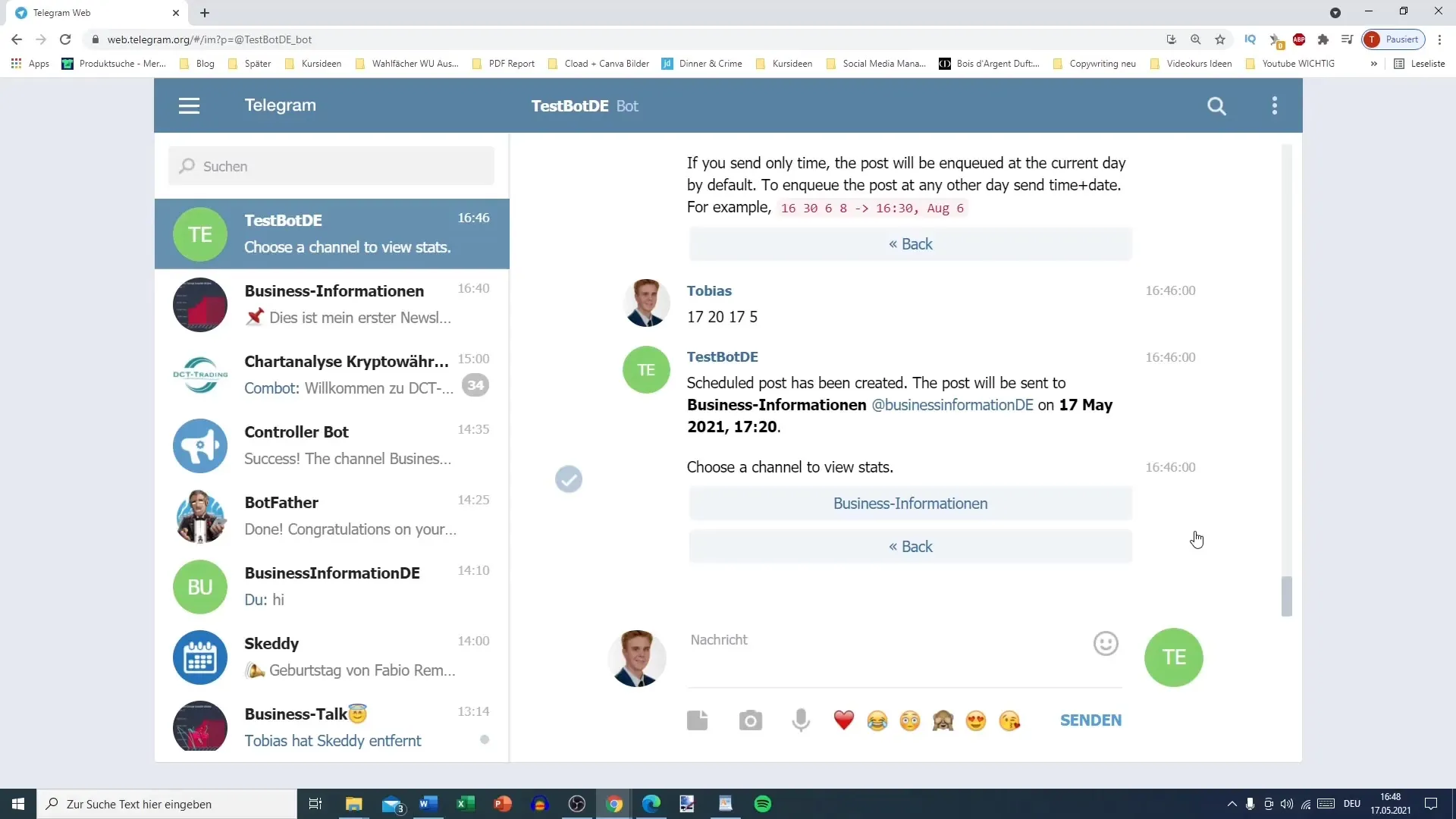
Keep in mind that in the first few days after creating your channel, there will usually be no participants. You should actively work on gaining participants by promoting your channel and its corresponding link.
Now go to "Business Information" to view the statistics. Here you can view the channel statistics for the last 31 days. In our case, we have two participants: the bot and yourself.
Since your channel has just been created, it is normal that no additional participants have joined yet. You can see that the current growth is at 0%. If new participants were to join tomorrow, that would represent a growth of 50%, as you would then have a total of three participants.
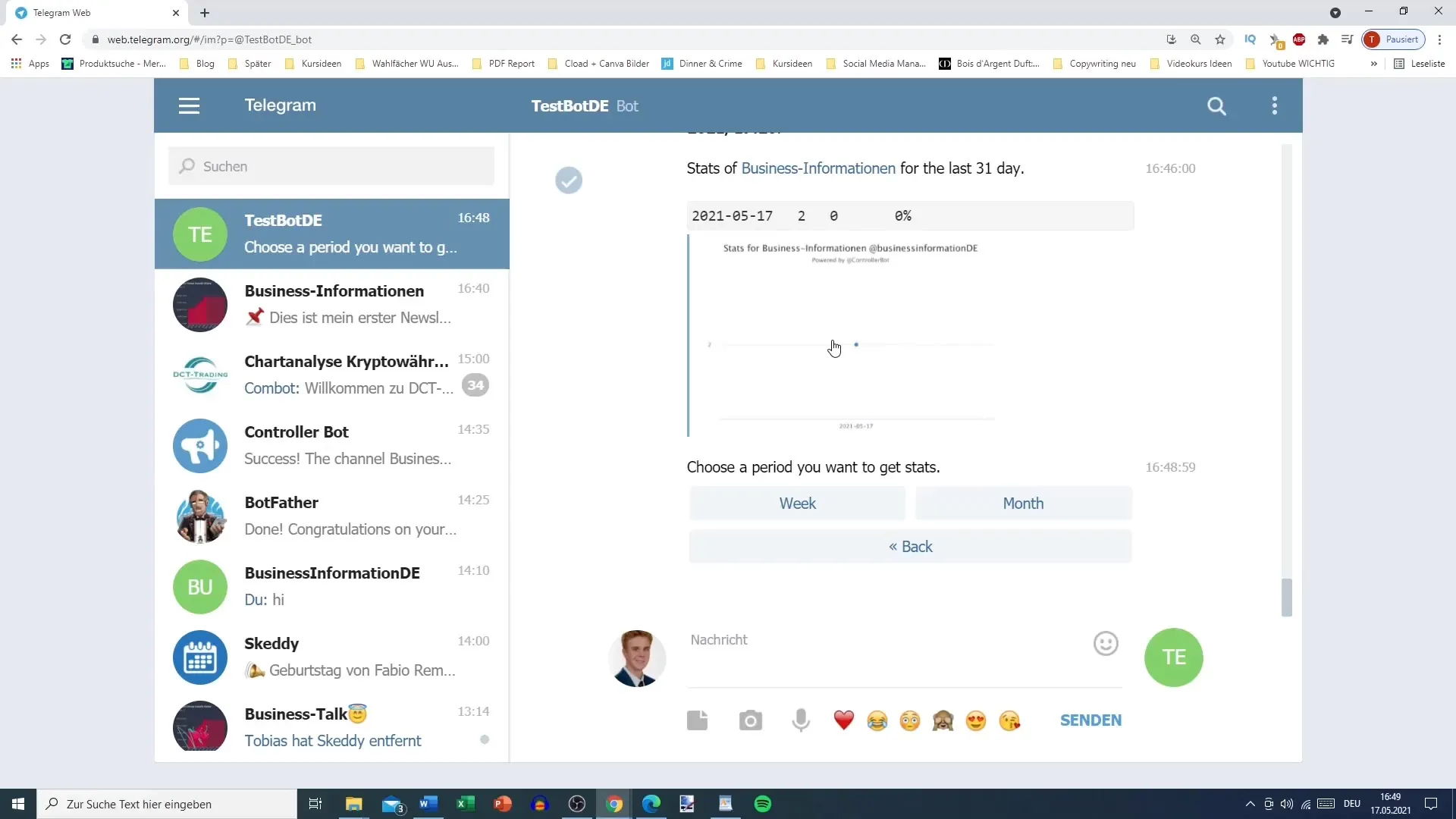
The statistics are visually appealing and provide insights into the development of your channel over a specific period. You can view the statistics for the last 30 days or the last 7 days.
It is important to note that growth is not always an indicator of good performance. A 50% growth could indicate that your link is experiencing only a short-term hype. Therefore, you should regularly review your marketing strategies as well.
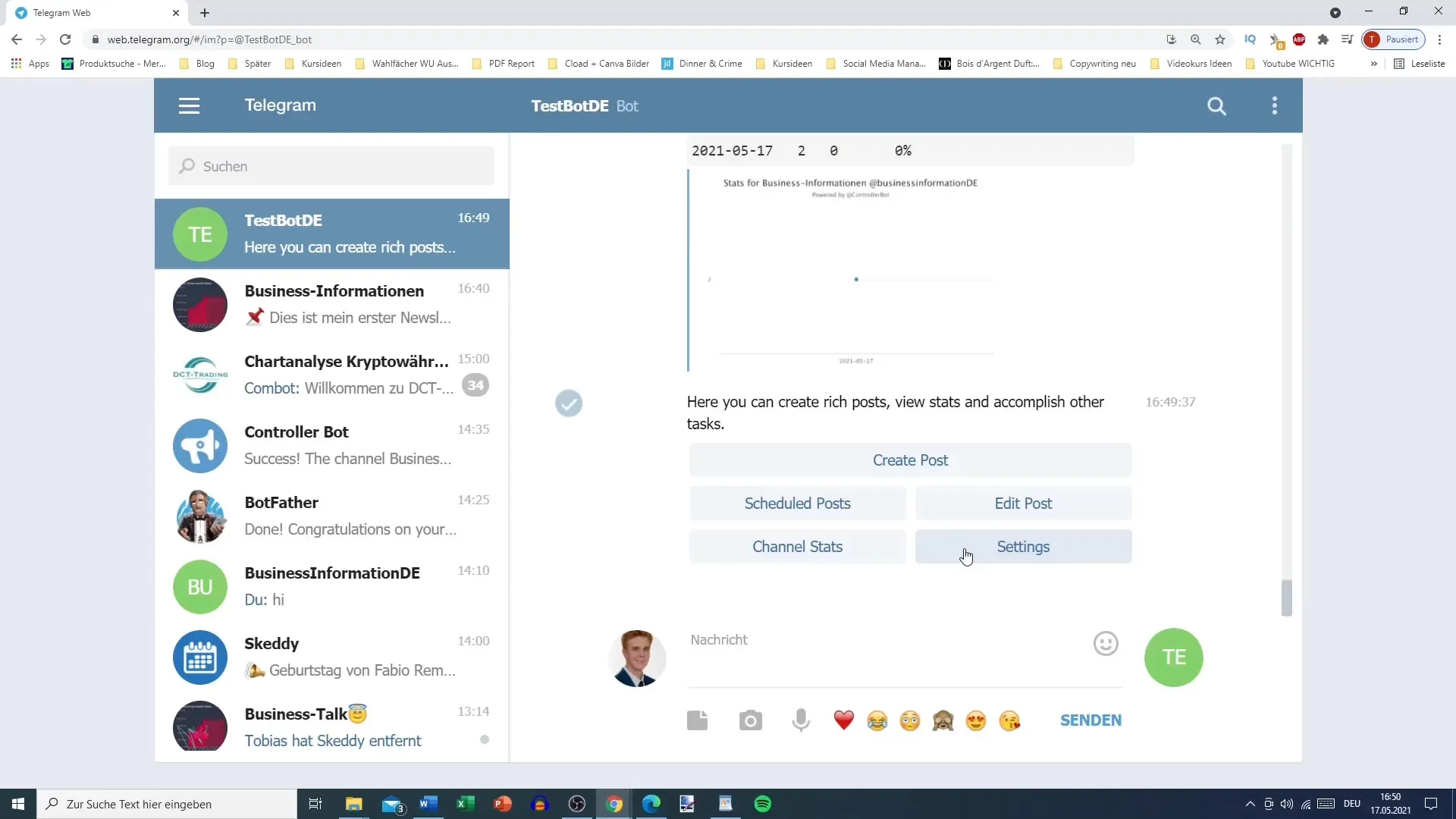
However, if your channel shows negative growth, for example, if the number of members decreases from 100 to 50, then it is high time to revise your content and improve the quality of your posts.
Summary
In this tutorial, you have learned how to use the channel statistics in Telegram to gain valuable insights into the growth of your channel. Always pay attention to the quality of your content and analyze the statistics to develop targeted marketing strategies.
Frequently Asked Questions
What are channel statistics on Telegram?Channel statistics provide you with information about the growth and interactions of your channel.
How long do you have to wait to see statistics?It is recommended to wait at least 2 weeks to obtain meaningful statistics.
What does a 50% growth indicate?It could indicate both good performance and a short-term hype of your link.
What to do if participant numbers decrease?Revise the quality of your content and analyze the feedback from participants.


