In this guide, you will learn how to effectively promote your Telegram newsletter with the help of YouTube marketing. In today's digital world, it is essential to use various platforms synchronously in order to reach your target audience. YouTube offers you the opportunity to visually and engagingly present your content and can be a valuable addition to your Telegram channel. Below, I will provide you with a detailed step-by-step guide on how to optimally use your YouTube channel for marketing your Telegram newsletter.
Key Insights
You should have an existing YouTube channel in order to effectively advertise with your Telegram newsletter. It is not recommended to spam comments in other videos. Instead, focus on customizing your own channel to include links to your Telegram channel. There are two main methods to do this: adding links to the channel description and pinning a comment in your videos.
Step-by-Step Guide
First and foremost, it is important that you already have a YouTube channel or ideally start a new channel simultaneously with your Telegram newsletter. You should definitely avoid advertising in other YouTube comments – it is not only unprofessional but also has no positive effect. Instead, concentrate on your own channel.
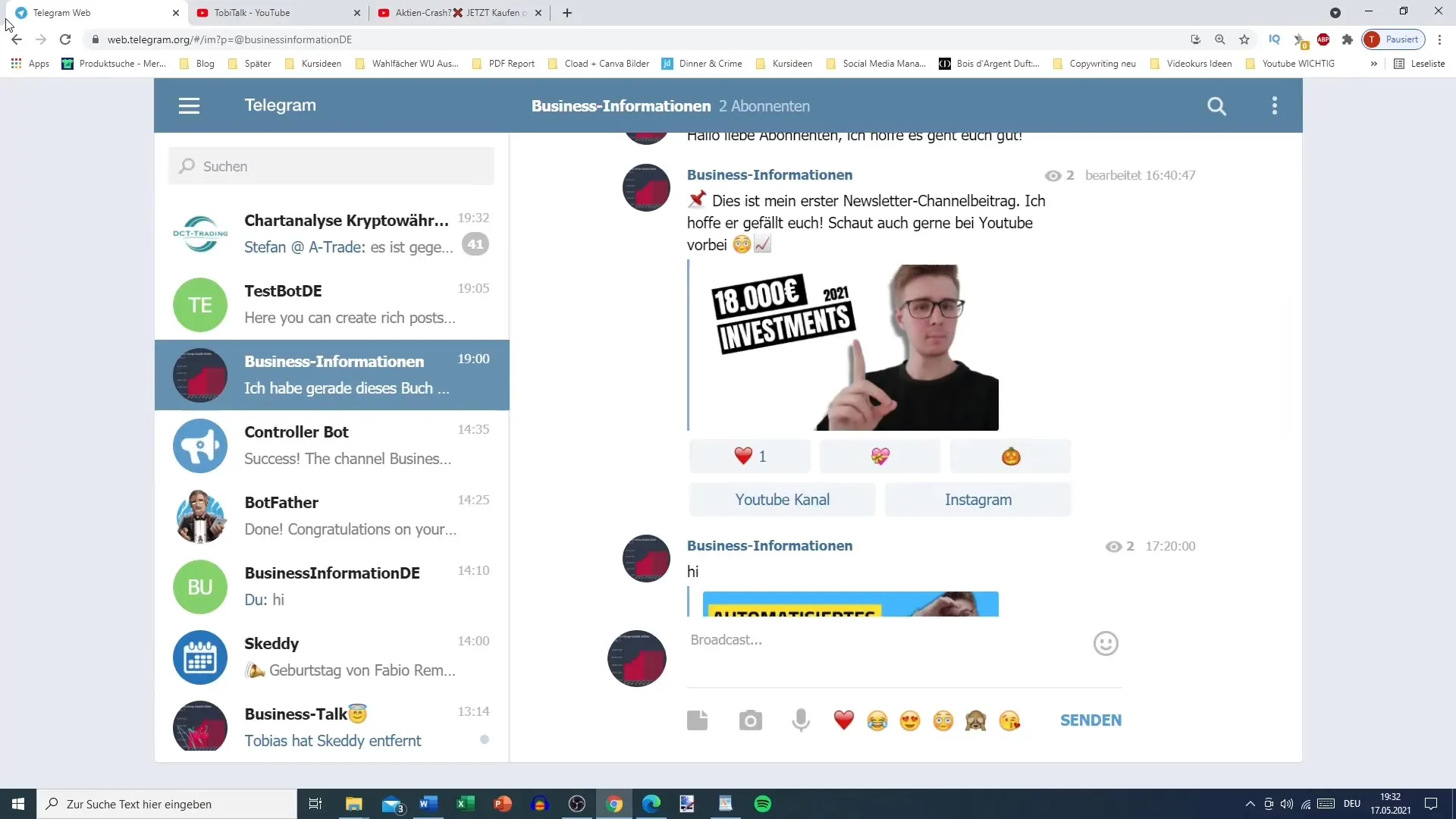
To make optimal use of your YouTube channel, ensure that you insert a link to your Telegram channel. Click on your channel and look for the option to integrate links in your channel banner.
For example, you can insert a link to your Telegram channel, just like I did with a link to my Instagram profile. This is a simple yet effective method to direct your subscribers to your other platforms. To add these links, go to "Customize Channel" and open the Creator Studio.
In the Creator Studio, you will find an option to modify your channel's general information. Here, you can add important links, such as to your Telegram channel.
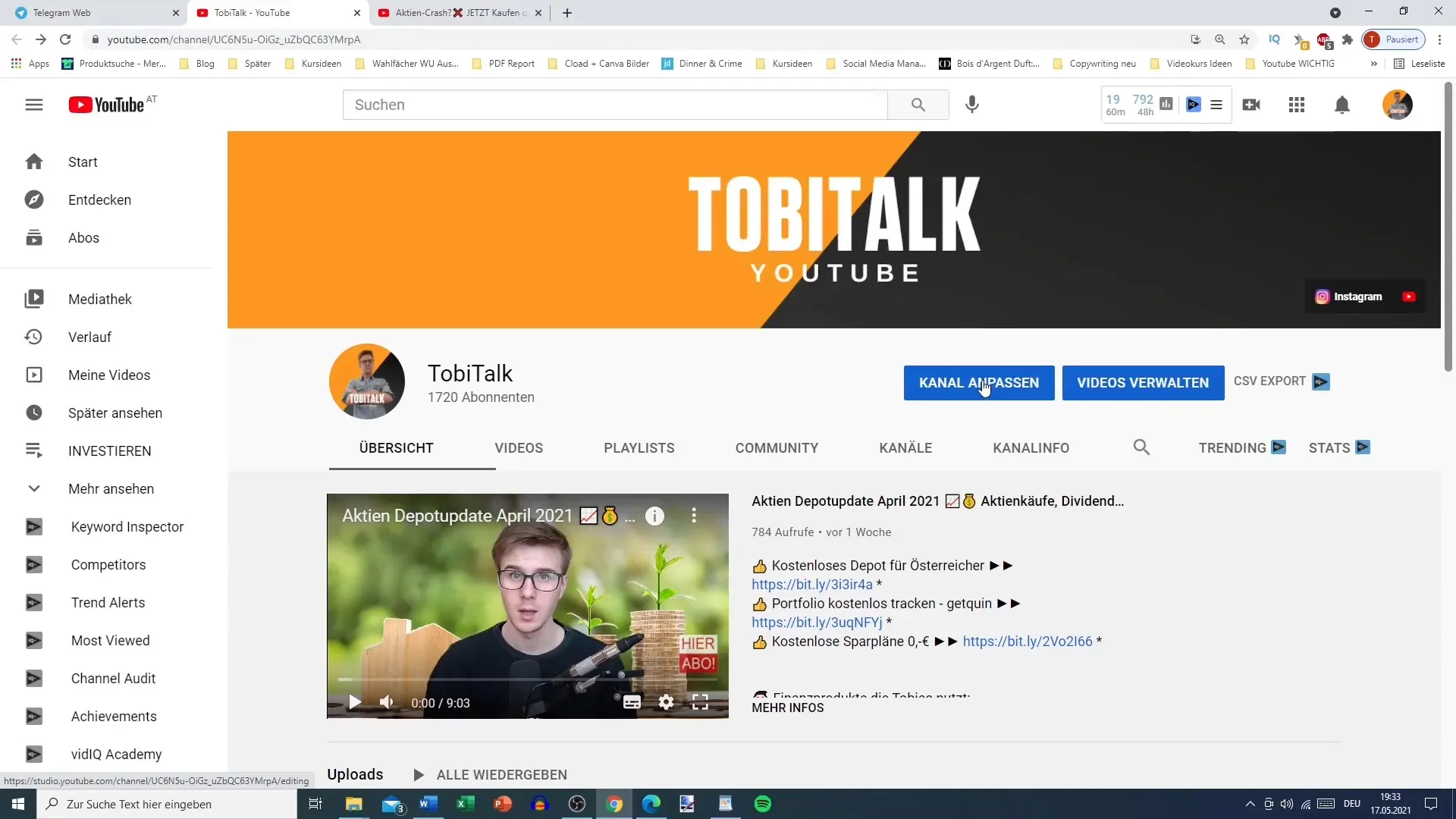
Enter the link to your Telegram channel in the designated field. You can provide a label for the link. For example, if you write "Telegram" or "Newsletter," this link will be visible to your users.
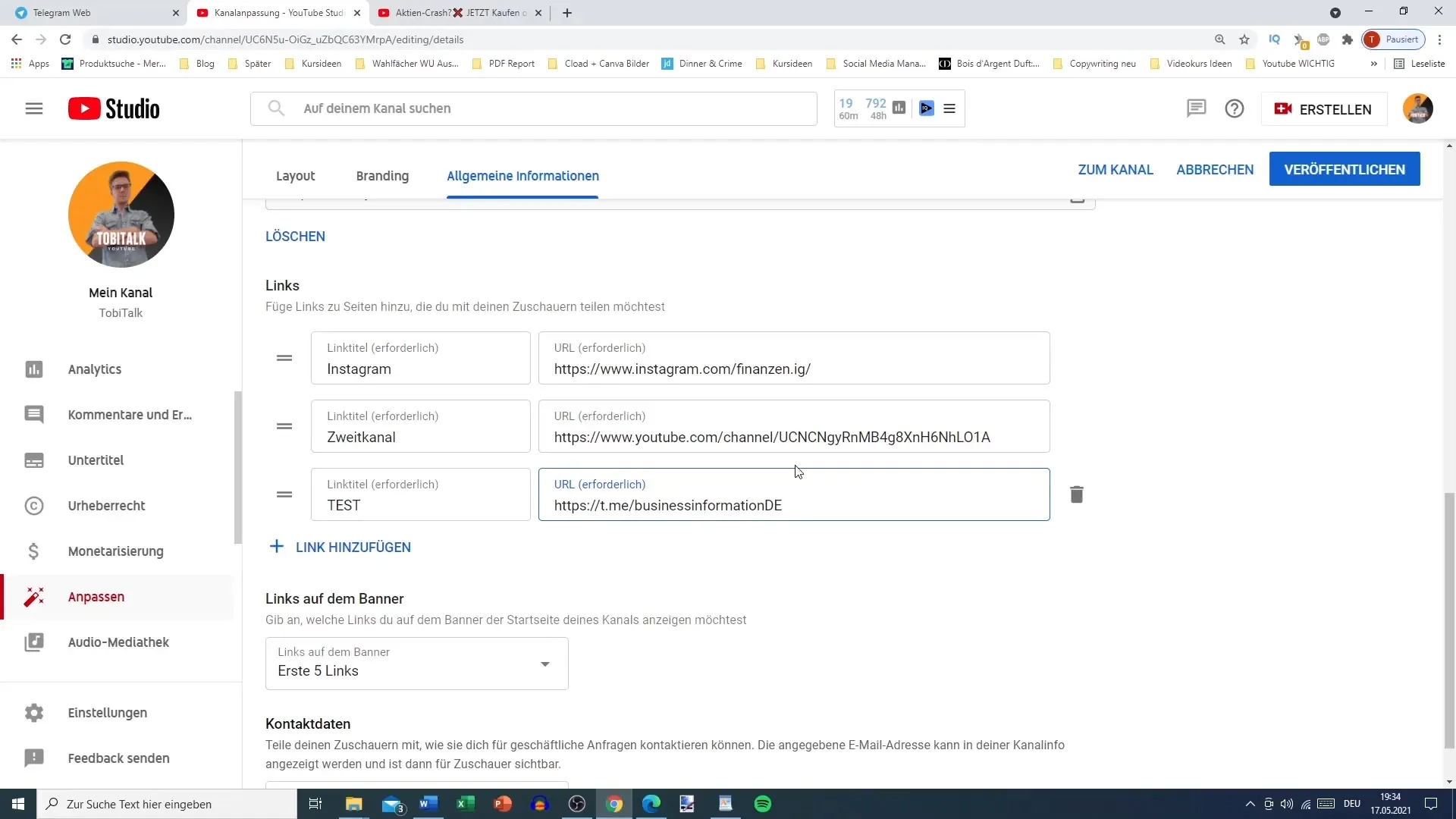
In addition to the channel description, you have the option to insert links in the description of your videos. When you upload a new video or edit an existing one, look for the "Description" section.
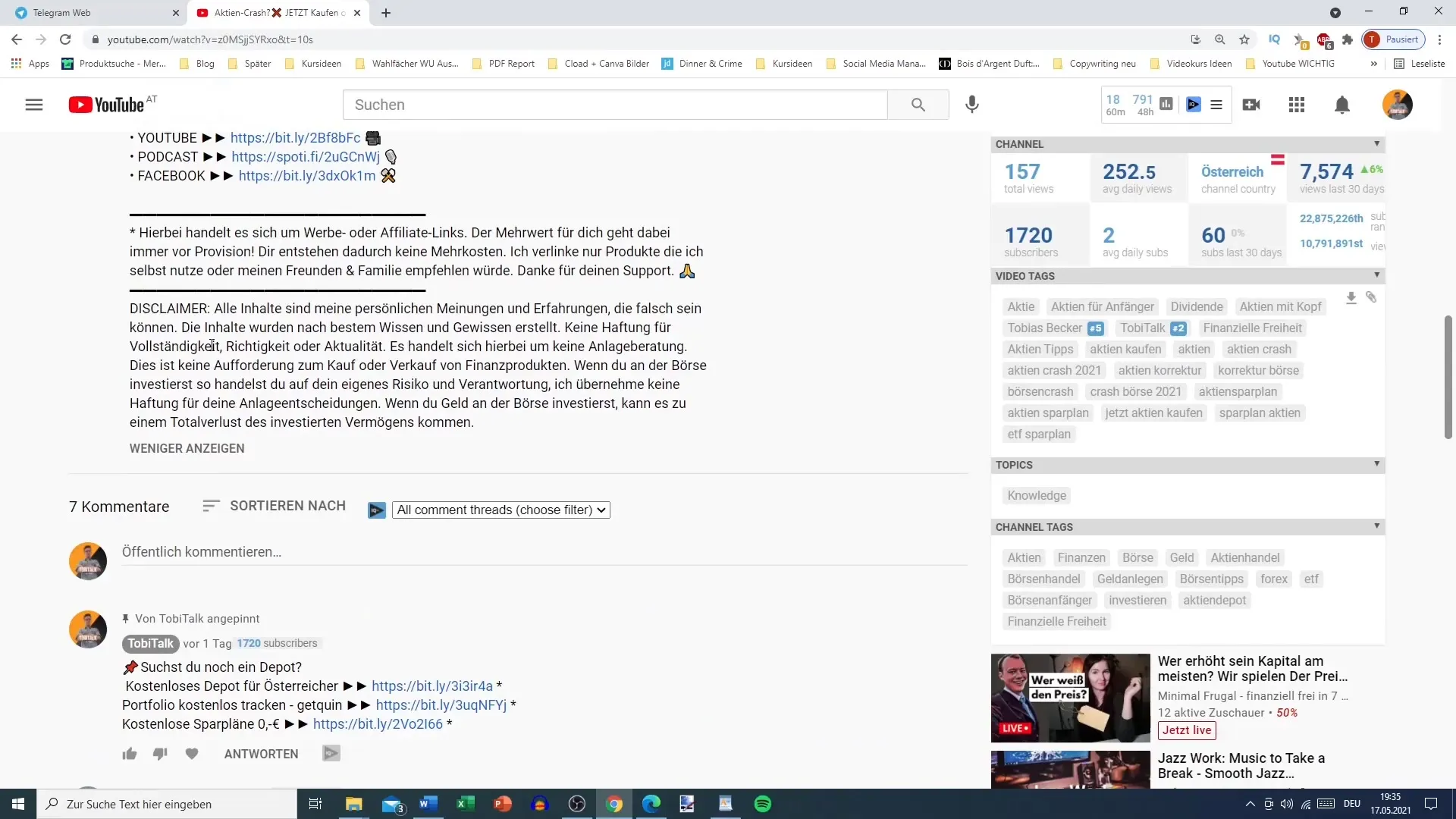
Here, you can add not only the link to your Telegram newsletter but also a brief description of what subscribers can expect on your channel. This increases the likelihood that users will actually click on the link.
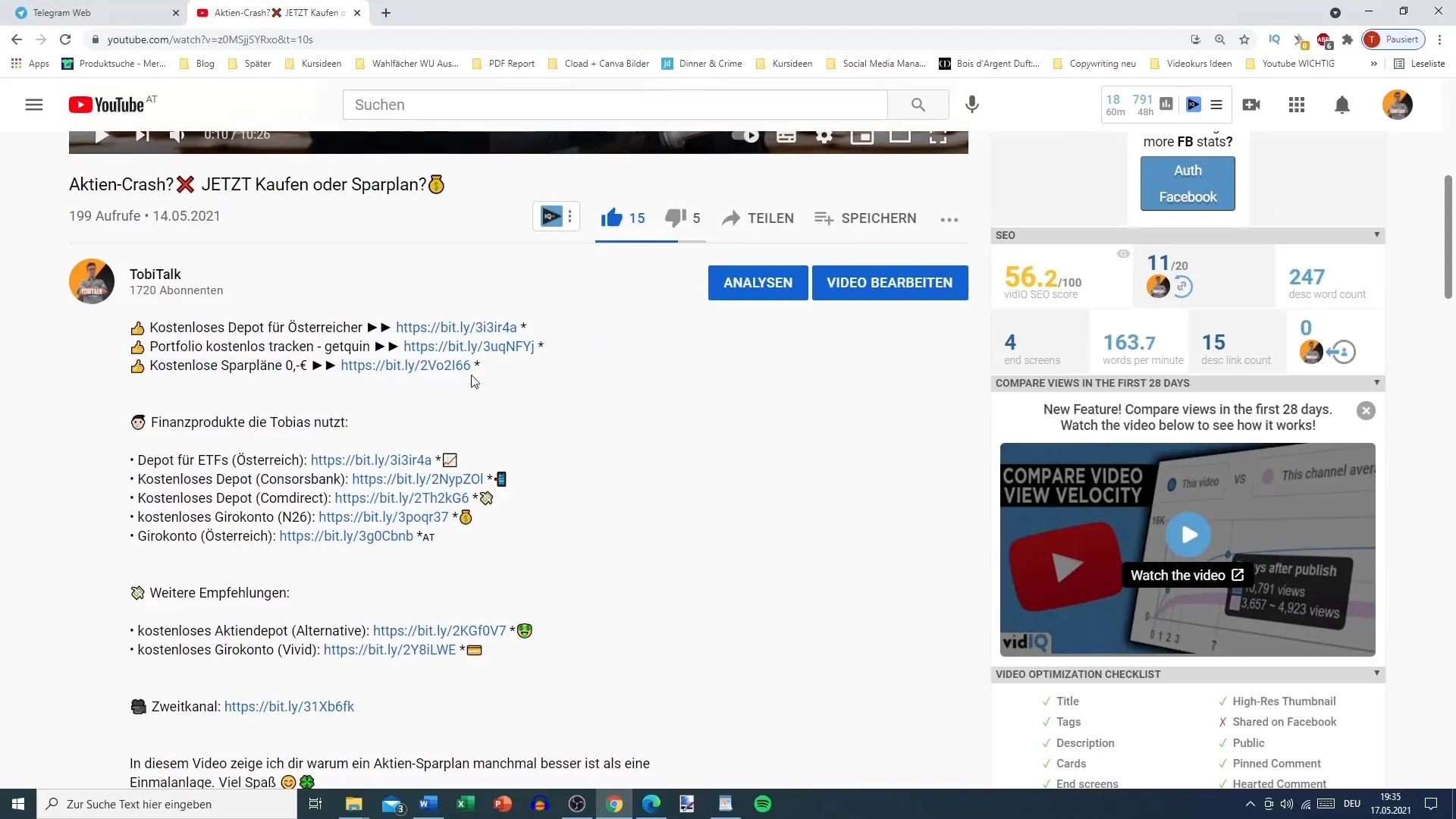
Furthermore, you can create a pinned comment below each of your YouTube videos. Create a comment directing to your Telegram channel and include the link.
To pin the comment, click on the three dots next to your comment and select the "Pin" option. This way, you regularly remind your viewers about the link to your Telegram channel.
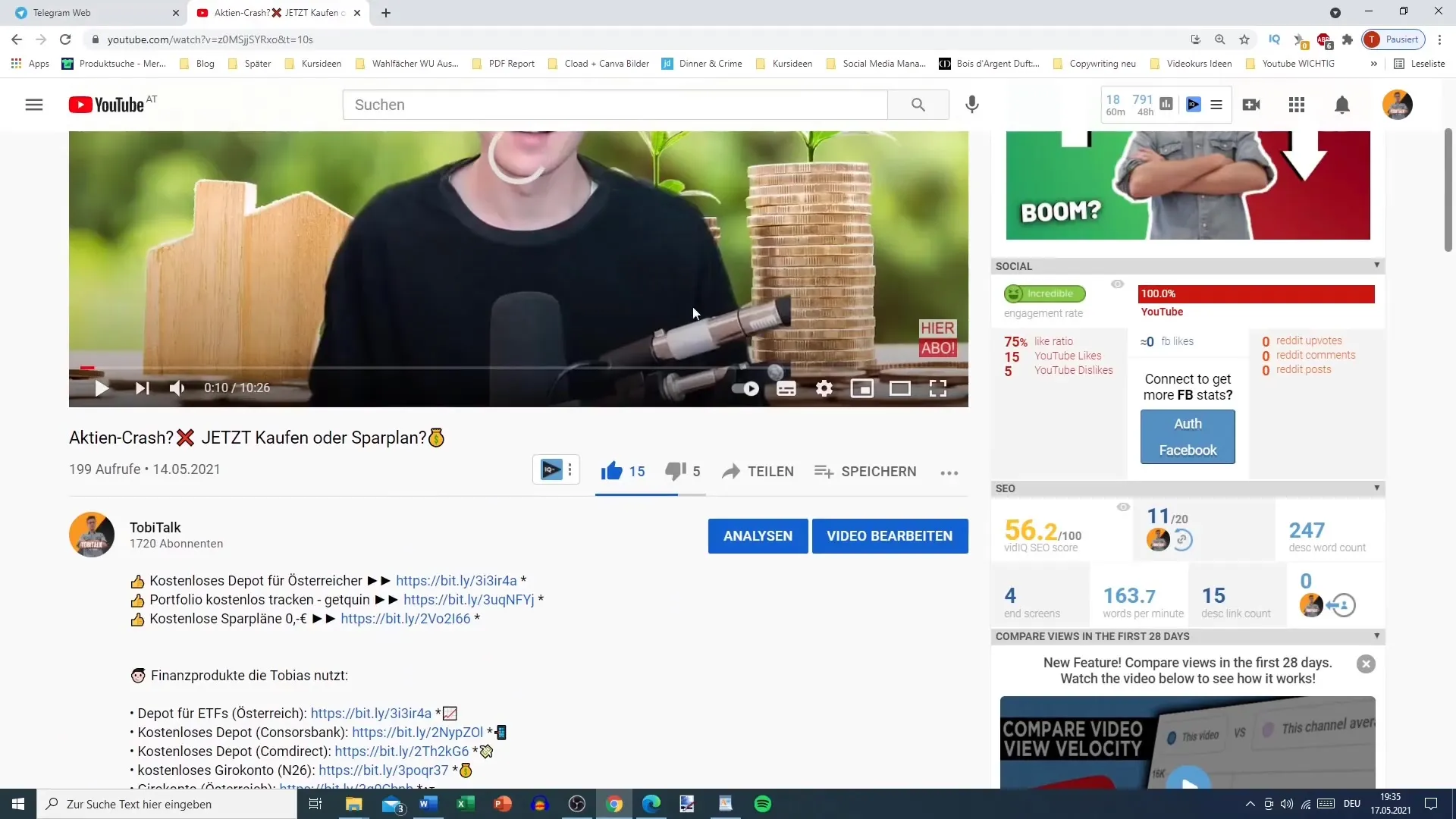
These two methods, the channel description and the pinned comment, are effective ways to pique the interest of your viewers and encourage them to join your Telegram channel.
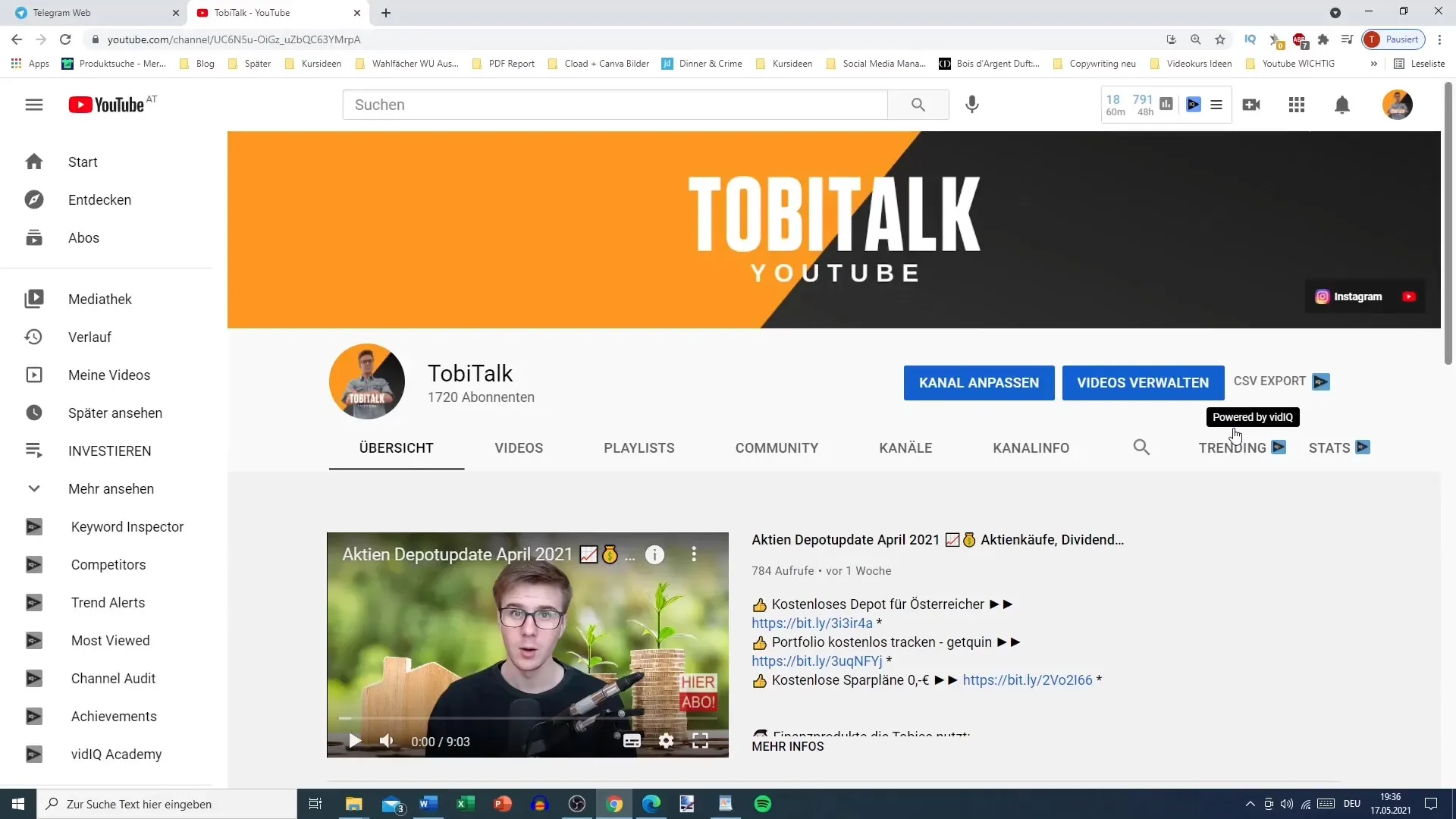
While continuing to publish content on your channel, consider addressing the discussion about your Telegram newsletter in your videos. This can additionally motivate your viewers to utilize the links.
Summary
In this guide, you have learned how to customize your YouTube channel to successfully advertise for your Telegram newsletter. By inserting links in the channel description and pinning comments, you can effectively draw your viewers' attention directly to your Telegram channel. Remember to make your content attractive and informative to promote engagement.
Frequently Asked Questions
How can I add links to my Telegram newsletter in my YouTube channel?You can insert the links in the channel description and in the banner of your YouTube channel.
How can I use the description of my videos to promote my Telegram channel?Insert the link to your Telegram channel in the description of your videos and explain what the viewers can expect there.
Can I also use comments in other videos to promote my Telegram channel?It is not recommended to spam in other comments. Instead, use your own channel.
How can I keep my audience motivated to join my Telegram channel?Actively mention your Telegram channel in your videos and highlight the benefits for the subscribers.


