A platform that is often overlooked is Pinterest. In this tutorial, I will show you how you can use Pinterest to efficiently promote your Telegram group. Together, we will go through the process step by step, so that you will be able to create appealing pins and draw attention to your content for your audience.
Key takeaways: Pinterest is a powerful tool for generating traffic and allows you to link to your Telegram group. By using creative graphics and engaging text, you can reach your target audience directly.
Step-by-Step Guide
First, you need to create a Pinterest profile. If you haven't created a profile yet, you can do so on the Pinterest website. Log in and go to your respective profile.
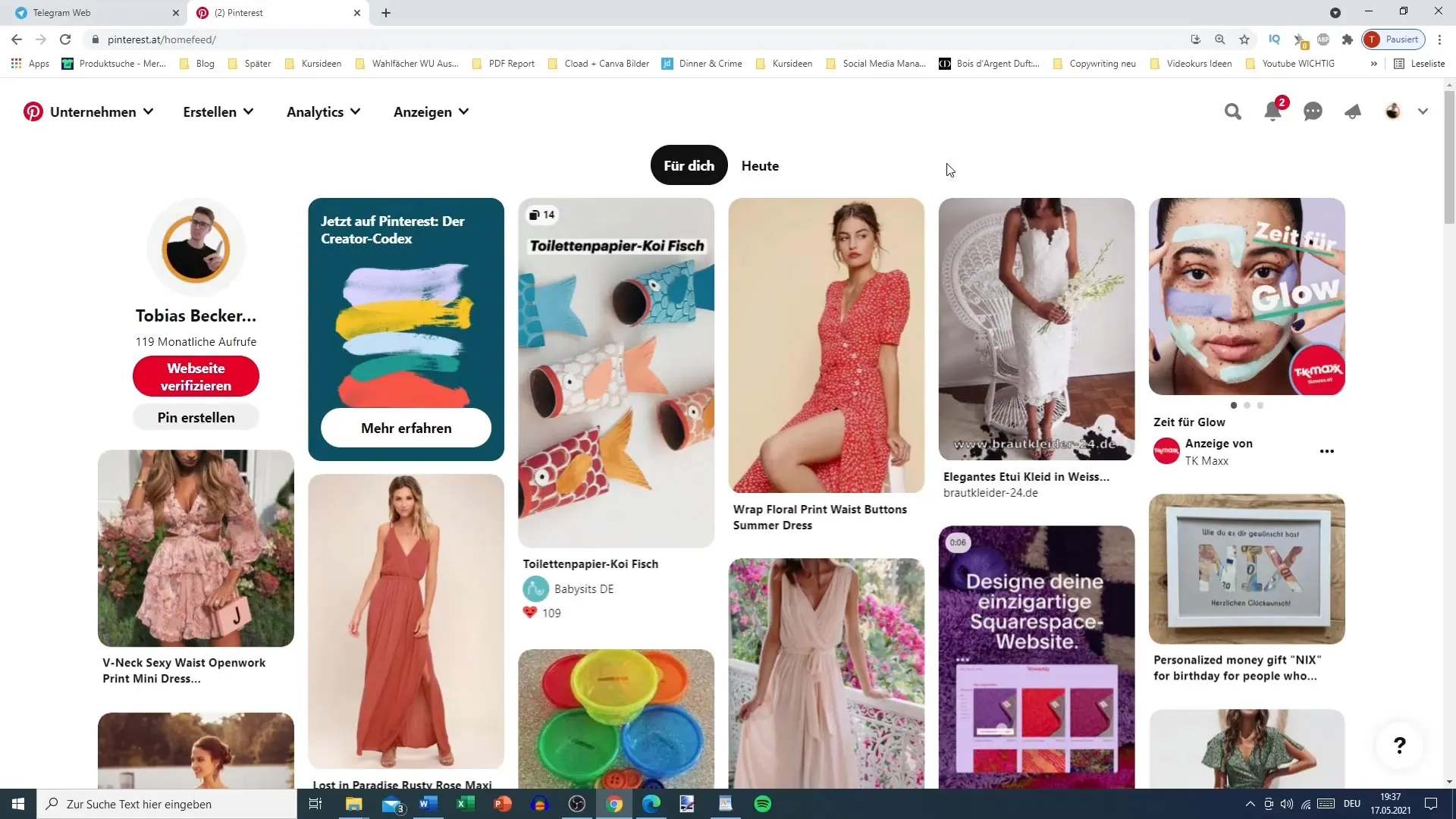
Once you are in your profile, it is important that you copy the link to your Telegram group. This is the link you will use in your pins later. Make sure you copy the link in the correct format.
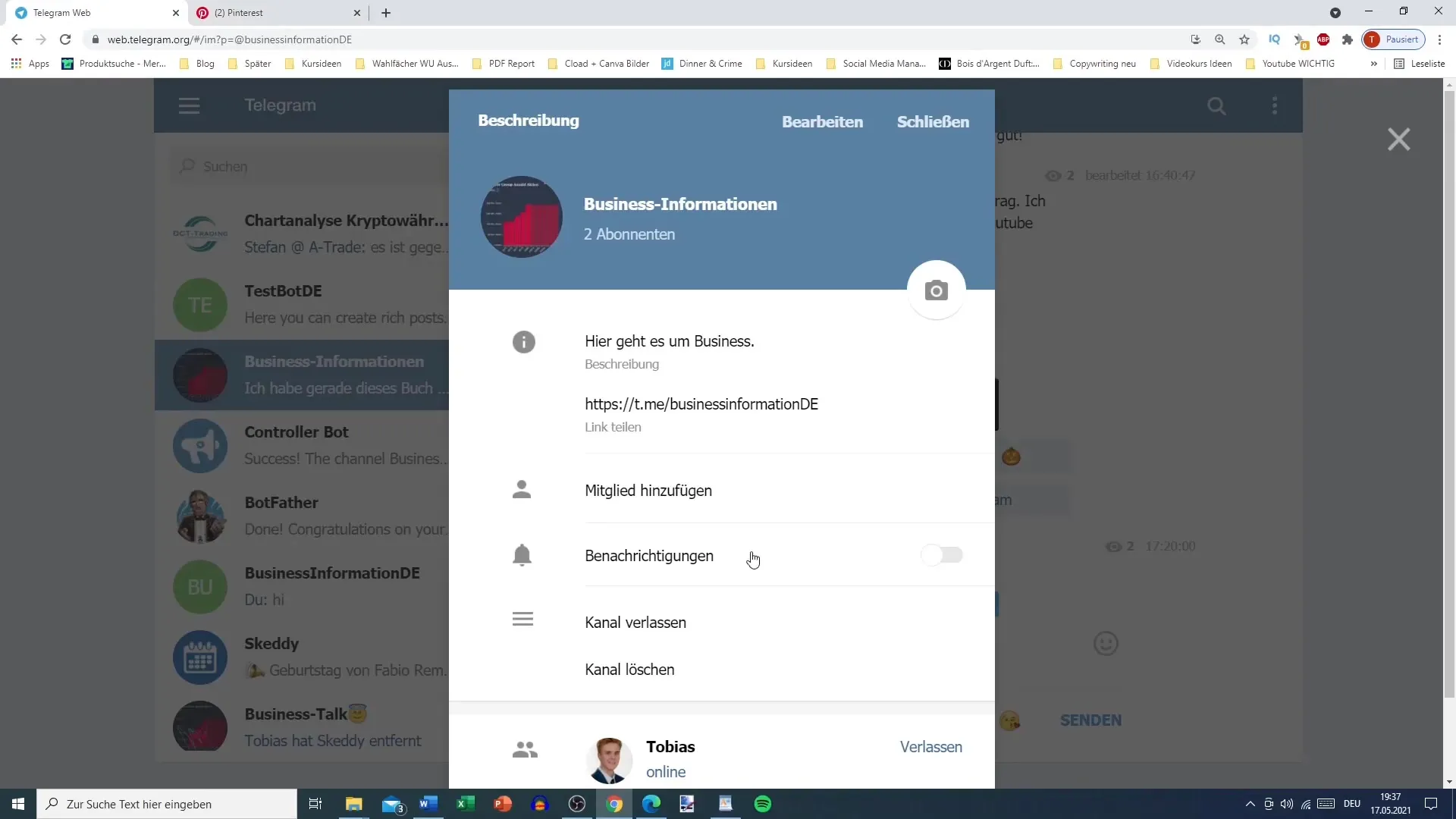
Now, set up your Pinterest profile. You want to upload images or so-called "pins." These pins are similar to the images on Instagram, but there are some differences to consider. You have the possibility to add a description, a title, and the link to your Telegram group.
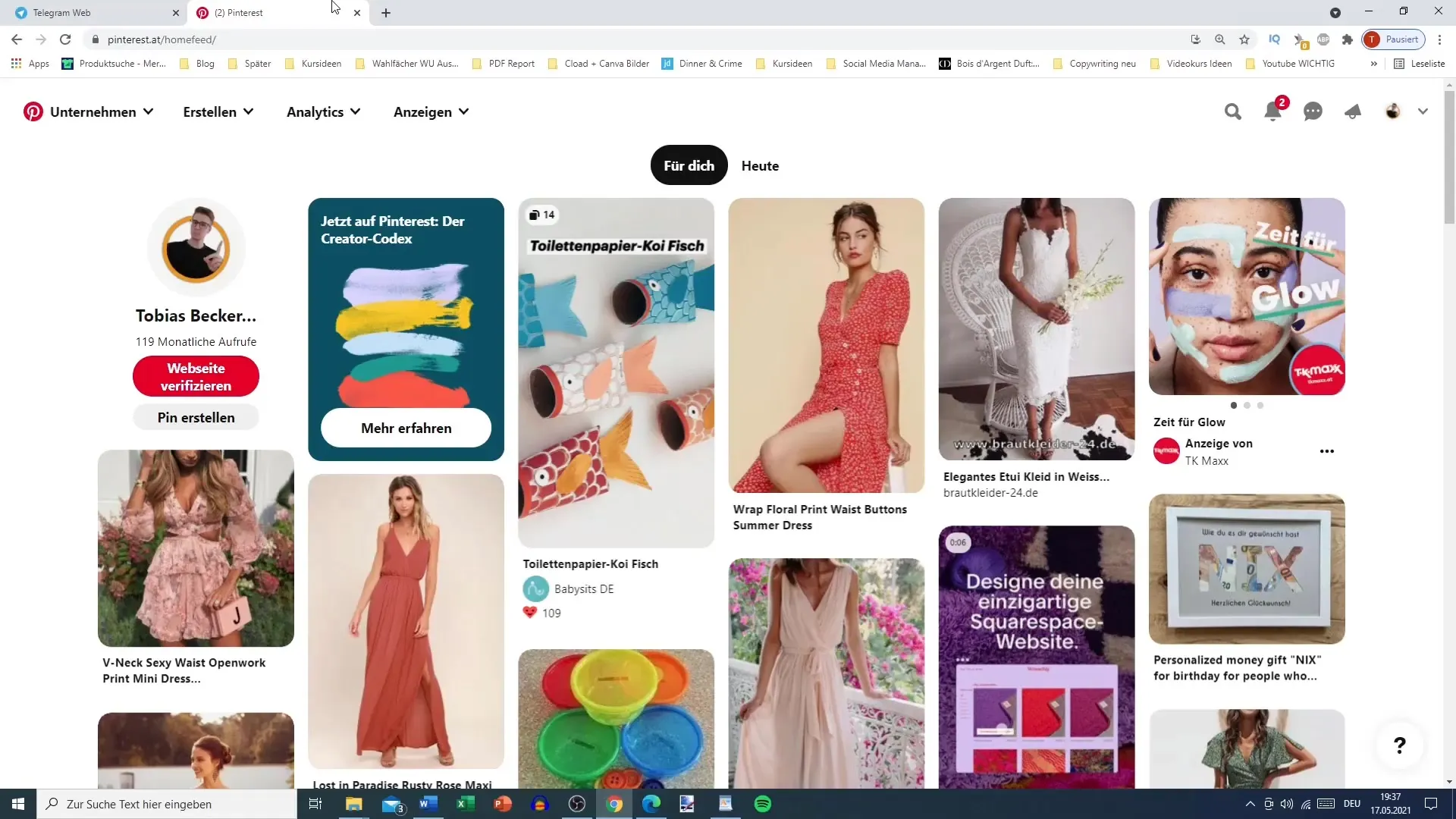
To illustrate, prepare an appealing graphic design. For example, you can choose an image that represents your Telegram group thematically. This graphic can be very simple - the focus is on making it engaging and intriguing.
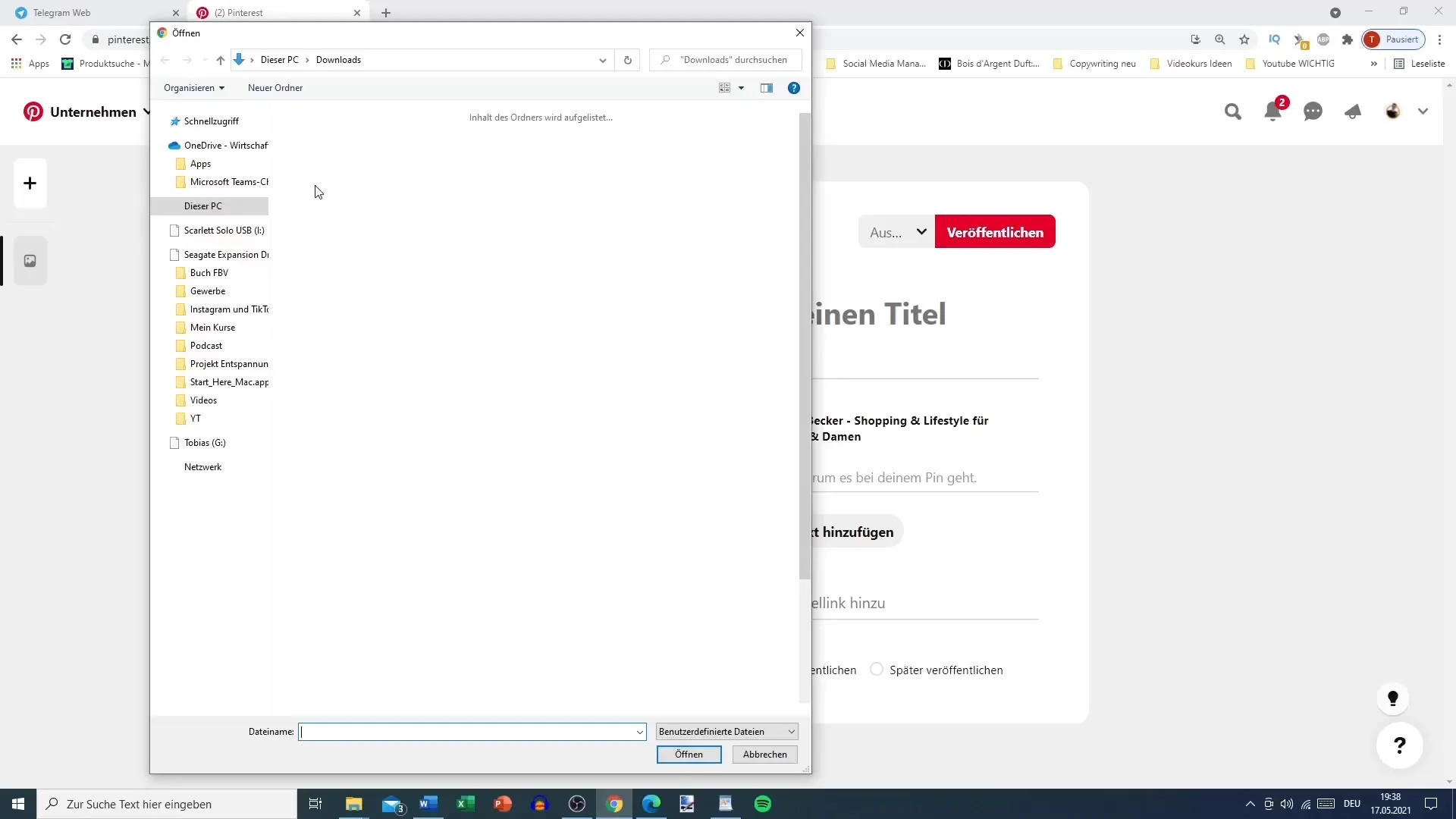
When creating your pin, enter the copied Telegram link in the "Link" field. In the title field, you can insert something like "Free Value!" Be creative and design a title with an appropriate emoji to capture your target audience's attention.
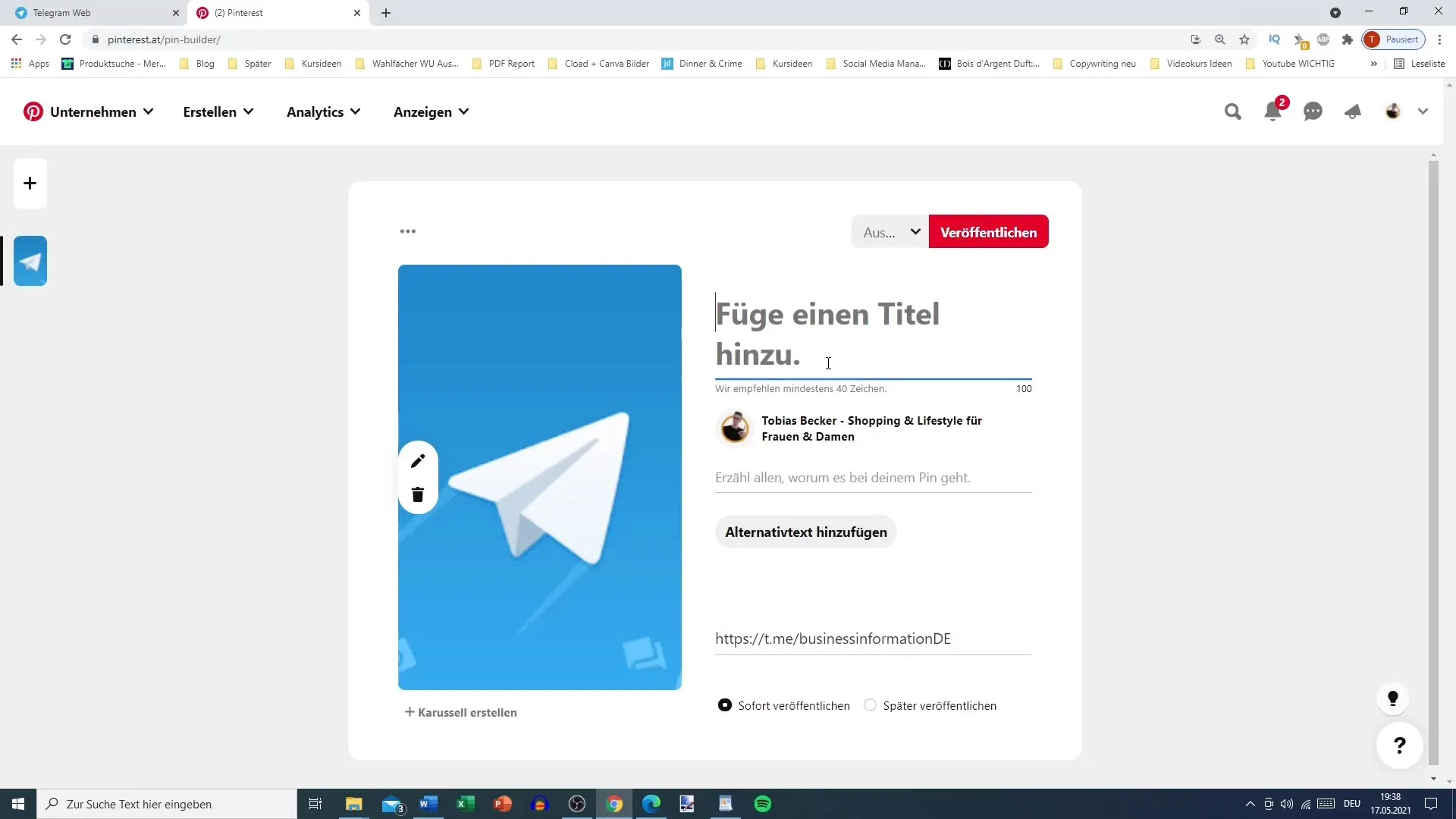
Next comes the description. Here, you have the opportunity to succinctly summarize the benefits of your Telegram group. Keep it short and precise so readers can immediately understand the added value they can expect from your content.
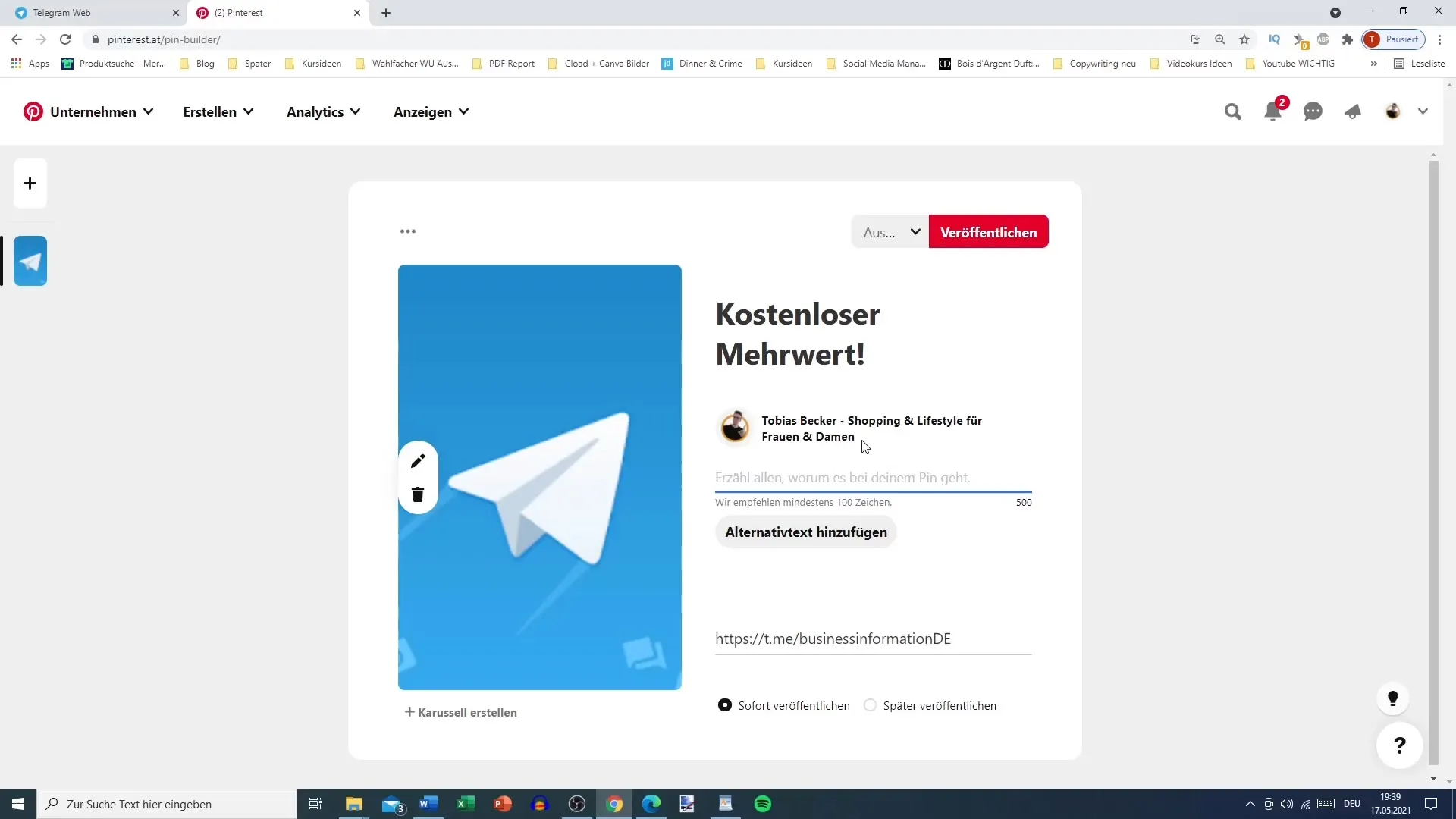
Once you have filled in all the fields, click on "Publish Now." Your pin will now be active on your Pinterest profile.
Just like on any social media platform, on Pinterest you can regularly create posts to keep your target audience informed. You can create both static pins and stories to place on your profile.
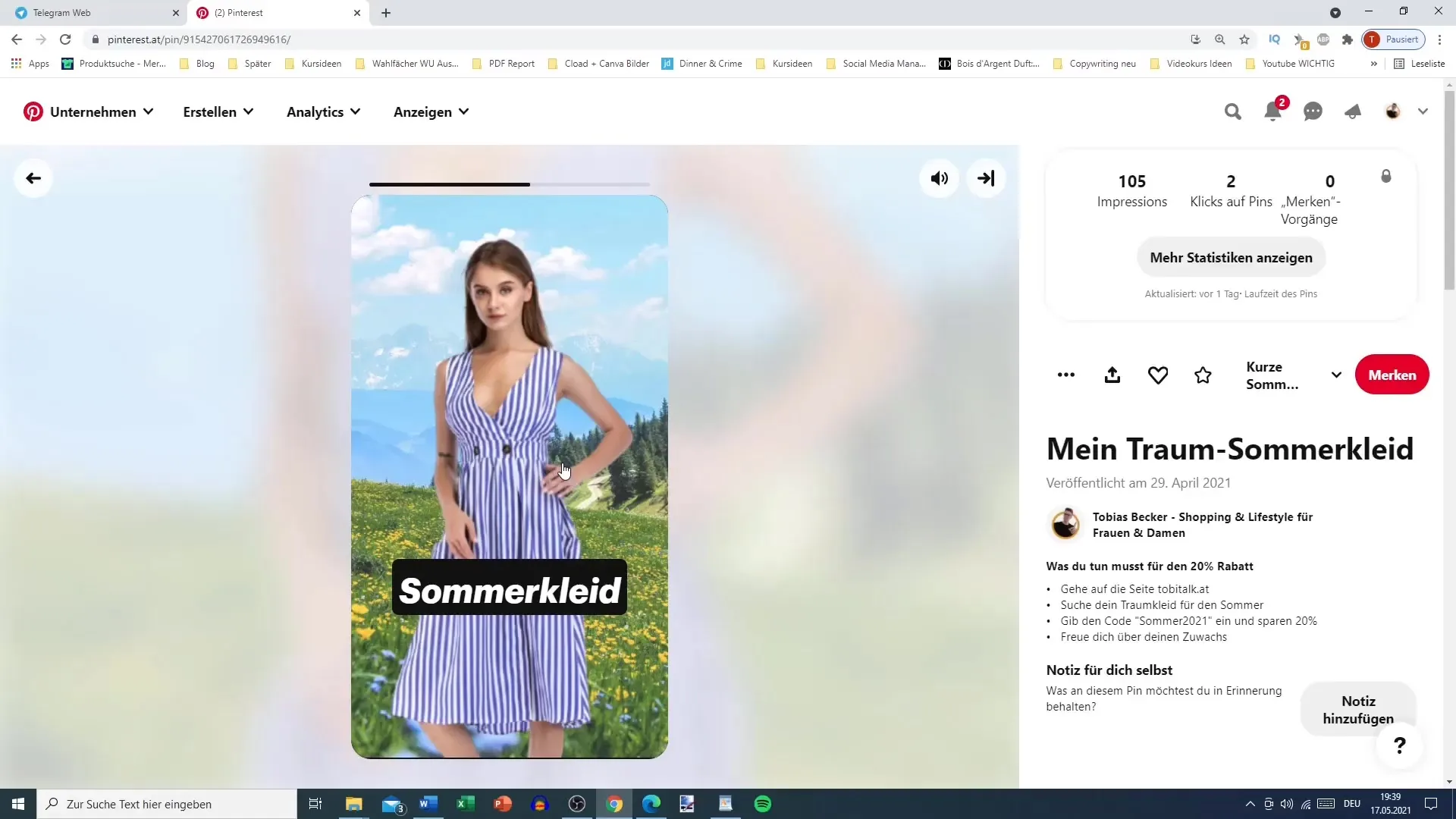
When users click on your pins, they should be directed straight to your Telegram group if you have set everything up correctly.
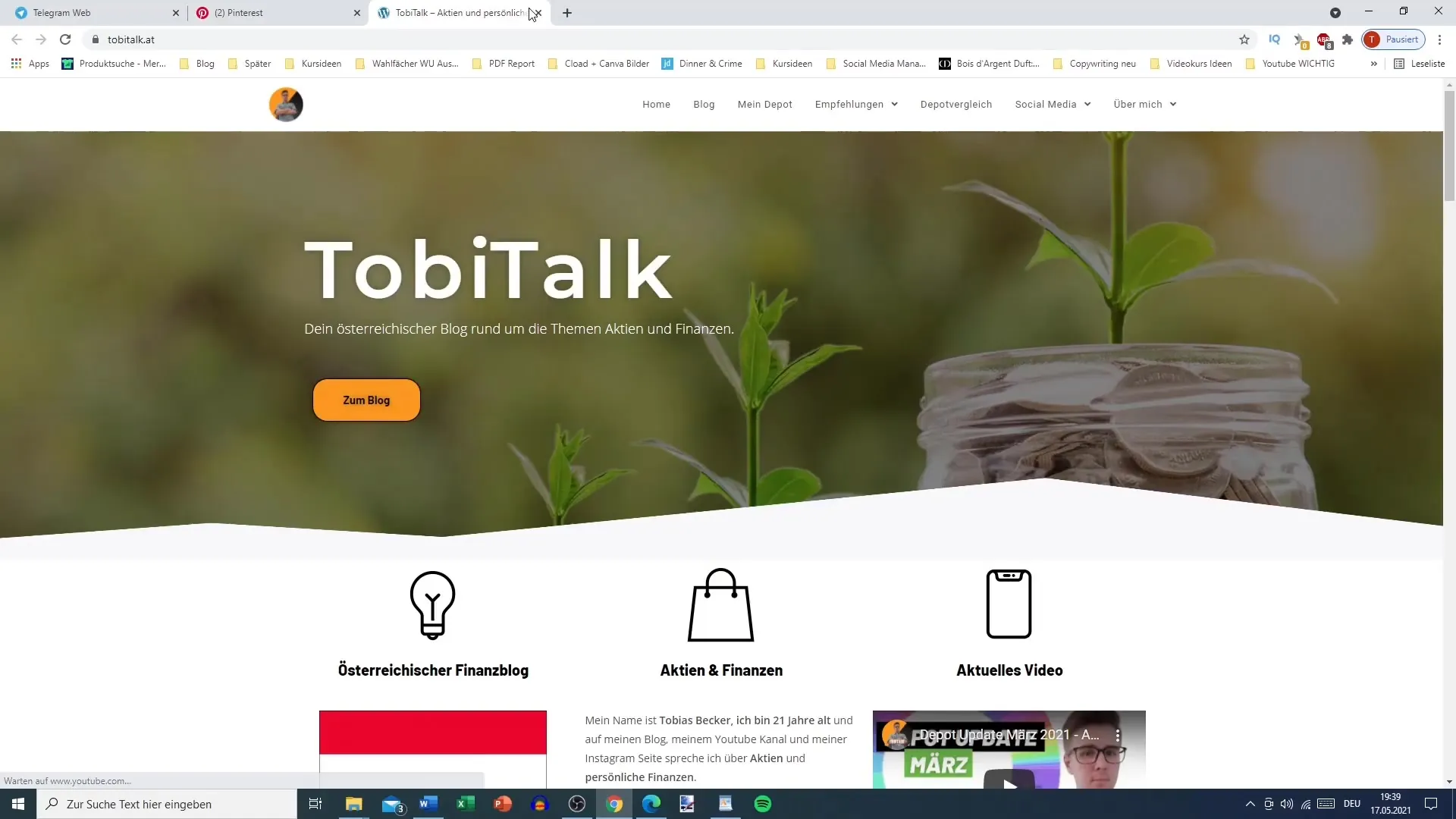
Another advantage of Pinterest is that you can create content for multiple platforms simultaneously. I recommend using an Instagram profile as well to upload the same graphic you created for Pinterest. This is time-efficient and helps you reach a larger audience.
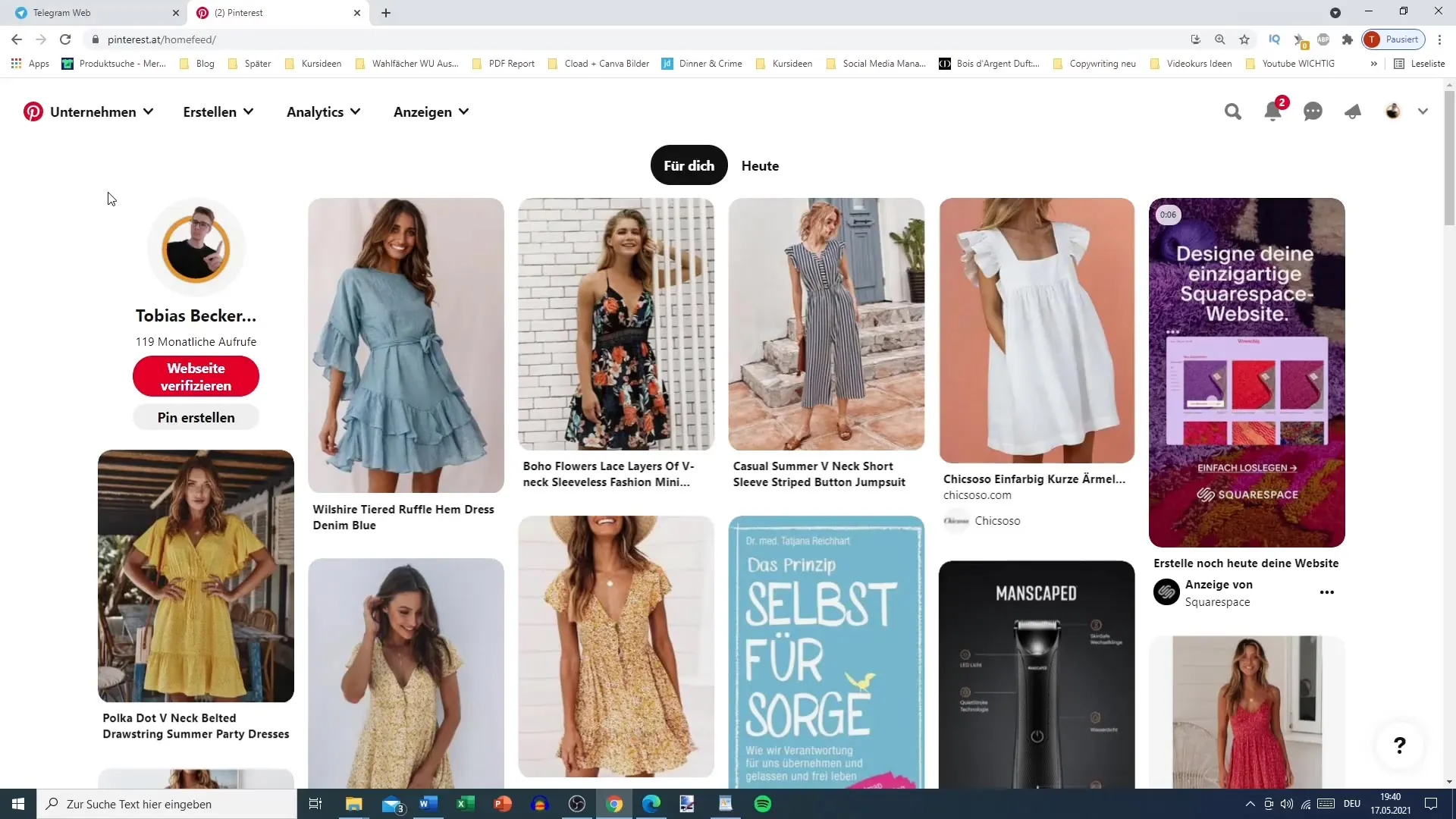
In addition, you can also share the content in your personal Facebook group or even upload it to Twitter. Multichannel marketing helps you increase your reach and draw more attention to your content.
Summary
In summary, Pinterest is an efficient tool for generating traffic to your Telegram group. Keep in mind that well-designed pins with clear descriptions and links can make a difference in directing more users to your group. Utilize the synergies of multiple social platforms to increase your reach.
Frequently Asked Questions
How do I create a Pinterest profile?You can create a Pinterest profile by registering on the Pinterest website and entering the required information.
What are Pins on Pinterest?Pins are the images and content you share on your profile. They can be accompanied by links, titles, and descriptions.
How can I promote my Telegram group on Pinterest?By creating appealing pins that include the link to your Telegram group and provide an interesting description.
Can I use the same graphics on other social media platforms?Yes, you can use the same graphics on both Pinterest and Instagram or other platforms to save time and reach a larger audience.
Why should I use multiple social media platforms?Using multiple platforms allows you to reach different target audiences and present your content to a wider range of users.


