In this guide, you will learn how to create a Telegram account. Telegram is a popular messaging app known for its speed, security, and extensive features. Whether you are an Android, iOS, or desktop user, the app can be easily downloaded and set up. Let's walk through the steps together to create a Telegram account.
Key Takeaways
- Telegram is free and ad-free.
- The app offers cloud-based storage and various features like polls and secret chats.
- Setting up an account is easy: You only need a phone number.
Step-by-Step Guide
First, you need to download the Telegram app. Go to the Play Store if you are using an Android smartphone. For iOS users, the process is similar, but the download is from the App Store. Search for the app "Telegram" in the search bar.
Once you find the app, pay attention to its high rating of 4.4 stars and over 500 million downloads. This indicates that it is a popular and trustworthy app.
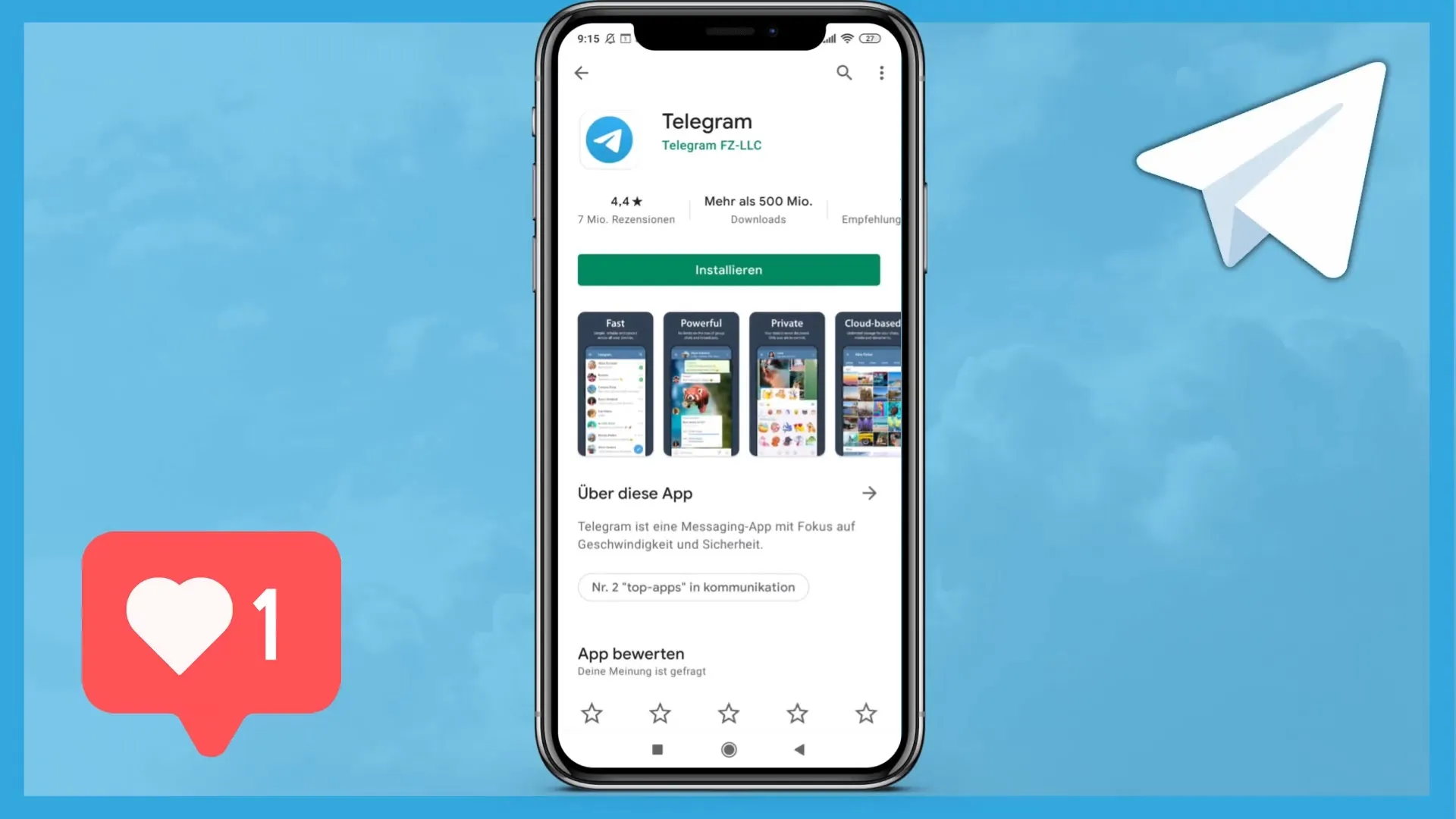
Click on the Install button. The download will start. Note that the app size is relatively small, meaning the download is usually quick, depending on your internet speed.
After the download, open the app. You will be redirected to a home page where you will see some information about the app. It describes Telegram as the fastest messaging app in the world, free, and secure.
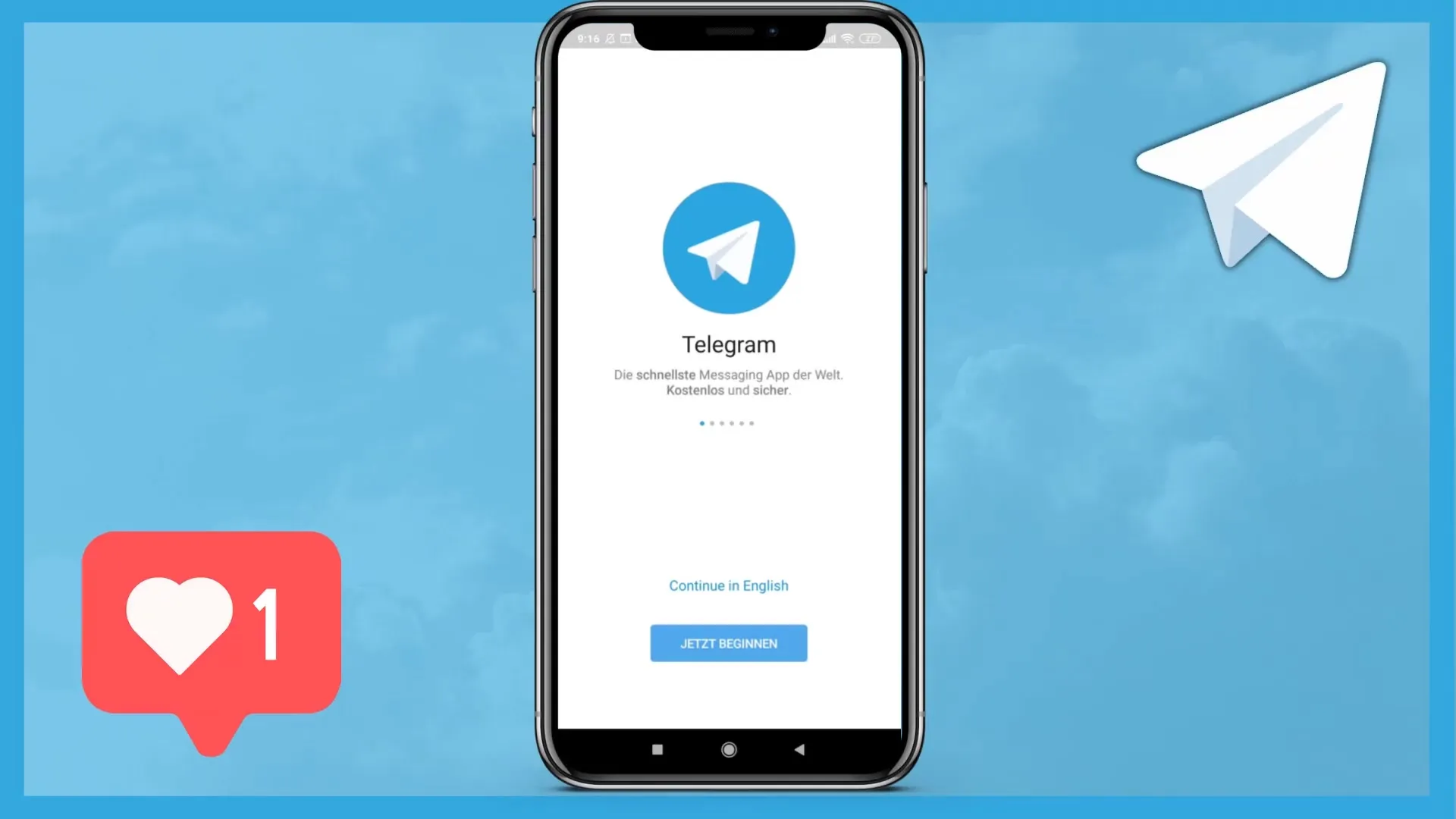
Click on "Start Now". The next step is to enter your phone number. It is important to provide the correct number as you will receive an activation code sent to this number.
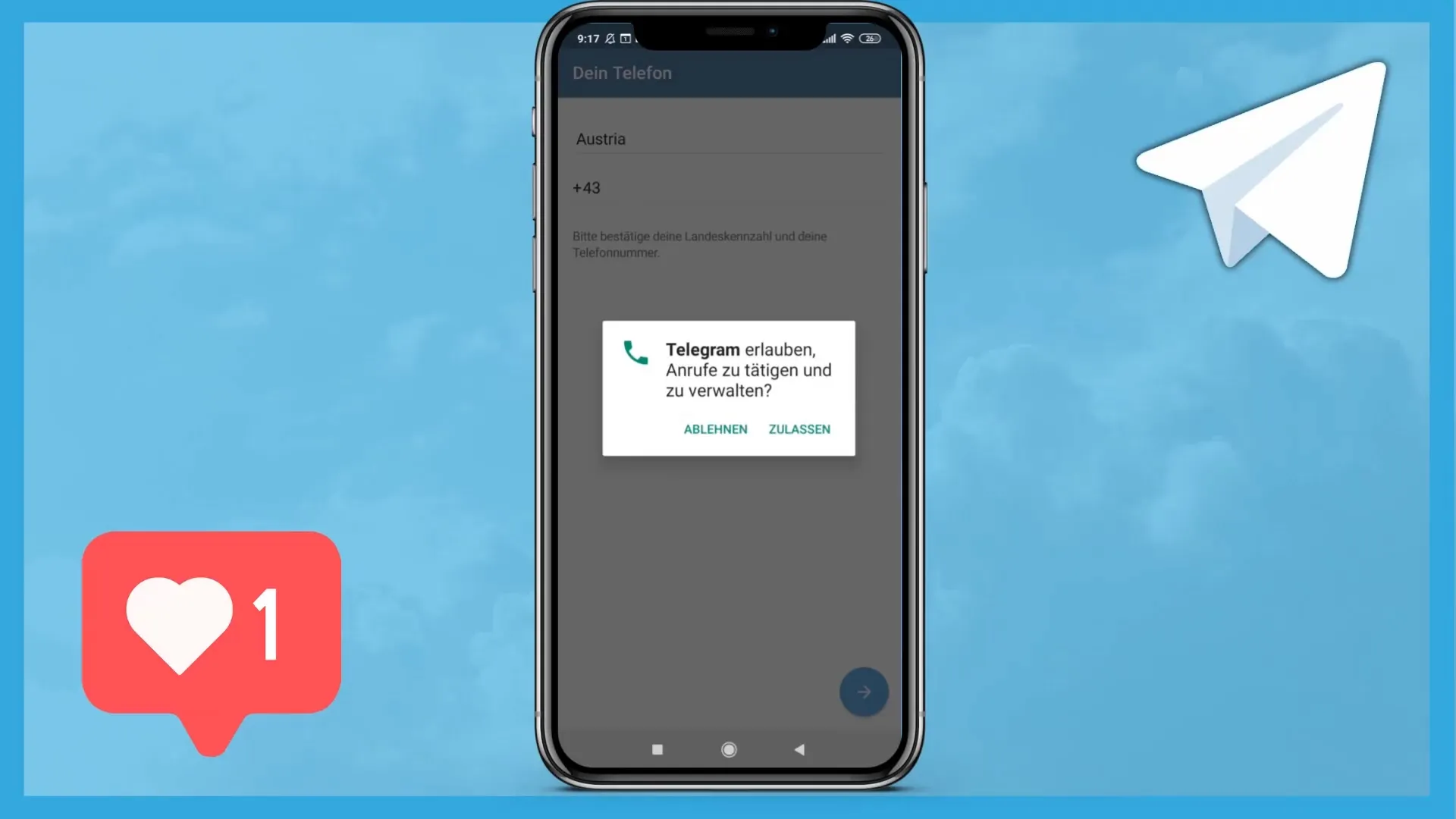
I recommend initially rejecting the permissions for managing your calls. After entering your phone number, wait for the activation code sent to you via SMS.

Enter the received code in the designated fields to complete your registration. Remember to censor your chats and sensitive data to protect your privacy.
Now you can view your profile. The app will display your profile picture, name, and phone number. You can customize all information by tapping on the three lines in the upper left corner.

Here, you will find all the details about your profile. The layout is user-friendly, and you can change the settings anytime to personalize your Telegram experience.
Don't forget that you can also use the web or desktop version of Telegram. This allows you to use the app on a larger screen.
Summary
In this guide, you have learned how to create a Telegram account. The process is simple and quick, requiring only your phone number. The app offers many useful features that make it one of the best messaging platforms.
Frequently Asked Questions
How do I download Telegram to my smartphone?Go to the Play Store or App Store, search for Telegram, then click on Install.
Is using Telegram free?Yes, Telegram is completely free and currently ad-free.
How do I receive my activation code?The activation code will be sent to you via SMS to the phone number you provided during registration.
Can I use Telegram on multiple devices?Yes, you can use Telegram on both your smartphone and desktop or web browser.


