This tutorial shows you all the features that Telegram offers in group chats, from polls to location sharing to audio messages. If you want to make the most of the possibilities in Telegram, you are in the right place.
Main Takeaways
- Telegram offers various ways to communicate in groups, including polls, file and location sharing, and audio messages.
- The polling function is particularly versatile and suitable for marketing, opinion gathering, and social surveys.
- You can share your location to organize meetings and insert various file formats such as PDFs or music files into the chat.
Step-by-Step Guide
Adjust Profile and Group Settings
Firstly, you can customize your profile picture and information. To do this, simply go to your profile and change the desired settings. You can also search for information in the group at any time using the search function on the right. If you want to avoid interruptions, you can also mute the group.

Sending Messages and Files
In the chat, you can quickly send messages and add emojis to make your messages more lively. By using the paperclip, you have the option to send pictures and videos. Furthermore, you can also share files such as Excel spreadsheets and PDFs from your device or download folder.

Sharing Location
An important feature in group chats is the ability to share your location. This is especially useful when multiple people want to gather for a meeting. You can either send your location as a live map so that others can easily follow the way or as a simple text message.
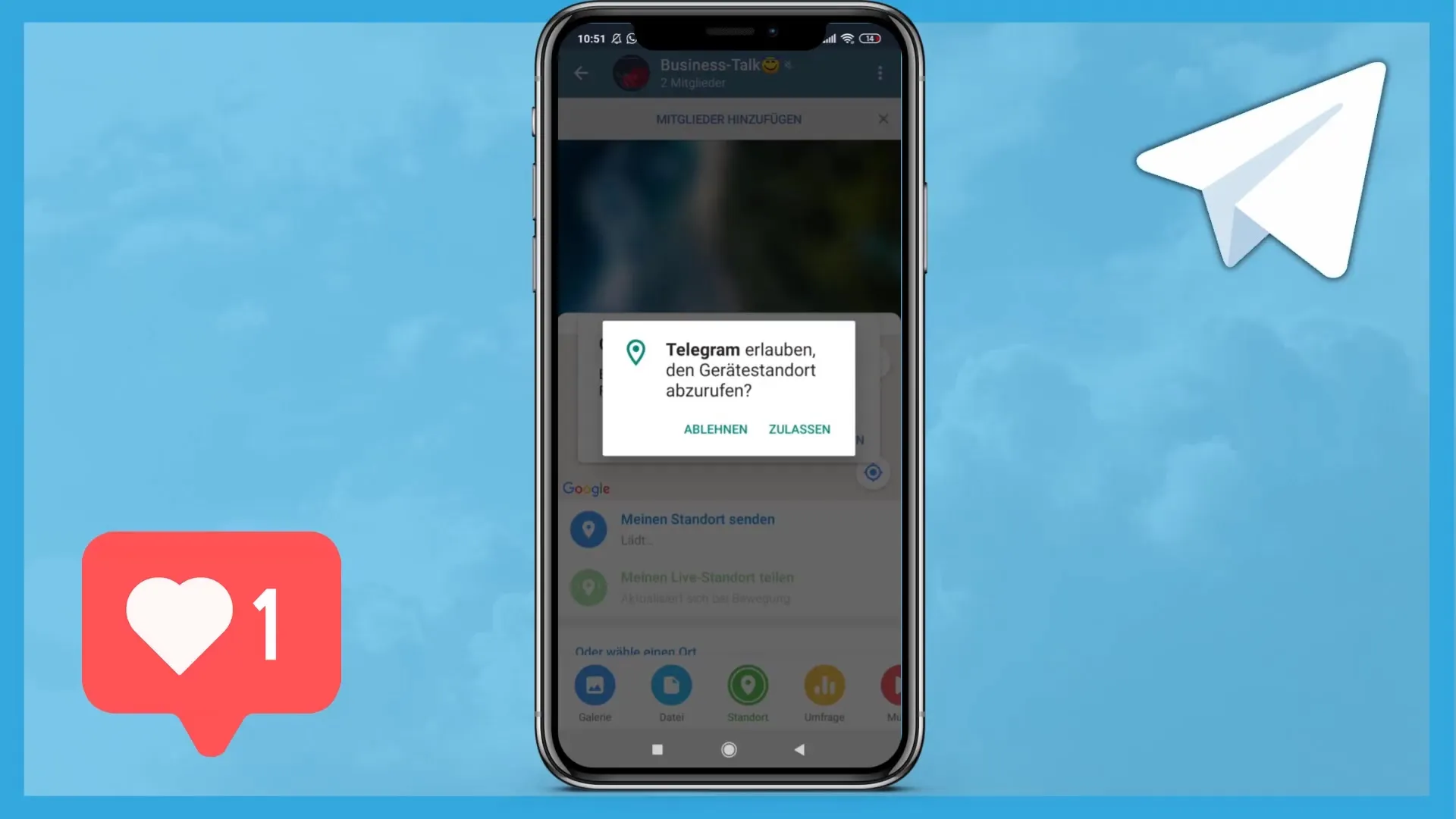
Creating Polls
The polling function is one of the most exciting options in Telegram. Here you can simply ask a question, such as "Have you had coffee today?". Add answer options like "Yes" and "No". You can also create polls with multiple answer options to gather specific information.
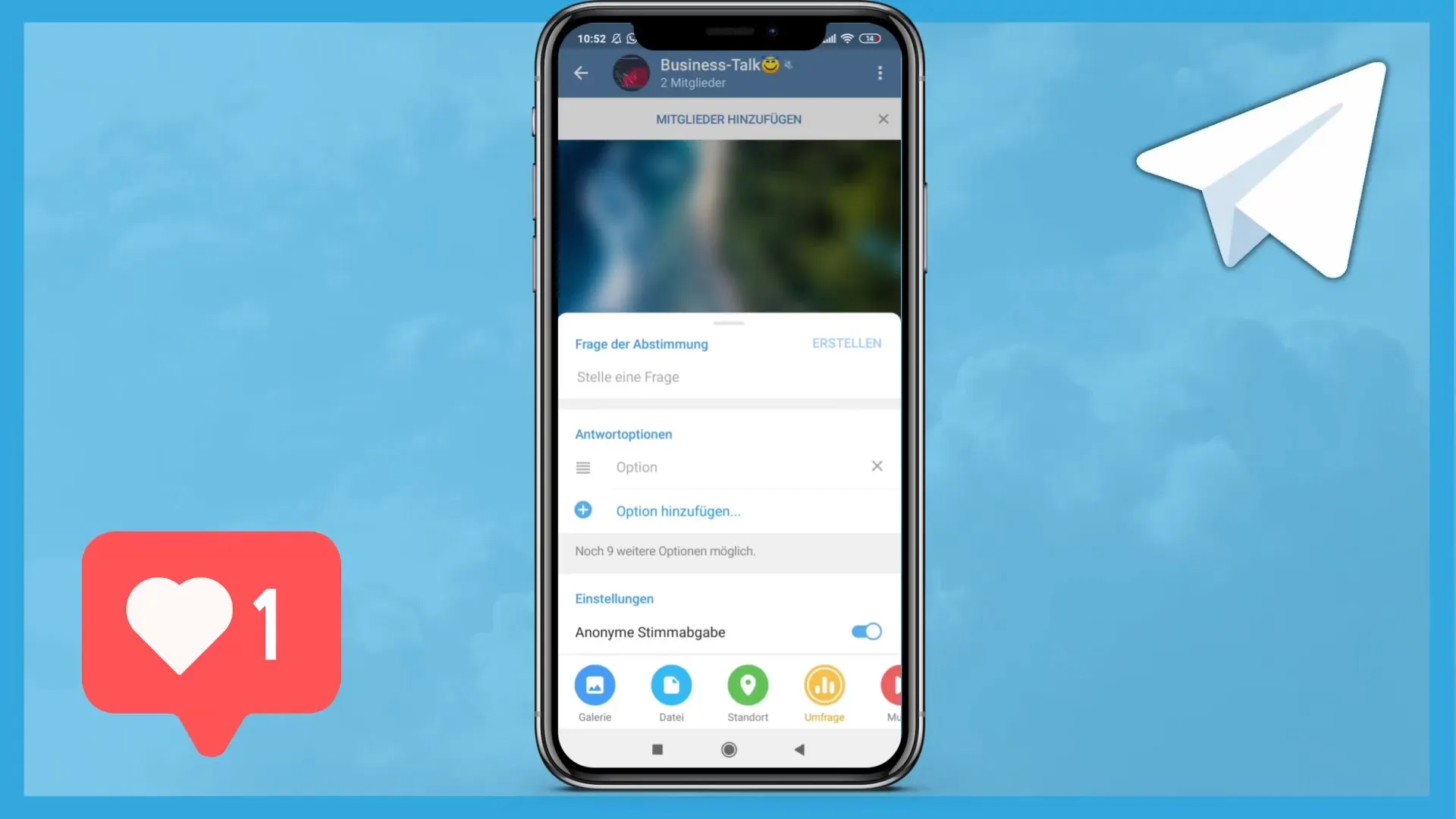
There is also the option to conduct anonymous voting. This means that other users cannot see what you have chosen, which often increases participation readiness. Make sure you can also enable multiple choice if you want to offer a survey with multiple decisions.

Quiz Mode
If you want to add something interactive, you can also use the quiz mode. Here you can formulate specific questions and set the answers. This could be useful, for example, for customer surveys. Participants can earn points in each quiz, which increases interaction in the group chat.
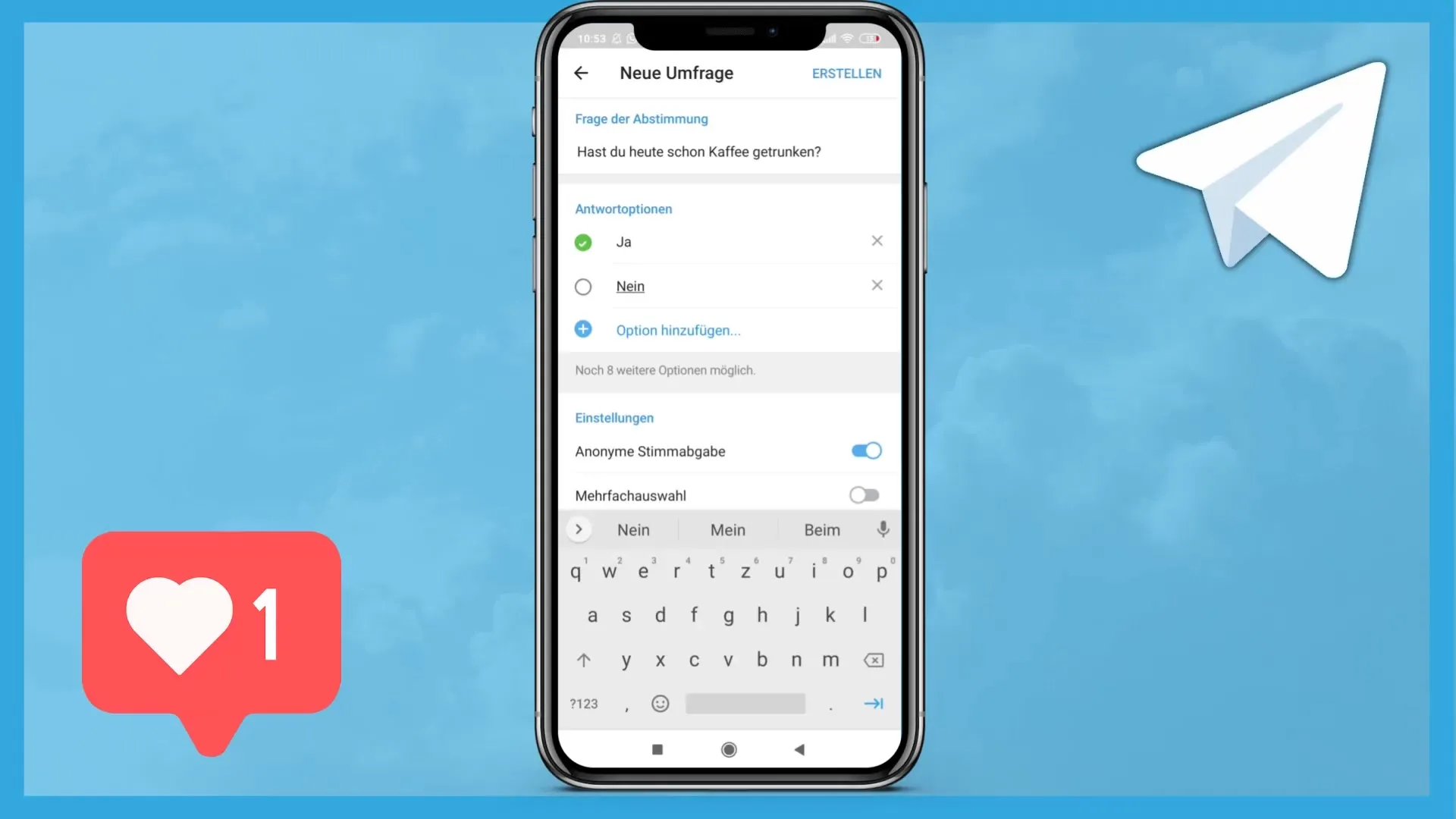
Music and Voice Messages
With the paperclip, you can also add music files. Use this function, for example, to share your own audio recordings. Audio messages are also easy to use. Just press the microphone to record a voice message. This can be particularly helpful in groups where things need to move quickly.

Final Thoughts on Groups and Channels
Groups in Telegram are designed to promote interaction among members, while channels are primarily responsible for spreading information. In channels, only admins can write, creating a different dynamic in communication.
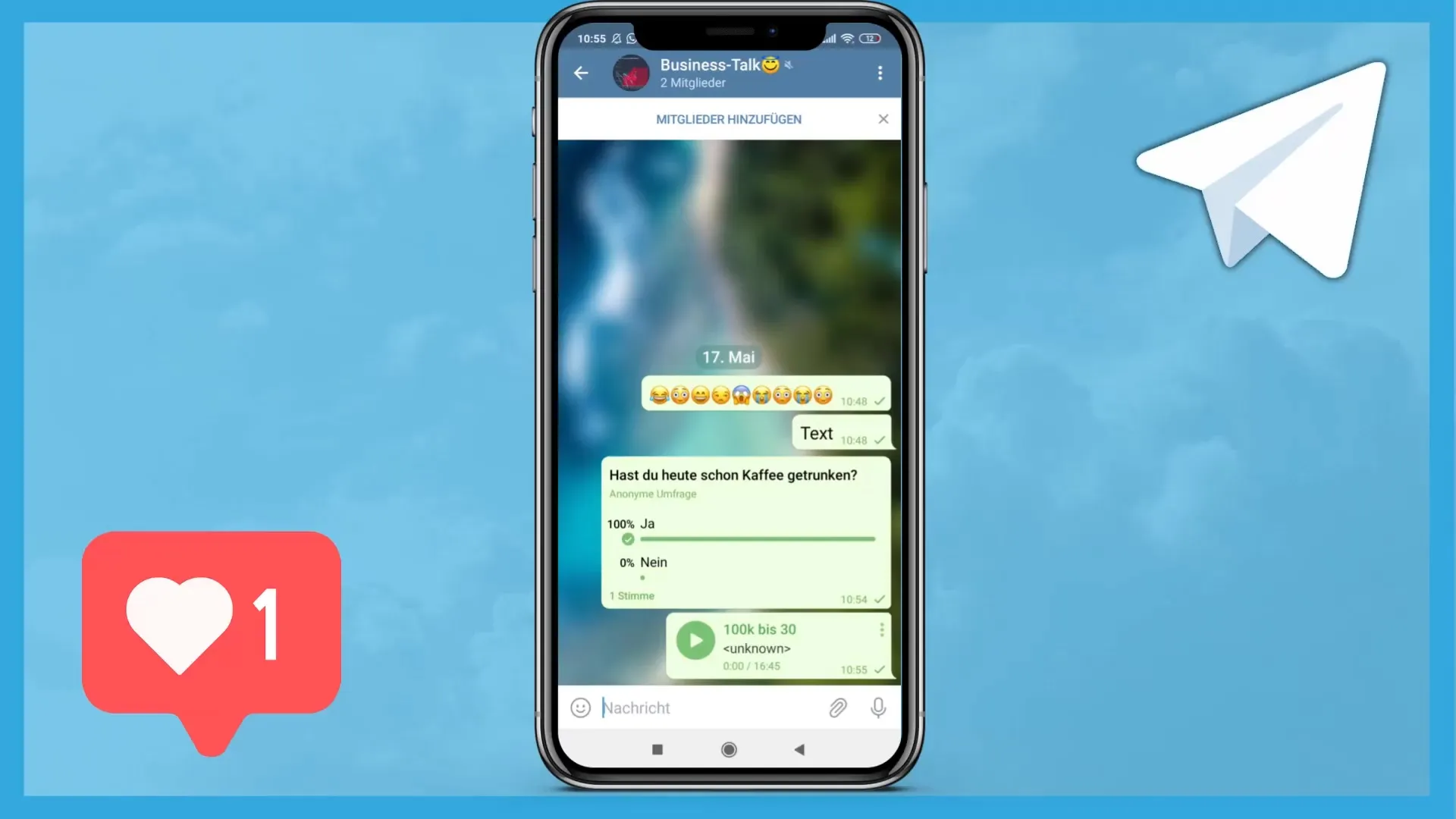
Summary
In this tutorial, you have learned about numerous functions of Telegram in group chats. From simple message delivery to more complex features like polls and voice messages, Telegram enables a versatile and interactive communication design in groups.
Frequently Asked Questions
How can I change my profile picture?Go to your profile and select the option to change the profile picture.
Can I send multiple files at once?No, you have to send the files individually, but you can list multiple sent files in one message.
Can I make polls anonymous?Yes, you can enable anonymous voting in the poll settings.
Are voice messages available in group chats?Yes, you can also send voice messages in group chats.
How can I share my location with others?You can send your location through the location feature in the chat.


