In this tutorial, you will learn how to create a Telegram Bot and give it a name. This is an important foundation for later providing a newsletter or other automated services via Telegram. Telegram offers a user-friendly API that allows you to create bots that can perform various tasks. Let's get started without further ado.
Key Takeaways
- You can easily create a Telegram Bot via the BotFather.
- It is important to set both a bot name and a username.
- The bot username must end with "_bot".
Step-by-Step Guide
To create a bot, you first need to find and start a chat with the BotFather on Telegram. Search for "BotFather" in the Telegram client and initiate a chat with him.
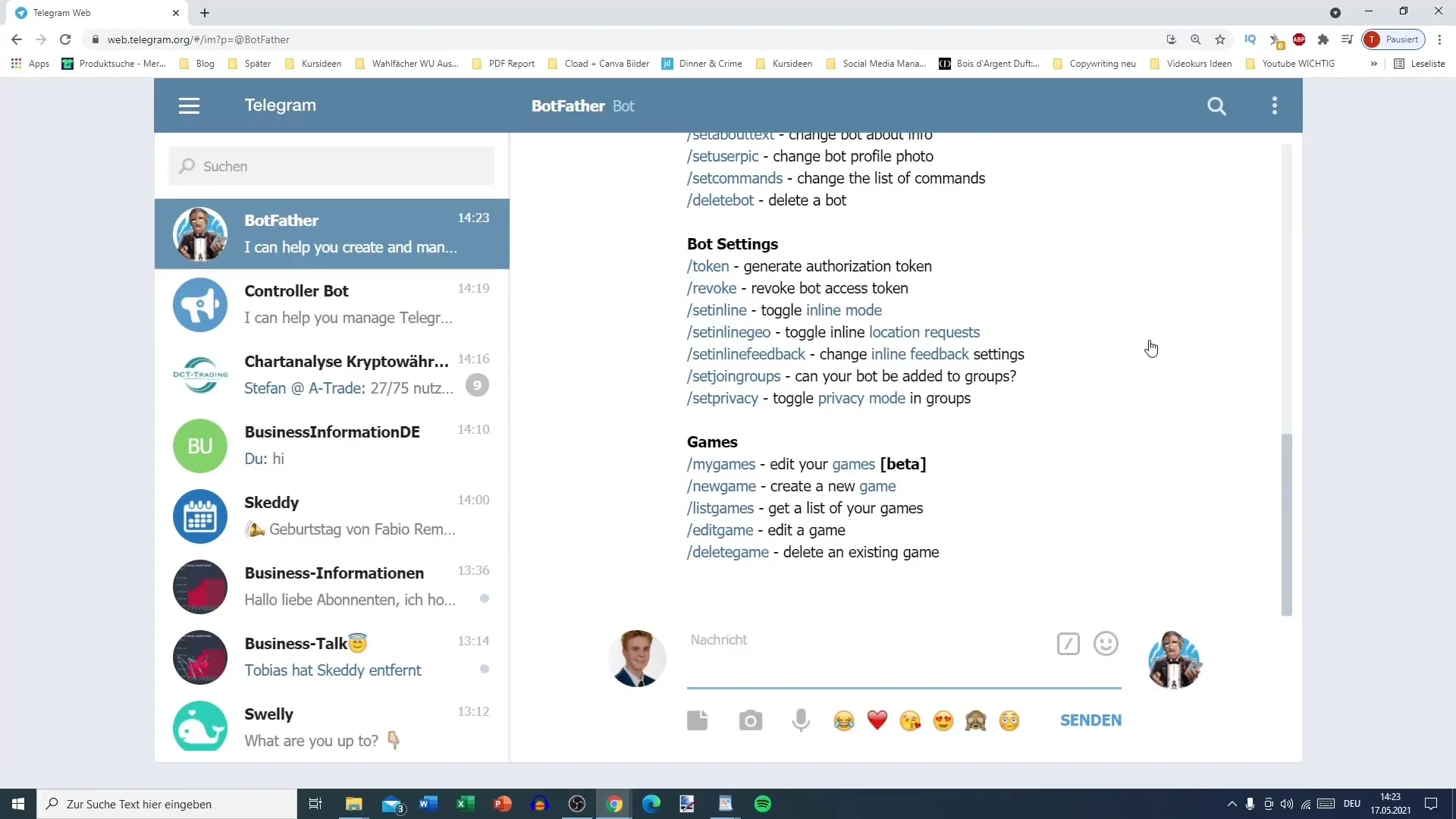
Once connected to BotFather, you can enter the command /newbot to create a new bot. This is the first step to bring your bot to life.
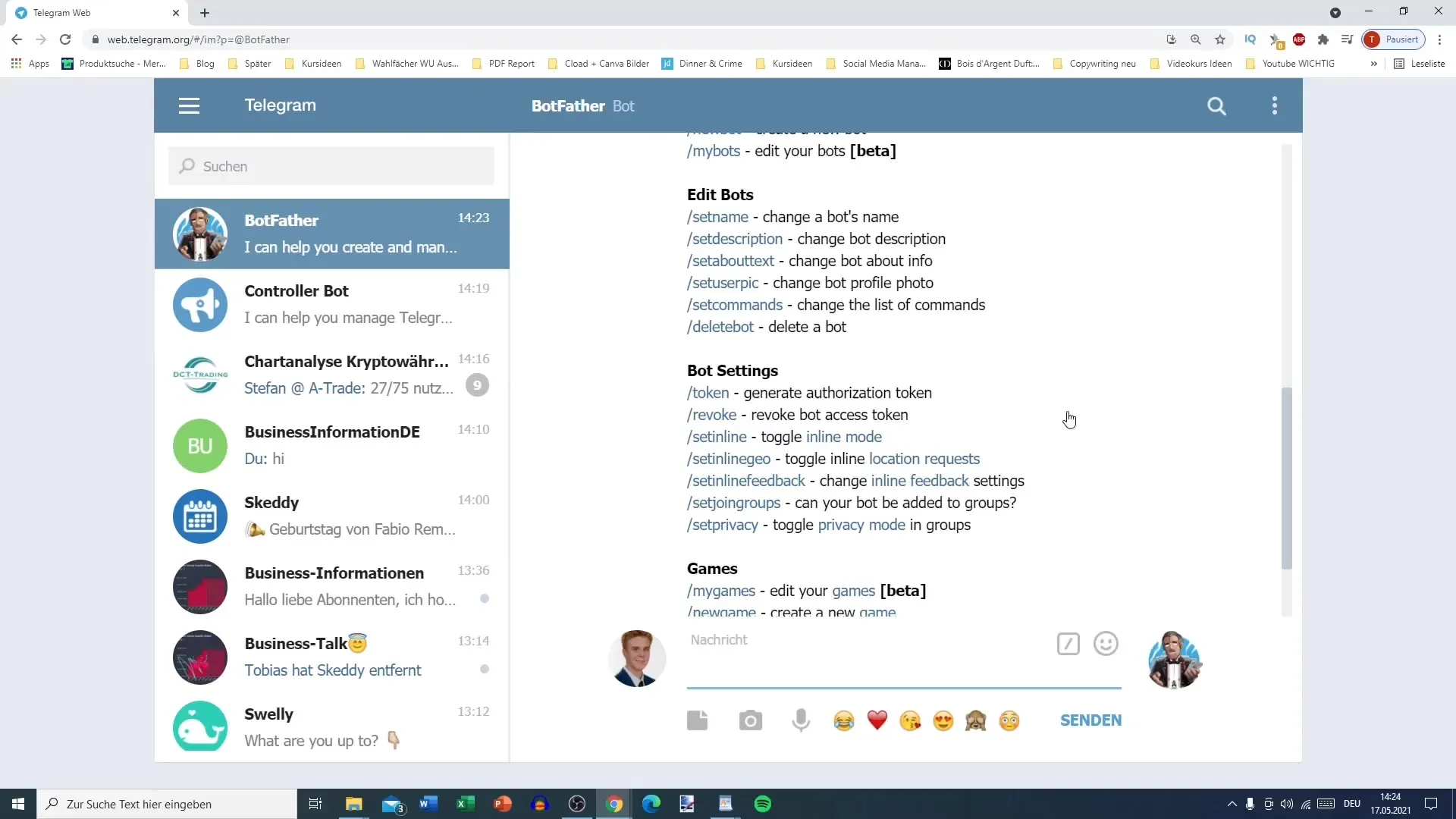
After sending the command, you will be prompted to give your bot a name. The name is what users will see when interacting with your bot. So, choose a meaningful name.
For example, I recommend naming your bot "testbotde". However, make sure to verify beforehand if this name is already taken. BotFather will immediately provide you with feedback.
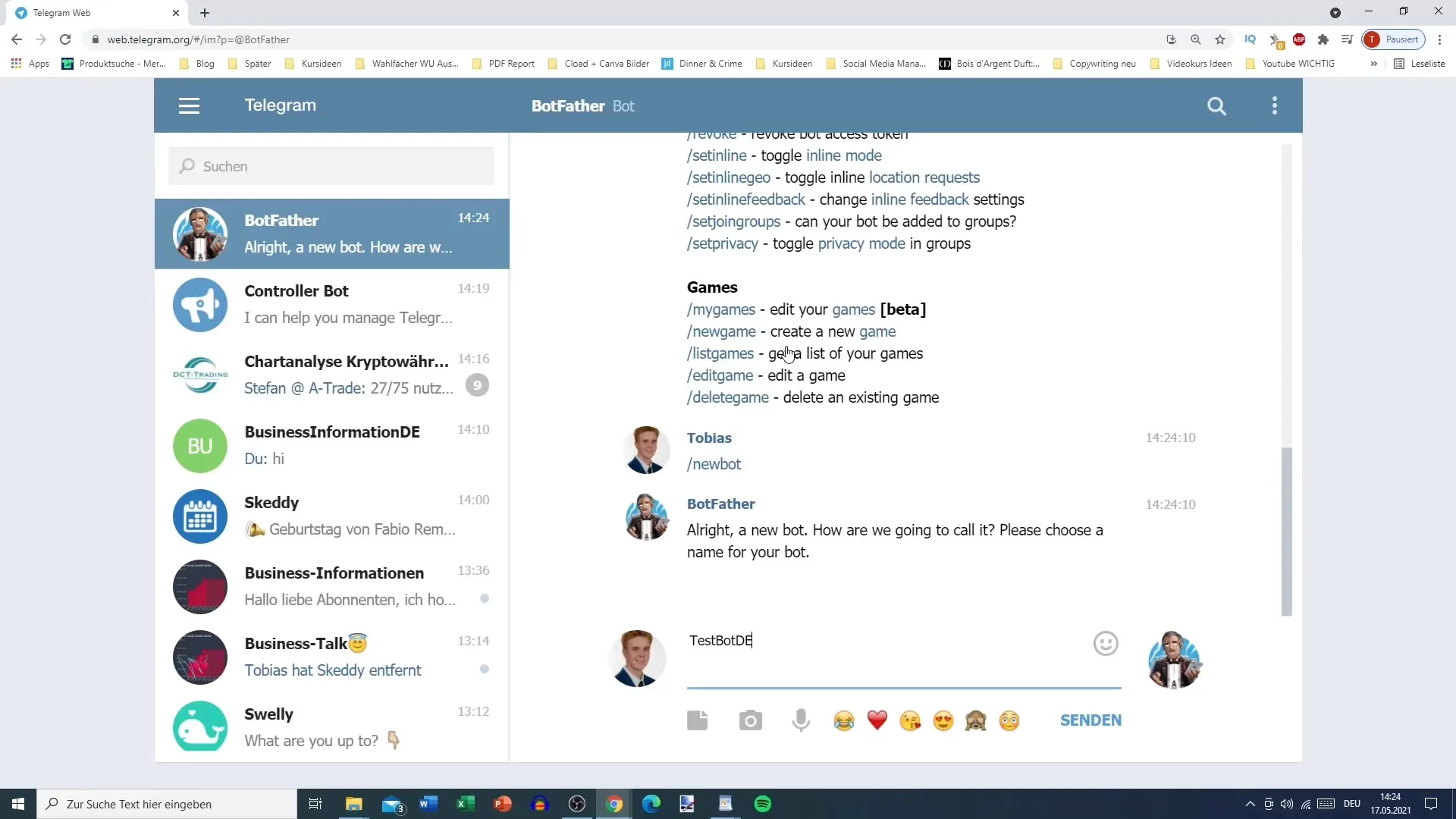
If the name is already in use, BotFather will instruct you to enter a different name. Make sure to choose a creative name that reflects the purpose of your bot.
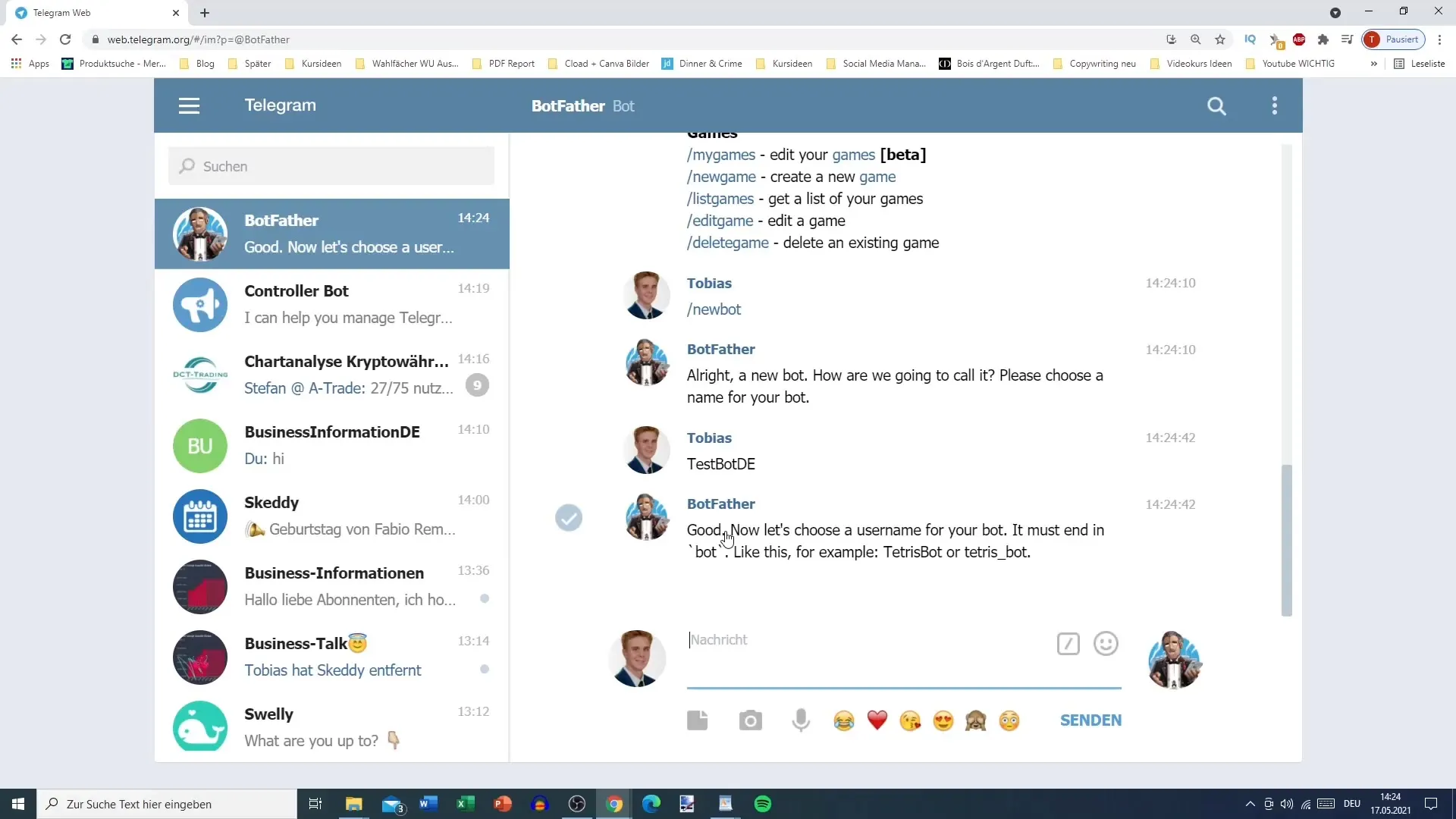
Once the name is set, the next step is to choose a username for your bot. The username is important as it helps users find your bot. Start with the bot's name and add "_bot". For example, "testbot_de" could be a good choice.
Now send this username to BotFather. It is crucial that this username is unique. Otherwise, you will be prompted to choose a different username.
If everything is successful, BotFather will confirm that your bot has been created. You will also receive an API token, which you must securely store as you will need it later to communicate with your bot.
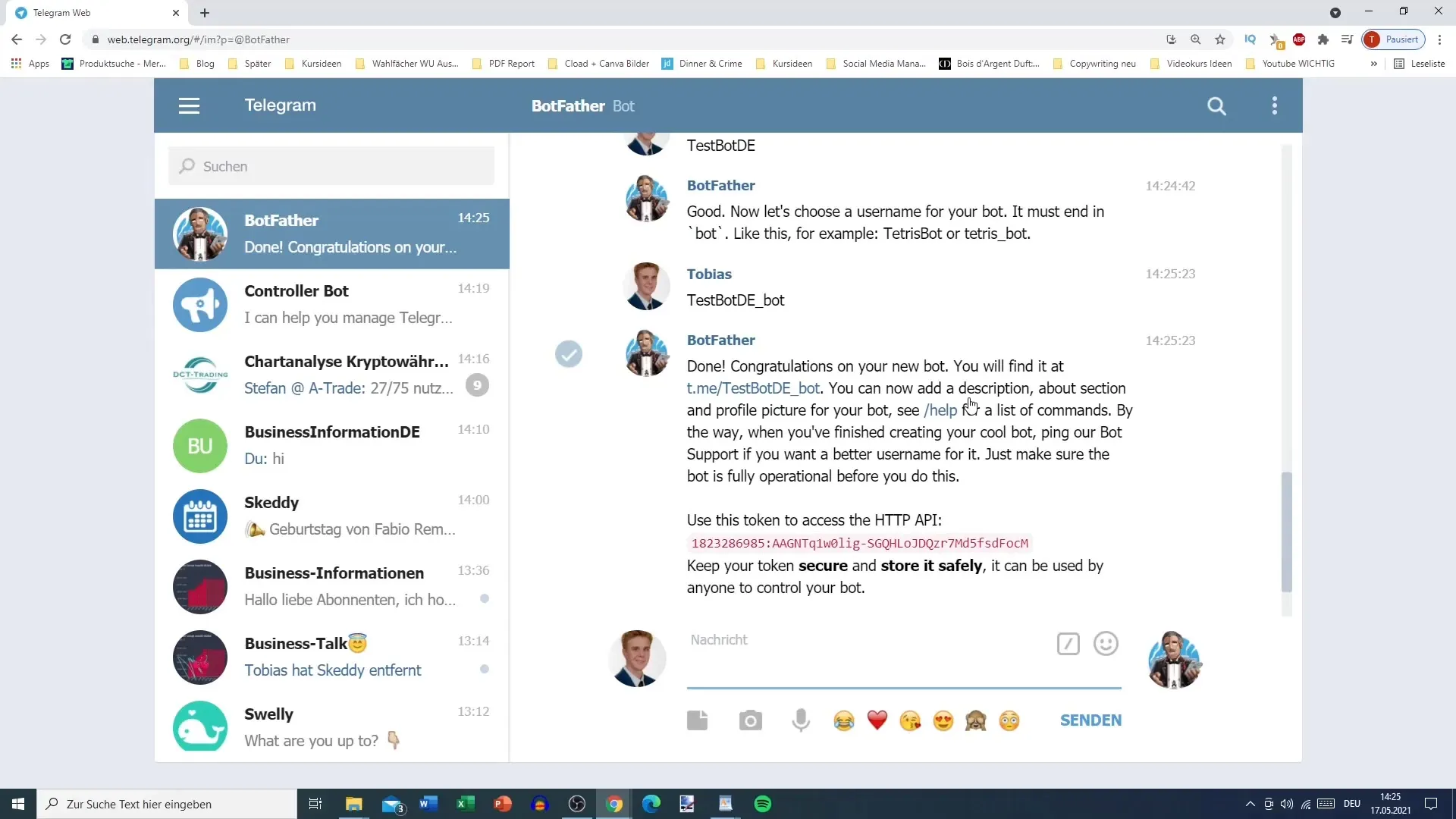
It is worth mentioning that you can also perform this process on your smartphone. Many of the features available on PC are also accessible on your smartphone, which is very convenient.
One limitation when creating bots on PC is that you cannot directly add the bot to a group or channel. This must be done exclusively through the Telegram app on your smartphone.
Once your bot is created, you will also receive an HTTP API code. This code is essential for communicating with your bot. Take note of it, as in the next video we will cover how to use it.
Summary
In this guide, you have learned how to create a Telegram Bot and give it a unique name and username. It is a simple but essential step for creating advanced features such as bots for newsletters.
Frequently Asked Questions
How do I create a Telegram Bot?You can create a bot by opening BotFather in Telegram and entering the command /newbot.
Why do I need a username for my bot?The username allows other users to find your bot and interact with it.
Can I create a bot on my smartphone?Yes, creating a bot is possible on both smartphone and PC.
What is an API token?An API token is a unique code used for authenticating your bot.
Where can I add my bot to groups or channels?Adding bots to groups or channels can only be done through the mobile Telegram app.


