In this tutorial, you will learn how to copy the API address of your bot in Telegram. This is an important step to ensure that you can interact with your bot and add it to your channel. Whether you are using your smartphone or PC, the process is simple and straightforward. Note how important it is to securely store this information, as anyone with access to your API code can interact with your bot.
Key Takeaways
- The API code allows you to control your bot in Telegram.
- Copying the code can be done on both smartphone and PC.
- Store the API code securely as it contains sensitive information.
Step-by-Step Guide
To copy the API code, start this process on your smartphone. You will see a code created by botfa. The first step is to find the API code and copy it.
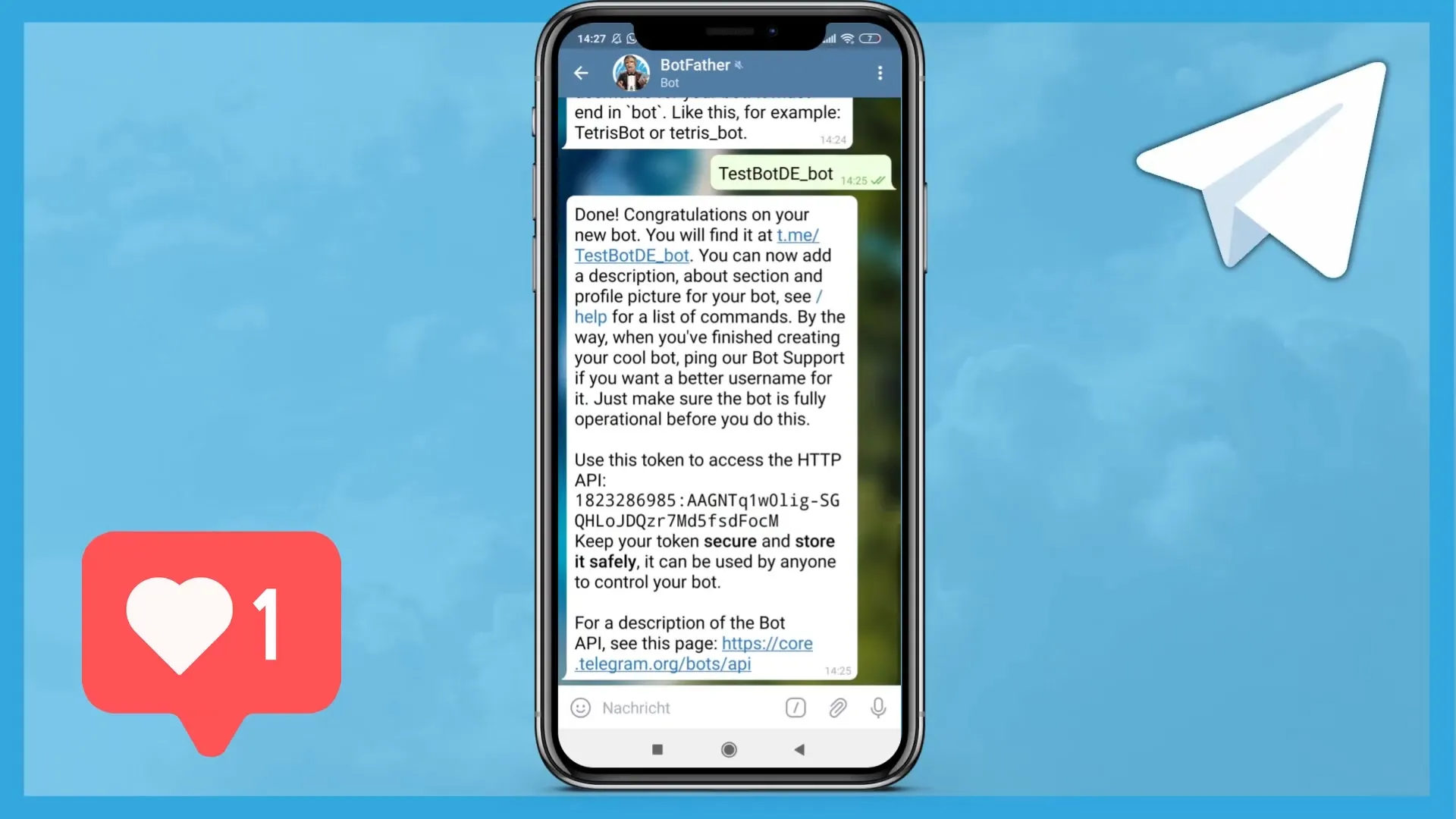
To copy the code, simply long-press on the text. A menu will appear offering you the option to copy the code. This method ensures that you capture the entire code correctly.
Once you have successfully copied the code, it is important to save it properly. You can save it in a Word document, for example, or if you prefer, take a screenshot and store it in the gallery.
Please note that it is crucial to securely store this API code. Anyone with access to this token can potentially make changes to your bot or act on your behalf. For this reason, I will delete the bot after this tutorial to ensure that no one can access it without permission.
To ensure you do not lose the information, be sure to choose a reliable source for storing your code. You can also manually type it out if you prefer not to take a screenshot.
This API code is necessary for later interaction with the Controller Bot. When you eventually want to add your bot to a channel, you will need this token to specify which bot should be added to which channel.
You are now ready to take the next step, and hopefully you are familiar with this process. Copying and saving the API code is an essential step in configuring your bot in Telegram.
Summary
In this tutorial, you have learned how to copy and securely store the API address of your Telegram bot. With this guide, you are well-equipped to configure your bot and use it securely.
Frequently Asked Questions
How do I find the API code?The API code is visible in the bot development environment. Long-press the code to copy it.
Can I copy the API code on PC as well?Yes, you can copy the API code on PC by selecting and copying it with Ctrl + C.
Is it safe to store the API code?Store the API code in a secure place to avoid unauthorized access.
What happens if someone has my API code?Anyone with your API code can act on your behalf or make changes to your bot.
Why should I delete the bot after the tutorial?Deleting the bot after the tutorial protects you from unauthorized access and ensures the security of your data.


