In this guide, you will learn how to quickly and easily create a Telegram channel. Telegram is a popular messaging app that allows users to communicate with others and share content. A channel is an effective way to send messages to a large audience and is particularly useful for businesses, organizations, or even personal projects. We will walk through the creation process in detail so you can follow along step by step.
Main Insights
- A Telegram channel allows you to send messages to a large number of subscribers.
- You must set a unique name and description for the channel.
- There are two types of channels: Public and Private.
- You can gain subscribers and efficiently send content through newsletters.
Step-by-Step Guide
To create your Telegram channel, follow these steps:
First, open the Telegram app and navigate to the bottom right corner, where you click on the pencil icon. This will open a selection of options. Here, you should select the option "New Channel".
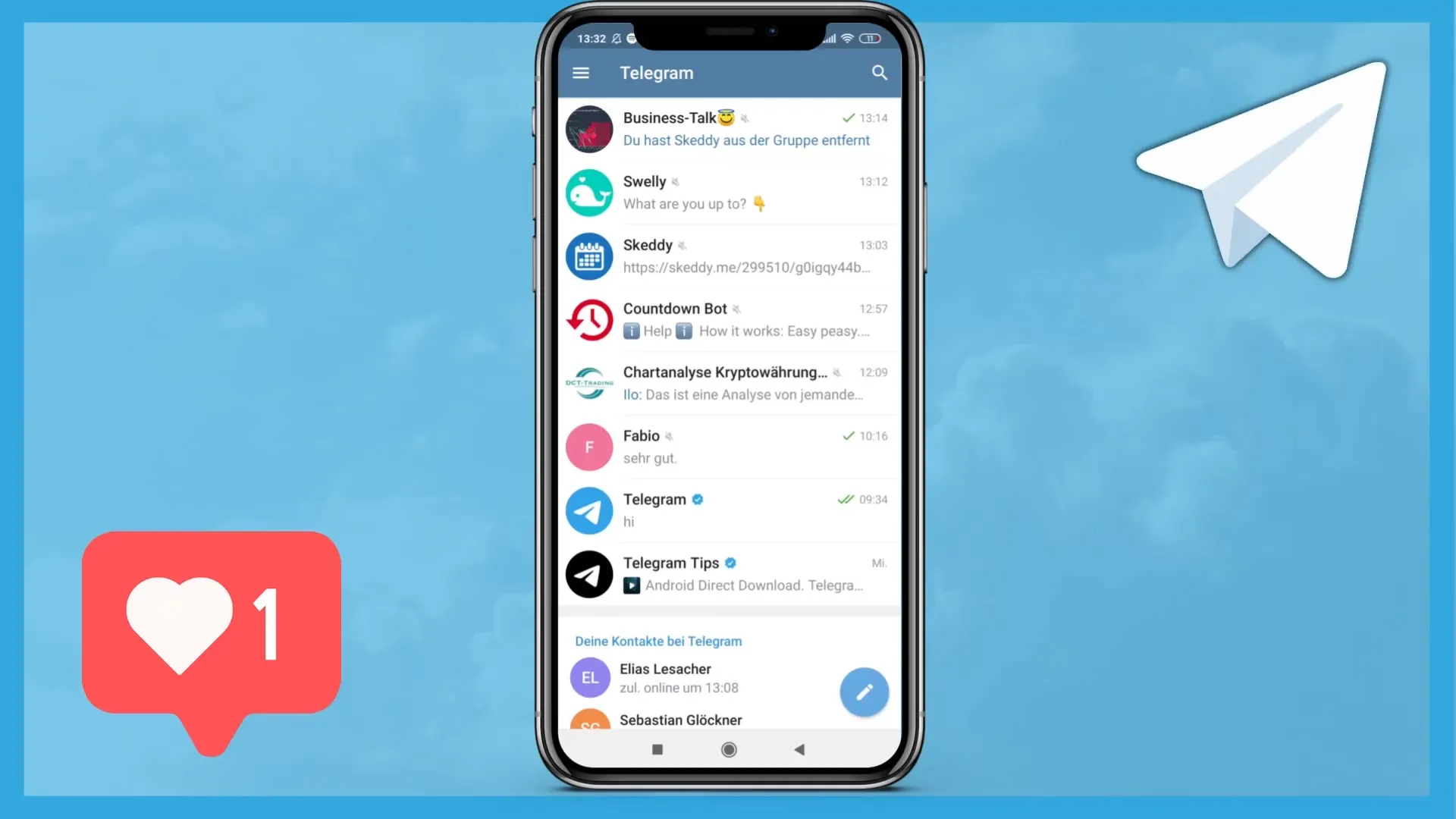
After selecting "New Channel", a brief explanation of what a channel is will follow. A channel allows you to send your messages to a large audience, with only you as the admin being able to post content. This is particularly useful for spreading information to many people.
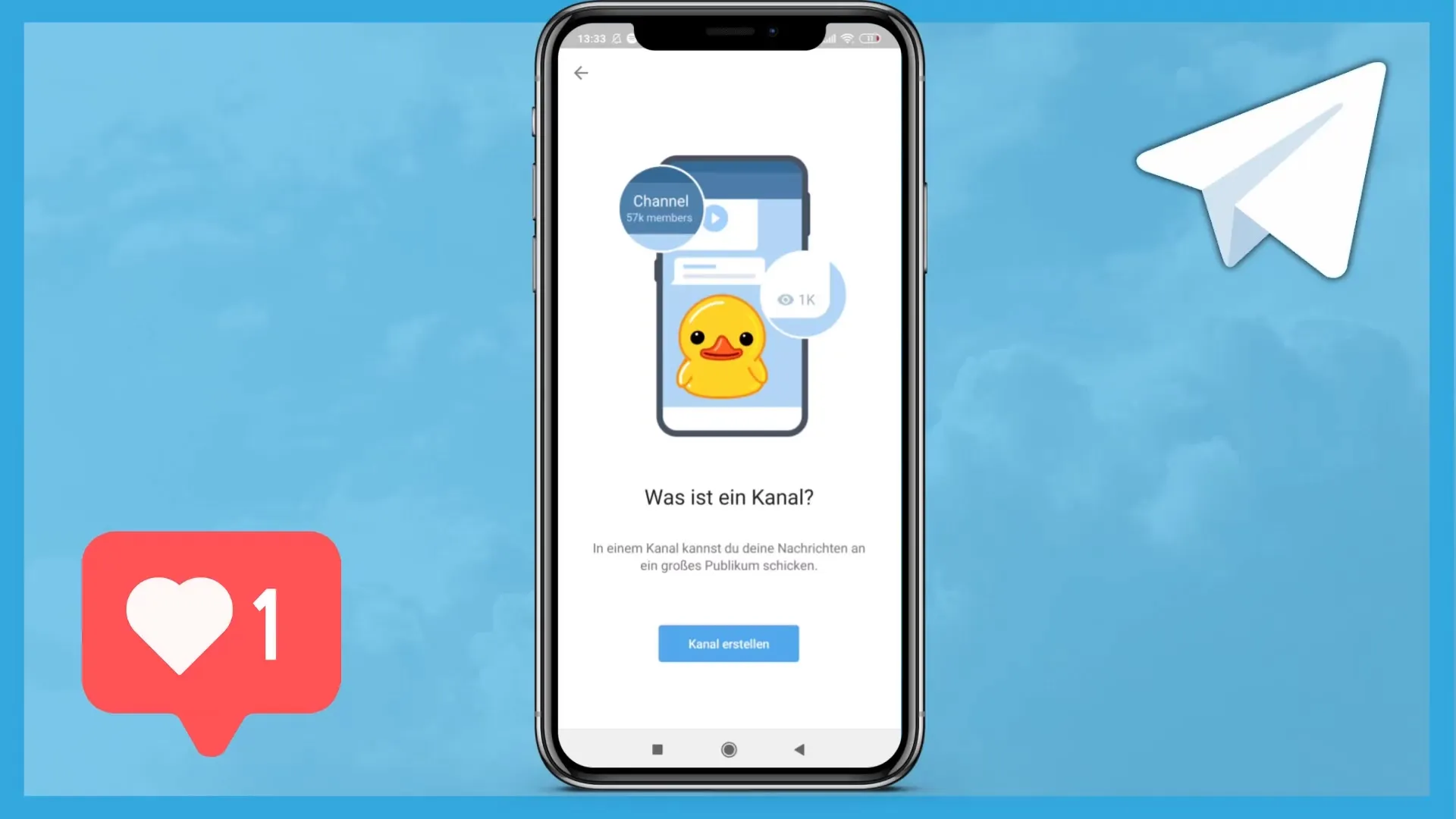
Now click on "Create Channel". Next, you will need to give your channel a name. This name should be clear and precise. For example, you could choose "Business Information" to make the purpose of the channel immediately clear.
In addition to the name, you have the option to add an image and a description to your channel. The description should give users an overview of what they can expect from your channel. Be sure to use relevant keywords to make your channel more discoverable.
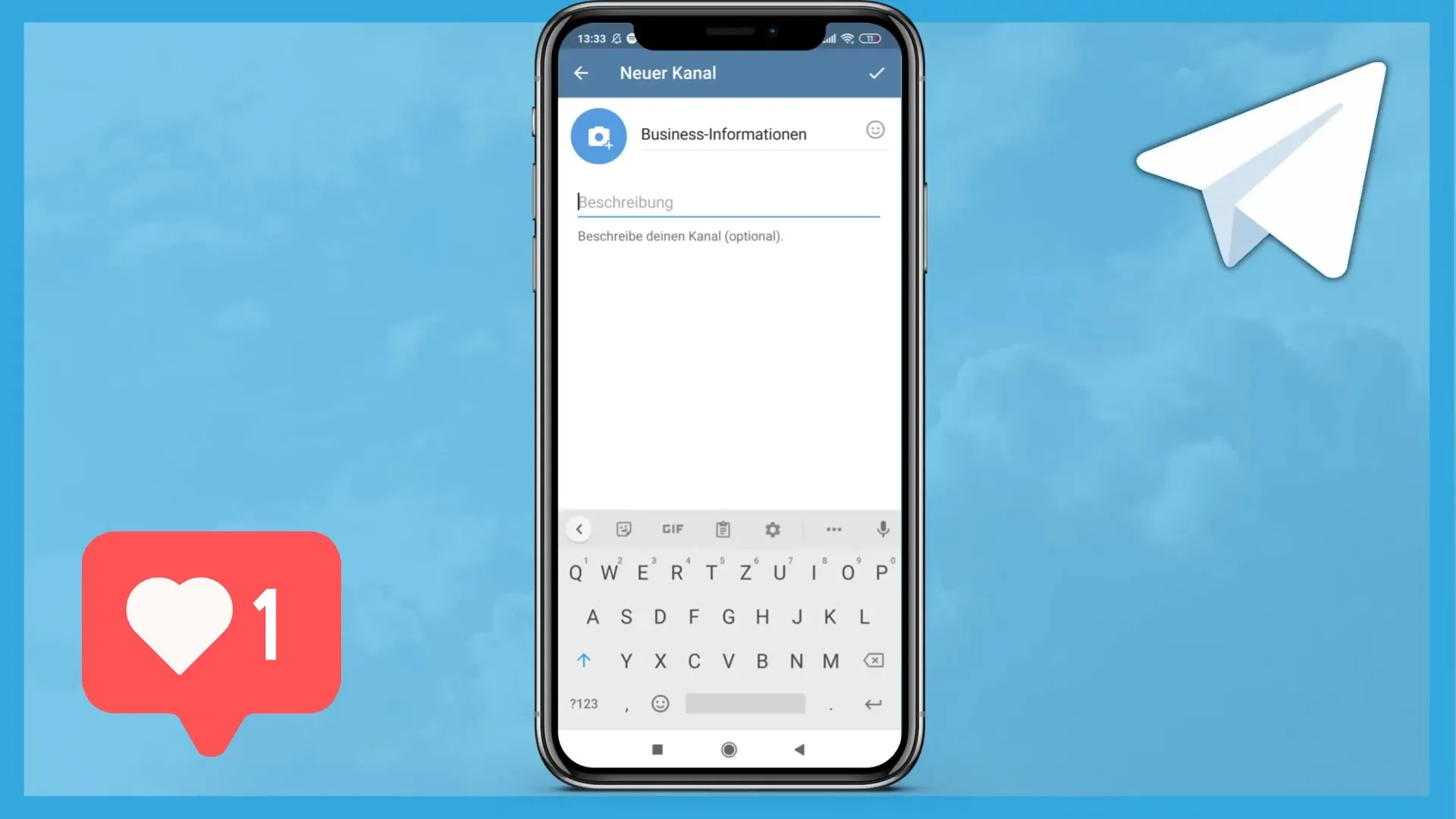
After entering the required information, click on "Next" to proceed to the next step. It is important that the name and description are meaningful, as this can play a crucial role in the discoverability of your channel.
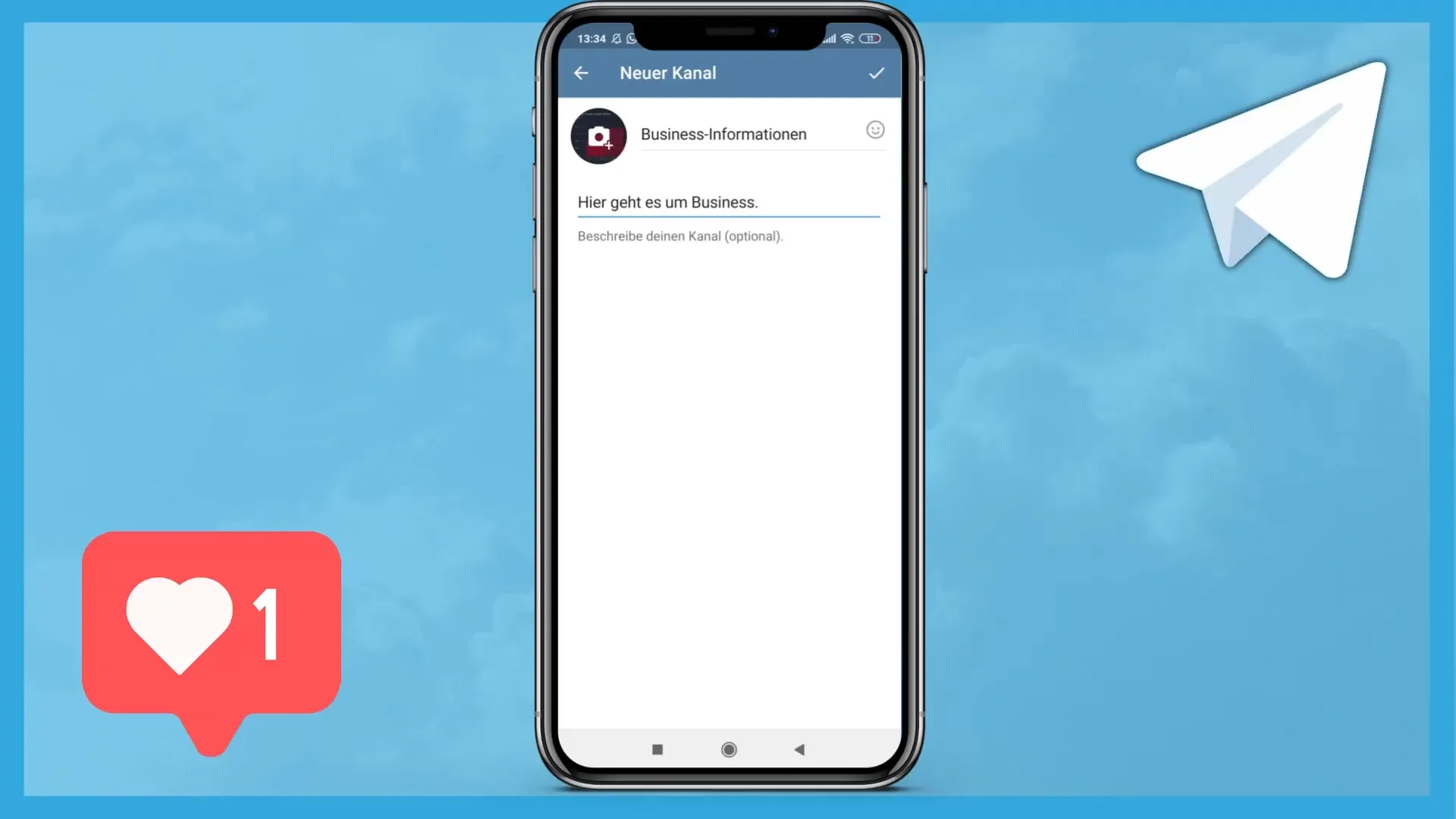
In the next step, you must choose the type of channel: Public or Private. A public channel can be found by anyone, while a private channel is only accessible through a special invitation link. You should carefully consider which type is best suited for your target audience.
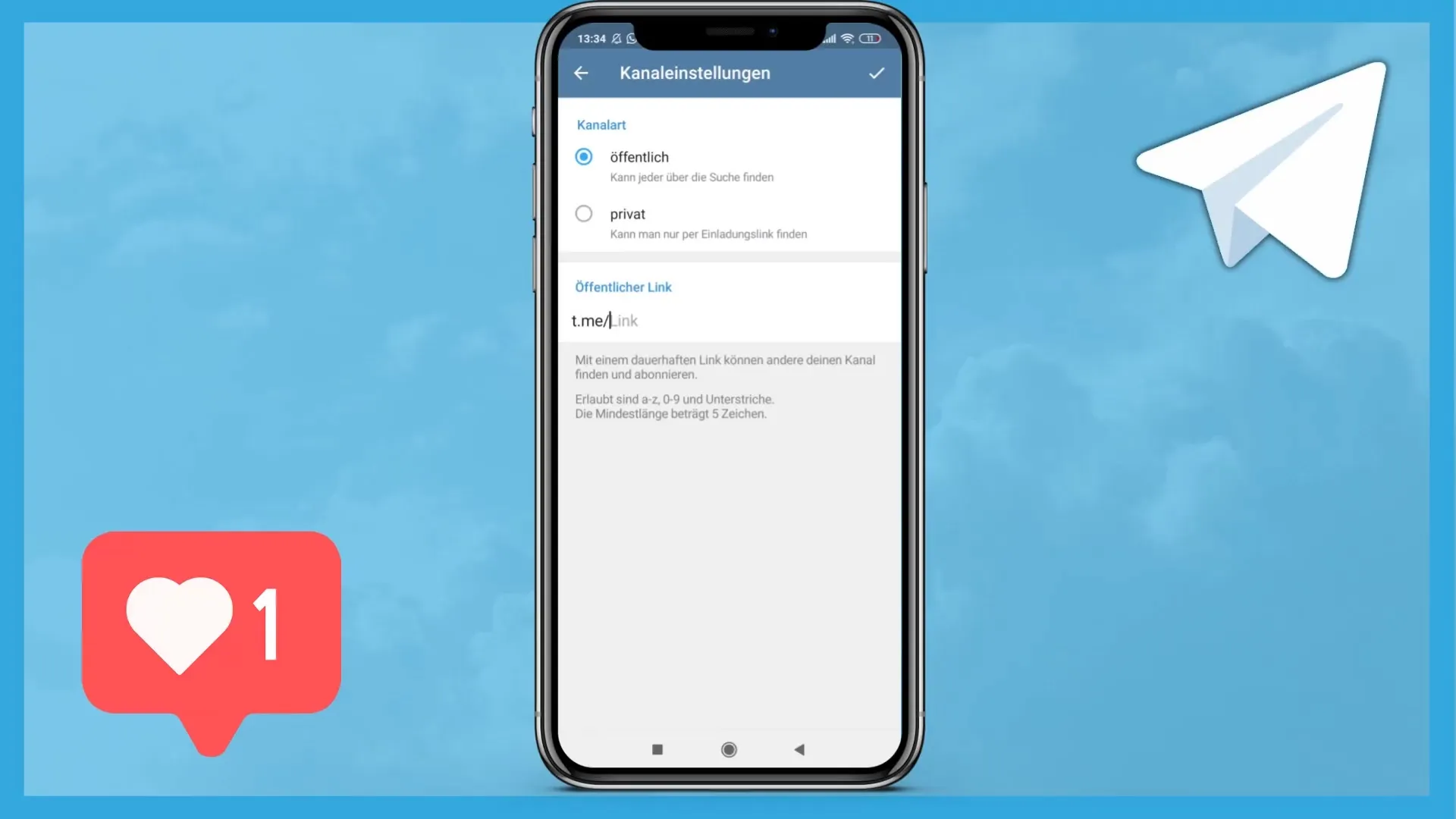
Once you have chosen the channel type, you will have the opportunity to reach your channel through a specific link. Make sure the link is memorable and relevant so that potential subscribers can easily find it.
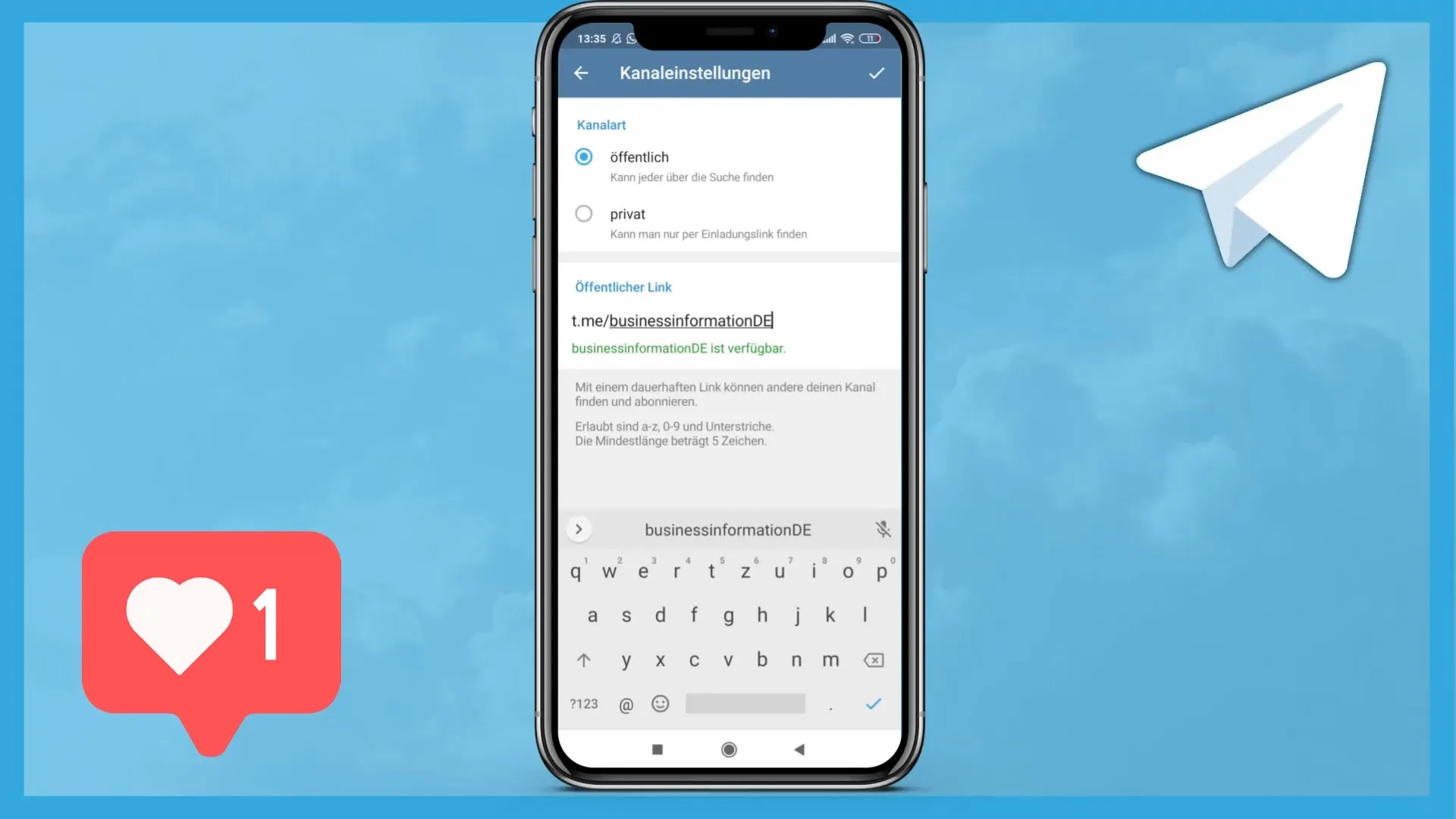
You have now successfully created your channel, and it will show that you are the only administrator. This means only you can post content. Subscribers can now subscribe to your channel, but cannot add their own posts.
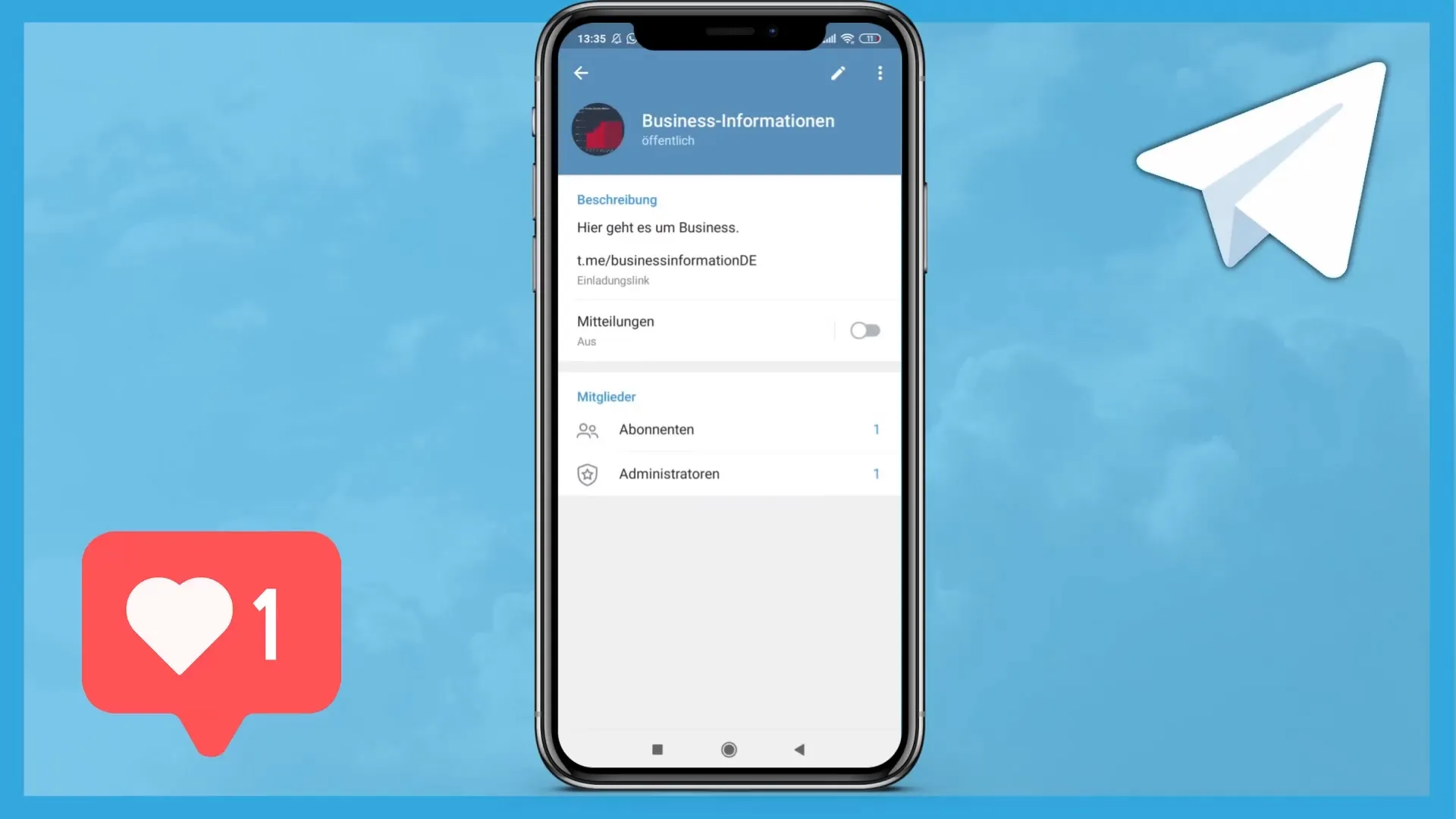
There are also features such as creating polls or sending notifications. You can choose whether to inform your subscribers about new posts or not. It is important to consider this as it can affect the interaction with your audience.
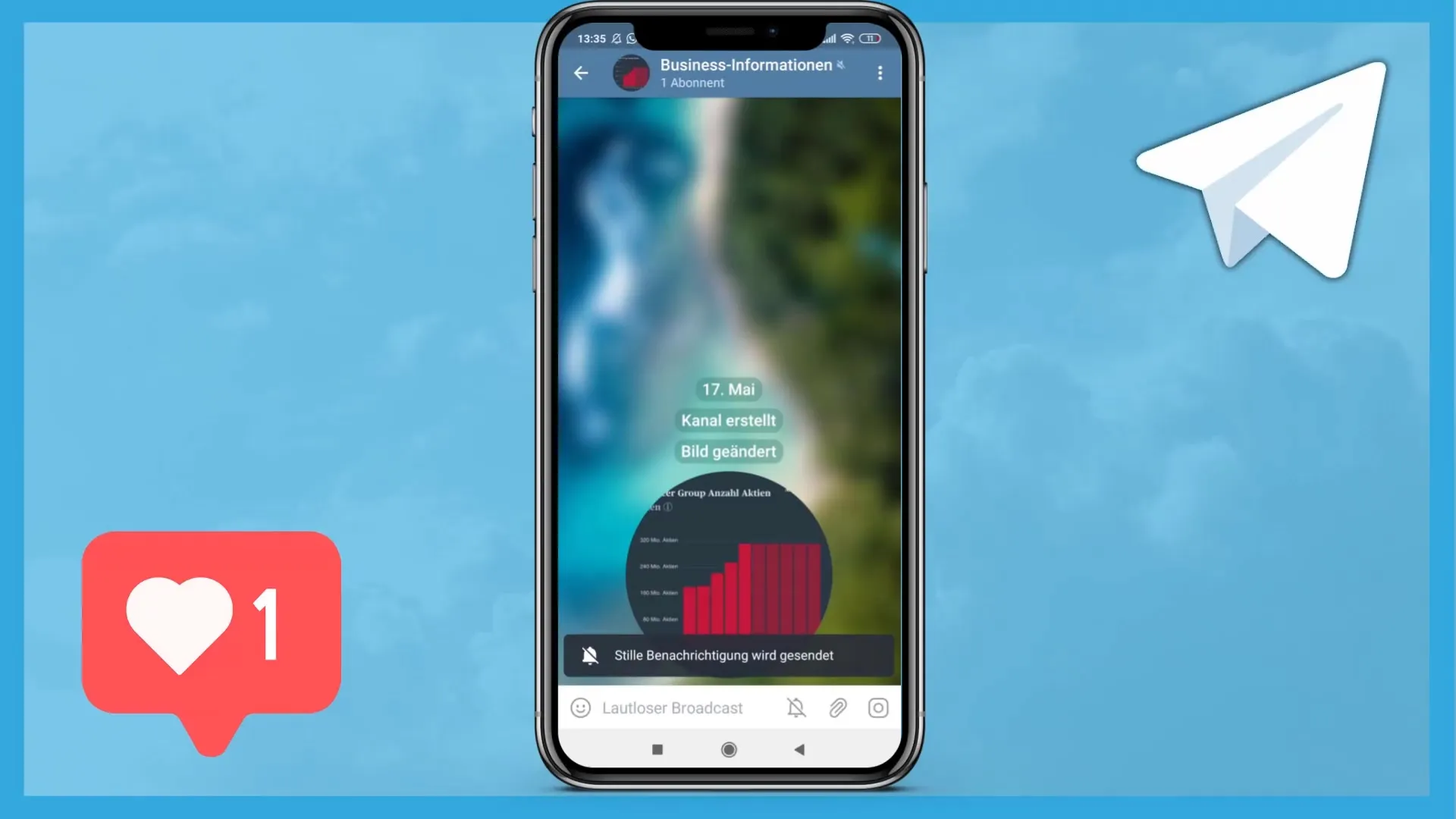
Since subscribers in a channel cannot directly reply, you should plan cleverly how to present content to ensure high engagement. Think about how you can present your information in an appealing way to pique the interests of your subscribers.
Now that you have a channel, it is important to use it actively. Remember to create a newsletter to better manage your content. Pre-planning posts can help you regularly supply your channel with fresh content without having to spend a lot of time on it daily.
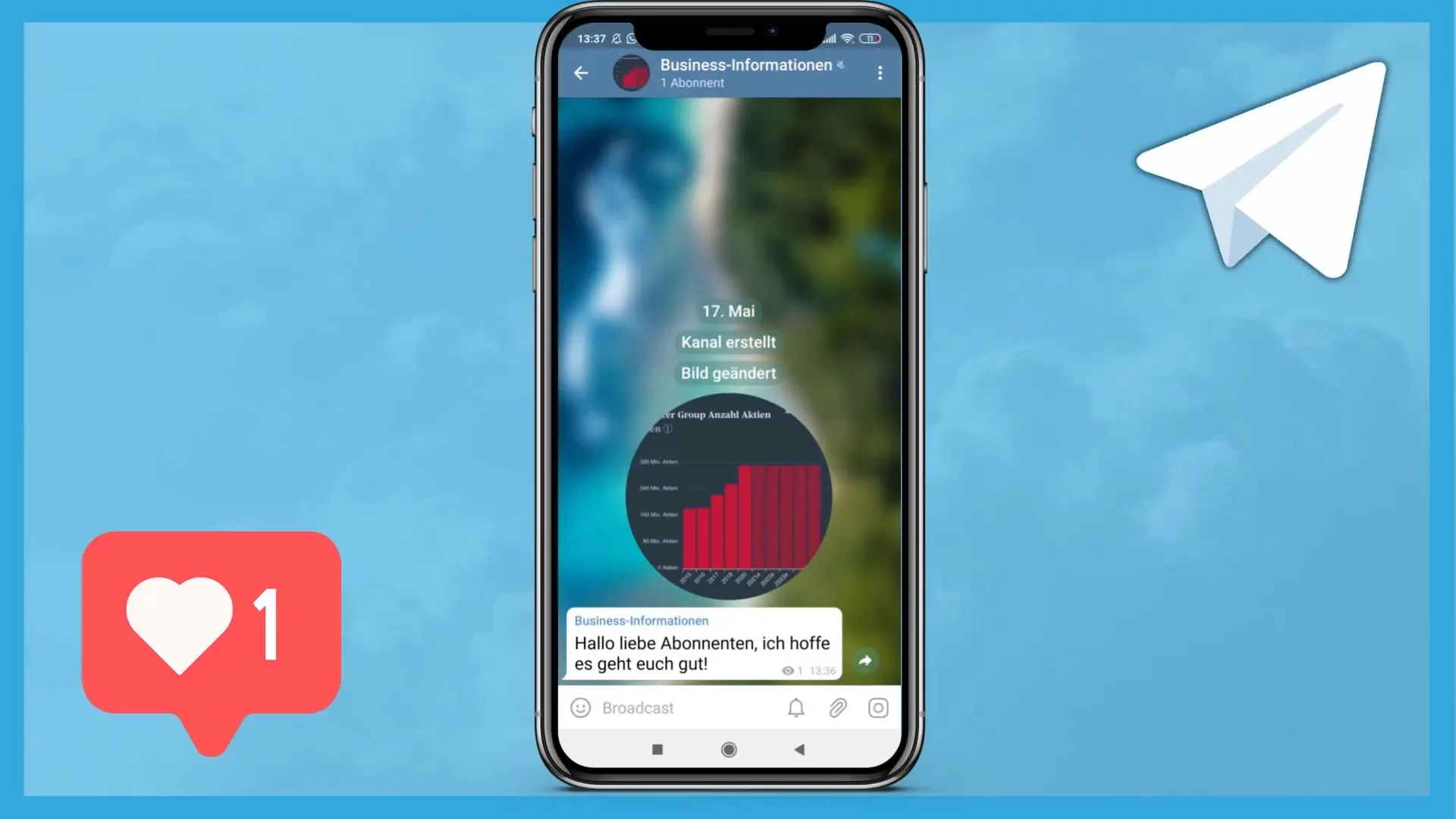
Summary
In this guide, you have learned the basic steps for creating a Telegram channel, starting with naming and defining the type of channel. With the right approach, you can build a loyal subscription base and effectively disseminate your content.
Frequently Asked Questions
How can I edit an existing Telegram channel?You can open the channel, click on Channel Info, and then make the desired modifications.
Can I add multiple administrators to my channel?Yes, you can add more administrators under the channel information.
How often should I post new content on my channel?It depends on your target audience. Regular updating, e.g., weekly, is often recommended.
Can I make my channel public after creating it privately?Yes, you can change the channel type anytime in the settings.


