In the digital age, data protection is becoming an increasingly important issue. You yourself navigate daily on the internet, whether it's while browsing, engaging in social media exchanges, or doing online banking. Your personal data is often unintentionally exposed and may be misused by third parties. In this guide, I will provide you with valuable tips on how you can protect your data on the internet. I will discuss simple measures that can help you surf more securely and protect your data.
Main Findings
- Use strong and unique passwords.
- Ensure secure browser settings.
- Regularly log out from social media.
- Avoid disclosing your location on social networks.
- Change your password regularly.
- Look for websites with HTTPS for secure connections.
Step-by-Step Guide
1. Use of secure passwords
A strong password is often the first step towards data protection. Avoid simple combinations like "123456" or birthdays. Instead, you can use creative abbreviations. For example, you could create an abbreviation from a sentence you like.

Make sure your password includes a combination of uppercase and lowercase letters, numbers, and special characters. The more complex, the more secure.
2. Check browser settings
Browser settings are crucial when it comes to protecting your data. You should consider cookie settings and password storage. Think about whether you want your browser to save your passwords and if cookies are enabled.
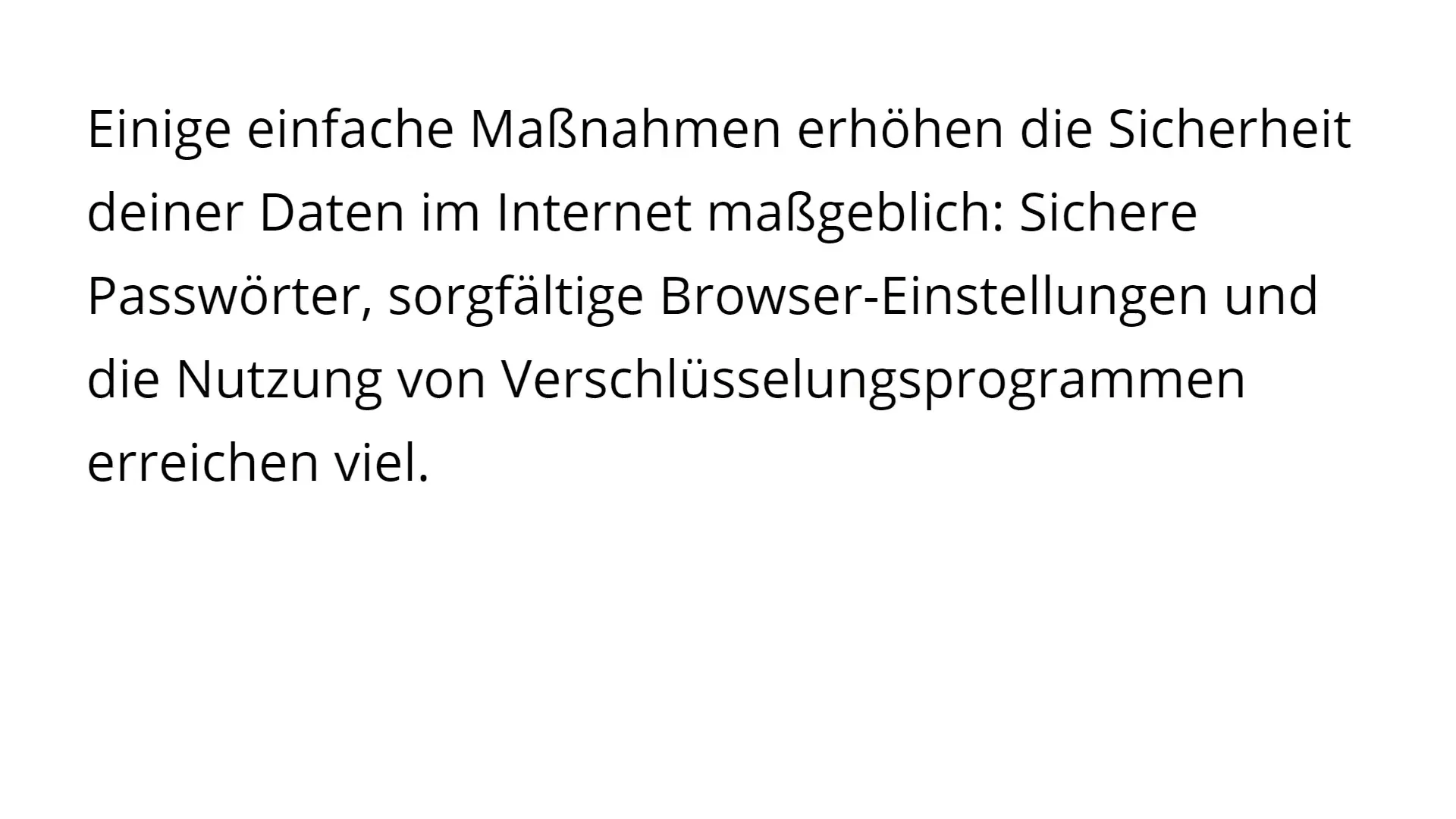
Making a conscious decision here can help keep your information private. Storing passwords in the browser and someone gaining access to your computer can be very risky.
3. Using encryption programs
There are many programs that can encrypt your data. Encrypting emails or other sensitive information can provide additional protection. There are special programs like PGP (Pretty Good Privacy) that are helpful for this purpose.
Find out if such tools are a way for you to enhance your data protection.
4. Secure handling of social media
If you are active on social media, be cautious! Regularly log out of your accounts, especially when using public computers. This protects your accounts from unauthorized access.
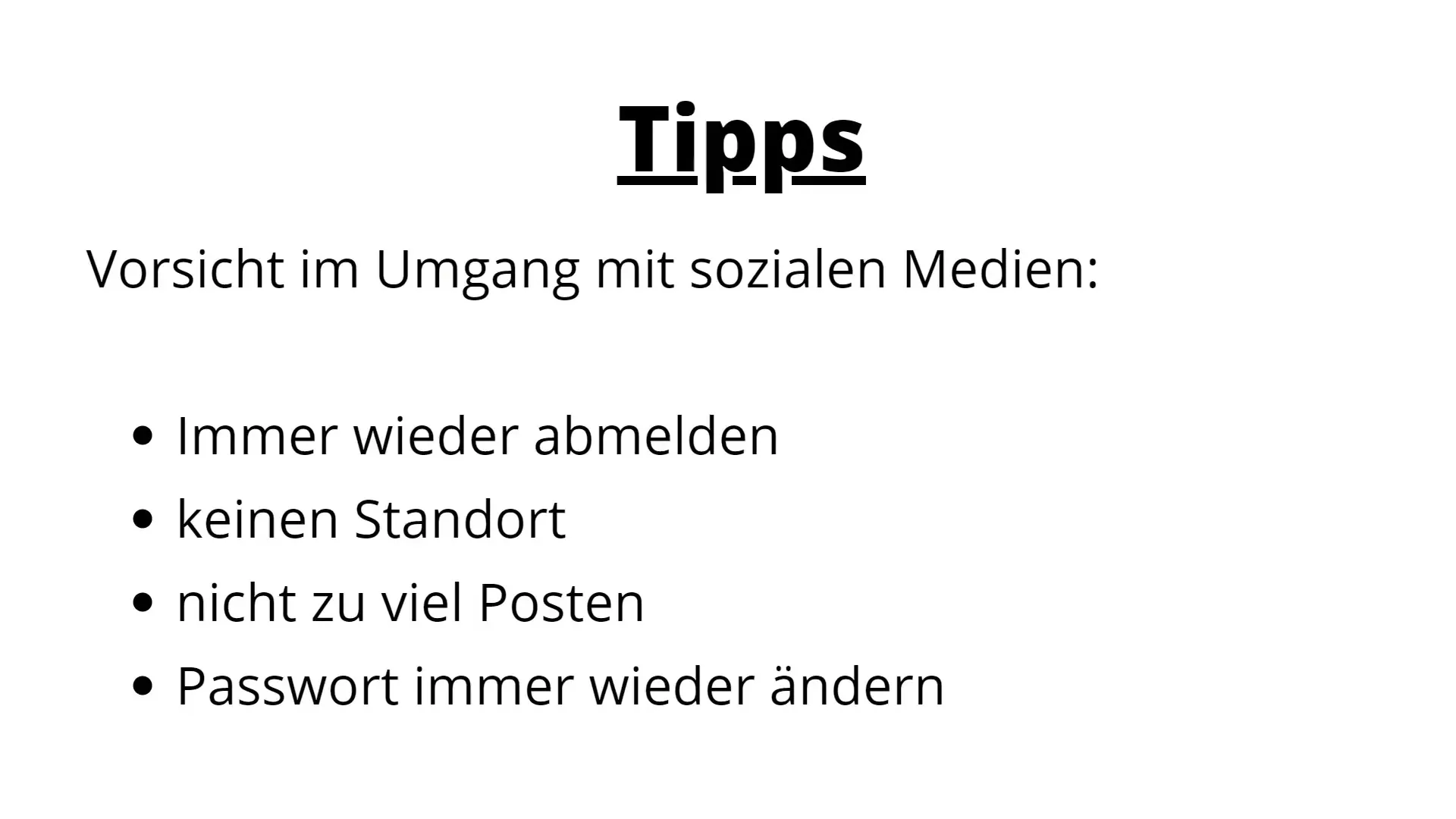
Also, avoid posting information that could reveal your personal data, such as your address or location data.
5. Turn off location data
Before posting a photo or making a status update, remember to turn off your location. Many people unknowingly provide their whereabouts. This can attract burglars who know you are not home.
Ensure you do not share location data in your pictures or posts. By doing this, you minimize the risk of someone knowing your current whereabouts.
6. Regular password changes
It is advisable to regularly change your passwords. Try to update your passwords every two to three months. Even small changes make it harder for someone to compromise your access.
Be proactive and change your passwords regularly, even if you feel your account is secure.
7. Use of secure websites
Before entering information or shopping online, make sure the website is secure. Secure websites typically have an "https://" in their address, indicating a secure connection.
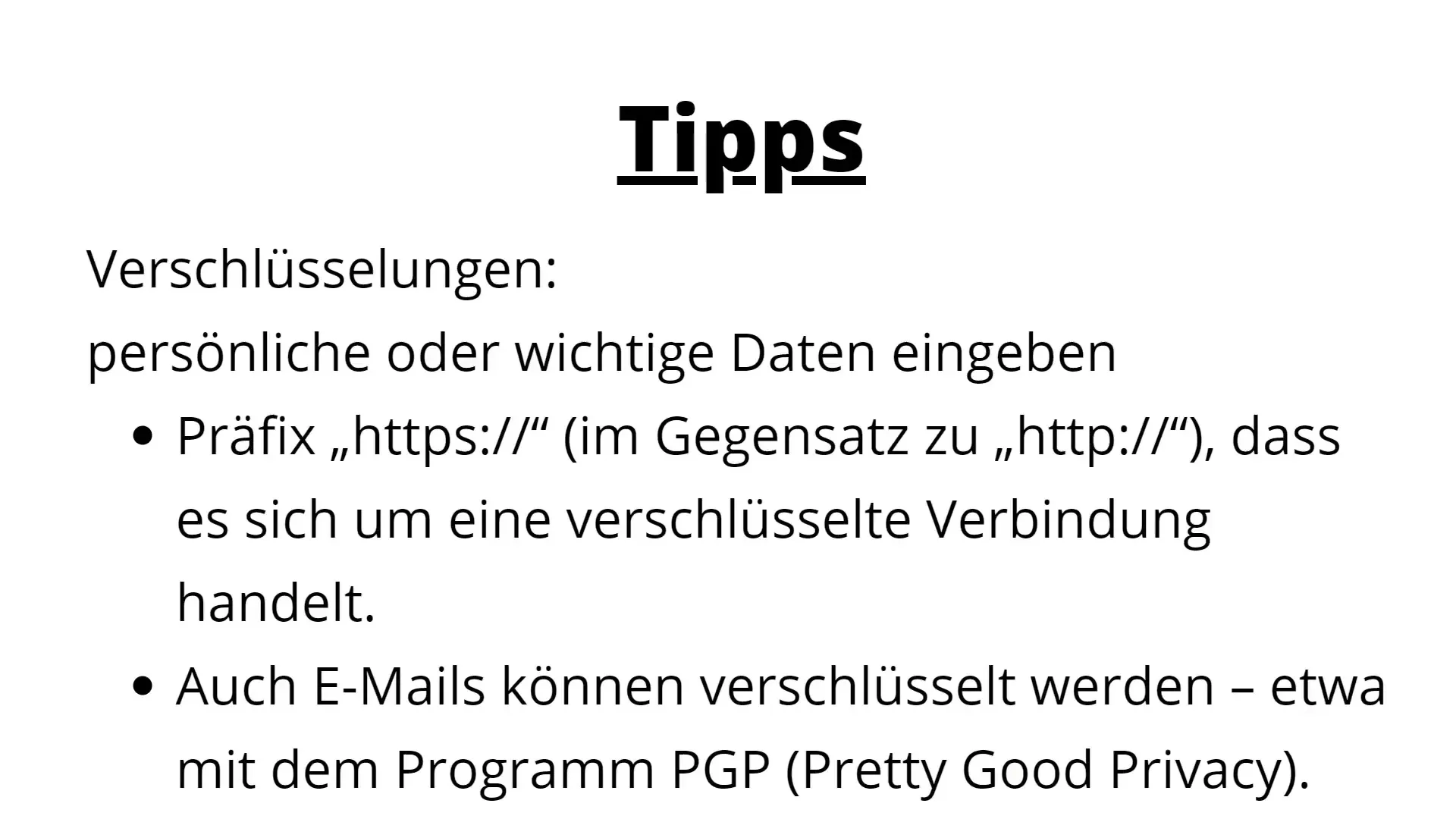
Avoid websites without the "s" at the end, as they are not encrypted and therefore more vulnerable to data leaks.
Summary
Data privacy on the internet is essential and should be a priority for each of us. With a few, but effective measures, you can protect your data from unwanted access. Use strong passwords, pay attention to secure browser settings, use encryption, be cautious with social media, and regularly change your passwords. Inform yourself about secure websites and log out of social media if you do not use them.
Frequently Asked Questions
How can I create a secure password?A secure password should be at least 12 characters long and include a mix of uppercase and lowercase letters, numbers, and special characters.
Why are browser settings important?By adjusting the right browser settings, you can control which data is collected and stored, thus protecting your privacy.
Should I log out of social media?Yes, especially when using public computers. This reduces the risk of unauthorized access to your accounts.
How often should I change my password?It is recommended to change your passwords every two to three months to increase security.
What does 'https' mean in a web address?The 's' stands for 'secure' and indicates that the connection is encrypted, which is important for your security while browsing.


