In our digital age, data protection is becoming increasingly important, especially in the office where sensitive information is often exchanged and processed. In this guide, you will learn how to ensure data protection in the workplace. From setting up secure passwords to handling documents and properly separating work and personal data - the tips and steps will help you protect your data to the best of your ability.
Key Insights
A secure password is the first step to a secure workplace. You should always lock your PC when leaving the room. Handling sensitive documents also requires attention: store them securely and shred them before disposing of them. Furthermore, it is important to strictly separate private and professional data in order to avoid viruses and other security risks.
Step-by-Step Guide
To ensure data protection in the office, you should follow these steps:
Step 1: Set up a Secure Password
It is important to set up a secure password for your PC. Avoid using obvious combinations such as "ABC" or "123", and opt for more complex passwords that include uppercase and lowercase letters, numbers, and special characters. This is the simplest and most effective way to protect your computer from unauthorized access.

Step 2: Lock Your PC When Leaving the Workspace
When you leave your workspace, even if it's only for a short moment, you should lock your PC. While this may seem like a small matter, it can be crucial to protecting your data. To quickly lock your PC, you can use the "Windows + L" key combination. This will keep your screen inaccessible until you enter your password again.
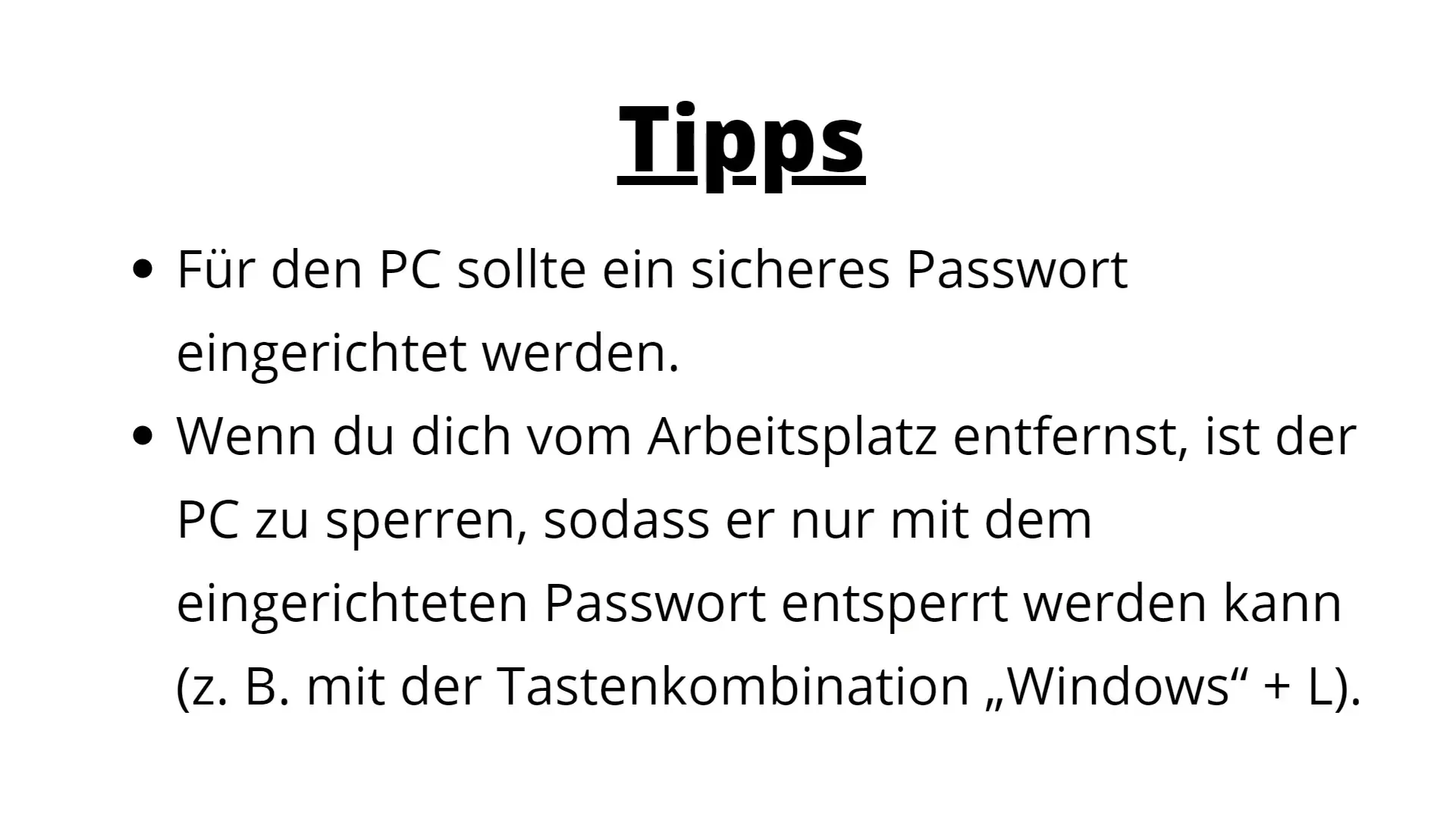
Step 3: Secure Storage of Sensitive Documents
Ensure that documents containing confidential information are not visible to unauthorized individuals. This is particularly important in offices with frequent customer contact. Make sure that all important documents are securely stored to comply with data protection regulations. Use filing systems or cabinets that can be locked to restrict access to sensitive data.
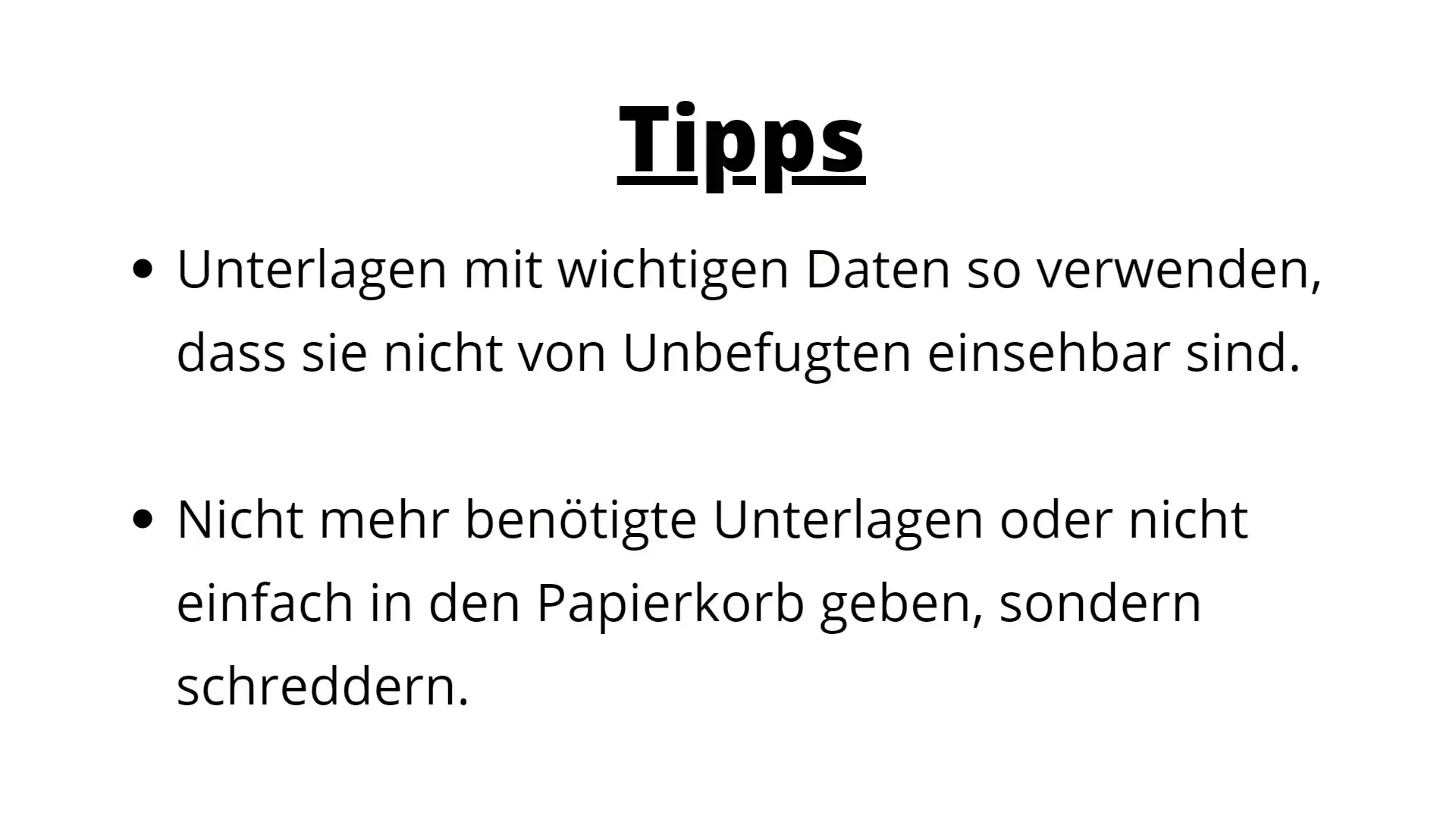
Step 4: Secure Data Disposal
Confidential information that is no longer needed should not simply be disposed of in the trash. Instead, use a shredder to ensure that the data is irreversibly deleted. If you do not have a shredder on hand, manually shred the documents or burn them to ensure that no one can access this information.
Step 5: Separation of Work and Personal Life
Strictly separating work and personal life is crucial to avoid security risks. Avoid using personal email accounts or software in the workplace, as this can increase the risk of viruses entering your system. Also, external storage devices should not be easily connected to your work computer to avoid malware and other threats.
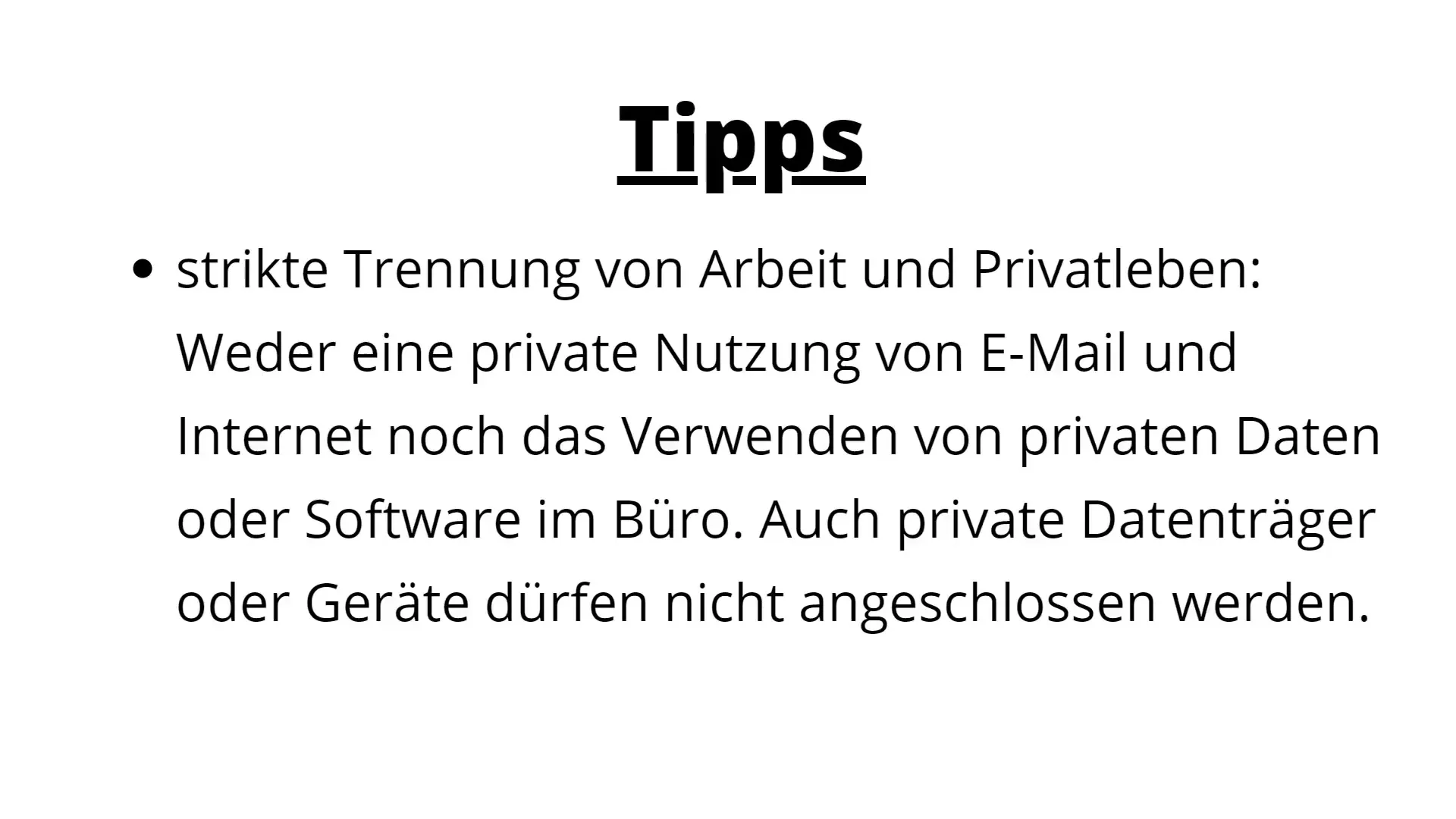
Step 6: Training and Awareness
Staying up to date on data protection is essential. Stay informed about the latest risks and security measures. Regular training and information sessions on data protection help you and your colleagues understand the importance of security measures and actively implement them.

Summary
In this guide, we have discussed the basic steps necessary to ensure data protection in the office. From using secure passwords to locking your PC and handling sensitive data properly - implementing these tips can significantly reduce the risk of data breaches.
Frequently Asked Questions
Why should I use a secure password?A secure password prevents unauthorized access to your computer and protects your data.
How do I quickly lock my PC?Use the key combination "Windows + L" to quickly lock your PC.
What should I do with confidential documents that I no longer need?Shred them to ensure that no one can access this information.
Why is it important to separate work and personal data?Separation minimizes the risk of viruses or malware entering your work computer.
How can I stay informed about data protection issues?Attend training sessions and regularly stay informed about current developments in data protection.


