Welcome to your introduction to ZBrush! In this video training, I will introduce you to the fascinating world of ZBrush, a powerful 3D modeling program specializing in organic modeling. Together, we will explore the functions and possibilities of this software, which not only allows you to create impressive 3D models but also to add colors, materials, and even illuminate them. Whether you have experience with 3D graphics or are a complete beginner, this training will provide you with a solid foundation for working with ZBrush. Let's get started right away!
Main Insights
ZBrush is a versatile 3D modeling program that specializes in organic sculpting. The software allows you to shape your models, as well as paint, illuminate, and even do image editing directly within the application. A helpful ZBrush roadmap will guide you through the training and in your future projects as well.
Step-by-Step Guide
Overview of ZBrush
ZBrush is a program that is very powerful and versatile. When working with it, you will notice how intuitive it is to model organic objects, almost as if you were working with clay. In this initial step, you will learn about the basic tools and interface of ZBrush.

The Capabilities of ZBrush
ZBrush offers you a variety of features. You can not only model 3D objects but also add colors and materials. Additionally, there are different brush tips that allow you great creative freedom. As you experiment with your 3D models, you will discover the various possibilities that this software offers.
The ZBrush Roadmap
To provide you with guidance during training and beyond, I have created a ZBrush roadmap. This map includes three layers of information: an overview of the training content, a quicker way to find technical terms, and assistance for your workflow. Many of the important terms highlighted in this training will make learning easier for you.
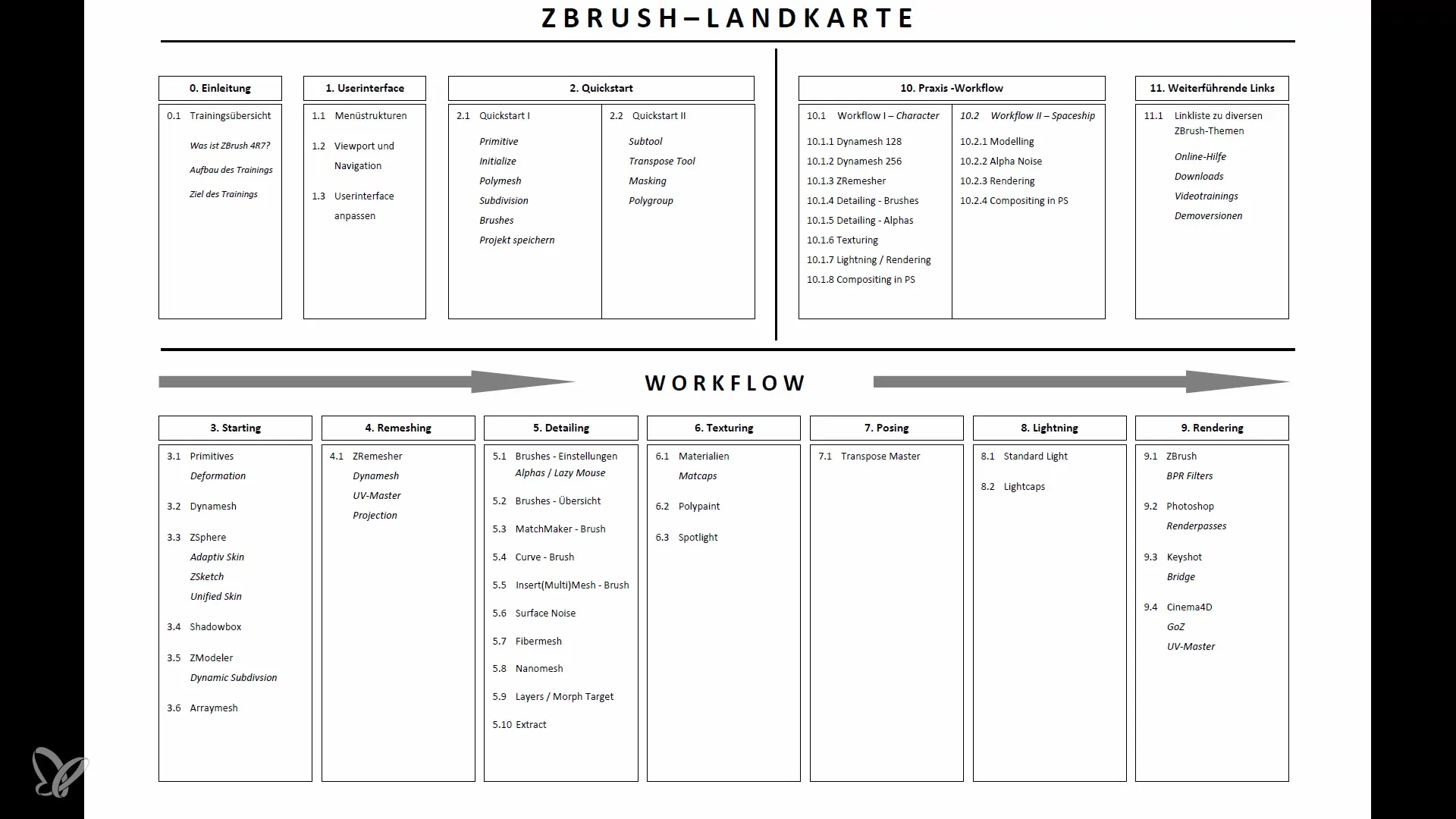
The Structure of the Training
The goal of our training is to provide you with a solid foundation so you can navigate the complex world of 3D programs. We will do this in understandable steps and introduce you to various topics. It is not necessary to cover all areas immediately, as you can work at your own pace.
Version of ZBrush
I created this video training with ZBrush Version 4R7. It is important that you use a comparable version to effectively follow the training. But don't worry – even with older versions, you can replicate and apply many of the techniques presented.
Using the Graphics Tablet
To have the best possible modeling experience, I recommend using a graphics tablet. This allows you to work more precisely, and the pressure sensitivity enables realistic modeling. You will quickly discover how much easier and more intuitive your work becomes as a result.
First Step in ZBrush
Now it's time to open ZBrush and start working directly. In the next lessons, we will delve into the individual tools you have and learn how to create your first 3D models.
Summary
In this step-by-step guide, you have received an overview of the features of ZBrush. You have learned how to use the ZBrush roadmap to support your learning process and the advantages of using a graphics tablet.
Frequently Asked Questions
What is ZBrush?ZBrush is a 3D modeling program specifically focused on organic modeling.
What is the ZBrush roadmap?The ZBrush roadmap is a guide that helps you find content and terms quickly during the training.
Which ZBrush version is used in this training?The training uses ZBrush Version 4R7.
Do I need a graphics tablet to effectively use ZBrush?A graphics tablet is highly recommended for precise and realistic work.
Can I follow this training with an older version of ZBrush?Yes, many techniques can also be implemented with older versions.

