Welcome to this comprehensive guide for ZBrush beginners! In this tutorial, you will learn not only the basics of ZBrush, but also where to find many useful resources to deepen your knowledge and expand your skills. The video that underpins this guide offers over 13 hours of proven methods and practical tips. By the end, you will have a valuable list of links to help you on your further journey into the fascinating world of ZBrush.
Key Insights
- ZBrush is a complex program that requires time and practice to master.
- Free resources and tutorials are essential to expand your knowledge.
- Forums and community resources offer support and inspiration.
- Don't forget to expand your knowledge in English technical terms in order to access international resources.
Step-by-Step Guide
To facilitate your entry into ZBrush and access to various learning materials, here is a detailed step-by-step guide.
1. Use ZBrush Online Documentation
The ZBrush Online Documentation is an excellent resource to find specific information. It is structured in a way that allows you to quickly access the needed information. For example, if you want to look up the different lighting settings, the documentation provides a clear overview.
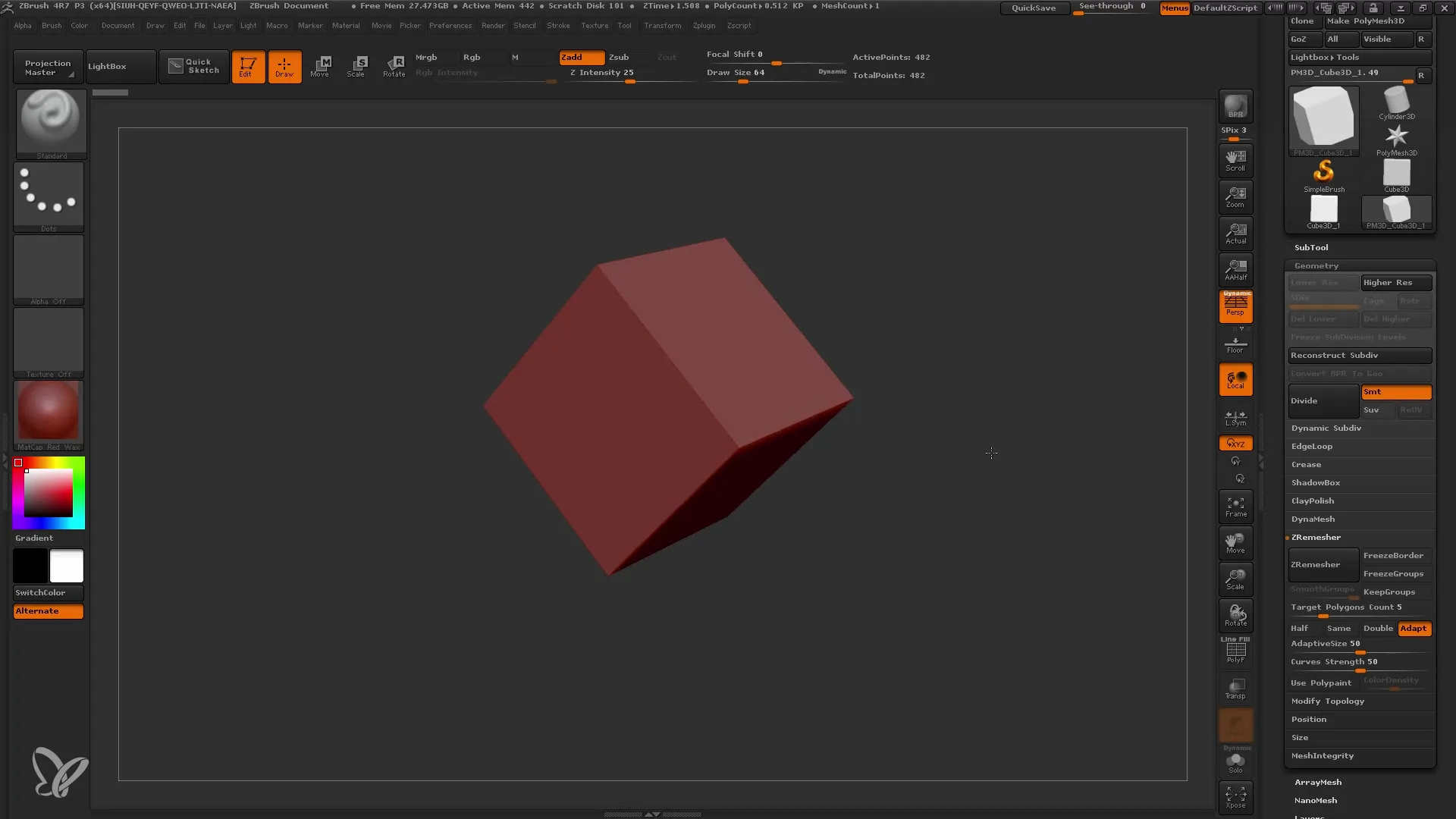
2. Visit the ZBrush Central Community
A valuable resource for ZBrush users is the ZBrush Forum, known as ZBrush Central. Here, you will find practical discussions on numerous topics, from technical questions to creative tips. It is a great platform to learn from other artists and get inspired.
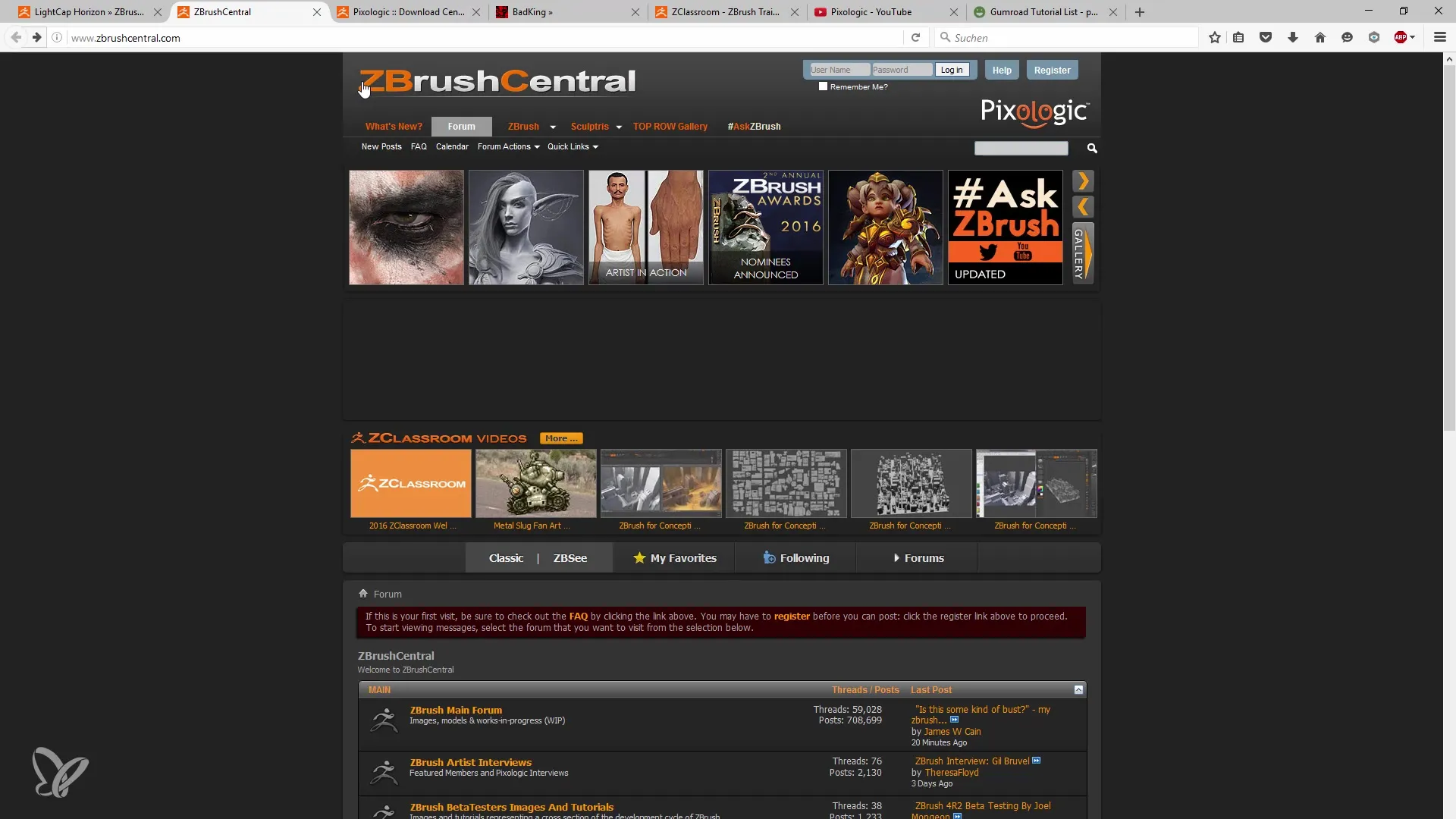
3. Utilize Pixel Logic Download Center
The Pixel Logic Download Center is a goldmine for useful materials like MatCaps and Alphas. MatCaps are pre-made materials that can greatly enhance your textures. You can use Alphas in conjunction with curves to add impressive details to your models.
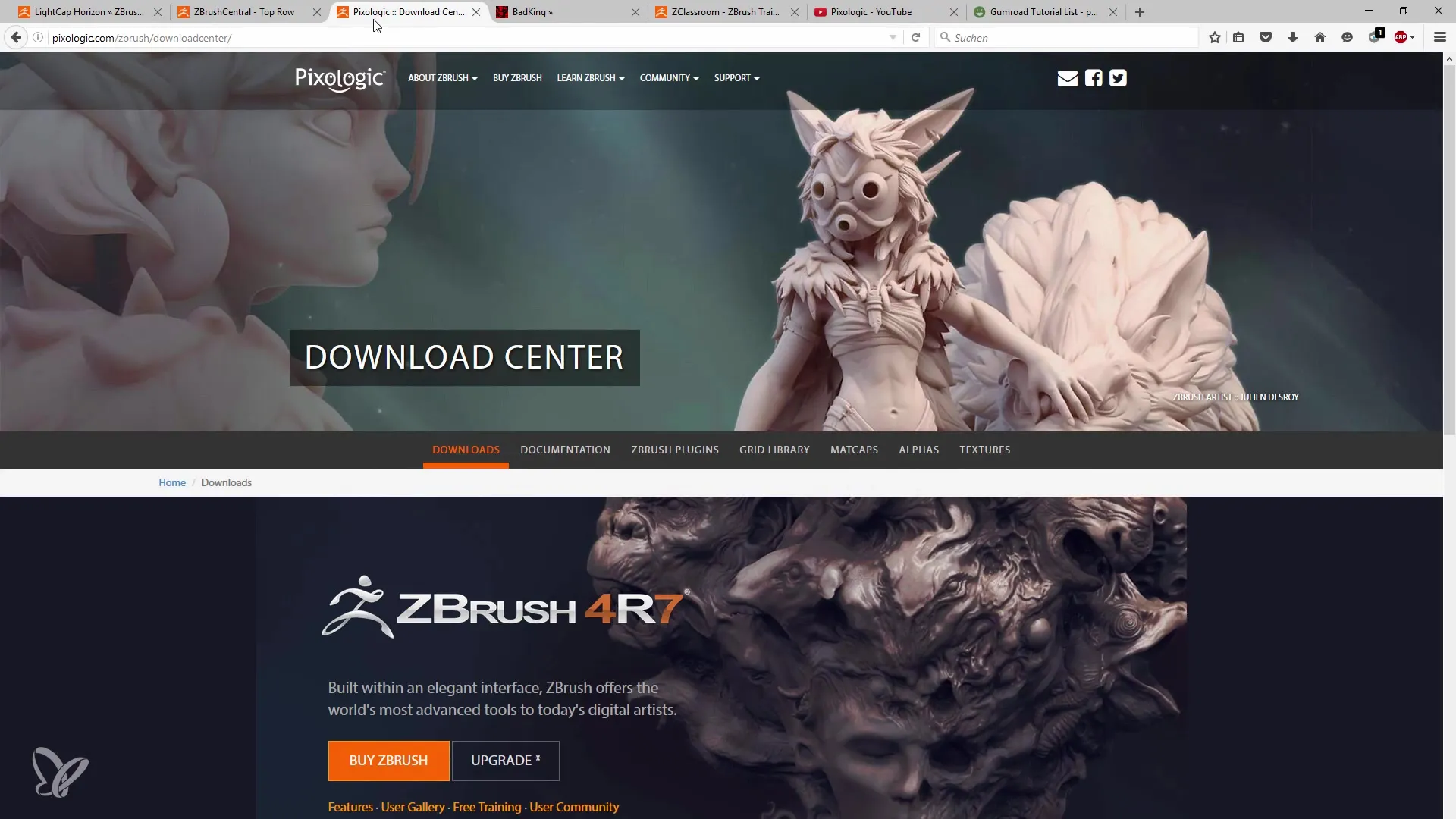
4. Explore Bad King and His Free Downloads
Another valuable offering is the Bad King website. Here you will find a variety of free insert multimedia tools to help you quickly and effectively expand your projects. These tools make it easier for you to create complex details without the need to start from scratch.
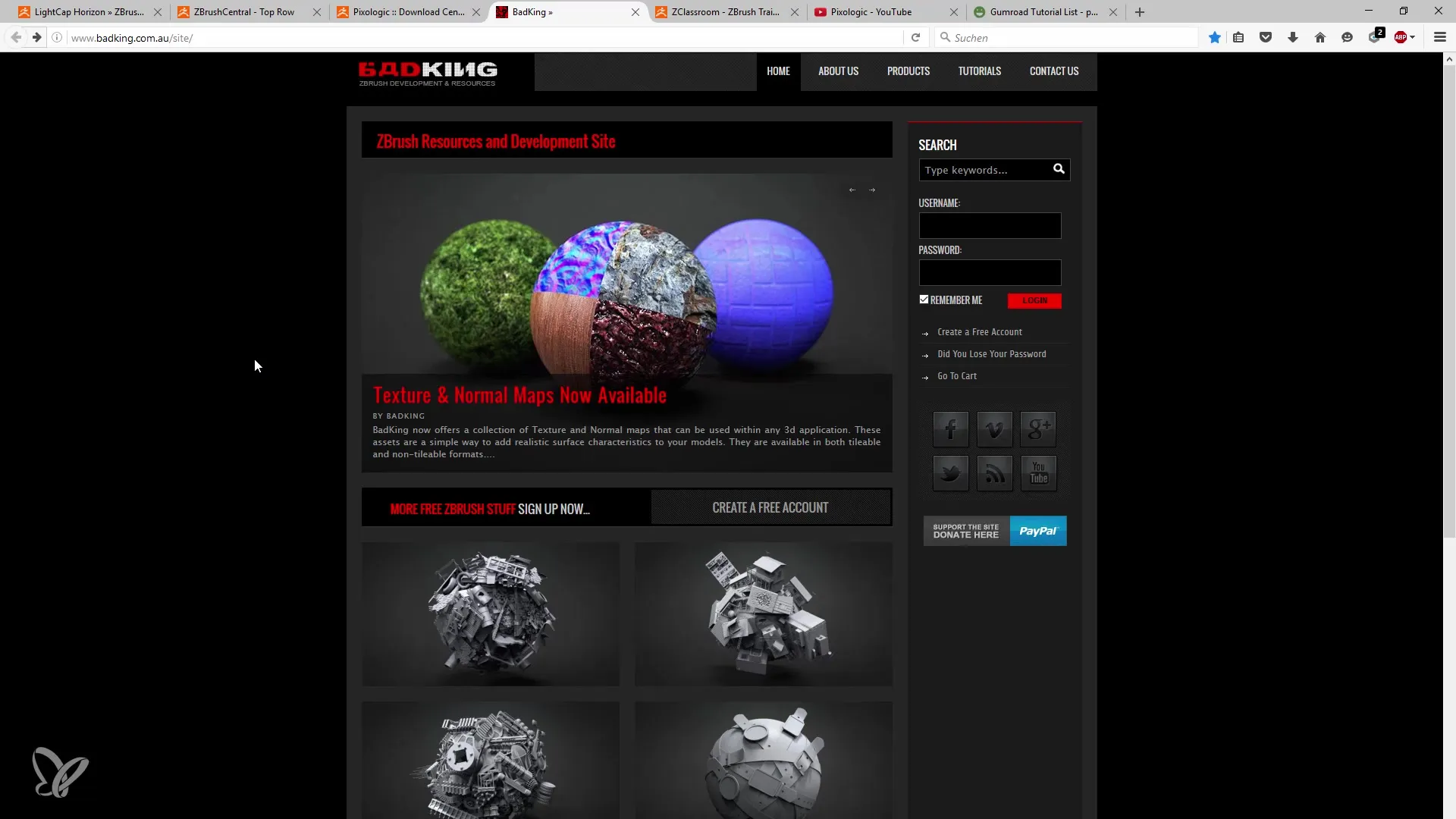
5. Engage in Video Tutorials
The ZBrush training I offer you should not be the end of your learning. It is just the beginning. Video tutorials are a great way to learn new techniques. Don’t hesitate to watch English-language tutorials as well because many of them contain valuable information.
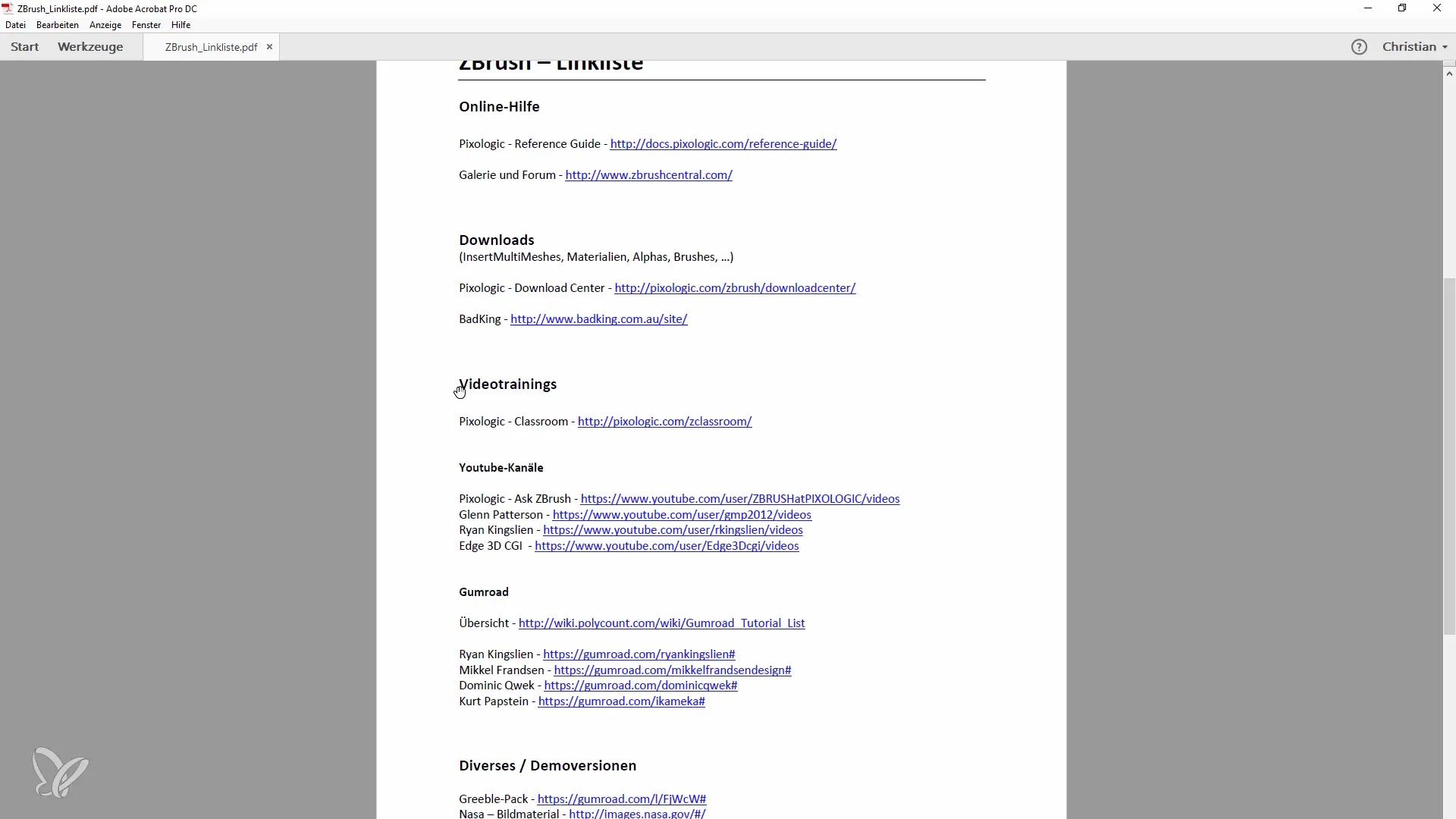
6. Visit Pixel Logic Classroom
The Pixel Logic Classroom offers custom courses for beginners, advanced users, and experts. These offerings are fantastic if you want to develop or enhance specific skills, such as texturing or modeling.
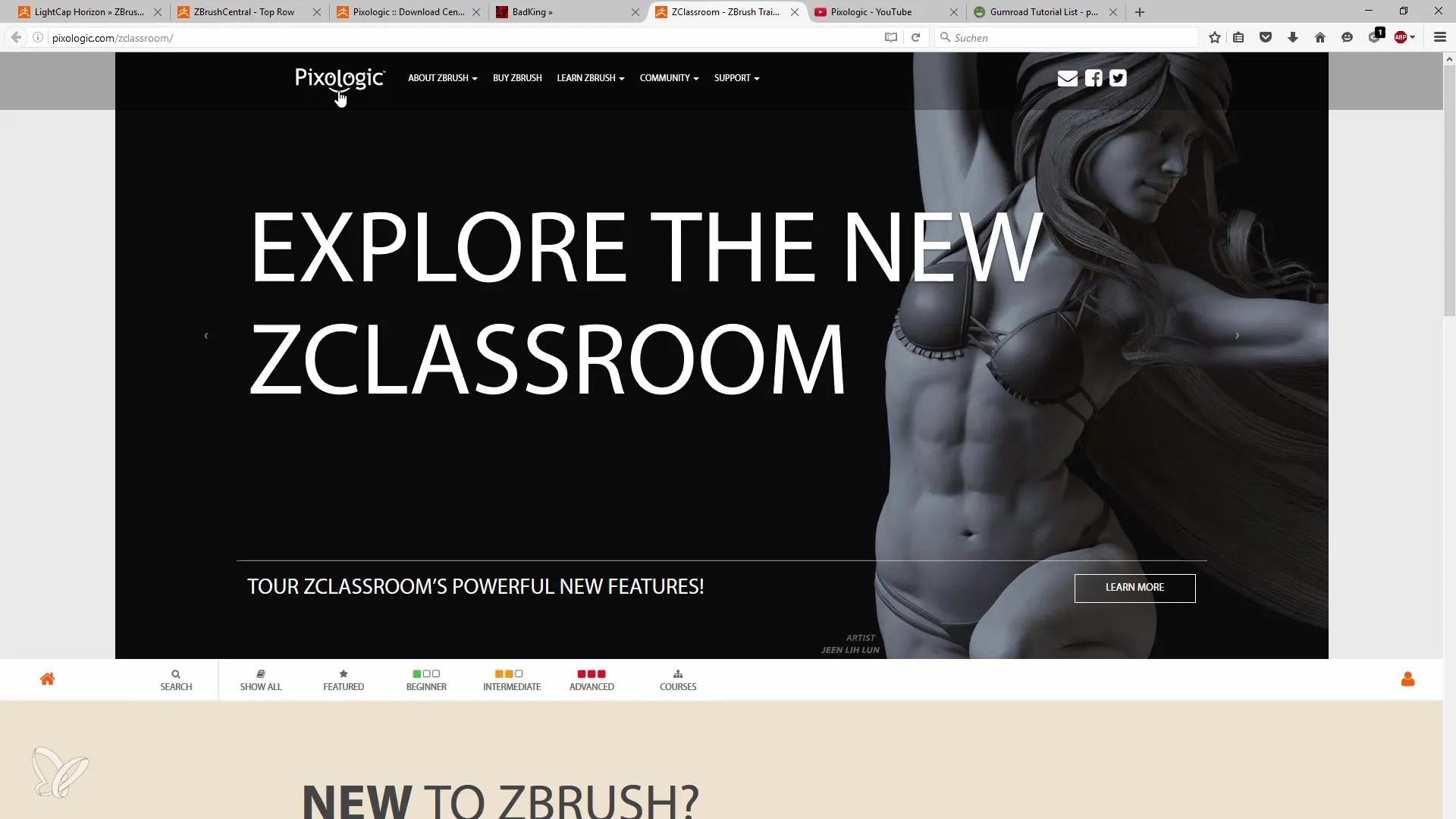
7. Use Ask ZBrush as an Information Source
The Ask ZBrush platform is a newer resource that can help you with specific questions. Here, you will find answers from experts to frequently asked questions that can help you avoid common pitfalls.
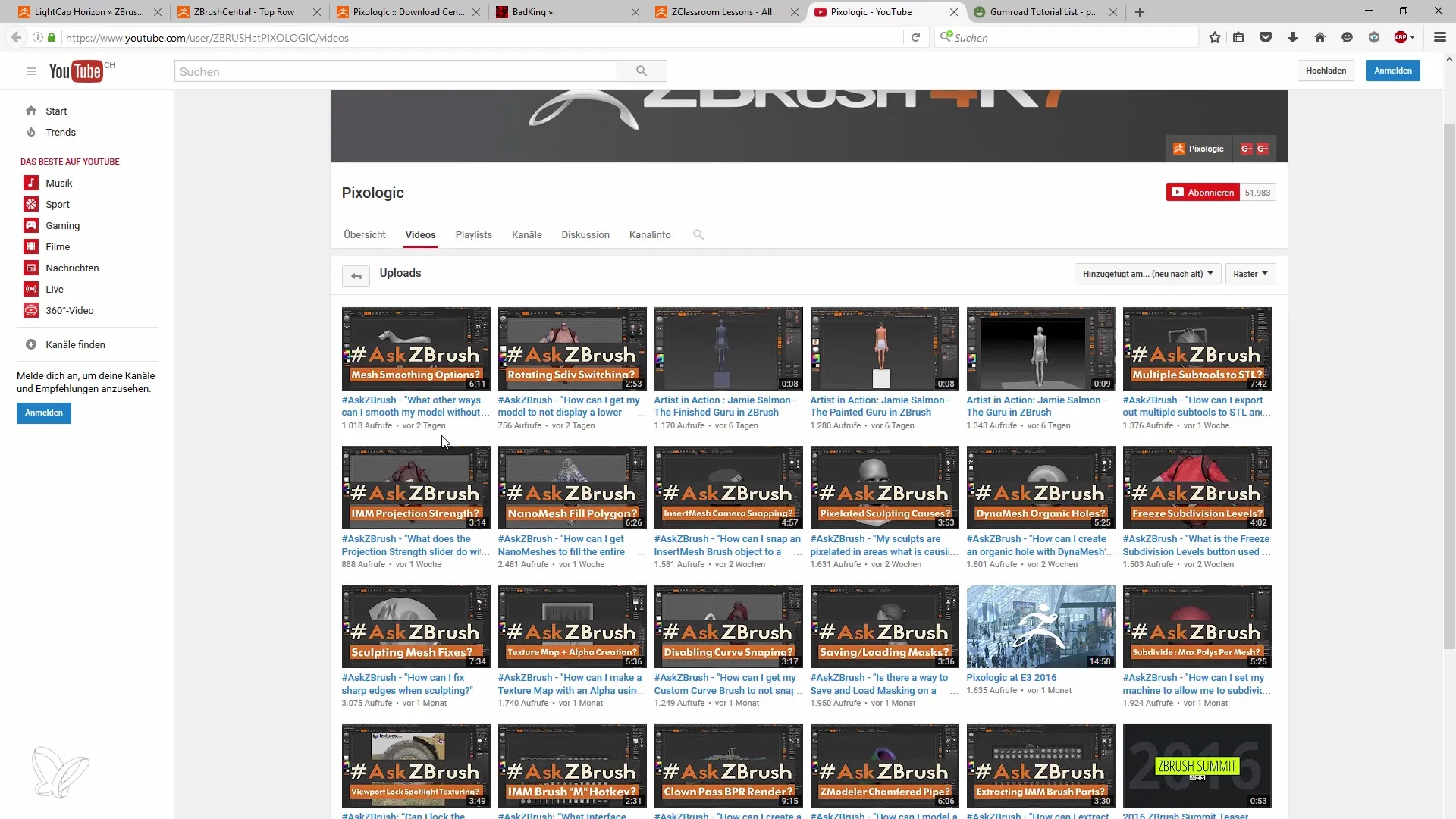
8. Explore Artistic Workflows on Gumroad
Gumroad is a platform where many artists offer their tutorials, often at a very reasonable price. These tutorials showcase not only techniques in ZBrush but also provide insights into the creative process of the respective artists. This is especially interesting if you already have experience with ZBrush and want to refine your own workflow.
Summary - ZBrush for Beginners: List of Links and Valuable Resources
In this guide, you have learned about the most important resources and links that will help you expand and deepen your ZBrush knowledge. You have learned how important it is to use various platforms to improve as an artist and constantly learn new techniques.
Frequently Asked Questions
What is ZBrush?ZBrush is a 3D modeling and sculpting program that allows for the creation of highly detailed and complex models.
Who can use ZBrush?ZBrush can be used by anyone interested in 3D modeling – from hobbyists to professional artists.
Where can I find free resources for ZBrush?You can find free resources on the websites of Pixel Logic, Bad King, and in the ZBrush Central Community.
Are the tutorials in English difficult?It is important to learn basic English technical terms in order to better understand the tutorials.

