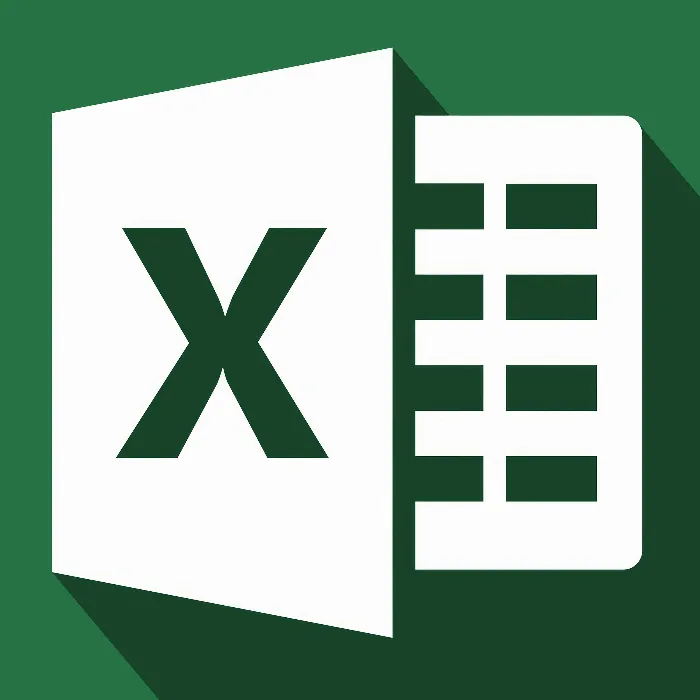Excel has established itself as one of the most powerful tools for data management and analysis. Whether in a professional setting for report creation or in a personal capacity for financial organization – Excel is omnipresent. If you are wondering how you can effectively use Excel, you are in the right place. This guide gives you an overview of what to expect in the course and how you dive into the basics of Excel step by step.
Main Insights
In this course, you will learn the basics of Excel. You will discover how to create formulas, generate charts, and analyze statistics. Additionally, this course serves as an ECDL basic course for those looking to take the exam.
Step-by-Step Guide
The course starts with an introduction to Excel, giving you a first glimpse into the program's capabilities. The initial steps cover the basic functions and user interface. This is where you'll get the necessary orientation.
As you progress, you'll learn how to use Excel both personally and professionally. This includes developing simple tables as well as understanding more complex models. Topics such as creating and applying formulas come into play to efficiently perform calculations.
An especially important aspect is data visualization. You will learn how to create charts that present your data clearly and understandably. Graphical representations are crucial for quickly grasping information and making decisions.
We will also focus on statistics evaluation. You will learn how to determine and interpret key metrics. Understanding data analysis is crucial in many industries, and you will acquire the necessary expertise.
The entire course offering caters to beginners as well as advanced users. You will learn to effectively use Excel for your needs after just a few lessons. By the end of the course, you will be able to confidently use Excel, regardless of the context.
The course is led by an experienced IT programmer who is aware of the challenges many users face daily. With over 17 years of experience, he shares his knowledge and techniques so that you can quickly work independently and securely with Excel.
Be sure to check out the table of contents and curriculum to get an overview of the various topics and their arrangement. This way, you can specifically decide which chapters are most relevant to you and tailor your learning journey accordingly.
I look forward to seeing you back in the course soon and working together on your Excel skills!
Summary
In this guide, you have gained an overview of the key elements of your Excel course. The course takes you through the basics, from creating formulas to visualizing in charts to evaluating statistics. You are now ready to focus on the various aspects of programming and using Excel.
Frequently Asked Questions
What is covered in the course?The course covers the basics of Excel, including formulas, charts, and statistics evaluation.
Who is the course for?The course is for beginners and advanced users looking to become proficient in Excel.
Do I need prior knowledge in Excel?No prior knowledge is required. The course is suitable for anyone new to Excel.
What can I expect after the course?After the course, you will be able to effectively use Excel for various applications.
Who leads the course?The course is led by an experienced IT programmer with over 17 years of experience.