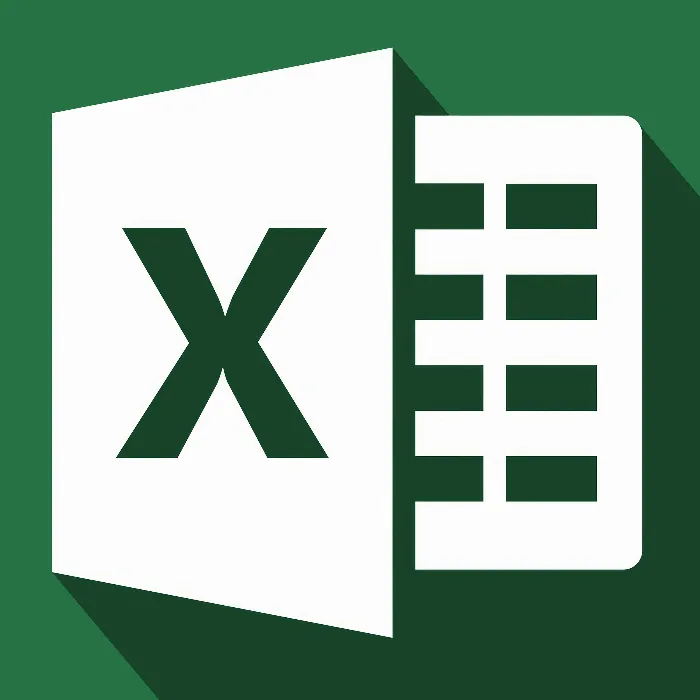You are at the beginning of your journey with Excel and wondering what possibilities the program offers you? Excel is a versatile and powerful tool that can help you with numerous tasks – from simple data entry to complex financial analysis. In this guide, I will show you what Excel can do and how you can use the basic functions in your everyday life.
Key Insights
- Excel has a long history that began in the 1980s.
- The program is used for various tasks, including invoicing, budgeting, and data analysis.
- Excel is known for its user-friendliness and versatility, which is why it is widely used in many businesses and personal settings.
Overview of Excel
Excel was first released on MacOS in 1985. The success story began with Excel 1.0, which was soon expanded to Windows as well. The current version, Excel 2016, offers a lot more features than its predecessors and can be used for a variety of scenarios.

Excel provides a simple user interface with columns and rows, allowing you to organize and analyze data. One of the most common applications of Excel is creating invoices.
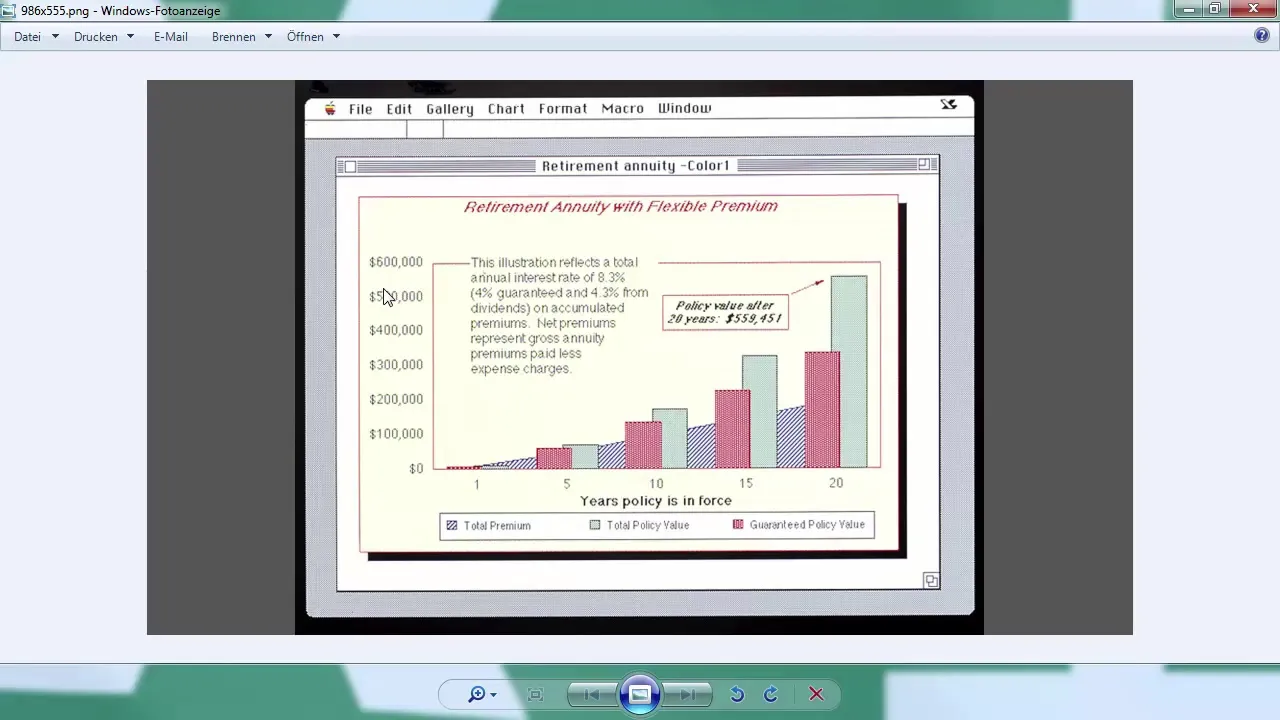
Creating Invoices with Excel
Creating an invoice with Excel is straightforward. You can use a pre-made invoice template provided by Microsoft. This template allows you to include your company logo, change fonts and colors, and enter all necessary information such as customer number and invoice date.
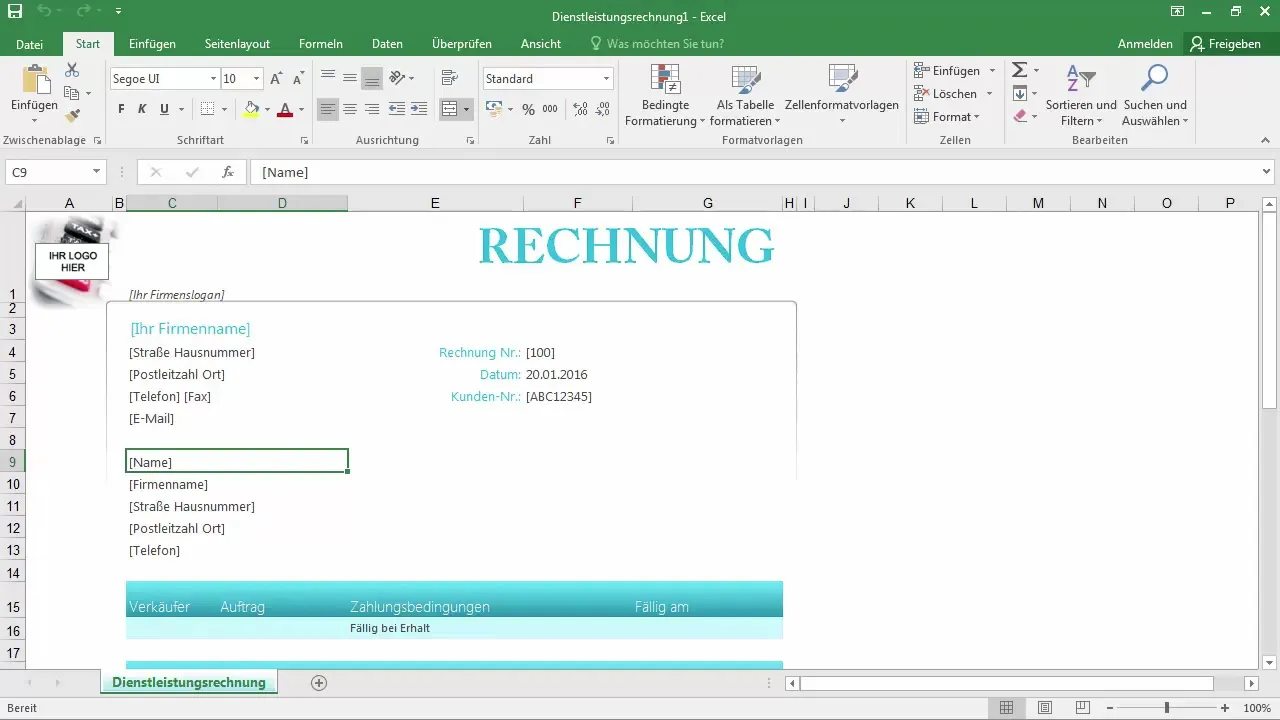
Once you enter the quantity and price per unit, Excel automatically calculates the total price, including value-added tax. This feature allows you to easily create professional invoices without the need for special software.
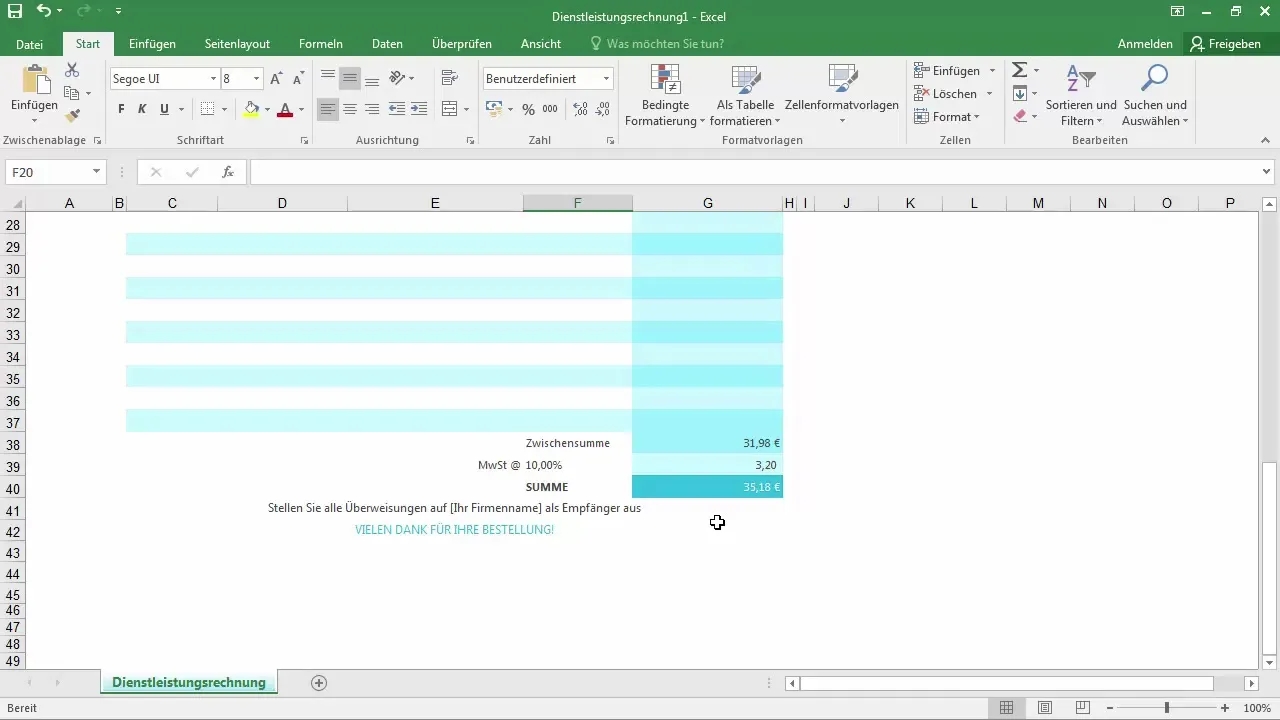
Creating Shopping Lists in Excel
Shopping lists can also be easily created with Excel. You can list items such as fruits and vegetables and adjust the quantities. Excel will then automatically calculate the total amount of your purchases.
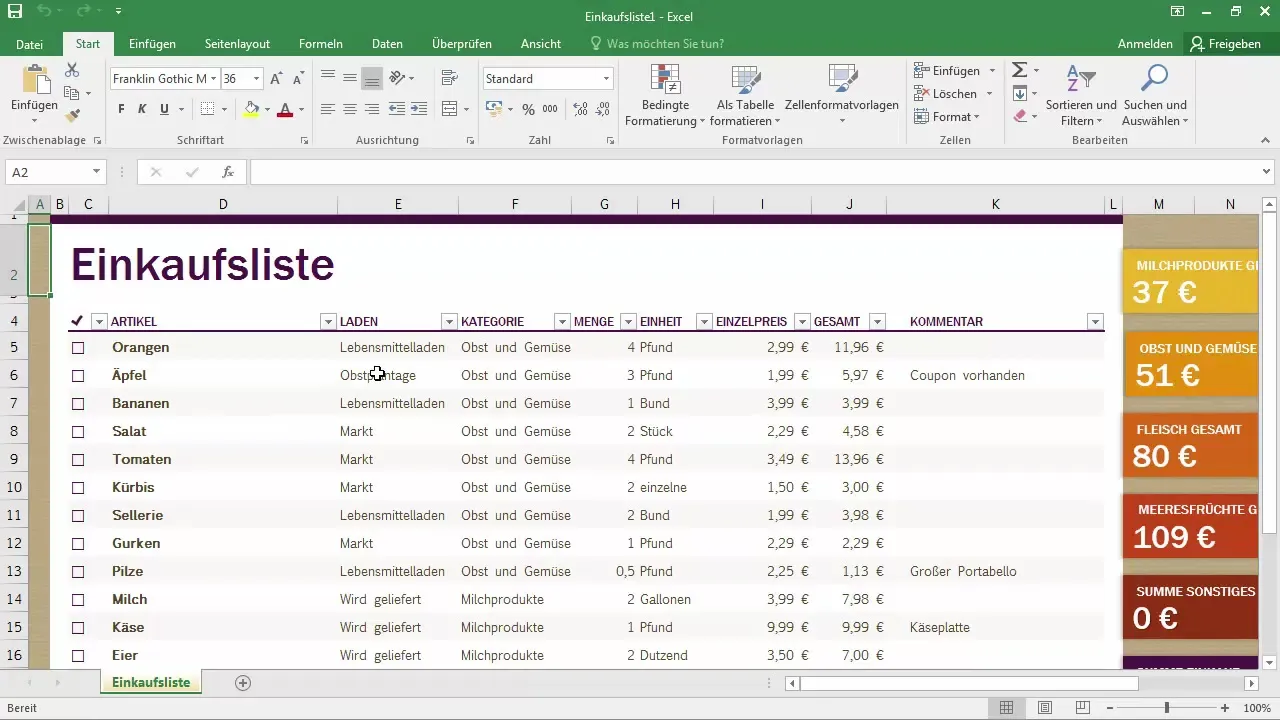
For example, if you increase from one bundle of bananas to two, the amount immediately changes in your overall view. This way, you can always keep track of your expenses.
Managing Household Budgets
Another classic example of Excel application is managing a household budget. You can enter your monthly expenses for rent, utilities, groceries, and other items, and Excel will show you at a glance whether you are in surplus or deficit.
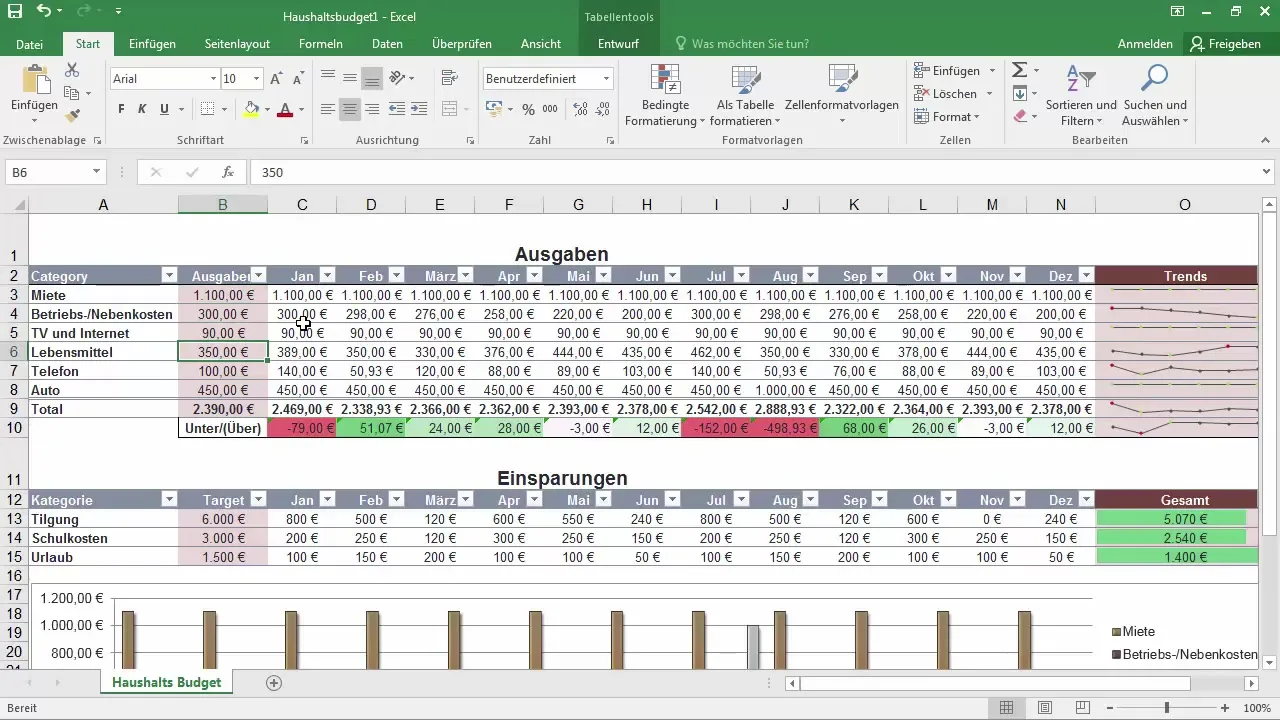
Excel also allows you to visualize savings potential. For example, if you want to save more for vacation, you can simply change the amount and immediately see how this affects your total expenses.
Cash Flow Analysis for Businesses
For those managing a business, cash flow management is crucial. Excel provides you with the tools to plan income and expenses in detail. You can create a cash flow plan and analyze in which year your company is doing better or worse financially.
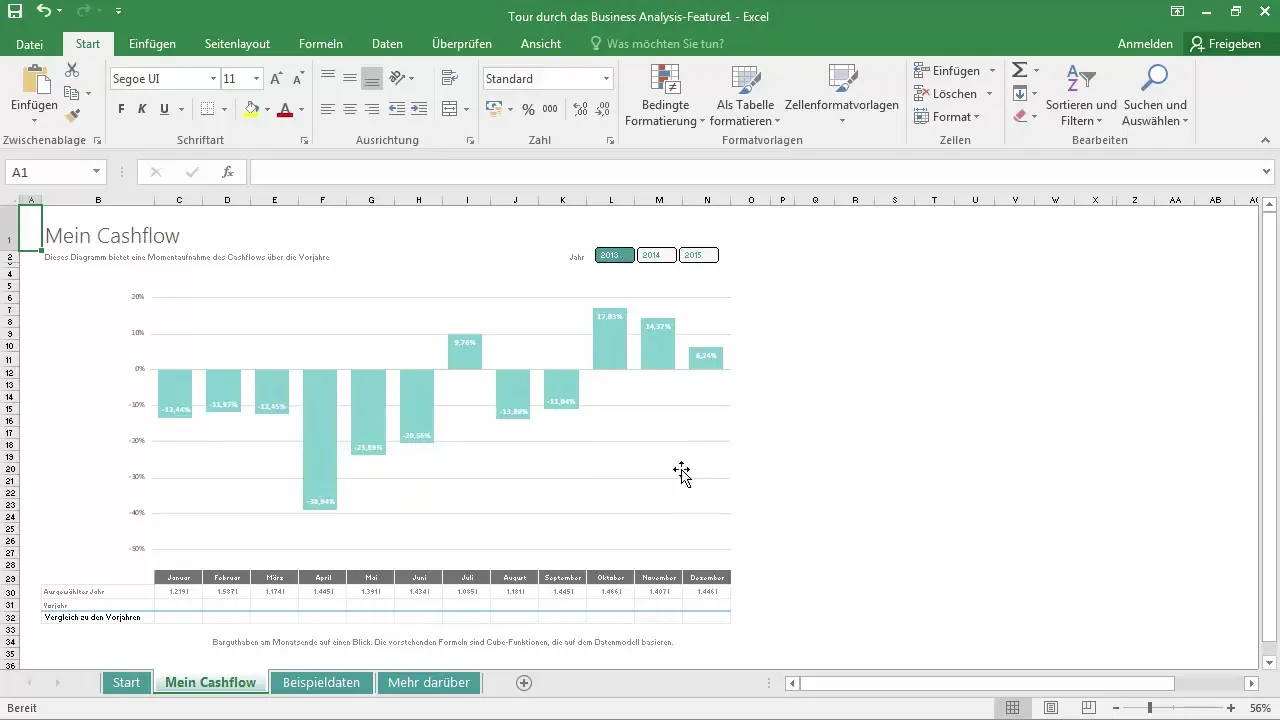
This not only helps in planning but also gives you a quick overview of whether your company is in a healthy financial situation or if action needs to be taken.
Inventory Lists and Stock Management
Excel is excellent for inventory management. You can enter item numbers, descriptions, and quantities, allowing you to always have an overview of your stock availability.
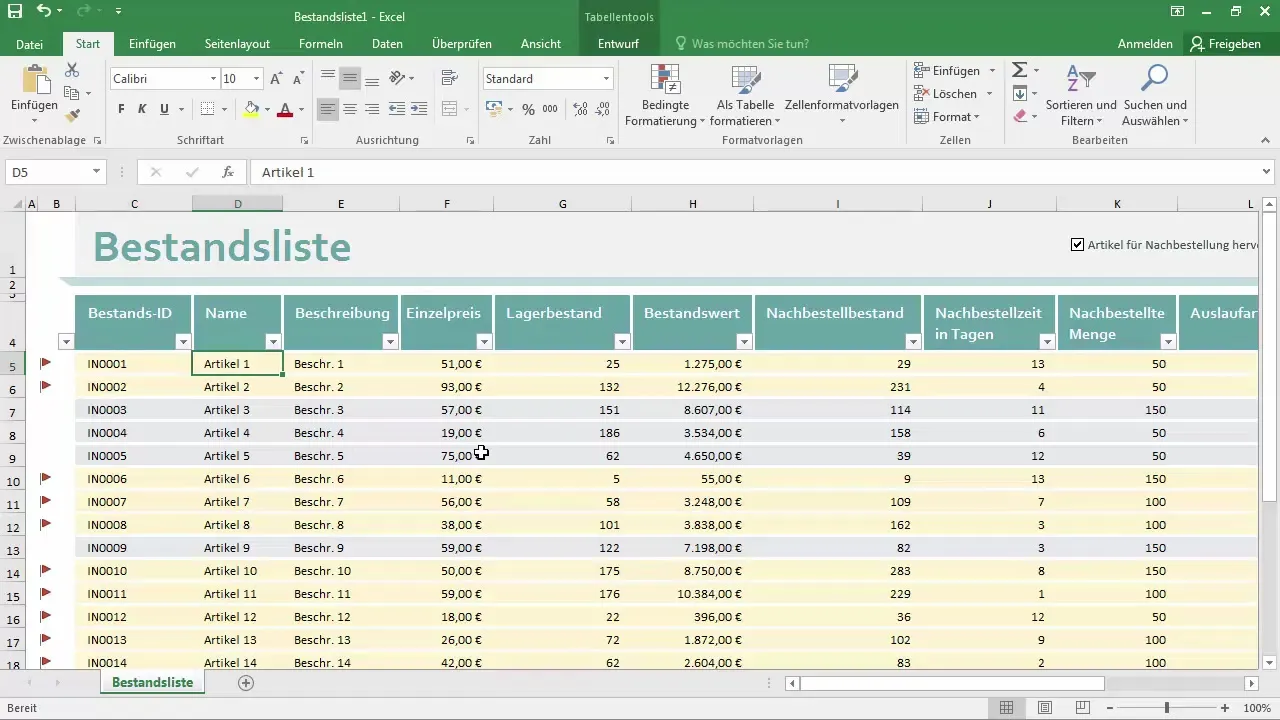
If you need to reorder a specific item, the cell color changes to alert you to take action. This way, you can ensure you don't run out of important items.
Conclusion on Excel Usage
Excel is an extremely versatile tool that can help you organize and analyze data. Whether you need to create invoices, track your expenses, or manage inventory – with basic Excel knowledge, you can efficiently and effectively complete these tasks.
Remember that Excel also offers many advanced functions that will provide you with even more possibilities in the future. I invite you to learn the basics and then further educate yourself on advanced topics.
Summary
This tutorial explained how you can perform tasks with the basic functions of Excel – from creating invoices to managing your household budget. Excel offers you numerous opportunities for organizing and analyzing your data.
Frequently Asked Questions
What is Excel?Excel is a spreadsheet software from Microsoft used for organizing and analyzing data.
What can you do with Excel?You can create invoices, manage household budgets, keep shopping lists, and perform data analyses with Excel.
Is Excel easy to learn?Yes, Excel can be easily learned. The basic functions are user-friendly while being powerful.
Do I need special software for invoices?No, you can easily create invoices with Excel without needing specific software.
How can I track my expenses in Excel?You can enter your expenses in Excel, and the program will automatically calculate total amounts and potential savings.