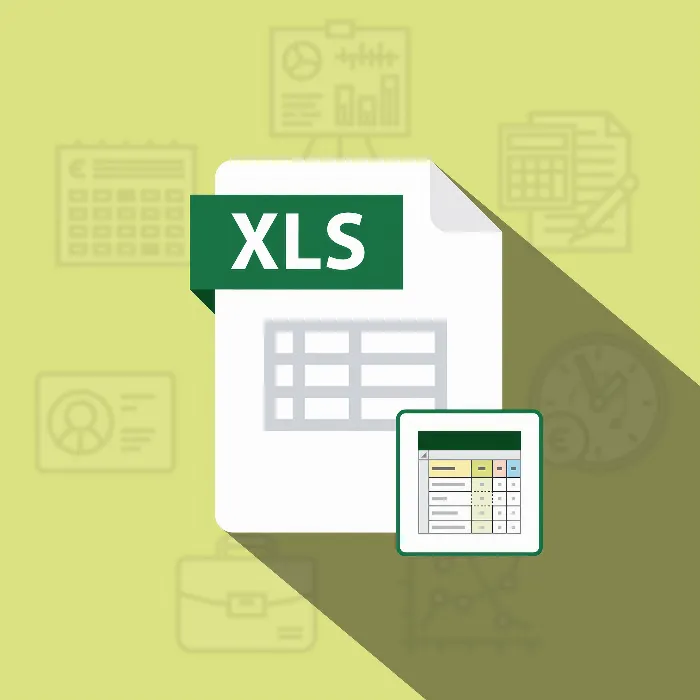With this Excel course, you will lay the foundation for efficient and precise data management in the context of controlling and sales. You will learn how to optimize product lists and data entries in Excel, while applying important functions for data validation and processing. This course is designed to not only teach you the basics, but also advanced techniques that will be of great benefit to you in your professional life.
Main Insights
- Efficient data entry in Excel
- Import current exchange rates via web queries
- Data validation to prevent incorrect entries
- Processing and conversion of units of measurement
- Calculation of shipping costs
- Error avoidance with large and negative numbers
- Application of VLOOKUP and array functions
Step-by-Step Guide
Addressing Data Entry
At the beginning of the course, you will learn how to efficiently enter data into Excel. It is important that you clearly define the structure of your data from the start. Stick to certain formats and use tables to organize your input. A well-thought-out layout not only facilitates input, but also later data processing.
Utilizing Web Queries for Current Exchange Rates
Another important topic is web queries in Excel. You will learn how to import current exchange rates from the internet into your file. This is done through the "Data" function in Excel, where you can set up a web query to directly retrieve the current rates. This function is particularly important for sales work, as it helps you always have up-to-date information available.
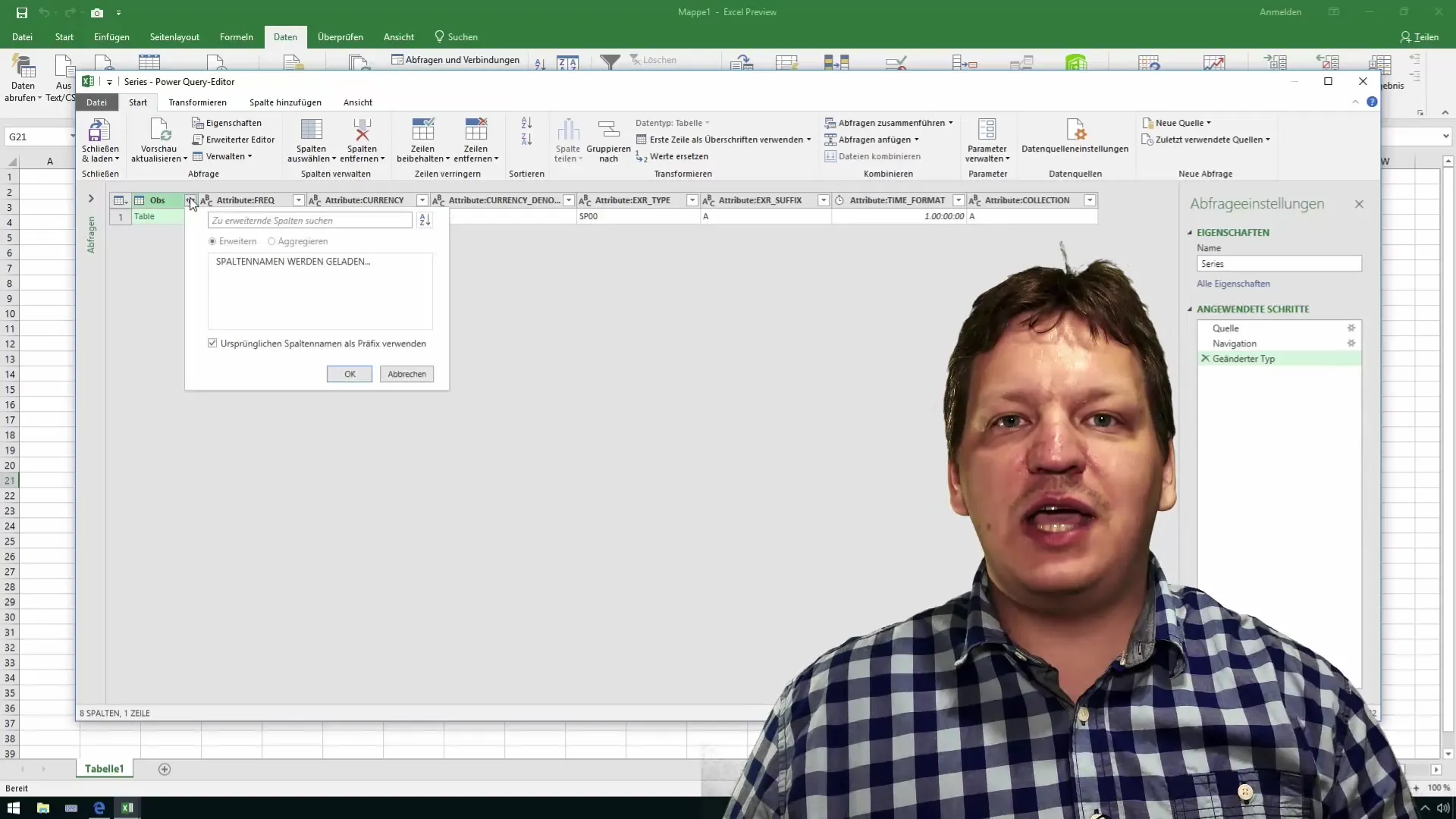
Data Validation for Error Avoidance
During the course, you will also learn about the possibilities of data validation. With data validation, you can determine which values are accepted in specific cells. This ensures that only valid entries make it into your table and incorrect entries are avoided. You will also learn how to effectively use this function in your work process to increase efficiency.
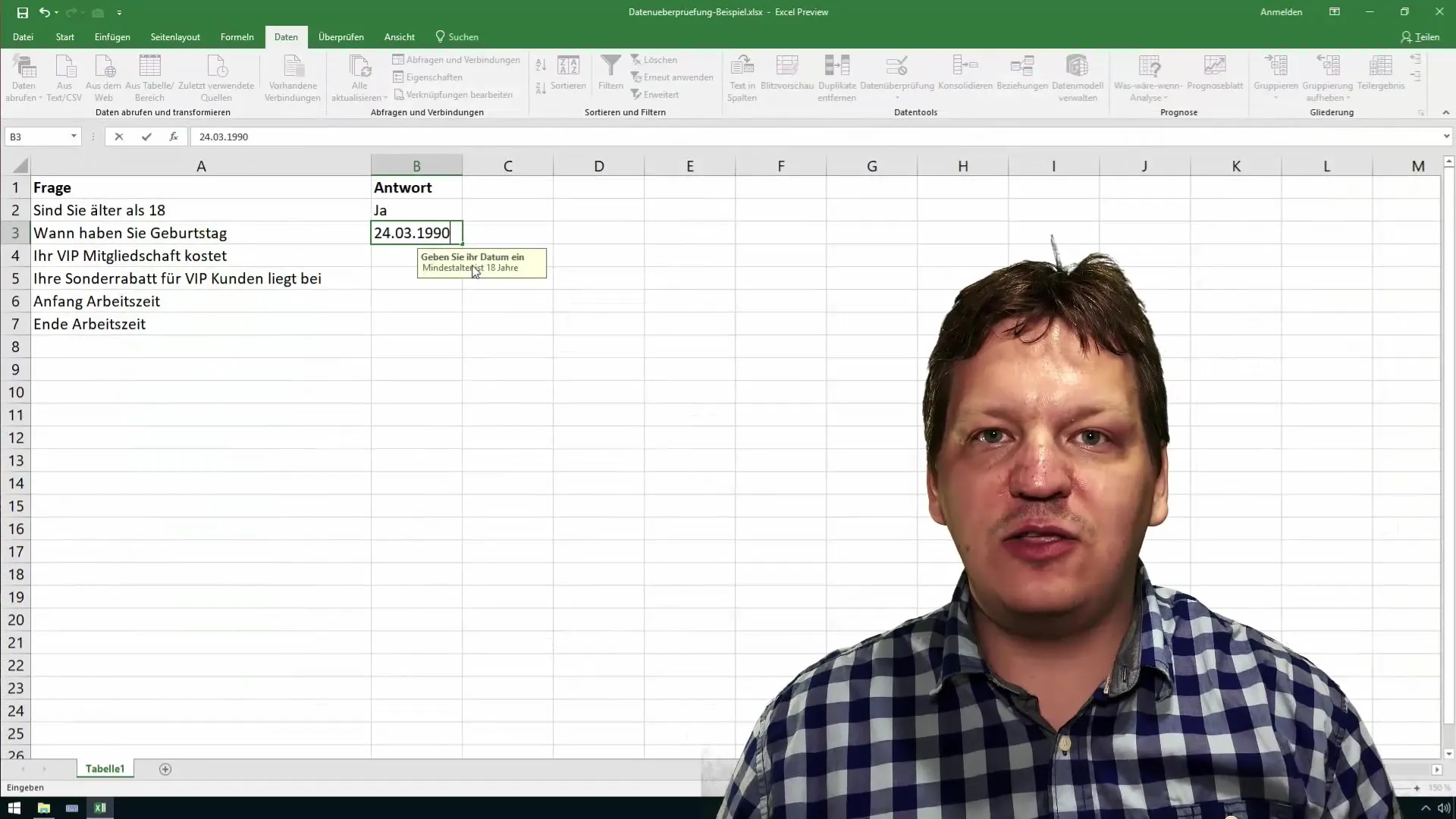
Identifying and Handling Duplicate Values
A common issue in Excel tables is duplicate values. You will learn how to identify and handle these issues appropriately. We will show you methods to highlight duplicates and prevent their entry. This is particularly important for ensuring the integrity of your data records.
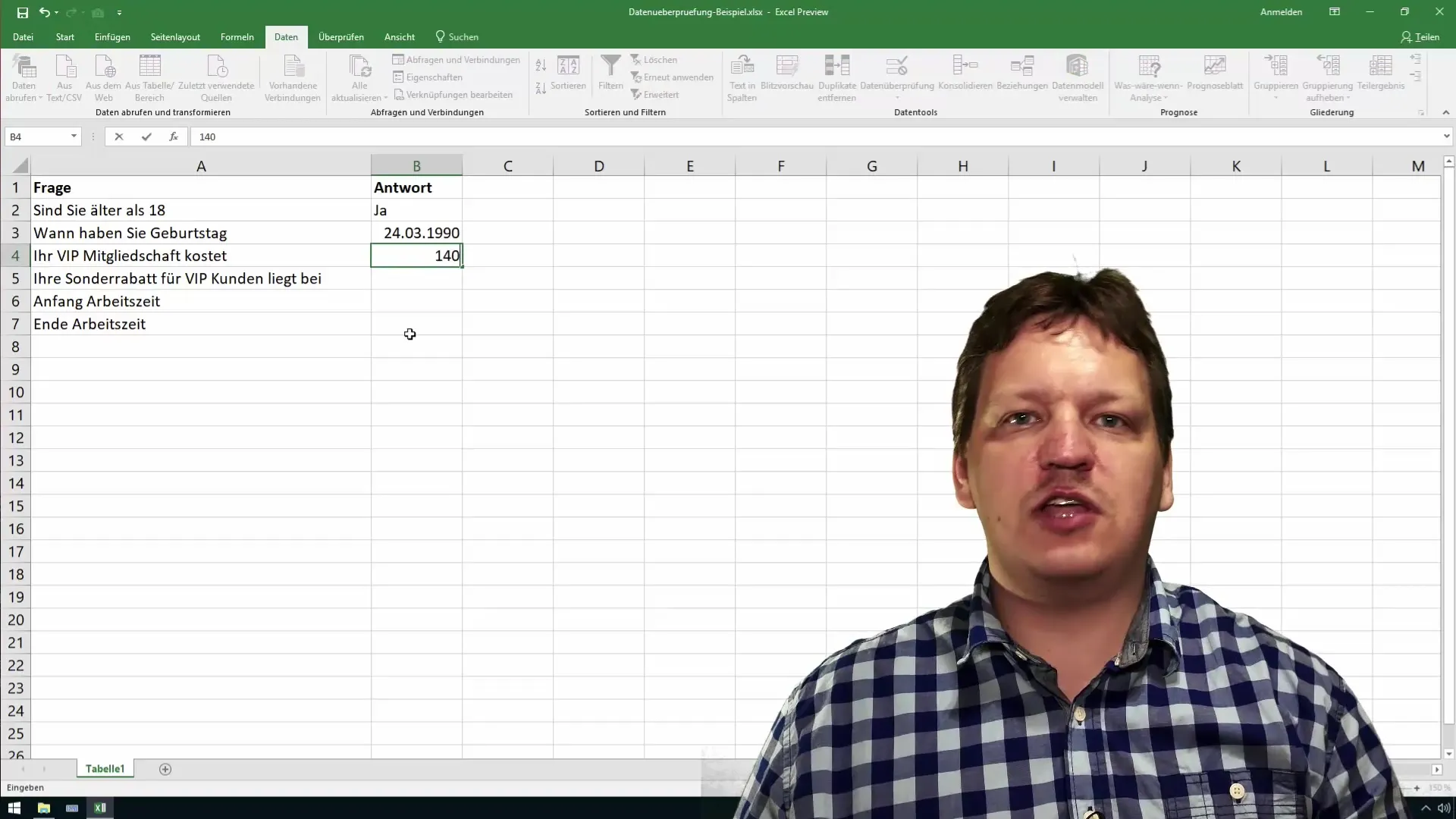
Handling Units of Measurement
Another important learning objective is how to handle units of measurement in Excel. You will learn how to convert units of measurement and calculate scientifically. This is particularly relevant for controlling, where different systems of measurement are often used. We will also explore how such conversions can be integrated into formulas to automate them.
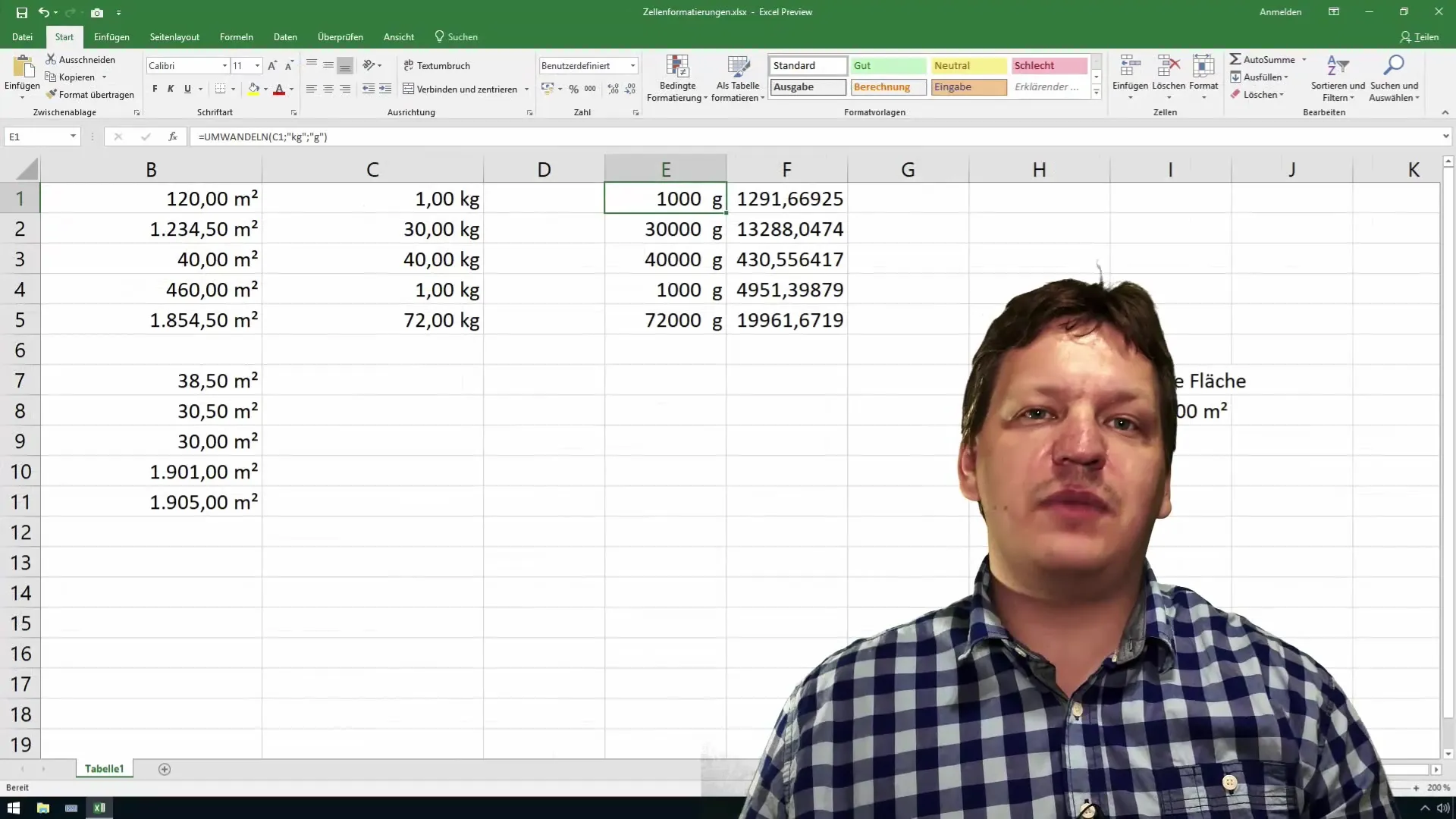
Calculating Shipping Costs
Special attention is also given to calculating shipping costs based on weight and prices. You will learn how to create appropriate formulas in Excel to quickly and easily calculate shipping costs. You can also define when a delivery is free of shipping costs.
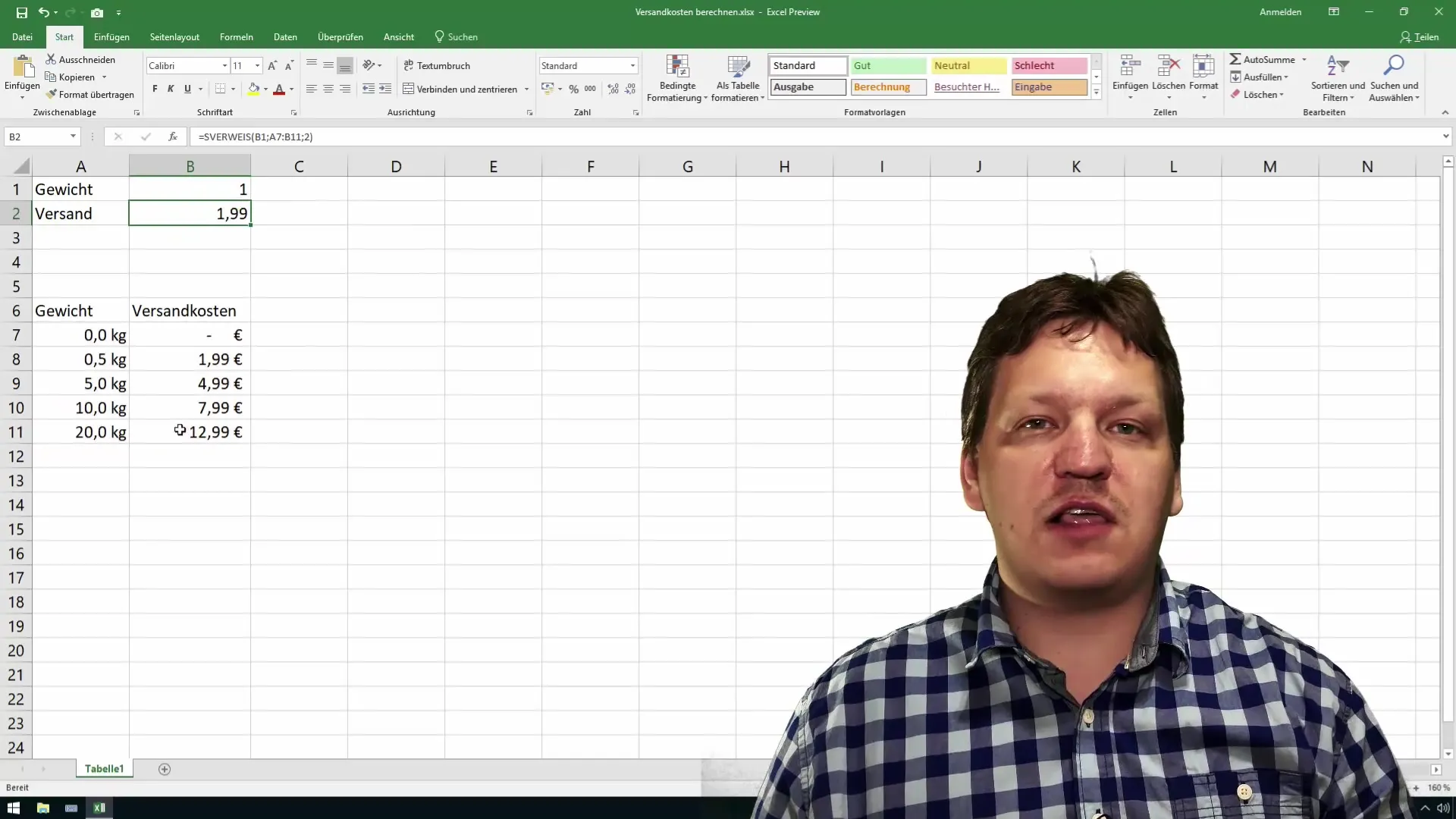
Working with Large Numbers
Excel has its quirks when it comes to working with very large numbers. The course will provide you with practical tips on how to manage and analyze numerous data without calculation errors occurring. It is important to develop a sense of Excel's limitations and recognize potential pitfalls early on.
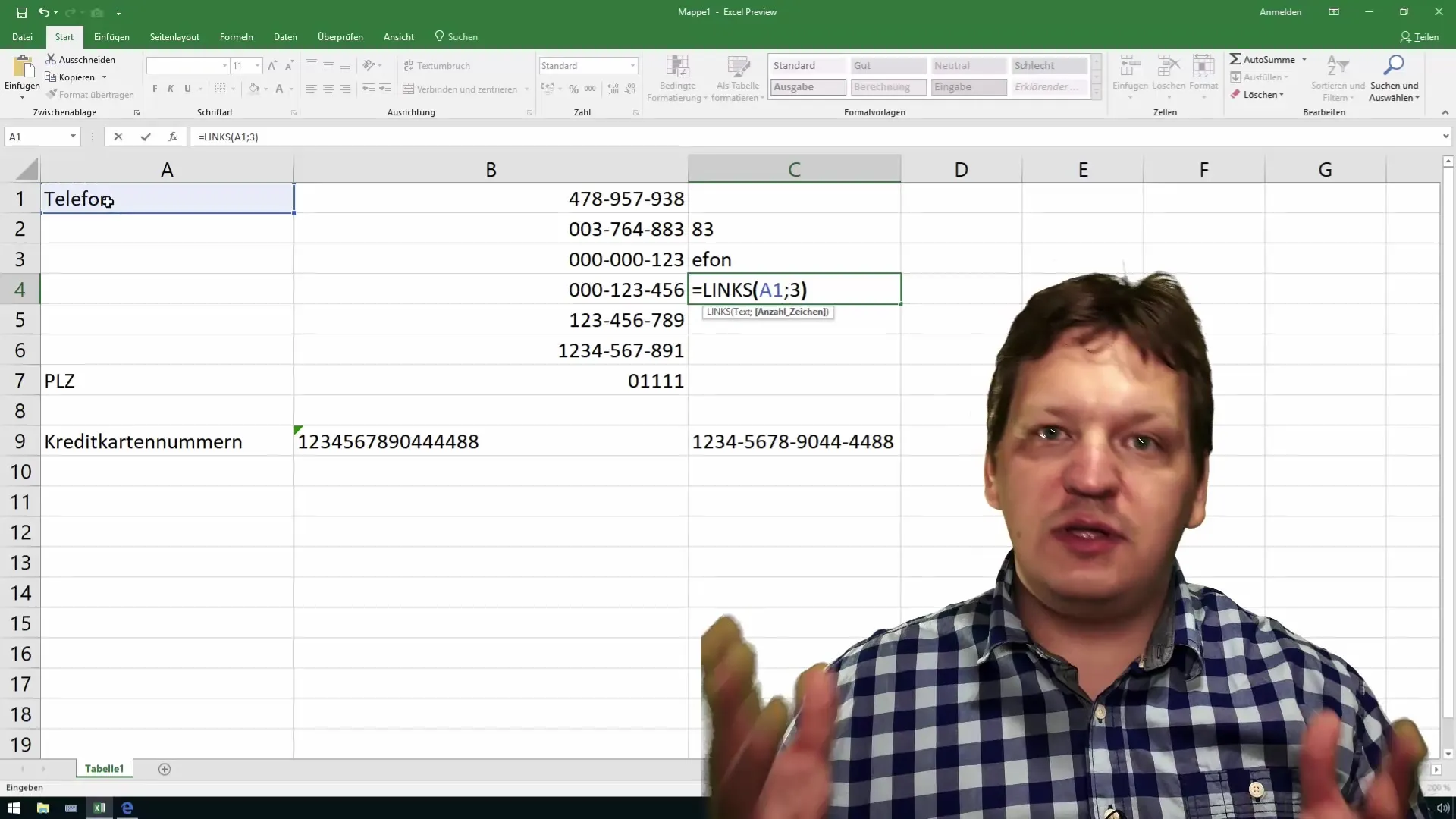
Managing Negative Numbers
Another topic is handling negative numbers. You will learn various techniques on how to represent and effectively use negative values in Excel. Understanding negative numbers is important for data analysis, both in controlling and sales.
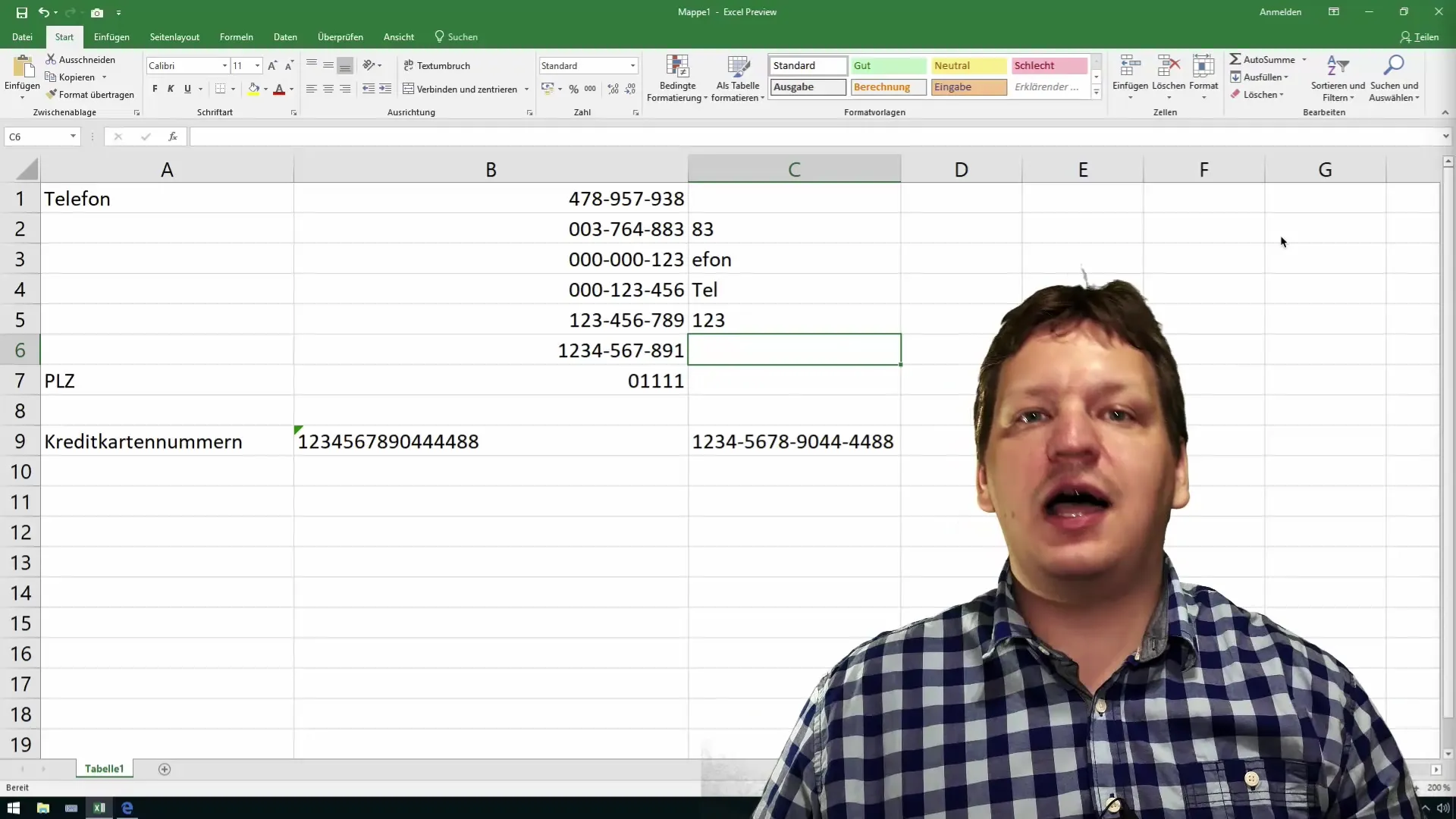
VLOOKUP and Matrix Functions
Finally, you will be introduced to the VLOOKUP function. This function allows you to link data from different worksheets. You will learn how to combine VLOOKUPs to perform complex queries and manage multiple return values. Matrix functions will also be explained, offering many benefits to advanced Excel users.
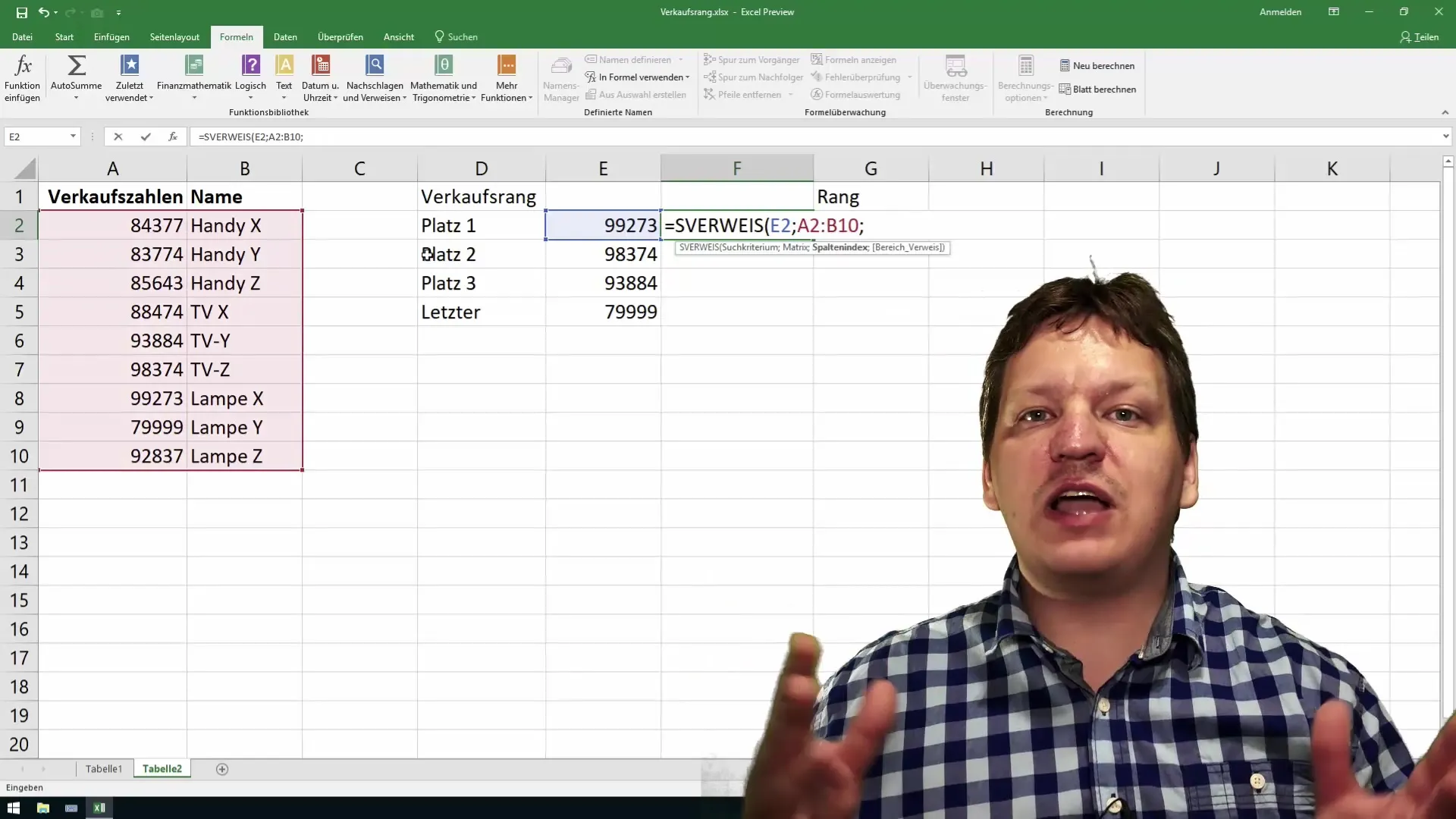
Summary
In this Excel course, you have learned valuable techniques that greatly expand your skills in creating product lists and data analysis. Not only can you efficiently enter data, but you also know how to import exchange rates, handle negative values, and calculate shipping costs accurately. With these skills, you can significantly optimize your workflows in controlling and sales.
Frequently Asked Questions
How do I import current exchange rates in Excel?Use the Web Query function in Excel to import current exchange rates directly from the Internet.
How can I avoid input errors in Excel tables?Use data validation to restrict entries to valid values.
What can I do if I have duplicate entries?Use the function to highlight duplicate values to identify and potentially remove duplicates.
How do I correctly calculate shipping costs in Excel?Create formulas based on weight and price, and define thresholds for free shipping.
How do I deal with large numbers in Excel?Watch out for Excel limitations with large numbers and use appropriate functions to avoid calculation errors.
How do I combine VLOOKUPs with other functions?You can combine VLOOKUPs with INDEX and MATCH functions to efficiently create complex data queries.