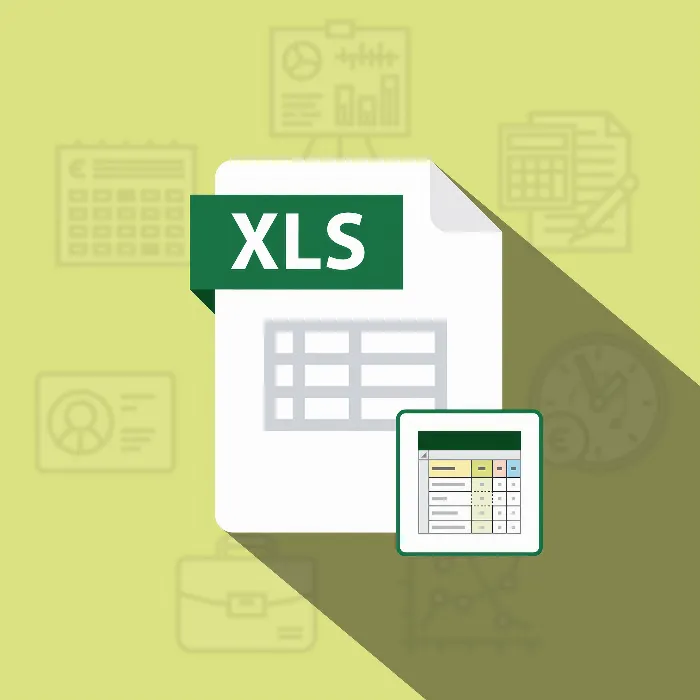You are facing the challenge of determining the largest and smallest values from a list in an Excel table? This skill is crucial in controlling and sales to be able to analyze quickly and effectively where potentials lie or where bottlenecks occur. In this article, I will show you how to use the functions MAX and MIN to determine the highest and lowest values in your list. The procedure is simple and allows you to react dynamically to changes in your data.
Key Insights
- You can use the functions MAX and MIN to find the highest and lowest values in a data range.
- The values will update automatically when new data is entered or existing values are changed.
- This technique is particularly useful in analyzing sales figures or costs in sales.
Step-by-Step Guide
To find the largest and smallest values in Excel, follow these simple steps.
Step 1: Prepare Data
First, you need to ensure your data is in a suitable form. The values you want to analyze should be arranged in a continuous column. For example, it could be square meter numbers or weight units.
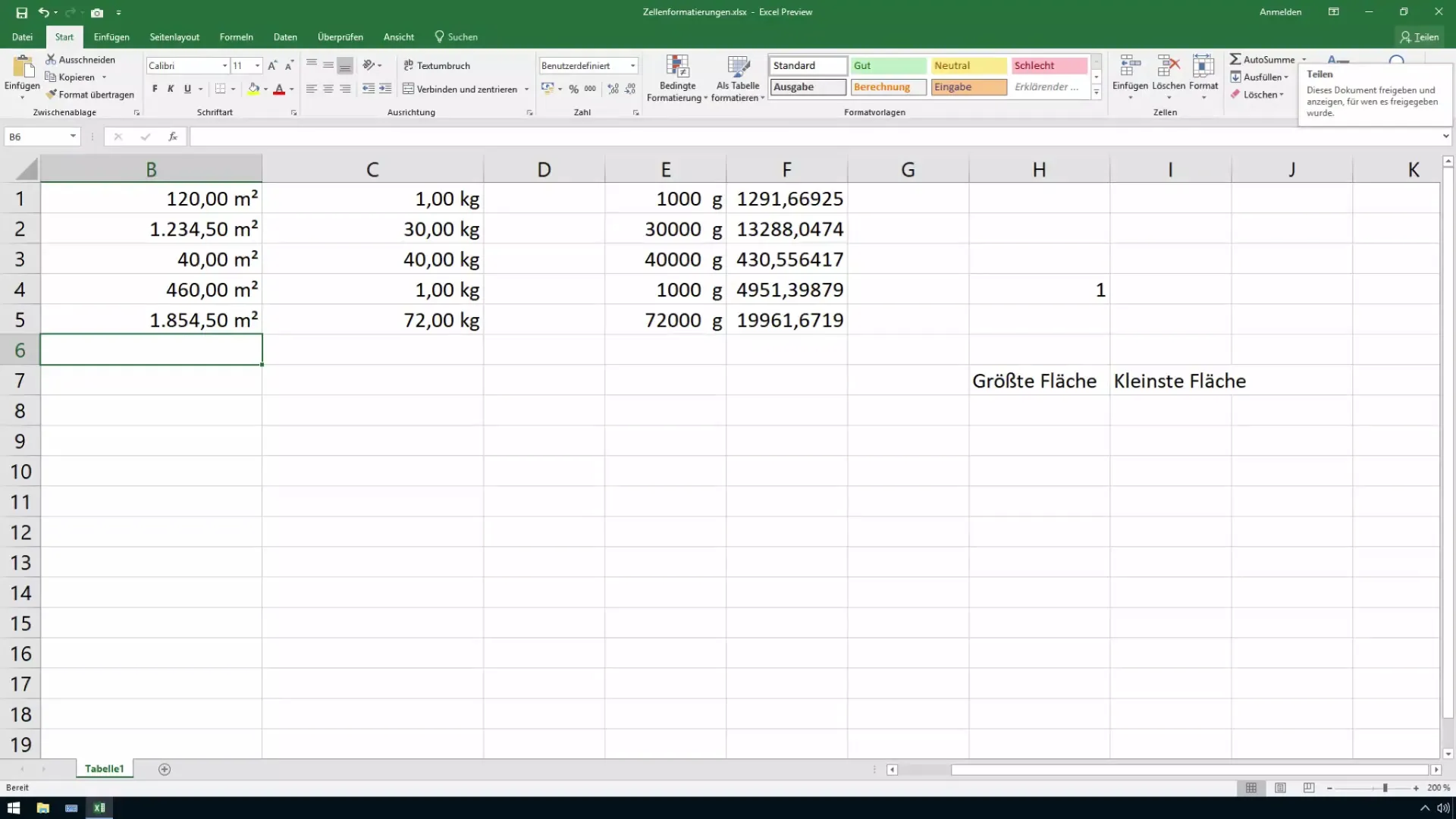
Step 2: Determine Highest Value
Now you can determine the highest value in your list. Select a cell where the result should be displayed. Enter the function =MAX(B1:B100), where B1:B100 is the range where your values are. Press Enter.
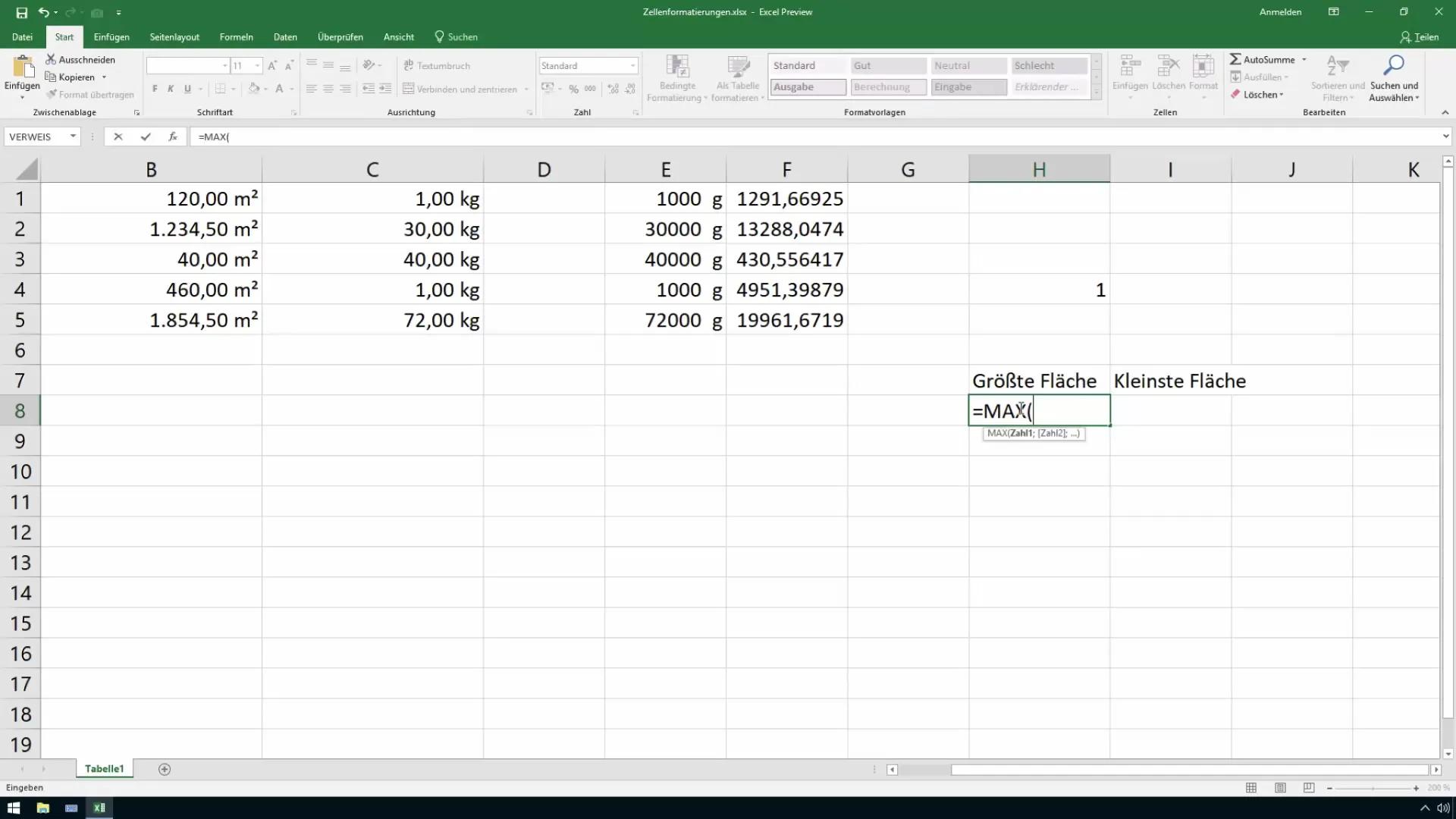
Step 3: Determine Lowest Value
Similarly, you can find the smallest value. Select a cell again and enter =MIN(B1:B100). Again, B1:B100 is the data range. Press Enter to get the result.
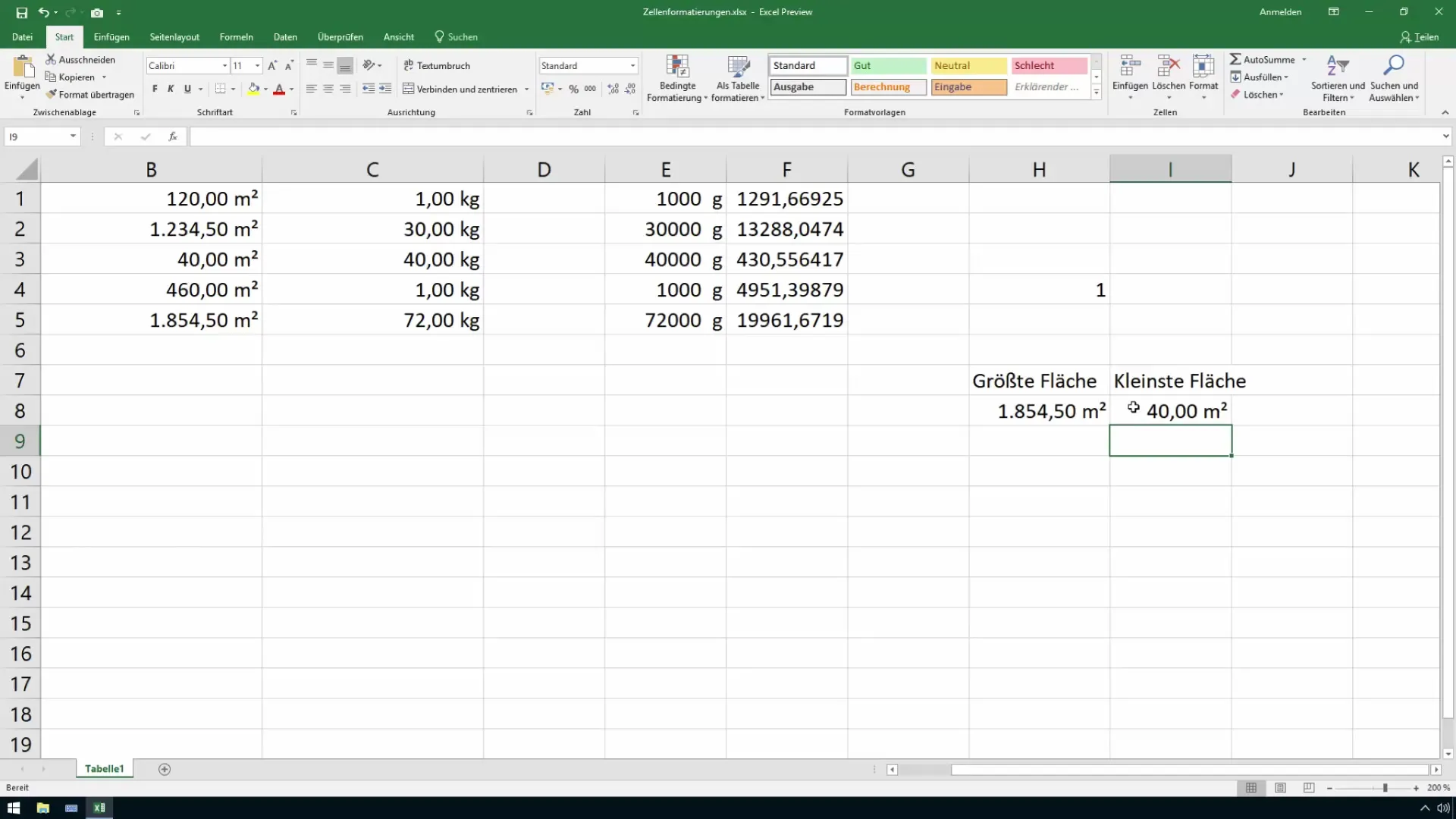
Step 4: Update Data Dynamically
The great thing about these functions is that they automatically update when you enter new values or change existing ones in the specified range. For example, add a new value of 38.5 to the list, and you will see that the highest or lowest value is automatically updated in the corresponding field.
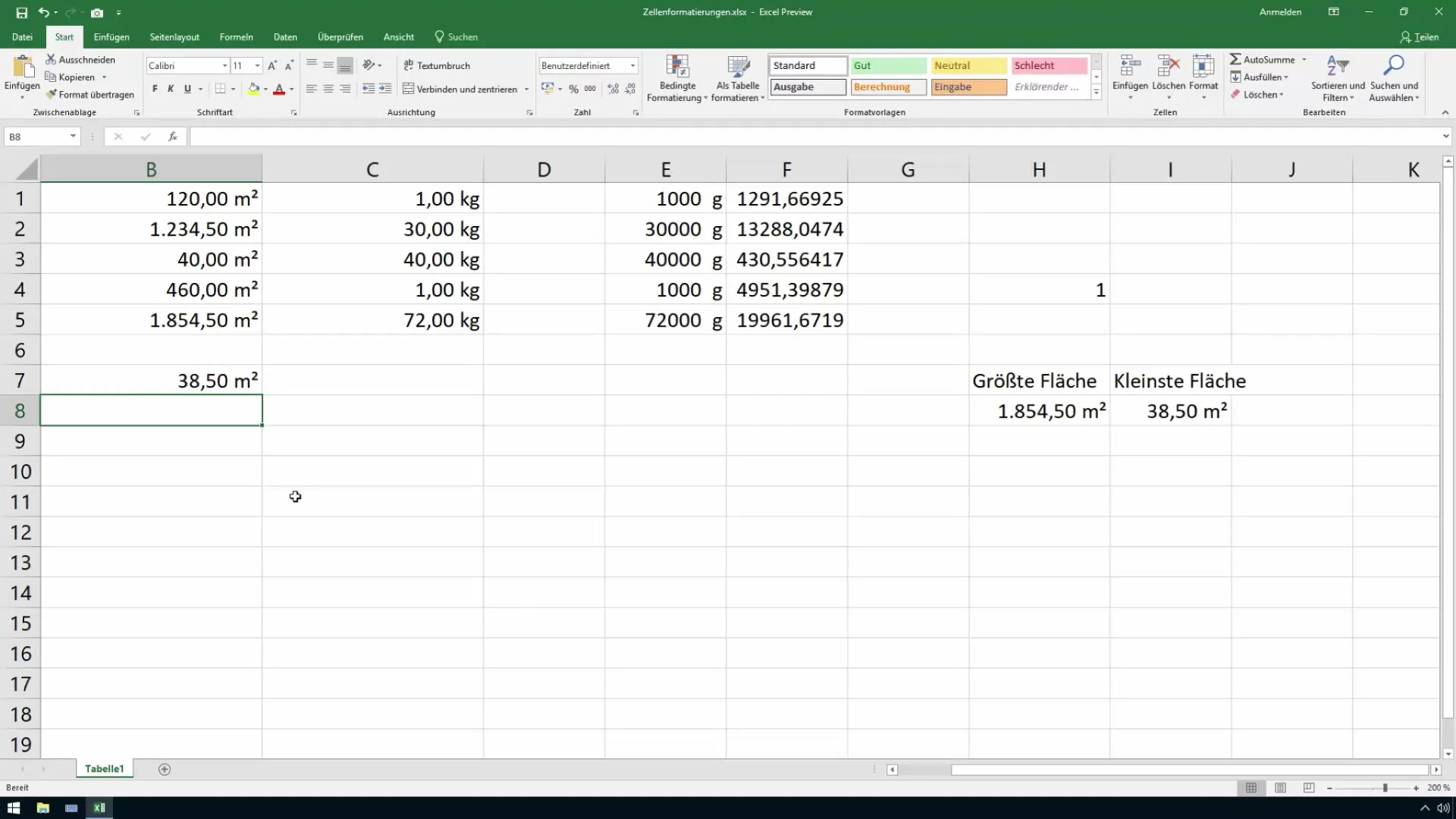
Step 5: Data Validation
You can now check if the system is functioning as desired. If you enter values above the already determined highest or lowest values, the displayed results should automatically adjust to changing values. Try it out by adding or changing different numbers; you will see how flexible and powerful Excel works here.
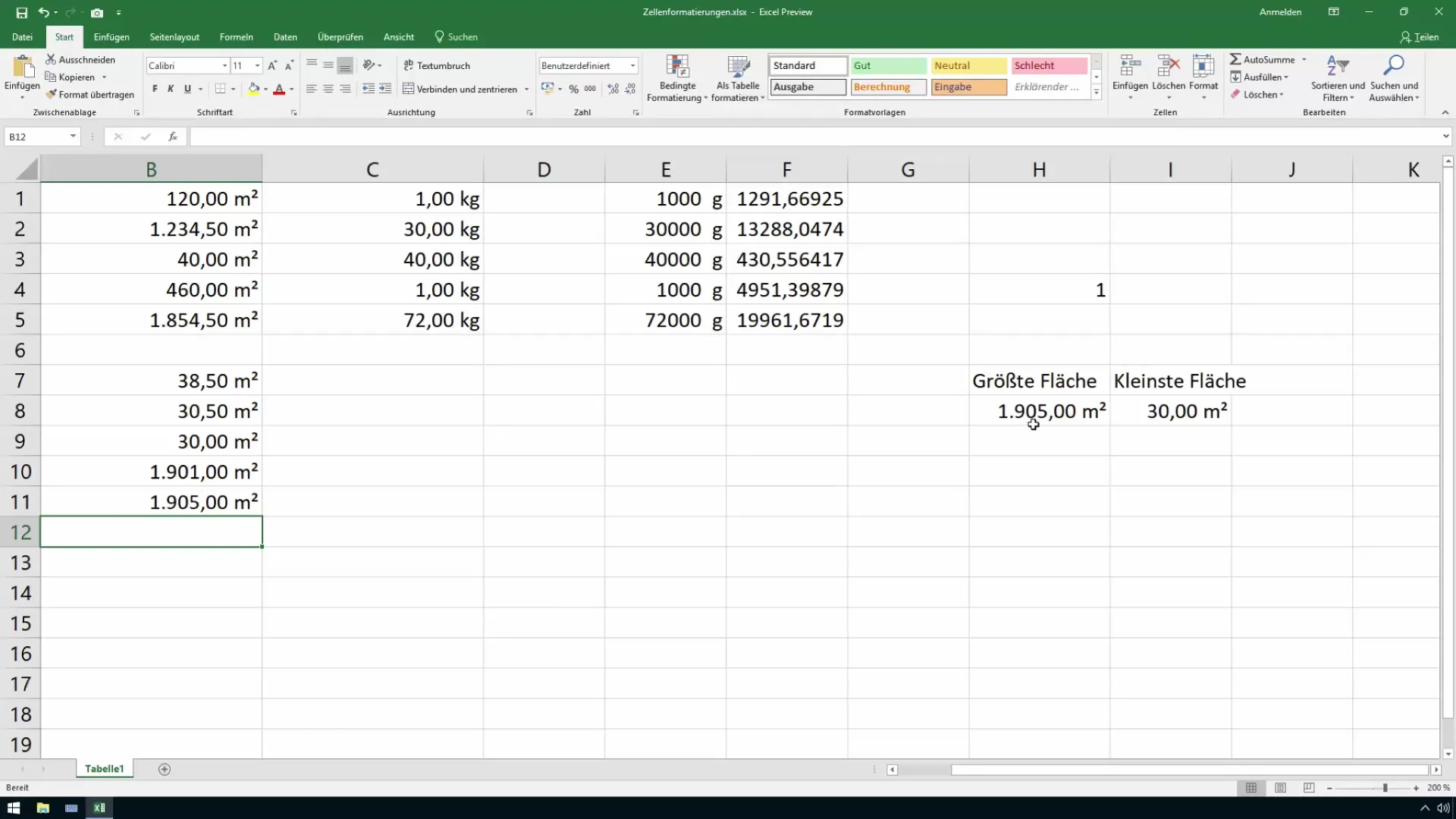
Summary
To determine the largest and smallest values in your Excel table, use the functions MAX and MIN. These functions help you quickly gain an overview of relevant key figures, especially in the analysis of sales figures and other metrics. The automatic updates ensure that your data is always up to date, making your daily work significantly easier.
Frequently Asked Questions
What are the functions MAX and MIN?MAX returns the highest value of a specified data range, while MIN determines the lowest value.
Do I have to re-enter the function every time I change data?No, the functions MAX and MIN update automatically when new data is entered or existing values are changed.
In which areas can I apply these functions?These functions are particularly useful in controlling, sales, and financial analysis to quickly access relevant metrics.