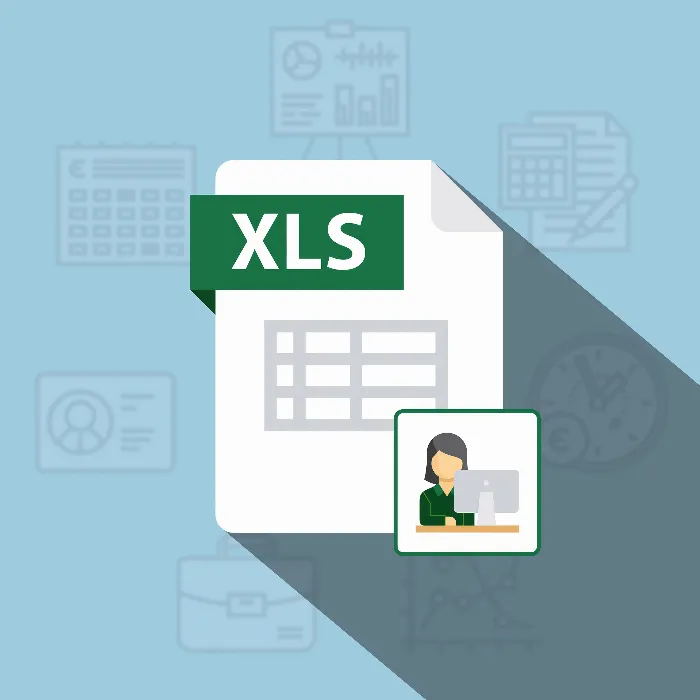Excel is more than just a spreadsheet. It is a powerful tool that can save you time and nerves in your everyday office life. If you already have basic knowledge of Excel and want to take your skills to the next level, you are in the right place. This training focuses on how you can customize and organize Excel to increase your efficiency. You will receive valuable tips and tricks to help you achieve impressive results, whether it's in time tracking or creating organizational charts.
Key Takeaways
- Deepen your Excel knowledge to improve office efficiency.
- Learn to create and organize calendars and organizational charts.
- Get tips on repairing damaged Excel files and calculating delivery dates.
Step-by-Step Guide
1. Basics and Goals of the Course
Before diving into the various Excel functions, it is important to understand the goals of this course. You will learn how to perfect your Excel skills, work more efficiently, and present your results in a structured manner. This course is designed for individuals who already have basic knowledge of Excel and want to expand their skills.
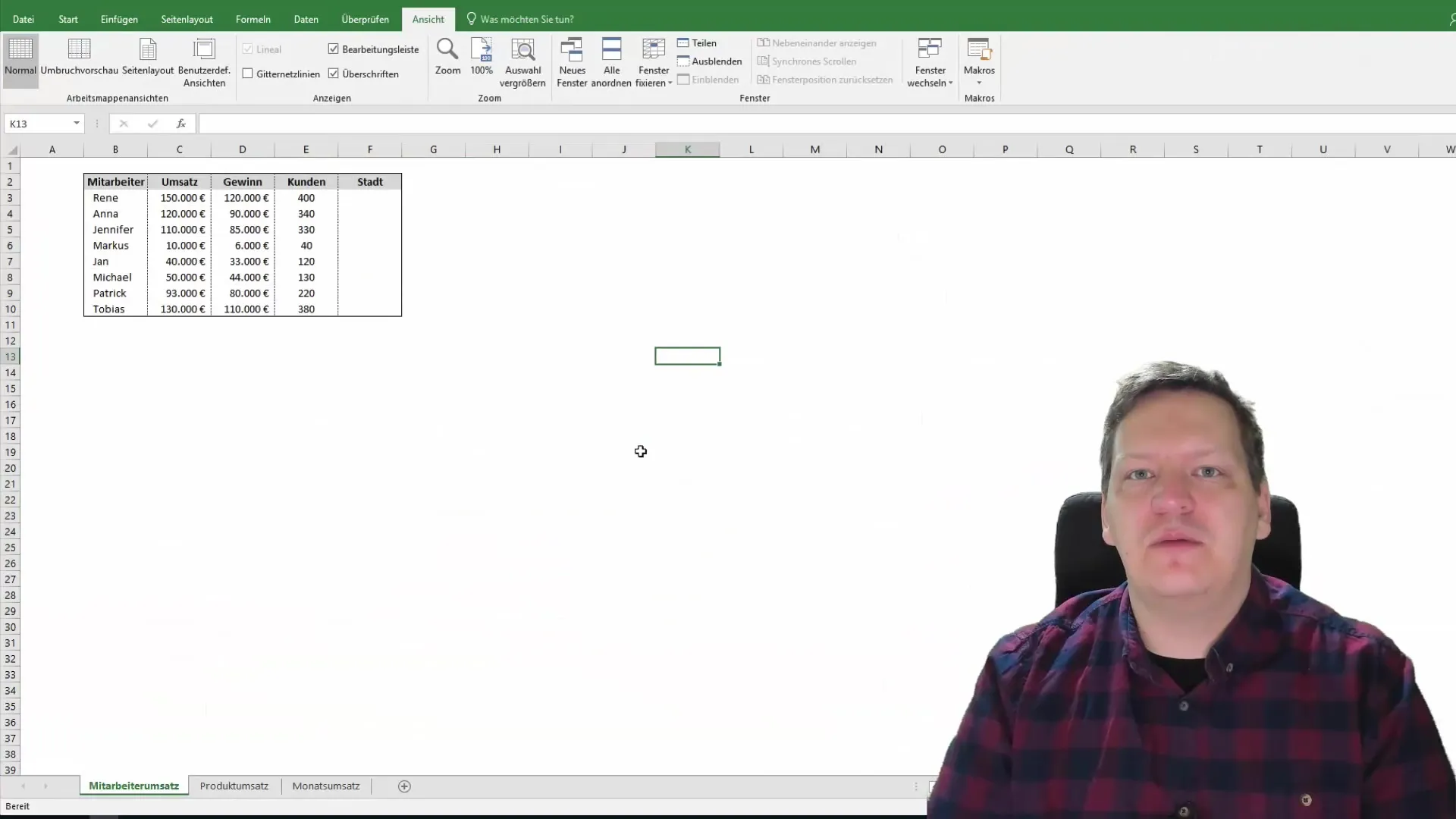
2. Customizing Excel
One of the first tasks is customizing your Excel setup. This means that you can tailor Excel to work optimally for your specific workflows. You will learn techniques to adapt your work environment to work faster and more purposefully.
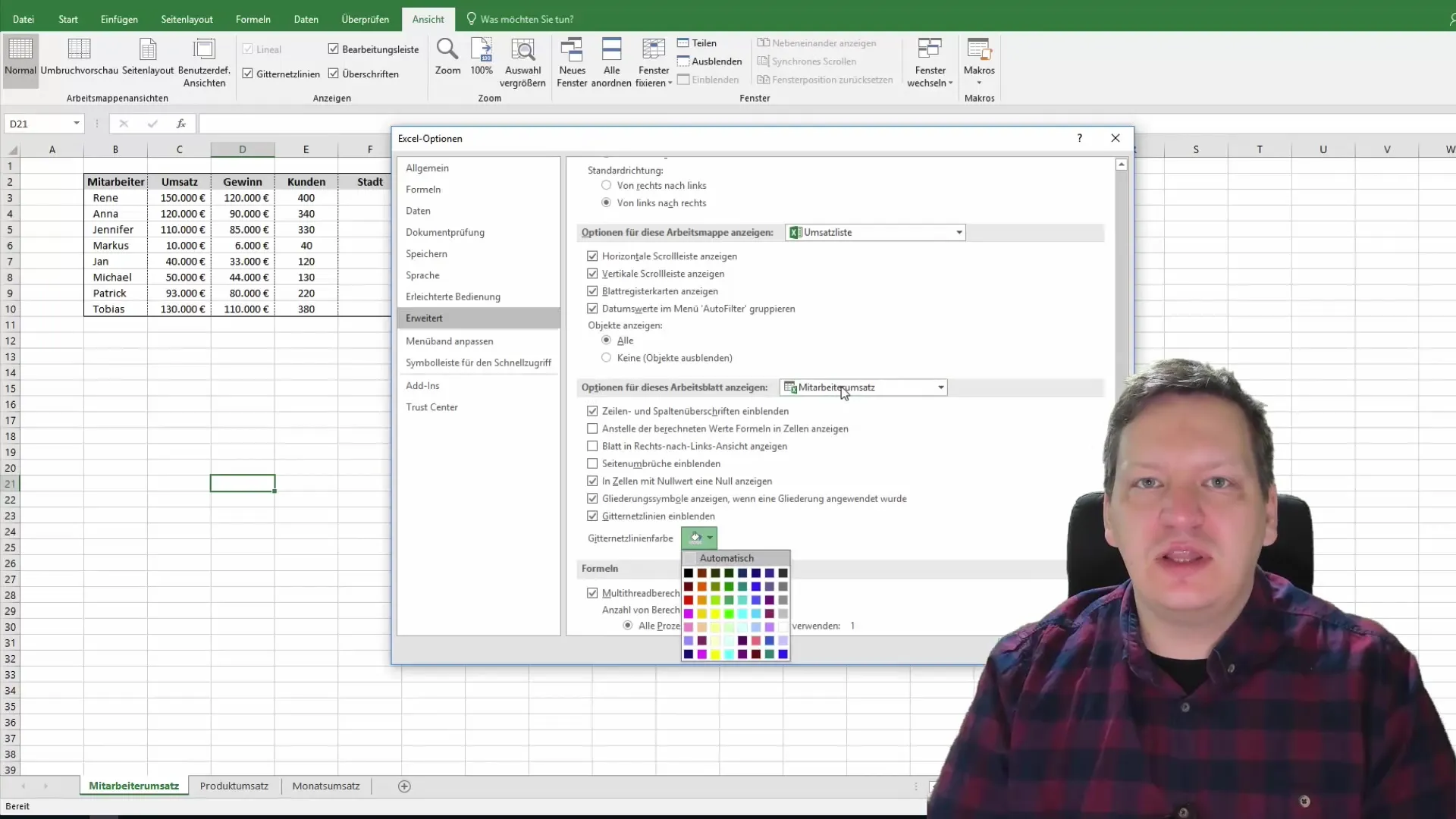
3. Organizing a Calendar in Excel
A well-organized calendar can help you keep deadlines and important dates in view. You will learn how to create an effective calendar in Excel that assists you in planning your tasks and appointments. Using colors and formatting makes your calendar more clear and easier to understand.
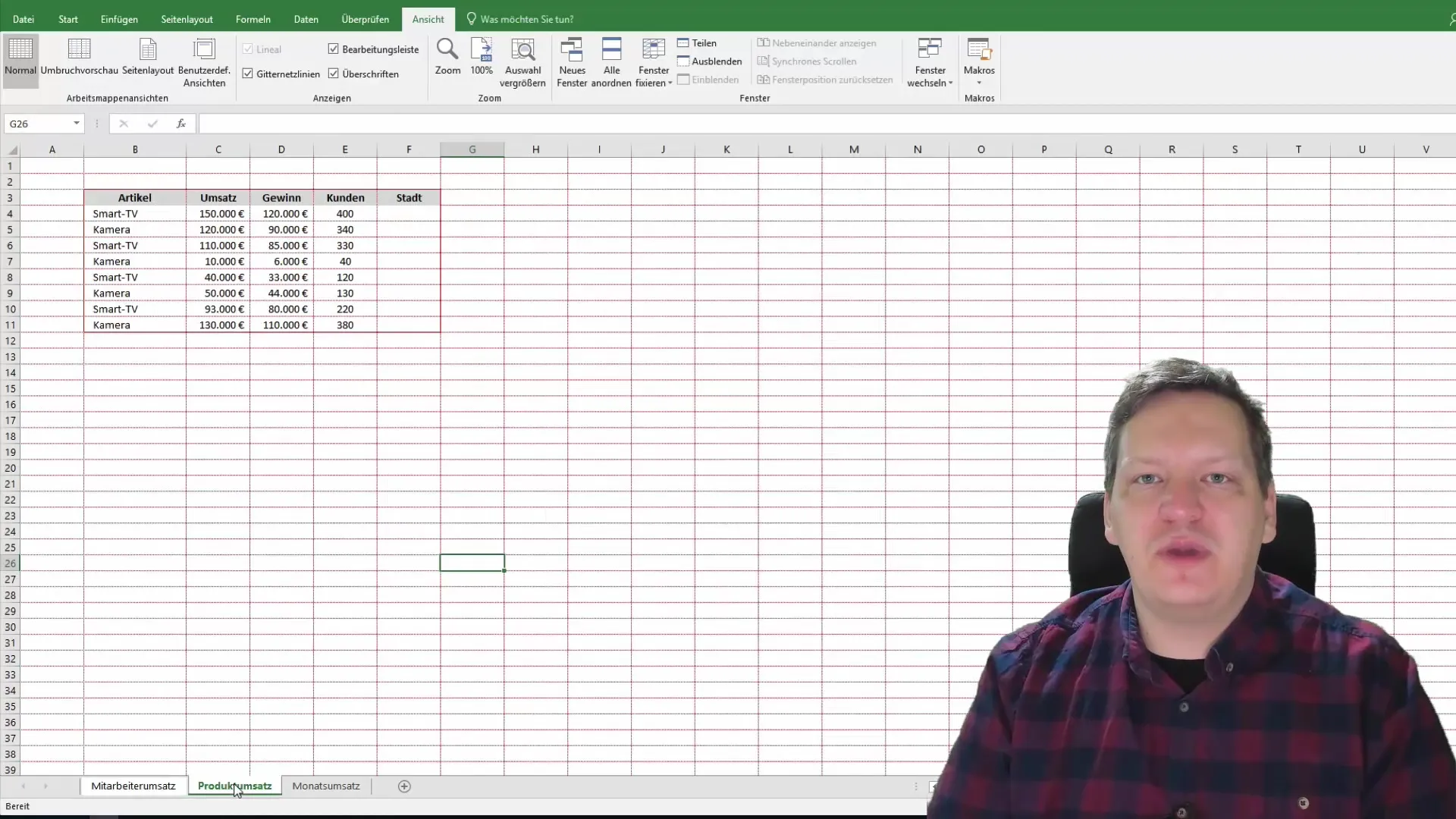
4. Time Tracking with Excel
Time tracking is another important part of the course. You will learn how to accurately document your work hours. This is particularly useful when working on multiple projects or handling orders for different clients. We will create a sample Excel sheet to help you record your work hours.
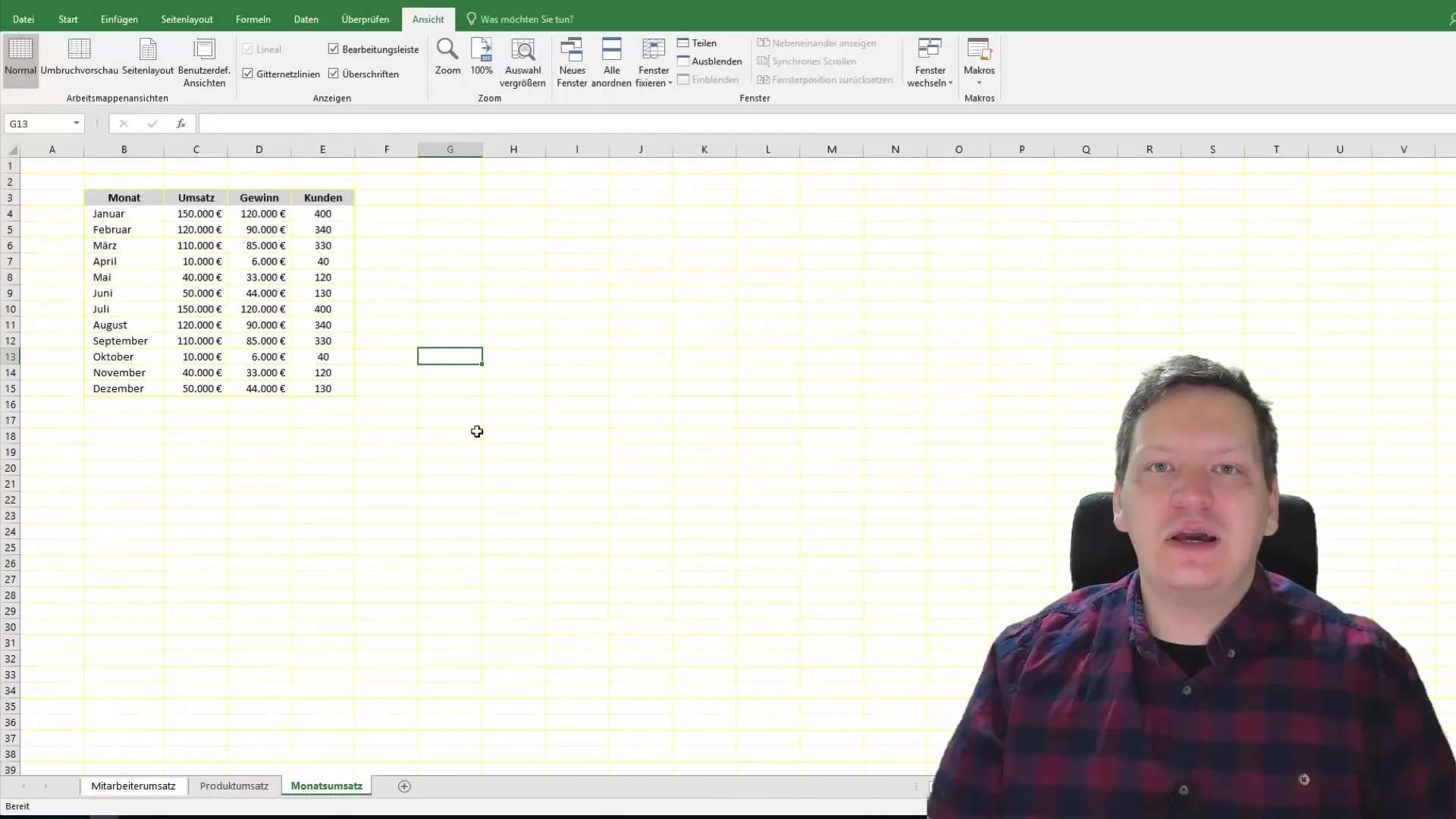
5. Creating Organizational Charts
Organizational charts are a great way to present information about the structure of your company or project in a clear manner. You will explore how to create organizational charts in Excel – both with SmartArts and without. This feature will help you present complex data simply and understandably.
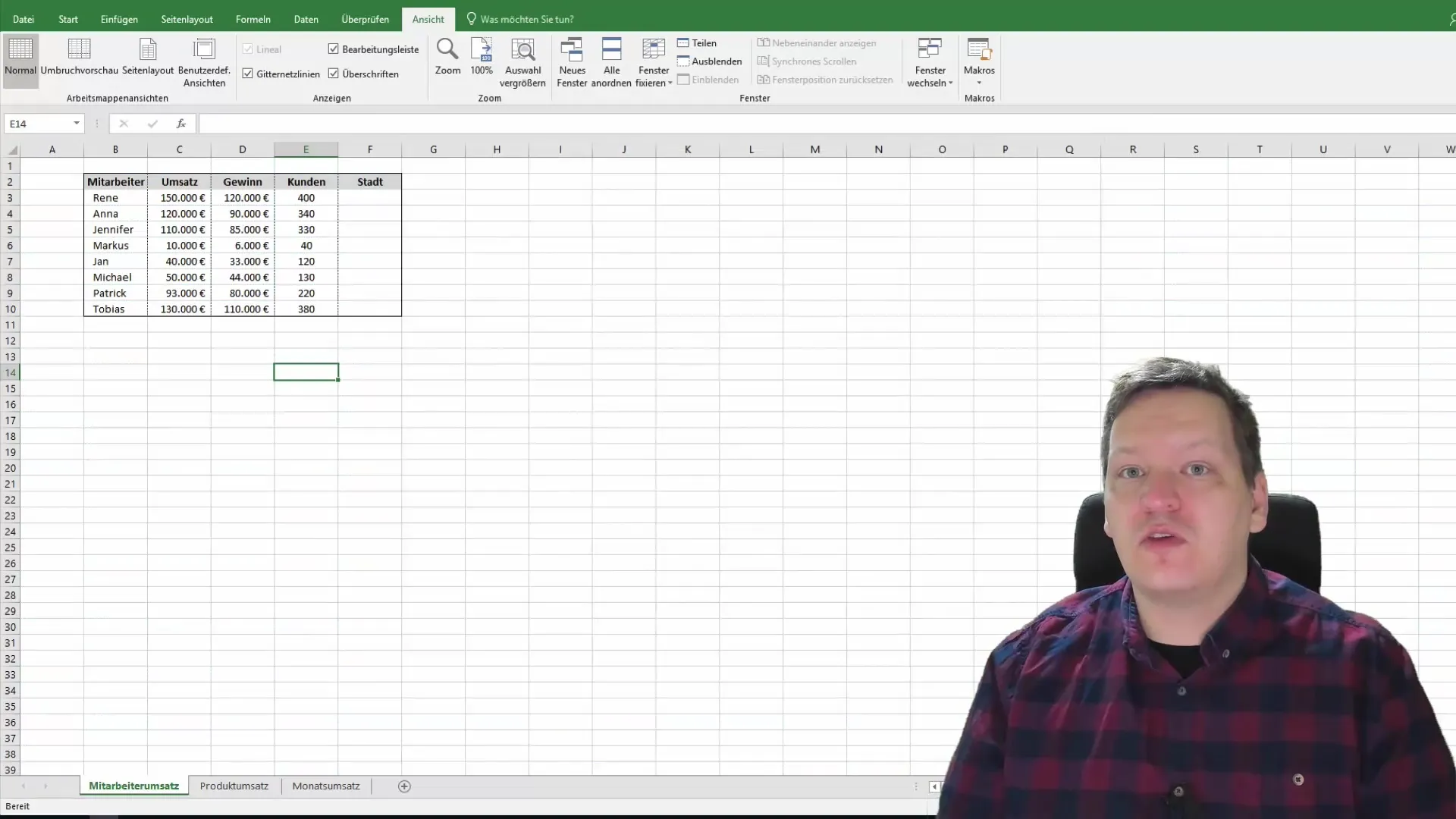
6. Tips and Tricks for Office Life
In addition to the basic functions, there are many tips and tricks that can make your life easier in Excel. You will learn how to efficiently use Excel tables and formulas to process and analyze your data. At the end of this lesson, you will be able to use Excel more effectively in your work routine.
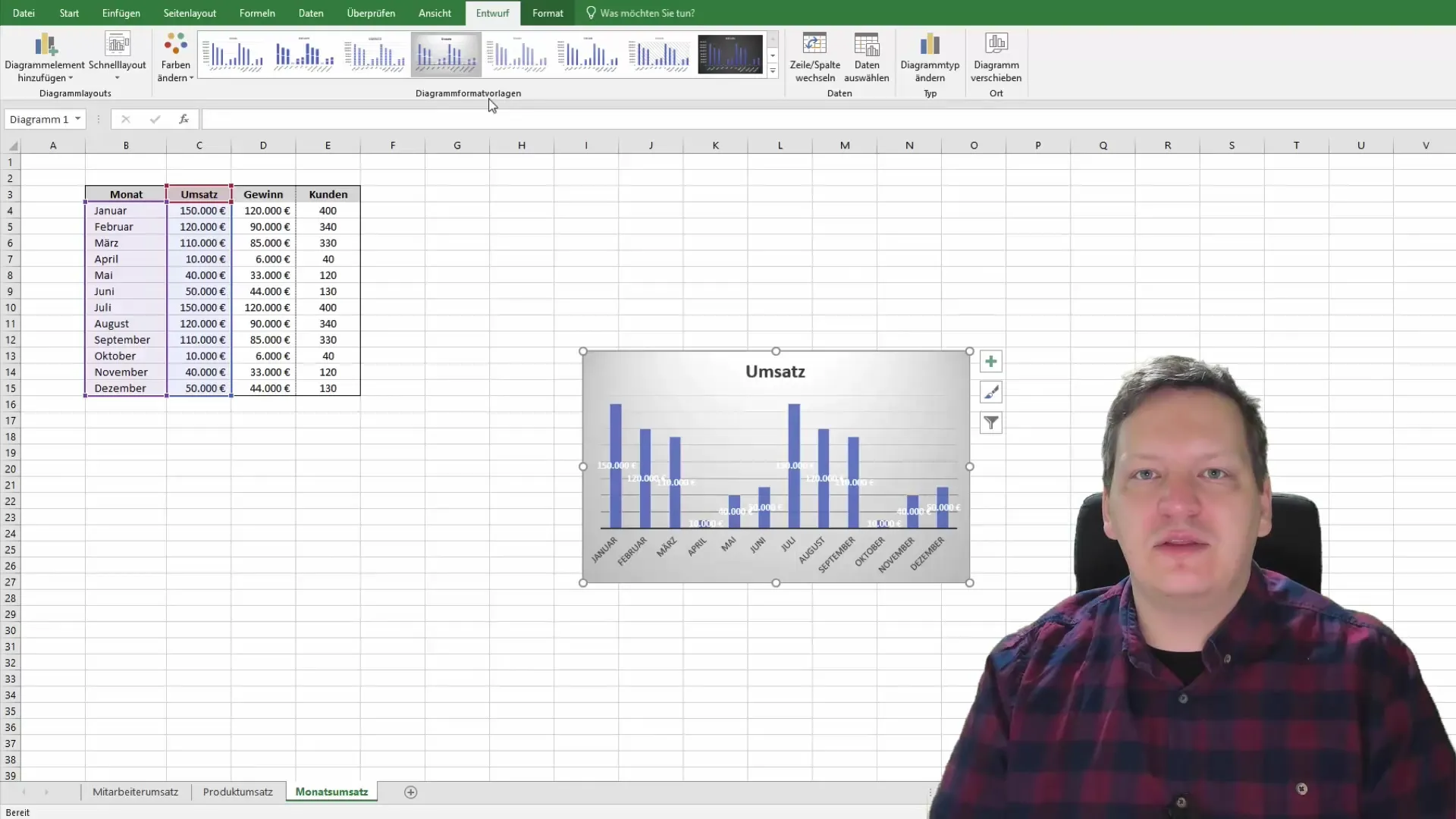
7. Quiz to Review Learning
To ensure that you have understood the material, you will be able to take a quiz towards the end of the course. This will help you review and reinforce your knowledge. It also provides an opportunity to measure your progress and identify areas where you may need more practice.
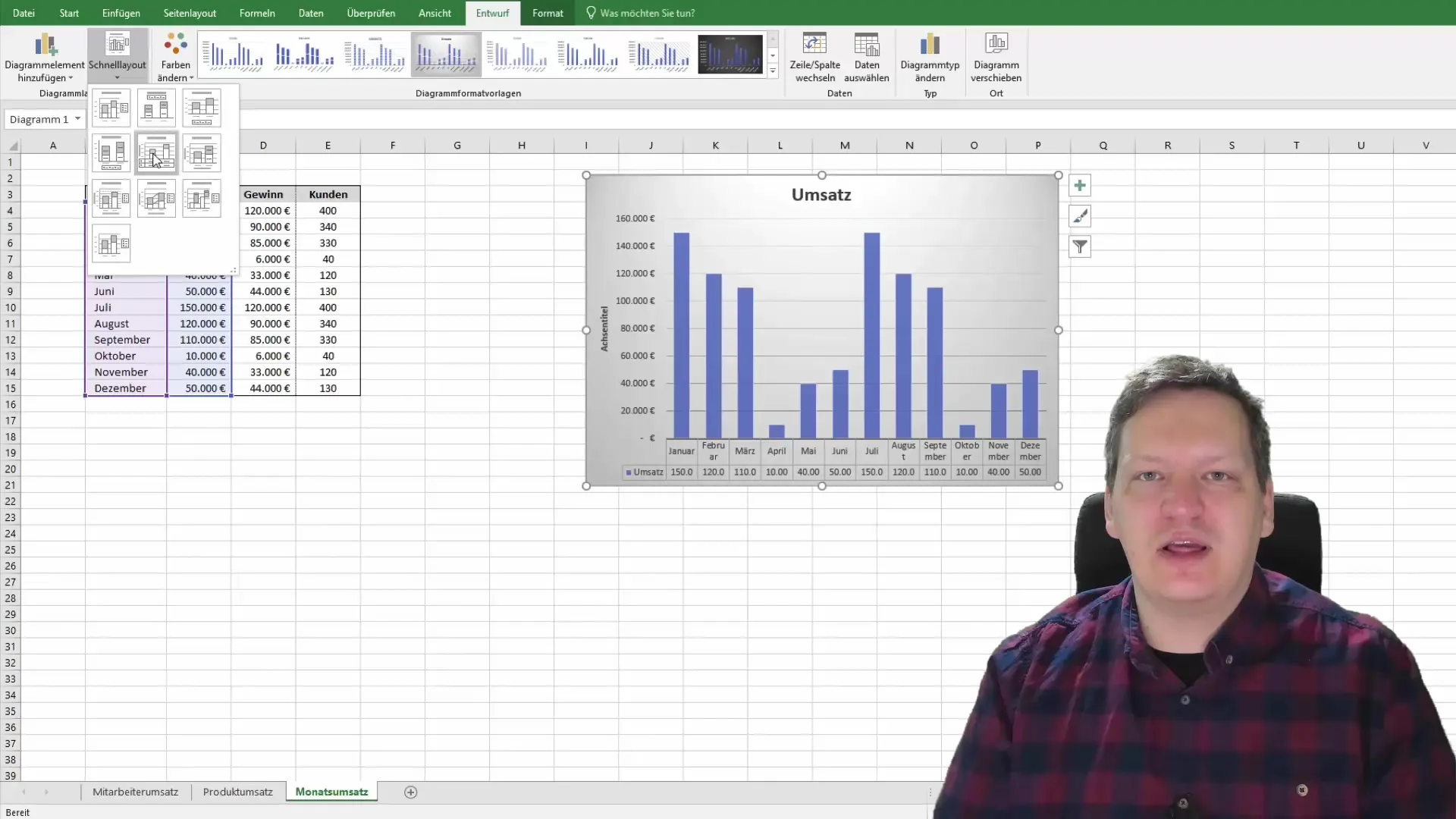
8. Repairing Damaged Excel Files
Sometimes an Excel file may become corrupted. In this course, you will learn how to repair such files. We will discuss various methods that can help you recover lost data and continue your work without losing too much time.
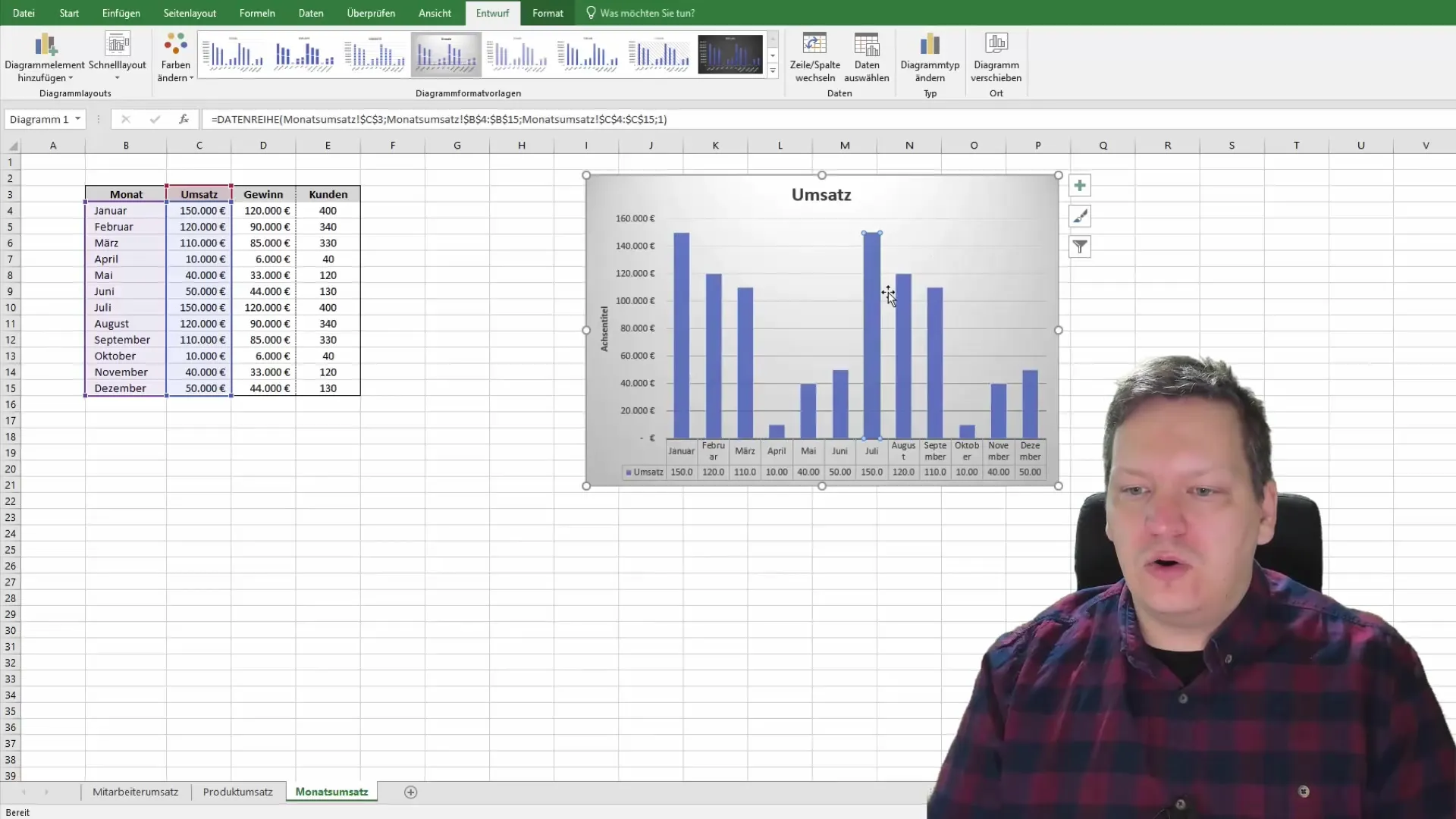
9. Calculation of Delivery Dates
Whether you work in sales or logistics, calculating delivery dates is an important skill. You will learn how to calculate delivery times taking into account holidays and other special circumstances. This function will help you provide customers with precise information and optimize your business processes.
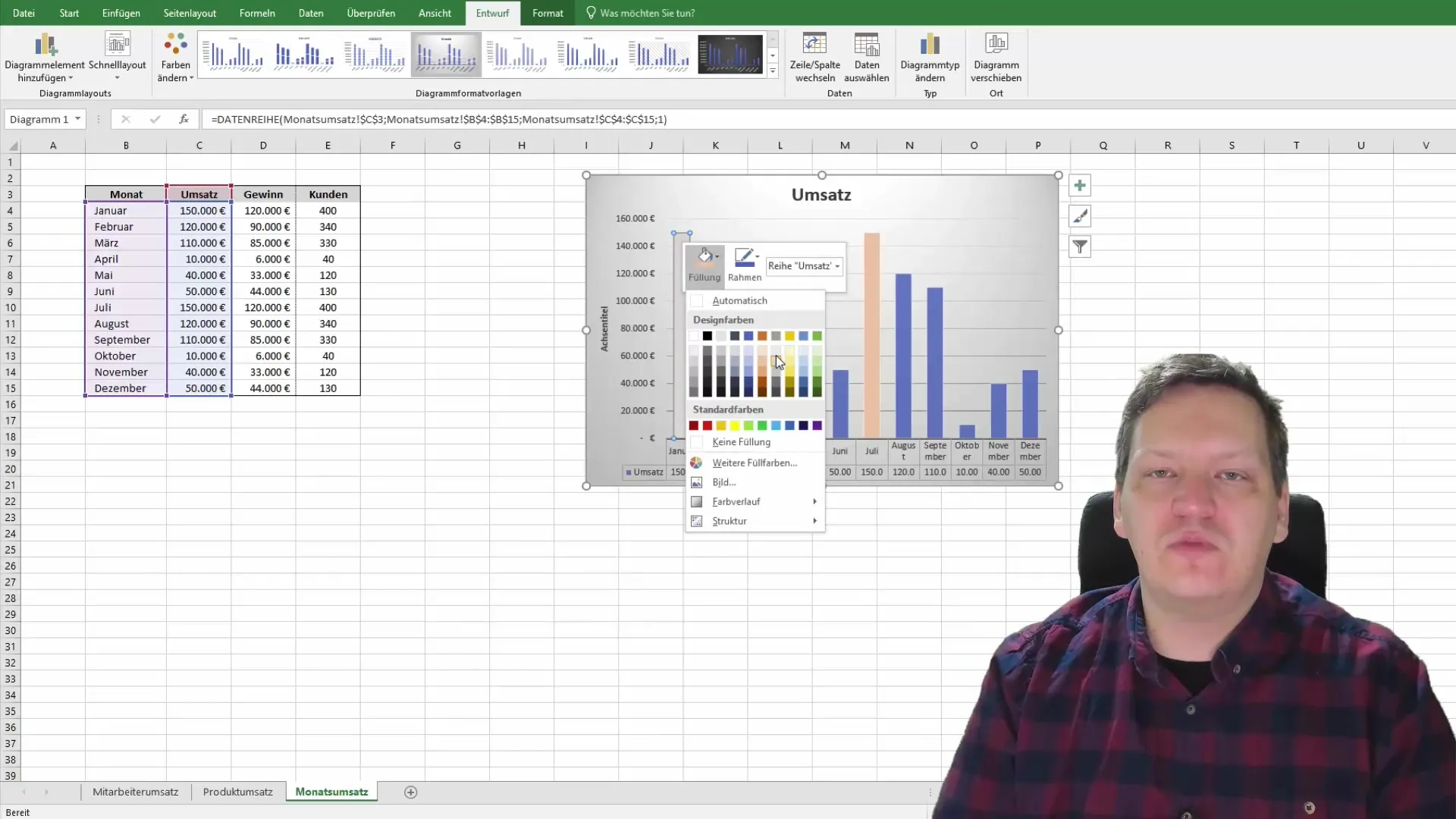
Summary
By participating in this Excel course, you have acquired valuable knowledge to improve your Excel skills. You have learned how to optimize your workflows through organization and customization. From calendars to time tracking and creating organizational charts, Excel becomes a 100% support tool for your office efficiency.
Frequently Asked Questions
How can I create a calendar in Excel?You can create a calendar by creating a table and formatting the months and days.
How do I repair damaged Excel files?There are various methods for repair, including using the built-in repair function in Excel.
Can I ask questions after the course?Yes, the course instructor is available for questions and comments.
What topics are covered in the course?The course covers calendar organization, time tracking, and creating organizational charts, among other topics.