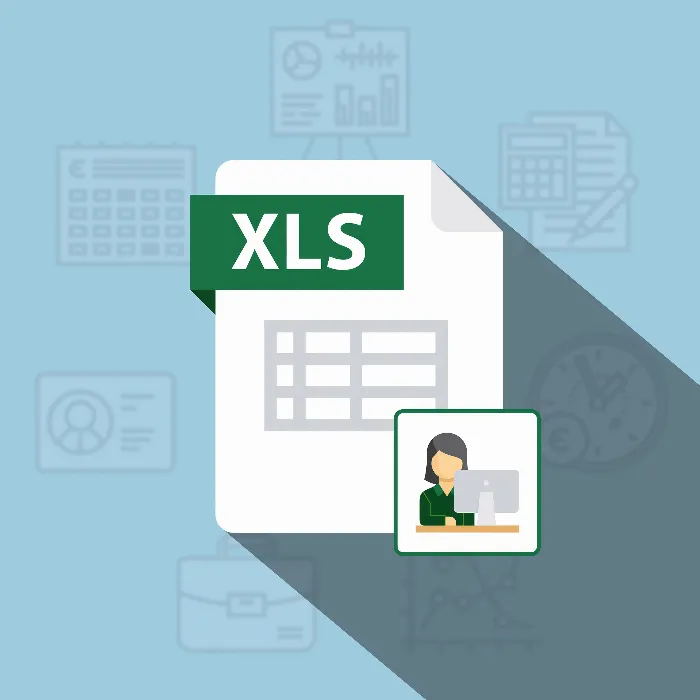Metadata can pose a hidden risk in Excel files, especially when you share files or add sensitive information to them. These pieces of information are not always immediately visible, but can be inadvertently shared through simple actions. If your goal is to ensure that no sensitive data reaches third parties, then it is important to understand what metadata is and how you can safely edit or remove it.
Key Takeaways
- Metadata is additional information about your file, often containing personal or confidential information.
- There are simple methods to remove personal data from Excel files.
- Proper handling of metadata is crucial to avoid privacy breaches.
Step-by-Step Guide
First, let's look at a blank Excel sheet. While opening a blank sheet may seem inconspicuous, let's take a closer look.
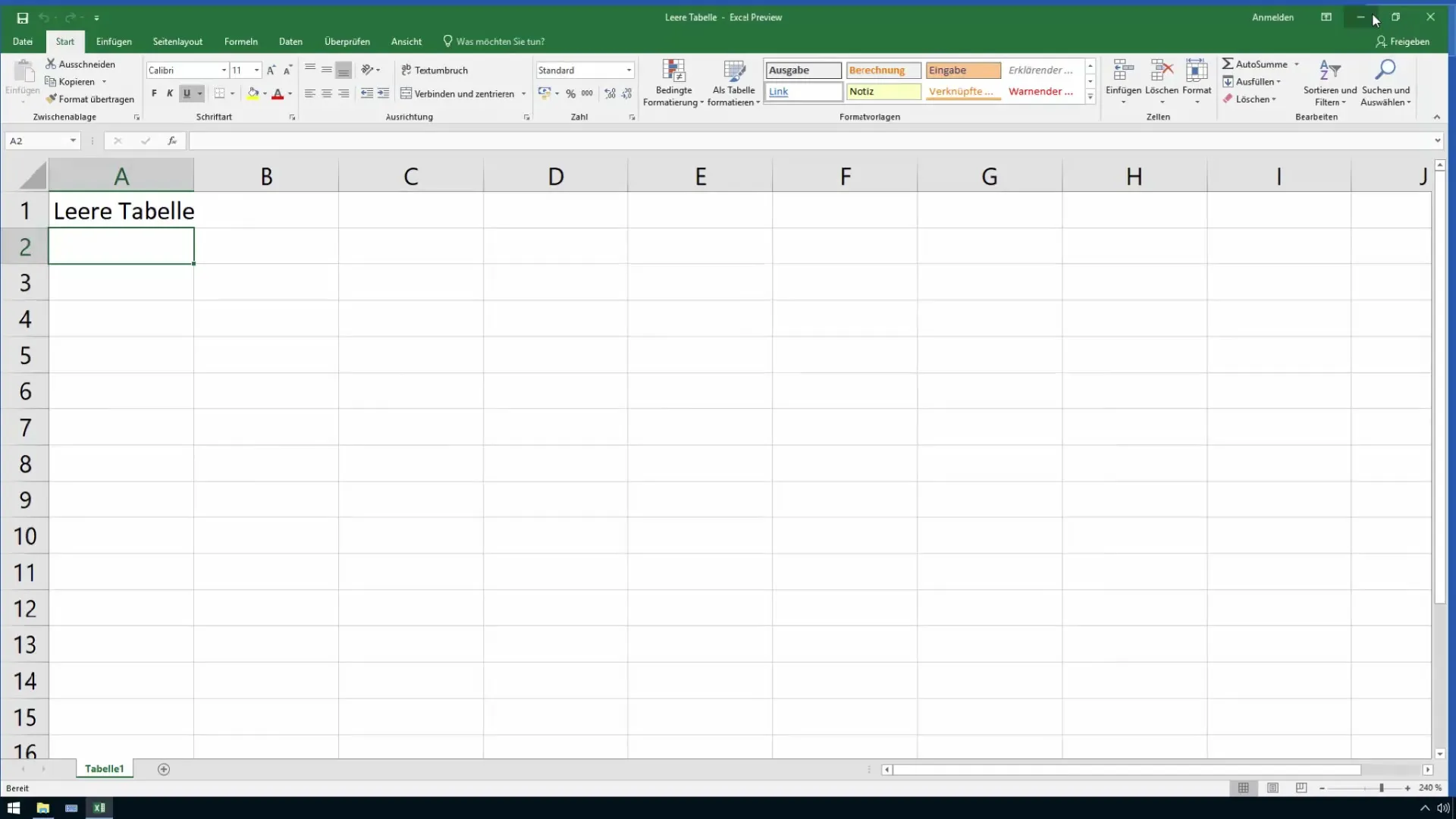
You can view the properties of your Excel file by right-clicking on the file icon and selecting "Properties." There, you should find a section with "Details" containing many pieces of information. You often find descriptive texts, tags, and even the name of the author who created the file here.
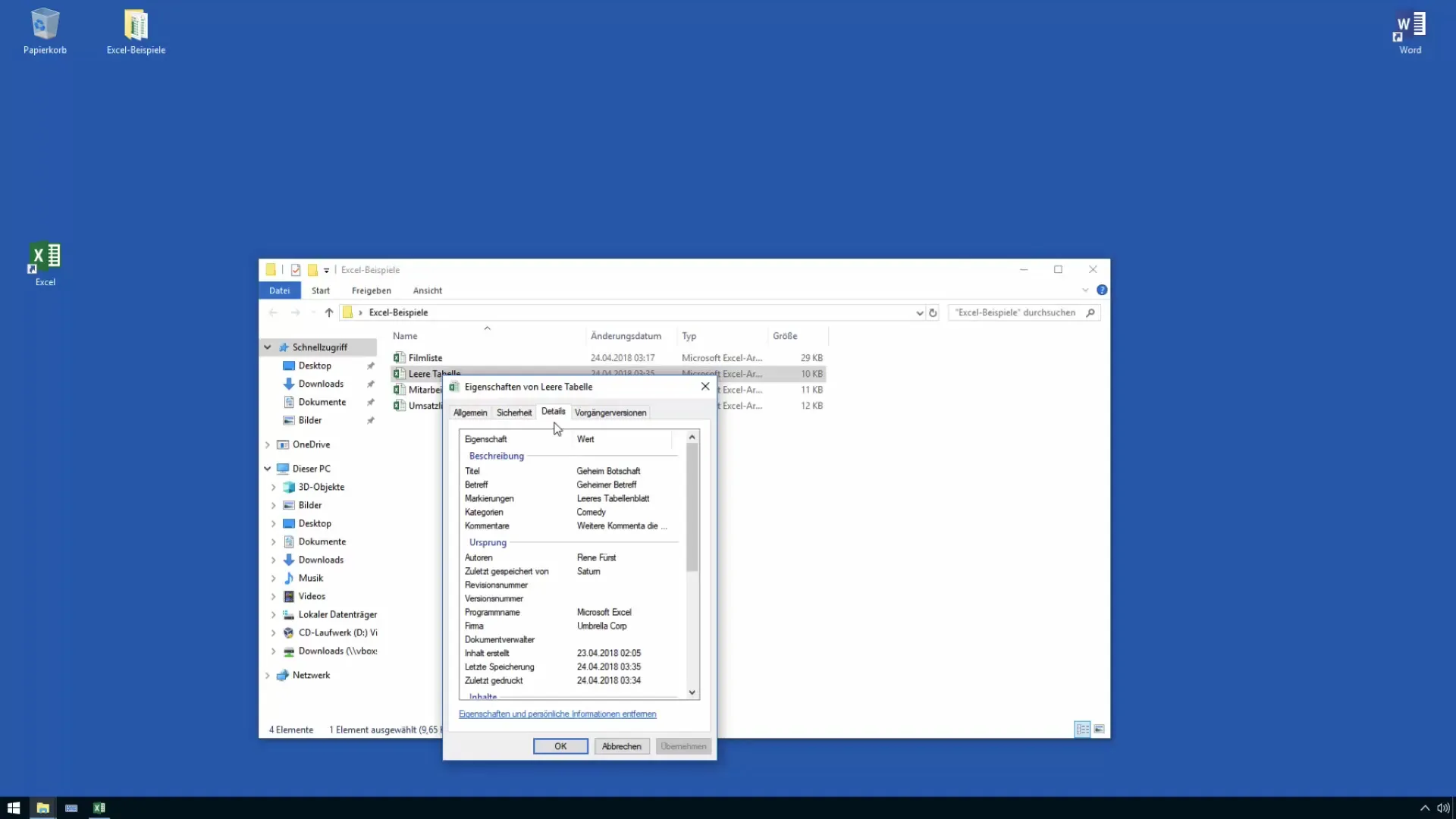
Pay special attention to the last modified and creation date details. These pieces of information can reveal confidential details, and you may not want others to see them. It's easy to forget that such details can remain visible when sharing a file.
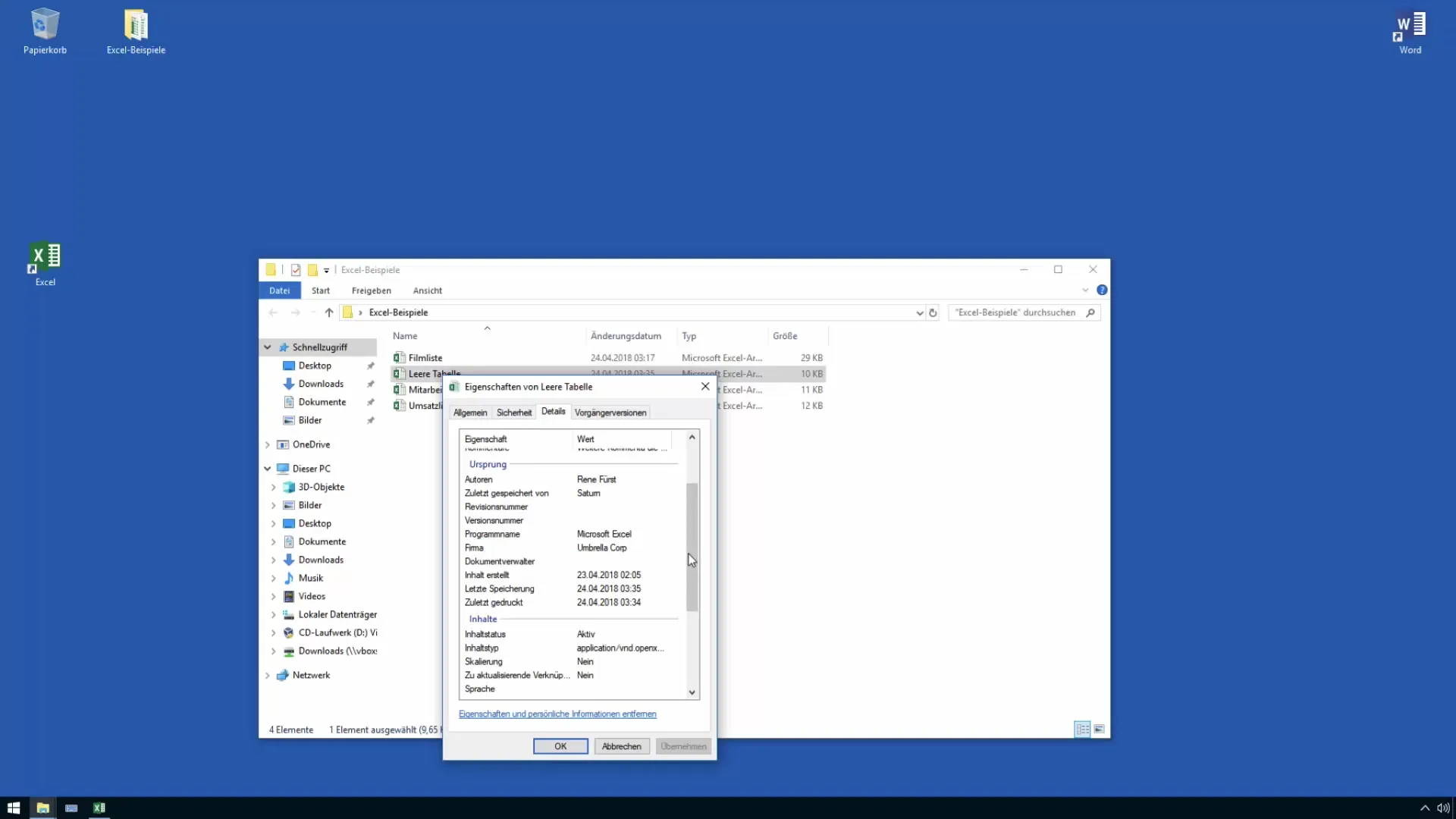
If you share an edited file with your boss or clients, embarrassing or confidential information like old comments or previous author information may be included. To avoid this information, you can remove it with a click.
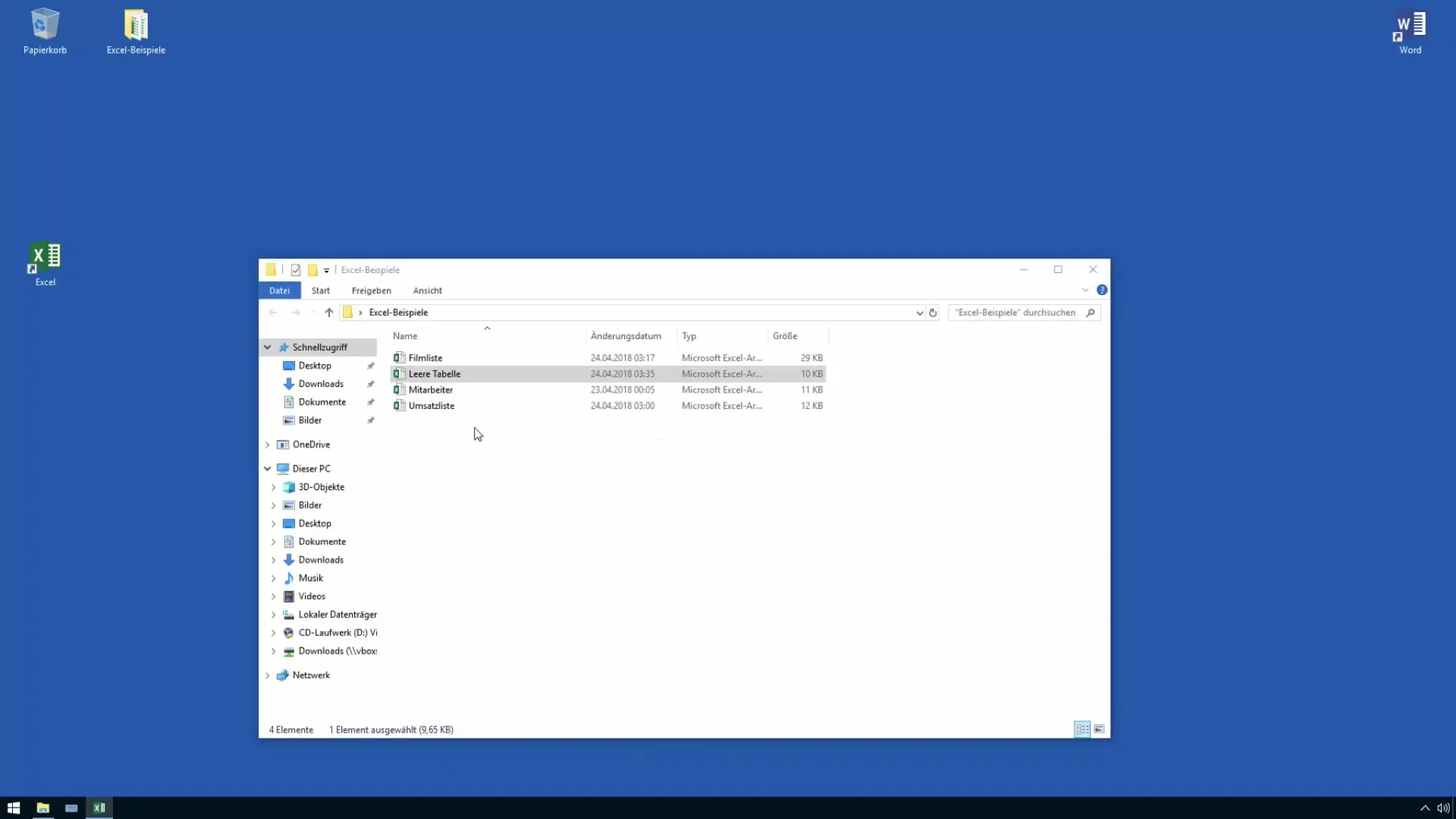
To do this, reopen your Excel file. Go to "File" in the menu and select "Properties." Among the various sections, you will recognize not only the file's title but also other metadata that you may not have noticed.
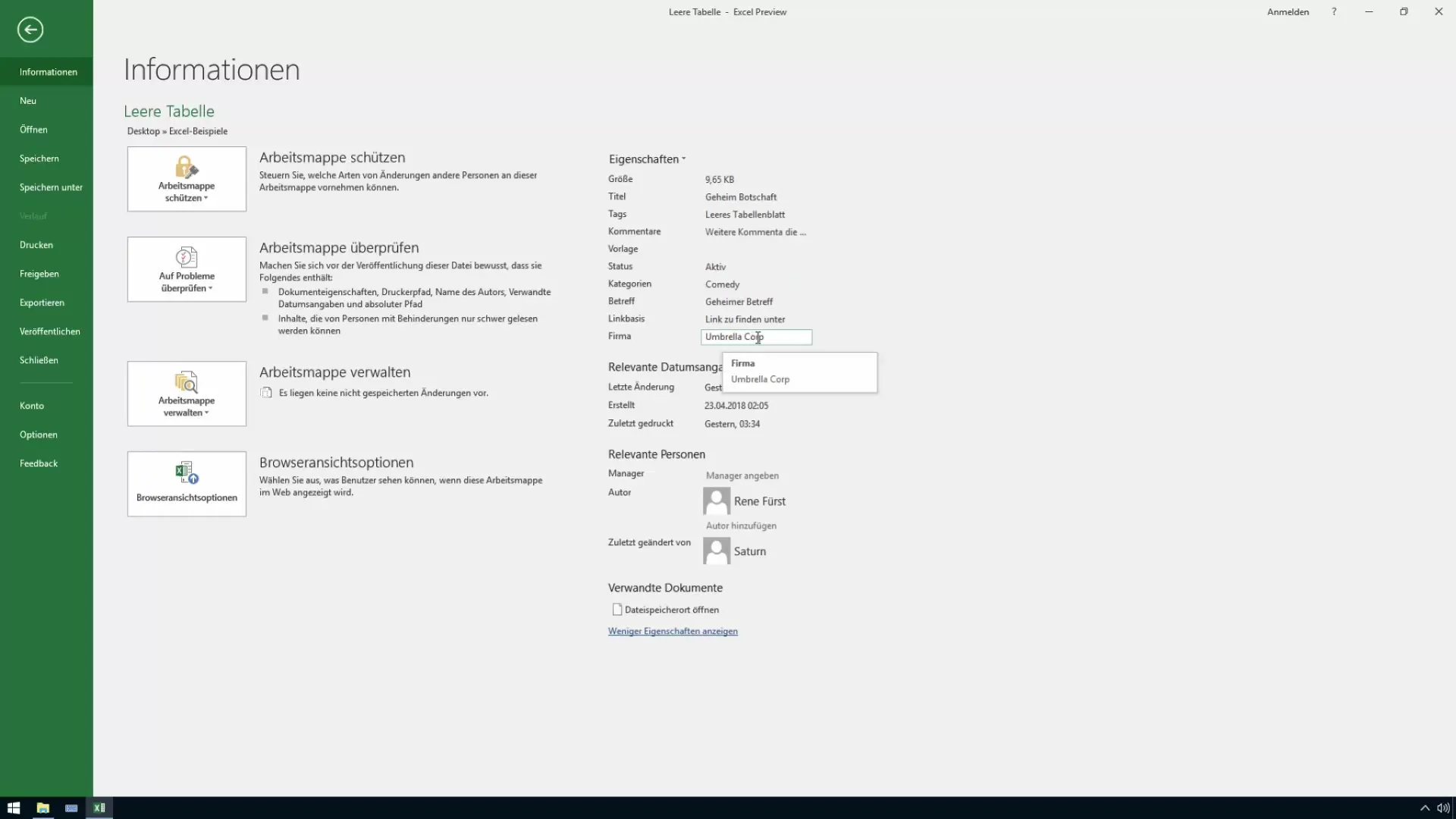
One of the best ways to effectively remove metadata is by revising the file before saving. Whether you save the file or export it to a new format like PDF, ensure that no sensitive information is carried over.
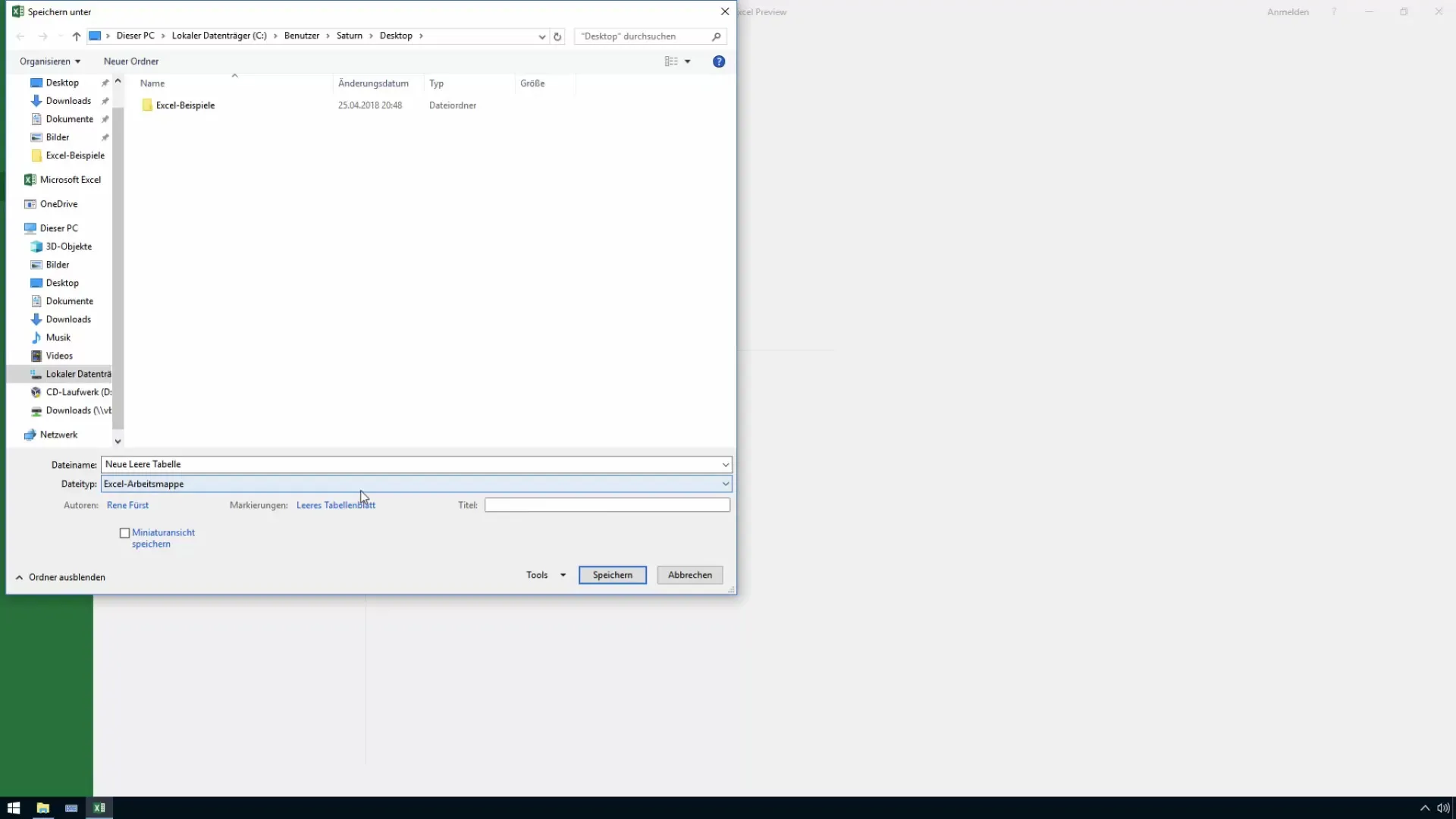
If you want to save the file as a PDF, go to "File" and select "Save As," and then "PDF." This will create a new file that does not include metadata from the Excel file, unless you physically print the file.
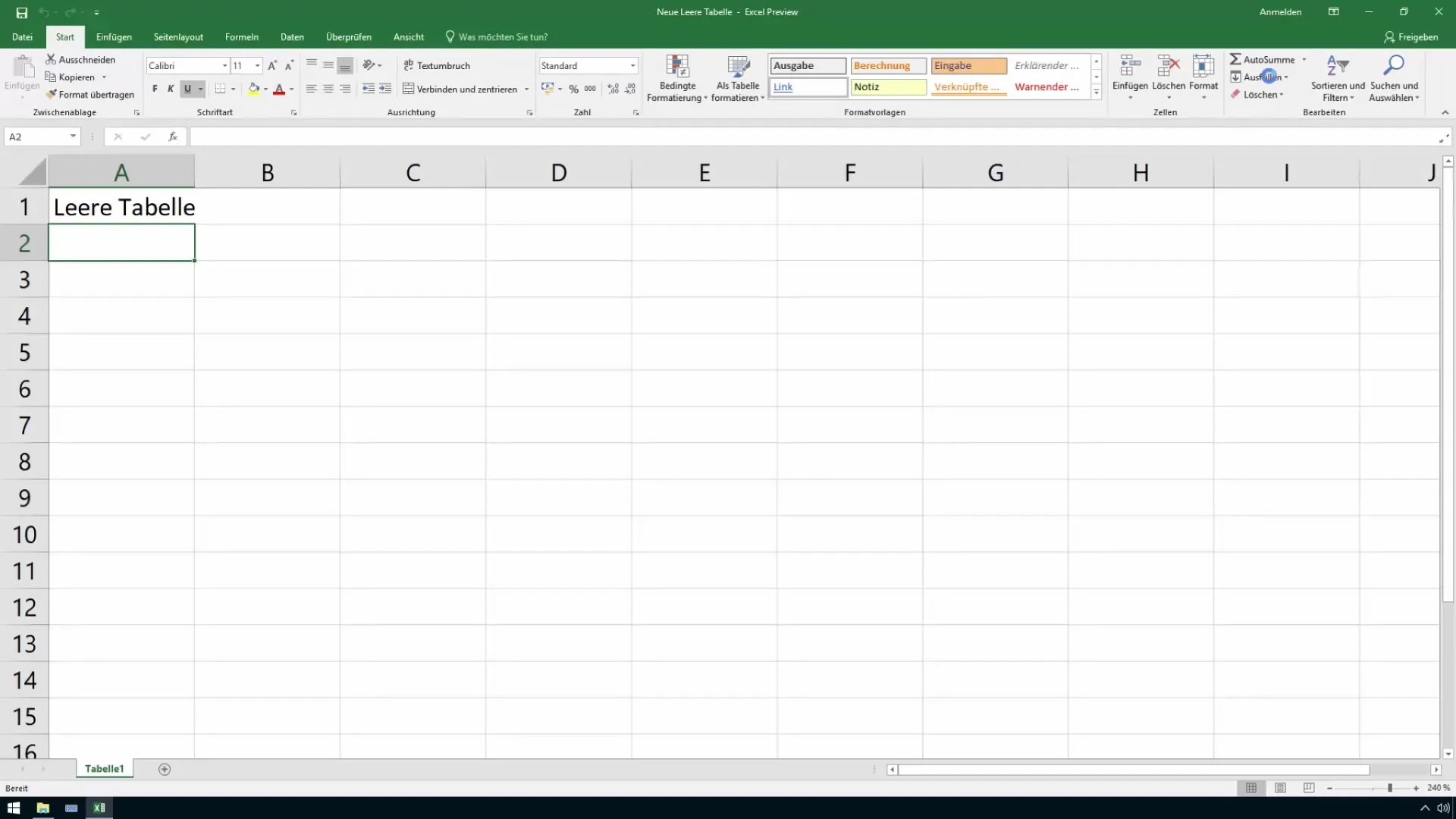
There is also an additional option for cleaning metadata before sending a file. Under the "Check Workbook" option in the "File" menu, you can identify and remove personalized information. Simply click on "Inspect Document," and the software will inform you of any existing metadata and provide the option to remove it.
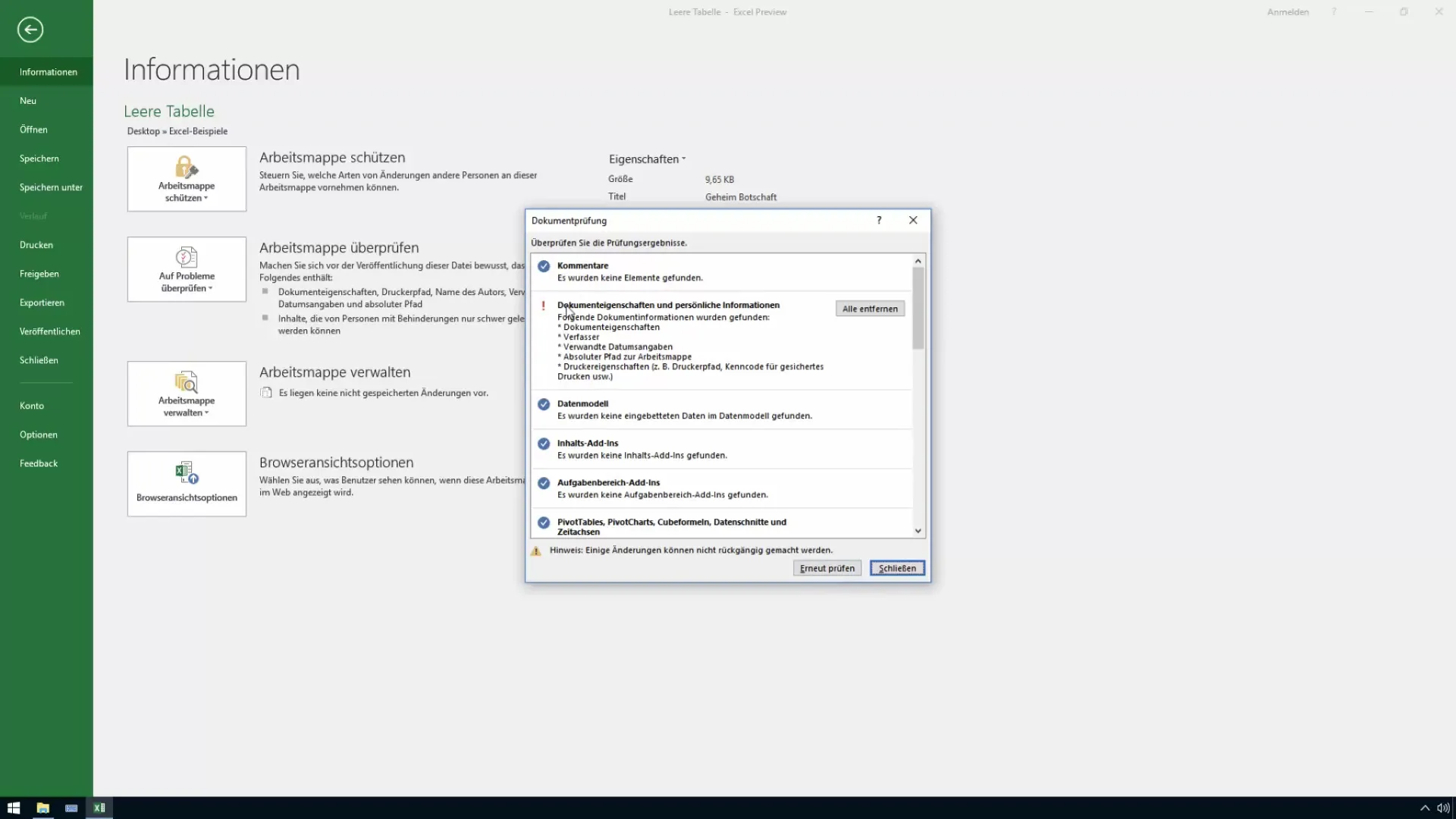
After removing all information, you should save the file again. Upon revisiting the properties, you will notice that all sensitive information has disappeared.
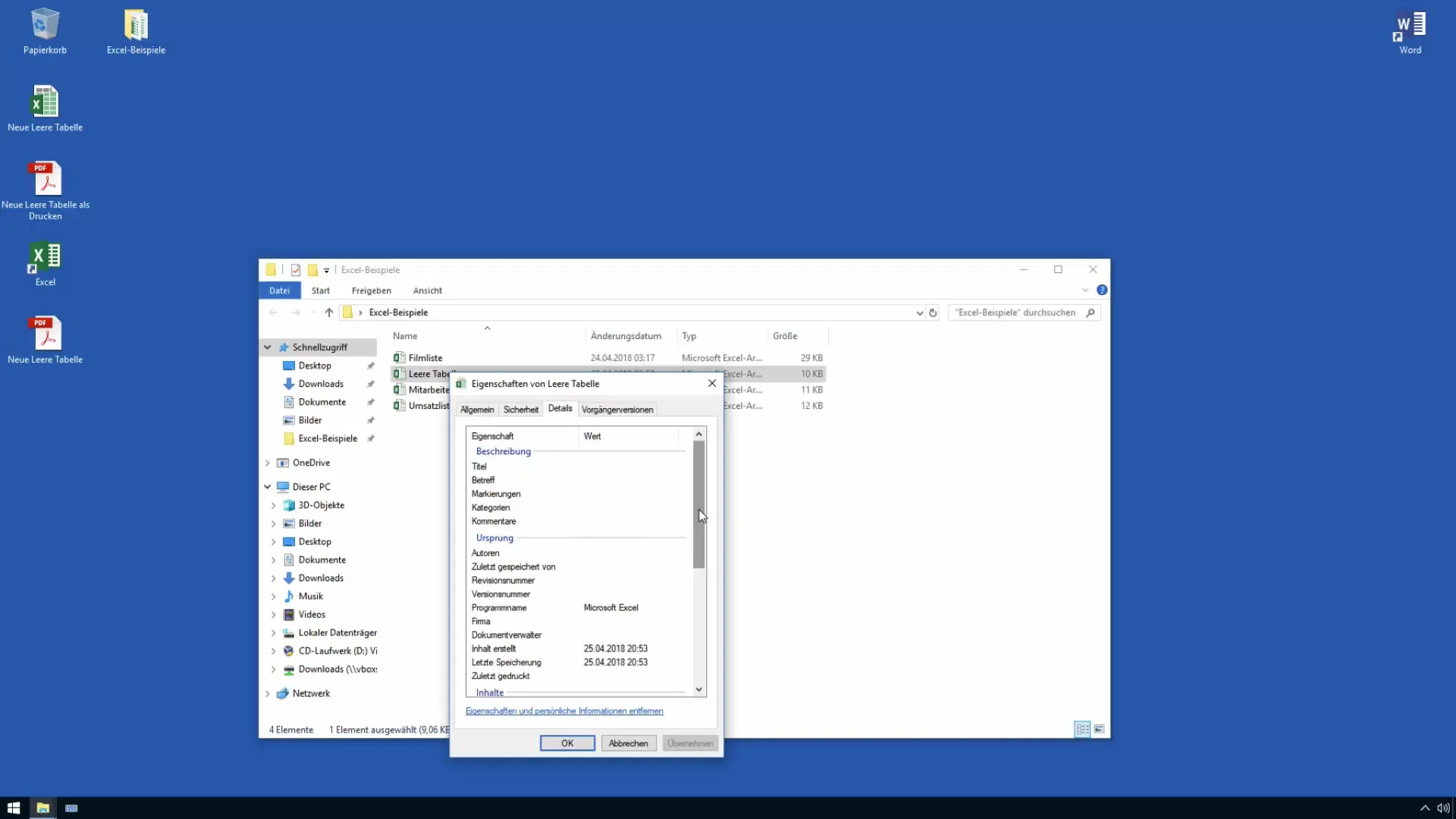
It is worth noting that the creation date and last access will still be present, as these are part of the file. However, if the file needs to be completely anonymized, you will have no choice but to create a new file and copy the content into it.
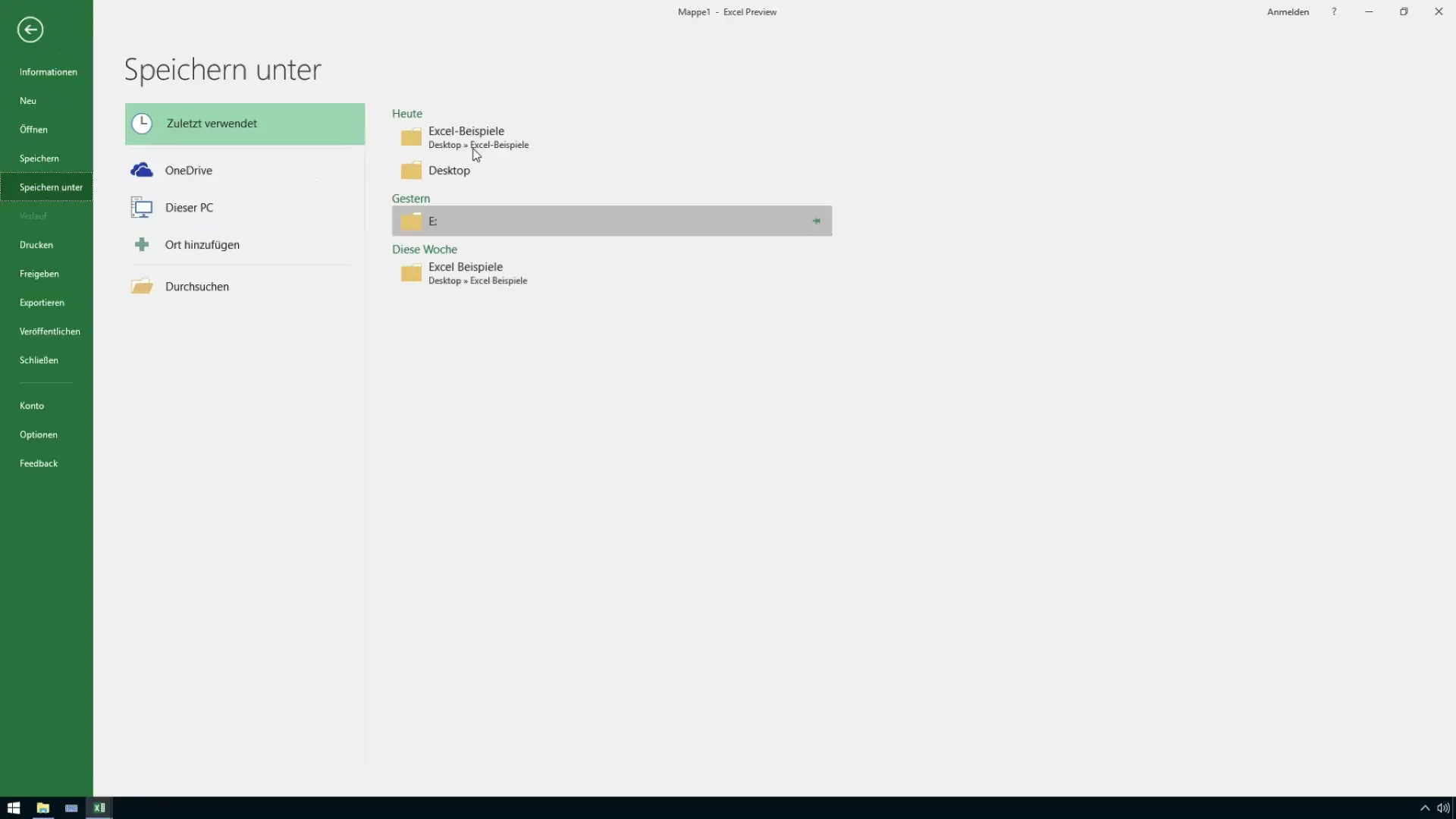
Save the new document under a different name. This ensures that only the desired information is saved in the new file.
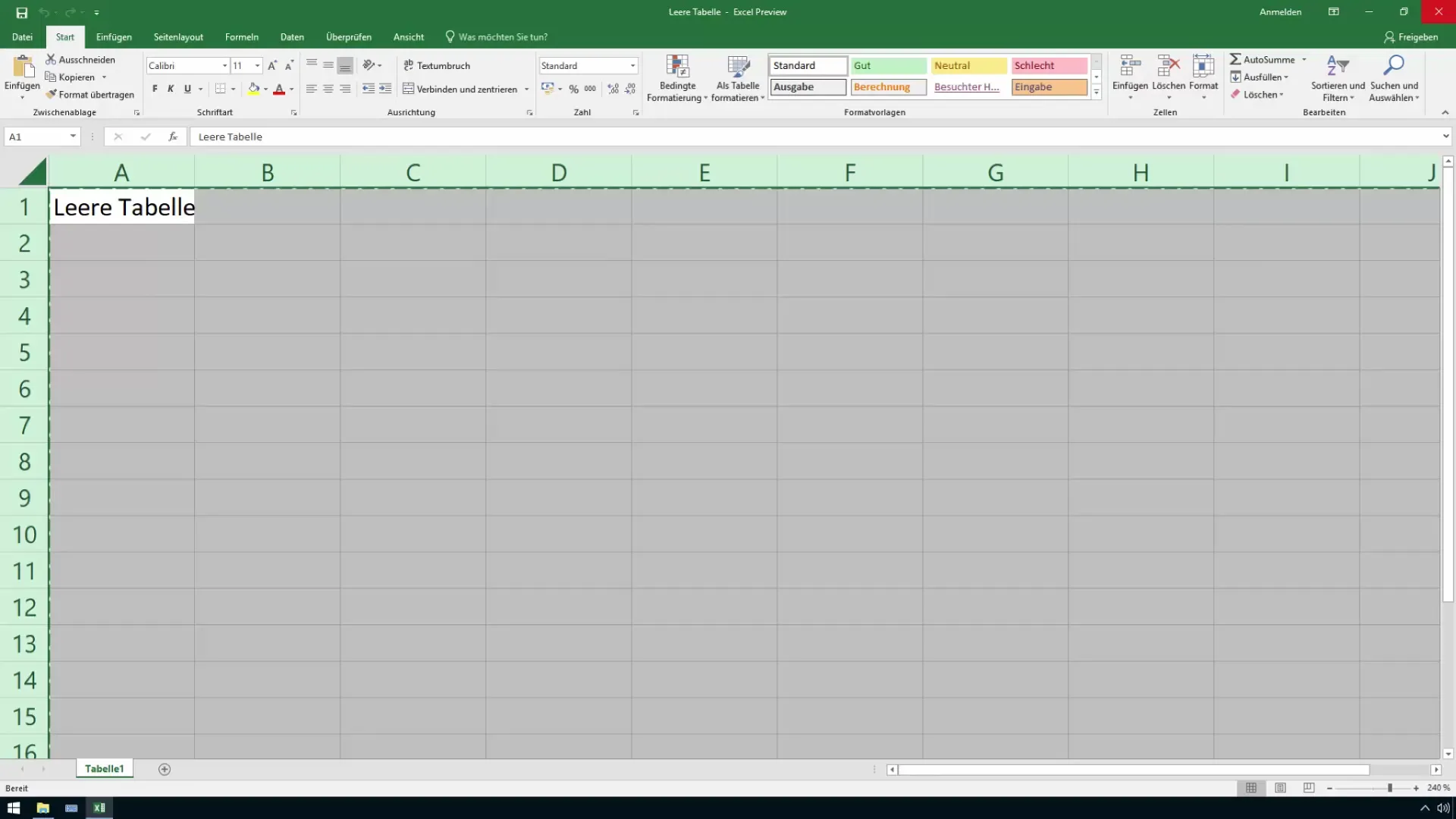
Make sure that in this file the author data and creation data also need to be deleted, as they are usually carried over.
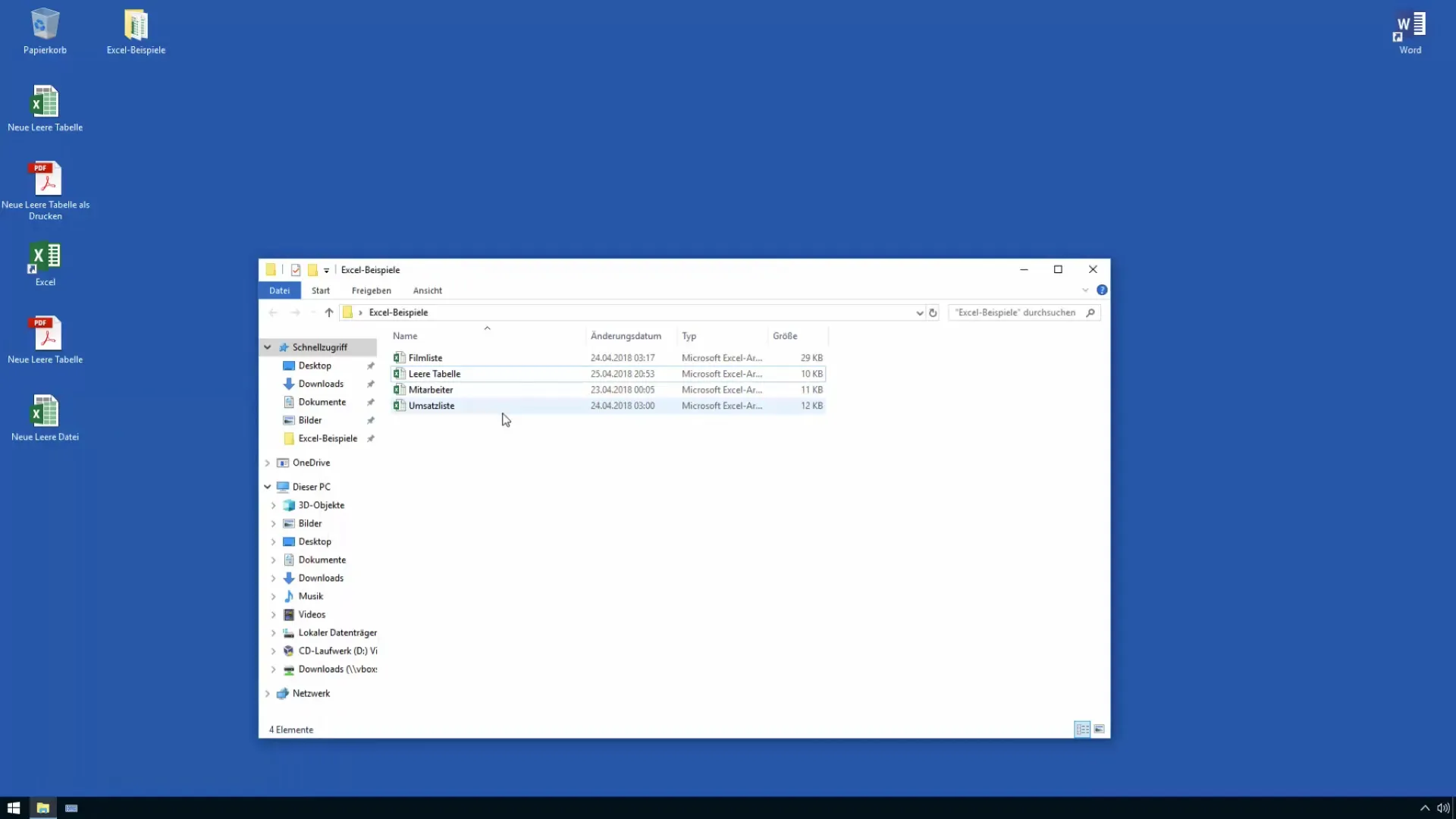
This way you avoid networks of metadata, which could potentially be embarrassing, especially in a professional context. An example of this is students who exchange old material for new files, but do not adjust the metadata in the process.
Summary
When dealing with metadata in Office files, you must be cautious. While metadata provides valuable information about the creator and the history of a document, it can also contain sensitive data that should not be disclosed. Knowing how to edit and remove this information is key to protecting confidential content and avoiding unpleasant situations.
Frequently Asked Questions
What are metadata in Excel?Metadata are additional information about a file, such as author, creation date, and editing history.
How can I remove metadata in Excel?You can remove metadata by checking the file and deleting all personal information using the "inspect workbook" option.
Why are metadata important?Metadata are important because they contain information that could fall into unauthorized hands, especially when sharing files.
What happens to the metadata when I save a file as a PDF?When you save a file as a PDF, the metadata is usually not carried along, unless specifically included in the export process.