In this tutorial I want to show you how to create hair pretty quickly and pretty cool.
Step 1
I take the brush, set the size to 0.25 and the color to brunette. I now paint hair with it.
However, if this happens (1), then I have to set that I don't want an area color (2), then it fits.
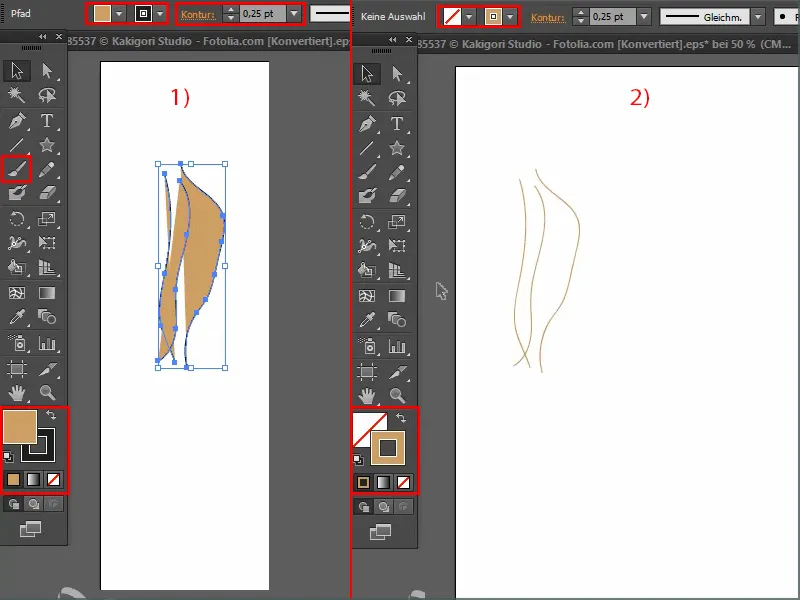
Step 2
I zoom in a little and paint away. It's best to gather the hair a little at the top.
In between, I take a darker shade and do a few highlights, then another darker color and a few more highlights until it looks really good.
And that's my basic base now.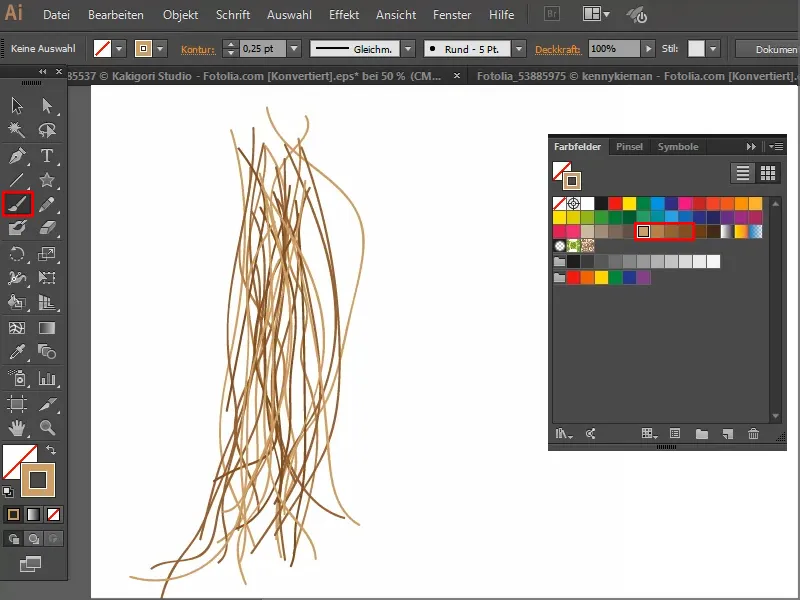
Step 3
To make this a little more bundled at the top, I select it with the direct selection tool and then combine it with Ctrl+Alt+J or calculate the average.
When I click OK, it becomes a ball at the top.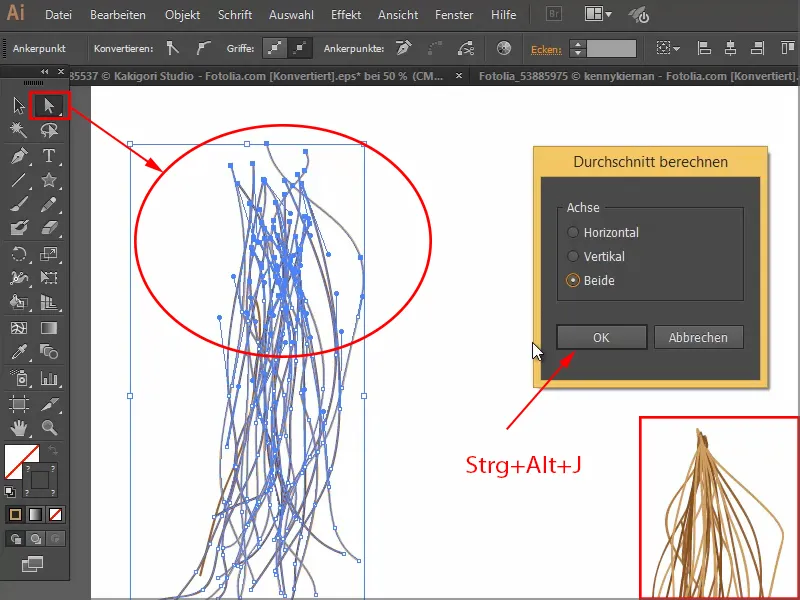
Step 4
The whole thing can now be made to curl with the curl tool. That's no problem at all.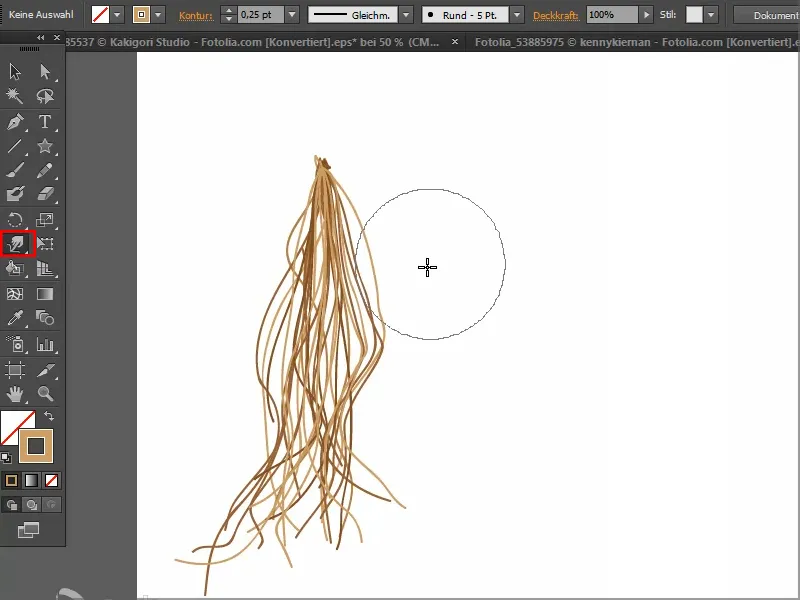
Step 5
Then I go to the brush panel and create a new brush.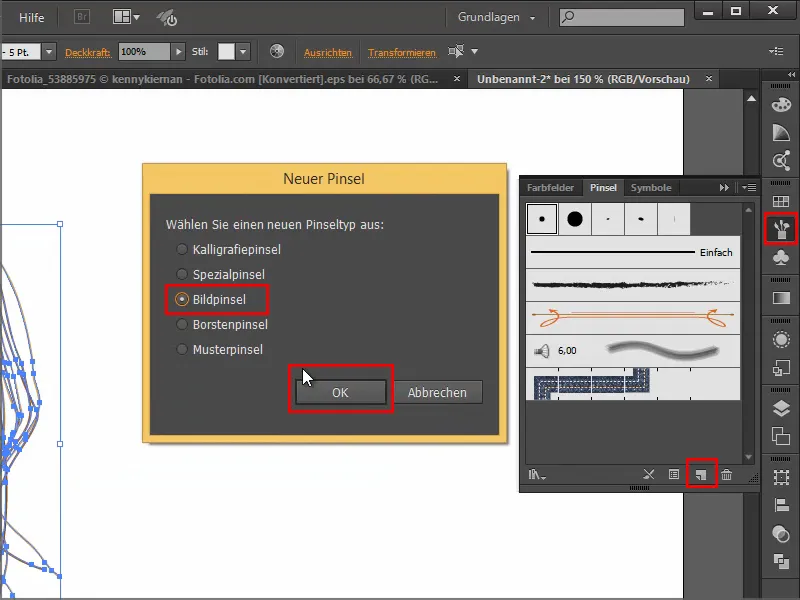
Now the image brush options open. You can already see the direction: the hairline is at the top and the end is at the bottom.
I could adjust a few things here, but I don't want to do that now. So I simply confirm with OK.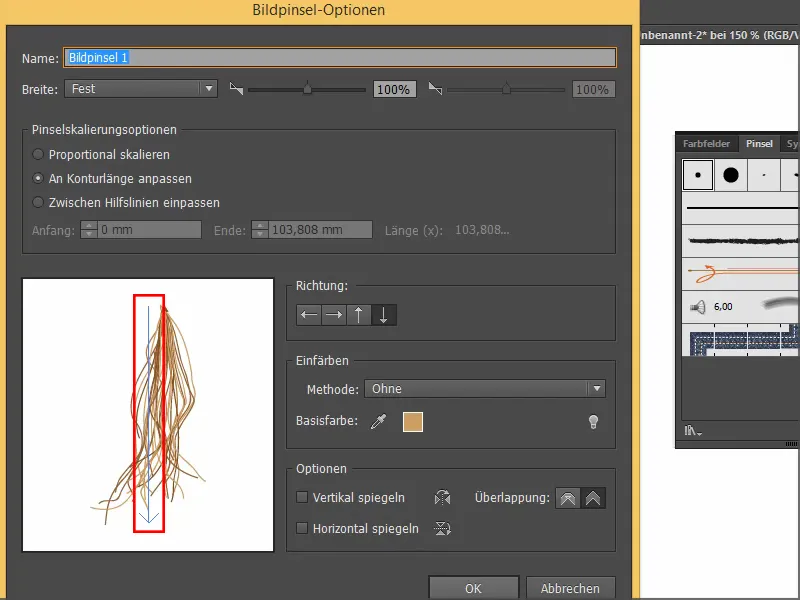
Step 6
Then I can paint on it with the brush and quickly get beautiful hair.
I can of course adjust the size of the contour at any time. I'd like it to be a bit more wispy, so I set the outline to 0.25 pt.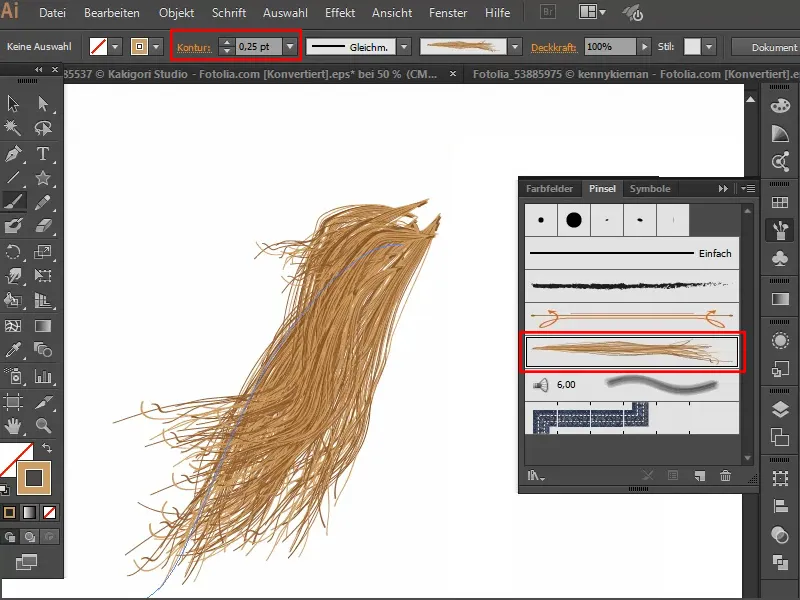
Step 7
I can apply this anywhere.
I select a few hairs, copy them and paste them into my example image. This means I also have our brush in the brush control panel..webp?tutkfid=70789)
Step 8
I make the outline a little bigger and paint on it as I need the hair, and I've already painted a totally cool hairstyle.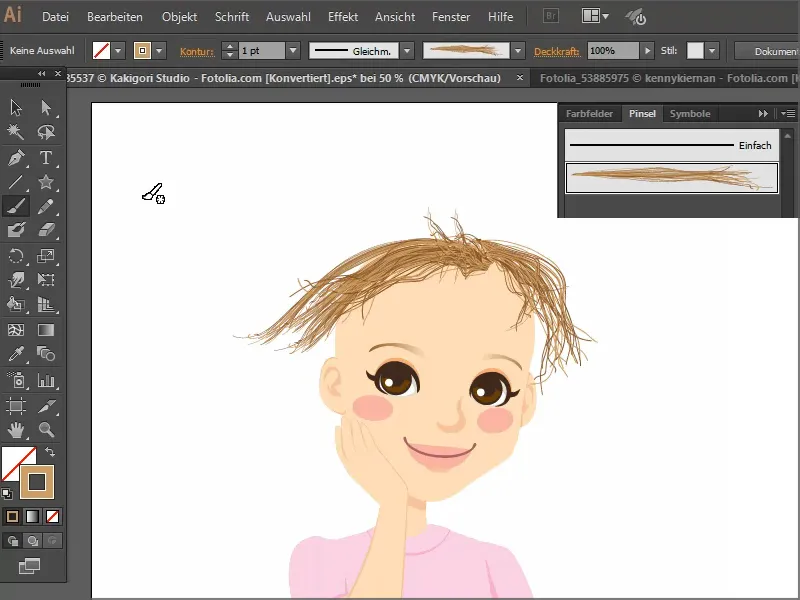
Step 9
I do the same with the rocker here, I copy a few hairs from the previous picture, paste them here and I have my brush at my disposal again.
I paint a hairstyle for the rocker and then want to change the hair color. I can do that:
I select the hair - which isn't so easy because I forgot to create a new layer. That would have been much easier. But I can also show you the principle like this.
I go to Recolor footage at the top , add the lock and then I can set the color.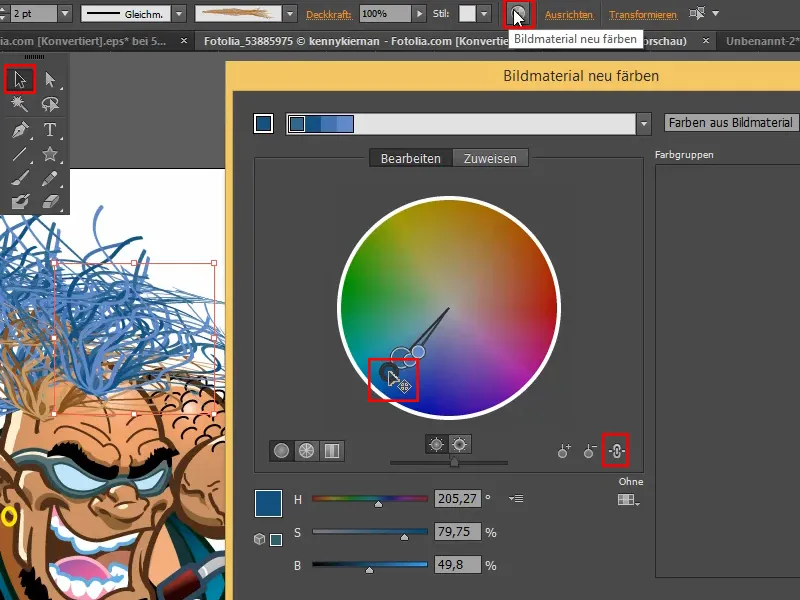
Step 10
I can also mark the hair and adjust the shape completely differently. That works really well here.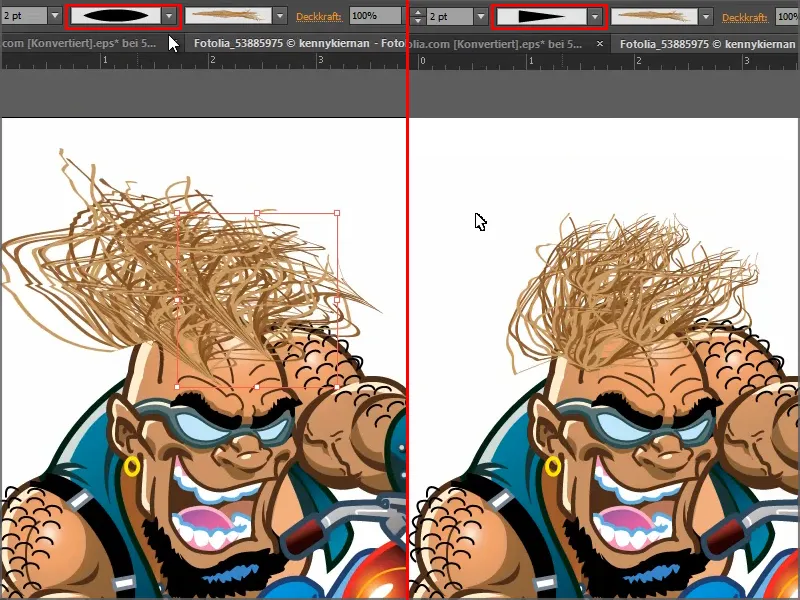
Just try it out - it's fun!


