Statistics is a valuable tool for analyzing data and making informed decisions. If you are involved in e-commerce or interested in this area, you have the opportunity to gain valuable insights from your customer data. In this guide, you will learn how to apply statistics in Excel using a practical case study of an e-commerce webshop. Basic and advanced statistical methods will be covered to help you evaluate customer satisfaction and optimize your business.
Key Insights
- Analyzing customer satisfaction can provide valuable information for business optimization.
- We will use both descriptive and inductive statistical methods.
- Multidimensional analyses allow deeper insights into the data, e.g., by gender or customer type.
- A scoring system provides a reference for self-assessment in the learning process.
Step-by-Step Guide
Step 1: Introduction to the Case Study
The case study begins with the analysis of 500 customer data from an e-commerce webshop. The aim is to measure customer satisfaction based on six success criteria. These criteria include satisfaction with delivery, value for money, customer service, quality, image, and innovation of the company. You will work in Excel with the raw data to quantify customer statements and derive appropriate recommendations.
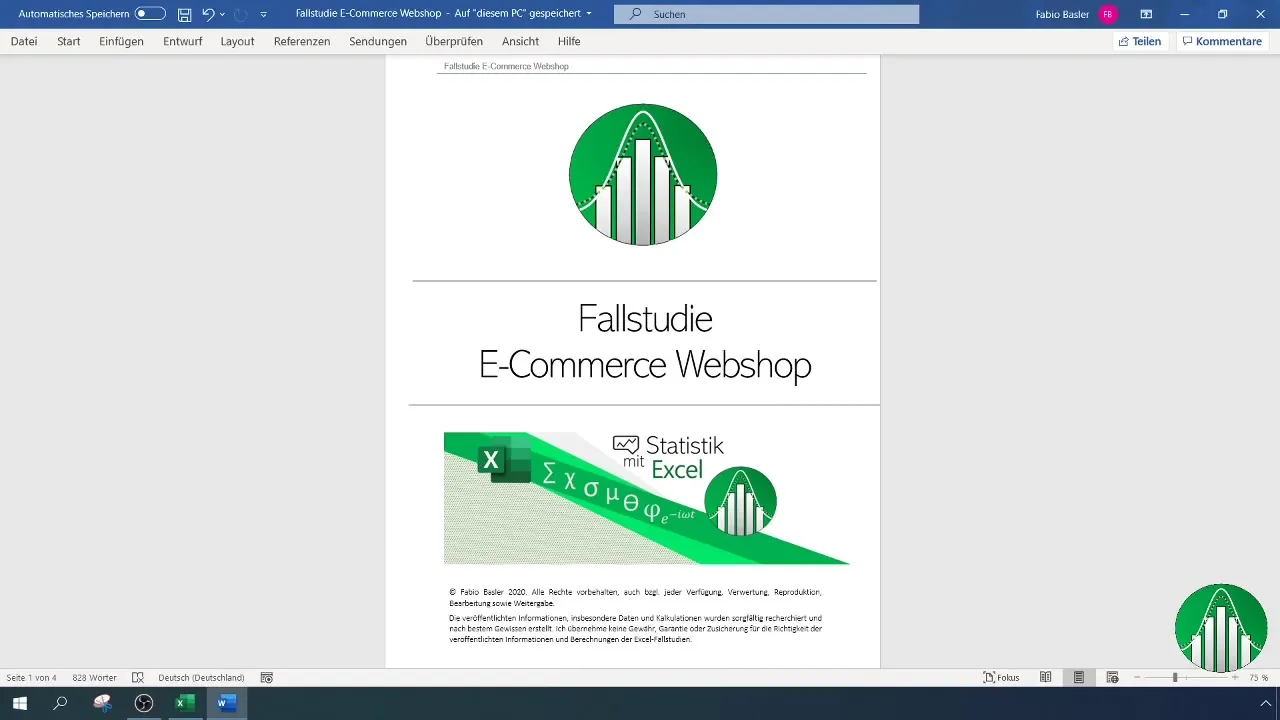
Step 2: View Raw Data
Firstly, it is important to take a look at the raw data provided. In Excel, the 500 data records are displayed, containing all relevant information about the customers. The data includes, among other things, the serial number, customer's country, customer type (premium or regular), and demographic information such as gender. Additionally, satisfaction scales and order frequencies are provided. This overview gives you an idea of which variables should be considered in the analysis.
Step 3: Analyze Satisfaction Criteria
Now it's about statistically analyzing the six defined satisfaction criteria. You can use Excel to calculate the average satisfaction in each area. This is done through the use of functions like AVERAGE, which help you create data summaries. The results allow you to understand where the strengths and weaknesses of your company lie.
Step 4: Perform Multidimensional Analyses
To gain deeper insights into the data, you should conduct multidimensional analyses. This means filtering the data according to different criteria, such as gender or customer type, to identify specific trends or patterns. Excel facilitates this type of analysis by allowing you to create pivot tables. This way, you can quickly determine if there are significant differences in satisfaction between male and female customers or how premium customers behave compared to regular ones.
Step 5: Hypothesis Testing and Confidence Analysis
Another important step is conducting statistical hypothesis tests. This involves examining whether the observed differences between groups are significant. In Excel, you can apply functions like t-Test for this purpose. It is also advisable to calculate confidence intervals to quantify the uncertainty of the estimates. These statistical methods help you better interpret the results of your data analysis.
Step 6: Interpretation of Results
Now comes the crucial part: interpreting your results. What do the data tell you about the satisfaction of your customers? Identify specific areas for improvement and consider how you can strategically address these results to increase customer satisfaction and ultimately boost your revenue.
Step 7: Formulating Recommendations
Based on your analyses and the insights gained, you should develop concrete recommendations for the company. These recommendations should be practical and actionable. Consider what specific measures are necessary to address the identified weaknesses and further enhance the strengths.
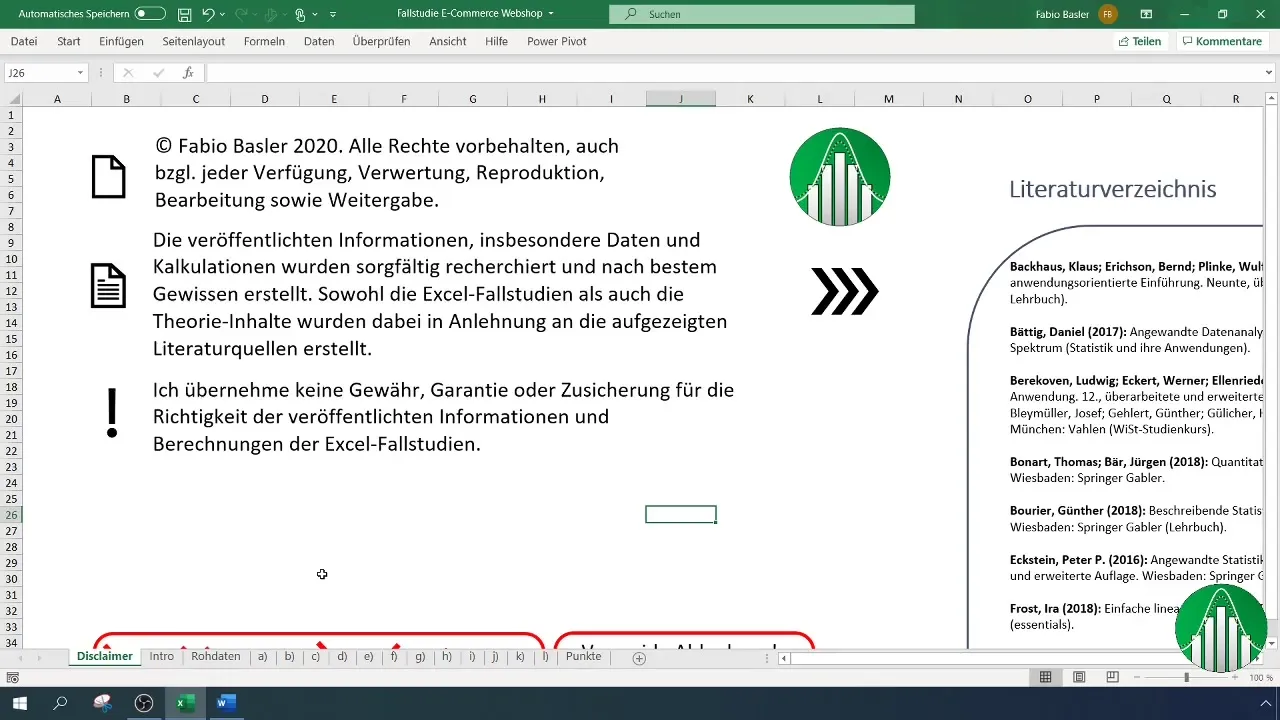
Summary
By conducting these statistical analyses in Excel, you will gain valuable insights into your customer satisfaction and how you can optimize your e-commerce business. The methods used, from simple Descriptive to complex Hypothesis Tests, are essential tools to help you make data-driven decisions.
Frequently Asked Questions
What is descriptive statistics?Descriptive statistics describe and summarize data to gain an overview of their characteristics.
What does hypothesis testing mean?Hypothesis tests help to determine whether an observed effect in the data is significant or could have occurred by chance.
How do I use pivot tables in Excel?Pivot tables enable flexible data analysis by summarizing and filtering large data sets into clear tables.
How can I measure customer satisfaction in Excel?Customer satisfaction can be quantified through surveys and subsequent data analysis in Excel, e.g., using scales from 1 to 10.
Why are confidence intervals important?Confidence intervals indicate the uncertainty about estimated values and help assess the reliability of results.


